Every day we offer FREE licensed software you’d have to buy otherwise.

Giveaway of the day — PresentationTube 2.2
PresentationTube 2.2 was available as a giveaway on August 28, 2013!
PresentationTube Recorder is a simple tool designed to help instructors, students and business professionals record their PowerPoint presentations from the comfort of home or office, and without the need to have Internet connection while recording. The Recorder synchronizes presenter's audio and video, PowerPoint slides, drawings, handwritten words and generate videos ready for uploading to PresentationTube network.
With visual aids, like the drawing board, presenters can draw lines, curves, graphs, and shapes on the screen to emphasize or clarify their ideas, so the demonstration can be clearer. The whiteboard helps presenters to type text while presenting using the keyboard making it an ideal tool to add more details, or explain equations using words, numbers, and symbols.
System Requirements:
Windows XP/ Vista/ 7/ 8 (x32/x64); MS PowerPoint or PowerPoint Viewer 2000/ 03/ 07/ 10
Publisher:
PresentationTubeHomepage:
http://presentationtube.com/File Size:
14.5 MB
Price:
$50
Comments on PresentationTube 2.2
Please add a comment explaining the reason behind your vote.

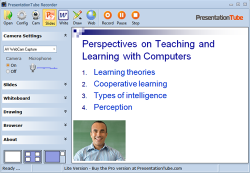
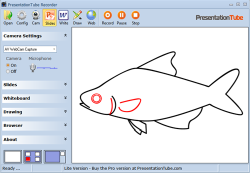


Two questions:
Do you have to have Powerpoint installed in order to use this software?
Can this product be used with open source presentation software like "Presentation" in Open Office?
I primarily use open source products when it comes to office suite software.
Save | Cancel
Had no problem with it working with Win7 X64.
Save | Cancel
Well, I have spent enough hours trying to get application up and running. Ain't happening..
Time to go to another company..
Save | Cancel
Installed fine on PC, Windows 7 Home Premium, 64 bit. The first "problem" is that v2.0 and not v2.2 is installed. Launching the program automatically also opens my laptop's webcam. Make this an option, please. Having the camera (and it's blue or red light) on is annoying, distracting and disturbing. Also, changes made to the Recording Options only apply to one session and must be reset every time the program is launched. (The changed settings might apply to only 1 recording and may need to be reset for subsequent recordings made during the same session but I only made 1 recording.) Please, also add a listing of features to your webpage. There's little information re in what form/file formats recordings can be saved, on what needs to be done between recording and uploading.
All this being said, I like the program. It's simple, has an uncomplicated interface and does what it says it's going to do. I would have loved to have had this program on the computers of our Tech Lab when I was teaching. It would be good for students who were ready to move up from simple PowerPoint or Movie Maker projects.
Save | Cancel
Changed all kinds of admin settings and still get the "Beep", and nothing.. have to reboot to get background to stop... Any help on which settings to change and or how..? I think this might be a good program for my needs.. thanks!
Save | Cancel
Installs on Win7_64 but like many others, program is not visible but Recorder is running as verified by task manager. Uninstalled, performed a cold boot, installed again with exact same results. Previously had Presentation Tube 1.0 installed and worked great but that software is now lost as a result of current atttempts of installation but not accessible. UGH!
Save | Cancel
@#17 Thanks for tip.
Just to be fair to developer, I have to say that installation went flawlessly on Win7 64. After that, it took about 45 minutes to get the program working correctly. Most of the problems were created because my computer is used almost entirely for work and sound settings were all optimized for dictation equipment rather than recreation.
Once I set the video cam as default recording device, the program worked great. Able to create presentation videos much faster than with more elaborate recording software. This will be my go-to program when I need a down-and-dirty quick recording.
Keep in mind that Powerpoint must not be running when you start this program.
Process for recording is very easy:
1. Verify your webcam is default recording device for sound and video.
2. Make sure Powerpoint is not running. Start program and load presentation FROM THE "OPEN" ITEM ON MENU!
3. Set program program specs for CAM AND CONFIG if needed.
4. When you hit RECORD button, no recording starts until you set output specs. Do this.
5. Make recording.
On start, the "About" menu takes you to a simple help page.
Very important: If you get error messages about Powerpoint stopping running as you experiment, just close Powerpoint and Presentation Tube and the computer should clean up the conflicts and everything will be OK.
Again, investigate your computer default settings for sound and video recording before you decide the program will not work.
Hope this helps.
Save | Cancel
Does this software only allow upload to presentationtube.com or can the resulting file be uploaded to YouTube?
Save | Cancel
@#13--Dropping the video bitrate from 1200Kbps as it came up by default to the suggested 700Kbps made a world of difference in syncing the audio and video. Just so folks know...
Save | Cancel
Installed easily and ran as advertised. I personally prefer a bit more control over where the output files are saved, but I can live with the constraints here. I couldn't find help with that in the online help.
Nor did it offer help with syncing (sp?) issues between the video camera recording and audio output. They didn't match up after a few seconds of play. It got pretty distracting. I love the idea of being able to offer a camera picture in the corner of the slides, but the sync has to match up to be effective. I'll keep playing and see if I can work something out; if not, that would be a deal breaker for me.
Save | Cancel
Installed but will not open in Windows 7 64 Bit computer. Too bad.
Save | Cancel
CRASH with Windows 8 pro 64 bits
Crash in compatibilty with with XP
Save | Cancel
How do I set computer to have "Full Admin Rights"?
Save | Cancel
#7, the software is clean, nothing to worry about, this problem comes from a hardware/Webcam conflict.
Save | Cancel
I would be willing to try this if it could be run as a portable app off a flash drive.
In case I created something with it and needed to make even a slight change, I shouldn't have to return to the home computer to make the change.
Save | Cancel
Downloaded and installed without issue. Does not open. Starting PowerPoint first and then PresentationTube does not get it to open either. Uninstalled.
Save | Cancel
Hi All,
I'm not a tech whiz and I have to be honest and say I don't have any experience with presentation programs like this, other than PowerPoint and only at a pretty basic level.
I have an 8-yr-old son who's into Minecraft and I think like a lot of Minecrafters, spends as much time watching Minecraft youtube clips as he does actually playing the game! Which I actually think is great, not least of which because it makes his experience with the game that much richer and provides a springboard for creative ideas and experimentation. An interesting offshoot is that he's know become very interested in making his own little presentations, not about Minecraft, but about Lego. If you don't have a child into Lego, you may not be aware just how many Lego youtube clips there are out there! I certainly had no idea.
So anyway, I downloaded this latest GOTD offering with interest. It was an easy download and activation and is working perfectly (Windows 7 64b). While it's got many features, it's pretty easy to use. Like someone said above, just because there's similar programs on the market, it doesn't make it obsolete. Kid-friendly ease-of-use should also be taken into consideration, and I think this one ticks the boxes.
In terms of my son's Lego youtube clips (he hasn't uploaded any yet - still experimenting), this program probably offers way more than he needs. But, I'm sure if I turn the program over to him, he may be thrilled to have so many extras in his Lego clip arsenal!
If there are many similar products that are free, then Giovanni's probably right about the price being a bit steep. But like he also said, highlighting its unique features would really help consumers make a choice.
Ria
Save | Cancel
In the folder C:\Program Files\PresentationTube there are both PTRecorderPro.exe AND PTRecorder.exe
Why is that?
Save | Cancel
Neither do I could start this soft in Windows 7, as #7
What is much more dangerous- I opened Task Manager which shows that the program started in hidden mode, invisible to the PC user and performed inexplicable invisible activities.
Save | Cancel
Thank you very much for all your constructive feedback.I am just sending to remind Zdenek Rotrekl (2) and others that PresentationTube is NOT a presentation converter. It is a video recording tool. Something like screen capturing/recording software (like Camtasia). You need to open your slides from within the tool and start narrating your slides with your video footage. You can switch between slides, whiteboard, drawing board, web content, and so on. No need to learn how to use an advanced package like Camtasia.
To run the software successfully, you have to have full admin rights to your system.
Save | Cancel
If you are giving a talk via Skype to a group of people, and you want to tape them and yourself too (at least, tape them) will this be able to record the visit? If it did that would be awesome.
Save | Cancel
Pretty decent tool today especially suitable for teachers and webmarketer eager to create online presentations (hey, it looks like there are just a few ones here...LOL!!).
With this tool you can draw things or type text, record a voice narration, include footage of your webcam or even insert your own PowerPoint slides. So no bad but nothing special in my view!!
But 50 BUCKS for an average presentaion program like this?? Come on...honestly can't see any outstanding feature justifying this price (but wait a feedback about it by the developer), especially when compared to FREEWARE alternatives out there (see links below).
HINT for the developer ==> Since this service is meant for developers as a means of advertisement to spread the word about their products, why not lower the price and/or mention in the blurb outstanding features which cannot be found in FREE ALTERNATIVES? This way chances to get HIGH user rating scores and consequently more sales in the future may increase dramatically. In this case, who may spend 50 bucks for a product like this, after getting 80% THUMBS DOWN by GAOTDs users/readers? I'm afraid the answer is: NOBODY!!!
BEST FREE ALTERNATIVES
http://www.debugmode.com/wink
http://atomisystems.com/activepresenter/free-edition
http://www.elecard.com/en/products/end-user-software/screencasting/screentwin.html
http://www.sss.firm.in/free_video_screen_recorder
http://www.presentation-assistant.com/ppointer/index.htm
But how about participate in web meetings and online presentations sending session data to your participants ahead of any session, with all of those online presentations tools out there (VoIP, video, whiteboard and chat) available for FREE?
http://www.teamviewer.com/index.aspx (With the latest version, you can even use a webcam) + http://meeting.teamviewer.com/en/index.aspx
Alternatively you may also convert your PPT FILES into HTML5, FLASH or VIDEO format....what if you could do that for FREE?
* SlideGo
Amazing FREE APP which can:
- convert your PPT files into HTML5, reproducing their fonts, videos, sound effects, shape animations, animated gif without any hassle
- EDIT the final output, by using SlideGo web editor
- enhance your PPT files with interactivities such as quizzes, drag and drop or audio overlays.
http://www.slidego.com/home
PPT ==> FLASH
http://www.authorgen.com/authorpoint-lite-free/powerpoint-to-flash-converter.aspx
PPT(X) ==> VIDEO (avi, wmv, mpg, bmp, mp3)
http://www.effectmatrix.com/PowerPoint-Video-Converter/Free-PowerPoint-Video-Converter.htm
Want to create your FLASH PRESENTATIONS and then export them as Flash embedded in HTML format or even as an .exe file, but you are a beggar and don’t have a copy of Microsoft Office installed in your PC because of lack of money and cleverness??
Don’t worry & be happy: “Powerbullet Presenter” is the right (FREE) tool for that!!!
http://www.powerbullet.com/index.php
So 50 BUCKS ????? ==> LOL <== !!!!!!!!!!!!!!!!!!
Save | Cancel
I have tried to install the software on WIN 7 and the installation was without any problems. However, then the programe didn’t start. It might be caused by the fact that I tried this at work and I might not have all the settings under my control. But anyway, it doesn’t work.
However, the big question is whether we - teachers - do need another TUBE and this piece of software. I do not think so. Nowadays there are many pieces of software which allow sharing powerpoint presentations online in universal formats.
Recently, we were offered here iSpring convertor which turns the presentation into a html5 file (See the example below):
http://www.aj3000.org/Zudo%20and%20the%20Black%20Orchid/zudo%20and%20orchid.html
Or you can record the screen and the sound with a screencapture software.
Or you can turn your powerpoint slides into pictures and create a slideshow (Photostage allows timed comments to each slide) which you can then upload to YouTube or html. You can see a slideshow created some examples here:
http://www.aj3000.org/TheBridegroomsOtherLove/thebridegroomsotherlove.html
I am afraid that this piece of software is not really that useful. Sorry :-(
Save | Cancel
Hi all,
I wasn't able to review PresentationTube 2.2 today but I did review PreventationTube back in February when it was given away here at GOTD. For those that are interested in that review, please see http://dottech.org/95379/windows-review-presentationtube/.
Save | Cancel