English
Every day we offer FREE licensed software you’d have to buy otherwise.

$29.95
EXPIRED
Giveaway of the day — PowerCmd
Run multiple consoles using a tabbed Command Prompt replacement with a sleek Windows-like GUI
$29.95
EXPIRED
User rating:
468
132 comments
PowerCmd was available as a giveaway on February 21, 2008!
Today Giveaway of the Day
Download videos from all trending video & music streaming sites and platforms!
PowerCmd is a modern and sleek Windows Command Prompt Replacement that allows you to run multiple consoles within a single tabbed window. You can easily organize console windows, use Windows style text editing behavior, auto-save logs, highlight keywords, configure font and colors, customize a toolbar for frequently used commands or tools, shift to a very nice full screen mode, and get much more functionalities.
With much more powerful user interface than Windows Command Prompt, PowerCmd makes the console convenient and friendly.
System Requirements:
Windows NT/2000/XP2003 Server/Vista
Publisher:
PowerCmdHomepage:
http://www.powercmd.com/File Size:
1.84 MB
Price:
$29.95
GIVEAWAY download basket
Developed by Informer Technologies, Inc.
Developed by IObit
Developed by Garmin Ltd or its subsidiaries
Developed by Disc Soft Ltd.
Comments on PowerCmd
Thank you for voting!
Please add a comment explaining the reason behind your vote.
Please add a comment explaining the reason behind your vote.
You can also add comment viaFacebook
iPhone app giveaways »
$4.99 ➞ free today
Resume Builder is here to help you creating a professional and impressive resume in minutes.
$4.99 ➞ free today
Photo AI eraser is an image processing tool app running on IOS platform.
$1.99 ➞ free today
$1.99 ➞ free today
Browse and download model train layouts created by a community of model railroad hobbyists.
$1.99 ➞ free today
Android app giveaways »
$0.99 ➞ free today
$0.99 ➞ free today
$0.49 ➞ free today
$0.99 ➞ free today
$1.49 ➞ free today

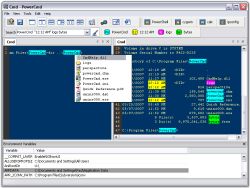


I really impressed with concept of powercmd it will helpful a lot in the direction to utilise old dos based programme facilities in new version of computers.
Save | Cancel
I really would have liked to get this but did not recieve the email until it was too late. WHy is it this happens so often (at least once a week it seems)? Please fix this.
Save | Cancel
1) When I tried to install this, PestPatrol identified it as a keylogger!
2) I installed it anyway and found that there are Unix-like commands that it will not execute, and it hangs on vom.exe
3) And then my Quick Launch icons disappeared!!
4) I restored my system to before PowerCmd and everything seems OK again.
Save | Cancel
re: #63 dk_stoneman - "My main gripe with the CMD is it won’t let you paste"
cmd.exe will let you paste. Click on the system icon in the title bar (the left one, the little black C:\ icon), a system menu appears and in it is "Edit". Click that, a submenu appears with Paste. Clicking Mark lets you drag the mouse to enclose a rectangular area then hit enter to copy to the clipboard. (Sorry if you already know all that.)
Is it easy? Not really. Is it consistent with Windows standard ^C ^V? No. But at least it can be done. Thought you might want to know that.
Then again there's the QuickEdit option - it allows you to use the mouse to click/drag to select an area, hit enter to copy, and the right-click to paste. (Pretty much like PuTTY, for whoever mentioned that.) (I typically don't use it a mistaken right-click can paste a bunch of commands with embedded carriage returns/enters that cause cmd.exe to execute them.) QuickEdit is found in the Properties menu from the system menu.
Though for those tired of white on black console windows, you can (and I do) change the default colors. I use black text on gray window for an easier-on-the-eyes view.
And you can make it bigger than the default 25x80 - I use 132x50 to see more of what I'm working on.
The font can be changed to something readable - Lucida Console is nice for me.
All these can be reached by accessing the Properties menu item from the system menu (that left title bar icon again).
(Then again, there's the Eshell package in Emacs that's very cool, if you use the Windows version GNU Emacs.)
As for this program, I'm kicking myself - I made a reminder to get it at home and didn't check my reminders last night. I use the command prompt all the time as a software developer, and use Marko B's "Console" for a prettier interface.
Maybe someone will find this information useful and not dismiss the console window as unusable. It isn't perfect, or *nix-like, but it's usable and a lot better than it was in the early days. Some of the FOR command options that came with 2000 or XP are interesting. And it has command- and directory- completion! (Just set it in the registry to be the TAB key and it's a lot more *nix-like).
Reading some of the Help is also enlightening - Start->Help, search for CMD, look at the related topics link at the bottom.
Save | Cancel
#122 Rick
*No* , Powercmd doesn't change or replace cmd.exe.
Save | Cancel
#12 Mike I couldn't agree more! Alowing people to just give a thumbs up or down without explaining there vote is very missleading to seriously interested people like myself.At least when some one leaves a comment with there rating I can judge if they are knowledgeable about the software & its objective, or if they are just uneducated. Please if you want to rate the software atleast have the resolution to write you reasoning behind it.Maby in the future you can change the voting process so that in order to vote you have to leave a comment first. Thanks GOTD
Save | Cancel
Sometimes useful when you have problems you can check several things in one window. So not for everyone, but why complaining?
Save | Cancel
#12
I live in the command line, as I am a "builder", those that need to know what I do, will understand. :)
As for the comparison to Console, I tried a beta version 2 that always crashed under Vista, so I had to scrap it, and well, version 1 didn't allow tabs, that I was able to see.
This giveaway, seems awesome so far, and it even runs PowerShell just fine as a tab.
I just love the comments from those that download stuff they don't understand. Those are the ones driving the thumb ratings down.
Anyways, great software GAOTD!
Save | Cancel
The autocomplete is annoying and useful at the same time. Annoying that it does not work the way with every other autocomplete feature does. Hitting the TAB button is kinda odd to use when the Enter key is more intuitive.
When you do remember to use the TAB key, it makes changing through directories much easier.
Save | Cancel
Yea, most people probably have no idea what you do with a command prompt these days. Windows has ensured that it's not really necessary. But I've been using computers since 1986 and I still like to do things the old fashioned way. Whereas most people are way more familiar with the explorer window than with the command prompt, it's the other way around for me. I prefer the command prompt and use it quite frequently. It's one of the buttons on my quicklaunch bar. Now, PowerCmd is also one of my buttons. It's a great little program that allows you to run multiple command prompts without having multiple windows open. Kind of a new twist on an old favorite. I only wish I could install it at work as well.
I've been a visitor on this site since it started. I've downloaded a few programs, some good, some bad. Up until tonight, I've given out one thumbs up and one thumbs down. Now it's two thumbs up!
For those of you out there who still use the command prompt, give this program a try. It's nice.
Save | Cancel
I use a command window quite frequently, and I didn't really find this helpful. The functionality it provides over the Windows command prompt is meager. There are no added commands; there isn't even command mapping so we can replace a long command with a short one - you have to create a button and sacrifice yet more screen space. Having two prompts in one doesn't make up for all the space lost with the tabs and such.
What I'd really like to see is something with shell functionality to allow me to do a proper foreach.
Save | Cancel
Re: 26
"CONS:
=====
1. miss the description of the icons in the toolbars :P (nice to have)
2. have no clue if I can use wildcards when searching (my search returned results only when searching for the entire word (e.g. “Windows” instead of “Win*” or “Win%” "
----------------------------
Use DOS wild card naming conventions. This is a DOS command interface not a substitute for DOS conventions or know how. Use * or ? as a single character place keeper - you'll figure it out.
----------------------------
Secondly as pointed out my another user use Tab (to autocomplete) and then Enter to select from a picklist. Not just enter.
Works fine for me under XP!
Paul
Save | Cancel
Actually, forget the vote with comment. What they should really consider doing, is leaving the results here, but moving the thumbs up/down voting to the GAOTD page you're taken too upon installing the program. That way only those who've actually taken the time to download and install what's being offered here, can vote on the program.
Save | Cancel
Awesome!!! This is the tool I'm looking for years! Auto-Log is a 5-star feature to me, I need to log more than 2 hours of compiling and building result. Auto-Complete is also a 5-star feature, Search/Highlight and bookmark get my 4 star, copy&paste might be useful, 3-star. I may never use quick launch tool. Overall, the tool really speeds up my daily working. Thanks a lot to GAOTD and PowerCMD!
Save | Cancel
So, can you still use cmd.exe? It doesn't actually REPLACE it? (Such as a windows shell replacement might do). Please clarify. I don't want anything to actually replace it, just another program that does the same thing. Is this true? Thanks.Save | Cancel
Forgot to say regular GOTD visitors can see how popular the software is just by counting the sum of thumbups and thumbdowns and compare it to the usual number.
Save | Cancel
agree with "you can only vote after you’ve left a comment"
but "Any thumbs down that links with an unnecessarily abusive comment should be torn down along with it" same for abusive thumbsups.
Ratings improvements.
my recomm:
two-level ratings:
1st level - feature judgement untested, because no time, or no current use/incentive.
2nd level - actual tryout impressions, tests.
slashdot (aka /.) or digg type filters. craigslist flag+rating.
3 buBBy the mod, always indispensable. :-)
my pre-try judgment of PowerCmd features: editing capabilities should be very useful for cra##ppy typists like me.
not well-rated at softpedia, but too few raters. not found on other similar sites. btw http://www.softpedia.com/reviews/windows/PowerCmd-Review-44385.shtml suggests PowerCmd still doesn't include some strongly desirable features. Some features were broken (a while ago v 1.0.1215 13th January 2007. now at 1.7 Build 219)
btw, I wish goatd wasn't so shy about labeling much of these as alpha or beta.
Save | Cancel
1. dos/16-bit applications:
I would not expect the software to support them unless it explicitly says so. The M$ Windows cmd.exe does not run dos/16-bit programs either. (Unless you are using windows 9x where the command prompt is actually command.com instead of cmd.exe).
2. USER Rating:
Rating from USERS! Consider you go to a major download site like tucows.com or download.com, what do the ratings there mean to you? Do you consider them a popularity indicator? No! Now consider a person just searching for such a software who never came to GOTD before, he might just will not look into this piece of software anymore because it received such a bad rating on GOTD(which he assumed to be a quality rating). If I were the developer of this software, I certainly would not want that to happen. And I can certainly get the idea of how popular my software is by asking GOTD for the site statistics (e.g. number of visitings form unique IPs v.s. number of downloads).
(and I know I will just consider Moizelle's comments as jokes from now on)
Save | Cancel
There seems to be a few people comparing this to programs like DOSBox.
This is not an MS-DOS emulator, it is an enhanced version of the Windows console. Do not expect it to improve compatibility with your old DOS programs, other than the multitasking example in #106.
Save | Cancel
First time to have a problem with unzip. I tried both 7zip and WinZip. It says, "Not a valid archive." Suggestions please?
I have successfully d/l, installed many gotd programs in the last 2 years. Granny93265
Save | Cancel
By the way -- powerCMD is a GREAT item. Best in a long time, IMHO.
Save | Cancel
If I were a developer considering placing my wares on GAOTD, the consistently low ratings people give would dissuade me. May I suggest a solution? Instead of making the thumbs up, thumbs down numbers so apparent, calculate a percentile approval rank for the day's offering (in comparison with previous offerings) and display it prominently. This requires no change in voting policy or implementation, only an easy calculation and numerical display with data that you already have.
Save | Cancel
#89 MikesNote
You are right! It's an excellent idea for all this controversy!
Save | Cancel
nice. very nice.
variables shown. will play and remember this one. :-)
Save | Cancel
#102 eConsole doesn't do tabbed consoles. That's one of the the major selling points of PowerCmd. Also logging, history search, etc.
Save | Cancel
#12 I use Mark Bozocovic's Console 2.0 daily. PowerCmd seems aimed for developers and people who need to compare multiple consoles.
Benefits of PowerCmd:
1. Allows split screens, tiles, etc. Can see multiple tabs at once, or just one tab per screen, like Console.
2. Environment variable window lets you see contents of environment
3. Bookmarking of history in scrollback buffer
4. Console logging (very useful for compile/link cycles)
5. History search
6. Pause consoles
7. Quick launch toolbar
8. Line numbers
Benefits of Console:
1. Doesn't hijack mouse, up/down arrows, etc.
2. Works properly with shells other than CMD.EXE (4NT, Cygwin, etc.)
3. Runs 16 bit binaries
4. Transparency
5. Tabs configurability
6. Hotkey configurability
7. View console window
There's some nice ideas in PowerCmd, but the limitations (CMD.exe only, no 16 bit support) make it hard for me to recommend.
Also, unlike Console, I've actually crashed PowerCmd (couldn't reproduce it) by messing with the grid and vertical buttons. I was only tooling around, but I lost *all* my work in *all* my tabs. That's a major showstopper for me.
Thumbs down, unfortunately, because I really wanted to like this. JPSoft has a similar console, maybe GOTD could get that in, some day :-)
Save | Cancel
On the face of it this seems like a very nice utility. As someone who does use the command prompt from time to time, it can be helpful to have a few windows neatly arranged side by side. The search/highlight feature is also nice. And I especially like the constant logging ability.
But there are some problems in the implementation I'm not happy about:
1. In some cases (Happens a lot, but I wasn't able to find a constant rule), it takes a very long time to auto-complete a name for a folder (The folder/files list opens very quickly, but when I press the TAB key, I get a lot of disc activity, and high CPU usage, for about 5 seconds. This is on a fairly strong computer).
2. One time it just got stuck trying to auto-complete, and after about a minute (all the time with high CPU usage and disk activity) I just had to kill it manually.
This is not practical, so I had to disable the auto-complete option completely. The other advantages of this program still exist, but this feature could have been very useful if it was actually working.
3. The behaviour of the search highlighter should be improved. It wasn't immediately obvious that to clear the highlights I actually had to clear the search box and 'run' a search again. The keywords seemed to create individual toolbar items after running a search, so originally I was looking for some way to clear individual ones... It works, just not very clear.
And there should be a way to set it to search for partial words as well, and not just whole words.
4. The environment variables list loses its position when I switch to a different command prompt tab/window.
5. The response to editing/moving/selecting with the keyboard feels a little klunky. I agree that it's useful to be able to just move with the keyboard and select areas on the screen. But on the other hand there has to be some clear separation between the currently edited command line, and previously outputted text. And currently there isn't.
If start to type a few words of a command, and then select back (e.g. using ctrl-shift-left), and type something else (or erase), the behaviour will be entirely different depending on how far back I went. For good keyboard operation, there has to be a clear way to only select/erase back the typed command, or a keyboard shortcut to select to the beginning of the typed command.
6. There is no way to dismiss the command history windows, besides selecting something. The ESC key doesn't work.
7. Several times, when working with two panes with a command prompt opened in each, one of them stopped getting focus with a mouse click. I could not select text on it, and could not type in it. I had to close the other, working, one, and then the "stuck" one became responsive.
8. While still playing with auto-complete, at one point I entered a sub-directory of a sub directory, and when I tried to auto-complete I got the list of sub-dirs of the parent, instead of the files in the current dir. Getting back one directory up, and into the sub-dir again, everything went to normal.
So overall I'd say... Good idea, but really needs more work and polish.
And I think that at 30$ normal price, they're pricing themselves out of the market for interested "power users", etc, and just limit themselves to to computer admins with budgeted IT departments. It's something that I wouldn't have minded paying a little for, if it was working properly, but not that much. Especially considering that it's not an actual full command prompt with additional features (e.g. 4DOS/4NT, etc) but just a wrapper for Windows' one.
Save | Cancel
forgot on point number 2 in my last post. after you create the shortcut, you right click and choose properties to change the way the dos-box looks, sorry about that ;)
Save | Cancel
This is a good idea for the dos user, but I am content with standard dos, thank you anyway GOTD.
Now, to point out some things that I seen posted about the standard dos that people do not realize, and might make dos usage easer (I did not read all of the comments, short on time, so If I repeat some things, bare with me).
1: Yes you can ctrl + V to paste in a dos window. I have done it since XP and vista many, many times, and you can even copy from dos. just right-click, choose "Mark", and hold down the left mouse button to highlight what you want to copy. when done, right-click on the highlighted text and choose copy.
2: You can change how the standard dos window looks, so you dont have to look at the standard "black and white" dos box. right-click on your desktop and choose "New", then "Shortcut". when it asks for a location, just type "cmd" (without the quotes), hit enter, choose a name for the shortcut, and hit finish. Now, right-click on the shortcut and you can change text color, background color, font size, type of font, ect, ect.
ty and good-night all ;)
Save | Cancel
download and install ok, but it wouldn't run any programs (Win XP Home SP2), program which ran fine from using run: cmd
I give it two thumbs down despite the high positive ratings
thanks anyway gaotd team
Save | Cancel
For those confused as to the purpose of this type of software, I would suggest that the key difference between this programme and the command prompt offered by Windows is that MS-DOS offers no multitasking at the command prompt. You can only run one programme at a time from the standard command prompt.
An example of what can be done with this type of programme can be found at the econsole web site brought to our attention by cipullofrancesco, comment #102. Suppose you are interested in an old DOS programme that does not run well, if at all, from a Windows or Linux DOS window. Suppose you are able to use the XBitch irc client mentioned on the econsole page, which only runs from the command prompt. With today's offering, or similar programmes, you would be able to talk with a fellow fan at the same time as you have your DOS programme open, and together you could brainstorm whatever problems you might be having with the DOS programme.
This would not be possible with DR-DOS's task switching capabilities, because DR-DOS closes one task when switching to the other and would therefore drop the irc channel during the switch.
To the developer: I would be unlikely to buy it because I just would not use it enought to justify the price. However, if I were to consider buying a similar programme, the lack of support for legacy software -- pre 16 bit -- would be a deal breaker.
To the rating system obssessed commentators: I did not vote because I did not do a thorough evaluation of the software. For casual users such as myself, one use is insufficient for a full evaluation of this type of programme. I downloaded it, it installed on my Vista machine, it gives me functionality (multitasking at the command prompt) that I did not otherwise have. This is a Good Thing.
Save | Cancel
Very well done. Currently using (unfortunately) Vista HP. Added itself to the context menu which is a nice touch, I've been using the "DOS prompt here" mod for ages. Tabbed consoles will reduce much clutter, have to see what the crosstalk effects may be.
Most assuredly not for everyone, as is true for many utilities. If you don't already know what abilities this can give you it is not the place to start (gee, I wonder what happens if I ...). DEL *.* /S /Q comes immediately to mind (do *n*o*t* try this at home :=o ).
As a command line user since before pc's (yes, there were computers then) this will be quite handy.
Save | Cancel
Normally, I would wait until trying the software before commenting, but I'm amused by the comments and rather busy today. (The needed motherboard for my malfunctioning XP box is no longer available, overnighted other parts arrived today and at least now I have two out of four drives available; better options out-of-stock until mid-April.) As someone who knows his way around the command prompt and command-file programming, this seems more targeted at command-line novices than "power-users" (whatever that is; a silly term in my opinion). Many of its features have long been available in Windows (auto-completion, cut/paste, scrolling, command history, editing, search, fonts, colors, optional shell integration, etc.) Vista supports "Copy as Path" from Explorer via shift-right-click/shift-app-menu. Logging and output cut-and-paste isn't very useful to someone who knows command features--output redirection, piping, grouping, etc., gets the job done for most of us. The bugs reported here and the fact that the developer didn't implement auto-quoting of folder names containing spaces (I wonder if he checked for other special characters) until version 1.6 isn't confidence-inspiring. To be honest, I doubt I'll bother with this, but I can see how it might appeal to some.
Save | Cancel
The ability to "copy & paste" from this utility is very useful to anyone that uses "command line" entries on a regular basis and would like to copy the results to another program/file for further use (you can even drag & drop from one pane to another)....that alone gives it a thumbs up from this Network Administrator....I will be suggesting it as a future purchase to the MIS Manager so it will be available for me to use at work and not just on my home computer under the limited license.
As for all the complaining in the above comments about the voting system GAOTD uses.....all I can say is "where's BuBBy when you need him? He must have taken a well deserved day off from the comment section". For those of you having registration problems.....try reading the readme file included in the download, copy the the serial # to the clipboard, open PowerCmd, click Help, select Enter a Serial Number, type your name & paste the serial number from the clipboard....it seems to work very well.
Save | Cancel
I can't believe it no free alternativies today?
Have a look at eConsole !!
http://www.corion.net/econsole/screenshots.html
Save | Cancel
:Roll Eyes: Here we go again... (nothing personal to anyone)
Yes, the current voting system can be very confusing and does lead to both false negatives and false positives, but requiring people to download a bad or potentially dangerous program in order to vote will also lead to false values. And personally, I am NOT interested in wading through 300 dumb comments like this in order to locate the meaningful gems.
Why not just rename the vote and add a second vote tab:
Is this type of program useful to you? (Yes/No)
Does this program meet your expectations? (Yes/No)
Leave everything else the same as it is now, voting in either or both remains optional. This provides both the users and the developer with meaningful information and feedback.
Perhaps more importantly, this is not the place for a discussion about voting. This is a place for feedback concerning the currently offered program. Not that I visit there myself, but has anyone bothered to start a thread about their voting concerns in the forums?
I have not tried this program and don't really have a use for it, so I will not vote. But I like to read the comments because sometimes I can learn a great deal here. These comments are also indicators for which developers are good, and which should be avoided.
Save | Cancel
Very nice Program. Although Command Line is is an un-known to many computer users it nonetheless is used by more advanced computer users often on a daily useage.
For those who do not know the proper use of Prompts they should stay away from using any type of such Program be it microsoft or otherwise. An for those interested in learning Command Line microsoft provides free information. Un-fortunately, in today's computer enviorment computer "toys" appear more welcomed than computer "Tools". Therefore to put-down a Vendor only due to a person's own lack of knowledge is rather foolish on the part of the person. Since Command Line has been in use since the beginning of computers and has some wonderful uses it would be to the advantage of even the most average computer user to learm how to impliment it properly. An this would certainly be a very nice Program for that purpose.
Save | Cancel
Does exactly the things I wish the MS command box did. Working perfectly on Vista Business as well. I don't know if it's worth paying $30, but it'll be a big help to me.
Save | Cancel
Unicode is not well managed. on a french windows, dir doesn't show any problem but ping or tracert can't manage the accents.
so it doesn't meet my requirements. too bad.
Save | Cancel
I now have an invisible window called "GDI+ Window" that I can't get rid of. Since the PowerCMD GAOTD is the *only* thing I've run this morning, I'm guessing that's where it came from. Can't find an obvious process under task manager that would explain it.
The window is visible in the task bar at the bottom of the screen and in ALT-TAB but nowhere else. Clicking or right-clicking on the task bar item doesn't offer any options at all.
this is on the unprivileged user acct on Vista Home, after initially installing under Admin.
I'm going to have to reboot to get rid of this window.
big thumbs down :-/
G
Save | Cancel
Installed as admin on Vista Home, and selected desktop shortcut & quick start button. Worked OK as admin. Then logged on as plain user. No desktop or quick start, but started OK from main start menu. (didn't need to reinstall per user as several other recent GAOTDs have required) However when invoking from plain user acct, it gave an error about not being able to create a log file, but then went on to start up OK.
Looks like installing cleanly under Vista for 'all users' is not trivial judging by how few GAOTDs manage to do it 100% correctly. I blame Microsoft :-)
However - note to the authors - the best programs are the ones that don't *need* to be installed - just a single .EXE that will run from anywhere (like VLC for example, or just about everything I write myself :-) ). And as any user. NONE of the recent programs that 'required' to be installed as admin really actually needed it. This just makes for a poor security environment if you routinely switch to admin to install every little thing you want to try.
[Also (not relevant to this, just a hint to authors for subsequent giveaways) *please* don't install DLLs, Codecs, etc etc in the system area. if you must use them, put them in the Program Files directory for your program. And make it so that just deleting the Program Files subdirectory is sufficient to do a complete uninstall.]
Save | Cancel
I can see where this isn't going to have universal appeal. Considering most of the people I support all day don't even know how to open a command line, and certainly don't have a clue what it does, I will use the heck out of this little tool.
Just the scrollback feature and logging are enough to make this worth downloading, all the other features make well worth the asking price, if you have a need for it.
As for voting? I don't really pay much attention to the votes, mainly because of the times I've checked at a few minutes into the giveaway and seen a whole pile of negative votes. I like the idea of a small survey rather than a yes/no. Did you download? Did you Install? Do you like it?
I do find the comments, (and bladedtoth's reviews) usually good indicators of the quality of the product.
This program gets a Thumbs up from me.
Save | Cancel
OK, well they did the 'right' thing with cut & paste - ^C and ^V work properly, as opposed to the M$ nonsense where you *have* to use the menu. Though sometimes the 'right' thing isn't the best thing. With something like 40 years of command-line experience available to use as a reference, it's unfortunate that they followed the M$ model rather than say the Emacs model.
But the big question I have is "Dude, who is your audience for this thing???" GUI children won't want it, and command line users will take one look at it and say "hey, if I wanted a GUI I'ld have bought a Mac" :-)
Seriously, a replacement shell should - if not enforce then at least _allow_ - a text-only full-screen display. Typing ctrl-enter does nothing and the 'full screen' button doesn't make the command window full screen, it makes the enclosing junk full screen.
I drink my whisky without water and I want my command shell windows the same way. This interface is watered down for GUI users.
Sorry, not for me. But don't let me discourage others, it looks like a good program for people who are half-hearted about their use of the command line. Give me something like gnu screen and I'll be a lot happier. (Just don't implement it under that atrocious cygwin layer :-/ )
G (most of the time, a unix user, and my unix machine doesn't even have a GUI installed :-) )
Save | Cancel
Wonderful application! For only $30 it allows you to emulate freeware DOS line oriented clones, like FreeDOS, using an expensive Microsoft GUI.
Save | Cancel
Possibly those of use who use command lines extensively are a little older than you kids who can stay up all night playing online video games and then download software at 6 in the morning... perhaps later in the day the votes may reflect actual competant users...
That's not what the thumb rating is for! If you don't need it, don't vote! A thumbs down means you installed it, tried it, and were unhappy with some aspect of it.
I would however suggest to GAOTD to add a 'thumbs horizontal' for people like you who feel obliged to click on something. Either that or generate a random URL for each download and leave it showing in the 'completed' web page window, so that you can only enter a rating after you've at least activated it. in fact, a sufficient time after you activated it that you actually had a chance to try it would be nice too!
Allowing *comments* as to why you're not downloading is fine, it's just the thumbs down thing that is annoying to those of us who use it as a quick indication of whether its worth skiving 20 minutes off work each day to try the latest program right away or whether we can wait until we get home at night because it's not so exciting :-)
I'm about to download and try. Two features I want that I'll be looking for - easy cut & paste (the windows DOS box version is insane - I'm looking more for something like Putty's highlight+click to copy and right-click to paste), and easy screen switching like the unix "screen" command, with keys near to where your fingers are, rather than having to find control-alt-coke-bottle-shift-F11 to switch screens. Or worse, reach for the mouse.
Save | Cancel
All morning I spent flipping back and forth between four apps and three Dos windows. Done for the day now, but yeah, some of us old workhorses will really appreciate this app. My first playing with it just now was a great experience, once I found out how to create new sessions (Control-N) and drag sessions in front of and behind others, changing windows, etc.
Not for everyone (I spent part of the morning creating GUI's for non-Dos 'kiddies', using batch files and Simple Install Maker (found here on GAOTD!)), for then again, neither are screensavers. Thanks, again
Save | Cancel
Re: The voting system
Having thoroughly read the comments for some days now, it seems to me there is no right or wrong. People just want to communicate their views, which is great, and GOTD could take the leadership to provide the means for them to do that in a matter that is clear for others to interpret.
I suggest a 5-minute site edit to the following categories:
1) Not interested
2) I tested - Thumbs Up
3) I tested - Thumbs Down
Clarifying and informative comments are invited.
Quick, clear, simple. If it doesn't make things clearer, try something else. If you want to get truly scientific, you could somehow programmatically tie the voting in to the registration process, but I think that would be unnecessarily stifling.
Save | Cancel
Thanks Robert #85. Think indeed we may better take it to there.
Save | Cancel
Thanks GAOTD! If you're looking for a similar freeware app, I'd recommend "The C:\Prompt"
The C:\> Prompt, version 8.02.1601
A context menu option to drop to DOS on the current directory.
http://www.crashcoursesoftware.com/download/index.asp
Very nifty interface, simple & you can drop to DOS from most anywhere, since it adds a item to the context menu.
Kittie Spit
Save | Cancel
Very good software
Save | Cancel