Every day we offer FREE licensed software you’d have to buy otherwise.

Giveaway of the day — Phototheca Pro 2019.12.4
Phototheca Pro 2019.12.4 was available as a giveaway on January 3, 2020!
Phototheca is the home for your digital memories, this software makes it easy to view, sort and organize thousands of digital photos and videos.
Phototheca gives the most useful tool-set to organize and structure photos. Create a sophisticated, multi-level photo Library with Faces, Events, Albums, Folders, and Smart Albums.
Tag your photos with keywords, people and places where your photos were taken. Filter by camera model or date. Correct wrong timestamps on photos if the camera had the wrong date setup. Build your own photo library, refined and transparent, structured the way you like.
Cutting edge AI-driven faces recognition feature identifies the same person on all photos across the library and put them to albums automatically.
Duplicates detection and removal feature spots copies of photos and gives a way to see where all duplicates are located and delete them all.
Highlights:
• Facial recognition and faces tagging feature
• Support for HEIC, RAW and video formats
• Support for iOS media types(HDR, Panoramas, Portraits, Selfies, Screenshots)
• Share photos to Facebook, Flickr, Google Photos and Twitter
• Tag photos and videos with keywords
• Instant search across the library
• Tracking and auto-updating images from specified locations
• Duplicates detection and removal
• Smart Abums that work as saved search queries
• Password protected safe-boxes
• Clean, streamlined UI with high-DPI and dual monitor view
System Requirements:
Windows Vista/ 7/ 8/ 8.1/ 10
Publisher:
Lunarship SoftwareHomepage:
https://lunarship.com/File Size:
122 MB
Price:
$ 19.95
GIVEAWAY download basket
Comments on Phototheca Pro 2019.12.4
Please add a comment explaining the reason behind your vote.

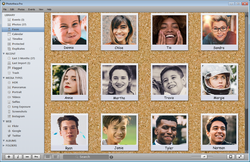
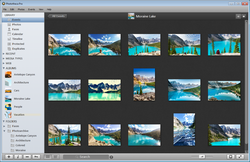



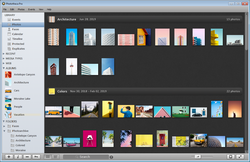


Keeps crashing when I try to upload to Google Photos. Unhandled Exception Error.
Don't install it.
Save | Cancel
Cannot import some large files ( *.bmp? larger than 256 megabytes ? ), doesn't even try to make screen-size reference copies so we know what images files are in what directories, free IrfanView has no problem, free Google Picasa has no problem - but it shows a thumbnail of a large image file before it fails to import it - so it can read the file, it just can't import it ... hmm.
Unable to correctly identify image files that have been misnamed, free IrfanView has no problem ( and even offers to correctly rename the files ), free Google Picasa has no problem ( but ignores the file lastname ).
Produces self-reporting errors like this:
System.OutOfMemoryException: Exception of type 'System.OutOfMemoryException' was thrown.
at System.IO.BinaryReader.ReadBytes(Int32 count)
at Delimon.Win32.IO.File.ReadAllBytes(String path, Int64 length)
at .(GraphicCmd_SquareThumbSized )
at GraphicProcessor.GraphicCmd_SquareThumbSized.Execute()
at uPhoto.Controls.FileBrowser.ucFileBrowser.(Object )
at System.Threading.ThreadHelper.ThreadStart_Context(Object state)
at System.Threading.ExecutionContext.RunInternal(ExecutionContext executionContext, ContextCallback callback, Object state, Boolean preserveSyncCtx)
at System.Threading.ExecutionContext.Run(ExecutionContext executionContext, ContextCallback callback, Object state, Boolean preserveSyncCtx)
at System.Threading.ExecutionContext.Run(ExecutionContext executionContext, ContextCallback callback, Object state)
at System.Threading.ThreadHelper.ThreadStart(Object obj)
OS: Microsoft Windows NT 6.1.7601 Service Pack 1
Memory: working set: 322625536, virtual memory: 1395015680, private memory: 789712896, paged memory: 789712896
Last RAW file: 005_4-Frame_DSC09841.tiff, ILCE-7RM4, size = 180720342 ,count = 7
Call stack:
DB log is:
and
System.OutOfMemoryException: Exception of type 'System.OutOfMemoryException' was thrown.
at System.IO.BinaryReader.ReadBytes(Int32 count)
at Delimon.Win32.IO.File.ReadAllBytes(String path, Int64 length)
at .(GraphicCmd_SquareThumbSized )
at GraphicProcessor.GraphicCmd_SquareThumbSized.Execute()
at uPhoto.Controls.FileBrowser.ucFileBrowser.(Object )
at System.Threading.ThreadHelper.ThreadStart_Context(Object state)
at System.Threading.ExecutionContext.RunInternal(ExecutionContext executionContext, ContextCallback callback, Object state, Boolean preserveSyncCtx)
at System.Threading.ExecutionContext.Run(ExecutionContext executionContext, ContextCallback callback, Object state, Boolean preserveSyncCtx)
at System.Threading.ExecutionContext.Run(ExecutionContext executionContext, ContextCallback callback, Object state)
at System.Threading.ThreadHelper.ThreadStart(Object obj)
OS: Microsoft Windows NT 6.1.7601 Service Pack 1
Memory: working set: 460791808, virtual memory: 996564992, private memory: 449679360, paged memory: 449679360
... then it errors-out with a Windows Exception error.
It tries to open *.swf files but fails, I don't care, but why does it try, and then why does it fail?
It does not live-refresh the contents of a directory to import if you add files to the directory while Phototheca has the directory open on screen, I have to go up one level and back down to get it to refresh and show newly added image files.
It does not own the screen, so background programs show through the program window, I have to create some activity in the program to get it to take over the full display of it's own window, such as import ( all I've been able to get it to do all day ), yet I NEVER see any of the digital image files within the Phototheca window, only the background programs already on screen, I have yet to see a thumbnail of anything imported - the scroll bar on the right scrolls, but the background programs is all I see in the Phototheca window - one big empty.
It does not take over the mouse pointer to indicate the hourglass "please wait", so if it is slow to respond, I don't know if it just didn't get my mouse click or if it's going ahead, or what - it may take a -l-o-n-g- time for the program to respond to instructions, so be -p-a-t-i-e-n-t-.
"Program not responding" ... wait?
For what?
I'm guessing that the programmers have a very narrow set of parameters on their own computers and any of us in teh real world with real computers are just outside their experience, capabilities, or target, they have no idea how to genericize their programming and display i/o to work with anything other than the computer kit they happen to be programming on - the successes and failures listed in this thread suggest that it's a crapshoot to happen to own a computer that matches Phototheca's programmers, and the rest of us with different, perhaps older gear, are just going to be incessantly frustrated with no response, no refresh, lockup, complete and total failure.
NRFPTY ( NerfPutty ) Not Ready For Prime Time Yet.
My only goal is to auto-batch upload EDITED/OPTIMIZED images to Google Photos now that Google has changed and free Google Picasa no longer has the keys to the Google Photos upload location anymore - it will take a long time to queue up that task and see how Phototheca works.
If at all.
No luck yet.
.
Save | Cancel
This program won't stay open for more than a couple minutes once you scan for photos. Further when you try to open a photo folder in the program it refuses to respond.
Save | Cancel
Downloaded no problems, imported about 5 folders of my photos but keeps shutting down for no reason, any solutions please otherwise its time to delete and move on.
Save | Cancel
Phototheca Pro 2019.12.4 appears to read the faces found in Picasa image files. However, the program keeps crashing. I'll keep it for a while before abandoning Picasa.
Save | Cancel
Installs OK, but it seems to be pre-activated. I cannot find any way to add the license code that I was given. Uninstalled and reinstalled with the same result. Seems to be working OK, though. Thanks for the opportunity!
Save | Cancel
Downloaded; Installed and registered with ease on windows 10 very smooth and feature rich. Gave it a quick trial and imported approx 600 photos and found I did not have "duplicates" in my library options list and when I click on faces it continually showed "searching 0% no faces found". Waited a while still no progress. So to try to make some progress I cleared the library. Duplicated a known photo with a very clear face and imported both the duplicate photos. So in my library were only 2 photos identical (except the file name) and with a clear front facial portrait. It very quickly showed the missing library option "duplicates" and detected them. However with only two photos it remained stuck at "faces" "searching 0% no faces found". So either it is very very slow to detect faces or there is a bug. I am so suitably impressed with the other functions and the online help that I am now importing some 35,000 files and hopeful that it will cope. Would be grateful if someone who was able to get the facial recognition feature to work would suggest what I need to do to get it to work for me. Maybe I did not give it long enough or it needed more than 2 images.
Save | Cancel
Hi there:)
I am unable to find where to create an account. As I cant find the link I am unable to register an email and password.
Do you know where the link is?
Replies appreciated.
Happy New Year,
Howard
Save | Cancel
Howard, At first run of the program at the bottom of the window was a line that includes "Unlock and Activate". If you click on it you get a log on window. If you look closely at that window you may note that you can log on and create a password simultaneously which means that you are in fact creating an account. That's how it worked for me.
Save | Cancel
Howard,
Issue now resolved - thanks
Save | Cancel
D M,
Thanks very much for the reply. That is what I did eventually. I was wrongly assuming initially that like some Giveaway's, it is necessary to create an account with the software provider on their own site first.
Save | Cancel
Tried 4 times to get download link by email as I am not on Facebook,nothing has arrived (yes ,also checked spam box)
Any suggestions ?
Save | Cancel
Malc,
Your email was added by you to the block list. Please note that our download letter includes two links - one to download the program and another to unsubscribe from our emails in case you received it accidentally.
Looks like you clicked the wrong one some time before.
Now your email is restored and you should have no problems with getting the download.
GOTD team
Save | Cancel
Helen, Thanks for your swift response.Indeed I have now received my download link,
Many thanks
Save | Cancel
My understanding is that the software holds and manages images with the use of a database. My questions: (1) is there an option to export Phototeca Pro database into a db/csv etc. common format? (2) is there an interface to import db/csv etc files into Phototec Pro?
Save | Cancel
does this ENTIRE program function OFFLINE or does it have to be connected to work?
Save | Cancel
Anyone tell me how this differs from the version 2.9.0.2308 offered on here last time?
My version wont update although it sees updates are available.
Save | Cancel
Terry I, Are you using that old version? How do you like it? Do you recommend?
Save | Cancel
OldGuy, Downloaded and installed it but never got round to using it Lol.
Upgraded tho - just in case.
Save | Cancel
Terry I, I'm not the only one! YAY! LOL
Save | Cancel