English
Every day we offer FREE licensed software you’d have to buy otherwise.

$14.99
EXPIRED
Giveaway of the day — Pixo SE
Pixo SE is the best way to apply effects to photographs!
$14.99
EXPIRED
User rating:
351
55 comments
Pixo SE was available as a giveaway on October 6, 2011!
Today Giveaway of the Day
Record your computer screen activities easily.
With Pixo SE the possibility to apply effects to photographs has become a very easy option, because you will only have to open the image, select the effect that you want to apply and use the brush to apply it to the areas of the image of your choice.
System Requirements:
Windows XP/ Vista/ 7
Publisher:
Bendigo DesignHomepage:
http://www.bendigodesign.net/pixose/File Size:
14.3 MB
Price:
$14.99
Featured titles by Bendigo Design
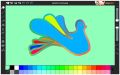
Paintslate offers a wide range of drawing tools from pencil to smudge tool together with two colour palette styles to suit all your needs.
GIVEAWAY download basket
Developed by CyberLink Corp.
Developed by PhotoInstrument
Create, manage, copy and edit custom images.
Developed by Mirillis Ltd.
Comments on Pixo SE
Thank you for voting!
Please add a comment explaining the reason behind your vote.
Please add a comment explaining the reason behind your vote.
You can also add comment viaFacebook
iPhone app giveaways »
$0.99 ➞ free today
$0.99 ➞ free today
$4.99 ➞ free today
Listen music from your favourite cloud storage service, download tracks for offline access.
$0.99 ➞ free today
$0.29 ➞ free today
Android app giveaways »
Whether you're a fan of io games, survival games, or just looking for a fun new game to play, this one is for you!
$0.99 ➞ free today
A collection of icons based on the well-known candy bar.
$0.99 ➞ free today
$5.99 ➞ free today
$0.99 ➞ free today
A nice-looking and beautiful battery charging animation app.
$1.49 ➞ free today



Hi Julia #55! - I'm sorry to hear You very nearly lost valuable Picture. In future, if it helps, apply Golden Rule:) when testing saving Options.
Chose 1 Picture, copy and paste it to Desktop if You want (or Folder different to Picture's original location) and use that Copy for testing.
Always look at saving Options paying attention to - "save as", "save" , or "save" only.
In that last case You can either change Destination of Your saving, or Rename the picture slightly (or altogether if You wish) - keeping the same Destination.
Program that DOESN'T allow You to do that and "somehow" automatically overwrites the original Picture (without Warning for that matter) - is Bad and Dangerous.
I know how easily this can occur when we get excited with Results! (have been there myself:) In the instance of Children using such Program - ever so much easier.. and Developers should always have that fact in Mind!
Yesterday when testing Pixo SE I was able to re-name pic and save it to Desktop, to then put it back to My Pictures, where original came from. It wasn't important - so didn't even have to Copy it beforehand.
If You decided to keep Pixo SE - play around with saving Options?
Lastly - if You know You have many Variations of the same Picture - make sure all of them are well named and protected.
I personally think very hard (having Pictures in mind) before using any "duplicate" finding Programs..
Safety before Sorrow! Good Luck:)
Save | Cancel
Despite the derisive reviews here today, I installed Pixo SE because I thought the last version of Pixo had potential to be a fun program for kids, and it looked as though this version had addressed some of the worst problems in the UI. My installation on XP Pro SP3 was smooth, and I have no objections to the visual appearance of the user interface. If only Bendigo had simply applied the same approach to all the functions in the original Pixo instead of removing some for Pixo SE, I would have been favourably impressed.
I applied special effects to two photographs. I liked the resulting special effects. However, there was a huge, deal-breaking problem with saving.
When I eventually discovered where the save button was hiding, and clicked it to save the first photo, I was offered a file browser so I was able to select a save destination. So far, so good. However, when I did exactly the same thing after editing the second photo, Pixo SE appeared unresponsive. It was only a few minutes later that I discovered that it had silently overwritten my original photo. Had I not possessed a local backup drive, I would have been furious. As it is, I'm just very annoyed.
It is bad enough that the save function behaves inconsistently and is therefore obviously buggy, but it is absolutely unforgiveable that it should INTENTIONALLY overwrite files without confirmation.
If Pixo SE had not overwritten my image file without asking, I would have given it a thumbs up for being a fun, child-friendly program. Instead, it's a very annoyed thumbs down from me.
Save | Cancel
This program has a unwanted install method. You have to:
- Unzip the downloaded file
- Run the setup.exe file, that came from the ZIP file
- The setup.exe places the MSI file in a user choosen folder
- The MSI file install the final program PIXO SE
These listed issues can be made in 1 single EXE file !
I agree with all, who have concerns about the size of the main files, because there is no reason for such a limited program to use the same space as Paint.NET does. Remember that Paint.NET have close to unlimited tools for FREE !
Save | Cancel
#27 sorry for my grammar it suppose to be should NOT be in program files
Save | Cancel
i got the same problem T.T
runtime error "0"
Save | Cancel
Cancel comment #18.
Tried the original Pixo per #47 suggestion. I undertand the old Pixo user interface. Much better in the original.
Tried the Pixo SE again. The Pixo SE user interface is very poorly done. The command interface tries too hard to appear "mod" or "artistic". With no understanding of how intuitive menus should be. Newer is not always better.
Many times user is left guessing.
For example the menu is hidden under the Pixo SE logo at bottom left corner.
There is NO hint of how to get the color that you want to carry out the "Fill" command.
Finally figured it out by trial and error.
When choosing colour, the user must click on the colour you want AND THEN MOVE THE MOUSE SLIGHTLY before the chosen colour is registered. If you just click on the colour, nothing will happen. This must be a programming error by the coders.
Save | Cancel
#42
"The biggest impact of installation was to the registry, where I recorded close to 8,000 new entries in XP Pro & win7 32 bit, mainly because of the included VB files."
Can you help us to check if the uninstall of Pixo SE will also REMOVE these 8,000 entries in the Registry. Thanks.
Save | Cancel
I give, I have tried several times and I cannot get rid of the "enter code/buy me" registration screen. The GOTD activation screen says it activated, but the program launch always brings up the registration panel. And the Pixo SE_GAOD_Setup.msi file that is suppose to be in the zip file is not there.
Save | Cancel
Thanks for all the great reviews - final decision is I think I'll take the advice to wait for Pixo and leave the SE version alone, stay with my Photoscape.
Really appreciate coming here everyday to read all the great info you guys and gals post - GAOTD is offering fewer proggies that I would use but if it's something I need or want, even for one project, there is always excellent referrals to great freeware to assist me.
You folks are what makes this work and I thank you taking your time to do so.
Cheers
Ron
Save | Cancel
Original Pixo vs Pixo SE vs PhotoFiltre
After trying Pixo SE today, I feel the original Pixo is more useful and versatile. I am sticking with the original flavor and uninstalling SE. See original Pixo at http://www.bendigodesign.net/pixo/features.php
A reviewer above mentioned a free 'photo effect' software called PhotoFiltre. I tried that software today too. Much better than Pixo SE.
In any case, thank you Bendigo for previously offering the original Pixo and for letting us try Pixo SE today.
Save | Cancel
This is a pretty neat application. It worked without bombing on my system (XP Home, 3GB memory), although my process monitor utility running in the background (TaskInfo from www.iarsn.com) popped up alerts that showed ever-increasing User GDI resources usage. Perhaps had I continued to use it, it might have finally errored out.
Yes, it's a bit sluggish as the "brush" catches up with my mouse movements, but it's not terrible (on my system). It has an extensive list of interesting effects, and I find this to be an easy way to selectively apply them to portions of the image. You just have to scroll the effects list (slider along the right side) to see them all.
Don't forget to press the "Apply" button each time you choose/change another effect or you'll not see any difference the effect should make. On a couple of them I had to really dial up the effect "strength wheel" (my term), or choose the options which revealed more wheels and play with them before I could notice the effect. The need for doing that probably had something to do with the overall pixel size of my image. (Example: the "marble" effect seemed at first to not work at all until I found the extra wheels and increased their values. Then I started to see a really interesting results.)
The one user-interface thing that kept throwing me off was that effects slider: I'm so used to menu or folder items going up as the slider is dragged down, and this works the opposite. I did notice that, in the options, if I selected a more-ordinary "list" view for the effects, then the list moved in the expected direction (but then you don't see the visual-cue icon for each effect, just text).
Perhaps this was done to exercise our left-brain/right-brain creativity? Well, better yet would be to either "fix" it, or to add a user-choice option to reverse the direction sense.
The only other item to "complain" about is the result from using the "enhance" feature (along the left side). I didn't like the way it "over-exposed" and washed out my images. I thought it made a good image worse, at least my photographic pictures. Maybe it works better on "graphic arts" type material where you wouldn't notice the difference from real life.
Overall impression -- I like it, its different, geared more towards non-professional who just want a non-daunting interface -- thanks a lot! Now you just need to add a digitizing pad pen-pressure feature so I can use it with my Wacom Bamboo...
(I do see on your web site that it's destined for touch-screen and tablet PC.)
Save | Cancel
Works only part of the time. Not many features to this program.. isn't much more then I could do with my psp program. Not a keeper for me.
Save | Cancel
If it helps anyone having problems -- IF the new downloads provided by Bendigo [#27] aren't a cure...
VB is a precursor to .NET, where you have supporting files that are installed once, then re-used by every other VB app -- as opposed to an app being completely self-contained. The problem with VB, & I assume why Microsoft tried to kill it off, is that version control & the installed location of files can be a big problem. RE: version control, since all installed VB apps use the same installed VB support files, app "X" can install one or more support file versions that are incompatible with apps "Y" & "Z". [Avoiding that situation is one of the reasons MS gives for filling up the C:\Windows\ WinSxS folder with many separate C++ runtime installs]. RE: support file location, app "A" can install VB support file(s) in its program folder rather than centrally [usually Windows system folder]. App "B" will still use those VB support files without problems, until you remove or move app "A", makeing "B" broken.
If/when you have problems running a VB app(s), Sometimes downloading/installing the VB runtime setup file from Microsoft will get things working, but remember to check Microsoft Update afterward -- IMHO it's easiest to find that download at microsoft.com using Google. As far as Pixo SE goes, there are a lot of registry entries that need to be written, but you can't run an .msi file as admin in Vista/win7, so maybe make sure the profile you used to log into Windows has admin privileges. If you have RegDrop.exe or if you added Windows regsvr32.exe to your right-click context menu it's not much trouble at all to try registering the .ocx files in the Pixo SE program folder.
Save | Cancel
Not too great. Installed in my C: not in my downloads, my fault. Installed ok but keeps reinstalling something everytime I open it. Why do I keep opening it? Well it freezes up EVERYtime I do a photo. Maybe someone will come up with a fix.
Save | Cancel
Pixo SE is a cute app I'd expect to see running on a tablet using the Metro interface in win8, though to be honest I don't see it competing with the iPad's included Photo Booth in terms of fun. And while it will run on the win8 dev preview, it won't [yet?] run on Metro. With a tablet friendly GUI, Pixo SE lets you apply a fair selection of included filters either the regular way, to your entire image or using a brush. While it's certainly possible to do some [semi] serious work in Pixo SE, today's GOTD is more about playing around & having fun, and with uploading to Facebook, I'm a bit surprised it's not written for tablets running Android. On a regular PC however installing Pixo SE has a pretty high impact on Windows, perhaps due to its VB [Visual Basic] coding it seemed sluggish, and the non-resizable window -- you get 2 choices: full-screen & minimized -- just seemed very out of place.
The biggest impact of installation was to the registry, where I recorded close to 8,000 new entries in XP Pro & win7 32 bit, mainly because of the included VB files. In win7 64 there were hundreds of thousands of new, temporary registry entries that disappeared after a re-start, suggesting some compatibility issues, & indeed running Pixo SE normally rather than as admin adds registry entries under Virtual Store in both 32 & 64 bit win7 [not a huge problem IMHO, though mileage may vary, Pixo SE isn't as win7 compatible as it could be]. Setup uses the Windows Installer, & includes 8 VB support files that are installed to Windows' system folder if they're not there all ready... personally I don't go looking for VB support file updates, just using whatever software installs &/or Microsoft Update provides, so while the copies I have installed are reasonably current, I won't swear that they're the latest -- 5 of the 8 files that come with Pixo SE were older, sometimes Much older than the versions I have. The "Bendigo Design" program folder holds 65 files, 8 folders, ~29 MB, and a "Pixo SE Gallery" folder is added to My Pictures, rather than just using My Pictures itself. The Windows installer adds 3 files, one folder to C:\Windows\ Installer, & the Bendigo.otf font is installed. The only OS where I don't have the separate VB runtime installed is the win8 dev preview, & there the Pixo SE installation handled everything smoothly, with no additional dialogs or requests to download/install or anything.
Back to where I started, Pixo SE is IMHO a cute app, designed more around having fun than actually getting down to serious image fixing or editing. And that's fine as there are so many excellent image editing tools already available, free, low cost, & "ya gotta be kidding" expensive. If the developers got their Metro support together, they might have a decent edge, maybe even a fair-sized user base by the time those win8 tablets arrive -- this morning Neowin [ http://goo.gl/Z0vgk ] pointed to an article at All Things D [ http://goo.gl/mwft4 ] saying 42% of US consumers want a Windows tablet, which isn't too bad market wise when you figure win8's still a ways from Beta. And if you don't mind the impact, maybe you could have fun with Pixo SE in the mean time? Otherwise I'd stick with the current crop of favorites, from Paint.NET to The GIMP, or IrfanView, XnView, or check out the new version of Pixbuilder, a free image editing app that does layers. I've been using Corel's Paintshop Photo Pro X3 a lot more than I thought I would, but now that X4's out I haven't seen any of the great deals that help make the horrible installation not matter [maybe when Corel's ready to release X5 I'll pick up X4 for $13 too? :-) ].
Save | Cancel
This does some of the tasks I used to do with Windows Picture It (which is not compatible with WIN 7), but still not a full replacement.
Save | Cancel
After I loaded an existing photo, tried to enhance it, RUNTIME ERROR...
Uninstalled it!
Save | Cancel
to @Bendigo Design
TY very much.
Save | Cancel
Loaded and installed on Acer Quadcore laptop 8G RAM 750GB HDD Win 7X64
Program looks like fun I think Im going to enjoy playing with it.
Thanks GAOTD and Bendigo Design
Save | Cancel
**IMPORTANT**
For those of you who are having a "Runtime 0 Error"
You have two choices;
You can either download the EXE file which is zipped and replace the file with the one you have installed or download the installer and reinstall the software. Please Note, you will need to uninstall the current version first as it will complain.
Here are the links to both files:
ZIP File
http://www.mediafire.com/file/z124y445fu36q7q/Pixo%20SE_GAOD_EXE.zip
Installation File
http://www.mediafire.com/file/oa54ltndjwla7ay/Pixo%20SE_GAOD_Setup.msi
Apologies for any inconvenience.
Save | Cancel
I have a problem installing this app. Can somebody help me?
windows 7, 32bit.
http://i55.tinypic.com/fbyv6e.jpg
Save | Cancel
Installed on my Win7 tablet, cute. Does not have "Save As" which to me is a big negative. Loads faster than Photoshop, though, so for quick editing this software is kind of fun due to the ability to paint the effect in specific areas.
Save | Cancel
Agree with #19. PhotoFiltre Ver6.5.2 Portable (Freeware) knocks the socks off Pixo SE.
Save | Cancel
Crashed on installation twice. Finally got it to install. Runtime errors the first 3 times I tried to run it, finally got it to boot.
After booting, I loaded a picture and began using effects. Crashed twice again. (Getting error "0" and error "7", whatever those are).
After the second crash, I would have normally uninstalled it right away, but because it looked like a program I have been toying with before, I gave it the benefit of the doubt. That only goes so far.
On a good note, it uninstalls cleanly, so much as I've seen so far.
Save | Cancel
Run time error on processing first image using Win 7 64 bit. #14 says to contact developer on their web site. Many tries later, an error message went through. Not very promising for quality control on part of developer.
Save | Cancel
Qwik Start:
1. Load photo.
2. Select effect.
3. Apply effect.
4. Start painting.
5. Save modified file.
- - - - - - - - - -
FAQ:
Q: How to circumvent file errors?
A: Use an image converter to resave the problem photo in another file format.
Save | Cancel
for me cropping image from background is always problem. I thought this program would make it easier, but from the demo video, no it's no different than my classic tool: Paint.
i won't install it.
Save | Cancel
I'm trying to find pro's but so far, they're out of luck. Compared to other applications of this kind, this one doesn't stand out in anyway. However it does what it says it does.
-The scrollbar for effects is upside down?. Scroll up to go down and vice versa, no mousewheel support.
-The application only knows 2 window states: Full screen and minimized.
-There is a menu, it's the the logo on the bottom of the screen. I wouldn't normally click it, it looks like an ad instead of a menu.
-You can always click the undo button, even from the start when you didn't do anything yet.
-The effect settings, the custom slidebar thingy, it's not very user friendly to say the least. The + and - are not buttons.
-Cropping needs some attention. You don't see the size of the selection, so if you wanna crop to a specific size(that's what I tend to do when I'm cropping pictures) you'll end up guessing.
-Sometimes it looks like effects don't work, because the default setting doesn't do much(first thing I tried was blur, nothing happened looking at it with the naked eye).
-The Filling tool seems to be broke, sometimes it seems to do nothing at all when using it, while on other effects, the effects get applied to the whole image.
Though #17 Whiterabbit-uk mentions freezes on his Win7 x64 system, I haven't witnessed one on mine.
Anyway, the GUI definately needsimprovement for current Windows's(Windowses?). In the current state I wouldn't recommend it to anyone. I would like to see this application with normal Windows controls.
Nonetheless, do not throw this Gui away just yet. With the new GUI in Windows 8 and tablets getting more popular each day, this could be the future for new GUI's(I predict we will see a lot of new GUI's in the near future now Windows 8 has a public release, bare with me :p)
Save | Cancel
Ref to #11 Is it worth it????
Save | Cancel
To install the program run “Pixo SE_GAOD_Setup.msi” from the unzipped folder (path by default: C:\). that is not true, but it is in path of C:\Program Files (x86)\giveawayoftheday then run setup from there. Therefore that setup should be in program file but in download file. I am using Vista Window version.
Also I am using window 1920 x 1200 that program should not set that big as full screen size ,suggest to set as window size, e.g. 800 x 600.
Save | Cancel
Hi, I didn't have the previous (fuller) version of Pixo gave away earlier this year, so was curious to see what's in SE version anyway.
Installed and activated pretty easily (created Folder on a different Drive, just in case it wanted to "venture out" elsewhere:) - and installed it in that very Folder where Setup.msi exists)
The way it opens - gives impression as if it was Portable? That, or it's a way how "the older" Programs of this nature used to open, and I've seen quite a number over years.
Help opens in Adobe Reader without problem. Although Pixo SE is lacking Flood Tool - the Paint Brush for applying Effects understandably allows to chose an area of one's choice to "play about" - otherwise, one has to cover the whole picture for an overall effect.
There is no obvious icon to save the picture (little bit like early Arc Soft), so clicking on PixoSE bottom left logo - brings main Menu to view.
Applied one effect to the whole picture and saved it to desktop with ease. Didn't come across any "runtime errors" yet (!) - but if I did - I would like Developer to explain this behavior in Today's Discussion. Id doesn't look like "individual" problem to contact technical advice on Dev's Site if a lot of People complain about the same thing? So it would be nice to know today and be prepared. My settings - XP Pro, SP2.
Thanks GOTD, potential Keeper:) - even if somewhat "simple", would like to see some nice Frames in it, instead of just colored borders.
Save | Cancel
Installed fine on 64-bit Win 7 Pro.
CONS
- App seems unintuitive in a few areas. The scroll bar on the effects works opposite from any other app I have seen. You scroll from the bottom up instead of top down. The icon/photo used to open the main menu looks more like a link to your site and not a button.
- Needs a rectangle select area to apply effects only to the selected area.
- Has frozen a few times. Needed task manager to kill it.
PROS
- Has some cool effects that can be quickly applied.
Save | Cancel
need to fix it it doesn't install after extract and run setup it wants to extract again and nto install sorry developer if you ask me
Save | Cancel
@Whiterabbit
I am running running Win7 pro x64, with no problems what so ever. It would seem there are other factors at play. Not sure what to suggest as for a resolution, just wanted to help narrow it down.
Save | Cancel
Firstly, there is no desktop icon option. Secondly, I cannot find the installed programme, despite specifying the drive and folder it had to be installed in. I've looked all over for it, but can't locate it, and as such, have not been able to use it!
Save | Cancel
I have win7 home premium 64 bit,phenomII x4 810 quad-core,8gb ram. Works fine, no error msgs,no problems. Thanks GOTD & Bendigo for another good one. (Could use a few more effects though-water ripple,raindrop effect etc. but still a nice program)
Save | Cancel
After visiting their webpage, I realize this program is clearly aimed at my Mom. Not a bad thing, I guess I'll have her try it later LOL.
Save | Cancel
Hi,
These is a fun toy, nothing else.
PhotoFiltre is free and way much better.
That facebook posting process is a wast of time ,
it's twice faster if I do it my self
Save | Cancel
Downloaded-installed. Activated, tried it.
To keep it brief - IT IS INCREDIBLY LOUSY.
Uninstalled it. What a waste of everyone's time and effort.
Save | Cancel
The program keeps freezing on my Win 7 64 bit system - is the program coded to work with 64 bit systems? It works fine on my 32 bit system (XP Pro)
I've thoroughly tested the program over the last 1 hour and 50 minutes on two systems; a Win 7 Ultimate 64 bit system (up to date with patches) and a Win XP Pro 32 bit system with SP3. So far it's frozen several times using the 64 bit system and never frozen on the 32 bit system, which would lead me to suspect this program hasn't been optimized for 64 bit systems yet. Would the developer comment on this please? Thank you.
I think the GUI needs re designing to include a toolbar with all of the tools rather than have them spread around the periphery of the work area. All effects should be adjustable, most are all or nothing. a slider that enables you to adjust the effects strength would be a big plus for me.
Also, the brush selection tool would be much better if instead of the drop down window that shows various sizes, you change it to a slider that gives you much better control over brush selection; you could include a small image that shows the size of the brush next to the slider.
I’d also change the way you select frame colors. Add a swatch or color picker tool rather than the one presently employed.
Unless I’ve missed something I found you couldn't mix and match effects. Once you'd chosen an effect, that was the only one you could use. Enable the user to mix and match please. This would enable the user to create some very wacky imagery. Oh yeah, when using the fill tool enable the user to select specific areas via a pixel tolerance slider. This would make the fill tool much more versatile.
With the present GUI the overall feel (or look) of the program is one of a child’s tool rather than an all-round photo enhancer. Please overhaul the interface to bring it up to win 7 standards. Thank you.
Apart from the gripes above I quite like this tool. It would be nice if it could be added as an add-on to my Photoshop’s program (v8), or better still to any one of the major freeware tools such as The Gimp and Faststone Image Editor.
Save | Cancel
I actually like the GUI's art deco feel. Clean, simple and stylish. Easy on the eyes. This works well for applying effects to photos. Not much in the way of selection tools and masks however. Couldn't even find a way to apply solid colors, just effects. Not everyone wants a one-click solution. Some people prefer control, like me. The effects are nice though, and there's an easy border tool. Not a lot of save formats for this one, BMP, PNG, JPEG, GIF, PDF. That's it. May open a few more than this. It interesting to note you can send pics to Facebook directly through this program. I can't elaborate as I'm not FB user. Another negative point, for me at least, is the fact you can't resize or move the window. It's fullscreen, but I'd like to be able to drag the window to my Cintiq tablet. Every other program ever made I am able to do this. Not this one for some reason. I could change the tablet to my main display ,but the resolutions are different and it would wreak havoc on my desktop arrangement. I have Fences and when you do this all of the icons get scattered like '52 pickup'. So, mmm...no. Been there. More than once.
Overall, I like it, it just doesn't do much. But it does it well LOL. Keeper for now, because I think it's simplicity belies it's usefulness, and it may prove it's worth yet. To the developers, I would suggest leaning a little more towards retouching photos, not just novelty effects. More accurate masking tools, some drawing/painting tools, (such as an airbrush) layers, transparency, colour selection, text, etc. Adding a few more output formats wouldn't hurt either. The ability to add a selection from the clipboard (add a logo, for instance) would be nice as well. For now, it seems more for fun, than a serious image editing program, but too serious to be fun (for kids). A little more depth, and polish and it could be quite good. As it is, you're not really serious and you're not really fun...so we get to try it for free today.
Save | Cancel
No.13
GAOD Edition of Pixo SE is EXACTLY the same as the regular one. All we have done is removed the registration screen to make it easier to use and avoid unnecessary registration problems.
Save | Cancel
For those of you who are getting the runtime error message, please contact us via our website.
Bendigo Design
Save | Cancel
PROS:
* Smooth download, installation, activation on Vista x32.
* Simple, easy-to-navigate GUI.
* Supports GUI Interface languages: US English, UK English.
* Supports image input formats: bmp, gif, jpg, jpeg, png, pcx, psd, j2k, j2p, raw, tif, crw, raf, nef
* supports image output formats: bmp, png, gif, jpeg, pdf, crw, raf
* provides 35 brush effects, and brush sizes from: 2 - 255
* provides fill, crop, zoom, rotate, flip, enhance-image tools.
* provides inner/outer frame effects (45 options)
* allows user to save resulting edited image to: folder of choice or gallery.
* allows user to print resulting edited image to: printer or pdf file.
* allows user to send edited image to: clipboard, email, facebook, potoblog.
* allows for other settings options, too numerous to list here.
CONS:
* Some editing options/tools seem to be non-functional and/or too limited in nature, or ineffective.
* Enhance-image option limited in scope and occurs automatically, with very limited user-control options.
* Some editing tools do not have undo/redo feature.
* Help Menu feature is non-functional (clicking on this option is useless, nothing comes up).
* image output formats are limited to those noted above.
* though program does provide users with many features, the $14.95 price is steep compared with comparable, equally-capable freeware programs that offer similar features and do much much more.
* Today's offer is a special "GOTD edition," meaning that it's probably a watered-down version of its regular program - which is contrary to the intent of GOTD's usual giveaway offers. Developer should rethink its marketing strategy here.
Summary
Although the program offers users many nice features, some of its functions are ineffective and its results are only average compared with comparable freeware options. For this reason, I would not recommend today's Pixio SE program - but I do thank you (GOTD & Pixio, for this generous opportunity.)
Freeware Options: - Photoscape, GIMP, Paint.net, Photobie, Picasa, IrfanView, etc.
Save | Cancel
#4 and #8: It sounds as though the version 3.5.6 given away in January was probably Pixo, NOT Pixo SE. On their web page, http://www.bendigodesign.net/pixose/features.php they discuss the differences and why they took out some features that are in Pixo while adding others to Pixo SE.
You're not exactly comparing apples to apples.
Save | Cancel
#8 here is what you should do:
1.uninstall the program
2.remove any remaining files related to the program using search then delete
3.clean your registry
4.clean your hdd from any temp and junk files
5.defragment your disk
6.reboot
7.re-install the program
it should work now.
Save | Cancel
Installed without a problem, but very often I get error message: Run-time error '0'
Save | Cancel
A wonderful program. thank you very much bendigo design and thank you very much gotd.
Save | Cancel
The Version 3.5.6 given away in January was wonderful, worked and had many effects. This is version 1.1.0 and after installing, every time I try to apply an effect I get "Run Time Error O" and the program exits.
This version today is inferior in the number of effects you can apply to a photo from the previous version. Cropping seems to be the only new addition. However, since none of the effects can be applied until the runtime error is resolved, it is not ready yet for Prime Time. Using XP PRO S/P3. Uninstalled.
Save | Cancel
Installed fine, was a bit confused at it not running the setup .exe after the self extractor finished but not a big deal. Opened fine, browsed to a fairly recent jpeg, clicked on enhance and got a runtime error followed by a shutdown.
I'm running a Phenom II 940, 4 gigs of ram and W7 64 bit.
Save | Cancel