Every day we offer FREE licensed software you’d have to buy otherwise.
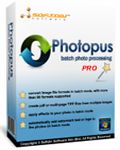
Giveaway of the day — Photopus Pro 1.3
Photopus Pro 1.3 was available as a giveaway on June 30, 2015!
Photopus Pro is an easy to use batch photo editor that converts, adds text, image and watermarks to a picture, resizes it, transforms, applies effects, renames etc. The program helps to make batch picture processing instead of editing all picture individually. You can also resize images automatically with ready presets, rotate, flip, crop, convert to other formats, such as PDF, TIFF.
Special effects are also included into the program: black and white, sepia, blur, emboss, red eye correction, twirl, grayscale and more. Adjust brightness, contrast, smooth, color balance etc.
System Requirements:
Windows 2000/ 2003/ 2008/ XP/ Vista/ 7/ 8 (x32/x64); Processor: Intel or AMD or compatible processors, 1GHz; HDD: 500 MB space; RAM: 512 MB or higher
Publisher:
Softdiv Software Sdn BhdHomepage:
http://www.photopus.net/File Size:
15.8 MB
Price:
$39.95
Featured titles by Softdiv Software Sdn Bhd

Recordzilla is a screen recorder software that lets you capture video, audio and pictures of anything you see on your computer screen and save it as video AVI, WMV, Flash SWF, or Flash FLV.

Dexster is a perfect audio editor software for your music production that supports many popular audio formats.

Videozilla is a video converter to convert video files AVI, WMV, MPEG, RM, MOV, ASF, SWF, FLV, F4V, MPEG-4, M4V, MKV, VOB, 3GP, 3G2, DAT, WEBM, OGM, OGV, Blu-ray, HD Video (AVCHD, MTS, M2T, M2TS, TS) that works via right-click menu on the selected video files.
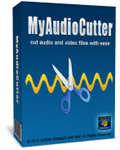
My Audio Cutter is software that lets users cut audio files into pieces. The software's interface is friendly and intuitive. It allows you to define in visual or manual mode the start and end time or length to perform the cut.
GIVEAWAY download basket
Comments on Photopus Pro 1.3
Please add a comment explaining the reason behind your vote.


I learned something today. Another great software that is must have for digital photography is Binfer. A must have photo sharing software.
Save | Cancel
I uninstalled this n found that it left dozens n dozens of lines of code in my registry. Not cool.
Save | Cancel
Long time user of Irfanview. gave this a try. After troublesome uninstall, relieved back to normal. For wizard-ish bulk image changing use Fastone's offering. Otherwise I'm sticking to Irfanviewer for bulk changes. Both free and fast. RIOT plugin is killer add-on.
Save | Cancel
Bart and JGF, I am sure the name is of the product is Phot-Opus . . . perhaps it would be better written as PhotOpus. Nevertheless, it is a rather poor name . . . quite dated IMHO.
Save | Cancel
I uninstalled it and there were nearly 2,700 registry items left behind (found by Revo Uninstaller).
Save | Cancel
I just uninstalled the giveaway version. There were 2,527 Registry entries.
Went into RegSeeker which found another 13 Photopus related entries in Registry.
Especially 4 Remote Access Parameters.
I cannot accept that something so basic and limited in performance, needs to have so many registry entries. It is an indication that the program coding may not be good.
Save | Cancel
Photo editing software seems to be the go-to software giveaway around here!
Save | Cancel
I shall not bother with adjectives, but in a few words, there are lots of programs that do the same thing that are freeware. I use fotoxx which has more features than this. Fotoxx being native linux, can actually run on any OS. I prefer backdoor-free, virus-free linux though.
Save | Cancel
It is pretty basic. I agree with Karl on the large number of registry changes.
Want to know how many? Well, I did try the TRIAL version of Photopus Pro Ver1.3 before.
During Revo Uninstall, the number of Registry remnants due to this TRIAL software to be deleted, amounts to 3,404.
All this is easily proved and repeatable. You simply have to install the TRIAL and then uninstall with any good uninstaller. Then you can confirm for yourself the high number of Registry entries.
Not sure if the Giveaway version has the same number of registry changes. Until I uninstall it too.
Save | Cancel
Renaming is on a different screen:
https://dl.dropboxusercontent.com/u/10366431/_GOTD/PhotopusPro13_20150630/FilterLijst.png
Original:
https://dl.dropboxusercontent.com/u/10366431/_GOTD/PhotopusPro13_20150630/Org/54852.jpg
Processed:
https://dl.dropboxusercontent.com/u/10366431/_GOTD/PhotopusPro13_20150630/Org/54852_bewerkt.png
Original:
https://dl.dropboxusercontent.com/u/10366431/_GOTD/PhotopusPro13_20150630/Org/v02_0MEL5924.jpg
Processed:
https://dl.dropboxusercontent.com/u/10366431/_GOTD/PhotopusPro13_20150630/Org/v02_0MEL5924_bewerkt.png
Original:
https://dl.dropboxusercontent.com/u/10366431/_GOTD/PhotopusPro13_20150630/Org/VolvoOceanRace_2014-15.jpg
Processed:
https://dl.dropboxusercontent.com/u/10366431/_GOTD/PhotopusPro13_20150630/Org/VolvoOceanRace_2014-15_bewerkt.png
Original:
https://dl.dropboxusercontent.com/u/10366431/_GOTD/PhotopusPro13_20150630/Org/Volvo-OCean-Race-2005-2006-17.jpg
Processed:
https://dl.dropboxusercontent.com/u/10366431/_GOTD/PhotopusPro13_20150630/Org/Volvo-OCean-Race-2005-2006-17_bewerkt.png
Original:
https://dl.dropboxusercontent.com/u/10366431/_GOTD/PhotopusPro13_20150630/Org/VOR120318_TODD_1033.jpg
Processed:
https://dl.dropboxusercontent.com/u/10366431/_GOTD/PhotopusPro13_20150630/Org/VOR120318_TODD_1033_bewerkt.png
Save | Cancel
Freeware Image Editors having batch processing functions
Fotor - http://www.fotor.com/windows/ ( an excellent program for collage creation but it also supports batch processing which can help you for Scenes, Effects, and Borders, as well as Batch resizing, renaming, and file conversion. => http://www.fotor.com/windows/user-guide.html )
ImBatch-http://www.highmotionsoftware.com/products/imbatch
Photoscape- http://www.photoscape.org/ps/main/help.php?id=batch
GIMP Batch Mode - http://www.gimp.org/tutorials/Basic_Batch/
or Using BIMP Plugin(http://registry.gimp.org/node/26259)
Image Tuner- http://www.glorylogic.com/image-tuner.html
IrfanView- http://www.irfanview.com/
XnViewMP - http://www.xnview.com/en/xnviewmp/ - powered by XnConvert.
Multiple Image Resizer .NET - https://www.multipleimageresizer.net/features.aspx
IceCream Image Resizer - http://icecreamapps.com/Image-Resizer/
SunlitGreen BatchBlitz - http://www.sunlitgreen.com/batchblitz.html
Save | Cancel
Jahid,
A very good crop of renamers. I'll just add one more not tied in with images specifically.
Bulk Rename Utility from http://www.bulkrenameutility.co.uk/
Check it out. I think you will be pleasantly surprised.
Save | Cancel
Thanks bart, appreciating your suggestion.
I heard about BulkRenameUtility before but never even downloaded as there were/are so many in this category while necessity is very simple and less for me . Among many file rename utilities I actually used to use
Advanced Renamer( a strong application which can rename Images,Videos, GPS data , music files etc on the go by 14 different methods )
But nowadays for batch renaming I use FileMenuTools (well known software ) which is a customizable and tiny portable application that creates a context menu entry and lets you customize that context menu of Windows File Explorer. It has ‘Advanced Renamer’ options for renaming or changing extension of all selected elements (Photos, Mp3s etc) according to specified rules.
It comprises few more in-built utilities such as Sync Folders,
Extended Delete, show Attributes, Split and Join Files, Change Icon ,Copy Name / Path / UNC Path / Internet Path / Content ,Packing and Unpacking a folder, Calculation and Verification of Checksum and few more. You can add your own customized operation in the list.
Save | Cancel
Jahid,
I believe you should give this one a try. It will surprise you with its power and diversity. The UI itself is confusing for first timers, but it shows a veteran user its full power and diversity. Even the front page of the site shows a lot of the power of this program.
I'm not saying you should adopt it, but have an honest look at it. Maybe try it out on a bunch of dummy or duplicate files somewhere out of the way of harm. Really stretch out its capabilities.
Save | Cancel
Program seemed to have everything in it to make it a good picture converter, but there are serious flaws in this program that makes it totally unusable for me. Lots of filters can be added, but the resizing is seperate. If you downsize a picture, it is usually better to apply some sharpening afterwards; they get blurry because of rounding. With this program you can sharpen an image, but not after resizing: you can´t get decend results this way (boxoft batch photo processor does a far better job). Program is not very userfriendly: Cropping can´t be done with a mouse, you must manually input coordinates: that is almost impossible without a lot of time consuming trial and error. Even the resize option works this way: it is not possible to draw a wire frame with the mouse that adapts to whether the "maintain aspect ratio" box it ticked or not: you have to put in the coordinates manually and hope for a good result. (b.t.w. there are also far to few options in how rescaling is done (bicubic, bilinear etc.) for a pro version: i could not find any option). I can´t find any use for it they way the features are implemented.
Save | Cancel
With regard to resize option: "you have to put in the coordinates manually" should be "you even have to put in the width and height manually if the maintain aspect ratio box is ticked".
To clarify this: if you tick the "maintain aspect ratio box" and put in an width or height value the other value (width or height), matching the aspect ratio is not changed by this program. So there is no way to foresee what will happen: will it take the width and calculate the height, or will it take the height and calculate the width to adapt to maintain its aspect ratio.
Save | Cancel
Reconsider the name of this software, it reads as "Photo Pus". (Is that a running joke? or a sign of infection? Hopefully you are not wounded by that comment, I do not wish to foment a sore point.)
Save | Cancel
Maybe it is intended to read PhotOpus, That sounds better.
Save | Cancel
Installed and registered without problems on a Win 8.1.3 Pro 64 bit system. IMHO way to many registry changes for such a "small" software. The installer is password protected. Password=registration key in the Readme.txt
Something new: a Malasian company with address, phone&fax: 11700 Gelugor Penang, Malaysia.
Never heard from this program. This version is on the market since one year:
http://www.photopus.net/press.html
It is difficult to enter such a crowded market. Maybe GOTD helps a little bit.
A resizable window opens, you add your photo, file or directory, add a filter...
... and here the problems starts:
I wanted to add "pixelize", the filter window is not resizable, you cannot zoom to see, what happens. Do you see a difference?
http://i.imgur.com/Kc77mXi.png
With the effect "twirl", it shows the changes. Any use of that?
http://i.imgur.com/tTDkQ9R.png
The default output is c:\Photopus and you process the photos...
The program cannot rename, only overwrite, if you use the same folder
http://i.imgur.com/kmou0Vd.png
It has a reason, why this program is not well known. Test it for yourself. And 40$? You'll get grown up programs for this money.
Uninstalled via reboot
------------------------
screenshots are always made by Greenshot
Save | Cancel
karl all your picture links seem to be hacked, they all lead to an adult website- sorry to tell you- that should be fixed asap!
Save | Cancel
@ lossos, Nothing adult there unless you keep looking for it.
Save | Cancel
Hey, as I can see all the links are passed through sur.ly, not only Karl's. It looks like GOTD's new "feature". Thank you, Karl, for the all the useful reviews!
Save | Cancel
@ lossos and lidl1,
That's because Imgur is an image repository.
As such, while Karl's images deal with the program he is reviewing, there are other areas of Imgur which may have images of an adult nature. Nobody is forcing you to go there.
On another note, I would strongly suggest to the makers of today's GOTD that they very seriously consider changing the name of their software package. "Photo" I can understand, but the word "pus" has a very bad connotation in English. (look it up in a dictionary) Personally, I think somebody dropped an "l" when they wrote the original name.
Save | Cancel
Thank you for remembering my question from yesterday about Greenshot.
You are a gentleman and a scholar!
Save | Cancel
Could the name be an attempt to call it "Opus" without the second "O"?
Photo Opus? Maybe the name should be changed into two words instead.
Save | Cancel
Pizza horror!! Just when I thought I'd never see it again, here it is in true living in-your-face color.
This offer seems to have a lot of photo features. I, for one, have never edited a photo or had a reason to. Don't need the batch processing either. And because of this, XNView serves my purpose, for photos, perfectly.
Save | Cancel
Downloaded ok, what is with the GOTD programs asking for a Facebook login? Anyway, the setup asked for a password and the setup text says registration key, I tried it for the password and it worked. After running the program I found it lacking; for example to add files you have to right click in the file area even though a menu item button says add files, no dialog box until you right click. I tried the simple crop and it came up with top and width boxes but no on screen box to show what you are doing until you finish then it shows the two pictures side by side. I didn't bother with anything else as this was enough to convince me not to use it. The price is way over the top for this as excellent photo editing and batch picture programs are free on SourceForge and this has nothing to recommend it.
Save | Cancel