Every day we offer FREE licensed software you’d have to buy otherwise.

Giveaway of the day — SuperEasy Photo Booster 1.1.3056
SuperEasy Photo Booster 1.1.3056 was available as a giveaway on January 30, 2014!
SuperEasy Photo Booster is the simple solution for improving own pictures quickly and easily. Photo Booster immediately recognizes those parts of the photos, which could look better and optimizes them automatically and object-related. Thanks to the before and after preview you can see directly, how much Photo Booster can make of your pictures.
SuperEasy Photo Booster does the complete picture editing for you. Whether its background images, party pictures or holiday snaps - SuperEasy Photo Booster optimizes your images automatically, quickly and professionally.
Main functions:
- Bright/dark correction and correction blurred photos;
- Automatic photo optimization with preview;
- Contrast and color correction;
- Elimination of fog and other weather influences.
System Requirements:
Windows XP, Vista, 7, 8; 256 MB RAM; .NET Framework Version 3.5 (is installed automatically if not available); Pentium-compatible processor
Publisher:
SuperEasy GmbH & Co. KGHomepage:
http://www.supereasy.net/en/usd/pin/0008/products/SuperEasy-Photo-BoosterFile Size:
17.4 MB
Price:
$19.95
Featured titles by SuperEasy GmbH & Co. KG

SuperEasy Driver Updater checks your PC for drivers which need to be updated. With one single click SuperEasy Driver Updater installs even missing drivers. No more tedious manual searching!
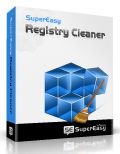
SuperEasy Registry Cleaner detects and fixes invalid registry entries automatically with just a few clicks, and increases application response times drastically. A full backup of registry entries is automatically taken before fixing registry errors so changes can be reversed, if required.
GIVEAWAY download basket
Comments on SuperEasy Photo Booster 1.1.3056
Please add a comment explaining the reason behind your vote.


My mom had asked me to scan and print her wedding picture, from 1960. It was torn & faded. I initially fixed the torn off portion by using MS Paint to copy & paste a portion from the good side of the pic and pasted onto the bad. Tedious & far from perfect, but good enough. Next I used HP Photo Printing software to auto-correct the coloring, again, far from perfect, but a bit better. I downloaded today's giveaway to optimize the color, which is really the only function this software has, and it actually brightened up all the coloring of the background drapes and the skin coloring rather nicely. Look, I'm far from a whiz at making bad pictures good again, but the combination worked well for what I needed. Considering how limited this program is, honestly, it's not worth the money. I'm sure there are other programs that can do the same and more, I just haven't had the time to test the recommends in the above posts. I'll definitely keep this one, just in case mom has any more gems for me to scan.
Save | Cancel
Never would even install for me. Kept saying I didn't have .net framework 3.5 installed, which I do! Hello? Clearly listed in add/remove programs. Even went so far as allowing the program itself to download/install .NET Framework; after installation it did not continue the installation, as it stated it would! Waste of time on my XP SP3.
Save | Cancel
Regarding the software, I like it, especially the live preview. This helps with my dark photos I upload to eBay.
And yes, this is an Ashampoo product.
Check here:
http://www.ashampoo.com/en/usd/pin/fremd017/partner-software/SuperEasy-Video-Converter-2
Save | Cancel
I couldn't help but notice that this seems to be very similar to Ashampoo software.
The peru-****.ashLang files tipped me off.
If you't strictly using the English version, these files can be safely deleted:
E:\Program Files (x86)\SuperEasy Software\Photo Booster\lang\peru-de-de.ashLang
E:\Program Files (x86)\SuperEasy Software\Photo Booster\lang\peru-en-gb.ashLang
E:\Program Files (x86)\SuperEasy Software\Photo Booster\lang\peru-fr-fr.ashLang
E:\Program Files (x86)\SuperEasy Software\Photo Booster\lang\peru-hr-hr.ashLang
E:\Program Files (x86)\SuperEasy Software\Photo Booster\lang\peru-hu-hu.ashlang
E:\Program Files (x86)\SuperEasy Software\Photo Booster\lang\peru-ka-ge.ashLang
E:\Program Files (x86)\SuperEasy Software\Photo Booster\lang\peru-nl-nl.ashLang
E:\Program Files (x86)\SuperEasy Software\Photo Booster\lang\peru-pl-pl.ashLang
E:\Program Files (x86)\SuperEasy Software\Photo Booster\lang\peru-zh-cn.ashLang
E:\Program Files (x86)\SuperEasy Software\Photo Booster\lang\supereasy_inet2-de-de.ashLang
E:\Program Files (x86)\SuperEasy Software\Photo Booster\lang\supereasy_inet2-en-gb.ashLang
E:\Program Files (x86)\SuperEasy Software\Photo Booster\lang\supereasy_inet2-fr-fr.ashLang
E:\Program Files (x86)\SuperEasy Software\Photo Booster\lang\supereasy_inet2-hr-hr.ashLang
E:\Program Files (x86)\SuperEasy Software\Photo Booster\lang\supereasy_inet2-hu-hu.ashlang
E:\Program Files (x86)\SuperEasy Software\Photo Booster\lang\supereasy_inet2-ka-ge.ashLang
E:\Program Files (x86)\SuperEasy Software\Photo Booster\lang\supereasy_inet2-nl-nl.ashLang
E:\Program Files (x86)\SuperEasy Software\Photo Booster\lang\supereasy_inet2-pl-PL.ashlang
E:\Program Files (x86)\SuperEasy Software\Photo Booster\lang\supereasy_inet2-zh-cn.ashLang
You can also delete these files as they are only shown on installation:
E:\Program Files (x86)\SuperEasy Software\Photo Booster\license-DE.txt
E:\Program Files (x86)\SuperEasy Software\Photo Booster\license-EN.txt
Also delete:
E:\Program Files (x86)\SuperEasy Software\Photo Booster\readme_de_de.htm
E:\Program Files (x86)\SuperEasy Software\Photo Booster\readme_en_us.htm
Also delete:
E:\Program Files (x86)\SuperEasy Software\Photo Booster\help\PhotoBooster_de-DE.chm
Also delete:
E:\Program Files (x86)\SuperEasy Software\Photo Booster\translation\PhotoBooster_de-DE.xml
E:\Program Files (x86)\SuperEasy Software\Photo Booster\translation\PhotoBooster_fr-FR.xml
E:\Program Files (x86)\SuperEasy Software\Photo Booster\translation\PhotoBooster_hu-HU.xml
E:\Program Files (x86)\SuperEasy Software\Photo Booster\translation\PhotoBooster_ka-GE.xml
E:\Program Files (x86)\SuperEasy Software\Photo Booster\translation\PhotoBooster_pl-PL.xml
This will save about 3MB's of space. Remember, this is only if your using the English version.
Save | Cancel
To compare the present tool with the similar SimplyGoodPictures2 offered here recently, I used Chris Locke’s “before” dog, at his setting of 150% (even though I consider it too high).
Well, with the other SGP2 sliders left on auto, the end result of the two improvers is practically indistinguishable - the “after” dog is equally good or bad in both.
However, SGP2 has three more sliders that can be activated for removing artifacts and noise plus manual color control. So those of you who already have SGP2 or its equivalent Photomizer 2, need not bother with this one.
Save | Cancel
I have 5 photo editors (software) and they all do much better job than this giveaway. The developer should focus on certain segments of the picture to enhance, not the whole frame, because it add extra brightness where already is normal bright part of the picture and ruins it.
Save | Cancel
Another freeware alternative to be considered
Fotor:
http://www.softpedia.com/get/Multimedia/Graphic/Graphic-Editors/Fotor.shtml
Save | Cancel
I used it on quite an array of indoor flash pictures and saw a marked improvement of the "punch" and colors and even-ing out of bright areas and shadows across the the photos, which are usually nonuniform due to the fall-off of lighting from foreground to background. This made them *much* more pleasing when comparing the photos before and after treatment. I don't have Photoshop, nor am adept at using other sophisticated programs. My speed is Picasa. But even Picasa can't make improvements such as those produced by this program.
This program is a valuable keeper for me.
Thank you GotD and SuperEasy!
NOTE: on the picture of the dog in one of the posts above, I'd say that the picture could have been improved (i.e., would have more pleasing contrast) if the setting were changed from 150% back to 100%. This is what I found with the photos in my own testing.
Save | Cancel
COMPLETELY unimpressed with the output which is FAR less capable than free alternatives including Google's Picassa. Given that and the fact that they still have not responded to my email request for a license, I'm giving this thing last rites on my system.
Save yourself the trouble with this POS and don't install it in the first place.
Save | Cancel
I was going to install this, but the comments convinced me otherwise. For fixing lighting problems, its tough to beat ACDSee products, which are on sale now. The Retinex algorithm in NeWest CenturyByte Focus Photoeditor 6.5.8 can be used to deal with fog, although it only processed the foreground in Karl's sample image. You might be able to process the background with selections and layers, I didn't try. Lifetime licenses to Agnitum products end in a couple of days. Brother Business Smart Pro inkjet printers support almost every wired, wireless, mobile, web, and cloud printing and storage protocol that there is. Don't require Windows, a PC, a fax switch, or a router. Duplex color printing, scanning, faxing, copying, etc., up to 11" x 17". For documents, not photos. Great for use with Chromebooks. Oh, that's right, nobody's buying them. That's why they sell out right away, that's why their accessories sell out right away, that's why Microsoft runs ads against them. Google already has ChromeOS applications that run on the desktop, they're working on having ChromeOS applications run everywhere that Chrome runs. Their goal is to turn it into a full-fledged OS with device drivers and everything. They're missing a golden opportunity, Microsoft is firing or sending to their equivalent of Siberia everyone associated with the Windows 8 / 8.1 fiasco. Replacement versions of Windows are more than a year away. Manufacturers are desperate for something to sell, unfortunately they're making a big mistake by selling pricey, big, high-end Android tablets instead of Chromebooks. The loser vote manipulator will vote this down, GOTD doesn't care.
Save | Cancel
The OpenSource RawTherapy supports more features and output formats than this giveaway:
http://rawtherapee.com/blog/features
Manual:
https://rawtherapee.googlecode.com/hg-history/4.0.12/doc/RawTherapeeManual_en.pdf
Portable version:
http://www.softpedia.com/get/PORTABLE-SOFTWARE/Multimedia/Graphics/RawTherapee-Portable.shtml
Save | Cancel
Hi, downloaded this Program for testing purposes mainly. Straight away registration rigmarole.., and as if giving one's e-mail add is not 'ugly enough' (although sometimes lesser evil where proper Account makes at least some sense like keeping all Reg Numbers in one place for use and references) - quickly rustled-up 'Profile' (ha ha) is necessary as well to obtain that License Key. More experienced Users can deal with such cuckoo eggs in their post later.
Tested on well and carefully worked on File (bmp format) - whether setting is 'minimal' - bar on 100 percent, or higher - brings truly dismal Results! It will simply highlight everything that photo was once 'cleared off (particles, noise, etc)', and produce brighter and perhaps more colorful picture. That's all!! The over-all quality of new Image is naturally diminished further, as one can ONLY save their picture in jpg Format! Yes, only one Format is available here when saving.
Another thing - Program has to be started again should one want to keep the same Photo there, but move 'optimizing' slider to less/more and trying to save picture under different name to desktop. No matter how many times save, or save as is pressed - It will NOT save it! This will only happen when Program is exited, started again, File opened again..
To conclude - Super Easy Photo Booster is Super USLESS!! Not intuitive enough - choosing and enhancing darker areas only, leaving the rest intact..Not here, not with this poorly designed Software! Not good enough to keep as convenient and helpful Tool. Un-in-stall-ing, bleeeh:((, sorry.
Save | Cancel
Compared to Irfanview, this is for kids (no kidding (pun intended)).
Save | Cancel
Paas since have ton of these. Thanks for offer. Thanks too to #7 Ben for suggestions. Raw Therapy looks good, and is Windows. DarkTable is more Mac & alternatives, non Windows.
Save | Cancel
For quick and simple photo optimization, any good free image viewer (I use Faststone) will do what this does, with the added benefit of additional features.
Thanks anyway.
Save | Cancel
I was logged in the reserved area "You are logged in as "XXXXXX"
but
You haven't bought or registered any programs yet.
Where is my key
Email just receive 1Step
I was expecting to receive a 3 mails step but nothing
Give me the key please
Save | Cancel
There is no silver bullet for super easy photo enhancement. That's why programs like Photoshop, Lightroom, Gimp, DarkTable, Raw Therapy etc exist.
SuperEasy Photo Booster fails miserably to deliver. It's a false promise. You could super easy spare the cash for something else and download Gimp.
Save | Cancel
Ooops, my proposed search for the foggy day image gives no result.
Here's the link : http://philblackartist.files.wordpress.com/2010/11/foggy-day-3-120-dpi.jpg
Save | Cancel
As mentioned before, registration was a bit 'tedious'. I don't like these systems, and am thankful for 'disposable' email addresses.
As also mentioned previously, the software simply boosts brightness and saturation, to give photos more 'punch'. Here is an example of a picture of a dog - before at the top, and below with an optimization of 150%.
http://imgur.com/a/WiTFc
Save | Cancel
This program would be perfect for someone who is extremely lazy and really does not care that much about their images.
For anyone willing to take the time to learn a little bit which will allow them to get better result.
For those wanting a program that has great features and capabilities that you could spend lots of time learning about.
I suggest you get a version of Photoscape.
http://www.photoscape.org/ps/main/index.php
It is very functional - not a heavy program - updates are fairly regular and it has always been free.
Save | Cancel
Installed without problem but getting the license key was a bit of a pain. Had to go to their Web site and create account to have key e-mailed to you, but what you got was a "confirm e-mail" type link in your e-mail inbox. Then you have to go back to their site and enter more personal information and once you do that you can generate a new key. Then back to the software to enter that key.
I tried "auto-color" on about a dozen photos, some indoors others outside. Some taken with a light rain falling, others with water and/or sky as backgrounds. Considering that the only options seem to be setting an "Optimization" slider from "low" to "high" and the ability to rotate the photo this software is really light on features. That is it, only two options it can change. I was actually somewhat surprised as it did a fair job on "optimizing" my photos, but for $19.95 for just those features I'm not sure the value is all that good. I'll stick with the free alternatives and be uninstalling this.
Save | Cancel
Installed and registered without problems on a Win 8.1 Pro 64 bit system. Registration via double email. They want to know personal data, but you can simply deny it.
The supereasy Photo booster comes with a supermodern interface and a superduper ... but
I opened a photo, already "optimized" by photoshop autocorrection and i wanted to see what happens. The photo is superoptimized, you see an the left side the original photo and on the right side their "optimization" : colors and contrast is pushed beyond the level, photoshop thinks it is correct. With a slider you can change the "optimization" between 0 and 200%. 200 percent of what? 150 percent of looking good?
In the settings you can change the language and the JPG output quality.
The "picture information" is a joke! It does not give as expected the EXIF and IPTC data, but the size and the in this case useless geo information, because you cannot show them on a map. You cannot even export or copy geo date. This is simply lousy programming.
The software claims among "we make your photo looking better than ever" :
Elimination of fog and other weather influences.
That's an interesting task. I test it with an foggy day picture from the net ... (search for "foggy-day-3-120-dpi.jpg")
Of course it does not eliminate the fog, it pushes the picture brightness and destroys the impression...
A simple color and brightness pusher, no need to install or keep, if you have already a single photo software on your computer. If you have never worked with pictures and you own your first camera since today, it could be of use for those, who believe that the most colorful photos are the best. All the others. : useless.
Uninstalled (via reboot - virtual system)
Save | Cancel
Installed and registered without any problems, on opening a simple interface was presented.
When the file is opened it appears in a split screen the position of the split can be moved.
Beneath is a slider bar with optimisation from low to high.
Tested on an image of a hilly area with a bright blue sky and deep shadows in the law half of the image; using the slider is very simple to make a big improvement in the image, that is the dark areas came to life.
The end result was a much better and improved image.
The program is simple to use and gives good results.
The output appears to be limited to BMP and JPG.
Very much a one trick pony, useful for the novice but a somewhat high price for such limited functionality, I will be keeping it.
Save | Cancel