Every day we offer FREE licensed software you’d have to buy otherwise.

Giveaway of the day — Perspective Pilot 3.4
Perspective Pilot 3.4 was available as a giveaway on October 2, 2013!
Perspective Pilot is a specially designed software for perspective correction of a photo. In urban landscape photos, vertical lines of building walls often are inclined or curved. The program allows you to straighten the lines, making your photo pictures more attractive.
To make photo correction:
- Press and move the cursor to set a line, which should be either vertical or horizontal;
- Set another vertical or horizontal axle if needed;
- Press the Finish button to reduce the noise arising from perspective correction.
System Requirements:
Windows XP/ Vista/ 7/ 8 (x32/x64)
Publisher:
Two PilotsHomepage:
http://www.colorpilot.com/perspective.htmlFile Size:
12.4 MB
Price:
$29.95
Featured titles by Two Pilots

Form Pilot Home Software for filling in and printing out paper and electronic forms. Recommended for using at home. You can scan your form directly from the program, get the form image on the screen, and fill out the form by simply typing where you need to have the form filled out.

Free Exif Pilot Editor allows you to view, create, and edit the EXIF, EXIF GPS, and IPTC data. XMP data are available only for viewing. Exif Pilot Pro supports the following formats: JPEG, TIFF, PNG, DNG, NEF, PEF, CRW, JP2, PSD - reading, creating, and editing; RAW formats, including CR2, MRW, ARW, SR2, ORF and RAF - reading only. Batch Editing Plug-in - a paid plug-in for multiple photos processing.

Photo Print Pilot is photo printing software specially designed for photograph printing at home. Photo Print Pilot allows you to take images for printing from different folders. To print photos in a desired format you should just choose a template with a size of the images for printing and a way they will be arranged on a page. Also you can adjust photo composition before printing and to print only the selected area of the image.
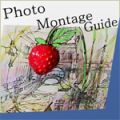
Photo Montage Guide allows you to make context-sensitive changes to the image size and aspect ratio by removing "unnecessary" portions yet keeping the "important" features intact. Removes objects from photos without visible traces. Important areas can be specially marked.
GIVEAWAY download basket
Comments on Perspective Pilot 3.4
Please add a comment explaining the reason behind your vote.



I've had a great time using this and it's the BEST GOTD of 2013, in my humble opinion.
I HIGHLY recommend Perspective Pilot.
CONGRATULATIONS!
Save | Cancel
Good program - as to gimp - I uninstalled
Save | Cancel
I don't want the autocropping. I want the canvas expanded to hold the entire perspective corrected image, or at least a choice to do that. I'll crop it myself later to the aspect ratio I want. For some images, I could use something like InPaint to fill in blank space that would be left if the perspective corrected image was not cropped. This is an impressive program for what it does, but it can still leave a distortion.
Save | Cancel
I have just installed Perspective Pilot, which is delightful - 100% easy to use, and 100% useful if you need this sort of thing. Yes, Giovanni, you are right: GIMP could probably achieve the same result, but I am getting too old for it. With only 50 years of life left to me, I need something faster to use than GIMP. This is truly fabulous, and worth every penny of its price for an art studio.
One issue: the program appears to have installed correctly, and to be useable as advertised ... but there is no sign whether it is registered or not. In the Help/About menu, registration info is all blank - name, organisation, registration code. Is this correct?
Save | Cancel
I tried out the software and it works well. I used it on one of my photos that I didn't think needed it but the final picture looked much better than the original. I like that it will crop the picture if you set the option to. Now I just have to figure out how to add it as a plug-in for Photoshop Elements.
Well worth the download.
Save | Cancel
Registration fields remain blank, also noticed in a traced installation program is reflected as Perspective Pilot Free...?
Save | Cancel
One of best Giveaways of this year. I didn't even know such program exist :)
Save | Cancel
@ #34
Roy,
Zonealarm will block it.
Save | Cancel
Many ways to correct perspective, but I have to admit this was the easiest method that I've run across after toying with this cool utility. Thanks a heap gaotd and Two Pilots for sharing this gift. :)
Save | Cancel
Win XP SP3 appear to install ok, and love the working demos.
However, how do we know it is licensed and will not expire or try to upgrade and then not work anymore?
Under "Help" is "About " then this product is licensed to and all the details are blank, not GAOTD or anyone else!
Save | Cancel
The deal of Photoshop CC is you have to copy the .8bf files from the C:\Program Files (x86)\Two Pilots\Photo Plugins folder to the 32 bit bit version of CC plugins folder. The it works. Sorry apparently no 64 bit plugins.
Software does work and is quick and easy to use both as stand alone and from within Photoshop Cs3 or CC (32bit)
Save | Cancel
plugins installed for Photoshop CS3, but not Photoshop CC.
Save | Cancel
As much as I appreciate Giovanni's software discoveries (and those posted by our growing gang of truffle hunters), his touting GIMP as a wiser choice over this fairly simply and focused software made little sense. GIMP is powerful, yes, but it's also as unintuitive as software gets (and I use Photoshop, the king of unintuitive image manipulators... but now Photoshop might just have gotten itself a new plug-in thanks to Two Pilots, yay!)
This little application is a pleasure to use for its intended purpose, though I would like a little more info on how lossless (or not) it is should anyone find that. TIA
Save | Cancel
This is a brilliant little program! I opted to not have it plug into Photoshop CS2 as I frequently just use Paint Shop Pro and it wasn't offered as an option. Since I want to have it available regardless of which program I use it's not a problem for me to just use it as a standalone before or after.
I'm putting it on my other computer and emailing a few friends to get this. And I'll remember Colorpilot as being a quality software designer. So I'm happy and hopefully they will be happy because someday I might make a purchase from them.
@Giovanni - I am a big fan and I've learned a lot from your comments, but I have tried to figure out how to use GIMP for years and still not been able to figure out most of it. So I think this little program is a gem and I don't care what the retail price is normally because today it's free.
Save | Cancel
Activation is Dead. The Activation program says: "The activation period is over". But, the date is still Oct 02, the legitimate activation date.
Save | Cancel
No problems installing on Windows 7, i7, 64 bit.
The one minor problem is that, during installation, both 2 Pilots programs I've installed have only presented CorelDraw X3 to add the plugin to and have completely ignored Photoshop Elements and PaintShop Pro - and there's no way to search for them. I copy the 8bf file and manually add the plugin to the other programs but, for other users, being able to install the programs directly into their photo editors would be nice.
Perspective Pilot is a nice little program. PaintShop has number of perspective correction options and Elements has one (the horizon). Since I help others with their editing problems, I like to have experience with these little programs so I can recommend them.
The program works very quickly, smoothly and has enough controls to require some "experimentation" for those of us who jump in without watching the demos. I like having the controls. It's important to checkmark and adjust the Perspective Coefficient to a workable value (I used 30). I live on a hill and have had a love affair with the sky for decades. I probably should just clone the palm tree out of the panoramas I make but I don't. Perspective Pilot did a decent job of correcting the distortion although it did seem to zoom in on the sky.
http://www.flickr.com/photos/22020217@N05/10059157306/
The store across the street is "leaning" in the top photo. Perspective Pilot did a good job correcting it. Note that I had Auto Cropping checkmarked and the original 6x4 print size was reduced.
http://www.flickr.com/photos/22020217@N05/10059760354/
Photoshop has its own Perspective Correction tool but most editors don't and this can be a very useful tool. I'm editing the photos a friend took in China and this tool is going to come in handy for correcting the "leaning" buildings in her photos.
Save | Cancel
A while ago on GAOTD there was a program that seemed to claim to do this sort of thing, but actually was intended to change perspectives--to make models look real or vice-versa, I forget. I'm happy to see that there actually is a program that does this kind of perspective correction. I don't have that many pictures with this kind problem, but it would be nice to have this program among the tools available to me.
Save | Cancel
I seldom comment on any of the offerings here as I do not think that I am knowledgeable enough to add anything valuable to the conversation. This software is one of the exceptions. I do not have any of the large programs for photo correction, free or paid. I do not think I will learn any of the large programs as they have a steep learning curve, even though it would be well worth it if I were employed or interested to that level in correcting photos. I am not. This software is amazing how fast it works. You set two points to make horizontal or vertical, and that whole part of the picture is instantly adjusted. It looks natural (surprisingly so) and I don't think anyone who didn't know it had been "touched up" would notice. Maybe many other programs can do this, but I don't have them and probably wont. This is not just a keeper for me at my level of skill, but it is also one of the amazing finds on GOTD for me. Giovanni is one of the heroes of the internet and I always keep his comments for "someday" when I NEED a program right now. Everything he has said here today is true, and this is a valuable free program. I will be watching Two Pilots for more software.
Save | Cancel
No registration information showed up at all when I installed Perspectivr Pilot. Is it somewhere I am not seeing? No instructions for registration, no links to the website, nothing. How do I get this program registered? Thanks!
Save | Cancel
A great little program. Very easy to use and it does what it says on the tin. Tried out a few of my pictures with good success. Program detected that I have CorelDraw X3 installed and added itself to the program automatically. Nice one GOTD. Keeper for me.
Save | Cancel
Side note, is there any way to prevent the GOTD installer from launching Firefox after installation? This is annoying to the point where I often won't download your software because I don't want FF launched. Even if I kill the installer with Task Manager it still manages to launch FF.
Why don't I want FF launched? Because I usually close it with a HUGE session (like 100 tabs) and if FF isn't already open I don't want to bring my PC to its knees with a giant FF session.
And why doesn't the installer respect my default browser? It opens FF even if IE is my default browser. Am I the only person that can't stand this?
Save | Cancel
This may be a stupid question but will the Photoshop plugin component of this work on a Mac? I have no idea if plugins are cross-compatible.
Save | Cancel
This one is a great giveaway. As an amateur photographer for nature, I've found that even with a tripod, a lot of my pics were slightly tilted. Not always easy to find level ground :p Took this to some of the more messed up pics and it fixed them perfectly and quickly. I've also used it to tilt some photos for a different perspective, which worked out beautifully as well. This one is definitely a keeper for me.
Save | Cancel
The software was installed on both Wins 7 64-bit and 32-bit without any problems.
At the first look, I thought the programme would just be similar as other popular and free photo-editing software. I usually use well-known free programme IrfanView (Custom/Fine rotation function) to "verticalize" or "horizontalize" details (from photos) which are not precisely vertical or horizontal, respectively. However, after trying Perspective Pilot 3.4, I have to say that this software is so excellent in correcting perspective distortions.
I tested with an image from the software itself and manipulated it for just half of a minute. The result is posted here:
http://luncun.blogspot.com/2013/10/perspective-pilot-amazing-tool-for.html
A thumb-up from me. I think this tool is very useful to exploit together with GIMP, IrfanView...
Save | Cancel
another terrific GAOTD freebie to the software toolkit. Thanks.
Ad special thanks to all you who test them out and give critiques. I've been downloading some over the past several years (I figure out how to use them but am not qualified to review them) and value your comments to help me decide what to try.
I sincerely appreciate all your product-related comments/reviews.
Save | Cancel
How well does it work for altering the perspective of photos of magazine covers, stills, and other retangular objects taken with a camera at relatively close-up range?
Save | Cancel
#12 Giovanni.
Heard of it and used it for many years, however, I pointed out its ease-of-use compared to GIMP, which quite frankly I have never found so easy-to-use. I didn't want readers to miss the opportunity of a simple to use program that performs so well.
You ask “So what’s better for you??” and the answer is quite frankly today's programe because I have a lot of photographs to correct in the project I'm doing and I haven't got the time or patience to do it in GIMP.
Save | Cancel
I just tried this software and it is BRILLIANT. The software includes DEMOS that show you how to position your point to correct the distorted photo. THIS IS A GREAT FEATURE that most software does not include.
Being a photo buff, this tool will really help me until my PC crashes and I have to purchase it, but it may be worth it to do so.
GREAT GIVEAWAY TODAY, so I cannot agree with Giovanni on this one, but his freebie link, which I have tried, are OK.
Save | Cancel
Installation and registration flawless. Program worked perfectly when used as stand-alone.
However Photoshop plug-in threw a few problems in CS2. Auto cropping not retained when plug-in exited and occasional failure to save correctly with adjustments. This may be due to using an old version of Photoshop.
Save | Cancel
I'm often wonder how many thumbs down are simply people stupidly voting against the software, since it's not something they either understand, or are interested in. Apparently, quite a few of them.
This app works well as both a plugin, and a stand alone tool. You can make your own calibration profile for specific lens/camera combos.
It's easy to use, and does not appear to degrade the image perceptually. A well deserved thumbs up.
Save | Cancel
sorry about the misspell.
Save | Cancel
I found gimp version 2.8 to work, however when you download it beware that other programs try to install on your computer. after selecting next click on skip all files to get a direct download to gimp 2.8 hers my alternative:
http://gimp.soft32.com/download/file/id/857886/?lp=adwords&kw=Gimp+windows&mt=&ad=25477477518&pl=graphicssoft.about.com&ds=c&gclid=CKHpgr26-LkCFYxcMgodGBgA8Q
Save | Cancel
This plugin is great, thank you very much! :)
It works fast and is simple enough to get one running in no time, especially as the product includes tutorials right there when you launch it. :)
As for the "$30 is too much for a plugin" people, do you realize that the author probably spent lots of hours programming and testing the plugin?
And that all that work is worth paying?
You most likely value YOUR own time, but think other people time, effort and skill are irrelevant? :(
Why complain anyway?
If you don't like that it has *shocking, i know* a price (even though it is free today for anyone), just move on and go directly to the free ones...
... and please leave that feedback thread for honest feedback from people who actually try the offering.
Save | Cancel
#10: "As usual #6 Giovanni has found a free program that will do the same, namely GIMP but I’m sure he will agree with me that this program is much simpler to use."
NOT saying yea or nay, but a different perspective [no pun intended]...
The way I work is I'll tend to either leave an image as-is, or I'll re-work it a bit. Perhaps one way to say it is that sometimes I'm just interested in whatever the image shows, while other times I'm more interested in the image itself. If I'm going to do a bit of work on or with an image, I'm definitely not just going to do lens correction, so I'm already in a more complicated editing app to begin with.
That's also BTW why I Really appreciate Two Pilots including a plug-in -- that's really the only way I can say for certain I'll give Perspective Pilot a workout, & if it turns out that it works well over the course of several different types of images, I'll buy it.
Save | Cancel
Great job, as always, #6 Giovanni! Hugin seems to do the same or even better. Auguri dal Brasile.
Save | Cancel
A big thank you to ColorPilot.com for again giving away one of their programmes.
I know and like these tools since many years, maybe since the beginning of the company.
Perspective Pilot is one of the gems, which make it a pleasure to come to GOTD every day.
Thanks again to ColorPilot and the GOTD team.
graylox
Save | Cancel
Two Pilots have a web page showing how to use Perspective Pilot -- http://www.colorpilot.com/perspective_distortion.html -- it's not necessarily a fast, simple affair.
I think some folks will find it quicker, though maybe not as accurate, to use the distortion or perspective tool or plugin included with many editing apps -- what I've seen most often are guide lines in a grid arrangement, where you drag points on those lines to make them curve, stretching or altering the photo till it looks right.
If you've got a more expensive camera or lens, data on lens characteristics is likely available that software can use to automate corrections. For the rest of us [without higher end gear] Perspective Pilot lets you perform a calibration that's saved for future use, making things faster from then on.
Cambridge In Colour has a nice, illustrated article on lens distortions here -- http://www.cambridgeincolour.com/tutorials/lens-corrections.htm
FWIW some of us are more attuned to perspective errors & other distortions than others -- some of us are bothered by stuff that looks crooked, things that aren't spaced evenly, objects with straight edges that aren't perfectly parallel... you know who you are -- I'm just reminding those folks that don't suffer from this, who might be wondering why we expend what can seem like lots of extra effort. :)
It's in that vein that I say a couple/few of the corrected images on the Perspective Pilot site bother me, appearing *Very* slightly off. I use an open & empty Notepad window as a very quick/easy on-screen horiz./vert. guide. I haven't used Perspective Pilot nearly enough to say whether that's a problem, & if so, how much of one.
Save | Cancel
Not all GOTD programs are good, handy, easy to use, little gems. That are fun to have. Todays send is an exception!! I take lots of pictures and after useing this one today. I can say This is going to be ever so good to have and use. Thanks -GOTD- A great offering!
Save | Cancel
Thanks to Two Pilots and GOTD.
Good.
This is an important digital post processing tool for photographers.
For those in the know, the way you correct for keystoning effect (tilted verticals) during image capture is to use a Perspective Correction lens. Also known as Tilt & Shift lens. These are expensive.
Or you can use a view camera with movements. For example, a Sinar. This is large, bulky and very expensive. But it is the REAL thing.
In the film days, there is a way to correct this in the darkroom during the enlargement stage, by tilting the easel when projecting the image down through the enlarger.
I have also tried Two Pilots EXIF Pilot Editor.
Have not used GIMP for perspective correction.
As for Hugin, I think it is a beast to use. You have to be an advanced geek. It looks powerful.
Adobe Photoshop does have a similar feature.
Save | Cancel
Thanks, GAOTD and Two Pilot.
I wish the "thumbs down brigade" would NOT vote just because they don't care about the TYPE of product offered. Please vote only about the actual program - is it good at what it does or not?
Save | Cancel
A little perspective for Giovani...
I would not take the Ferrari out to my local superstore parking lot but, using this fine tool for a simple and elegant fix - yes. Get it now.
Save | Cancel
Both program and Photoshop plugins installed and work fine, Win 7-64bit.
While Photoshop CS-x has a great ability to do the same thing with the lens distortion tool, initial tests of Perspective Pilot produce results just as good in both program and plugin, only much easier to use.
Wife is an artist and I am often photographing paintings for her that need to have the photo's perspective and minor distortion corrected. This software does the trick easily.
Thanks GOTD and Two Pilot. While some comments may criticize the purchase price for this software, if it is something you have the need use regularly, it is well worth the asking price saving both time and effort.
Save | Cancel
# 10. XP man
Of course, this GAOTD is much simpler to use, maybe because it does just ONE THING (perspective correction)!
GIMP is the best freeware alternative of Photoshop: ever heard it??
But you can't compare this two software, come on...
Perspective Pilot ==> does just 1 thing for 30 bucks
GIMP ==> does 1000 things for 0 bucks
So what's better for you??
It's like saying: a small car is much simpler to drive than a FERRARI...so what??
LOL!!
Save | Cancel
This software does exactly what it claims. It opens with a short tutorial page if required. The tutorial has samples to work with and uses screen captures to show the process.
I tried it on a jpg with a slanted horizon. The resulting image was excellent. My wife is a photographer of sorts and I am sure that she will use this. Great Giveaway in my opinion.
Save | Cancel
Not offering me to Register, normally via a pop-up or within Help/About, advice please, thank you.
I really want this useful program.
Save | Cancel
As usual #6 Giovanni has found a free program that will do the same, namely GIMP but I'm sure he will agree with me that this program is much simpler to use.
#8 Blomq
I tested it as a Photoshop plug-in, version CS2 and it performed without the slightest problem.
When you run the program there are a series of examples that explain how to use the it, enjoy.
Save | Cancel
Exif Pilot Editor (a collateral software listed below giveaway)is a "9", although not as "glossy" of software as the big guys who spend millions on "looks" but adds nothing to function. Exif Pilot Editor does what the web site says. That would imply, this software will do what it claims. So, if you have use for it, give today's software a try. (I am always leery of "Plug-ins" for any MSFT product; MSFT will change code with little or no announcement. So what works on mine might not work on yours because they tweaked the code in the meantime for some unexplained reason. MSFT is not dependable at any level. As result, the two softwares would be used separately.)
At GOTD, price is irrelevant, since the software of the day is free. On any other day, Giovanni's quips are useful jewels. By the way, Gio, that's about a buck twenty (in two cent increments) you owe us all....
Save | Cancel
Based on a few quick tests, the program works swiftly and nicely as a stand alone product. As a plugin in Photoshop however, all it does is crash the whole thing. Happened both in 32 and 64-bit.
Save | Cancel
This is the first review I've written and it's because this program is well worth the effort! This is the easiest program to use which gives you superb results that look realistic, not merely geometrically accurate. The perspective adjustment allows you to get a real world image that looks "right". Download it now while you can!
Save | Cancel
I install it two times, but still not registered under "About".
Save | Cancel