Every day we offer FREE licensed software you’d have to buy otherwise.

Giveaway of the day — Pavtube DVD Creator
Pavtube DVD Creator was available as a giveaway on November 18, 2012!
Pavtube DVD Creator is a useful DVD maker and burner which helps burn your videos and photo albums onto DVD for playback on DVD Players with DVD menu. You needn’t worry about the imported video format, and you can also edit the videos and Slideshows made from photos.
It makes it easy to burn playable DVD from your camcorder videos (MTS/ M2TS/ MOV/ AVI/ TOD/ MOD/ MP4, etc.), downloaded videos (FLV/F4V, MKV, MP4, etc.), recorded TV Shows (Tivo), and more. Nice and customizable menu templates helps personalize your DVD with ease.
Key Features:
- Edit source video by trimming, cropping, adding watermark, replacing audio, etc.
- Add transition, background music, and fade in/fade out effects to make photo Slideshow DVD.
- Choose/ customize DVD menu templates to make your DVD personalized.
- Create DVD based on disc volume (DVD5 or DVD9), TV system (NTSC or PAL), display ratio (16:9 or 4:3), video quality, etc.
- Quick burn playable DVD directly from DVD folder and ISO image within a few clicks.
Additional event: Pavtube offers 40% off for recommended programs for all GOTD users. These discounts are available here.
System Requirements:
Windows XP/ 2003/ Vista/ 7/ 8
Publisher:
Pavtube StudioHomepage:
http://www.pavtube.com/dvd-creator-giveaway-special-offer/File Size:
64.7 MB
Price:
$35
Featured titles by Pavtube Studio

Pavtube Blu-ray Video Converter Ultimate is a perfect combination of Blu-ray Ripper, DVD Ripper and HD Video Converter. It helps rip and convert Blu-ray/DVD movies and other videos to suitable formats for playback on HD media player, Android/iOS phones and tablets.

Pavtube HD Video Converter helps convert HD/non-HD videos like AVCHD MTS/M2TS/TS, MXF, MP4, MKV, MOV, AVI, FLV/F4V, etc. from camcorders, downloading sites and more. Multiple output format selections help easily output suitable files for editing software, iPad, iPhone, Android tablets and more.

Pavtube Chewtune converts Digital Copy movies, DRM video and audio files redeemed or purchased from iTunes, Amazon and other online store into common ones for playing in Android phones/tablets, iOS devices and any media player on your PC.
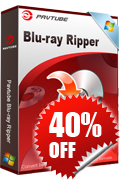
Pavtube Blu-ray Ripper helps you rip/convert/backup/copy movies from Blu-ray Discs for playback on iPad/Apple TV/iPhone/Samsung Galaxy Tab/Motorola Xoom, and more. You can also burn DVD from a DVD (newly updated feature).
GIVEAWAY download basket
Comments on Pavtube DVD Creator
Please add a comment explaining the reason behind your vote.


@giovanni, Thanks a lot for your recommendation. Cool! I downloaded WinX DVD Author. Guess what I found? They are doing giveaway of DVD ripper software at www.winxdvd.com/giveaway/. :D If you just need this software, now you can also go to get it.
Save | Cancel
Well it sure looked good from what I read though it crashed several times just trying to do "something"....but when it came to "editing' where the heck is the trim in the menu or wherever it is supposed to be. Was going to burn just anything to try out but couldn't trim off the old title starting point...or ending...went to website but no luck as far as I can see. IF it actually works good, could get rid of a bunch of programs I DON'T LIKE...Must be missing something...but until can figure out "trimming" guess I'll have to stick with the junk Pgms I've got....did install OK though though really slow to "open" for who know why since got the fastest and most memory of anything on the market. Any clues - it's not on their website but here it say I can TRIM.....hmmmmm
Save | Cancel
This is a great giveaway! I installed on Win7SP1x32 without a problem,but when I tried to start the program (so I could enter the registration code) I've got the following error:
"C:\Program Files\Pavtube\Pavtube DVD Creator\DVDCreator.exe
The application has failed to start because its side-by-side configuration is incorrect. Please see the application event log or use the command-line sxstrace.exe tool for more detail."
Can you please tell me how to solve this? Thank you.
Save | Cancel
I passed on the Pavtube Blu-ray Ripper that was offererd 10/28/12 thinking I didn't need it, since I had a dvd cloning software that came with my pc, but I had never used it. That day I read the comments posted by others and it got me thinking, so weeks later I decided to make back-ups of my original dvds to protect them. Problem is my dvd cloning software is blocking copyright protected dvds. That's when I kicked myself for not getting the Pavtube Blu-ray Ripper (which supposedly also works on dvds). Is there any chance you'll do a rerun on the Pavtube Blu-ray Ripper? Please? Thanks.
Save | Cancel
Ditto the other disappointed users. Those unable to burn DVD's, count yourself lucky. I made a DVD and saved it both as a set of folders and an ISO file. NEITHER would play before going to the next step and actually burning it to a DVD. My computer DVD player program and multiple video programs would all LOAD the ISO or video files and play the opening menu, but the buttons didn't work on ANY program. It was like clicking on a window itself; it'd enlarge to full screen then revert back to a sized window. This was on both a Win7 x64 bit laptop and desktop. The 2 hours or so it took to create the files wasn't so bad, I simply regret the extra 5 hours wasted trying to get the thing to play. Uninstalled.
Save | Cancel
I don't know why this scores so poorly with voters/haters, I have a few Pavtube products and they always give me excellent results. This is a brand (for free) which is better than some I could mention that appear on this site. Screensavers anyone.....
Thumbs up from me.
Save | Cancel
"I burned several DVDs. I tried several options, after reading quick start. None would play."
A note to anyone having problems playing the dvd after burning. Make sure you have changed the region setting from PAL to NTSC unless you are in Europe or Asia. If you are in either of those continents use PAL. Otherwise use NTSC. The program default upon installation is PAL. Failure to set the proper region will cause the dvd to not be readable by your player.
Save | Cancel
Installation on Win7x64 went fine, as did registration.
The product itself is functional and will burn a DVD, but it's very basic. There are numerous freeware offerings that offer more options.
Save | Cancel
Very slow. It took over 2 hours to make a VIDEO_TS directory from a couple of FLV files. (Other programs, like Freemake, take around 30 minutes for a similar file).
Afterwards I tried Videolan VLC, Media Player and Window Media Player, and I had difficulty getting off the root menu with all of them - no combination of mouse clicks or key presses could get the movie to start, unless I got VERY lucky with the right spot to click. And the entire time the menu plays upbeat tum-tumti-tum-tum music that is OK, until you realise that you can't make it stop, ever. Maybe it would be better on a DVD in a player, but I'm not impressed so far.
Save | Cancel
To correct my previous comment regarding the aspect ratio output options which I stated did not exist actually do exist. However, they are available on the left side of the screen and only when in the Menu mode and not in settings where one would expect them to be. A little strange decision by the vendor, but they are available.
Finally, I would add that one thing I would change is the loss of customization when switching between some settings. I suspect if these setting preferences were actually in the settings menu where they belong this would not be an issue... JMO
Save | Cancel
Oiece of junk.Downloaded and installed. Won't work right on audio then it also dumped a buntch of crap not needed. My alert came up when installing. I should have listened.
Save | Cancel
As several others mentioned, it does seem to take an inordinate amount of time to generate menus. A little awkward in building them but after a few times I made it work. I intended making a DVD with two Hollywood movies on it as a test. I already had the files, one avi and one mp4.
I ended up apparently using the wrong setting and had to put in a double dvd to fit. I put custom music, a 10 second loop, over the menus. The DVD, ISO and folder type files it created are all satisfactory, as high a quality as the input files. I left the house while the menu was still being created after 20 minutes. When I came home after 4 hours out, I just had to swap out for the proper blank media and had my DVD a couple minutes later.
It would benefit from a streamlined and more intuitive menu creating interface and, I didn't look either, more menu shells. All in all a decent basic program. It didn't crash on me and I had no problems in downloading and activating and it did what it said it would do, but I think I'll keep looking for the perfect 'do it all' video program.
Save | Cancel
I've seen free versions of their DVD creator online. How is this any different?! I think I'll pas I have a few others like winx and ashampoo from earlier giveaways that do everything. Rip, create burn etc. thanks anyway gird team. Keep up the good work!
Save | Cancel
@ Comment #1 (Lancaster, Pa...I live right around the corner, btw...GREAT milk!! lol) It's terrible that you lost all your GAOTD programs, I feel for you... that is why I use a program called Cameyo, http://www.cameyo.com, to package all my programs from GAOTD. Cameyo is an application that actually makes it so ALL your downloaded programs (such as all GAOTD programs) can be made portable. The only downside to Cameyo is that you can only virtualize programs that you are downloading in 'real time,' ie, you cannot 'package' a program that is already downloaded (unless you have your keys, registration pins, etc. and can remove program and download again). You use cameyo as you are downloading a program, and cameyo will package it up. Then you can stick all your cameyo packages onto a USB stick (or whatever you use to take your stuff with you...) and PRESTOOOOO....you have all your programs. Just a suggestion for you so you never lose your GAOTD programs again. It is also wonderful to use when cleaning up your computer, or not cluttering it up. Just package your program, then remove it from your computer so you don't clutter it up. Hope this helps!
As far as this giveaway today, LOVE IT. Thumbs up from me! Thanks GAOTD and PavTube!
Save | Cancel
A great program. Able to burn DVD's of shows in my TiVo folder (Modern Family, Mike and Molly and so on). Only software I've found that will do that other than the Tivo Desktop Pro which costs money which I never wanted to pay, so I didn't. Shows on the DVD are extremely high quality. Thank you GOTD.
Save | Cancel
@giovanni,
Of the list you provided, which provides the best quality, please?
Save | Cancel
Garbage don't waste your time
Save | Cancel
Extremely disappointing
I tried to make a slideshow DVD with 296 images and the system just hung
I had to end the process tree to recover my machine.
Immediately uninstalled
I have a windows 7 HP 64 bits Core I3 with 3GB RAM
Save | Cancel
Downloaded, installed and registered fine on Win 7 Ult X64. Loaded 1.37Gb video, customized the menu. Chose both iso and generate dvd folder. Also, customized the sound output to 5:1. Had to switch to NTSC so, I would assume PAL is default format upon installation. No big deal there as the setting is saved after closing and reopening the program.
Took 55.21 mins to convert, create menu and burn. That is not bad at all especially considering I chose two output formats.
I especially liked the option to chose between the quality of the output which effectively acts as a dvd shrink. Very nice!
The resources used by the software were a little high but still reasonable and less than many other authoring software.
There is a lack of templates, but one or more of the available templates is animated making for a very nice feature. I also like the ability to change both the background music and image. Using a clip/image from the movie is my normal background choice, but I stuck with the animated background.
Once burned, placed it into the home dvd player. It was easily detected and played fine. No skips, pauses or other defects.
One thing I would like to have seen was the option to choose the output resolution. It simply uses whatever resolution the video was initially save/created in. That is a minus, but not so bad as most households now have flat screens meaning 16:9 is the default.
I like the option from file to "Quick burn" which ultimately allows me to burn the files to a dvd without having to re-author them. This is a feature most all dvd authoring software lacks.
I next tried the slide show. There is a lot to be desired here. A lack of transition ability is the main.
Regardless of the inabilities of the slide show feature, I didn't download it for that. I downloaded for the authoring and burning which it performed excellently.
Over all, a big thumbs up thus far. I burn a LOT of movies. While this software may not be the choice of a professional video editor, it is absolutely great for the average home user.
Finally, I see mentions above of DVDFab. Use it if you want, but it's not a reliable dvd software. I have many times in the past had DVDFab say it completed successfully only to find out I had wasted yet another dvd.
Save | Cancel
Installed and registered okay on XP64. Still trying to burn a DVD from an MP4.
I wanted to try this because Tipard DVD Creator, downloaded from a previous Giveawayoftheday, had several audio skips. This interface looks remarkably similar.
It’s been 15 minutes on the first step (Creating Titles)and it’s up to 5% complete. Pay attention to the “Burn” settings for the first use, default is PAL and Stereo. (I switched to NTSC and Dolby 5.1) Not sure if this will be future default settings.
Another comment on Default settings. They will play music, Christmas music, on the opening screen, title screen, and chapter screen. I’d prefer no sound as default. Choices of Backgrounds seem to be very limited.
As I’m finishing this comment, the Creating Title step is 25 minutes and only 7% finished. (I should mention I used the High Quality Setting, maybe normal would be quicker, I’ll try later).
UPDATE:
Aborted High Quality burn, too much time. Exited program and restarted and did a "Normal" burn. A 70 minute video took 2 hours 10 minutes to complete. Popped it in my DVD player and although it loaded, the sound and video was choppy, starting stopping over and over. I'll be uninstalling it.
Save | Cancel
Positive:
Support hotline in China, Tel: 0086-512-8186-8368, mentioned on their homepage http://www.pavtube.com/support/.
But I didn't check further (availability, language etc.)
Save | Cancel
Installed and registered just fine on Win 7 64-bit.
Well, I had the same experience as most here. An unresponsive GUI and eventually the program crashes. I never got to a finished product. There's nothing more to add really.
Uninstalled and thumbed down. Thanks anyway GOTD and PavTube.
Save | Cancel
46% Thumbs Up and Not a Single Feedback!
I went to the Publisher's website and not a Single Description what the program does. No Samples of work, No Testimonials, Nothing! May be I was in the wrong area.
Q: Does this program when installs, Does it Install or Overwrites your existing onboard Codecs!?!? If so, you know that means it willprobably Crash everything you got going!
Thanks!
G! :)
Save | Cancel
rather chinsy menus,.. just fine for little girls//not customizable enuf for needs...
Save | Cancel
Installed and registered okay on XP64. Still trying to burn a DVD from an MP4.
I wanted to try this because Tipard DVD Creator, downloaded from a previous Giveawayoftheday, had several audio skips. This interface looks remarkably similar.
It's been 15 minutes on the first step (Creating Titles)and it's up to 5% complete. Pay attention to the "Burn" settings for the first use, default is PAL and Stereo. (I switched to NTSC and Dolby 5.1) Not sure if this will be future default settings.
Another comment on Default settings. They will play music, Christmas music, on the opening screen, title screen, and chapter screen. I'd prefer no sound as default. Choices of Backgrounds seem to be very limited.
As I'm finishing this comment, the Creating Title step is 25 minutes and only 7% finished. (I should mention I used the High Quality Setting, maybe normal would be quicker, I'll try later).
Save | Cancel
I burned several DVDs. I tried several options, after reading quick start.
None would play.
Save | Cancel
I'll be interested to see how folks would compare this with some of the other options available for conversion, authoring and burning. At this point, I see 147 thumbs down but no comments. Hey, if you don't like this software, why not? Just clicking thumbs down isn't helpful to the users or the developers that offer their wares for free.
I've done my due diligence and the company appears legit. Pro website based in US. It appears the user forum is moderated by folks for whom English is a second language.
I'll be downloading and trying this out later today. I've got several programs I use to deal with burning DVD's including Ashampoo Burning Studio, ISkysoft Media Converter, Winx Blueray DVD Iphone Ripper and DVD Copy Pro, and Freemake Video Converter. Each excels at some things and doesn't do what I want for others. It'd be nice to find one low cost option that does everything. The full version of this has a list price of $35 but on their website, they're discounting it to $17.50 - that's reasonable in my book, if it does everything well.
I'll review and rate (after actual consideration) later today or early this evening.
Save | Cancel
Downloaded and installed fine on XP-PRO-SP3. Looks nice!
Thanks very much!
Eldad
Save | Cancel
The program looks basically a lot like other DVD creators we've seen here. I only see 6 menu templates. I'll check if there are more free templates available at their website later, but don't have time to do that now. One of the menu templates called "Full" will not display a preview for me, the others do. To change menu templates, it takes a double click, not a single-click selection. This made me think the feature was not even working at first. The templates that are there look nice, creative, and may make the program a keeper for the fun science fiction cartoon one that is the default. If you don't like them, there is a "Customize background" option. However, I did not have time to test that feature. Thanks GAOTD and Pavtube. Lenovo laptop. Windows 7, 32 bit.
Save | Cancel
I used the key you provided in the email and can't get it to work. I have tried it four different times and it says that it is invalid.
Please help.
Thanks
Save | Cancel
downloaded, registered, imported 4 different types of movie, and every time, the preview button crashes the program.
What a waste of my time and effort. Thank you VERY much GAOTD !
Save | Cancel
Right, the product looks good, activates easily and seems to have some great features. However, the first time I tried to create a DVD the program crashed. I am trying again and find it very, very slow - it has just finished burning the disc but this took 62 minutes for 4.5 Gb. Results are good though.
Save | Cancel
Installed in WIN XP without problems. Registry key inside readme.txt .
Nice interface. Test DVD burned withou errors. I recommend to try this programm.
Save | Cancel
The description refers to TIVO in the ability to burn TIVO recorded shows to DVD. Can anyone confirm this? I think TIVO has a proprietary format.
Thanks
Save | Cancel
It makes it difficult to review a program that refuses to do what it is supposed to.
Every attempt (3x) I made to burn video files with this program failed. I get an error message telling me to send a file to pavtube.
I will say this, I tried a couple of combinations, different formats, and all the same format videos, anywhere from 150 mb to 1.5 gb total file size, but none of them would work.
The program took interminably long to create titles, which it never did complete. As much as 15 minutes of attempting to create titles for about 11 videos totalling 1.5 gb, and then it gives the error message.
It is disappointing and I feel a waste of my time.
Windows Vista Home Premium 32bit 2gb ram.
Save | Cancel
Disappointed with the quality as seen in the preview. Hopefully, the finished product will be higher resolution. Not the most intuitive program for compiling slideshows and would benefit from individual controls over transitions and timings (such as provided on a timeline format). My first impression is that it is a lazy man's way to make a DVD from varied snips of footage from disparate sources. For me, probably not worth keeping.
Save | Cancel
I can't recommend Pavtube DVD Creator - for several reasons.
The function: I loaded 24 jpg-images + a soundtrack, as I wanted to test the program's ability to create a sound-slideshow. The result turned out to be a tiny screen on a fixed background image (which I could choose from my own photo collection). The sound track was so distorted that it was impossible to understand the narrated words.
The basic idea: The final product is supposed to be burned directly to a DVD disc, but it may also be saved as ISO or it may generate a DVD folder (I quit testing before I could estimate the final result, though).
Uninstall problems: It took a lot of effort to uninstall the program using Advanced Uninstaller PRO (an earlier GOTD which works perfectly well). The problem was that my Avast AV had thrown DVD Creator into the sandbox. Trying to execute the Pavtube uninstall.exe resulted in several blockings by Comodo firewall, and the uninstaller could not handle a "sandboxed" program. I had to let Avast accept the DVD Creator and skip the Comodo warnings, before the program could be uninstalled. I hope that all the many alterations that the install made have been restored. I didn't much like the changes made to the global hook DINPUT.dll, because such action could imply spyware (which is probably not the case here, though).
I have created sound-slideshows and made video editing using various programs (lately with Wondershare Video Editor, a GOTD enriched with an inexpensive addition). I prefer to get a lossless result onto my HDD, before I compress it, when necessary.
Perhaps I am overreacting and unfair to Pavtube, in which case I apologize. The above is of course only based on my personal views and experience.
Save | Cancel
What is difference between this and Windows movie maker
Save | Cancel
wow this is great finnaly a burner that can burn flv vidoe from yootube, it aslo burns mp4! Thanks :->
Save | Cancel
DVD photo slideshow is limited to SD resolution (720x576/480 pixels).
If this software could write BluRay files to DVD/BD with HD (1920x1080) resolution photo slideshow for playback on a BD player then I would be interested.
Save | Cancel
Already have DVD Fab and ConvertX which are great programs for DVD Creating. Thanks anyways GAOTD, I guess if it's working leave it alone.
Save | Cancel
Very disappointing - I have been making DVD video for years and this is one of the worst editors I've tried.
The Video Editor section is crude and unresponsive, I found it impossible to cut where I wanted to.
The rest of the facilities looked as if they may have been reasonable (for the price) but I did not try them as good video editing is fundamental to making a good DVD.
By the way I have a high end machine as is necessary for video work.
Save | Cancel
Looks like a pretty good DVD movie maker designed to burn any video format and even ISO image to DVD with NTSC or PAL video standard, providing you with excellent customization options, to add on the DVD output, like menu template/style, menu text, aspect ratio etc...
Here a short guide on how to use it:
http://www.pavtube.com/how-to-use-dvd-creator.html
So if you were looking for an app like this just grab it and enjoy!!
The BETA version is still FREE for users:
http://www.softpedia.com/get/CD-DVD-Tools/CD-DVD-Rip-Other-Tools/Pavtube-DVD-Creator.shtml
BEST FREE ALTERNATIVES
* WinX DVD Author
http://www.winxdvd.com/dvd-author/
* DVD Flick
Great Open Source DVD Authoring software, which can combine multiple movies, add menu to your DVD providing subtitles as well and then burn them to a DVD.
http://www.dvdflick.net/index.php
* StarBurn
Amazing FREE CD, DVD, Bu-Ray, and HD-DVD audio, video, photos, and data files burner, which also lets you create your own DVDs with a very easy to use Wizard interface.
http://www.starburnsoftware.com/products/starburn/features
* DVD Styler
Can burn your DVDs, and also add menus to them. It Works on Linux as well.
http://www.dvdstyler.org/
* DeVeDe
http://www.majorsilence.com/devede
* Sonne DVD Creator
http://www.sonnesoftware.com/free_sonne_dvd_creator/index.htm
* DVD Author Plus
http://www.deskshare.com/dvd-authoring-burning-software.aspx
* Free DVD Creator
http://www.minidvdsoft.com/dvdcreator/
Enjoy!!
Ciao!!
Save | Cancel
Down loaded and registered with no problem using supplied key in Win 8 x64. Simple to start using but could not figure out how to add title photos for DVD chapters. Made a DVD of videos and wanted to use a shot from each video for the chapter title. Went to no menu just to get through this. Checked DVD with 14 chapters in the Preview section. The audio when played on my computer as single files is fine but using this program it became choppy and not enjoyable to listen to. A bit disappointed because I need a good DVD program. I lost all my prior GOTD programs and need to rebuild my library. Thank you but I will wait for something better to come along. Maybe a freebee, maybe not.
Save | Cancel
FREE ALTERNATIVES:
DVD Flick
http://www.dvdflick.net/
DVD Flick aims to be a simple but at the same time powerful DVD Authoring tool. It can take a number of video files stored on your computer and turn them into a DVD that will play back on your DVD player, Media Center or Home Cinema Set. You can add additional custom audio tracks, subtitles as well as a menu for easier navigation.
DVD Styler
http://www.dvdstyler.org
DVDStyler is a cross-platform free DVD authoring application for the creation of professional-looking DVDs. It allows not only burning of video files on DVD that can be played practically on any standalone DVD player, but also creation of individually designed DVD menus. It is Open Source Software and is completely free.
Free Video to DVD Converter
http://dvdvideosoft.com/products/dvd/Free-Video-to-DVD-Converter.htm
Free Video To DVD Converter converts videos of any video format to a DVD format and burns them to a DVD disk, which can be played on any home DVD player.
DigiArty WinX DVD Author
http://www.winxdvd.com/dvd-author/
Are you looking for an easy and fast way to create home video DVD from video files, camcorder, webcam, Youtube and personalize it with DVD chapter menu & subtitle (*.srt)? WinX DVD Author is your ideal solution and it is totally free!
With step-by-step wizard built in, even novice can easily convert and burn MKV, M2TS, M4V, MP4, FLV, MPEG, MOV, RM, RMVB, H.264, AVI to DVD, etc. Equipped with fast and powerful decode encoder engine, this free DVD burner software takes less than one hour to create a full 4.3 G high quality DVD, while delivering 100% excellent audio and video effects. Furthermore, it is fully compatible with DVD+/-R, DVD+/-RW, DVD DL+R, DVD DL+/-RW that perfectly helps you backup your precious files.
Save | Cancel