English
Every day we offer FREE licensed software you’d have to buy otherwise.

$35.95
EXPIRED
Giveaway of the day — Odin Frame Photo Creator
Frame Photo Creator enables to transfer photos on your home PC and manipulate digital photos to improve photo quality.
$35.95
EXPIRED
User rating:
120
11 comments
Odin Frame Photo Creator was available as a giveaway on March 1, 2010!
Today Giveaway of the Day
Record your computer screen activities easily.
Frame Photo Creator is a professional digital photo tool that enables you not only to transfer photos on your home PC but also to edit, print and manipulate digital photos in order to improve photo quality.
Key Features
- colourful backgrounds or frames;
- has photo mode and camera mode;
- import and Edit photos on your PC;
- print out the photos;
- easy to operate;
- etc.
System Requirements:
Windows 7/Vista/XP/Me/2000
Publisher:
Odin Soft IncHomepage:
http://www.odinshare.com/frame-photo-creator.htmlFile Size:
21.00 MB
Price:
$35.95
GIVEAWAY download basket
Developed by PhotoInstrument
Create, manage, copy and edit custom images.
Developed by Mirillis Ltd.
Developed by Andrew Zhezherun
Comments on Odin Frame Photo Creator
Thank you for voting!
Please add a comment explaining the reason behind your vote.
Please add a comment explaining the reason behind your vote.
You can also add comment viaFacebook
iPhone app giveaways »
$0.99 ➞ free today
$0.99 ➞ free today
$4.99 ➞ free today
Listen music from your favourite cloud storage service, download tracks for offline access.
$0.99 ➞ free today
$0.29 ➞ free today
Android app giveaways »
Whether you're a fan of io games, survival games, or just looking for a fun new game to play, this one is for you!
$0.99 ➞ free today
A collection of icons based on the well-known candy bar.
$0.99 ➞ free today
$5.99 ➞ free today
$0.99 ➞ free today
A nice-looking and beautiful battery charging animation app.
$1.49 ➞ free today

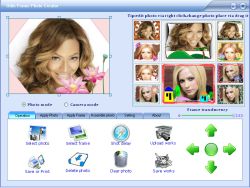

@ #2, why not politely suggest better translations for the text you're criticizing? Things simply don't often literally translate well between languages and English is a very complex language in many ways. Truth is, even the best English spellcheckers cannot even accurately determine which form of words such as "too, two, to" or "there, they're, their" , etc. is correct. A number of languages don't have past present future tense words etc. In any language, literal dictionary translation never completely accurately reflects the way a language is actually being spoken.
Personally I was impressed with the effort the developer has made on their website, even including an illustrated tutorial.
Save | Cancel
I downloaded and installed without problems.
The program has a few features, lacking even basic functions such as undo and redo .
In my opinion, the better program is Photo Frame Studio from mojosoft
Save | Cancel
This software has the potential to be amazing for those without heavy programs like photoshop but instead the preset frames are 3rd rate at best. The person who made the frames needs to learn more about transparency as the frames are sloppy and several completely obscure the photo that needs a frame. I remember downloading this once before with the same complaints then as now.
Don't waste your time folks. This program needs a lot of work before it is ready to be sold. *goes to uninstall*
Save | Cancel
Nothing I can't do with Gimp or photoshop
Gimp is free though, bad product again GOTD.
We need something different then photo editors, different software
Save | Cancel
It's a sad thing when the company writes their own "User Comments". Their Grammar and Spelling is horrible on their website by itself, and what a dead giveaway it is that they wrote the "User Comments" themselves when the bad Grammar and Spelling are identical.
_________________________________________
Frame Photo Sticker take me much fun, I can choose any background as i like and if i can exchange the style many times,add decoration to show my cuted face.It is so good program that I don't go to sticker machine shop far away from my home
by Betty 11-05-2009
_________________________
wow,it is regretted that i know this program so late!i like it this program very much ,so impressed.Last two days, my friends and i took some photo stickers in the machine shop but we do not like the effect,we thought waste money. And today i found this digital photo software and use it to edit the photos,mm,it is more becautiful now via changing the frame,altering the Sharpness and adding the base pictures to the photo.
by Sliviana11-08-2009
__________________________________
And all of the navigational links at the bottom of their website all go to the homepage, no matter what you click on.
"About Us FAQs Support Links Glossary Partner Contact Us SiteMap"
__________________________________
Just take a good look around the site, there are so many things that are wrong and/or out of place. IMHO it seems like a very shady, fly by night type of operation.
Save | Cancel
Review:
Downloaded, installed, activated, registered fine on Win 7 (32-bit) OS. However, as others have noted, this program is buggy. To be more specific, one sample glitch involves the drag/edit function. Upon dragging my selected photo to the right-hand window-pane area, the picture completely disappeared - and the edit function also did not work when I right-clicked on the same region to make changes. The program is good in concept, but poor in execution & coding. It needs more work & polish.
Summary: For these reasons, I would not recommend today's giveaway. Thanks anyway, GOTD and Odin Soft, for today's offering.
Freeware Option (that includes frame design/decor features):
PhotoScape (compatible with Vista & Win 7)- CNET User Rating 4/5.
Save | Cancel
No batch processing, frames very childish this is kid's software.
Way to expensive, website is very poor english so I don't trust it.
Thanks anyway GOTD
Save | Cancel
Does not have batch processing, frames look outdated and simple this is kid's software. $36 only for 'funny faces' and frames ? No thanks !
Spelling errors on the website.
Thanks anyway GAOTD
Save | Cancel
Installs and activates ok on win xp sp2
Hard to use, no undo function
It made a mess when I tried to create a simple pic with frame (unsuccessful) then tried to undo it by starting over
Program refuses to close, I have to force close it from task manager.
Very buggy, not for the beginner or even the seasoned pro.
Nice idea, bad programming ruins it, I would be very upset if I bought this for $35.95 luckily I got to test drive it for free
I cannot recommend it.
Thanks Giveawayoftheday team for still bringing us free software, they can't all be winners :D
Save | Cancel
O Dear,
Looked at their site,Found the following,
Features about version 2.2
1. Have photo mode and digital camera mode.
2. Include thousands of frames and add your personalized frames freely .
3. Assemble photos in diffferent way
4. Add funny face to the photos.
5. Add base background to the photos.
6. Eidt photos in many ways like change color,alter the location in the photo editor
7. Import frame,photo,photo background,expression to database.
8. Chage and apply photo size before print
9. Save edditing photos and next time just upload it and contitue to edit.
10.Print out the photos.
11. Easy to operate.
Needs more effort in Translation to convince me to download
Save | Cancel
The Good
* Users can create a collage with images, or output images individually.
* Users can add frames, "funny faces", and effects to images.
* Users can add background images to the collage if desired.
* Comes with many frames, "funny faces", and effects to pick from.
* Users can import their own frames.
* Has ability to take pictures directly from webcam (if applicable).
* Has an auto-timer for the webcam feature.
* Can print or export the projects as images.
The Bad
* Images are resized to fit frames instead of the frames being resized to fit images.
* When searching for images, Odin Frame Photo Creator is set to look for bitmap files only by default every time; user needs to manually change it to other image format if that image format is desired.
* The transparency of frames is not shown in the "preview" box.
* Has a few bugs.
Free Alternatives
Ashampoo Photo Commander 6.5
For final verdict, recommendations, and full review please click here.
Save | Cancel