Every day we offer FREE licensed software you’d have to buy otherwise.

Giveaway of the day — NXPowerLite Desktop Edition
NXPowerLite Desktop Edition was available as a giveaway on June 18, 2010!
NXPowerLite Desktop Edition optimizes your Word documents, Excel spreadsheets, PowerPoint presentations and JPEG images – reducing them to a fraction of their original size. Files remain in their original format and there's no need to unzip before using them.
It's incredibly easy to use, simply select a file, choose your compression level and click the 'Optimize' button. You can also optimize files from within Windows Explorer and Microsoft Office programs, or choose to automatically optimize email attachments as they are sent.
System Requirements:
Windows 2000/XP/Vista/7
Publisher:
Neuxpower Solutions LtdHomepage:
http://www.neuxpower.com/products/nxpowerlite-desktop/File Size:
6.1 MB
Price:
$45.00
Featured titles by Neuxpower Solutions Ltd
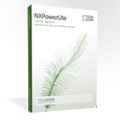
Optimize the files on your network to reclaim server storage and save a lot of management time and expense.
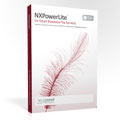
Optimize the files on your small business server to free up storage and put off expensive upgrades.
Comments on NXPowerLite Desktop Edition
Please add a comment explaining the reason behind your vote.



(For NXPowerLite Desktop 6)
With the parallel download sites (but failed to register).
I did not like:
Not all doc files support: "This document is too old"
"What you [Refer to the program] difference - old or new file, you must perform your job!"
rtf not support.
But that support and weigh a lot - almost 7 times compresses, but some images are not shown. ()
P. S. Translated from Russian into English
Save | Cancel
BobC (#66) - We're sorry to hear about the problem you experienced with your Word document. It's the first time we've heard about this error and would very much like to fix it. I'd be grateful if you could email support at neuxpower.com with further information (or, if possible, a copy of the actual file). We take issues like this very seriously and would really appreciate your help with solving this.
Save | Cancel
Well dang. I'd like to give it two thumbs up since it nicely compressed a bloated doc file. But now, after rebooting, I've got loadnxploeaddin.exe in the startup and OEAPI Launcher running. Sigh. First, I don't use OE and resent the assumption that everyone does. Second, I'm perfectly capable of attaching a file to a message in my email software all by myself without assistance from any other software thankyouverymuch. Third, this type of program/function should only run when requested and then quit. Yes, I'll just block it, but I really shouldn't have to. One thumb down for that.
Another thing I shouldn't have to do is explain that not everyone has unlimited disk space and bandwidth available. I volunteer for a non-profit and we don't throw money at anything unless really needed. We're in a rural area with only dial-up available. This compression would be perfect for times when we share documents by email for proofing. At home, I use an air card on my laptop and there's a bandwidth restriction. The last thing I want to do is waste that bandwidth on bloated documents.
Anyway, I tried a single page doc with 2 captioned pictures. Original 3.3 MB, optimized for screen 69 KB. Nice.
Save | Cancel
Does this program work with open office files?
Save | Cancel
@51 I see your point.
If you have a file in a "great quality" and can accept it being "less great quality", this program should do the trick.
What I was afraid of, was people not understanding that the NEW file is of less quality, and think of this just as a zip-program.
(I have heard of people "fixing" their whole photo-album, and not realizing they will get lower quality images if they delete the originals. Showing pictures of their grandchildren was not as fun after that.)
Quality reduced. Size reduced. Text-files being uneditable afterwards...
Great for informing others "see what I wrote", but not the ting for "can you help improve this text".
So, the program does the job, if you just understand what it is supposed to do.
Save | Cancel
Seen some tremendous compression on .doc files. Flatten works well too. Strangely the shell prompt to optimize doesn't appear when I right-click .ppt files. No visible differences between old and new files. No attempts to access the Internet other than the GOTD activation. Does what it says. Thanks!
Save | Cancel
I tried it and uninstalled it.
Reason: Creates compressed not-editable image of the file.
Useless for my applications.
Save | Cancel
Thank you very much, installed on WinXP-PRO-SP3, works fine but there are fairly serious annoyances.
It integrated with OE, which is fine, but the NXPower Light adds a tool bar to the OE message form, which is ALWAYS THERE, no matter if there is an attachment or not! This takes up significant "real estate" from the message body.
No less annoying is the rearranging of the 2 tool bars [File, View,... etc.] AND the icons tool bar to be one below the other, in addition to the NXPower tool bar. I usually have both of the regular OE message form tool bars in one line, and now I have 3 separate (short) toolbars on 3 separate lines (!).
Would be MUCH nicer if the 2 NXPower buttons would be just icons that can be added to the REGULAR OE toolbar. Truly no need for a separate real estate robbing tool bar just for them.
I hope that these annoyances will be corrected soon, and hopefully the program can be updated to include these corrections/fixes.
Thanks very much for the program and your attention,
Eldad
Eldad@hvc.rr.com
Save | Cancel
VERY useful if you send documents, presentations or photos by email. Just to point out that documents should ALWAYS be saved from Word or whatever as .rtf files then emailed . Most email and antivirus programs these days make it practically impossible to open .doc or .docx files because of the huge virus threat they pose.
I often incorporate pictures into Word documents, or use Word as a photo collage program (copy and paste pics into Word, format picture wrapping property as behind text and size/ move wherever!). If pictures are made smaller in Word itself, Word keeps the native picture size data. Hence using todays GAOTD would help a lot then. If you resize the pictures first and then copy into Word, a much smaller size file is made anyway so less room to reduce file size any firther!
With writing chapters for a book, use a separate document for each chapter, especially if there are pictures. Word is notorious for slowing down or crashing if you have many pictures, and many pages or just too much text over 50+ pages. This is the only way to get high quality output for sensible file sizes. But then you wouldn't want any loss of quality either!
Save | Cancel
I'll keep it, but like any tool you have to be aware of what it does.
It actually 2 me 2 attempts to activate it, but other than that the install on Vista Business was easy.
My test doc is a 27.2 MB DOCX file (my Ribbon Wordtips ;) ), I set the compression to print quality (which is in theory higher than screen? resolution) and let it run. Took a few minutes, not unreasonable, and compression in DOCX was surprising 54%, down to 12.6 MB. BUT ... the compression was immediately visible in the first pasted graphics. A slight loss of detail and some visible artifacts, but still usable. A test
So, yes, I'll keep it and use it when I am willing to trade a little
Save | Cancel
PROS -- Absolutely excellent! -- I've been using IrfanView to batch process and shrink my JPG photos for several years. It does a good job by reducing a 4.65 MB photo down to 0.432 MB at 1024x768 resolution. The same photo reduced in NXPowerLite to the same resolution is almost 3 times smaller at 0.149 MB and still looks just as good. When a couple hundred photos are zipped and emailed on a regular basis, that extra reduction in size makes a BIG difference in the overall size. Great offering today, GOTD!
CONS -- NXPowerLite did not allow installation of the program in the directory of my choice.
Save | Cancel
Pity these kinds of programmes only cater for Word and not Open Office or Textmaker, etc. Limits its use.
Save | Cancel
When someone sends a 5Mb power point to 10,000 users, and each one gets a separate copy of the email, it's worth compressing the attachment.
(Of course it would be even better if they only sent a link to it, but that decision is beyond my pay grade :-/ )
Save | Cancel
It works fairly well with simple Word docs, however it messed up a complicated Word doc that had equations in it (using equation editor). It replaced an equation with a big square.
Save | Cancel
One can't reduce an image without losing quality, and probably this is how this program achieves most of its "compression".
Do you really need disk space so desperately that you're willing to forever degrade the quality of your PowerPoint presentations and other documents?
Save | Cancel
Hello folks,
just wanted to give my take on todays Giveaway: Ok basically this is a compressing program for DOC files. Although i dont need any compression on doc files, its usually not that huge.
But just now i converted 8.03MB pdf by PDFZilla(Given as GAOTD) the output was 28.6MB then i did another compression by: NXPowerLite Desktop Edition it compressed it to 19.4MB. i again did a further compression but with the same size.
For me i dont see such a keeper for this program, but sometimes their might be a need to compress 56MB doc files, which takes quite some times to process. And for those who does frequest conversion of pdf to doc files, i think they can use it as a combo. Which i'll start doing.
But the pictures on the doc definitely looks like it has lost a lot of data. But then again it good if doesn't h' any pictures at all.
Keeper for me:
Thank u GAOTD:
Save | Cancel
No. 28, if I embed a Visio, photoshop diagram or probably MS Project chart, and flatten it, it will be uneditable in Word if I reexpand the document.
My question is whether the source diagram that I embedded will be effected? If so then I can no longer edit my diagram, but if the source is retained then I can edit the source and reembed. If that option is available then the program is a lot safer.
Save | Cancel
It has bunch of options in naming, same folder, custom settings... very nice too.
I tried by using 1280 x 1024 size, 6, 7, 8, 9 qualities, very optimized and between and 6 and 9, very little difference. My 2 MB file became 128 KB for the above size, quality 6... not much difference, for sending photos... don't know about printing quality on this..
Save | Cancel
I liked it... Thank you to the product and GAOTD
Save | Cancel
@28 - re Flattening - In photoshop, if you flatten an image, then it is no longer editable as it has merged all elements/layers into one image, so I assume this does the same.
Save | Cancel
For other Formats just use 7-Zip (http://www.7-zip.org/)
If you want a app that can handle everything with good compression no matter the format then use Stuffit (NOT FREE) new format SITX.
It can compress every file format in lossless form. The savings on average for JPEG is around 30-35%. That's without loss. You get back the original.
Free alternative: NanoZip (http://www.nanozip.net/). Provides amazing compression but can be a bit slower and has a weak interface. It's also lossless.
Further alternatives
PackJPG (http://www.elektronik.htw-aalen.de/packjpg/) provides lossless compression of JPEG of 20-25% on average.
Save | Cancel
Alternatives (Really FREE of course)
For JPEG: Any graphics program can do this. My recommendations:
XNView (http://www.xnview.com/en/index.html) Go to the following link: http://www.xnview.com/en/downloadwin32.html and download the following: XnView v1.97.6 Complete version (Some Plugins/Addons & NConvert, ShellEx, Media Detector)
IrfanView (http://www.irfanview.com/)
For PNG (Compress to half the size or less, on average, without loss)
PNGoptimizer (http://psydk.org/PngOptimizer.php) Doesn't preserve metadata.
OptiPNG (http://optipng.sourceforge.net/) with Explorer Shell Menu (http://dms-journal.livejournal.com/15887.html)
IrfanView with the PNGOut plugin
For BMP
Use IrfanView with PNGOut to Convert to PNG.
Save | Cancel
#36: "I’ll stick to my 7zip-compressor when I want/need to compress anything, and pass on this one for now. Great idea, but I do not see a need for this program today. 15 years ago, maybe…"
Not agreeing/disagreeing, I think your comment brings up a good point, tying in with the one I quote next. Most all compression gets rid of **White Space** in one way or another, but that alone only goes so far. Think of the Paragon Backup software that's been featured on GOTD -- it can create a disk image backup that may be 1/2 to 1/3 the size of the actual disk space taken up by the original files... it does this by archiving only data -- not the empty spaces between one chunk of data & the next. Essentially this is all zipping one or more files does -- it squeezes whatever data's there closer together. If/when the data's already squeezed [stored efficiently], like in a .zip or jpeg or most video files, further squeezing [zipping etc] won't/can't do much. But back to my example with Paragon's backup images -- what if you deleted 1/2 the files on the drive before backup? The backup image would of course be much smaller.
When you want/need to reduce file size, amount of storage space needed etc, you have to make decisions on just how much of the original data you need, based on how you want/need to use it. A very simple example, I scan all BestBuy receipts because before the warranty's up they fade, becoming unreadable -- do I need to store 600 [or more] dpi full color .tif files? Absolutely not. All I need is a way to prove purchase date etc, in this case at just high enough rez to print -- if I e-mailed the receipt I'd reduce it's resolution [& thus size] further. The way I look at it, it's no different than making a run to Micky D's -- do I order 3 Big Macs when a double cheeseburger will more than fill me up? ;-)
* * *
#43: "Regrettably the app does not handle .mov files (and does not claim to) but maybe that is a completely different technical problem."
You're right -- different tech -- but the principle remains the same. Jpeg stores image data better than bmp or tiff, jpeg has lower quality settings keeping less data, & reducing the total frame size reduces the amount of data -- but it's possible to go much further with video... with/for most video frames, efficient formats only store parts of the image that change from the original. Mov, like .avi is just a container -- head over to videohelp.com & you'll find all sorts of ways/tools to make your video files smaller, or just post/store them on the web & send links rather than video files.
* * *
#45: "So this program lowerers the quality in a document?"
In a word, Maybe... If you have a doc with higher rez images, & you tell NXPowerLite Desktop Edition to shrink the file for viewing only -- not printing -- it will do just that, & the additional image data [resolution] you need for printing will be lost.
* * *
#48: "Does this do a better job on jpegs than Photoshops’s Save for Web and Devices setting?"
I would guess, No... It is just a guess, but images are all P/Shop does, & when it comes to png & jpegs, it does them better than every alternative I've tried. This leads me to believe that there's some sort of magic Adobe owns & keeps locked up tight.
Save | Cancel
Tested it on a folder of 248 jpgs. Took about 5 mins to convert.
Original total size: 133.8 Mb
After coversion total size: 17.8 Mb
Average reduction: 81%
And I certainly can't see any difference at all. This is perfect, especially if you want to send jpgs by mail, or if you have one of this electronic digitial photo frames.
Save | Cancel
This neat tool works in the blink of an eye.
It optimized a 6.1Mb jpg to 76Kb (99%) in 0.5sec with some loss of quality.
In settings you can customize the quality, but only up to 9, which results
in an optimization of 256Kb (96%) in 0.5 sec with less loss of quality.
It would be good to choose from a bigger scale, a percentage between
optimization size and/or quality.
It’s thumbs up and thanks Gaotd.
Save | Cancel
A very interesting name for this program - when I first read it, I thought it would we something that gave you multiple desktops or something. FileMinimizer Office has a more sensible name. Aside from that, though, the program does what is says it does, and fairly well, too. I was able to compress a short 5MB PowerPoint presentation down to 3.5MB. Though this doesn't sound like much, it is a 70% decrease, so if you were compressing a 50MB presentation, you could get it down to 35MB (theoretically). Overall this is a keeper, and so I think you should - keep it!
Save | Cancel
Tech support says that it does remove other office junk, so that is probably why the Navy saw text document improvements:
"NXPowerLite does also remove the unnecessary 'junk data' that can build up in Microsoft Office files. This can be a particular problem for users of earlier versions of Microsoft Office that had the 'fast saves' feature enabled. It is most likely that the Navy had, at some time in the past, been using that feature, which is why then experienced savings on their text-only docs (Microsoft discontinued the 'fast saves' feature in Office 2007, and it has been disabled by default since 2002)."
Save | Cancel
Thanks GAOTD, great program, very user friendly. Tried it with numerous, large PPT's, and it worked very well; definitely a keeper.
Save | Cancel
The neuxpower.com site linked at the top of the page has several FAQs to give you a better idea of what NXPowerLite Desktop Edition does & doesn't do. In a nutshell from reading the FAQs, it appears inefficient image formats like bmp & tif are converted & sized as needed, embedded files are stripped of some of their native file info &/or data, & as possible unneeded data is stripped from the files you created in Office.
I like the one analogy they make on the developers' site... You might take a 10 or 12 megapixel picture with your digital camera -- and that's fine -- but with very few exceptions you don't want to attach that image file as-is to an email when a much smaller file will do. It's happened to me -- I'm sure it's happened to a lot of folks -- and when people send me these huge image files I not only consider them a bit clueless, but also fairly rude. It's bad for the Internet [causing unnecessary traffic], it's bad for me [tying up the network], it's bad for the email servers, it can be a hassle with/for my email software, it's a hassle for me to share [since I'll convert/re-size it 1st]... the list goes on. There's no reason the sender can't hold onto the original for editing, but if they think I'll need to edit the image they shouldn't have sent it in the 1st place!
I think the same etiquette applies with things like Word docs, especially when or since you're more likely to send that sort of thing related to business. The more hassle you make it for the person on the other end of your email, the greater the chance they will not like, or act on whatever was in your docs.
When it comes to you storing the files you create, how or even if you do it is 100% up to you. Files take up room, & if you store them over a network, bandwidth. It might take quite a few files to fill a TB drive, but eventually it will happen. You can burn quite a few on a CD/DVD/BD disc, but then you have to store those discs. Is it better to minimize storage hassles or archive everything that went into the original file creation? That's something the individual or company or organization has to decide.
Save | Cancel
ooookay, this sounds "interesting" (as in the Chinese curse ...).
Could someone from the vendor answer a couple of questions. The documentation says it supports Word 97-2008. "2008"? There is no Office 2008 in Windows, there is for Mac, but this is a windoze application. So which is it.
The example in the user guide shows 94-99% compression. I just don't see how it can be that much. Could someone from the explain how so much compression is possible. I know the pre Office 2007 office binary file formats have a lot of "overhead", but that much?!? And how much more compression can you get on the Office 2007 format files since they are based on the ZIP format which is already compressed?
It sounds good, too good to be true.
Save | Cancel
Worked on windows XP just super, no problems at all. Must get this for my lap top as well. Thank you so much.
Save | Cancel
Does this do a better job on jpegs than Photoshops's Save for Web and Devices setting?
Save | Cancel
Elations (#37), I can confirm that the software is fully compatible with Windows 7 (32-bit and 64-bit), along with all other versions of Windows from Windows 2000.
The 'Certified for Windows Vista' badge on the website has now been updated to a 'Compatible with Windows 7' badge. Please note that the only reason we now say 'Compatible with' rather than 'Certified for', is because Microsoft have changed their certification program and a 'Certified for' badge is no longer available for Windows 7.
Save | Cancel
I first encountered this software at PowerPoint Live, a conference for serious PPT users. I got a copy there and it works great, exactly as billed. Your original file is unchanged, NXP creates a file with a new name that is a fraction of your original file size. There is no discernible loss of quality that I can see. I use it all the time.
Save | Cancel
So this program lowerers the quality in a document?
~Joji~
Save | Cancel
To no. 41 - pdf production apps should or may have an optimisation saving button. I think here also it is a case of compressing embedded jpegs and the like.
My Visage eXPert PDF Editor 4 has it, as does my Adobe Acrobat 6.
Save | Cancel
Having read all the posts I decided to download it. It seems its greatest use is jpeg file compression for e-mailing. Yahoo e-mail does something similar automatically (with no user control) but I don't normally use my Yahoo account for mail.
I also have other methods for reducing file size but this does seem to be simple.
Regrettably the app does not handle .mov files (and does not claim to) but maybe that is a completely different technical problem.
I experimented on a 1.1 MB picture and found that on the screen even a compression down to 200 - 330 kB (depending on settings) still seems quite good.
As somebody already said, it is easy to use as it places the compressed file in the same directory as the original, and as the file name modification is at the end the name, the file is positioned next to the original, making it easy to find.
A nice detail is that after compression one can view the result and, if unsatisfactory, one can hit a back button and do it again without having to find the file from scratch. A dot on the i would be the ability to change file names as the new compressed file has to overwrite the previous (or one changes directory), so one cannot compare results side by side.
The app I have been using for compression -- a Minolta Dimage picture handling prog -- does allow this. On the other hand, NXPowerLite seems to handle massive compression better.
Anyway, thanks to all.
Save | Cancel
What I'm going to use this software for is:
1. attaching onto emails
2. putting into my old thumbdrives.
I'm definitely not wanting a loss in picture quality should I need to print my reports and such.
Its a good giveaway for its intended purpose (:
Save | Cancel
Is there a similar tool for reducing PDF files?
Save | Cancel
I took four files and optimized them. Here are the results.
Word document (v 2003)
Original size - 1.01 mb
Optimized Size - 923 kb
% of original size - 91.3%
Excel Spreadsheet (v 2003)
Original size - 13.5 mb
Optimized size = 13.5 mb
% of original size - 100%
PowerPoint (v 2003)
Original Size - 24.6 mb
Optimized Size - 384 kb
% of original size - 15.6%
JPEG image
Original Size - 11.1 mb
Optimized Size - 2.62 mb
% of original size - 23.6%
I don't know what happened with the Spreadsheet. But it didn't do anything to it. The rest of the files clearly benefitted from the optimization. I'm sure that the rate of reduction will depend of the contents of the original file.
Bottom line... It's definitely a program that I will keep in my bag of tricks.
Save | Cancel
Jake, in the results window, you can hold down the 'shift' key to select multiple files, then right click to delete the entire batch.
Save | Cancel
From comments and anyway, what I think are the important points to understand before making an install decision:
About compression:
- lossy compression (data are removed - NOT like zip or rar) (mentioned in msg #23 by bachupan)
About compatibility:
- NOT certified for Windows 7 (first mentioned in msg #10 by Dori). It seems to work for some, though, so one may try.
- NOT for MS Office documents produced after 2008 or before 1997
- NOT for non-MS formats including RTF and Open Office
Knowing these limitations, if one is happy with the functionality and system requirements, it probably makes sense to install and test this one out. Unfortunately, a large percentage of the negative ratings appears to be based on false expectations and therefore too low. However, even if one was aware of the limitations and liked the program, the very fact that it can't fulfil majority expectations, like support of the latest OS and MS office versions, could be sufficient reason to reduce ones rating. To me, this free offer looks a bit like an attempt to get more new buyers when the new functionality is added at the next upgrade (I don't think the upgrade will be free of cost for those installing this - someone correct me if I'm wrong). That's fair enough, though. You don't look a gift horse in the mouth and anyway, as they say, and that's an acceptable way of marketing anyway. I'm just not happy about it, with the added functiality just around the corner (Tommy, msg #25, though I appreciate it was said).
Save | Cancel
I'll pass on this one (and please, DO give me a lot of negatives for saying so)
If I make a word-document with pictures, I edit the picture beforehand to the quality I want, before I paste it.
The rest of the word-document already HAVE the quality I want it to have.
No matter what this program says, it DOES reduce the quality of the file it amends, and I want the quality I made.
Storage-space is quite cheap today. Internet-lines as well. Why should I not send the original quality text/picture/spreadsheet to the receiver?
I'll stick to my 7zip-compressor when I want/need to compress anything, and pass on this one for now. Great idea, but I do not see a need for this program today. 15 years ago, maybe...
Save | Cancel
Good timing GAOTD! I was just about to email 2 scanned JPEG images (651 + 311 KB ).
Squeezed them with 2 clicks to (42,9 + 20,7 KB). Nice!
Save | Cancel
with such large internal & external hard drive beiing so cheap .
i not sure i would need such progromme to reduce file size of docment, photos , etc .
but its free ..so i gues some folks will be temptedto try this is u already runing out of free space.. on your older system.
Dont forget u can compress your data on your hard drive via Righ click the Hardrive >properties>
click " Compress Drive to Save space " This is for under WindowXP".
Save | Cancel
Downloaded and works well on Windows 7 Home Premium, but when I add a folder of 466 jpgs, I can't find an option to 'delete original' until the compression is done, so I end up with a folder that's larger than the original one (containing the original images plus the compressed ones).
And then when I right-click, I can select only a single file at a time. I know they don't expect users to go through a huge folder deleting each original manually, and I know this must be my own stupidity.
How to I set the program to automatically delete the original files and leave only the compressed ones in the folder?
Jake
Save | Cancel
Very nice program indeed!
I really hope that the developer will add support for .bmp and .png (currently offered by Balesio products).
Also a more attractive (or skinnable) GUI would be a plus ;)
Thanks to GAOTD and to Neuxpower for today's freebie!
Save | Cancel
#27, Clause 8.2 of the license agreement is aimed at business customers that purchase the software directly from Neuxpower. It will not apply to any GOTD users, and we do not have access to any of your personal information. Apologies for any confusion.
Save | Cancel
Text doc/ppt/xls compression result graphs on page 16 - 18 of the Navy report.
http://www.neuxpower.com/factsheets/casestudy-tridentwarrior.pdf
Save | Cancel
Still looking for a way to revert the program to its original US language...only a matter of taste I guess.
Save | Cancel