Every day we offer FREE licensed software you’d have to buy otherwise.
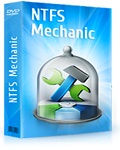
Giveaway of the day — NTFS Mechanic Standard 2.1.1
NTFS Mechanic Standard 2.1.1 was available as a giveaway on August 20, 2014!
The innovative NTFS recovery tool can undelete files and folders, recover files from corrupted and re-formatted NTFS disks, unformat partitions and fix corrupted and inaccessible disks in just a few clicks. Full live preview for every recoverable file is available in both full and evaluation versions.
The preview displays formatted documents, plays back video and music, enters compressed archives, and displays images of various formats. More than 220 types of files can be previewed.
You can order any software by Recovery Mechanic with an 80% discount!!!
Use this coupon code to get the 80% discount: GiveawayoftheDay80
System Requirements:
Windows ME/ NT/ 2000/ XP/ Vista/ 2003/ 2008 Server/ 7/ 8
Publisher:
Recovery MechanicHomepage:
http://recoverymechanic.com/ntfs_recovery/ntfs_mechanic.phpFile Size:
16.9 MB
Price:
$99.95
Featured titles by Recovery Mechanic
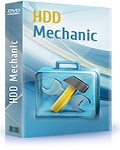
HDD Mechanic is a fully featured tool for recovering data and repairing damaged hard drives in Windows. HDD Mechanic recognizes all types of storage media such as hard drives, flash memory drives, SSD, memory cards, external drives, and digital cameras. HDD Mechanic can repair partition tables, MBR, and file systems completely automatically. The available live preview will help you choose what you want to restore among all recoverable files. Live preview can display more than 250 types of files such as documents, pictures, archives, and multimedia files in both full and free versions of HDD Mechanic.
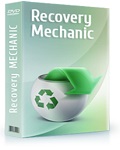
Undelete files and folders from FAT and NTFS disks! Recovery Mechanic makes it possible to recover all types of files from healthy and damaged media such as hard drives, flash memory, SSD drives, memory cards, and digital cameras. Even if the disk is formatted or inaccessible, Recovery Mechanic will still be able to scan it and recover your files and folders!
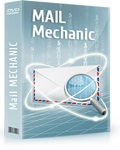
Mail Mechanic handles all sorts of issues with individual email messages and email databases in Microsoft Outlook, Outlook Express, and Windows Vista Mail. Mail Mechanic can restore messages removed from the Deleted Items folder, recover deleted email databases, and salvage emails from damaged and inaccessible hard drives. If your mail database is corrupted or not recognized by an email client, Mail Mechanic will fix the damage by repairing the database.
Comments on NTFS Mechanic Standard 2.1.1
Please add a comment explaining the reason behind your vote.


@SoftwareBabe #21 - "PixToolz™ Undelete FREE"!(http://www.pixtoolz.com/)is a good one for recovering photos/images on a memory stick or SD card and it is absolutely free...and not a [limited time}trial software. Maybe because of inadverdent operator headspace, my pc displayed a message for me to reformat my 4gig SD card. I was using the card to transfer a couple of documents folders and failed to eject the SD card once finished. Lesson learned. The SD card was showing "O" bytes. No apparent pictures or images what-so-ever was on the card. Pixtoolz recovered the 3.5 gigs of pictures, images and video in 3 easy steps and placed them all in a designated folder on my pc.
Save | Cancel
#25
Please remove our program from your computer completely (you can use CCleaner), download the program from the official website and install it.
Save | Cancel
#19
Probably you not correctly installed the software. Try to download the program from the official website: http://recoverymechanic.com/ntfs_recovery/ntfs_mechanic_setup.exe
To uninstall the software: C:\Program Files\RecoveryMechanic\NTFS Mechanic\Uninstall.exe
#20
The version 2.1.1. is a new version of the program.
We have updated the program and added a new features of the program.
#23
Do not download, save or install NTFS Mechanic onto the damaged disk or partition holding deleted files and folders.
#26
Yes
#27
A lot of programs similar to each other.
Save | Cancel
@ #23, if you haven't already lost files, you can install it anywhere.
But if you have, do NOT install it on the same drive/partition! That can overwrite the data you're trying to recover permanently.
For example, when you delete a file, the Operating System doesn't actually wipe it off - it just marks the space as unused. So the data is still there, until the OS needs to write some new data when it will (randomly) use the unused space. So even a single write to the drive can potentially corrupt some or all of the data you're trying to recover permanently.
That's where making a disk image comes in handy - you then have a safe copy to mess with.
Save | Cancel
SoftwareBabe , they are all free to install, maybe to recover a few files, but cost $$ to actually use.
Save | Cancel
I've had a copy of the same companies HDD Mechanic for 2 years, basically the same software but with a few added features. It's saved me from disaster a few times when I have done a shift delete in error. Sable, it just does what it says it does.
Save | Cancel
#21- Having downloaded 4 of the "free" programs that are in your list just yesterday, I can tell you that while these programs will let you preveiw the results of the scans, all 4 wanted me to upgrade and pay before it would let you recover the file. Worthless. Thanks GOTD! To say this is what I was looking for would be a understatement.
Save | Cancel
#9 John.
The image files produced by this program are DSK files. I was unaware of this image type but found this on a search, but little else.
DSK files are disk images created by several older disk utility programs. They can be mounted using a program like Apple Disk Utility (Mac) or WinImage (Windows).
#15 John.
He cited both the addition to his family and the vote manipulation as reason for his departure. I was lucky I used to escape to sea for a break from my little addition.P;-)
Save | Cancel
Ntfs Machanic 2.1.1
This program is an imitation of the original program:
DiskInternals - NTFS Recovery
Internats Disk Partition Recovery - is the second highest class of the best data recovery software!
http://www.diskinternals.com/partition-recovery/
Save | Cancel
Only NTFS?
Save | Cancel
Support
I did download it from official website: http://recoverymechanic.com/ntfs_recovery/ntfs_mechanic_setup.exe and it will install but still does not run. The only thing on my end that may be stopping it would be that I have the Task Scheduler disabled. Does your program depend on the Task Scheduler. Would that stop it from running?
Richard
Save | Cancel
Installed ok on both Windows 7 and vista PCs ... HOWEVER, did not create a desktop icon on either system, and with 'start' option box checked during installation it did NOT start the program -- had to go find it in the Program Files folder and start from the .exe ...
Initial browsing looks like it can be useful to have "just in case" ...
Save | Cancel
Can someone tell me where this should be installed?
Or rather, where it should not be installed, i.e. the system disk.
Save | Cancel
#'s 9,10,13,16
I put in a yes vote for Karl 10 min. ago and the count jumped from 91 to 99.
Save | Cancel
Seems to me there is a saturated field out there with freebies that do the very same thing as this does:
http://www.puransoftware.com/File-Recovery.html
http://www.cgsecurity.org/wiki/PhotoRec
http://www.cgsecurity.org/wiki/DOS_BootDisk
http://www.cgsecurity.org/wiki/Create_a_TestDisk_FreeDos_LiveCD
http://www.easeus.com/partition-recovery
http://www.easeus.com/partition-recovery/winpe-for-partition-recovery.htm
http://www.powerdatarecovery.com
http://www.diskgetor.com
http://redobackup.org
http://www.easy-flash-recovery.com/flash_recovery.html
http://www.fast-flash-recovery.com
iCare Data Recovery Free
http://download.cnet.com/iCare-Data-Recovery-Free/3000-2248_4-75628752.html
Pandora Recovery
http://download.cnet.com/Pandora-Recovery/3000-2094_4-10694796.html
MiniTool Power Data Recovery Free Edition
http://download.cnet.com/MiniTool-Power-Data-Recovery-Free-Edition/3000-2094_4-10561431.html
Wise Data Recovery
http://download.cnet.com/Wise-Data-Recovery/3000-2242_4-75715872.html
Undelete 360
http://download.cnet.com/Undelete-360/3000-2094_4-75329667.html
http://download.cnet.com/windows and type “glary utilities” in the search box!
Wise Care 365 Free
http://download.cnet.com/Wise-Care-365-Free/3000-18512_4-75744630.html
Toolwiz Care
http://download.cnet.com/Toolwiz-Care/3000-2086_4-75610754.html
Aidfile Recovery [Aidfile Recovery Free Software]: http://aidfile.com/
Save | Cancel
I'm a little confused about the version.
On one site, I see information posted in July 2012 that refers to version 2.1.1.
But on another site, I see information that shows a history of about 50 versions that goes from 1.1.1 on August 12, 2009 until 1.61.2 on July 19, 2014)
And both sites have pretty much the same Publisher's Description about the software.
So...what's up with that?
Save | Cancel
The program did not recognize a USB drive I wanted to fix.
Also, the program does not appear on the list of programs when trying to uninstal.
Save | Cancel
To me the Thumb up or down mean nothing. I read the comments before deciding if the program is worth trying.
As I said a few days ago, I think the Thumbs Up/Down vote is a first impression opinion based on the program type, the write up and the PRICE!
I agree with John that Ashraf has a lot on his plate but I do appreciate his websites ShrewareOnSale.com and dottech.org.
Save | Cancel
#13 rww.
I may be in my 70s but I'm not quite senile yet, although my comments may suggest otherwise.
#9 John also commented on the large number of no votes; the vote rapidly declined to about -40 odd and then quickly recovered, this is typical of manipulation and this happened a few days ago also.
#12 TK.
Possibly I am senile, but for the life of me I cannot find out the option you are referring to, please be kind enough to explain how to get to it, thanks.
Save | Cancel
Having difficulty registering this one. I could not find anywhere to input the registration number or ID. Can you help me support?
Save | Cancel
Installed on Win8.1 (64bit) *Gb RAM & I have started on an NTFS formatted 1TB hard drive divided (recently) into 2 (two) partitions - it looks like it will take a while but it looks and feels like a keeper :) - Also, I REALLY want to thank you for your 'windows-like' word menu. It really helps us old computer-tech guys that look for something familiar BEFORE testing equipment. Thank you GOTD & Recovery Mechanic for todays offering. A note - just from me - I would prefer NOT to see a "WIZARD" jump out at me - at least - with no visible signs of closing "without" knowing what will happen (and I am sure there are a lot of non-tekkie people who would not know how to continue & they might be overwhelmed by it as well - thx)
Save | Cancel
Software developer names all his products "XXX Mechanic".
He must have been a fan of the 1972 Charles Bronson movie, The Mechanic.
A niche product with a small target customer base.
Used to recover/repair a broken hard disk taken out of a damaged computer; and connected to another working computer with this software installed.
Save | Cancel
#6 Bill Baxter.
My SD card was from a Toshiba Camileo S20 which automatically names the video files in 8.3 format so there were no long filenames on it.
Typical filenames are of the format IMAG0001.AVI when created but the recovered files had the format 00000001.AVI, in essence just a list of numbered files. The same applied to the text files and the JPEG files on the card.
You may notice that #1 Karl’s comment is heavily marked down, the same peevish little nonentity who drove Ashraf from the site is now trying to do the same for him by manipulating the voting system.
Just ignore this stupidity and let the content of the comments speak for itself.
Save | Cancel
#Alan
You can see a lot of copies of your recovered documents.
The Live Preview displays the content of each document before you decide to recover it, allowing you to pick the best version of each document among multiple copies saved.
ONLY, What You See Is What You Can Recover.
#7
Try to download from official website: http://recoverymechanic.com/ntfs_recovery/ntfs_mechanic_setup.exe
Save | Cancel
Downloaded and tried to install twice. Program would not run. Didn't even show up in task manager. First time that I have got a program from here that would not run and I know a lot about computers.
Save | Cancel
#xp-man
Interesting and very encouraging. I lost all access to a USB memory stick so I used the Recovery Wizard to attempt to recover the complete contents of the stick. It did the business very well recovering everything that I wanted. Obviously, with corruption/overwriting no app will be 100% successful. However, Recovery Wizard could access the stick when 10 other apps I had couldn't. One app cost me almost £100 and it couldn't access the stick. The only drawback was that while it didn't say it was compatible with Vista which I am running and I did expect problems it did the business but it could only give me 8.3 bit file names/ dirs. Did you find that with the FAT files you recovered or did you get the full file name? If the latter, and this is as good as the Recovery Wizard, it would definitely be a keeper, for me at any rate.
Their support was excellent. I had occasion to contact them and got an instant reply with the solution I needed.
Bill
Save | Cancel
SERIOUSLY!!!!! downloaded and registered fine, after a 2 hour scan on my Dell N5050 Windows 8 system it found over 1.7 million files and over 170,000 folders, due to some kind of fatal error, NOTHING WAS LISTED, seriously glad I did not waste $99 and only lost 2 hours of computer time
Save | Cancel
Installed and registered without problems, on opening it showed my hard drives and an SD card which is formatted as FAT so I decided to examine that as it is only eight gigabyte..
It took about eight minutes to scan and it found a mixture of files, AVI, TXT and some JPG images, none of these were recoverable.
Compared it with my gold standard recovery program HDD Recovery Pro it did pretty well much the same result except for the.JPG files, it took about 7 min also.
The program name implies that it only works on NTFS but it had no problem with the FAT formatted SD card and in fact did rather well.
All in all a very decent recovery program and I shall be keeping it.
Save | Cancel
If you have any problem when using our product, please contact us at support@recoverymechanic.com.
We are always on standby for whatever problem you are having.
And, if you don’t get response from us shortly, please be patient, we promise to you we will solve your problem within 24 hours.
Thank you.
Save | Cancel
Installed and registered without problems on a WIn 8.1 Pro 64 bit system.
An American company with address … Really???, this software looks similar like Canadian Disk Recovery Wizard 4.1 from June 13th 2014. (WizardRecovery Inc.) And yes : the disclaimers says :
This agreement shall by laws of the Province of Ontario and the laws of Canada applicable therein. -> the American Address of the Canadian company.
Today's software NTFS Mechanic Standard 2.1.1 is from June 11th, 2012. It is a subset from HDD Mechanics of the same date (June, 11th 2012), which was given here on July 22nd, 2014 and November 27th, 2012.
So there is no real need of a new test from my side. I repeat my impression from the last GiveAway:
The possibility to create an image of the (corrupted) disk is a good and safe way to work on corrupted files.
The program makes a good and professional impression.
A reliable, a well structured and well tested program. What do you demand else? I will keep this, even if I did not need any of these recovery programs up to now. Backup is my favorite solution.
If a software was a good piece, it will be a good piece. Keep it, if you don't have installed this from previous offers.
And yes, I still prefer the backup...
Have a nice day!
Save | Cancel