Every day we offer FREE licensed software you’d have to buy otherwise.

Giveaway of the day — NetBalancer Pro 5.0.8
NetBalancer Pro 5.0.8 was available as a giveaway on February 18, 2012!
Browse and do any internet activity comfortably even when your download manager or torrent client downloads huge files from internet - just lower their network priority with NetBalancer.
NetBalancer is an internet traffic control and monitoring tool designed for Windows XP/2003/Vista/Win7, both x86 and native x64.
You can use NetBalancer to set download/upload transfer rate priority for any applications and monitor their internet traffic.
Applications with a higher network priority will gain more traffic bandwidth than those with a lower one.
What's new?
- Added traffic statistics and details to Traffic Chart;
- Added the Filter feature to Traffic Chart;
- Added Condition to Rules;
- Added Down Rate and Up Rate to Connections and Rules;
- Added full IPv6 support;
- Many other minor improvements and fixes.
Note that 5 best improvement ideas will be rewarded with a life-time registration code for NetBalancer. Use Idea Informer widget to submit your feedback and do not forget to fill in your name and e-mail – otherwise the Developer will not be able to contact you in case you are the one to win!
SeriousBit provides 40% off for all products and 50% off for NetBalander (more information here) for all GOTD users.
System Requirements:
Windows XP/ 2003/ Vista/ 7 (x32/ x64)
Publisher:
SeriousBitHomepage:
http://seriousbit.com/netbalancer/File Size:
2.85 MB
Price:
$29.95
Featured titles by SeriousBit
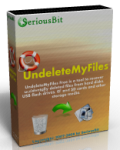
A tool to recover accidentally deleted files from hard disks, USB flash drives, CF and SD cards.
GIVEAWAY download basket
Comments on NetBalancer Pro 5.0.8
Please add a comment explaining the reason behind your vote.




Sadly, I had to disable Netbalancer's service for my Win 7 x86 Ultimate machine too. Since I installed, I had so many random crashes & BSOD's... I didn't even dare to blame NB. But I should have. Just disabled it finally, and all well again!
Sigh - 2 pc's down, still 3 to go ; -)
Peace!
Devnullius
Save | Cancel
To make sure that all my comment got there. Add in PEAK and OFF PEAK separate rules...let us set a PEAK and OFFPEAK time.. Lots of us have different speeds at different times form out ISPs. Some have VERY fast pipes with not that much bandwidth *common for those with "sat" internet*. I get 5GB speeds but only 1GB GB of peak bandwidth, and 4GB of OPFFPEAK.
Save | Cancel
You need to add in PEAK/OFF PEAK control. Let people set-up up PEAK and OFF PEAK times with different rules for each time of day. Huge numbers of people all over the world have different PEAK/OFFPEAK speed & bandwidth limits. Some people also have pipes that are way too fast, and use this program control their overall speed so they don't lose all their monthly bandwidth in a few days (rest of month shaped to 64K). Without PEAK/OFF PEAK rule differences, there isn;t a way to deal with an ISP who does 5GB at 256K from 8AM to 8PM, and 10BG at 1024K from 8PMN to 8AM (and it is very common).
Save | Cancel
Ruslan I have 1 question for You that I can't see mentioned anywhere:
Somebody told me that if I buy 3 or more licenses of any SeriousBit program for example: 3 or more of NetBalancer Pro, or, 3 or more of EnhanceMySe7en Pro [but not 1x NetBalancer Pro + 1 x EnhanceMySe7en + 1xUndeleteMyFiles Pro], then my license will be upgraded from a version license which includes free minor updates, to a "for the Life of the product" license which includes major upgrades (eg. v1 to v2 to v3 etc) as well as the minor updates (eg. v1.01 to v1.99)?
Save | Cancel
Thanks for the software but, it does not work on Windows 8. I tried but my system freezed, which made me to restore it using previously saved restore point. Even the one it created didn't worked!!
Save | Cancel
Hi all
It reset my connection and now my laptop (Dell D610 & WinXP) doesn't know it has wifi all it lets me do is "configure wifi). My husband won't be happy. I am using my backup laptop now.
Unfortunately I loaded this before getting the game :-(.
I will check back here later.
Have a nice weekend.
Save | Cancel
Proof is in the eating.
One laptop, Vista x86, when NetBalancer Windows Service is running, once in a while my wifi connection drops (it never did before). Repairing it will fail. Only stopping NB service followed by network repair restores internet connectivity.
Too bad - 1 pc down, still 4 to test ;p
Peace!
Devnullius
Save | Cancel
@Phaedron #85,
After closing the message box you can still cancel the install, and no connections will be reset.
But I think it is a good idea to put a Cancel button on the message box too, thanks, we'll add it.
Save | Cancel
Hello Again Folks
-------------------------
A final update from me - ( it's 07:15 UK )
To those of you who are concerned by the “Installing NetBalancer will reset your network connections and temporarily disconnect you from network." dialogue - you don't need to be - it's there more as info than anything else. Having installed it's earlier versions on numerous occasions - I can tell you that you don't even notice the reset ! - In fact I installed it just a couple of days ago - WHILE RUNNING Team Viewer & monitoring another Laptop - which requires constant Internet Connection - I DID NOT LOSE THIS CONNECTION !</b
I Think that Ruslan @ SeriousBit might think about re-wording the dialogue so it's less intimidating to new users.
Comment by Athan @ No. 71 = "Can this be used for dial-ups and USB modems?"
Hi Athan - YES - I can assure you It works FINE on USB Modems !. - I'm assuming you mean Dial-Up-Broadband such as ADSL - rather than the older 56K Dial-up. - Personally I recommend replacing USB Modems such as SpeedTouch etc. - ( which can 'fall-over' or crash with no good reason ) - with LAN based Modems such as D-Link or Netgear etc. A friend of mine used to have his Internet connection fall-over 3-4 times EVERY DAY & he never had the same IP address because - being USB based - the Modem disconnected every time he Logged out etc. - I convinced him to swap to a D-Link Modem about 3 years ago & he's been unlucky - IF he lost the connection ONCE IN A MONTH OR LONGER ! - I admit that it's an extra £30 - £40 BUT IT's worth every penny !
I'm personally on VirginMedia Fibre Optic 50Mb Broadband so I'm unlucky if I lose my connection once in 6 MONTHS !!! - ( basically - IF their server goes down etc. ) & as a result I've maintained the same IP address constantly & my Laptops run 24/7. - It only changes IF I change Modem / Router OR If I'm moved to a newer VirginMedia server. As a result - I've gone well over a year on the same IP. - On Remote Systems like TeamViewer which is ID No. based - ( via Team Viewer site ) - the IP address isn't an issue BUT on systems like PC Anywhere OR VNC / Ultra VNC etc. which were IP address based - ( Direct Connect ) - this was a BIG ISSUE. - Being unable to store the connections in memory for future use - because the connections were NEVER the same !
On the topic of USB Modems - KEN - I never thought to suggest - IF your modem is USB Based - THIS could be the reason for your outages ! - I'd STRONGLY recommend you swap to LAN ONLY based & you should find you get a 100% connection !
-------------------------
I hope this has been helpful for some of you :o)
-------------------------
Apologies for any Typos
Cheers for now & HAVE A GREAT DAY FOLKS !!
- - Mike - -
- Macs-PC -
LIVE in the UK ! :o)
Save | Cancel
Despite my initial caution, I decided to risk my connection and install this program
NetBalancer was actually very helpful. I was worried that the only entries that the program would display were "svchost.exe" and similar unhelpful names.
However it clearly showed the names of each software program I had running, and how much each was downloading/uploading to, from the internet. This function is just what I needed. Such a basic function, why so few programs can do it ??!!!
This is the first program to explain in simple terms the names of each program you have running, not in a cryptic language, and more importantly which are accessing the internet
The CPU ran at 5%, although that was with no other programs running, such as Word or a media player
The resources used were 35MB + 35MB for the service and for the GUI, so 70MB in total, which is a little high
Nonetheless, overall my impression was favourable. I would not have this program running all the time, unless I needed to analyse what programs were accessing the internet.
Improvements - try to not be dependent on NET Framework, although I understand if that is not possible. Otherwise excellent program
I have no affiliation to the software or its creator
Save | Cancel
@Ken #83,
"Resetting you network connection" means that NetBalancer will temporarily break all active connection which will be then restored after install. Your network configurations or settings won't be changed, don't worry :)
Save | Cancel
Ruslan,
You don't give us a choice at the initial warning that our network connections will be reset. 'Ok' is the only option.
If we choose not to have our connections reset and not lose connectivity - for whatever reason, however tempor'ily - then you really should provide an option to decline, refuse.
The red-box X seems to be the only alternative; not very elegant.
We may, in fact, choose not to proceed, not to install.
Save | Cancel
@78 & 83: All it is saying is that your network connection will drop for about a second while it installs a driver, no different if you momentarily disabled/re-enabled it in Windows' control panel.
Anyway, this is a program I was looking for to manage bandwidth between applications and, indirectly, between computers.
Before today, I used Realtek's LAN Optimiser but I cannot say I noticed any difference. NetBalancer makes a real difference.
Putting Firefox on high priority made Netflix run like its supposed to: no low-bandwidth CODECs at all. Additionally, I use it to throttle Steam downloads as Steam will suck all available bandwidth, making browsing and streaming video painful-to-impossible. (Bandwidth throttling has been requested for years and Valve won't do it.)
Finally, in before-and-after speed-tests, I noticed no adverse effects in regular throughput or latency.
Save | Cancel
Like #78, I worry when I read, “Installing NetBalancer will reset your network connections and temporarily disconnect you from network. Press OK to continue.” Last August I did not install it for that reason, and now I will not install it unless someone explains to my satisfaction what resetting network connections means and whether it will mess up anything. Also, how long is "temporarily"? One more thing: I have Process Lasso installed already. Does this do the same thing, and would it interfere with the operation of Process Lasso?
Save | Cancel
Lots of helpful answers today. Congratulations to all who pitched in.
Save | Cancel
I had been playing with the free version and thought about buying Pro. I was somewhat excited to try Pro from GAOTD, but I can't uninstall the free one. I hangs up eternally at "Cleaning up". I have to do a system restore to get my machine (Win7 64) back. Not happy....
Save | Cancel
Sorry, but I have nothing to add about today's giveaway. I don't see a need for this except for fun and I have too much on my laptop already. From the comments it seems a good program for those who need it.
Save | Cancel
Im a relatively experienced computer user, and fortunately my computer has NET Framework 2.0 installed, although I do prefer programs that dont rely on NET Framework.
At the start of installing NetBalancer, I received the following warning:
"Installing NetBalancer will reset your network connections and temporarily disconnect you from network. Press OK to continue."
I didnt like the sound of my network connections being reset, so didnt proceed with this program. I would prefer program installation does not alter any of my connections. I am not experienced nor have the desire to fix any connections disconnected by software
Save | Cancel
Downloaded and installed the program.
Now looking at the information that it is reporting and it looks like it can't even see any of the other traffic on the network. If it can't see it at all then how could it possibly control it?It has been saying current downloads are 0.0 for several minutes while just one application has been downloading at an average of around 200 for the entire time/
It provides a few useful pieces of information about my own computer but not much that is all that useful. I'll probably keep the program on the computer but don't know if I'll ever bother opening it again.
Save | Cancel
Ken, #53. You may want to explore the possibility of replacing your router firmware with the open source Tomato or DD-WRT. Not all routers can be flashed with these, but if yours is compatible you could get some additional management options. There are firmware versions that have been built with internet sharing in mind and have some advanced QOS features.
Save | Cancel
Very intresting. I was just looking for something to do this 2 days ago. I had used Netlimited in the past and was going to register it, but I can't tell if the company is still supporting / updating it. I anxious to give this a try, now I just need to reboot.
Save | Cancel
Okay I have a question before downloading this. How exactly does this help the average user? Basically why would I want,need,use this? I like this site and come here every day, and most of the time I can tell both by the description and the comments if the software is something that I would use. But this one baffles me as going by what I have read it seems more for a commercial type set up than the home user. Could someone please explain? Perhaps Ruslan?
Thank you
Save | Cancel
Same Problem as #35 - Spacepixie on a Win7 64bits. Cannot get it going even when changing compatibility settings, cannot find server, ipc error,..etc.
I guess I'll stay with netlimiter. Perhaps next time.
Save | Cancel
# 48 sjf
McAfee Site Advisor ==> NO COMMENT...LOL!!
WOT ==> Waste Of Time
Avira ==> High FALSE POSITIVE rate
I believe that the reason why they flagged this product as "malware" is because it tries to intall a toolbar during the installation process: just uncheck that option and you are done!!
Please try to use serious AV like AVAST or great security suite like Bitedefender or Norton, otherwise the chances to cut a poor figure may increase dramatically...LOL!
And anyway...it's not necessary to install it...it was just an option I wanted to give you in addition to this GAOTD.
Cheers.
Giovanni
P.S @ 60: just download this GAOTD!! The free (limited) version of NetLimiter mentioned in my previous post was clearly only addressed to people who will be missing this GEM.
Save | Cancel
Can this be used for dial-ups and USB modems?
Save | Cancel
lower your download speed per connection ... no ones really wanting that unless u have 5 to 20 pc on same internet
lower your upload speed (torrent files) ...might be usefull after u download the entire file
really im going to pass on this giveaway because "high CPU usage"
Save | Cancel
On the up... The developers really are working hard on the program.
Now the testing. On different machines, these are my experiences;
Starting the main program OR tray icon still consumes way too much CPU time. Which makes sound stutter and the system stall. Without the main program / tray icon open, the service itself seems to perform way better since last time.
Memory usage is reasonably-but-not-low with typically 25MB - 35MB RAM usage (but it starts at 5MB - this number goes up quickly).
The service itself still uses your CPU often. But it does not stress your system.
* on Win 7 x86 Ent.
Testing with vpn, I first tried an alternative; Hotspot Shield (US) (with Ad Muncher to block all nasty side-effects;p) with Opera for hulu. I gave Opera high Up/Down priority. I did the same for the openvpn.exe process (used for HSS). Also I gave AM high priority. After closing the main screen (AND the tray icon) my sound stopped stuttering and became fluent again.
On hulu, for the last few days I don't get any advertisements anymore (low bandwith). I hoped with above setup, ads would re-appear again. It did not.
I must add that this system is heavily loaded, with mem usage of 95% load. Still, movies should play fluent (enough).
CPU times while watching an episode of Shark Tank:
-- taskmgr.exe 0.03:46 CPU time
-- SeriousBit.NetBalancer.Service.exe 0.05:34
-- opera.exe 0.12:00
-- System Idle Process 0.52:44
* idling Vista x86 system, chrome started.
CPU usages for;
-- SearchIndexer.exe 0.00:22
-- Chrome.exe 0.00:27
-- SeriousBitNetBalancer.Service.exe 0.00:29 (RAM 18kB, max 26kB)
-- AnVir.exe 0.00:33
-- avguard.exe 0.00:48
-- BackgroundSwitcher.exe (set at every 10 sec when idle for 15) 0:01:48
-- Idle time 1.39.40
Another test I did, was the following. I recently stumbled upon the program ExpressFiles. Unknown to me, it's downloading speed was kick-ass. TOO kick-ass, for while running it on my laptop, my main pc suddenly couldn't buffer enough data anymore. Unfortunately, Express Files does not come with a build-in limiter (as opposed to utorrent). So I gave NetBalancer a chance.
Results: nothing solved. Problem appears not to be bandwith only. Now, even when downloading at low speed (5KB/s), I have buffering problems for hulu (with HSS & AM). I guess this is a modem/expressfiles bug. I reported it as such.
Next few days will really prove if this is a keeper, of if we have to await a later version. For now, I like it. Really complete management of your bandwith allocation!
Few other deItails I noticed...
- Default graph (normalized) looks very confusing. I prefer logical view like with task manager, only show upload, only show download, do not show total traffic. Without normalized, yours resembles this better
- Default scale for Down Rate & Up Rate should be Kb by default - makes more sense, when all ISP's advertise in Kb/Mb too
- No startup banner ;p
- Portable!?
- AnVir Task manager pro has a handy feature... When you right-click a window's title border, you get to set different options. For NetBalancer, I'd love to just click a program's window and immediately throttle with right click upload/download limits
- Column Down Rate: I set it to show Kb/s. It should not auto-format to Mb/s or b/s. It confuses when I see a big number, I prefer to see decimals! Please make it an option, for others will like the auto-scaling : )
- Column Downloaded/Uploaded. I'd like to set different units for it. Now it's the same as Down Rate - in Kb. I'd like KB (or better: MB). Auto-scaling here is very convenient. Numbers don't change often, so GB, MB etc is to the point. Showing these totals in 'b' is totally ridiculous ;p
- The tray icon still consumes lots of CPU time. Good that you don't auto-start it by default
- Create restore point BEFORE the installation, not after? ;p
Peace!
Devvie
~~~ notemail@facebook.com ~~~
Cuisvis hominis est errare, nullius nisi insipientis in errore persevare
——
All spelling mistakes are my own and may only be distributed under the GNU General Public License! – (© 95-1 by Coredump; 2-012 by DevNullius)
Save | Cancel
@Nano #63,
Didn't test it yet but I think adding SeriousBit.NetBalancer.Services.exe to Norton's exclusions list will resolve the problem.
Save | Cancel
Got the same problem: http://i.joeylau.me/2012/02/Error-19_04.42.45.png
Any ideas?
Save | Cancel
I have only one outlet to (what they laughingly call) the "hi-speed" wireless, and I am unsure if this type of product would help me. I try to test most (if not all) of the programs you offer - to do just why you offer them - to look for improvements & sometimes I do & sometimes I do not have enough "hands on" tech experience (I have been working with computers - software & hardware - since 1969 - I sure miss those large card punching machines) and after I test MOST of the software - I stop it from accessing the internet by not allowing it to start. I think I am using only one or two of the downloads still-but I digress - Is there a need for this program on a single computer with only one hub & one browser open? (Just a side note - do you know of a program which will copy something I am watching off of Global or CTV? I have cancer and sometimes am not up to finish watching the show & when I try to use the slider to go back to where I was, I have to watch it from the beginning again. If you have a suggestion please email it to me, It would be so appreciated. Thank you.
Save | Cancel
Up and running but there is no help file. I click on help it takes me to a faq on their site. The faq is not adequate to use the program. A user's guide is needed.
Save | Cancel
After installed this NetBalancer, I get loss of internet connectivity in the middle of web surfing and the uTorrent running in background lost all links. Later, after a few reboot of Windows, I found out that if I stop the NetBalancer service and restart it again, I get back the internet connectivity, but the internet link drop again after 5-10 minutes, stop-restart the NetBalancer process gain back the connection for a while.
Then I went on further checking, I found out that in the Norton Security log, There are a lot of unauthorized access blocks, it said that NetBalancer is targeting the Norton's ccsvchst process. It appears that the Norton security shut the NetBalancer dlls and thus caused the lost of internet. Look like I need to exclude NetBalancer from the Norton's process check list.
Would SeriousBit please advise what is the best way to handle this case?
Save | Cancel
It seems to me a great program, but a little confusing me. If the funcions could be grouped in a so called tab system for exemple like in Microsoft Office style, they could be more easier monitored and managed; I use this only a few minutes, but it's not clear to me which processes internet activity can I stop or not which is not harmfull for the computer, and the buttons could be grouped in a drop down menu to save place and to have the similar functions in the sinilar group. Although a great program, and if I could learn to manage that will be great.
Save | Cancel
At the last offering of this program it would not function correctly, fortunately this time it is offering no problems.
This offers an easy way for those with very slow broadband connection speeds to show that clearing the MRU’s from the registry will bring the connection speed up to maximum when it has slowed down.
I use the free version of Wise Registry cleaner and only clear those it marks a safe to remove to increase my speed.
When I have expressed this point of view previously, a number of speculators have expressed disbelief.
To them I quote Leonardo da Vinci when he said “All sciences are vain and full of errors that are not born of Experience, the mother of all Knowledge.”
Save | Cancel
#37, Zurba, that message is nearly always caused by your security software scanning the file. If you have no other option, temporarily suspend your security software.
Save | Cancel
@Giovani,
When I go to the NETLIMITER site, it looks like another TRIALWARE. It allows to download, but there is a purchase option under which there appears to be no FREEWARE alternative. As I do not like to download TRIALWARE, can you confirm that indeed there is a FREEWARE side to their offer?
Save | Cancel
After few hours of work it completely disable acces to my home metwork, right after uninstall all worked again. Absolutely not for me. Thanks.
Save | Cancel
Hello Again Folks
-------------------------
Just a quick addtion to my last post . . .
Having just tested the Unlocker link above - IN ORDER TO PREVENT THE CNET TOOLBAR - DO NOT use the "Download Now" button - Instead - USE the 'Direct Download Link' below it !
-------------------------
I hope this has been helpful for some of you :o)
-------------------------
Apologies for any Typos
Cheers for now & HAVE A GREAT DAY FOLKS !!
- - Mike - -
- Macs-PC -
LIVE in the UK ! :o)
Save | Cancel
#35
"not-for-profit" seriously? Some of these folks working at N.F.P. make far more than you or I. If +anyone+ is getting paid, it is no longer "for personal use". Let's all be grown up here and call a spade a spade.
Save | Cancel
My goof! Of course for these speeds I meant 15Mbps downlink and 1Mbps uplink.
Ken
Save | Cancel
Hello Again Folks
Comment by Zurba @ No. 36 = "I downloaded the program .it is in Zip folder but it wont run after unzipping. I get error message “the process can not access the file because it is being used by another process”. in IE explorer an i downloaded through Firefox the same result. I am running WIN xp 32 bit. any one has idea how to over come that?"
Hi Zurba - Are you using a "Download Manager" ? - i.e. a program that takes over the download & allows the continuation of the download AFTER a dis-connection of the Internet etc. I personally use FDM ( Free Download Manager ) - & I sometimes get a similar error response If I attempt to Run / Move a file if FDM has not yet let go of it. - IF this is similar to YOUR experience -
you can either REMOVE the Download from the Download Manager's screen OR
just CLOSE the Download Manager
THEN Extract the files from the .Zip file
THEN Re-Start the Download Manager.
Alternatively - IF this does NOT apply to your problem - I'd recommend you download & run 'Unlocker' from
http://download.cnet.com/Unlocker/3000-2248_4-10493998.html
This can be run as Installed OR Portable !
- Simply tell Unlocker which file you have the problem with - ( Setup.exe ) - & that you want to OPEN IT & Unlocker will do just that !
Unlocker is also great for deleting old / dead files locked in error by Windows / Macromedia etc.
-------------------------
I hope this has been helpful for some of you :o)
-------------------------
Apologies for any Typos
Cheers for now & HAVE A GREAT DAY FOLKS !!
- - Mike - -
- Macs-PC -
LIVE in the UK ! :o)
Save | Cancel
Fubar, #14:Thanks for all the great info! The library usage is mostly people checking emails, and surfing with facebook and such in use by the young. The uplink speed is only about 1gbps so with all the computers in use and some uploading going on, it uplink saturation might indeed be a cause of some outages. This is something I would really like to handle (i.e., possible
uplink-saturation caused outages.) I'll take a look at these from this point of view. Thanks again.
Ruslan, SeriousBit, #15. The outages sometimes occur with very low demand but possibly when some uplink demand is great.
Gareth, #16: It's a public use library...not commercial use but I would verify it's okay before actually using any of them.
Macs-PC, #35: Thanks for the kind words. I didn't take offense and the library might indeed buy one of these if they would solve the outage problems.
Thanks all, Ken
Save | Cancel
Installed on W7 Pro 64bit, restarted PC and when I logged on ti my user account I got BSOD, windows did not record a dump unfortunately.
System restore got me booting again and restored my previous Free version of Netbalancer but is now non functional due to a Netbalancer Service gone awol.
Seems to be a beta release.
Thanks but no thanks.
Save | Cancel
@ Zurba Close all browsers and windows explorer except the one where the extracted files are.
Save | Cancel
I can't really tell how to use the program. The help section is pretty much devoid of 'help' even if you are already familiar with this type of program. The UI is not self intuitive. I tried following the very limited instructions on how to link the PCs together, but it didn't work. I might be inclined to use this if there were an actual instruction guide.
Save | Cancel
To anyone who uses Giovanni's (number 17 above) last link (Arcai Netcut Defender), you need to know that McAfee SiteAdvisor gives it a RED rating, WOT gives it a suspicious, and when I attempted to use a download link Avira's Web Protection blocked it.
Save | Cancel
I followed Ruslan's advice and did not install VirtualBox until after I had installed NetBalancer but VirtualBox wouldn't install properly. I had to cancel the install using Task Manager - it had hung for nearly 20 minutes. When I subsequently tried to uninstall NetBalancer it also hung and I had to cancel using Task Manager after another 20 minutes. I then did a system restore which I had set up prior to instal of NetBalancer. When system came back up (Vista Home Premium 32bit) I was then able to install VirtualBox without problems, so the problem is one of NetBalancer's doing. My conclusion is that NetBalancer is more trouble than it's worth and I'm glad that this was a free trial and not something I'd paid for. Thanks, however, to GOTD for making it available but it's only a pity that it doesn't work or uninstall properly.
Save | Cancel
I've been using this app at home since the previous GOTD version 4.1.9. It's a GREAT app if you want to really see what's going on with your internet connection. I bought a copy for our company too. Thanks to the developer for updating it, telling us exactly what's new in this version, and answering questions here today.
Save | Cancel
#36 - Zurba -- I seem to recall having a similar problem in the past, and what I remember doing was getting Unlocker (free program); I used it to free up the file so I could run the setup program without the error message putting up a roadblock. Once installed, you can call up Unlocker either by a normal (double) clicking on it or else by right-clicking on the setup.exe and choosing Unlocker from context menu. At least that's what my memory is telling me that I had wound up doing. I'm sure someone will correct me if I am making a mistake somewhere. It may also be possible to fix your particular problem by closing/stopping your un-zipping program after it has extracted the setup.exe, since it would appear to be the most likely program to still have a hold on it.
Save | Cancel
p.s.
"IF you can’t be nice or constructive – please DON’T POST REPLIES."
Two more cents: freedom of speech includes both positive and negative speech - if you don't like them, don't read them. However, it is unenlightened to demand you only be told the sun is out and all is well with the world, when it JUST AIN'T SO.
Save | Cancel