English
Every day we offer FREE licensed software you’d have to buy otherwise.

$25.00
EXPIRED
Giveaway of the day — MultiImage Optimizer Pro
Multi Image Optimizer Pro is a batch conversion and image resizing application designed to enable you to quickly resize and rename hundreds of photos in just a few mouse clicks.
$25.00
EXPIRED
User rating:
252
65 comments
MultiImage Optimizer Pro was available as a giveaway on February 25, 2012!
Today Giveaway of the Day
An AI-powered object remover for videos and images.
Multi Image Optimizer Pro is a batch conversion and image resizing application designed to enable you to quickly resize and rename hundreds of photos in just a few mouse clicks.
Also, there is an option to resize images with high quality resampling and function to automatically select the optimal format for the file.
Key features:
- Work with all major file formats (including RAW),
- Easily standardize your filenames using masks,
- Never lose quality when resizing.
System Requirements:
Windows 2000 with GDI+/ XP/ Vista/ 7
Publisher:
Pepisgo incHomepage:
http://multi-image-optimizer.com/en/File Size:
2.66 MB
Price:
$25.00
How would you improve MultiImage Optimizer Pro?
Comments on MultiImage Optimizer Pro
Thank you for voting!
Please add a comment explaining the reason behind your vote.
Please add a comment explaining the reason behind your vote.
You can also add comment viaFacebook
iPhone app giveaways »
$0.99 ➞ free today
$2.99 ➞ free today
$0.99 ➞ free today
$1.99 ➞ free today
$2.99 ➞ free today
Android app giveaways »
$1.49 ➞ free today
$1.99 ➞ free today
A simple tool that allows you to view your current WiFi connection signal strength.
$0.99 ➞ free today
A simple light meter for measuring illuminances (lux) by using the light sensor of your android device.
$0.49 ➞ free today
Monitor the number of users connected to your WiFi network and get information about the connected devices.
$0.99 ➞ free today

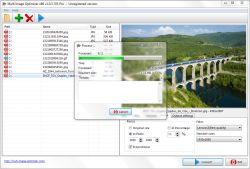
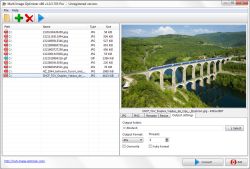


i missed this gotd but no real pain for me - i use jpeg resampler, which is simple, powerful and free. all (!) of my mass resizing tasks are jpeg, so multiformat support in this gotd isnt interesting for me and for individual image resizing any good image editor /viewer is fine. i write here now just because i noticed the claim in key features that this sw resizes images without loss of quality. it cannot be true and i dont like misleading statements. but when i looked on the company s website, there is no such statement (and amount of information is appropriate to the complexity of the offered sw). so just maybe a note: be more careful in advertising gotd!
Save | Cancel
#4 I am not happy with FREEWARE that goes through the install process and THEN requires you to go to FACEBOOK and LIKE thier product (which you have not even been able to run yet) in order to get an activation key to run the program. That is just dirty and underhanded.
Save | Cancel
#13: Does it work on animated GIFs?
i think it probably does NOT do resizing of ANIMATED gifs. that would require the software to LOOK at (grab) each frame and resize it. and then link them back together. very time consuming and would require a LOT of cpu and time to redo a very long one.
in many cases the resizing would cause misaligment of parts so the results would probably be jerky and out of focus especially if making larger ... even the best products cant put what isnt there to make pictures bigger.
Save | Cancel
"get with the program and use the ultimate in image viewing.....
xlview"
It's Amazing, you can view images in it, and not only that but also zoom in and out. Next/Prev. It supports not only jpeg but png also, no B.S.
Save | Cancel
Total photo noobie speaking here! :)
I downloaded the program earlier and played with it a bit. I had several large files of those huge photos that people are always sending me from their cell phones and had no clue how to manage them. It was super easy for me to resize and rename them with the help of this program. No doubt I'll have need for something like this again soon, so for me this is a keeper.
Thanks Pepisgo and GOTD!
Save | Cancel
#24 Tom B.
Good onya Tom for saying this, they are my sentiments entirely.
They go into attack mode,
and have the I know more than you do syndrome.
No doubt they have just Googled up some freebies on the net.
Their comments are not worth the time to look at.
Save | Cancel
Downloaded and installed perfectly in zip time and activated on Win 7 64-bit. Performs better than most comparable software I own, and is as good as any I've tried otherwise. Thank you GAOTD and Pepisco
Save | Cancel
If I were still using XP, and still had access to the Resizing Power Toy, I probably wouldn't bother trying this. This looks like the closest replacement I've seen, so I'm giving it a shot. I love Irfanview for quick edits, but if I can CTRL-CLICK a bunch of files, drag them here, and resize with one click, it's still easier than doing the job w/ Irfanview. If I could do it w/ a right-click alone, I'd be even happier, and probably willing to shell out a few $ to regain this capability. I think the $25 price might deter me, and the $10 range is much more realistic. So lower the price a little, add right click batch resizing, and this might be something I'd call a must for any user, especially those with an affinity for e-mailing pix straight out of the camera.
Save | Cancel
@#51 see post #4. You wanted a list of other truly free softwares(and not free for a day only), it was already posted, a long time before you even came here to rant.
Save | Cancel
I'm going to pass on this software today.
IrfanView is an excellent free alternative and it works great - http://www.irfanview.com
Thanks anyway GAOTD.
Save | Cancel
Honestly I haven't had much time to try this out, but it says on their website this program works with the following file formats :
BMP, ICO, WMF, EMF, JFIF, JPG, JPE, JPEG, RLE, DIB, WIN, VST, VDA, TGA, ICB, TIFF, TIF, FAX, EPS, PCX, PCC, SCR, RPF, RLA, SGI, RGBA, RGB, BW, PSD, PDD, PPM, PGM, PBM, CEL, PIC, PCD, CUT, PSP, PNG, CRW, CR2, NEF, ORF, RAF, DNG, MRW, PEF, SRF, ARW, RW2.
However, after trying the program, I found the only OUTPUT formats are : JPEG, PNG, BMP, GIF, JPEG 2000, and TGA. Too bad I need it specifically for ICO's. Ifranview does this, but it doesn't output all sizes of the icon, so when I switch to large view (256x256)they resort to default.
@ Amy: It does say on the website that it uses a Lanczos filter, However, again from using it, I see the option (click on RESIZE tab) to change the filter to : Nearest Neighbor, Bilinear, Hermite, Bell, B-spline, Mitchell, as well as Lanczos.
Save | Cancel
Interesting article in spite of recent reviews on GOTD ... it even happens here !
http://tucsoncitizen.com/bbbconsumeralert/2012/02/06/how-to-spot-fake-online-reviews/
Save | Cancel
Still can't get this to work. I have tried everything to convert and rename. Rename works but do not get I still don't get an image file only get a "File" type not a image file conversion.
Hope the developer jumps in and gives some advice. Would like to try this one, if not will have to uninstall. Sure wish more developers would follow our post like some do. They definitely need to do more work on their website and help files.
BTW I use Quick Image Resizer every day and love it. It was a GAOTD a while back. It is great for resizing single or multiple pics on the fly. Quick and easy with great quality conversion. I was interested in this GAOTD one for bulk renaming and conversion of pics. As far as resizing goes when you do some every day and somedays several dozen you will be hard to beat Quick Image Resizer. I think it's been a GAOTD a couple times. If it comes back definitely be sure to give it a test drive. If I lost my GAOD copy I would definitely have to buy it immediately. I use it that much and am that happy with it.
Save | Cancel
Thanks to Andy (prince of Freebies) for all the work he put into his comment and listing of free sites! COMMENT #4
Save | Cancel
Hey Folks ...... there are a lot of noobies out there who do not have your knowledge. For them this would be a great program which does exactly what it says it does. Are there better...sure, so what. This is a FREE program that works. By all means list any other free programs that do the same job but quit acting like these people have done something to offend you. They are GIVING away free software. Just say thanks and wait for tomorrows program. 3's
Grampa
Save | Cancel
Typing before I think and submitting before I read what I typed =
And the free ones here usually make it into my “photo toys” folder as long as my “favorite” reviewers don’t like it.
Should read, "as long as my 'favorite' reviewers like it."
Sorry about that.
Save | Cancel
one word one program:
.
XLVIEW Google it, in fact it has a google page. No other image viewer is as fast or does as much... none check its options: gesture, mouse roller to scroll through images when to left or right, click move to do anything zoom, next, prev. anything no other image viewer can do all this and more, xlview. period.
Save | Cancel
installed and look at info offered. did Not see any type of instructions on how to use this program. is Instruction Info avail someplace? where mightI find info? If you know & share --- thanks to you for help and info
Save | Cancel
@Andy (Prince of Freebies)
Not that I don't appreciate the freeware you post but if you are going to recommend them and mention that they are better than the GAOTD, then you should at least test them out instead of just searching online and posting what you find. There has been many times that your freeware has actually been shareware. Maybe post why they are better, etc. Not complaining 'cause you do spend your time trying to help out, but it would help to get your point across and sound like you know what your talking about.
Now for today's giveaway.
Does what they say except for -Never lose quality when resizing. You always lose quality, everyone knows this so those words should never be said. But this soft does a good job at resizing, even for raw format as mentioned.
Does the UI look basic - yes, is the price too high - yes. But it does resize with good results, and it does batch rename, works with raw, and it is free today.
Thanks Pepisgo and GAOTD.
Save | Cancel
what ever happened to XP Resizer did they come out with a new one for 7 or did they not anyone have a clue?
Save | Cancel
# 23 - Personally I find all the freeware recommendations on here quite useful. I've discovered many gems that way. And no, I'm not undermining the core purpose of GAOTD by doing that; I also download and install quite a few of the giveaways, and have also come by some dynamite stuff that way as well.
Save | Cancel
Irfanview The Best HAHA...ha! I hate it with a passion completely get with the program and use the ultimate in image viewing...
xlview
at has: gestures, ie: right click and move mouse up to zoom, or next pic, or whatever You choose, left click move mouse down to zoom out etc, the possibilities are Yours to explore... hover just below frame border on pic to bring up options zoom in out etc. hover to left or right on pic a green pointer appears then roll mouse roller to scroll through folder ( the one selected prior ) to scroll as fast as Your pc allows through all pics in that folder forward direction, same when you hover on the left but reverse direction, roller dictates direction AS WELL... its so HOT Your PC XPerience will be ultimately enhanced, No B.S. Try it You'll be hooked, besides NO OTHER Image viewer does this so easily and with so few demanding settings. Peace & Joy to You and Youra have a superb User XPerience!
http://code.google.com/p/xlview/ So exciting to work with images once installed I want to tell the whole world about it, and that's NO B.S.
Save | Cancel
FREE Option> Only one that does all for me and I use it for 15 years without fail is www.irfanview.com the best is for free and you can pretty much convert any format to any other format, you can even see videos that windows media player dont open, I am greatful for 15 years of excellent service for FREE
Save | Cancel
My apologies folks. My post was in response to Sin-Chu's (currently #23) comment.
Save | Cancel
I don't know what your definition of "feedback" is but to me what Giovanni and Andy et al are offering IS feedback in that it can potentially encourage the vendors to step up their game if they expect to earn from their software knowing that there are similar (or in some instances at least) better alternatives available for free in the cyberworld. Besides it also enlightens normal users like myself on what other choices we have if we miss out on a great giveaway and also when and why we should, in their opinion, pass on a certain giveaway. This is going out of their way to be helpful and I thank them all. The final decision, of course, lies with the individual user. But now this is (hopefully) an informed decision. If they still want to use a certain software with GAOTD restrictions or pay for it, then by all means. Nobody is stopping them, right? So lighten up!
P.S.: I agree that some posters need to slow down a bit on being so obnoxious if not stop it altogether and you can visit dottech.org for Ashraf's great reviews. So long.
Save | Cancel
I manage two Yahoo User groups and create Multi-media shows. Resizing is a big must for what I do and I agree with #4, Particularly in regrds to http://www.faststone.org/FSViewerDetail.htm.
I will try today's offering though to see how it compares. I've tried a host of image resizers and I'm pretty satisfied with Fastone.
Tender Warrior
Save | Cancel
@Vice Prince and Prince of Freebies
When you suggest other free software, would this be software you have actually TRIED? Or, is it just another software that I could find myself, but I would have to try it to find out what it can and cannot do?
I would appreciate your suggestions much more (and probably check them out) if you would tell us why they are superior to the GOTD offering of the day. Otherwise, I'm afraid they're getting a negative click from me.
I'm off to download and check out today's offering. I can't afford PrintShop, so I'm "collecting" free apps that together might give me something like PrintShop. And the free ones here usually make it into my "photo toys" folder as long as my "favorite" reviewers don't like it.
Thank you MultiImage Optimizer Pro and GOTD for today's offering. I can't try it out now because I don't have any photos downloaded since my meltdown in January. But when I do, I'm sure I'll find some use for this program. Hence, it will be considered a "keeper" then - unless it crashes my system, of course.
Save | Cancel
#2 Amy: "Never lose quality when resizing".
This is a physical impossibility - resizing up or down will always lose quality by splattering pixels over the image. Algorithms exist for minimizing the damage, but are of limited utility.
When you see such a claim in any product description, don't walk but run away.
Save | Cancel
Fileminimizer from Balesio is my choice.
http://www.balesio.com/corporate/eng/download.php
It does a very good job in resizing and quality is not affected.
:-)
Save | Cancel
While I appreciate today's, and everyday's, offerings, I won't be trying today's offering. I don't take that many pictures to justify a program such on this.
However, I’d like to respond to those who criticize people who list FREE alternatives. If I have a choice between a paid product, even if given away for free on one day, and a totally free program that does the same thing or even more, I’ll take the free item every time. Why? Because I can get free updates, if wanted, and can reinstall anytime, if needed.
Also, the developer of each day’s giveaway should be interested in what the “competition” has to offer, especially if the competition is free. The developer may realize that his price of $29.95 or whatever is too high and a lower price might spur sales and make more money.
In any event, thank you to all who participate here!
Save | Cancel
Couple of suggestions-Spiff up your website. If you're going to have a FAQ page,you might want to have,you know, some FAQ's on it. On the software itself, incorporate an actual help file. It's infuriating to click on 'help' and find NO HELP there. This program has too many options with no explainations. Make your software difficult to use,and I likely won't use it. Have a presence on the comments page here. It's really encouraging to see the offering company interacting with the commenters.
#16, you may be right, but I suspect most of us don't have Photoshop- a great program,but waaay to pricey for a lot of us.
#23 Could'nt disagree more. If you're writing software to make money, you'd better be aware of your competition-including freeware-and write code to make your program stand out from the pack. Unless,of course,you like spending your time writing something that won't sell. It's a tough market. Buyers are increasingly savvy and careful with their buying dollars.Freeware is part of your competition-a big part of it. Ignore that and you'll not be selling much software.
I always look at the offering companies website. Todays is pretty poor. The ones I find most helpful include comparison charts showing me clearly why that companies product is the one I should use-why it is better that it's paid AND free alternatives.
GOTD is,in effect,a focus group. If developers ever come to feel that they're not getting honest feedback and insight into potential buyers purchasing decisions, it'll die.
In TV terms, Paula may have made 'em feel good, but Simon told them what they really needed to hear.
Save | Cancel
sorry, my mistake I first tried to convert from jpg to png, then jpg to jpg reduced in size. Both made the convert as "file" vice "jpg or png).
Save | Cancel
@23
"...maybe Ashraf will retutn."
I wouldn't hold my breath.
Save | Cancel
It amazes me how much pay software there is out there that have free/open source analogues which more often than not do the job better, and usually offer more features. Today's offering is a case in point.
That said, Multi Image Optimizer Pro does indeed do what it says, with the exception that there is a loss of quality in converted/resized images. It's not all that noticeable, but result isn't lossless.
This software is fine for most people, who are likely going to post their photos on Facebook or some other internet destination. If that is your goal, download away with confidence!
Save | Cancel
Installed and registered and ran without problems, all my windows appearing in English..
Using photographs from both a Nikon and a Sony Alpha saved in various formats I reduced them to 50% of their size. At the start there were approximately 340 MB’s of data and at the finish 53 MB’s of data.
All were renamed using internal date data from individual photographs, one of the many ways it is possible to rename; it did this extremely rapidly using all four cores.
On examination of the photographs I found no obvious deterioration in quality even at very high levels of zoom.
A much better program than I expected, however, I feel the price is rather high.
Save | Cancel
I use Irfanview. From my limited experience, it seems capable of producing very good results.
While I appreciate Andy and Giovanni sharing their knowledge of freebies - nice one, guys! - in future, would you mind giving your rating or recommendation for the software you mention. I know sometime this happens, but not every time.
When you share a list, could you simply state which is the best or which are in the top three, please? That would be extremely useful to those of us who don't have the time to download and test 5, 6, even 10 or more pieces of kit. Your contributions are highly valued, but they could be worth so much more!
Cheers,
Steve
Save | Cancel
You can choose filters to use.
Nearest neighbour(Fastest)
Bilinear(Quality)
Hermite
Bell
B-spline
Lanczos3(Quality)
Mitchell
I have no idea why they remark "Quality" next to Bilinear and Lanczos3 , but did not do so for B-Spline.
Save | Cancel
D/L, install fast and easy, auto activate. Loads up and appears to run just fine until I press the convert button. It appears to be converting and makes files for the 27 jpg pictures I choose to reduce to 75%, rename and convert to png. It made the converted files as to "file" vice png files. It did correctly rename the new files. Tried again converting to jpg @75% with rename and same thing happened.
I can't see anything I have done wrong and the help files are really lacking with this product. Anybody got any I ideas? I did do a complete uninstall and reinstall but same thing happens.
Save | Cancel
JMHO-If I were a programmer/software mfg, I would donate a day's worth of N/C software to GAOTD members because I know that the gap betwixt a programmer's intuition and that of an end user can be massive. And my goal is to make my software as helpful to the end user as possible. So GAOTD presents an excellent chance for me to get really insightful, spot-on feedback to enhance my software's attraction on the market. So for the chance to get free software, we're expected to give helpful feedback to that end. A nice exchange, if we all keep this goal in mind. Who's to say that today's offering, with our help, can't go on to become the most powerful batch converter on the market? Or that the offerings already available make my continued efforts a waste of time?
I think it's smart of the software companies to float these offerings - and we certainly benefit from it, don't we? Keep in mind, the purpose for most software companies is not to provide a huge portion of the paying public with free copies of their best selling software. Would you? In case you're living in a dream world, ain't nothin' free, pal. In this case, it's a VERY easy pay plan.
Save | Cancel
babko, currently @ 18,
If you own Windows you do not need to look far. Simply download free Windows Live Photo Gallery in case you do not have it yet.
To batch rotate your pictures, go to FILE, Select All, now at the bottom of the window, and depending on your needs click on either Rotate Clockwise or Rotate counterclockwise. Sweet. You are done. For free.
To batch resize go to File, Select All, click resize, now select the size and click the Resize and Save button. You are done. And again-for free. Awesome.
Save | Cancel
FastStone Image Viewer.... 'enuff said.
Save | Cancel
Why do some people go into "attack" mode when reviewing the software on this site????? I admit, I like to see some really good software on here for Free,and am disappointed when it is something I think blows, but if you have no use for the software, just check back the next day. Don't get angry and google for all the sofware out there that you think is the equivilant and free on every day and suggest negativity toward what is currently being offered.
Save | Cancel
To me it's a shame when something comes on GOTH and the flames begin!
NO NEED to mention the freeware we all already know that. Same people every day complaining. What we users and the company of the day really want is feedback on the program ONLY.
How does it perform what are the features what did you notice better or worse than other similar programs (NOT freeware)? Otherwise do not leave a comment do not advertize for other programs just read info then leave the site till another day.
If fubar and others similar stop commenting maybe Ashraf will retutn. (IMHO)
Save | Cancel
Easy to install
Easy to register
Easy to use
Quality is just fine
Excellent application
Highly recommended
Thanks GAOTD
Save | Cancel
Besides the obvious freewares discussed above, there is the Windows bulk renamer already built in; and for resizing you can have for free the Windows resizer powertoy. Both have Explorer right click integration with single or bulk application.
Save | Cancel
IrfanView was and is the best freeware to make much more!!!!!!!!!!!!!!!!!!!!Why should I pay for this $ 25...tell me, please...
Save | Cancel
Glad to see some one offerring free alternitives. Which of this support raw format like todays giveaway?
Save | Cancel
Is there similar and free software that can batch resize and batch rotate images?
Save | Cancel
I am with #4 - this is about the same story over and over again. There are tons of open source freeware available on almost everything given away here in past months (Way too many, in my opinion.)...and often, the open source / freeware is heads and shoulders above what is offered. Sad, really...just sad.
Save | Cancel
The output quality is so poor. The best way to resize an image without losing its quality is to use photoshop's save for web or devices option.
Save | Cancel