Every day we offer FREE licensed software you’d have to buy otherwise.

Giveaway of the day — MPEG Video Wizard DVD
MPEG Video Wizard DVD was available as a giveaway on September 16, 2009!
MPEG Video Wizard DVD is your all-in-one MPEG solution!
Convert it. Edit it. Create it. Burn it.
The Womble MPEG Video Wizard DVD is the latest MPEG editor with DVD authoring and full AC-3 encoder support.
- Convert your favorite movies for your iPod and PSP.
- Edit your MPEG movies with minimal video re-encoding.
- Build your own DVD library with professional like menus.
- Burn your own DVD to share precious memories with friends.
System Requirements:
Windows 98, ME, 2000, or XP; 233 MHz Processor; 32 MB RAM; Video Card with 1024 x 768 Resolution; Sound Card and Speakers; 2 Button Mouse; CD-ROM Drive; 20 MB Hard Disk Space (for program)
Publisher:
Womble MultimediaHomepage:
http://www.womble.com/products/dvd.htmlFile Size:
11.9 MB
Price:
$49.00
Featured titles by Womble Multimedia
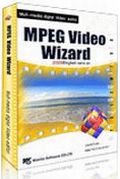
The Womble MPEG Video Wizard is the multi-dimensional MPEG editor. Whether you are a video professional or a new video enthusiast, we are confident that MVW will meet all of your MPEG editing needs.
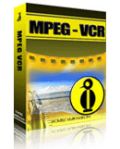
Womble MPEG-VCR is a frame accurate MPEG-2 editor. It lets you find a scene quickly and precisely, scroll through your entire movie as fast as your mouse can drag the slider, and write out edited movies as fast as any disk-to-disk copy operation.
GIVEAWAY download basket
Comments on MPEG Video Wizard DVD
Please add a comment explaining the reason behind your vote.



Does video editing and DVD authoring.Supports more than just MPEG encoded videos there are many good.Moto E LTE Review
Save | Cancel
What a pile of rubbish. Tried this software to convert an AVI file to DVD. It did it but made the resulting DVD un-watchable. I now use Cucusoft MPEG/AVI to DVD/VCD/SVCD/MPEG converter. Its brilliant. Quality is fantastic. Far better than the Womble rubbish
Save | Cancel
VideoReDo TVSuite is aimed more at DVR (including Media Center) owners, MPEG Video Wizard DVD is more general-purpose and has more editing features and effects. For my purposes, VideoReDo TVSuite is much easier to use, and has more and better error-correction abilities and options.
#53, ItsME, I've never had a problem with mixed resolutions in VideoReDo TVSuite, but I always use the latest beta (recommended). If the stream is messed up, use VideoReDo's QuickStream Fix.
#59, mike, VideoReDo also has frame-accurate editing without recoding except where required at edit points, it will edit AC-3, but full AC-3 recoding (and H.264 support) are in private beta. VideoReDo directly supports DVR-MS and has limited WTV support (in progress). WTV has far more capabilities than you indicated. WTV can contain H.264 video, subtitles, multiple audio streams, etc. VideoReDo has an "Ad-Detective" feature.
Save | Cancel
#89 You have obviously not tried F11 with this s/w. That is one of the keys that it blanks out!
Save | Cancel
Have been using the older version mpegvideowizard, Thanks GOTD for this one. Would like to see Videoredo on GOTD....it will do cut and join and audio/video sync
Save | Cancel
Well I used this software but found the freeware softwares and Nero bundled with the DVD writer more easy than this one...
anyhow thanks for the software..
Save | Cancel
#83. To close the program, click the door-like icon on the toolbar which is floating on the up right corner.
Save | Cancel
Another app that opens at the top of the desktop with its menu obscured by my taskbar! NOT EVERYONE HAS THEIR TASKBAR AT BOTTOM!!!
Save | Cancel
81All you have to do is hit F11 and then again when you want the bar to return.
Save | Cancel
Awesome interface! Handles HD 720p MP4 video clips. Nice simple features. I wished if there was any way to enter text on the video. Currently outputting the project with multiple clips edited and transition effects added into an mpg file. Hopefully the output quality will be good too. The output speed is pretty good also.
Save | Cancel
I have been editing and making DVD's of family movies for several years now, and find this to be a very decent program. My comparison is to an older version of Pinnacle Studio (v8) that I'm using. This has more features and seems to be much more stable. The reason that I'm using a very old version of Studio is that newer versions (I actually own a copy of v9) require more computing capability than my machine has (Athlon 64 3200+, 2GB RAM, 128MB XGI Volari video). This application does not seem to have such issues.
As for ease of use, I don't find it too difficult to use. There is a learning curve -- as expected with any software with a lot of features. The PDF user guide is helpful, and so far I've been able to find the help I want. I can see this being a difficult program for those who are not familiar with video editors. This is much more than a crop-and-paste tool and packs the heavy baggage that accompany the included features.
The few con's I can state are that the interface isn't as elegant as the well known commercial products out there (Pinnacle, Corel for PC and Apple's wonderful iMovie for Mac). Some of those applications allow some fancy features seen in professionally made movies such as the ability to show multiple video clips simultaneously and dynamic zoom/pan within video clips or images. Their list prices are in $100+ range, but can be had for $50 on sale from the popular online retailers quite frequently.
Thanks GOTD for such a nice program for free. I would definitely pay $30 for this. If the hardware can support it, would probably go for a product from a more popular brand in the $50+ range.
Save | Cancel
Thanks GAOTD. This is by far the best editing tool I have ever used.
Pros:
-Fastest "scrubber" available (the tool/lever that lets you scroll from start to end of a video or to whatever location you want to with pinpoint accuracy).
-Lets you move forward and reverse in slow motion to the location you want to be at.
-Will also move forward or reverse frame by frame to pinpoint the location you want to edit (great if you want to cut commercials from a television recorded Mpeg from TIVO/ReplayTV/DVRs).
-You can add audio/music to your video, plus cut, copy audio right on the timeline to any other part of your video.
-Add titles and words to your video.
-Lots of transitions, effects, to add to your video.
-Split and join video easily.
-Edit audio (like if too much wind noise, lower the sound in that section, add music).
-Will not render edited portions of MPEG Video, thus faster rendering of edited mpegs.
-Will also edit AVI video.
Cons:
-The DVD authoring (making menus, etc)
-Encoding AVI to Mpeg is very slow.
Save | Cancel
regardless all the comments for needing improvement, this is a good program with essential features. Thanks GOATD.
Save | Cancel
HELPPP
this is a great program but not working well cuzz im doing something wrong here. when i burn a dvd and play it on my dvd player the movie like skips every second and the screen is small as hell, it wont go full screen. can any one tell me what im doing wrong ????
Save | Cancel
Only one question,,,, LOL How do you exit this program? There are no exits that I can see. Even the famous "alt + F4" doesn't turn it off.
Save | Cancel
Thank you Womble and GOTD for this great video-DVD software!
Save | Cancel
There are some serious problems regarding the UI of this program.
First of all, it does not handle taskbar position! When maximized, it slides under any taskbar located at the top, thus obscuring the top portion of its own window. {Note: don't tell me how to configure my taskbar; I like it permanent, at the top.}
More seriously, the software does not respond to STANDARD Windows command keys, such as Alt-F4 (quit) or Alt-space (window configuration menu). This makes the use of Windows task mangler necessary to exit the program.
Save | Cancel
A free tutorial for this program is available at http://www.digitalfaq.com/forum/showthread.php/editing-womble-mpeg-381.html. Just sit back, watch the video, read the notes, and quickly learn how to do some basic editing. The guide is written specifically for removing commercials from TV shows, but the concepts work for several situations.
Note that the MPEG encoding from Womble is very low in quality, only use this to edit MPEG files -- don't try to use it for encoding an AVI to MPEG, you'll be disappointed. Judging from some of the above comments, some of you are trying to use this software beyond it's intended goals.
Save | Cancel
Loaded perfect on Windows Home Vista.
However, the only way I found to CLOSE the software was to right click on the WINDOWS BAR icon and click close. Alt+F4 did not work.
The Developers need to work on the user friendliness, otherwise a great software app.
I look forward to using it.
Save | Cancel
Don't know if anyone can answer this question...I have a Sony HD camcoreder and the software that comes with it Picture Motion Browser is very basic..allows you to cut/delete and burn to very basic menu (can't even add your own titles for clips) and burn in AVCHD or blu-ray. I was able to down load a trial version of a program that will import the m2ts file and convert to mp4. I want to know if with Mpeg Video wizard dvd, can I take the imported Mp4 file, create menu and then output to HD format (mpeg-4)? It looks like it only outputs to mpeg2 which is just regular dvd..? Thanks for any information that you can give me!
Save | Cancel
The following is the "once is too many times" "work-around" I managed to find, to get around the above problem of the "Setup" program failing to "log in" to "validate" the GAOTD "wrapper-key", which was preventing me from installing the program:
I set my browser's timeout to "never", and after about 19.7 minutes, I got a "file-download" box for the PDF manual, so I downloaded it, (which took about 4 seconds), and found that I had finally gotten onto the Womble website's main page;
Then, since someone earlier had mentioned that the offering today is also available as a 30-day trial directly from Womble, I tried to download THAT directly from the Womble site, since I already had the PSN (Product Serial Number?) in the "Read Me" file that GAOTD put in the ZIP-file & I'd had no problems un-zipping;
...and after another fifteen minutes, I got the "file download" box for the program from Womble's website, and downloaded IT, (which took under a half a minute, tops);
Then I installed the program I got from Womble's site, and it came up & told me I had thirty days left on the trial, and I clicked on the "New PSN" button, and entered the PSN that was in the GAOTD "Read Me" file, as it instructed;
Once that was done, I ran thru some of the program options, set a couple of settings differently than the default settings, & found that tiny bar hiding up at the top of the screen with the "Exit" icon on it, and did a "graceful exit" from the program.
Just now, I started the program from my Start Menu, and I DIDN'T get any "Trial" indications, nor did I get any when I checked the "About" in the "Help" menu, so apparently I found the way to get the program installed without the GAOTD's "Wrapper Key" "validation", which was, according to my network logs, trying to log into a site that I THINK is a GAOTD site; (I'll have to wait until I have more time & can run the numbers through my "Enter the IP & get the Name or vice-versa" utility {from grc.com}, which will tell me just who's servers were taking how long to do what).
I HAD noticed that the "Activation box", which comes up when you start the "Setup" file and says it's "logging in to validate the key", indicates that it's logging in to the GAOTD site, according to what that tiny font in the "Activate" box says.
But it looks like either that "Activation" thing was timing out without ever getting a SYN packet out to the 'net to even TRY to activate the "Setup" program's "wrapper validation", or it was going over to the Womble site, which is running SO slowly that the "wrapper validation key" was "timing out" long before the site was acknowledging it, or it was timing out waiting on the GAOTD site, which is what the Activity box said it was doing, just before the Error box popped up on top of the Activity box, telling me "Error: Unable to log in; Please try again later" (for over 6 HOURS!)
Since I'd already gotten the PSN number from the "Read Me" file in the Program's zip file, that I downloaded without any delays early this morning, and then was able to set the browser to "don't time out at all", and let it wait (almost 20 minutes!) to get onto the Womble website, where I first got the PDF manual, then downloaded the "Trial Version" of the whole program, then installed THAT & entered the PSN from the "Read Me" file, from the GAOTD zipped Setup & Read Me files, it seems to have worked at long last, since when I re-started the "MPEG Video Wizard DVD" program after entering that PSN, then closing the program with the "Exit" button so everything was "nice & neat & correct", it appears to have accepted the PSN that GAOTD had put in the ReadMe file, (and I'd guess was given to GAOTD by Womble), and since there's no more "Trial Time Remaining" box that pops up when the program first starts up, like there was until I'd entered that PSN from the Read Me file, it "should" be a successful installation at last.
Whew! Somebody's server has a SERIOUS "lag problem"!
I'm just amazed it didn't kick me off before 20 minutes had gone by, when I finally got a response from the Womble server;
As for why the "Wrapper Activation key" wasn't obtained from what it said was the GAOTD server, I'll never TRY to guess.
I'm just very happy that I was able to get the program & get it working.
Thanks to both Womble and GAOTD, and you'll probably BOTH want to look at your hosting service logs, to find out which one was running with that 20-minute delay, so you'll know who has to get their hosting service to fix their servers!
(BTW, I wrote my own browser, in case you were wondering just how I could set my "Time-Out" to "Zero-Never time out").
This program from Womble is definitely for those who have experience in Video Editing, Operations, & Engineering, since it's definitely NOT for "first-timers", or the "weak of heart"!
(No offense meant to anyone!)
It looks like a great program, and I look forward to putting it to good use.
Thanks again to both Womble and to GAOTD for making it available.
Save | Cancel
#40 Thanks!!!!
I run a high resolution screen and it took a while before I discovered the toolbar sitting all by itself at the top RH corner well away from the work area.
Others were mentioning the toolbar and the manual refers to the toolbar, but could I find it?
I hope it's as good as everyone says.
Save | Cancel
@8
If you're a computer pro then you a bit rusty and need some further education.
#8 claimed:
******************************************
I’m a computer professional so I’d like to give you a quick review:
This one is not so good.
Download – 32.4 / 100.0
Installation – 16.3 / 100.0
Color scheme – 41.7 / 100.0
Usage – 18.1 / 100.0
Functionality – 10.2 / 100.0
—————————————
Overall result – incredible 96.4%
…Yeah boy, really cool! Congratulations
Comment by Ool — September 16th, 2009 at 4:10 am
Did you find this comment useful? yes | no (-245)
*******************************************
The overall result is actually 23.74%
It's obvious (s)he's utilizing percentage. Thus the proper result is reached by adding:
32.4 / 100 Download
16.3 / 100 Installation
41.7 / 100 Color scheme
18.1 / 100 Usage
10.2 / 100 Functionality
-----
118.7 - now the average needs to be determined so you divide by 5 due to the fact that there are five 'factors' being considered
118.7 / 5 = 23.74
The "...not so good." conclusion is still true as the percentage result is 24% (obviously low).
Save | Cancel
I downloaded the program file & it tested OK, & "unzipped" OK, but when I run "Setup.exe", it starts to go to the web to validate the "wrapper key", (or whatever that is in the little box that comes up before Setup can run, and goes to the web when it says "validating key" for a second or two), and about 3 or 4 seconds later, returns to give me a "Failed: Error-Unable to log in to" (something-or-other) "to validate key; Please try again";
This has been going on for over 6 HOURS now, with 3 different downloads of the zip-file, which I don't have any problems downloading quite fast!
Every time I'm near the PC or I go past it, I try running "Setup" again, but I get the same thing every time, and I've had up to 5 other tabs open on the browser & none of them had ANY problems getting to any websites, EXCEPT the "www.womble.com" site, where I've tried to download the PDF manual that someone mentioned was located there & gave the URL for it, as well as just trying to get into their website's "home page", and clicking on one of the other products they've got links to on this page, but whether I click a link to take me to look at one of their other products, or type in the address bar entry by hand, or run the "Setup" program that was unzip'd from the downloaded file, I can't get that "Wrapper" to log into wherever it's trying to get into, in order to get a "validation" that'll tell it that it's "OK to Run" the Setup program!
And I'd REALLY like to get this program, but I DO have a life and need to get some things DONE around the house, too!
This has never happened to me before, so is there something that's changed on the GAOTD site in the past couple of weeks?
Or has Womble's server gone down, like my browser's error-page says may have happened? And for over 6 hours now?!?
Has anyone else had, or is having, this problem with either the Womble website, or running "Setup" after it unzips OK, after it downloaded just fine & the zip-file tests OK? Or is there something that I'm not doing that is unique to this offer today?
Any help is apreciated, as I've got a real need for this kind of program, and like several other people have commented, I was going to buy either this or another MPEG-editor program in the next week or two, so has Womble seen all of the comments from people saying that they were going to buy it in a few days and decided to rescind the offer? Or what?
Can anyone tell me what I can do, so I can install this program?
Help!
Save | Cancel
WOW! Now I'm infected - infected with the multimedia virus; and Womble Multimedia is to blame for it. :)
I mean, I never even tried to edit a video and had no need for DVD authoring. Well some years ago I collected every filter and plugin for VirtualDub - but decided very soon, that I didn't have the nerve or time for learning to use it. Playing around with my photos was enough activity for my creativity.
However, though the design of the GUI got a lot of negative comments, the screenshots made me curious - and I like it. The clear design and the fact that I'm able to arrange the components after my needs.
Not the GUI has the steep learning curve, for me the complete field of multimedia is terra incognita.
As I said, Womble has infected me. Womble, GOTD and of course some of the reviews made by the real experts. Thanks!
graylox
Save | Cancel
To play avi file in windows media player it need Divx code,also at this moment it need to have direct x 10.Read from:General questions from:
http://www.dvdcopyrip.com/extra-dvd-ripper-express.html
source for inspiration.At divx code it is two choice:one is older and free and one is recent and trial(comercial).
Save | Cancel
This is an excellent program and easy to use. I can't believe how timely this gaotd was, since I'm in the process of creating a video for my sister's 40th wedding anniversary. I downloaded it and created a short video, and everything works nicely. The help menu provides the information you need when stuck. Thanks, GAOTD. Much appreciated!
Save | Cancel
Although I'm a big fan of their standard MPEG2 editing for years I have to admit that the DVD editor is a joke. Even the earliest Ulead editor for DVD e.g. (> 5years ago) was easier to use and offered more features.
Seems to me that it also delivers the standard editor. You may use only the editor to cut ads out of your TV streams. The editor don't need a re-encoding and is easy to use for this.
Save | Cancel
I do believe that mike should become the first Honorary GotD Fellowship Grandee.
Seconders, please?
Save | Cancel
My download from giveawayoftheday.com is extremely slow. I've tried all day to download the zip file for this app and it crawls at about 284 bytes per second and hangs a lot. I've only managed to get 19% of the 11MB file - what is going on? My connection to other sites is fine. Anyone else having this problem? the link after a while times out. Is there a mirror site to download, or does someone have the file mirrored at another location?
Save | Cancel
Somebody may be able to use this and maybe even like it. But that's very unlikely.
I followed the help (forced to, the interface is atrocious, it's really not clear what to do.)
admittedly, it works, and it is quick at creating the new file, with dubioius quality results. The results are just about watchable.
But this is not what i had in mind when installing Mpeg Video Wizard. 'Wizard' is obviously a 'licensed' use of the word. Appalling user experience.
Sorry womble, nice thought, but very poor final result. tweak it and make it more intuitive to the end user.
4/10
Save | Cancel
FYI, the developer, Network Solutions, is the SAME as from DVD Ripper Pro (GOTD, Feb 20, 2008) distributed/branded by Acala.
Save | Cancel
FFdshow if i remember is open source so at sourceforge.net must to be the last,most recent ffdshow.
Save | Cancel
#8, You might be a computer professional but your maths need a reboot.
That equates to 23.6% :)
Save | Cancel
For #52.FFdshow is in K-Little codec pack full search on google or on Sourceforge.net.After install K little it will come an update.On Souceforge i think that have old version for who need this.Also if i remember site who make rippers,converters like:Extrasoftware who offer Extra CD DVD Ripper have also link to this(i'm not sure).In K-Little are more others codecs and media player classic with you can play mov or other formats.
Save | Cancel
#52: "Any idea how or where to install the ffdshow program"
ffdshow is a package -- think codec pack on steroids -- that you can pick up at videohelp.com. Caution -- it can cause problems on some systems, depending on software installed, so backup 1st.
Save | Cancel
Brief Overview: How to cut commercials, trim beginning & end of recorded mpg2 including DVDs...
------
If your project is going to be put on a DVD, & if you can live with a bit less precise editing, you can edit & trim entirely within the DVD itself -- in the instructions to the DVD player that are on every Disc. You can do it manually, or some DVD authoring software performs some of the work for you. It's the same way a DVD Recorder works, if/when you edit your recorded DVD using the Recorder itself.
Trimming: A DVD includes instructions to the player on when/where to start playing a video, & when to stop, so rather than actually editing a recording to trim the minute or so before/after a show, you just have to include the right instructions to start with. The downside -- not every authoring app lets you.
Editing: Video on a DVD is divided up into Chapters -- you always have at least one. The player instructions include a list of all the Chapters [cells actually, but I'm trying to keep it simple]. If you remove a chapter from the list, the player will skip right over it. So, you can manually add chapters at the beginning & end of a commercial, & then remove it from that "list". Several DVD authoring apps have commercial editing features built in that do the same thing. IMHO it's important to check out the results before buying any authoring software for it's editing capabilities -- as I mentioned at the start, this is noticeably less precise, & often far from totally seamless.
------
Another way to edit/trim mpg2 is the traditional way that all video's been edited -- put it on the time-line in an editor, cut then splice with transitions & blends, then render/encode the results. While there is a quality hit, if the video's of high enough quality to start with, the result will still be better than a std. TV can display. One main difficulty is many apps either won't handle mpg2, or do so poorly, so the frames you re-encode are of poor quality to start with, even with a top notch source. TO get around this some people render to an intermediate avi file in a format like mjpeg or HUFFYUV etc, edit that & render to mpg2, still getting higher quality than a std. TV can display.
------
Cut editing/joining mpg2 is usually done on I (key) frames. Cuttermaran & Project X are the only 2 alternatives to Womble I'm aware of that work, & that they're free doesn't hurt either. Cuttermaran is supposed to allow you to render just missing frames, so you can edit any place, but I've personally always found that iffy. In either of the 2 free apps you basically choose an *out* point that's an I frame, then choose a corresponding *in* point, also on an I frame. The resulting segments are then just copied to a new file. Because an AC3 audio file will usually not match, I also take the original AC3, convert to wav, then put the wav file in an editor along with the newly edited mpg2, cutting & blending the wav file to get a sound track that works well. Needless to say it's easier for me to edit & re-render the originals, but that loses the CC.
Womble MPEG Video Wizard DVD adds a unique feature set, where internally it cuts mpg2 video on I frames, but re-generates the video in between them, on the surface behaving more like a traditional video editor. Now the mpg2 video standard (including for DVDs), is backwards -- instead of saying how to encode a file, they set rules for what can play it back. The mpg2 video program X produces can be, & most often is, different than the mpg2 video encoded by program Y. There is going to be mpg2 video that Womble's software can't match when it renders these more or less patches, to fill in the between I frame blanks.
------
Tips:
It's the edited mpg2 & AC3 that are important, so if you'd rather use another DVD Authoring app, import the audio/video you get out of Womble's software.
If/when you need a single mpg2/AC3 file from a DVD, use DVD Shrink in re-author mode (DVD9 size, so no compression) to copy however many VOB files into 1 VOB -- you set VOB splitting in the preferences.
Often software will only accept m2v or mpg -- mpg is audio & video together, while m2v is just the video. Putting them together is called muxing (multiplexing) -- taking them apart is de-muxing (de-multiplexing).
If an app won't take your mpg2 video (say if it's in a TS stream), very often Project X can help. Project X & similar apps try to restructure the file, copying the contents but re-writing the rest of it. For some more *odd* problems I've had Restream or DGPulldown help.
7's Media Center records mpg2, but buried in a WTV file with DRM. 7's built-in converter gives you the more familiar DVR-MS format. While you can use the DVR-MS toolbox to get std mpg2, the Video Editor bundled with Roxio's EMC9 will perform the conversion with no re-encoding. There are alternatives that will handle WTV AFAIK in development.
Save | Cancel
@53- there's a setting to fix the aspect ratio for the whole timeline- use it and that problem will go away.
Save | Cancel
Impressive, awesome and very functional; this is one piece of software that is clearly designed for those of us who appreciate user-friendly and feature rich programs.
(#8- I am a computer professional as well as a professor in quantum physics, I have my own island and if you be nice I will let you park your jumbo jet on my airport….. teehee.)
Thank you Womble Multimedia and of course, as always GAOD!
Save | Cancel
this is just plain comment, nothing else.
thank you for this.
ive been thinking on buying this cos: "Frame-accurate editing operations for MPEG-2 PS and TS movies", i finally can edit my recordings. but trial time was too little. in my freetime 30days for editing video is not much..
now i have plenty of time to edit&test and im sure im ur next customer on buying this app. thx :)
Save | Cancel
I've been a Womble user for years now. This is by far the best giveawayoftheday yet!
Save | Cancel
man, what a mixed bag of comments- most of the negative ones seem to want to use a screwdriver to tighten nuts!
this ain't a dumbed-down tinker-toy app, it's a real nonlinear mpeg-2 editor package.
download the manual: http://www.womble.com/dvd/dvd_guide.zip
this program is not-not-not primarily for avi/mp4 super-lossy format work- it's meant for .vob and .mpg mpeg-2 dvd-video editing as native formats (and doesn't choke on aspect ratios other than 4:3) and is a great workhorse for what it's built for. if you pay attention it does direct stream copy for no loss of quality, and it *is* frame-accurate.
I found this in 1996 for a friend who'd just got a sony handicam widescreen ntsc vidcam that recorded on minidvd's with ac3 5.1 sound, and he's used it ever since.
at the time it was the *only* software that worked right, and is still the right tool for the job.
when I need to work with mpeg-2 (I usually do divx as that's what my capture box outputs) this is the tool I reach for.
now I have a full copy, thanks gaotd!
worth having, worth learning, worth using.
Save | Cancel
I used this a couple months ago as a trial after my trial of VideoReDo ran out. I use the video editing side of the program much more than the DVD authoring side, but both work. I use it mainly to remove commercials out of TV shows I've recorded and can store them as smaller files & play them back without any fast-forwarding.
Like others have said, it's not easy to use, and takes time to master, but once you figure it out it does it's job. I prefer VideoReDo over this since it's a bit easier to use, but never wanted to put down the money on something that was more of a convenience than a need. I did run into one issue, where the the video, which sometimes changes resolution during the commercials (something the cable company is responsible for, I'm sure), had started recording during the commercial before the show started, but at that odd resolution, and this program keeps that starting resolution throughout the duration of the file, so the real show itself, even after cutting out that errant section of commercial, stays at that resolution and only shows a percentage of the show in the frame, cutting out the rest. On the other hand, VideoReDo would just error out and close down when the resolution changed during a commercial break, thus losing all the work I had done, so this program has the upper hand in that respect. Well, that's my 2 cents.
Save | Cancel
Got trouble to access the womble website ...
Anyway when I started the program, the tip box said something like "To get the ffdshow ... to view or play other format."
Any idea how or where to install the ffdshow program to the Womble Video Wizard DVD program?
Save | Cancel
Thank you Doru #32 and Mike #47 for your answers :-)
I most likely being seeing too many of those futuristic cyber/internet/computer AI shows, lol.
Save | Cancel
I use a previous version of this software. The interface is different but under the hood this is very good software. If you do anything with video add this to you stable of progs. I am.
Save | Cancel
I have used this for years along with their mpeg2vcr software. It is easy to use program for those who want to edit mpeg2 video and create new mpegs without re-encoding. I use it all the time for removing adverts during TV programmes.
Save | Cancel
Yes! With luck, I can now make better use of the 3 analog capture cards installed on my Mainboard. (Firewire/DV is more effective but not particularly accommodating when working with antiquated video formats like VHS and Video-8).
Save | Cancel
#26: "if this program can “correct” or “re-compile” a avi file that is of low quality to a better quality?"
Thought this question might be useful to others...
The short answer: no software can -- get a magic wand because that's the Only way that'll happen. ;-)
The long answer: Depending on the original picture, VirtualDub, & better yet, AviSynth have loads of filters available that most often can improve their appearance. You're not increasing quality actually, but compensating for problems, sort of the same way you can touch up & repair scratches on a scan of an old photo. You'd get the best results learning about AviSynth & reading related forums, where some folks with years of experience are still perfecting methods & filters. The downside: since they've been at it for years, while you might get lucky, plan on spending hours just reading & trying stuff.
[Tip: for old VCR tapes, using a good DVD recorder is usually better than recording with your PC -- they have electronic filters to enhance the picture they record, saving you untold hours of filtering which still might not look as good.]
----
"the screen freezes but sounds continues and there’s “color square” on the screen and also “squicky” sounds comes out."
To view broken files, there are a few video players that try to compensate -- no way to know which would work, & which wouldn't, but you might start with the GOM player. To repair broken files, again there are a few apps available to try, or if you can get it to play, there's always screen recording. A 3rd possibility is that your PC doesn't have the proper software installed, or the software installed has broken the process. In that case GSpot is often useful, telling you what you have that should work, & whether it actually does or not. You can also use Media Info to find out about the file, then search on-line for similar viewing problems. Get the software mentioned at videohelp.
* * *
#35: "while a PC takes 5 hours to re-encode 1 hour of video..."
You're either encoding HD (not DVD), using terrible, terrible software, or have a Very sloooooow PC. You should *at the least* be encoding DVD mpg2 in real-time, while faster PCs with faster software can get 2X or better. At any rate, if you aren't doing HD, & things are *that* wrong, I'd suggest videohelp.com & doom9.org to learn a bit & get headed in the right directions, including finding out what kind of files you've got & how to get them where you want.
* * *
#36: "...No one ever mentions .TS files in reviews or specs..."
.TS = Transport Stream, & all sorts of different streams are included... If something works with one sort of .TS file, that's no guarantee it'll work with *any* other. IOW mileage does vary.
Save | Cancel
It looks formidable [however hard it is to write a powerful program it seems to be even harder to interface it so it's actually usable!] but this one may be worth the sweat of climbing its steep learning curve.
It has 22 filters! Some are esoteric effects you'll never use [like "old film", and "flip"] but they include color/contrast, sharpness etc.]. I haven't had a chance to actually try editing with it, but unless there are major unexpected flaws [doesn't actually edit? buggy?], this one is a keeper.
Save | Cancel