Every day we offer FREE licensed software you’d have to buy otherwise.

Giveaway of the day — MP3 Toolkit 1.1
MP3 Toolkit 1.1 was available as a giveaway on November 9, 2015!
MP3 Toolkit is a powerful Windows app that includes MP3 converter, CD ripper, tag editor, MP3 cutter, MP3 merger and MP3 recorder for users who want to handle MP3 files easier. Besides standard MP3 format, MP3 Toolkit supports most popular audio and video formats like WMA, WMV, MP4, WAV, OGG, FLV, MOV, M4P, M4A and more. It also supports high quality audio like FLAC and APE. With MP3 Toolkit, you are able to convert, cut, merge, rip and record MP3.
You can use MP3 Toolkit to convert audio for mobile devices, make ringtones, fix tag information, rip Audio CD, record sound or merge audio pieces to a complete MP3 file.
System Requirements:
Windows 2000/ XP/ 2003/ Vista/ 7/ 8/ 10 or later
Publisher:
PDFZilla.comHomepage:
http://www.mp3toolkit.com/File Size:
15 MB
Price:
$29.95
Featured titles by PDFZilla.com

Video Rotator is a Windows application for rotating video clips 90 degree clockwise, anticlockwise, horizontal mirror or upside-down.

PDF Compressor is a Windows utility that compresses scanned PDF files and reduces PDF file size from 30MB to only 8 MB (Compression Ratio: 23%) fast and easily.

Win PDF Editor is a Windows PDF editing software product that lets you modify and edit PDF documents by adding text, inserting images, removing unwanted content, drawing lines and rotating PDF pages.
GIVEAWAY download basket
Comments on MP3 Toolkit 1.1
Please add a comment explaining the reason behind your vote.
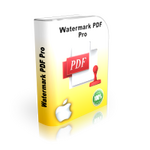
I agree with the others that the new rating system is confusing. I downloaded on the basis of the rating. Sophos kills the installer so I came to see if others had the same problem. Turns out Sophos was doing me a favor.
Save | Cancel
this developers claims that this is very powerful app, hmm.
if you look at the mp3 tag part, then you can compare with a free app http://www.mp3tag.de or even soundblaster.com if you looking for tags based on sound
Save | Cancel
I LOVE this software! Installed on both Win 7 32 bit and Win 10 64 bit machines. No problem registering. I've only worked with the MP3 Cutter, but I'm totally impressed. I have a single MP3 file that is just short of 1 hr. 20 min. long. It is a compilation of 18 individual tracks. With MP3 Cutter I'm dividing it back into separate tracks again. Thanks GOTD!
Save | Cancel
Why the discrepancy between the user comments which are mostly negative and the ratings which are 79% positive? IWhich do I trust?
Save | Cancel
Loaded up on Sys7Pro64, and installed fast and easy. Did not find it easier, better or more comprehensive than my old stand-by; MusicBee, so I uninstalled. Thank you GOTD for the offer, but I will pass.
For those having problems with this program, and most other programs, get rid of the Win10, and stick with a proven format. Leave the typical: *Microsoft Windows Guinie-pig Fix Our Errors* tradition, to the more adventurous with time to waste.
Save | Cancel
MusicBee does not appear to have any editing features. I was particularly interested in being able to split long mp3 files.
Save | Cancel
Wow ... unbelievable. How can this program have an 81% thumbs up rating and almost all comments are negative? From what I've read so far, I wouldn't touch this program with a ten foot pole, free or not.
Ouch!
P.S. And no responses from the developer? Hmm ...
Save | Cancel
These are very simple tools, tested all of them, and they did work on my systems. The tag editor works somewhat quircky but probably the best tool in the kit. The rest; if people like it simple, only use them for simple cutting and merging of a few files and don´t want to learn to use an audio editor or something, this is a good choice: no manual neccesary.
Save | Cancel
It's nice to have all the tools in one place but I think the price is a bit high considering you can get individual tools for free. Maybe $14.99 would be a fair price....
Also, remember with any "music converter" - the result is only as good as it's source.
A 128kbps mp3 has already been stripped right down when originally ripped; so to convert it to 192kbps gives you an even more stripped down file resulting in a poor quality 192kbps.
Always try to re-rip from the original cd... otherwise the internet gets swamped with inferior mp3's.
I hope this makes sense :)
Save | Cancel
OK, I am confused. I thought with the revamp of this site the rating system had been improved, but now I am not so sure. This program has a rating of 81% thumbs up with only 11 comments and all of those comments seem to say that this program has alot of problems?
Save | Cancel
My sentiments exactly. I have noticed that almost ALL offerings get really high positive ratings now, whereas the old site only occasionally had software with a high thumbs up rating. And when most of the comments are negative, I just can't put any faith in the ratings. Let's get back to more honest evaluations of the software. The prior 2 offerings of this same software were <50% positive.
Save | Cancel
My sentiments exactly. I have noticed that almost ALL offerings get really high positive ratings now, whereas the old site only occasionally had software with a high thumbs up rating. And when most of the comments are negative, I just can't put any faith in the ratings. Let's get back to more honest evaluations of the software. The prior 2 offerings of this same software were <50% positive.
Save | Cancel
despite the negative comments, i actually like this software.
Save | Cancel
can this do batch mergers/joining?
Save | Cancel
In my windows 10. mp3 recorder gives error 2005401480 when you press the start button. Cancelling this gives a blank wave window and nothing records. I presume it is trying to record the on screen sound. Also tried running as administrator and in compatibility troubleshoot. Same thing. To do this out of the box so to speak indicates serious bug???
Save | Cancel
Lots of the old software will have problem with Win 10, not because it is not compatible, but because Win 10 does not allow certain entries in the registry part if the software is not previously registered and or approved by certificates issued by Microsoft or other verified partners.
Save | Cancel
Installed and registered fine on Windows 8.1 64-bit.
It works okay but I want know what are the different between the Free and the pro version.
Save | Cancel
Tried to convert CD Audio Track (.cda) to MP3, but it didn't work. What's the problem? It doesn't handle this format? It should. Please advise.
Save | Cancel
This is a simplistic way to explain what might be happening.
The .cda file is not an audio file. It is a "shortcut" on a CD to play an embedded wav audio file on the CD.
If you copied the file directly from the disc in Windows Explorer, all you did was transfer a useless file to your pc. You must rip the CD to get to the audio...
Save | Cancel
With the "MP3 Converter" you could not convert *.cda in *.mp3. You must use the "CD to Mp3-Ripper" to rip cda (CD-Format) into MP3. Insert the CD which you want to rip in MP3.
Save | Cancel
Please surf to find out the comments on MP3 Toolkit in a previous guveaway on 24 Oct 2012.
Especially, read the comment by CompNetTeach.
http://www.giveawayoftheday.com/mp3-toolkit/
If you think this is portable, you are wrong. I had previously installed it in 2012 and checked using Regseeker.
There were 117 new registry entries made by this software. So how can it be portable?
Heeding the warning by CompNetTeach, I will not be installing it this time in Nov 2015.
Save | Cancel
I looked up the comment made by CompNetTeach, The comment is below for those who are interested. Also, It was fun to go back and see comments by our old friend, Giovanni. I also don't want a program with 117 registry entries. Thanks Ric!
A Word Of Warning:
Though this appears to be intended as a "portable" application, it most certainly is not. In fact, I would recommend avoiding this application entirely. MP3toolkit has a very intrusive registry footprint, and will install its own version of several OCX & DLL files without checking if a newer version is already installed - thus possibly breaking other applications. The uninstall does appear to properly reverse the registry changes (about 90% sure, because of the large quantity), but it will only do so if the program is immediately uninstalled - as time passes & other apps are installed, some changes cannot be reversed.
MP3toolkit is an attempt to put a front end on several individually developed modules built on freeware / open source libraries & tools. As a result, settings do not get passed between modules, quality control varies widely, and there is an uneveness to the user interface. An additional result is that there are two LAME encoders, part of the BASS library & Monoton_DS (very intrusive install) being used when one set of libraries would be sufficent and the proper development approach. Using the original freeware tools won't give you a nice GUI and requires more manual intervention, but it will generally give you more control and thus better audio results.
A rather scary example of what not to do in software development... Unfortunately appropriate as Halloween is coming up...
Reply | Comment by CompNetTeach – Oct 24th, 2012 at 02:05 pm
Save | Cancel
Also was given away last year in December v 1.0.5...more reviews
http://www.giveawayoftheday.com/mp3-toolkit-1-0-5/
Save | Cancel
Downloaded and installed fine on Windows 7 Home.
Don't have time now to exhaustively test everything. However, my workhorse tag editor has been TagScanner (freeware) from Xdlab.ru . MP3 Toolkit appears to have all of the same tag-editing features, in addition to the other tools. I'm going to keep this.
Save | Cancel
Installed and registered okay on Windows 10 64-bit.
Starts and runs, but doesn't work.
I try to convert an M4A file to MP3 to cut it into separate tracks as the program doesn't support cutting the M4A directly, but the conversion doesn't work either; it just dings and reports complete after about a second.
Uninstalled.
Save | Cancel