Every day we offer FREE licensed software you’d have to buy otherwise.

Giveaway of the day — MP3 Tag Express 6.5
MP3 Tag Express 6.5 was available as a giveaway on July 28, 2012!
MP3 Tag Express is the quickest and easiest way to edit and fix your music tags and rename your audio files. Operate on groups of files or files across multiple folders at the same time using powerful time saving features that turn hours of work into minutes.
People with limited technical knowledge will appreciate the simplicity of its design, while the technically advanced will appreciate its flexibility, efficiency, and advanced powerful features.
The most common editing tasks are made simple using a wealth of file and tag editing functions. Trim or substitute numbers, junk characters and custom text for one or many files at the same time. Re-organize and re-number groups of files with speed and ease, even when working with hundreds of tracks, making it ideal for audio books. All file name and tag changes can be rolled-back using multi-level Undo.
System Requirements:
Windows XP/ Vista/ 7/ 8: 15 MB hard drive space; 2 GB of system memory; .Net Framework 3.5 is required (will be automatically downloaded if it doesn’t exist)
Publisher:
George Taylor - Independent Software DeveloperHomepage:
http://www.mp3tagexpress.com/File Size:
12.9 MB
Price:
$24.95
GIVEAWAY download basket
Comments on MP3 Tag Express 6.5
Please add a comment explaining the reason behind your vote.

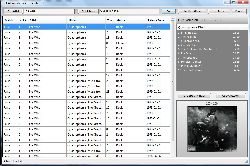
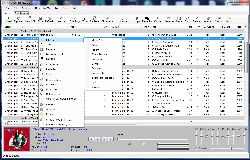



I contacted MP3 tag support, and heard back from them immediately and whatever the problem was is now resolved. Program registered just fine after messaging them. Progam works and is easy to use.
Save | Cancel
Tried to register it on the 28th, and got "The registration data could not be accessed due to high volumes. Please try again or wait a few minutes before registering. I've tried registering again every day since then also. Same thing. Looked like a good program, but apparently it's a dud.
Save | Cancel
@86 Thanks for that, it means a lot to me!
@87 You're most welcome, and I hope you enjoy my product and get great use out of it.
@88 I'm always about coming up with new solutions to existing problems, though I can't say when I'll get around to your request due to the amount of work that faces me after this GiveAway. All I can say is keep your eyes on my website for future developments :-)
P.S. A new installer for this product is in the works...
Best regards,
George Taylor
Independent Software Developer
Save | Cancel
Will this program retag MP3+G files.
MP3+G files are Karaoke CDG files ripped from CD with a program such as Power Karaoke CDG Burner. http://www.powerkaraoke.com/src/prod_powercdgburner.php
A Karaoke MP3+G consists of 2 files per song, a .MP3 and a .CDG file which contains the lyric graphics. Both must be named identical except for the extension. So if you rename one the program must rename the other.
It would be good if "MP3 Tag Express" could rename my CDG files (mp3 and cdg pair)... using Title, Artist , Song ID, Year ETC contained in the MP3 tag. It should be able to rename files from tag or retag from file.
There is a a program named "tag and rename" will do the above but I was looking for a less expensive soloution.
Thanks
Save | Cancel
Excellent work George!! Thanks a million!!
Save | Cancel
The developer's positive attitude and helpfulness make his company one to watch. I wish him every success.
And to the people who always complain when comments reference other products and their prices: see, developers *want* that information!
Save | Cancel
Also before I forget... a percentage of users were unable to get MP3 Tag Express to install due to compatibility issues with the MSI installer and the DotNet Framework, as well as the setup file not being able to locate itself. I have done some research on this and have isolated the MSI installer as being responsible for this issue. What troubles me is the percentage of users who didn't report this issue and would have missed out on this GiveAway. I apologize for this and will be replacing the MSI installer with an alternative that works for everyone. When this is done perhaps I can convince GAOTD to do a re-run of this GiveAway.
George Taylor
Independent Software Developer
Save | Cancel
Dear GAOTD audience,
I wish to thank everyone for their comments, both positive and negative. This is my first GiveAway ever and it has been an exciting 24 hours with very little sleep! My sales have been stagnant throughout this summer and these days I barely make enough to make ends meet, but the exercise of this promotion has yielded me something money can't buy; and that is the valuable feedback that has been provided to me in the last 24 hours. I will be making a full to-do list based on all the feedback received and will do my best to make as many improvements as possible in order to generate more business so I can continue to work full-time on this product. It's going to be a very busy rest of the summer for me! Again, thanks to everyone here for making my first GiveAway a great experience.
Cheers,
George Taylor
Independent Software Developer
Save | Cancel
@71 and anyone else with the same concern regarding the check for updates... I was quite sure I had disabled that for this particular version, but in the event it DOES prompt you for updates, you will have the option to be reminded again in one day, one week, or one month.
Save | Cancel
Nice work George, thanks to you and GAOTD for making this available today. I'd like to suggest a few things.
The ability to create tags from a text file, for example, change file name or title from 01.flac and so on to the actual song name from a text file of the setlist. Tagscanner is the only editor I know of that can do that.
The ability to change the existing folder name to the album title and add the year released or other information to the folder name. The "save to a new folder" option is nice though.
The artwork functions seem a little clunky to me. I'd like the option to save artwork to the files. Maybe I missed it.
I really like this software.
All the best, and thanks for the flac support.
Save | Cancel
I have not installed this one yet. One thing I want to comment on is the fact that the author of this appears to be listening to the comments and taking them seriously. He also has been offering assistance to those who had problems with the program today.
THAT is worth the price. Ask yourself, how many other authors/companies here on GAOTD take such a personal interest in the giveaway? I can count them on my fingers.
Something is very wrong here that he's rewarded with 67% negative votes. Frankly, I think there is something very suspect about the whole voting thing on this site anyway, but now is not the time to go into it.
So, you have a couple of hours left. Why not give it a shot and see what you like; not be swayed by a lot of negative votes?
Save | Cancel
Needs ability to HIDE columns, show encoder (Fraunhofer/Lame/etc), and fix channels - as all my mp3 files show as 1 channel.
Save | Cancel
Very easy to remove track numbers in bulk. Interface is easy and instructional videos have lots of detail.
Save | Cancel
Installed on Windows 7 Ultimate x64. Lookup Lyrics feature is nice. Sometime MP3 Tag Express hang on when I use 'Edit Tags'. Could you add hot keys for this program ?
Thank George Taylor & GAOTD Team.
PS: Sorry for my bad English.
Save | Cancel
I don't understand all the negative feedback. I installed this on Windows 7 64 bit just fine, no problems. It runs well and smoothly and is easily handling my 50,000+ track music library. I'm finding and fixing tags that have given me problems for months.
As far as I'm concerned this is the best and easiest to use tagger I've seen since MusicMatch Jukebox. I have tried the freebies, and they work great too, but I like the interface and ease of use with this one. Also the internet lookup, though not perfect, does work if you pay attention to what you're doing and choose the right albums manually - I would NEVER trust ANY software to do it all automatically.
A "Thumbs Up" from me.
Save | Cancel
This Program Called Mp3 Tag Express Is The Best One I Have Use Yet
It Is Every Good For Changing Songs Around And For Riping The Songs To
This Is The First Time In Useing It Every Happy With This Program
Save | Cancel
Great program. But there are a number of issues that aren't covered by the videos.
Firstly it's not clear how you actually execute the auto lookup - how do you do it ?
Secondly you can look up an album but you seem to have to select each track individually - this seems strange, but nothing else works
This could be a killer app if it was a little better design at the interface rather than what it say it does level
Save | Cancel
Excellent software! Thanks for allowing me to try this. I have a variety of books that I listen to on my iPhone. Sometimes show up in my music folder, so using this software, I can rename them and put a sort order to allow the chapters to show up correctly. This happens with public domain audio files, like scriptures and many sight impaired resources.
I downloaded, because George Taylor obviously cares about his users and make great effort to help. I will look for more of his work.
Two things for the next version:
1) MP3 Tag Express V6 icon is flat, looks dated and is not inviting. The picture does not suggest to me what the software will do.
2) Provide some guidance in the UI to make it easy for me to manage my audio files from m4a to m4b. I listen to everything at double speed, so I convert mp3s using iTunes, but then need this to rename them to show up in books.
Thank you!
Dan
Save | Cancel
I just noticed that it checks for updates every time the program starts. Will it still work if it updates? Most GOTD programs are not allowed to update. Is there a way for automatic updates to be turned off in the program?
Save | Cancel
I'm glad the developer is watching these comments. It's an admirable action. But unfortunately I don't think I will continue using this product.
Good Points
* The Status column is a nice feature. It's better than applying tags and having things auto-save.
* All options are easily seen and accessed. The program's design is clean.
* I tried to tag a song with Japanese and was successful.
* There is convenient functionality for using the clipboard to move tags around fields.
* As a personal requirement, I am glad to see Grouping is shown and editable by default.
Bad Points
* The program automatically tags both IDv3.1 and IDv3.2 on files. This is a killer for me because a ton of Linux music players read IDv3.1 tags first. The problem is that I've never seen IDv3.1 tags work with Japanese. I hate seeing titles like ??????, so I delete IDv3.1 tags through Mp3tag (Windows) or EasyTAG (Cross-platform).
* Double-clicking plays a file instead of lets you change tags. A tagger should focus on tagging files, so why is tag editing harder to access than playing files? I'd expect that from a music player like foobar2000 or Winamp - not a tagger! Web devs know to rate the staying time of viewers by the number of mouse clicks they must make before they reach their destination. Most taggers need you to click on a file, then a field to edit. MP3 Tag Express needs you to click on a file, click on Edit Tags to access a dropdown menu, then choose something to edit. I would expect double clicking to open Multi-Edit at the very least. Even Mp3tag lets you double click on distinct fields in the file list and edit them on the spot.
* Multi-Edit does not let you change the title of the song. As a personal requirement, I want this ease of access because I get a lot of music from Nicosound (rips MP3s from Nico Nico Douga videos). They are tagless when downloaded.
This program was close to replacing Mp3tag for me, but it is Mp3tag that will stay. It takes a lot of work to tag in MP3 Tag Express unlike other stuff I'm used to. Furthermore, I need something that can focus on IDv3.2 such as Ex Falso to get my Japanese music's tags to display correctly.
Save | Cancel
Windows 7 x64, installed flawlessly. I have been running the program for about 4 hours and everything is great. No major problems. Program cannot find web site for lyrics but still can enter them manually. Would be nice if you could copy and paste lyrics frpm the clipboard. Otherwise I am very pleased with this offerinbg.
Save | Cancel
I have decided to put my product on sale for $19.95 for the remainder of this weekend. The regular price is $24.95.
George Taylor
Independent Software Developer
Save | Cancel
I don't comment here a often, but I wanted to do so having actually used MP3tag express. It Installed, registered and ran on Win7-64 no problem. And...
I Like it -- A LOT! I've only scratched the surface, but I'm very impressed wijth the interface, especially when it came to editing tags. It has a very thoughtful, useful and intuitive. context menu and provides editingfunctions I haven't seen elsewhere. For example the Copy from and paste to options and the various "trim" functions.
If the rest of the program is like this first taste it will be excellent!
To the developer... Great Job!!!
to GOTD and the developer... Thanks for a great download
Best one in a long time IMHO
Chuck
Save | Cancel
Really good for me. Installed and registered easily. Found the Artists and Albums for many songs that I didn't know. Easier than listening to a song and writing partial lyrics into a Google search to figure them out. Even found some foreign music. I wish it could tell when it was from a compilation album though. It just takes it from studio albums, but I can live with that. Thank you very much.
You should know that if framework is on your computer already, there isn't much added to your computer space. I've had it for years and not downloading something just because of that always makes me wonder what people don't allow to run on their computer.
I also appreciate when developers comment on GOTD, it does mean they are listening.
Save | Cancel
Top-notch execution. This is easier to use than even the otherwise excellent Tagjet, which the earlier-mentioned freebies don't seem to match.
Great How-To videos. nice touch!
I miss the easier-to-use Audioshell, which doesn't work on Win7.
Save | Cancel
downloaded and registered with no problem on win 7 64...nice tutorial on web site tried editing several tags and seemed to work fine...loks like a keeper to use in the future.
Save | Cancel
OMG!! First, I will not even get into the tech arena here. Alot of these folks are really savvy. My tech experience was way way before Bill Gates/Microsoft. Those times were really nightmares. I am now an artist and strictly an end user. So, with that, I know nothing about tagging etc, and not very familiar with what's out there -- proprietary, freeware, shareware, GNU etc. I decided to try this program after reading all the input. Hmmmmmm! I thought. I wonder just what do I have in the way of music on my computer since I use the likes of Kevin MacLeod in some of my works. So, before I downloaded, I ran a search of all 4 drives. Ohhhh! my!!!! I don't know if this is alot but to me it is. I found on one drive alone 3.86GB of mp3 only. Did a retake and found 3745 files mp3 only. Then I decided to download. I had had a thunderous "blue screen of death" about a year ago and tried a recovery as many of my files that I could. Not sure what I had retrieved, I just put it aside until now. I found mp3s, wav,flac, and wma and the one special wav file of a very very very young Joan Baez/Imagine-a song that is very special to me. I cannot tell you how happy that has made me feel and now believe I can identify, hopefully all the others as they have very strange numbers. George Taylor, I appreciate your work and the efforts you are putting into your project. Keep up the good work. I truly hope that what information you receive here today will benefit you greatly. I am always happy to see representatives here with their programs, not to mention the developers like yourself, to answer questions and to offer solutions to problems end users are having. Now some tech stuff: Download went very smoothly. No burps, hickcups and even Norton Sonar Alert behaved this time. Installed on a computer built my an Intel specialst who knew what I needed. Intel Core 2 Quad Q9400 @ 2.66GHz Yorkfield 45nm Technology/Intel(R) G45/G43 Express Chipset - Windows XP Prof. Do not know if that info is helpful or not. Thank you GAOTD and George for a program that I will enjoy learning and trying out. Have a good day or evening everyone --- off to watch the Olympics!!!! :0) End user over and out.
Save | Cancel
Thank you kindly, George Taylor, for offering this program FREE of charge. I believe constructive criticism for the author is helpful to fine tune and polish a product, whereas, sarcastic criticism (I've noticed), is probably from a retarded bed wetter.
Save | Cancel
Question...after I sort..I can't shift click to select a group in my display to update them in bulk. Am I doing something incorrectly or is this not supported. The software seems pretty robust on options..but need the ability to select groups to update (besides just being in the original window). Also...if you select all a method to unselect
Save | Cancel
I'm a long-time user of "mp3tag" (which is not well named now that it deals well with so many other formats) so I was a little skeptical of this program, but decided to give it a try. I must say that the tutorials made it very clear that I could skip a lot of the steps I used to use (such as "Bulk Rename Utility") and some other things.
It installed fine on my Vista Business laptop, but crashes at every start attempt on my wife's XP-sp3 Toshiba laptop, even after a Revo uninstall and fresh re-install. I suspect that must be some .net deficiency since the same download does install and run without problems on the Dell laptop we use for our Audio>Video system manager. Too bad, as she's the main audio librarian, but we can timeshare computers to get around the problem. Funny, though, as she does get auto updates from Microsoft.
Anyway, George, I'll try to provide you further comments/suggestions as I gain experience and potentially find weak spots. Until then I see a lot of potential benefit here. Thanks for offering it today.
Save | Cancel
installs into directory of your choice, 14 MB
because it's an MSI installer, adds itself into /Windows/Installer, so an added 7 Mb
program requires Admin rights, i believe
registers simply (if you read the readme)
Win7 x64
v6.5
no Help
limited tag editing, little differentiation between v1 & v2
clean layout
Explorer is lame
Directory picker is lame
File picker isn't much better
columns can be shown or not
columns can be rearranged, & retain their positions & sizings across restarts
the player does not automatically advance to the next song,
so if you want to listen to music as you're using the program, you get one, then silence
would be nice if you could save a session, such that you could interrupt what you are doing,
close down, then restart where you left off
equalizer may have need an on/off toggle before it started working?
like CSN 2012 didn't sound bad enough on its own, some the eq settings really threw it for
a loop
doesn't look bad
would really have to compare it to the various alternatives to see how it actually lives up
Save | Cancel
http://www.mp3tag.de/en/
It's a far better program than this, it does everything this does and more. The developer is constantly making changes and updates. And best of all, it absolutely free, but, make a donation every now then, good developers should be supported. Not to say this guy isn't, but he's got a ways to go to get me to even consider giving up MP3Tag...
Tim
Save | Cancel
Installed without any problems with Run as Administrator.
Like the 'copy from' and 'paste to' which I really need. Nice clean interface. Thanks GAOTD
Save | Cancel
Unable to register on Windows 7 Home Professional (64-bit). MP3TagExpress error message: "General Failure registering. Invalid character in a Base-64 string." I didn't change the pre-entered registration information. Program installed fine on a different computer with the same operating system. Solution?
Save | Cancel
I had to come back and comment on this giveaway. I currently don't have any MP3's needing more info, but expect no problems when I do.
This program downloaded, installed and registered easier than anything I have ever downloaded here (scores). I was incredibly impressed with the pre-filled registration, one click and done. No trolling for email addresses, no 'program to website to email to program to website' rigamarole, no push to upgrade or buy something else.
Mr. Taylor, you have set the bar quite high in this regard and I can only hope that others will follow. But I'm not holding my breath. If you maintain this kind of customer friendly approach to business you should do well.
Thank you,
bem
Save | Cancel
The biggest flaw I see is that you have to select things for AUTO Lookup. I think that there should be an OPTION to do that automatically when loaded into the program. Also loading my 500 GB of music took literally forever.
Save | Cancel
Installed fine on Window 7. A pretty good app from my initial use. I ripped a couple of CDs and it found the album metadata instantly (however did not find album cover art for some reason).
A few improvement inputs:
- allow user to specify the an album art image from the disk. Will allow us to workaround the cases where the album art is not found or is not good.
- Show the path name to which the song will be ripped. Currently it shows just the top directory in the setting window, and there are check boxes for author and album. A full path shown on the rip screen would be useful.
Save | Cancel
#7 a bit off topic, but you don't need any software to bulk tag artist and label, you can do it right from Windows Explorer, select all the files, right click on one and go to details tab, what ever you enter is entered on all the selected files.
Save | Cancel
installed without issue on laptop with 64bit home edition. i tried it and it worked nicely.
Save | Cancel
This is an excellent program. It could use some more tag categories/customization so I will still use MP3 Tag but it does give you nice clean tags. The Rip function is terrific in that it includes cover art and a clean tag. I usually end up having to rename files but this does it perfectly.
Thanks George Taylor and GAOTD!
Save | Cancel
Installed OK, had a quick look, a few improvements I'd like to see before it replaces Dr.Tag (my current tagging software)...
Add a "Browse with MP3 Tag Express" to the right click menu of folders.
I would like an option to change the capitalization of individual fields....
eg. I like to have the Artist in CAPITALS & everything else First Letter Of Word Capitalised.
Better autotagging features from folder/filename...
eg. from a folder/filename "Deep Purple - Come Taste The Band (1976)/01 - Deep Purple - Comin Home.mp3" I would like it to generate a tag as such...
Artist: DEEP PURPLE
Album: Come Taste The Band
Track No.: 01
Title: Comin Home
Year: 1976
Save | Cancel
Thank you George Taylor for your presence here today. It's good to see a developer stand behind his product and give support.
It's too bad that GOTD's new wrapper is preventing my install. I will try to do it again later.
Save | Cancel
Thank you George Taylor for your presence here today. It's good to see a developer stand behind his product and give support.
It's too bad that GOTD's new wrapper is preventing my install. I will try to do it again later.
Save | Cancel
Hey, why all the negatives? Yes, this software costs money, BUT this is a fine piece of software. This tagger does quite a bit more than simply tagging mp3 files. As a former software developer, I can see how the creator invested a lot of thought and work building this tagger. And, I hate reading instructions or manuals. With this you do'nt have to: A neat video gives all you need to get started. I rate this as 4 out of 5 stars as he has some more work to do; but it does not detract much from the program. Good Work!
Save | Cancel
My first ever comment to GAOD. I wanted to say thanks, I really like this better then mp3tag, which is buggy for me and crashes all the time.
Save | Cancel
Installed on Windows 7 Enterprise 64 bit with no problems. No shortcuts created in start menu. Found the exe in Program Files(86) and ran as administrator. This registered the program. I then created shortcuts.Tagged a few files from the internet with no problems. The Free single CD from 1991 "All Right Now" has no artwork online but the program came up with five or six Free album covers to use as alternative which I found very useful. There are plenty of options to explore. I usually use Winamp and Goldwave which I have registered. An option to rip as a FLAC file would be a good idea as this lossless format is what I use to rip my own CDs. This is a useful Giveaway to add to my Music tools. Thank you very much for a great program.
Save | Cancel
Easy CD-DA Extractor can do this and burn your CDs as well.
Save | Cancel
This proggie has a nice look/feel about it, but I've found Tagscan indispensable, and more flexible once you get past its lack of documentation.
Save | Cancel
At first glance I didn't see much value in this since I love Mp3Tag and use it regularly. However I went to the home site for the app and took the time to watch the tutorials and saw quite a few features I liked quite a bit.
This is more than just a Mp3 tag editor - it also lets you fix issues with the filename and other fields in an easier way than Mp3Tag. I also like that it lets you edit a Genre 2 field and another field called Grouping. I'm especially attracted to these since it will let me be use a finer filter than just a generic label like Electronic. I can now have Electronic as a main genre and something like Ambient as Genre 2. Grouping can be a similar way to fine tune or group songs for some purpose. What I don't know yet is whether other players will let me select on these for playback.
Anyway there are enough features that I think this is worth downloading and adding to my toolkit. For some edits it will let me use this one program for changes which I now need to use both Mp3Tag and Lupas Rename to get things just the way I want things. It also will be very useful for fixing audio book names/tags so that they stay in the right order when imported into iTunes and other players.
I like that it has a built in player though I would like to see more controls like 'repeat all' or 'random playback' and other common playback options. It would also be nice if it dealt with ape and ogg and a few other file types.
This kind of a hybrid app - part tag editor and part cataloger though I think I might want an 'expert' mode at some point that would have the ability to allow edits of all tags in the dialog box rather than just the most obvious ones. It might also be nice to have it go the next step and utilize a database that it maintains for better playback control and export to html etc.
It shows a lot of promise as being a swill army knife tool for a lot of things I now need to use 2-3 different tools to get things the way I want. I also like that the developer is keen for feedback to make improvements.
If you do a lot of tag/name edits take the time to watch the video tutorials, there are some very nice features that I really haven't seen in other tools like this - at the very least it will streamline some of my current workflow.
Save | Cancel
@33, Terry,
I happen to be a big fan of the .Net Framework because it takes advantage of the Windows API, as well as countless code libraries that bring enhanced functionality that would otherwise take me many years to develop on my own. In my mind, this is good development practice that has been preached as far back as the early 90's. When you think about it, the Java API is not that much different as far as run-time libraries go. That all being said, if I were to release this for the Apple, I would readily develop this as a cross-platform application. Hopefully someday I can afford to hire the talent to make this a reality. Thanks for your comment.
Cheers,
George Taylor
Independent Software Developer
Save | Cancel