Every day we offer FREE licensed software you’d have to buy otherwise.
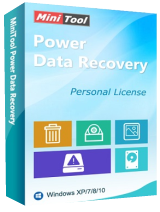
Giveaway of the day — MiniTool Power Data Recovery 7.0
MiniTool Power Data Recovery 7.0 was available as a giveaway on February 13, 2016!
MiniTool Power Data Recovery is the best and all in one data recovery software for Windows users. Only three-steps to recover lost, deleted, formatted, corrupted files easily and safely. This software bundles several tools that together can recover lost and deleted data from hard drives, USB drives, and nearly every kind of disk or directory that can hold (and lose) data.
System Requirements:
Windows XP/ Vista/ 7/ 8/ 10
Publisher:
MiniTool SolutionHomepage:
http://www.powerdatarecovery.com/power-data-recovery-personal-license.htmlFile Size:
33.7 MB
Price:
$69.00
Featured titles by MiniTool Solution
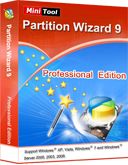
MiniTool Partition Wizard Pro is one of the best partition managers. It not only covers all the functions of the free edition, but also embeds some advanced partitioning technologies to help professional users.
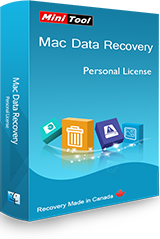
MiniTool Mac Data Recovery Personal License can recover photos, music, videos, emails, documents, and other types of data from Mac computer or other storage devices. This Mac data recovery software is fast, safe and easy to use. It has a data preview effect, so Mac users can enjoy the charm of data recovery in advance.
GIVEAWAY download basket
Comments on MiniTool Power Data Recovery 7.0
Please add a comment explaining the reason behind your vote.


I actually used this today. I transferred files from a 16GB micro to a new 32 micro USB card via a Windows 7 machine. Without reason or logic the files and folders disappeared from the 16 GB card as the transfer was ending.
I used this "MiniTool" to save the media files with the digital media recovery function and also did an undelete directly to the 16MG micro card. The media files did not do as well as the other items that were inadvertently erased. I didn't through them all but the media recovery failed to recover some of the files and the undelete did not restore the jpgs as far as I checked.
So for media files this might not be the best program to use.
WIndows did not actually lose the files as they were well copied to the 32GD micro card which is now working well in my phone.
If anyone has an insight into why the 16GB card was "erased" during the transfer, please post here.
Save | Cancel
Marty
Also, if you attempt to use this or any other program to recover the jpgs, etc. you should do that before you use the undelete function. If you undelete them to the original media - which I did because I was experimenting and already had a good copy - you will no be able to recover the jpgs after the undelete.
Save | Cancel
First time I'm commenting here. This is an awesome product! Had a corrupt external hard disk and this program helped me recover my files!
Save | Cancel
I am confused... From what it says, it should be the Pro version for free? I can not find a registration code or a read me file that GOTD usually always has.
Where is the registration code?
Save | Cancel
Susie
It is in the read me file which you can see in the folder created after unzipping the download.
Save | Cancel
marty
As stated, I do not / did not see a read me file, as I have with every other GOTD I have downloaded and installed!
Now the installayion time has expired. This software is something I really needed, I am disappointed it didn't work for me!
Save | Cancel
Downloaded, Installed and Personal License registered without issue on an old Vista SP2 laptop. Was able to scan an external USB Hard Drive. Attempted to recover several Acronis image files that were deleted. Tool was able to recognize the deleted file names "ImageFileNames.tib" but could not recover the files. Original files were ~40GB in size, but only recognized as 0k filesize. Same results with all three recovery options. Otherwise appeared to work fine.
Not real surprising tho, as I haven't found a tool yet that could actually recover this file type intact.
Checked with the vendors CHAT folks with no help.
Save | Cancel
So for the previous giveaway of the same product was 6.6 version.
Changes from that to 7.0 was support for Win 10.
Of course have fun trying to find that info on their site.
That is all.
Save | Cancel
Listing above shows a retail price of $89.00. Clicking the link to their website shows the software with a retail price of $69.00.
I am suspect of a company that misrepresents it's product in any way. I wonder what else may be exaggerated or misleading. Overstating the value of the product is definitely dishonest.
Save | Cancel
Susan
Hello Susan, sorry for any inconvenience. It was a mistake. We've contacted GOTD to update the original price on this page. We've always been honest and tried to provide our best for you. Thanks.
Save | Cancel
Could not find ‘read me’ file or registration number
Save | Cancel
The program reported successful installation and accepted the registration code. However, when I click any of its modules, the module appears to start running for about 2 seconds and crashes. Windows 10 - plenty of memory and disk space.
Save | Cancel
Is this market not already saturated? Added to that free products like Recuva, allow you to recover your data for... Free. You can get Recuva from www.filehippo.com for those that not used it, that's a good site for free software.
What sets the program apart from the rest? What would make a prospective user choose this product, because when they start their search for a recovery program that will be looking for free downloads.
Also I see that the product recovers lost data, what is lost date, I don't experience my hard drive loosing data, would that not just be a corrupt fat table? Microsoft's inbuilt disk scan would fix that and other issues for free, how does your product go beyond that?
I see that you offer a Mac data recovery tool, not owning a Mac, this seems like a good idea, I'm not sure if the data recovery market for the Mac is saturated or not.
Thanks for the offer guys, although I will not be taking it up, good luck with your new product, you may wish to help your prospective users know what you are offering that separates you from the free software and from your competition, will you offer them a place to send their hard drive if its not spinning or making a grinding noise, that will offer discounted rates, etc.
If you are looking for a data recovery program, please do not let my views discourage you, this may well be a very apt, reliable, thorough program.
Save | Cancel
If the product is a GOTD - 'goodie' then it should be appropriately capable of recovering data from a damaged system drive - now Windows needs about 30GB minimum, and most 'OS' partitions are 250 to 500GB, with DVD's at 4GB and memory sticks commonly at 8 to 64GB.
A 1GB limit is what I would expect from a free trial download -
So this GOTD is in actuality not a free giveaway, but a crippled version of the product.
If you actually want to recover some useful amount of data from the sort of problem that means your normal backup process is not useful. Then you would need to BUY the product - or maybe opt for one that doesn't try to fool prospective users into installing a product that won't work when your OS drive gets problems.
And ... why would I want to 'recover' a corrupted file - if it's corrupted - then what use is it!
So - my recommendation - get a set of USB sticks and do backups of your data to them, using them in rotation - weekly, so you can go back to a valid, uncorrupted the copy of the file that only needs updating with 1, 2, 3 or at most 4 weeks of your entries.
That's considering the most likely time for trouble is while doing a backup - when the failure can kill the OS drive and your backup.
And - the likelihood of running the old OS instance on new hardware - read the OEM licence and try to get the same model of PC - and motherboard.
Also - no mention of how it would recover files 'deleted' from a SSD that does 'memory management'!
Save | Cancel
jamies
Where did you get that this offering is 1GB limited?
After registering, it shows it is the "personal license" edition, and not the free trail (which is limited).
Save | Cancel
jamies
Once registered it becomes a Personal Licence which is unlimited according to their comparison page:-
http://www.powerdatarecovery.com/power-data-recovery-compare-license-type.html
Save | Cancel
jamies
"A 1GB limit is what I would expect from a free trial download -
So this GOTD is in actuality not a free giveaway, but a crippled version of the product."
Sorry, but I didn't/don't see any limits like that, except on the vendor's site where they offer the free trial.
As for using MiniTool Power Data Recovery, don't see why you should expect problems there, or at least any more problems that you might have recovering files with most such tools. They can be handy when/if something's accidentally deleted, & **maybe** in some cases when a drive is starting to have problems, and in either case what you're after isn't on a backup.
"get a set of USB sticks and do backups of your data to them"
That could work if you're talking about stuff like emails & docs & a few pictures, but USB sticks are Very often slow to write to, Very often unreliable, somewhat difficult to label [to keep them straight] & so on. Better IMHO to use the cloud, perhaps with automatic syncing, or another hard drive, internal or external -- odds are against 2 drives failing at the exact same time, or in the case of accidentally deleting a file or files, odds are against you making the same mistake twice. SD [& mini/micro SD] cards can be another option -- since the USB electronics are in the reader, I think their failure rate is Much less than what you see with USB sticks. And they're easier to store, label etc.
"That's considering the most likely time for trouble is while doing a backup - when the failure can kill the OS drive and your backup."
I've never seen this over a decade+ of doing disk/partition image backups on several PCs/laptops.
"Also - no mention of how it would recover files 'deleted' from a SSD that does 'memory management'!"
Mechanical drives & SSDs both store data the same way when it comes to clusters & file tables & such. Recovery apps work by finding pieces of files that are not listed in the file tables, & then try to put those pieces together. One way that SSDs are different is that while it takes a mechanical drive the same amount of time to write data as it does to overwrite data, with a SSD an overwrite may take longer. Because of that a SSD might clear storage that's no longer in use, making anything stored there irrecoverable, but that sort of thing varies somewhat with the SSD make & model.
Save | Cancel
jamies
No free alternative? No previous GAOTD that has all those features? Then just don't install it. Why write a diatribe against it.
God forbid this company actually makes any money by coding. That would be evil, right? And we all know capitalism must be stomped out. Do you feel the Bern? All programs should be free and we should tax the coders. Yeah, that's the ticket.
Save | Cancel
jamies
OK Hammer. Yes, egg on face.
The 1GB was from the response from Casper re the installed status and the stand-alone version.
Now noted that registering activates the 'Personal' level.
Marty -
I've been caught by other Recovery facilities that took hours to show a limited set (by space) of recoverable files.
And I accept that creators are due payment (I am one).
It was the mistaken impression of the limitation in presentation as a GOTD that caused me to post. If I find something good I advise others of the good products.
Regardless of that - most users will only have 1 machine, with 1 (user) partition so if that drive or partition becomes unusable - such that they cannot get the system to run then a previously installed version on that will also be unusable.
Add to that the supply of many systems nowadays that have SSD's - with the recovery problems introduced by the 'storage management' built into the drive's controller and the need for proper backup becomes more evident.
Save | Cancel
jamies
Good idea backing-up using multiple USB drives - I made the mistake of using a single one which became corrupted after repeated use.
Always format USB drives periodically as you would the (now) obsolete floppy disks.
Save | Cancel
mike
Firstly - re usability to recover the OS partition - see the Marty /Painter, and others conversation.
Secondly - please read my response to the reply by Hammer - you will find it in the appropriate time/thread placement below.
Thirdly - Windows assumes the data is static on the drive - accessible via LBA - which is recorded in the FAT, or NTFS space management and file attribute recording and indexing systems. A quality SSD - or memory stick - SD type device will have a further layer of 'structure' allocating, and switching the actual storage cells to LBA references as the drive is used.
I'm not sure if you have, or have not quite got the difference between rotational disk storage and SSD storage.
I'd advise those with SSD, or considering getting one to read about SSD memory management/ wear evening. The better write-ups detail the reasons for problems recovering data from them - as in the parts of a deleted file will frequently (if not usually) have been assigned different LBA addresses when the file was overwritten, or even the entry in the MFT detailing it was changed.
Finally - I have personally experienced 1 case of motherboard failure taking all attached storage devices while doing backup, and another 2 cases with those I support.
Yes - use cloud - providing you have appropriately fast and reliable links. There are lots of cheap bulk opportunities and several small volume free ones.
Even better - there are some that record incremental updates and can let you re-acquire' any of the versions that you got saved.
Also - mini- SD cards - Yes especially if your PC/tablet whatever has a slot that offers protection from physical damage by taking the card inside of it's casing - again use a set in a cycle - the most frequent need for recovering a file is the user saving over the original after deleting important content.
However - please remember - optical media (not using packet mode) tends to keep data from files as consecutive blocks on the surface - so, if the actual recording media (dye) has not degraded - time, light, damp, mould physical damage etc. then the likelihood of recovery of files without needing the file allocation table is good. Also storage volume is usually quite small compared to modern hard drives.
Electronic media - 1 miswrite to the 'control tables or indexing/allocation' parts of the storage and goodbye to the details of which bit of file is where. so how will a recovery program locate, and join part two and part 3 of a file to part 1 - when the data is spread over, maybe a 3TB area? ( and at USB-3 5Gb/sec interface speed, but - 200MB/sec actual surface reading speed - that's 15000 seconds just to read the data from the drive.)
So - multiple backups of what you typed in - and the rest - (apart from GOTD type stuff) you can just re-acquire it onto your new PC - well the old one failed - so you'll need a new one! - warrantee and faster and cheaper considering labour costs than trying to resurrect a failing system.
Save | Cancel
Installed to an external drive, connected to a win 10 desktop, without any problems. Simple layout for choice of media recovery. Seems to be reasonably fast and reliable. This is a keeper, thanks!
Save | Cancel
Painter
You appear to have solved the main problem I see with the software. No way to fix the drive it is on.
Does what you have done put everything on the external drive and execute from there? No dependence on anything on the boot drive?
Save | Cancel
alternety
There is a reference on the boot drive, but you can execute from the external drive. To be sure, you can always make a boot disk to boot directly into the external drive, and run the execute file from there. Hope that helps.
Save | Cancel
Painter
Dear Painter,
Would you kindly explain how to create a boot disk that boots directly into an external drive?
Thanks in advance for your helpful tip.
Regards,
consuella
Save | Cancel
Painter
So you are saying that the executable is on the external drive. But are you saying this is a standalone program that does not need the Windows OS to execute?? I would think that whatever machine you are using it on would have to be the one it was installed on.
In other words, just what steps did you take to "install it to an external drive"? I just copied it to a stick and can't run it from there on another PC with or without the DLLs.
Thanks for any help you can give me.
Another method to use it would be to install it on two machines and take the HD out of the sick machine, hook it to the healthy machine and scan for errors or lost files from the healthy OS.
Save | Cancel
Marty
I just attempted to run this as an executable from a USB stick. It will not work without the DLLS. It did work with them but it asked for the registration code on each new machine on which I tried it. Once entered on a given machine the executable ran without asking for the code again (on that machine). I will try to run it from Windows PE and post my results here.
Save | Cancel
Marty
I did use this from a USB but only on a working
Save | Cancel
Marty
I did use this on a USB but only on a booted healthy working windows OS.
I booted a version of Windows PE from CD on two machines and recovery would not work because the PE is 32 bit and the recovery program on the USB is 64 bit. At least that is what the error message led me to believe.
I also used Lazesoft Recovery (which is 64 bit) and when I clicked on the recovery program in the two explorers provided, nothing happened.
If anyone gets this to boot from a PE Windows personal environment, please post for those of us who can't figure it out.
Save | Cancel
Installed easily w/win 10 HE.
But my issue is with features...
Why is a portable/bootable version or ability to create one not included? Instead, you sell that functionality separately. What good is this app to the end user, if the data to be recovered is not reachable on the same partition as the app?
Also, could not find a reference that says you have fixed the issue with scanning past a damaged sector. Does your app still hang when it gets to one?
Save | Cancel
Casper There IS a free bootable version which can recover up to 1GB data. If you need more than that you can always purchase the program. After all the vendor deserves a fair wage for their work.
Save | Cancel