English
Every day we offer FREE licensed software you’d have to buy otherwise.

$29.95
EXPIRED
Giveaway of the day — MIDI to MP3 Converter
MIDI to MP3 converter quickly and easily converts your MIDI and karaoke files to mp3, ogg, wma and wav.
$29.95
EXPIRED
User rating:
259
90 comments
MIDI to MP3 Converter was available as a giveaway on February 24, 2009!
Today Giveaway of the Day
Realize all your demands on Android backup and restore.
MIDI to MP3 converter quickly and easily converts your MIDI and karaoke files to mp3, ogg, wma and wav. The program has a simple and intuitive interface. The program supports batch processing. You will not need any special knowledge to be able to work with MIDI to MP3 converter. Just drag and drop the file you want to convert onto the program window, select the output format and click Start Conversion.
- Fast and simple to use
- Convert MIDI to MP3, WAV, WMA, OGG using SoundFonts
- Set MP3 tags for output files
- Batch process multiple files
- Support drag and drop MIDI files for conversion
System Requirements:
Windows 95/98/2000/Me/XP/Vista
Publisher:
MediaVigor SoftwareHomepage:
http://www.mediavigor.com/midi-to-mp3.htmFile Size:
24.6 MB
Price:
$29.95
GIVEAWAY download basket
Developed by MPCSTAR
Developed by VSO Software
View the feedback from multiple IP cameras.
Edit multiple video files to create custom presentations.
Comments on MIDI to MP3 Converter
Thank you for voting!
Please add a comment explaining the reason behind your vote.
Please add a comment explaining the reason behind your vote.
You can also add comment viaFacebook
iPhone app giveaways »
Phone Drive allows you to store, view and manage files on your iPhone or iPad.
$3.99 ➞ free today
This action roguelite platformer offers challenging new experiences every time you play.
$2.99 ➞ free today
$5.99 ➞ free today
$0.99 ➞ free today
$2.99 ➞ free today
Android app giveaways »
$2.49 ➞ free today
$43.99 ➞ free today
$2.99 ➞ free today
$0.99 ➞ free today
Blur Photo is the perfect censor photo app for blur background and picture blur.
$2.99 ➞ free today

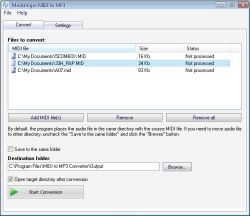
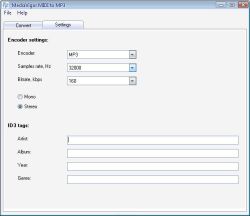


MIDI to MP3 converter
This took a lot of abuse which probably isn't fair
Installed just fine of windows xp system. tried it out a few times
One the right MIDI material this will sound great, however, probably what's needed is some kind of mixer to mix the channels. The sound fonts weren't always appropriate but a bigger issue was the mix. on a couple of conversions, the level of the strings was way off.
It didn't ruin the material but did noticeable change it
On another, I think it was "Listen to your heart" the conversion sounded like a great Karioki version. The main vocal was caried by the piano and way down in the mix.
so .... good but needs some work
If you just added a mixer, I think it would be great. Maybe the ability to just convert one track at a time and mute the others might help for coming up with better mixes
Save | Cancel
#71, Rich, yes, download from stickypassword.com, it will keep your stpass-license.key (but I recommend backing it up from Program Files) and password files (in your Documents folder). I went through a couple of versions which the developer supplied, the problem was that Firefox wouldn't let me uninstall the Autofill Engine and the installer didn't replace it. A full uninstall/reinstall worked, but that was after manual deletion of folders and registry keys. You could try installing the latest version on top of the old one first; I hadn't noticed that there are two browser-specific Sticky Password settings, the first is for the Sticky button, the second, much farther down, is for the Autofill plugins, which you might try messing with if it doesn't update the Firefox autofill engine. The situation with Opera is like Chrome, Opera doesn't provide an API.
Save | Cancel
This software is limited to what it can do. I use Total Audio Converter
Save | Cancel
OK so I've been doing MIDI since the Atari 1040ST days, I just DL'd this and yes it does convert MIDI to MP3, sounds closer to "live" music (not a lot but still better) then "flat" MIDI without an expensive sound card. It's a simple program and it works, what more do you want? I also use Band in a Box from PG music ($$), they have a MP3 burner built in for the song you create within their program. But this is a nice standalone program.
Now first I want to say, IT'S FREE, thanks to these guys, so quit your complaining. If you have software you like better, use it and be happy. For people like me on a limited income, this site is a great help. I read the reviews, "weeding out the whiners", and if it's something I can use or even just want to check out, I download it.
What gets old on here is the "my dog's better then your dog" back and forth some seem to revel in. YOUR NOT HELPING the rest of us when we just want to read an honest review. Last thing, by doing this back and forth your also providing misinformation and sometimes just plain stupidity that can damage a computer.
If you think I'm talking about you, your most likely correct. If you agree, then your most likely NOT the problem.
Thanks for reading. I'll never bother posting again, but it just got to be to much on this GOTD
Save | Cancel
Those who are asking for a MP3 to MIDI converter really do not know what you are talking about. I'm not trying to be offensive here, but you really need to get educated as to the probability of that ever happening.
This software makes it simple to convert MIDI to MP3. If you are a musician or a music educator that tries to do that often, you will appreciate this. Most apps have to convert in real time. This doesn't. It converts quickly and painlessly. I've been looking for freeware that does what this does for a long time. (And I'm not interested in running some app off the Internet. School district firewalls designed to thwart wayward students can be a royal pain.) It installed simply and seamlessly on my Vista Home Premium 64 bit system. And there were no licensing steps to do as it is already licensed to GOTD. Two thumbs up.
I haven't commented in this forum before, but I must say that I am tired of reading the same complaints from ignoramuses about the various freebies on this site. I am tired of the idiots who frequently make irrelevant complaints about software. Ratings and reviews in GOTD forums should be about installation, compatibility, and competency to what it claims it does. Suggestions for other freeware apps and comparisons to other related apps are even welcome. But the reviews by dolts who say "I have no use for this software. Thumbs down." are maddeningly stupid.
Save | Cancel
Works as described. Wish you could download the soundfonts seperatley, since it's the most common free one available, and I've already downloaded it, and it's just about the whole download.
I've been wanting the full 1812 overture, but could only find a midi of it. Now I've got the full song. Now all I need to do is figure out how to add a cannon ball effect.
Save | Cancel
I'm posting very late in the day so not many will get to see this, but there are lots of comments from people looking for MP3 to MIDI. I use a program called Band-In-A-Box from PG Music that does lots of great things. In the past year or so, they added the ability to interpret an audio file (I think it handles .wav and .mid), and convert it to an internal format that can be saved as a MIDI file, AND it also develops a score sheet. It's not flawless but it gets pretty close. I tried "Monkey and the Engineer" from Grateful Dead, told it to read the CD. Got a file I can play along with and see all the chord names and notes on the score. This is a polyphonic conversion! Program is too expensive for just converting a few files, but for an aspiring musician like me it's pretty amazing and well worth the price. As for MIDI to MP3, GAOTD has already given away most of what's needed to do this, and today's program offers a simpler path to get there. Any converter that "plays" a MIDI file and records the output is completely dependent on the hardware and/or software on your system that creates the sounds.
Save | Cancel
NOT WORTH IT.
$30 IS A CRAZY PRICE FOR A PROGRAM LIKE THIS.
IF I NEEDED A PROGRAM LIKE THIS, FIRST I WOULD GO TO FREEWARE, THAN I WOULD LOOK TO THIS PROGRAM.
GOOD PRICE RANGE $9.95-$14.95
Save | Cancel
I downloaded & installed this program, but didn't find it did a good job on my midi files. It substituted instruments that were not even assigned to the midi files, and made them sound awful.
Don't know if anybody else has had this problem or not.
But I converted the same files with JetAudio and they sounded perfect.
Save | Cancel
Wow, so many experts out there !!
I wrote a Wave to Midi conversion program several years ago. It used several types of overlapping audio analysis algorithms and in the end worked quite well. The result of converting a wave file is a midi control file and some number of sample files that approximate the voices pulled out of the analysis. It is used in a system that further converts the midi and voices into an animated motion video. Now, it wasn't cheap and you won't see it on your home PC anytime soon, but it has been done. And for the one who mentioned it, it can be used to remove a voice (or almost any identifiable instrument) from an audio track. Again, not in the cost range for the PC or karaoke machine yet.
Save | Cancel
from my experience, mp3 format also takes up much less disk space, an important consideration when dealing with most laptops, which tend to have smaller hard drives and no capability of having a second hard drive added to them (120 Gb may sound big, but a 120 Gb can get crowded quickly). Older desktop pcs manufactured before SATA ports became standardly included (SATA HDDs and externals are the only hard drive types I've seen being offered for sale at major retailers for quite a while now, IDE drives are difficult to impossible to find and IDE hard drives as far as I know, weren't available in sizes nearly as large as the sizes of some SATA drives being sold, meaning that conserving disk space can be a necessity for those of us who would love to have a new faster bigger better desktop but cannot yet afford or cannot justify the expense of buying one!
Also, anything that requires you to go online to covert something, etc severely limits people who may not have internet access consistently or who are still stuck with no option except dialup.
Save | Cancel
Does what it says... as I play with alot of midi software...this one will have a home. Does a good job of balancing the sound's output
Thanks GAOD
Save | Cancel
Oh, so you guys like freeware alternatives eh?
Ok dummies. The free alternative for this program is "what u hear" "wave out" or "wave mix".
To record your midi files into wav you will ned a program like... I dunno. Audacity!
If you do not know what I am talking about then maybe YOU need some learning to do.
happy now?
jeez.
Save | Cancel
OMG THIS IS AWESOME!!!!!!!
Actually, todays download brought to my attention a problem with my Audacity, It is not working as it should as I was gonna compare the results. But none the less.
I have not played with MiDi in years so I downloaded a MiDi of the old KISS tune "Is that you?" and converted it. I had no clue what MiDi really was and never thought the resulting change to MP3 would make SOOOO much of a difference! The results are amazing with how much better todays synths are, especially the drums.
Tons of entertainment to be had here!!!
Everybody Needs to try this!
OMG!! I have to go find the "All you base belong to us" clip!!
Save | Cancel
For some reason, GAOTD has lately taken an interest in MediaVigor (or vice-versa). About a week ago, I downloaded the Audio converter--totally blowout. I then downloaded yesterday's Audio editor--it crashed on me. Today's seems to be okay, but who even uses MIDI these days? I'm keeping this, but I probably won't need it.
Save | Cancel
Stevah or somebody. You mentioned sound founts and some converters that do 'way better' in converting the midi to particular instruments. Please let me know what the 'way better' is. I'm a composer and use midi conversion all the time. Currently, Mid2wave recorder, which works well and fast. I need a converter that will bypass a lousy sound card and use fonts. Thanks. And by the way, this is a great product. I'm surprised that some of you critical little boys' parents allow you to get up on the stool and fidget with a computer. Excellent converter! Please reply on the soundfont questions to klakster@yahoo.com Thanks
Save | Cancel
FWIW, & if you're interested in MIDI, what it is/isn't, & where MIDI to MP3 fits into the picture...
Midi simplified is a communications standard -- devices connect & transmit data over midi in much the same way they do over USB -- just much more limited. Midi was/is widely used to connect keyboard and other instruments to PCs -- control signals can be sent/received, like triggering software during a performance/concert, maintaining sync in a studio, &/or sending/receiving data on which note is played for how long. Those notes can be saved to a file, a MIDI music file, that can be played (& edited) with the right software. It was once *very* popular for games, because the files are much smaller than anything comparable -- it's similar to the difference between vector graphics and the picture you take with your digital camera. Today outside the studio, MIDI files are popular for amateur musicians (to pass around tunes) & some cell phone ring tones.
To play a MIDI file, the file supplies the notes & timing, while software supplies the sound. This is what MIDI to MP3 does, saving the results to file. Just like you can easily change the color of a shape in a vector graphic, *with editing software* you can change the instrument (the sound) used to play each note. Just like you can change a shape in a vector graphic, you can change, move, delete, & create notes in MIDI editing software -- in fact entire compositions have been written just working with MIDI notes in software.
While some sound samples for MIDI playback have been recorded with immense care & expense, those are almost exclusively used inside expensive keyboards you'll see played on stage. While some sound cards come with large libraries of MIDI sounds, you're getting more sounds (instruments) rather than more quality. While you may get better quality using higher end software than MIDI To MP3, in most cases it's doubtful. In a nutshell, all the stuff that goes on inside a great keyboard when you press a key -- the high end electronics and samples that can make it sound like a concert grand piano -- stays in the keyboard... it's not in the recorded MIDI sound file. You'll connect your keyboard to the PC to compose (software automatically writes the music score), or to control a software synth -- a model of a software synthesizer with the output recorded to wav file.
BTW, for years coders have tried to come up with a good converter that would go the other way, record a wav audio file to MIDI... there was never any great success. Just like tracing software that converts photos to vector graphics, it's possible, but just never works that well &/or on everything.
The most widely used alternative to MIDI to MP3 is to simply record the output as your software plays the original MIDI file. Sound Fonts are something used by Creative soundcard software to better store and manipulate their MIDI samples.
Save | Cancel
The developer claims MIDI to MP3 converter is;
. Fast and simple to use
. Convert MIDI to MP3, WAV, WMA, OGG using SoundFonts
. Set MP3 tags for output files
. Batch process multiple files
. Support drag and drop MIDI files for conversion.
After trying it out I find it lives up to all the claims and gets a thumbs up for that. What other software can or can not do seems irrelevant.
If you Google "Convert MP3 to MIDI" and you'll get 14,100,000 Results. Maybe it's not as difficult as some have suggested?
Save | Cancel
Downloaded, used, results were fine - what the hell is everyone whingeing about?!
Save | Cancel
I recently downloaded Switch Sound File Converter (freeware) to convert midi to mp3. Todays Midi to MP3 Converter converts the files way faster than the freeware. Also the sound of the converted files is a whole lot better. This one is a keeper for sure.
Save | Cancel
It does a fine job. I tried a drum MIDI sample and MP3 conversion was perfect. I am a (poor) studio musician, I'll find use for this.
Save | Cancel
It's not a converter, as several people have mentioned, because MIDI is not a sound file. It records your MIDI file into a sound file using sound fonts (which are not bad, but I've heard much better). It even does MP3 tags, which is pretty spiffy. SINCE IT'S FREE (today), quit yer bitchin', as Dear Abby used to say.
It's fast and reasonable. Who gives a flying fig whether it does MP3 to WAV or vice versa? That's not what it's here for. There are plenty of those out there, many of them freeware.
And for those who think MP3 to MIDI isn't possible, think again. It's buggy, but there are a number of pro products out there that will do a fairly good job on simple MIDI files. Don't expect vocal translation, and don't think you'll get the conductor's score version of Symphony #9. But please Google or otherwise research before you make sweeping ignorant statements.
Save | Cancel
#13 "The information removed is, for most people unnecessary as humans can only really detect a limited range of sound frequencies."
For years, the food producers in this country removed the bran and wheat germ from grain and told us it was unnecessary. We cannot see God, but billions of people not only believe in a higher power, but live their lives around that belief. A wise Zen sage once said that "Its the space between the bars that holds the tiger; its the silence between the notes that creates the music."
All I am saying is that I wouldn't be to quick to fully embrace the idea that compressed music isn't missing some esoteric something that we may, in the future, realize is essential to producing the full wave and vibration necessary for our complete human/spiritual experience.
Save | Cancel
@#29 It makes sense!!!
Save | Cancel
#1 - how is downloading a program onto your computer worse than going to a website with a bunch of popups????
Save | Cancel
#24 Fubar:
"An unrelated FYI: I got tired of Sticky Password not supporting newer versions of browsers other than IE, so I contacted the developer. He fixed it for Firefox, but not Opera yet. I had to uninstall the old version and its settings, and install the new version (yes, it’s new, despite the fact that the version is still 3.4 and the website hasn’t been updated)."
Did the uninstall/re-install void the GAOTD registration for Sticky Password? I assume you used the 3.4 download from the Sticky Password site?
Thanks
Save | Cancel
works great very ease and simple,highly recommended, registered with no problem
Save | Cancel
I was looking for just a product like this. It downloaded cleanly and installed with no trouble on my 32 bit Vista Ultimate. I did not see the "normal" activation page but a page that said there were no new posts to the forum. As long as it seems to be working and did not give me any problems (and I already converted the group that I've been wanting to convert), I'm happy!
Thumbs up!
Save | Cancel
My xhtml leaves much to be desired.
Here is the link to the top 20 Free and Instant temporary inboxes
http://www.sizlopedia.com/2007/05/27/top-20-temporary-and-disposable-email-services/
Save | Cancel
#7 said
#1,#2 neither of those are ideal since you have to hand over an email address to them just to use their services. I don’t know them, why should I trust them with my email address or any other information just to convert midi files to mp3 or other formats? A stand-alone one on ones own PC is much better especially at turn around speed with no upload or download times and no concerns about your content being harvested by the online service.
#1 NEVER use your personal e-mail
#2 you can create an e-mail in Yahoo, Gmail or any other for free that you use ONLY for situations that would create spam. This is a MUST.
3. You can always use a temporary e-mail like or , or pick one of
Anyone who is afraid to use something like Zamzar because they don't want their e-mail harvest must be living in 1980. Just type chickenlittle@temporaryinbox.com as your e-mail, then go to the web site and type in the same e-mail to get access to the inbox. If someone harvests and spams that e-mail - SO WHAT???
Or take 3 minutes and create a G-mail account called Myspamemail@google.com Use that e-mail for everything from registering software to signing up on websites like Giveawayoftheday.com If it gets harvested - SO WHAT??
feel free to spam me at lolatscardycats@thisisnotmyrealemail.com
Save | Cancel
Software works as it says. There may be other free alternatives, but as long as you're also not paying for this one, it's equivalent.
I like the batch opening and converting. Now my UO midi music can get an MP3 rebirth. Yay!
Save | Cancel
This is nice software if you have a need for it. I do have to agree with comment # 53 about the unasked for and I might add unwanted short cut that is added to your desktop. During the installation you uncheck a box asking to install a short cut to start the program. I think it's safe to assume that if some one doesn't want a short cut to start a program they don't want one to purchase it either. They did the same thing with Audio Converter and Audio Editor. Granted it is easy enough to delete it but that isn't the point. A polite program should only install what is asked of it. Thank You GAOTD team for your efforts. Thank you MediaVigor Software for you contribution. But please spare us from the short cuts.
Save | Cancel
#52, Ant, have you actually tried Winamp's Diskwriter using a MIDI file? It doesn't work.
Save | Cancel
Well i havent really tried out this one as there are too many free alternatives with better options ...
and actually the youtubedownloader i find is the best. I havent tried MIDI on it buy ive tried wma and m4a and it will convert to only mp3 but i dont use any other formats and it also converts any video into most of the other video formats and its very very small
so basically it converts and vieo or audi into any video or mp3 which is really helpful.
Aj
Save | Cancel
It is offensive to see so many comments made that are not well thought out. Mp3 to midi conversion is absolutely possible and can be done either free(stripped version) or for a nominal fee(full or pro version). It took an entire two minutes to research the ignorant claims put forth by far too many of todays comments. This link should provide enough choices for everyone to be satisfied. But remember folks..."free" is NEVER free.
http://www.google.com/search?sourceid=navclient&aq=h0&oq=&ie=UTF-8&rlz=1T4GGLL_enUS312US313&q=free+mp3+to+midi+converter+download
Save | Cancel
Wow... this works incredibly well. The original MIDI file sounds like crap compared to this output (which is probably due to my crap sound card, but still).
I've been lurking through these giveaways for weeks now, and this is the first time I had to post. This software is great. It does exactly what it says it will. Could it use some more options? Sure. But it does what it says just fine. If you need something more than this, you've got advanced needs and should pony up the dough.
As to those of you talking about other converters that don't actually support MIDI and those of you talking about WAV to MP3 (and reverse) conversion... you do realize there is a difference between WAV and MIDI, right? A huge, honking difference. WAV (or MP3) is like someone giving you a video of a drive from your house to McDonalds. MIDI is like someone giving you hand-written directions of that same trip. It's not the same thing.
It's no wonder so many of these giveaways have overwhelmingly negative reviews, even if the software is good: most of you don't have a single clue what you're talking about.
To those who do understand this stuff, and take the time to try the product, and especially those who write thorough reviews: THANK YOU! I've learned a lot, and you've saved me a lot of time in the past.
Save | Cancel
#36- Have you marketed your converter? Where can we get it?
Save | Cancel
The Good
* Simple, easy to use, and straightforward.
* Fast conversions.
* You can add ID3 tags.
* Supports multiple MIDI formats (.MIDI/.MID/.RMI/.KAR).
* Batch processing.
* You can drag + drop.
* Pretty good quality of output files.
The Bad
* Does not have WMA as advertised.
* Drag + Drop is done in a weird way.
* You can chose the name of your output file.
* Limited to MP3, WAV and OGG outputs.
* You can't stop conversion once it starts.
Registration and installation:
Went fine.
Free Alternatives
Switch/Wavepad
jetAudio
Spesoft Free Audio Converter
Verdict
MediaVigor still needs to work on their programming and address basic issues with not just MIDI to MP3 Converter but also their other programs. However I give MIDI to MP3 Converter a thumbs up because it converts files quickly, has good output quality (but not perfect) and you can convert multiple files at once. Being aimed at more of a niche audience, there is not as much competition to this program as there would be if it was a general audio converting program and it outperformed all the free alternatives I mentioned above. Thus, MIDI to MP3 Converter is my recommendation of the day - a keeper.
Full Review: Click here please.
-Ashraf
Save | Cancel
This one is VERY interesting download from the trial I gave it. I had very little faith in this program till I tested it against an MP3 Helix conversion from midi and the helix coversion took out alot of the beat music for me wheras a midi to MP3 conversion with this program kept the beats but amplified the treble (mainly oboe and clarinet). Having not composed the piece I tested but listening to the original piece I don't hear any oboe in it and mabye what I think is an oboe is actually a clarinet with alot of distortion because I recorded at too high a bitrate, I dunno yet as I would have to test further; but to say the least this one is a keeper because it keeps a larger portion of the musical spectrum from base to treble and does not sound washed out like the conversion using an MP3 Helix encoder did.
Thumbs up to MediaVigor Software on this one.
Save | Cancel
Went to see if it is any better than TiMidity, SynthFont or AudioCompositor (would still be the best despite the age, if I could hunt down the author to register the SW and perhaps get a few bugs fixed):
+ It is a renderer, NOT a recorder of what you hear.
+ Supports soundfonts, in a fashion (I replaced the provided SF2 bank with my own and the Converter accepted it).
+ Allows batch mode, and the converted files can be stored in a directory of user's choice.
+ It is very simple to use.
+ It is quite fast.
+ It converted long files (more than an hour) OK
- The resulting sound quality is not as good as with Audio Compositor (though I do like it better than SynthFont's output)
- The developer should actually try batch-converting to WAV - the software keeps asking for WAV file parameters before every file, which kind of defeats the whole purpose of batches.
Overall, it is a lot better than I expected, and I will probably keep it for future use.
Save | Cancel
yes, there exists wav to MIDI "converter" AmazingMIDI
rated Very Good (4.0/5 by 21 users) at Softpedia
The quality of music recognition depends on the tone color of the music. AmazingMIDI is suitable for analyzing the precise-frequency attenuating sounds like piano or guitar. The drum sound becomes only noise.
BTW, the download link points to the same page mentioned by #37 comment
Save | Cancel
System: AMD Athlon 64X2 4000+~2 Gig RAM~Seagate 1TB Hdd~Creative Soundblaster Audigi Gold(With wavetable)~Windows XP sp3: Looked at this,(got all excited)but... um no, my current digital synth is Zeta, and as soon as I loaded this software my system hung, uninstalled.. thanks but no thanks. DLL or system conflicts, when more than 1 program of this type is installed.
Save | Cancel
ARG! It installed a "Purchase MIDI to MP3 Converter" icon on my desktop.
Bad vendor. No sneak advertising! Bad, bad vendor. :)
Save | Cancel
Use Winamp's disk writer. :P
Save | Cancel
Conclusion...........
Downloaded, installed, (vista home premium. win 7 beta) converted a couple of christmas songs I made 20 years ago. They sound great. It has left and right seperation of the instruments.
I am veryy happy with this GAOTD....
Thanks....
Save | Cancel
Installed and activated in one shot on XP sp3, I have not yet installed on Windows 7 or Vista but will do so since I was very satisfied with the results. Unlike other converters I have for midi, this one allows adding id3 tags, options for adjustable bitrate and sound quality, and batch conversion. I also like the clean installation, all controls are installed and registered within the program directory, leaving your system untouched with no existing files overwritten.
I tried various midi files and all converted quickly and came out sounding fine with proper id3 tags. The program will also convert to wav and ogg. What it doesn't include is audio editing, so you will still need a separate program to work further with the resulting files. I am ambivalent about the price, since there is no audio editor included; 19.95 might be more realistic, but everything works as advertised and if you have need of batch converting midi to mp3, wav or ogg, with various useful options, then this is a keeper.
Save | Cancel
#37 Kurious, #39 MetSci
I retract the remarks that such software "would" anything; looks like the software is real and exists. Never saw that someone had written the thing for monotonic and simple chords.
Course, the sites point out that a general solution isn't out there yet. (As in, "Currently, automatic music transcription has no substantial solution in general, but with some restrictions of the domain, it can be both possible and useful." and "WIDI Recognition System Professional isn't able to recognize instruments yet, so the whole melody will be played using piano (by default)." and the FAQ that explains the problems with voices.)
But, yup, there is mp3-to-midi software and even freeware. Thanks!
Save | Cancel
Downloaded and installed MIDI to MP3 Converter on my WinXP (SP3) Home Ed. computer without a problem. In trying out the program, it easily converted both .mid and .kar files to MP3 and both sounded just as good if not better. One caviat: I have several downloaded .kar files that would not play on any of my karaoke files because of initial creation errors. I.e., missing word (text?) file, missing .mid track 1, etc. It converted these with no problem and I can now at least listen the music, so for me this is an outstanding program. Thanks GAOTD and MediaVigor.
On another note, in reading all the above bru ha ha, GAOTD gave away a MIDI to WAVE converter (v2.120) on June 5, 2008. Back then, I searched for a reverse program and found "Amazing Midi" which is a WAVE to MIDI Converter (v1.70) -- and it's freeware. Problem is, it's extremely limited and offered unusable results for my purposes. However, it may be useful to others who can use it for its intended purpose. I hadn't considered the difficulty in rendering (or removing) vocals or converting various sounds into musical instrument registers. Apparently it is a complicated process. I include the link for what it's worth, but caution you to read the limitations in the INFO file that comes with it:
WAVE to MIDI Converter v1.70 (freeware):
http://www.pluto.dti.ne.jp/~araki/amazingmidi/
Sorry, but haven't found a MP3 to MIDI converter (yet).
John38111
Save | Cancel
OOoooooopppsss!
Scratch #39 - It may be a hoax.
Sorry - it looked good at first.
Save | Cancel
I have thousands of midi files I have collected or made in the past 25 years. I would like a midi to Mp3 alternative. Never thought about it much, but low and behold this morning here it is. What I would do was play the midi and record it while it is playing with Sound Edit Pro. I have hundres of really nice midi songs that I have made while playing with my keyboards plugged into the computer. I still make them using cakewalk and other software.
I will give this giveaway a try.
I always think it is funny how some people will say "this software is pointless, there are far more better free alternatives out there"
First of all, what is "pointless" for you may be the software some one else has been looking for.
Second, if you know of all those free alternatives, how about listing them. CUDOS to those that do, shame on you to those that do not.
If you spout that there are free alternatives and do not give them. KEEP YOUR MOUTH SHUT!! No one wants to hear it....
Save | Cancel