Every day we offer FREE licensed software you’d have to buy otherwise.

Giveaway of the day — Macrorit Disk Partition Expert Pro
Macrorit Disk Partition Expert Pro was available as a giveaway on September 17, 2013!
With the enhanced disk partitioning technology, Macrorit Disk Partition Expert provides powerful features that enable users to extend system partition, resize, move partitions, create, format, delete partition, besides these. It also possesses the unique data protection technology and best data moving algorithm, which guarantees the 100% data safety and the fastest data partition moving speed.
Macrorit's New Technology includes:
- Unprecedented fast working speed: Obtain the best data moving algorithm, 300% faster than other partition software with least CPU resource.
- Flexible task process control: Any operation can be canceled anytime under Windows platform. You are also allowed to cancel command, restore data to preview status.
- Power-off data protection: Protect your most important enterprise or personal data all the time even in power shortage situation.
- Zero fragmentations guaranteed: Maximum OS performance based on the automatically disk fragmentations while resizing and moving partition.
System Requirements:
Windows 7/ 8/ XP/ Vista/ 2000 Professional (x32/x64); CPU: at least with X86 or compatible CPU with main frequency 500 MHz.; RAM: equal or larger than 512MB; Disk space: Hard disk drive with 100 MB of available space; A standard PC system with mouse, keyboard and color monitor; Supported languages: English
Publisher:
Macrorit Tech DevelopmentHomepage:
http://macrorit.com/partition-magic-manager/professional-edition.htmlFile Size:
13.3 MB
Price:
$29.99
Featured titles by Macrorit Tech Development
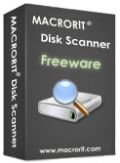
It is a smart disk bad sectors scan free software, It can help you quickly test the disk and mark the location of bad sectors, you can choose the following ways rapid detection of disk. Compatible with Windows 7/ XP/ Vista, Server 2000/2003, Home Server 2011, SBS 2011 and latest Windows Server 2012, Windows 8.

Fix the problem of system partition running out of space on servers, enlarge partition which shows low disk space, and improve work status of hard disk and more. Compatible with Windows 7/ XP/ Vista, Server 2000/2003, Home Server 2011, SBS 2011 and latest Windows Server 2012, Windows 8. 50% Off Coupon Code for GOTD users: MACR-A6R8-SEUP (Original Price: $99.99 Now only $50.00)
Comments on Macrorit Disk Partition Expert Pro
Please add a comment explaining the reason behind your vote.


@Gostek
To install our program and use, you should shut down your antivirus program first, and then install it to use. Our program is safe please check the virus test result here:
https://www.virustotal.com/en/file/1b22e1a6c652b8916ec8b703e4643a0ac7f8415bb313c83f062e9e3acb2a687a/analysis/
If you have any further questions feel free to contact us at support@macrorit.com :)
Save | Cancel
I get an error message: "MDA_NTDRV driver failed to install!" and does not start.
Save | Cancel
It seems that this software program cannot manage the Dynamic Disk type of partitions.
Save | Cancel
I'm not being critical of the program, just the name.
We have programs, crippled programs, full programs, pro (professional?) versions, expert versions (I haven't seen many "expert" labelled programs) but now "Expert Pro"??? and it's the same as the "free" version but without limitations??? This has me rattled, really. And yes, I do have a life, and yes, I am being pedantic.
It just makes me wonder. Is the next one going to be Expert Pro Ultimate?
btw, it installed and registered OK on my Windows 8 Pro with Media Centre 32bit
Save | Cancel
cannot format disk volume as exFAT format......
Save | Cancel
Let me make this perfectly clear. You should NEVER resize a partition while using the disk drive. Use a bootable disk (CD, DVD, USB) when manipulating partitions of the system disk.
Save | Cancel
Lesley, give it a rest. Everytime there is a post like yours I can't help but wonder if it is Ashraf posting for support under a fake account. And funnily enough, there is no way to disprove that.
Btw - Asshat's posts don't provide anything useful in his review (I'm certainly not going to navigate to his links).
Stop the idolising, it's quite nauseating.
Save | Cancel
Isn't the field already saturated with disk partitioning software? Anyways, I'll stick with the tried and true disk partitioning programs like the old Norton Partition Magic 8.0.5 and Easeus Partition Master Pro 9.x
It seems like a lot of new software being created by new-to-the-scene software developers are being posted on GAOTD. The only time I'll download something from here is if a well known software is being offered. The last one I downloaded was Wondershare Video Editor. I'm familiar with their product name, company and trust.
Save | Cancel
While I haven't tried this particular software (don't have time to dig out a spare box and would NEVER use untested partition software on my system) I'd suggest for those that need partition software and aren't too sure about this one thanks to the "buggy" comments to check out Paragon Partition Manager Free edition, I have used it multiple times and its solid as a rock.
Just remember if you are testing this on your system to have a FULL disk image INCLUDING your boot sectors because if those get hosed? Buh bye boot.
Save | Cancel
@17
Only three reasons to partition;
1.) Protecting data if you need to reinstall Windows- if the C: is wiped you don't lose those precious photos that you haven't backed up.
2.) Organisation - mostly not really needed - folders will do, even mapped as drives if you wish. But useful if you want an area shared on a domestic network.
3. ) You like messing around and don't mind totally screwing up your computer.
And yes, slapping in a second drive is a pretty good way to do 1 and 2.
Save | Cancel
There seems to be a noticeable drop of quality software being offered here on GAOTD over the time I've been been checking them out. I do enjoy reading the Pro's and Con's of the daily offering by both Giovanni and Ashraf, and others. However if I was in the business of selling and marketing software the last thing I'd want to see reported here on GAOTD is the extensive listings of Free Alternatives. Even though many of the freebies lack features of the offering presented here. Admittedly, I use a lot of Freeware and some of that freeware is the same as the two gentlemen above recommend. But, I've still gotta wonder if the lack of quality software being offered is a result of the free alternatives receiving such high praise by many of those who comment?
Save | Cancel
In corporate IT I've tried very many different Partition Managers over the more than last 20 years. Easeus & AEOMEI were the last 2 I tried and both did the job with out any problems at all. The Disk Management software that comes with Windows is also very adequate. The main difference is that the non-Windows software is somewhat more user-friendly and has a prettier GUI.
Early in the comments TerryB talked about how he partitioned his disk and stated 'So I have my partitions as Drive C: for only the OS and major software, S: other Software'...It really should be specified that only non installed (non-registered) software should be stored to 'S: other Software'. Typically programs must be installed and aren't just copied. Installing puts entries into the registry. Regardless of which logical disk the software is installed to, the Registry and System settings and savings will still be saved to the OS drive (C:), and it makes the most sense to have the programs reside on the same disk as the OS. When you do a backup you should always back up 'C:' in conjunction with 'S:'.
Data, videos, pictures, documents, music - anything but programs - are fine to be stored on different disks.
Save | Cancel
Hi Everybody,
Thanks for your focuses on our giveaway campaign. As a developer, we wish when users use our program, they will never be afraid of any data loss. So we spent time to realize the unique technology of data protection. This is the difference between Macrorit and other technolgies. Meanwhile, we will take all your suggestions into consideration and try our best to improve other functions to make this product better. :)
We appreciate all the suggestions/opinions again, these will be in our future upgrades. We believe, Macrorit will grow fast and smoothly with all of you around. If you have any other problem or suggestion, feel free to contact us. support@macrorit.com
BTW, this giveaway pro edition allows commercial use.
Best Regards,
Macrorit Support Team
Save | Cancel
@Giovanni
"why the heck developers like this never check what kind of features FREE ALTERNATIVES can offer to their users??? Maybe because they hope people ignore their existence??"
In my experience, there is a significant portion of computer users who think free (freeware) is automatically inferior to software that is paid for. One of my own brothers suffered from that malady until I educated him. :)
Save | Cancel
#20: Wow, do I absolutely agree with you. IF any of you are TRYING OUT partition managers, PLEASE, PLEASE, PLEASE:
1. Use a TEST PC, not your main PC
2. BACKUP your PC and/or data BEFORE using partition software OR any other software, for that matter.
Stop trusting just any software, especially if it is FREEWARE.
I try everything on a test PC and I test it thoroughly, which sometimes takes days or weeks, so if you are installing this or anything on your PC that is maintenance-based, or a UTILITY for your PC - PLEASE, BE CAUTIOUS. Do your own homework on its background and its author.
However, if you want to be flippant and ignorant, by all means, put any and everything on your PC. You will keep the rest of us IN BUSINESS by having to repair your 'broken' PC.
Save | Cancel
No bootable recovery media as Ashraf mentioned, then its pretty much useless for me, Aomei Partition Manager provides one, and it was given as a giveaway, dont know where !
No go for me.
Save | Cancel
can u use this on bootable disc drive outside window and the disc still bootable after re inserting in to the pcs, response will b appreciated
Save | Cancel
Ashraf's post, most of the times, starts with a negative number, which is not normal at all. Even on startup time, when there are none or few votes for the software, Ashraf's post has -20 or -30 or more!
At the end of giveaway period, it has become +100-150-200...
It seems developers try to undermine Ashraf's valuable reviews, especially when previous review of same software, was negative.
I can understand this at some point, because they do not want visitors to be negatively influenced before they even download or not even download their software. But it is simply not correct attitude. It would be better, if they could reply or to try to work on Ashraf's points.
Save | Cancel
Partition Logic: http://partitionlogic.org.uk/
AOMEI Partition Assistant Standard (formerly Home Edition):
http://www.disk-partition.com/free-partition-manager.html?from=pa5.2std-edm
Cute Partition Manager: http://www.cutepm.com/
Gnome Partition Editor (GParted):
http://sourceforge.net/projects/gparted/#item3rd-1
Macrium Reflect 5.0: http://www.macrium.com/reflectfree.aspx
Partition Resizer v1.3.4 (DOS MODE):
http://www.zeleps.com/download.html
MiniTool® Partition Wizard Home Edition 8:
http://partitionwizard.com/free-partition-manager.html
Wondershare Disk Manager Free:
http://www.wondershare.com/disk-manager/
Save | Cancel
Partition editing can be DANGEROUS. This isn't like running a word processor or game.
This is serious business. I've had to service PCs from people who thought they could use any old partition editor to extend, resize, and move partitions, just to end up with an unbootable PC.
...and... HOW can a virtually unknown partition editor have so many positive votes so fast? Giving a reasonable test to a partition editor requires a waiting period to make sure that your partitions still work properly under all conditions. I can understand where negative votes could come from quickly: (examples: a)if the program fails to start, b)if it crashes your computer, c)if it destroys your partition table, etc., etc.)
I use GParted, which runs WITHOUT Mac, Linux desktop, Windows or any other primary operating system. ANY partition editor which runs under a primary operating system is dangerous. GParted runs from an external boot of Linux using your choice of an external hard drive, CD ROM, DVD ROM, memory card or USB stick. GParted is freeware with an option to donate to the project.
It took weeks using Gparted with a number of PCs, until I felt certain that Gparted deserves a vote of confidence. There is NO WAY any competent person could vote this "giveaway" "Partition Expert Pro" program without at least weeks of experience with it on multiple PCs.
Save | Cancel
Lesle said: "I just don’t understand why so many people have summarily given Ashraf so many no votes. You ungrateful lot."
First, I don't do that. I only click on Thumbs up or Thumbs down if I have actually installed and tried the software.
The problem is that some people decide that the GOTD is of no interest to them, so they click on Thumbs Down without ever testing the program. It's either up or down - there is no "Pass" option.
Save | Cancel
Too bad many people devote time to arguing about who said what about someone else instead of useful comments about the software giveaway.
Save | Cancel
I'm a bit of a noob when it comes to partitioning and am not sure why I would want or need it. Can a person not be better (safer?) served simply by adding another hard drive?, or is it a saving money thing by not needing to pay for another hard drive? That's if the software itself is cheaper than another hard drive. Also to question #14 Goldenbarstewart. My noobness will probably show strong here, would not an external usb simply in essence act as a partition thereby making it senseless to include them in a partitioning software?
Save | Cancel
@13 Of course the large number of up votes might be a reaction to the initial suspicious surge of down votes and the comment about it. Good old GAOTD.
:-)
Save | Cancel
I trust MiniTool Partition Wizard Home Edition (free for home use), which was also mentioned by Ashraf.
So skip this GOTD.
Save | Cancel
External USB drives do not show up in the drives listing - so what good is it??
Save | Cancel
@#7 Francis Please be aware of the time differences. Firstly #4 Lesley's comment was posted at 4:44 am and yes there probably was negative votes at that time. (I have seen them myself when checking GOTD very early in the morning.
Your post was put up at 6:01 am by that time the yes votes had surpassed the no votes. I have also seen that happen on the same day that I have seen the no votes.
So next time think before you post a comment such as the one you did!
Save | Cancel
Macrorit Disk Partition Expert Pro claims:
- "Zero fragmentations guaranteed"
- "300% faster than other partition software"
All at the same time? Wow!
Interestingly, at some time today Ashraf got -18.
#6:
I guess your toolbox now includes at least:
1. The partition table (in CHS) written on paper
2. A boot CD (UBCD, SystemRescueCD, Hiren's BootCD, ...) which can run Ranish (a partition table editor) to write to the HDD the table that's on paper
Save | Cancel
this sw dont work with CorsairGT 16GH usb !!!
Save | Cancel
@ Lesley, post #4: Though it's reasonable to assume that 18 different individuals down-voted Ashraf's review at post #1, what you're seeing isn't the work of "you ungrateful lot" but of an embittered anonymous spammer who persists in trying to manipulate this forum to discredit / discourage Ashraf. Many of us here are well aware of the roots of that individual's sad obsession; like Ashraf, we choose not to take any notice of it. At all.
GAOTD is run on democratic lines and in my experience has generally opted for open debate rather than censored comment -- hence the fact that threads such as this regularly include posts critical of a particular giveaway, as well as Giovanni's regular round-up of freeware alternatives.
Kudos, then, to GAOTD for its free speech ethos -- but none at all to those who attempt to exploit that ethos via spamming, thumb-bombing and sundry other attempts to either abuse the "User Rating" facility or, as is the case (again) today, to seek to vilify a particular poster. They must lead inadequate lives indeed.
As to today's giveaway, the over-blown product titling that's so typical of so much of the international software industry is, for once, worth noting: Partition Expert Pro. Though a manifestly silly phrase -- can there really be any such thing as a Partition Expert Amateur? -- those two words should sound alarm bells for any and every average computer user: I've seen almost as many PCs damaged by inept partitioning as I have by "registry cleaners".
Unless you're comfortable with changing the fundamental configuration of your computer, then don't go anywhere near partitioning but find a friendly neighbourhood geek instead to show you how it's done.
Thanks, then, GAOTD, and today's developer, but no thanks: I've found Windows itself has always looked after my straightforward needs.
* Non-geeks with an interest in partitioning may find the following links useful; the first two are by Microsoft (Vista OS), the third, Ian Richards' helpful report on techsupportalert:
http://windows.microsoft.com/en-us/windows-vista/what-are-partitions-and-logical-drives
http://windows.microsoft.com/en-us/windows/create-format-hard-disk-partition#create-format-hard-disk-partition=windows-vista
http://www.techsupportalert.com/partitioning-hard-drives-1.htm
Save | Cancel
Furthermore, far too many comments here have absolutely to do with the day's offering. I skip over most of the garbage here, read the comments that relate to the day's offer, including the pro/con bits from Ashraf, and make my own final verdict as to whether or not to try the day's offer.
Save | Cancel
It would be prudent to pay attention to #2 TerryB's word of caution about carrying out partition tasks, particularly with a relatively unproven product. But even the well-known names can lead to mishaps! Something went seriously amiss for me a couple of months ago when Aomei Partition Assistant (a Giovanni commendation above) was given away here. (I generally praise Aomei products and use their Backupper as a B&R product of choice.) All I did that day was run it and let it scan and report my disk/partition setup. No actual partition-related tasks. next day... I was locked out of my system completely. My System drive had vanished! Not even visible in BIOS. I was left with no choice but to (Linux) boot, (look in vain for any relevant MBR data,) and had to reformat and clean install.
Save | Cancel
67% THUMBS UP for this basic HD Partition Manager?? Come on...must be a joke!!
Funny thing is that according to the developer, the FREE VERSION offers the exact same features as this GAOTD, except for usage restrictions (the FREE edition is only for home users).
So why offering the PRO version here, taking into account the GAOTD limitations (Strictly personal usage)???
LOL!! LOL!!
Anyway, Ashraf is right!!
BIG CONS: cannot merge partitions, a basic feature offered by almost any FREE alternative out there, not to mention the lack of bootable/recovery media ability!!
Sorry man but for 30 bucks you must do more (by the way: why the heck developers like this never check what kind of features FREE ALTERNATIVES can offer to their users??? Maybe because they hope people ignore their existence?? Big mystery)!!!
Even WINDOWS already includes its own partition manager:
http://www.howtogeek.com/101862/how-to-manage-partitions-on-windows-without-downloading-any-other-software
BEST (and BETTER) FREE ALTERNATIVES
* Parted Magic (==> My Personal First Choice)
GParted + Partimage + TestDisk + Truecrypt + Clonezilla + G4L + SuperGrubDisk + ddrescue etc...
In other words: Hard Disk Partitioning + Disk Imaging in one single amazing FREE solution.
Key Features:
Format internal and external hard drives
Move, copy, create, delete, merge, expand & shrink hard drive partitions
Clone your hard drive, to create a full backup
Test hard drives for impending failure
Test memory for bad sectors
Benchmark your computer for a performance rating
Securely erase your entire hard drive, wiping it clean from all data
Gives access to non-booting systems allowing you to rescue important data
No Install required since it runs from a CD
http://partedmagic.com/doku.php
* Aomei Partition Assistant Home Edition (==> My Personal First Choice)
http://www.extend-partition.com/free-partition-manager.html
* MiniTool Partition Wizard
Superb FREE disk management utility which can format, delete, move, resize or copy HD partitions with ease.
Please note that, unlike this poor GAOTD, it can also merge two adjacent partitions as long as they are NTFS partitions.
http://www.partitionwizard.com/free-partition-manager.html
MiniTool Partition Wizard Bootable CD (32/64 bit):
http://www.partitionwizard.com/partition-wizard-bootable-cd.html
* Active@ Partition Manager (==> Cool brand new Giovanni's new entry)
Pretty unknown but extremely good FREE Partition manager, which allows you to create, format, and delete disk partitions with ease.
With this FREE tool users can change the attributes of a partition or drive and even view and edit the boot sector values.
Whenever you want to create a new partition (Primary, Extended or Logical), this software gives you the ability to do that by manually using measurement units (either megabytes or sectors).
As far as I'm concerned this is actually the only freeware partition manager out there perfectly working on SD cards.
http://www.pcdisk.com
Full Online Tutorial:
http://www.pcdisk.com/kbase.html
See also:
http://www.softpedia.com/get/System/Hard-Disk-Utils/EASEUS-Partition-Manager.shtml
http://www.paragon-software.com/home/pm-express
http://www.eassos.com/partitionguru-free.php
So my question to the developer of this GAOTD is this: why pay (30$) for getting less??
My 0.00000000000000000000000000000000000001 cent for today's giveaway!!
Save | Cancel
I just don't understand why so many people have summarily given Ashraf so many no votes. You ungrateful lot. Practically everyday he posts an experienced verdict AND offers alternatives to compare against. How many of you do that? Everyday? Easy to just hit the 'NO' option and mark someone down isn't it? I'm glad that he and Giovanni take the time and trouble to explain things and link to alternatives. I always ignore the 'NO' votes for these 2 people because I feel certain in a lot of cases it's out of spite. I'd like to know WHY Ashraf got all negative votes today, perhaps the 18 (and likely counting) people who did so might like to explain why they voted negatively. I fully expect to get many negative votes myself but I couldn't care less. I appreciate the work Ashraf and Giovanni put in - and any others who offer CONSTRUCTIVE comments. Rant over.
Save | Cancel
Thanks Ashraf,
That's very helpful.
Usually I won't comment unless I've tried a product myself.
BUT, messing with partitions is something to be done only if you are absolutely sure you know what you are doing and trust the software. Which usually means something well known and with a large user base.
For most users the built-in Windows software is more than enough.
The idea of using something that isn't 100% certain, and even lacks significant safety features leaves me with a sense of horror.
You need to have an external boot disc in case it all goes pear shaped.
You need to be able to merge partitions if the partioning plan is complex or changes.
(For example, I like both to be tidy, and to share some partitions across the network. So I have my partitions as Drive C: for only the OS and major software, S: other Software P: family pictures, V: for video and two drives for myself and wife respectively, etc. But at some time in the future I may want to merge P: and V: or combine my wife's and my own drive so that I can create a different one, maybe for the kids.
Save | Cancel
I don't understand...
On their site they have free edition that is just the same as this GODT
http://macrorit.com/purchase.html#compare
So, why bother?
Save | Cancel
Pros
*Has basic partition management features
*Can securely wipe partitions
*Can defrag
*Supports both MBR and GPT partitions
Cons
*Not 100% bug-free
*Can't merge partitions
*No bootable/recovery media to run the program from outside Windows
*No offline Help
Free Alternatives
Review of best free partition managers for Windows
Final Verdict
Click here for final verdict and full review
Save | Cancel