Every day we offer FREE licensed software you’d have to buy otherwise.

Giveaway of the day — Leawo PowerPoint to Video Pro
Leawo PowerPoint to Video Pro was available as a giveaway on April 28, 2013!
Leawo PowerPoint to Video Pro is a powerful presentation tool to convert PowerPoint of various versions to 180+ most popular video formats in batch. It supports various PowerPoint files as input, like .ppt, .pps, .pot, .pptx, .ppsx, .potx, .potm, ect. from almost all 32-bit and 64-bit PowerPoint versions, (including the newest PowerPoint 2013) and diverse standard and HD video formats as output, such as MP4, AVI, WMV, FLV, MOV, MKV, MPEG, etc.
This PPT to video converter guarantees complete retention of original PowerPoint elements, like animations, transitions, music, narrations and movie clips. Moreover, the feature-rich PowerPoint to video converter gives your output video a brand-new look by adding background music as well as adding watermark and logo. This program perfectly combines expertise with creativity to give users better experience to make video from PowerPoint.
System Requirements:
Windows 2000, XP, Vista, 7, 8; 1 GHz or above Intel/AMD Processor; RAM: 512 MB.
Publisher:
Leawo SoftwareHomepage:
http://www.leawo.com/powerpoint-video-converter/File Size:
30.7 MB
Price:
$44.95
Featured titles by Leawo Software

Download, use, test and give feedback of our brand-new Blu-ray Player(value of $49.95) to get it FREE! We look forward to your kind response to make this most reviewed Blu-ray playing software even better. So you can enjoy the extremely superb experience of watching full Blu-ray, DVD and HD movie in your home theater.
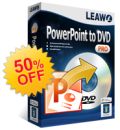
Leawo PowerPoint to DVD Pro is an all-in-one tool which enables you to burn PPT to Blu-ray Disc, burn PPT to DVD and convert PPT to video. It features fast conversion speed and perfect performance in preserving all original PowerPoint effects (e. g. animations, transitions, music and video clips). It also enables you to add menu, music, watermark and logo to create a Blu-ray/DVD slideshow. Special 50% OFF coupon code for GOTD users: PPGOTD50

Leawo iTransfer is an all-inclusive data transfer app to transfer files between all iOS devices, iTunes, computer and non-iOS devices. This program provides three ways for you to select source files for transferring. It could help you transfer files without any limitation so as to let you freely share files on different devices easily. Special 50% OFF coupon code for GOTD users: PPGOTD50

Software description: Leawo Video Converter Ultimate is a comprehensive 5-in-1 media solution combo to help convert between common/HD video, audio and DVD, and download online videos smoothly with high quality. It also allows you to create 3D movies in various 3D effects and edit video/DVD contents for customization. Special 50% OFF coupon code for GOTD users: PPGOTD50
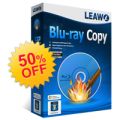
Leawo Blu-ray Copy is the best Blu-ray replication software for you to backup Blu-ray (BD25/BD50) and DVD (DVD-5/DVD-9) to DVD disc or hard drive. It could copy Blu-ray/DVD to file folder, ISO image, 1:1 disc replication, and compress BD50 to BD25 or DVD-9 to DVD-5 without quality loss. Special 50% OFF coupon code for GOTD users: PPGOTD50
GIVEAWAY download basket
Comments on Leawo PowerPoint to Video Pro
Please add a comment explaining the reason behind your vote.



#29 "...I NEVER HAD TO OPEN POWERPOINT TO GENERATE A VIDEO FILE".
It doesn't open PP but it uses it. PP has to be installed.
Save | Cancel
RE: Comment 48...I received the code today! 24 hours later! Patience is a virtue.
Save | Cancel
I just tested this out on a PPT presentation I have been trying to convert. It worked very well. Most of the video was perfectly synchronized with the audio. Some of the timing was just a little bit off, but not enough to worry about. Overall, I like this software. Thank you for making it available.
Save | Cancel
Never received code. Downloaded over four hours ago. Don't know where to go for help, either.
Save | Cancel
Downloaded & unzipped with no problems. Received the unlock code ok. Converted my ppt file (and put music behind the output) - awesome. Had 2 embedded files - one audio and one a video/audio clip. Converted those, as well. A little lag on the audio portion of the video file, but nothing major. Using Win7, ppt 2010 professional. Definitely will get some use from this download! Thanks, GOTD!
Save | Cancel
Thanks to developers for providing this software - installed np on Win 7 64 bit, no trouble getting registration code. It has a good feature set for conversions, allowing you to make some basic changes to slide duration, etc. for video format. Lots of audio/background music options - very nice! Thumbs up from me!
Save | Cancel
@2 ---Giovanni,,, I always watch for your comments . Today you have
surely demeaned yourself. Your comment: "most people here use OPEN OFFICE or LIBRE OFFICE instead of OFFICE because they can’t afford to buy it" is asinine. M$oft gets plenty of my bucks and I have no desire to give them extra.
As far as today's offering, I have tried it and find it does an acceptable job. Thanks GOTD and Leawo.
Save | Cancel
Could not register Leawo Power Point to Video Pro. The message on Leawo site said that e-mail was sent to my address, I waited for several hours and it hasn`t come. I repeated the procedure to no avail.
Save | Cancel
Agree with Harold. Installed on Windows 7 but WILL NOT import a single ppt file I select. I get ERROR: [OLEException]Unspecified error What are we supposed to do? Can't someone from Leawo support comment, after all, they read these comments don't they!
Save | Cancel
Windows 7, i7, 64 bit. Download, installation and registration were without problems. The program opened fined. The interface is easy to understand and to use. I converted a PPS with backgrounds, transitions, sounds, music, an embedded video, captions, etc. to a high quality, WMV file. It converted quickly (12 slides in 3 minutes). The resulting video file was very good quality. Everything in the PowerPoint Show was in the video. Everything was in sync. Over the years I've tried a lot of freebie PPS to Video converters and they were all junk. I am really pleased with this give-away!
Save | Cancel
Downloaded and installed ok on win 7 64 (I haven't tried the actual program yet), but there was a delay in getting my registration code. I found that online my Gmail account marked the registration code as spam, so the registration email never made it to my desktop.
If you use Gmail and don't get your registration code email, I'm pretty sure you'll find it in your online Gmail account spam folder.
Hope this helps!
Save | Cancel
This program needs a custom setting in the options. My ppt is set to 1276 x 720 to match ther Panasonic TVs we use as our display. Being limited to 1024 x 768 leaves a black border that is not acceptable. Ohter than that it installed and worked easily and well. Not usable for me yet
Save | Cancel
Awesome software.
Smooth activation - code was sent to me in few seconds, but their email ended up in the SPAM FOLDER in my mailbox, so all of you who complain about lack of the email from LEAVO, just check your spam folder, it will be there.
I don`t have a Microsoft Office, but I have many PPS files, which I wanted to transfer on DVD, so now I can :)
First conversion went smoothly and has great quality (video and audio)
Lovely. Thanks again!!!
Save | Cancel
For those thinking of downloading their "free" blu-ray player, where they send you a license if you download it, test it, and file a report, be aware that the "free" license they send you simply extends the 30 day trial to a 60 day trial as far as I can tell, nothing more. Their email was a bit vague, but that's what I got out of it.
The implication on the product's page is that testing and reporting entitles you to a full non-expiring license.
And the player needs some serious work before it's ready for prime time. As one small example, there's no way to get out of full-screen mode without killing the app. Other issues, big and small as well.
Save | Cancel
Giovanni #2 sez... "73% THUMBS DOWN is certainly due to the fact that most people here use OPEN OFFICE or LIBRE OFFICE instead of OFFICE because they can’t afford to buy it…LOL…so they gave to this tool a THUMBS DOWN simply because they can’t use it ===> ABSOLUTELY LUDICROUS!!"
Bill #3 sez... "GAOTD – can you not ditch that voting system, nobody who posts here seems to like it!"
You know, GOTD should really have three User Ratings:
- 1. Thumbs Up (Checked it out. Thanks! It`s a Keeper!)
- 2. Open Palm (Thanks, but No Thanks. Not my cup of tea!)
- 3. Thumbs Down (Checked it out. Needs work! Deleted!)
Happy Spring! ---Rosco the Digital Guy
Save | Cancel
it's a nice ap if you're using MSoffice Powerpoint. 34% don't actually reflect about this software. However, extending its use with Libre and open office is certainly what the developers should now be exploring for.The cost though is a bit pricey to me.
Save | Cancel
Thanks for another great program GOTD!! I downloaded this in the wee hours and sent off an e-mail request for the activation code and did not receive it. Resent about an hour ago and have still not received (checked spam also) Does anyone know wassup with this plse?
Save | Cancel
The program does a great job converting PowerPoint to Video!
Save | Cancel
I agree with #26. You can use Microsoft's PowerPoint Viewer. I used their PowerPoint 2010 Viewer; the GOTD seemed to work fine with it. At first the GOTD gave me an error that PowerPoint wasn't installed but had (in small fine print at the bottom of that error window) an option to "Use PowerPoint Viewer" and it accepted that and immediately opened the file. I chose a relatively small PPS presentation (539KB file); the conversion process took 38 minutes and 39 seconds to complete. While it's converting you can place a checkmark in the box labeled "Preview" and it will show you a preview of where it's at in the conversion process. My tests didn't seem to have any effect on the conversion speed (unlike other conversion programs I've used but I should mention those tests years ago were on much slower computers... LOL).
My converted file I seem to have the video and audio in sync, despite other unlucky people here...
Test file I used, for those who care:
http://grammar.ccc.commnet.edu/grammar/ppt/diagrams.pps
The version number of this program, for those who are wondering, is
"v2.6.0.68".
The PowerPoint Viewer 2010 that I used I downloaded here:
http://www.microsoft.com/en-us/download/details.aspx?id=13
But I warn the dial-up users here that it's 60.3MB large!
Save | Cancel
Received reg code instantly. But ... empty line !
Not installed, > dev/null
And thumbs down ...
Save | Cancel
Registration code in email is blank, and I don't see any comments from Leawo addressing this issue.
Save | Cancel
Install was flawless. Worked great on large PPT with multiple videos.Running 8core w/ Win7 x64. As a teacher will come in handy. 2 big thumbs up!
Save | Cancel
Bottom Line: Works well, just not sure how much I will use it...
Installation was fairly easy on my Win7/64 tablet, and I am a seasoned PowerPoint'er, having had to build presentations that measure in the gigabyte regime. So yes, death by PowerPoint is known to me.
Registration did require me going to the website and giving a email address, but I have one for "junk email" so that is what I gave it. Had my registration code even before I started the install/unpacking. Within about a minute or two. Easy enough. Did the install, started the program, added the registration code, and hit the enter key. Had to restart the program, but it was fairly quick in starting.
Had some PowerPoints already made for work, so I just picked an old one to try. (You don't need PowerPoint running, it just needs to open the file. Not sure if it's a runtime subroutine, but who cares.)
Again... I NEVER HAD TO OPEN POWERPOINT TO GENERATE A VIDEO FILE.
Had my short slide show in about 3 minutes. No fuss, no muss. Finished product was a mp4/mov that played with a click in quicktime. Seemed to be very good video/graphics quality. The PowerPoint was one that you had to click to move forward, so it would "automatically" page every 5-10 seconds. Certainly long enough to read the text I had on a simple bullet type slide.
If I needed this, it would be handy. How often I will actually use this PPT to Video software, I am not so sure. But it's here, it works, and seems to be pretty robust in terms of features. I gave it a thumbs up. Don't know why there are so many thumbs down, since you should be able to use with any .PPT or .PPTX, even if it came from another "compatible" file type product.
Save | Cancel
Finally got the registration code but when I enter it, the registration code generates and Unknown Error. Windows 7 incompatible?
Save | Cancel
This is usually the first "pitstop" of the day for me to see what GAOTD offers.
Usually if I have no need, I just simply move on. However, this offer gave me a challenge (as a former secretary) and I rather enjoyed myself. Ya gotta love the ole senior former secretary geeks. I had MS Office some 4 or 5 years ago, and for some reason it decided it did not like its home on my computer and decided to just explode. No problem, since I do not really use an office suite so powerful - art is now the venture, so its graphics. But today, with the comments shared, I reflected that at some point I indeed did a PPT thing without the MS Office Suite installed. I have had OpenOffice, LibreOffice, SoftMaker, Ashampoo Office 2010 (which I currently have), 2 Writer's program such as Omnwriter, Zenwriter, CatLooking etc., and other various open source programs. All things are possible, ya just have to know how to manipulate stuff. So, I offer the following in hopes that it will help those who would like to give this offering a chance. Mind you, I do not have MS PowerPoint and have not had it for some time.
1. Download, installation and registration went super. Received the registration code in less that 20 sec.
2. Made a 3 slide presentation test (Text, photos)(music was added in Leawo PowerPoint to Video Pro) in Ashampoo Office 2010. Saved as a PowerPoint 97-2003 Presentation. For OpenOffice etc., I think the ppt extension is also offered. Its been some time for OO and LO but you can convert.
3. Started up Leawo PowerPoint to Video Pro. At this point, the problem and only problem was that I needed the MS Viewer. No problem. Went and found MS Viewer, it's free and installed.
4. Started up Leawo PowerPoint to Video Pro again, crossed my fingers - LOL, and this time with the Viewer, my PowerPoint presentation from AO 2010 was accepted and converted to .avi. Simply super.
5. Hit the play button to see the creation and wah-lah. Not bad for a quicky test.
Although not very techie terminology here, I hope this can help someone. Like I said, I'm not really a techie person any more, but when I've done something and know it can be done, I like to share.
I was considering not keeping this program, not because its not any good, but after refreshing the ole bean and seeing what I did in a gruch-style mode, I think this will be very useful in my tool box. So its a keeper. Thank you GAOTD and Leawo for challenging the brain today and proving that I still know how to manipulate data and finding another useful tool. Hope others can see what this program does and if it is something that can help them. Have a good day all.
Save | Cancel
You can use this with the free PowerPoint player. You don't need a full version of PowerPoint.
Save | Cancel
Installed & registered on Win7 64-bit machine with ease. Converting a PPS file, after 42+ min. it shows "Capturing video and audio: Slide 1 of 39". Yikes, that's going to take a while.
Save | Cancel
Ok, so I find that opening and resaving the powerpoints seems to eliminate the error I reported (#17). The presentations work fine in Powerpoint. But I like this tool because now I can post presentations on the website of the course I teach. Otherwise, have to convert to an html which sometimes work and sometimes does not.
Save | Cancel
Installed on Windows 7 but will not import a single ppt file I select. I get ERROR: [OLEException]Unspecified error
Save | Cancel
Unzipped and installed. Requested reg code and received email almost immediately. Reg code was blank?
Server on their end having a problem?
Save | Cancel
This installed fine on Win 8. The conversion of a 19Mb ppt file took just under 6 minutes from start to finish. I think that's very reasonable.
My niggles are the program itself and the font in the converted movie were both a bit blurry, but still useable. On the plus side, the program can convert to a huge variety of formats and video sizes.
So, the program seems to work as intended and I will try experimenting with different formats. It certainly doesn't deserve to be voted down as badly as it seems to be getting (currently 69%).
If it is OpenOffice and users of other freeware presentation software, then I agree that this could put users off and it is not a clever thing to be doing. I also have to ask "If you are converting ppt into video, who are you showing those videos to?". If it is for business reasons - and I don't know why else you would convert ppt to video - then you really shouldn't complain when a developer, targeting a specific software market, doesn't provide you with a free add-on to make your free presentation software work.
Save | Cancel
tried 3 times and all i get is a blank code.
Product name: Leawo PowerPoint to Video Pro
Registration code:
License type: Single-User Personal License (Giveaway)
License number: 1
yeiiii their smtp server has a problem oh the joy.
Save | Cancel
Wow! All you people moaning that it isn't compatible with Open Office or Libre really need to stop.
This program will work for you, as well, because all that is required is for you to save your work in those programs to a MS Office format. OO and Libre have both had the "Save as *MSO file*" feature for the last several updates (OO allows you to set the MS formats as your default format, as well). So just save your work as a PPT and Voila! You have a file you can convert with this program.
Save | Cancel
After reading Giovanni's report, I downloaded and installed. Unfortunately, it has been almost an hour and there was NO keycode emailed to me as the generator promised.
I tried the process again with the same results.
I'll give it two more hours and I will have to uninstall :(
Jack
Save | Cancel
I am downloading as I type because I have used an earlier version and I love it as it does just what it is suppose to do. Thanks
Save | Cancel
i am a little disappointed to see it does not do PPT to GIF/SWF. nevertheless, PPT to video is a very useful SW for me, so thanks. i am acquainted to ispring SW, will try this one.
people come on, this type of SW is developed assuming you are using MS PPT since MS office is the most used office app in organizations.
Save | Cancel
Downloaded & Installed no problem. Program doesn't start unless I right click icon & run as administrator - then it runs fine.
I registered for a key first and the download link & corresponding file it sent was much smaller in size than the one provided by GAOTD.
Save | Cancel
No problems downloading to machine running 32 bit Vista
Register via their website--- i have an email account i use for this kind of thing.
Received reg code immediately.
Installed easily. Very user friendly.
Converted my friends 60th Anniversary slide show beautifully!!!! Good quality picture and sound. Converted my installed background music exactly as i had it set up. Converted my slide timings and animation exactly. No glitches or jerkiness in the animation like my last converter had (don't remember the name of that converter)
Thank you, thank you, thank you GOTD staff!!! I have been looking for this, you saved me much time and effort!!! Your timing is perfect!!!
FYI, Office 2010/PowerPoint 2010 has it's own ppt to video converter in the program that seems to work well. I have 2003 and had some trouble converting my created show to 2010 on a friend's computer, ran out of time to figure it out and was dreading having to go back to figuring out what the problem was. Now i don't have to!!!
Thanks again!!!!
PS to those asking, Yes you must have a version of PowerPoint to use this.
Save | Cancel
I have downloaded and install the programme without any problems. Only when I tried to register my copy, the first time I didn´t receive any code, but when I tried again I got my license key immediately.
I have converted one presentation so far. The resulting image quality was much higher than I expected and the sound quality was not bad either. The only problem, though crucial one, was the animation timing. While the original powerpoint was carefully timed so that it corresponded with the sound, the video output ignored the timing and the resulting film is useless.
I might have missed something in the setting, but I doubt it. If it happens every time I will probably delete the software as I cannot see any use for it.
Save | Cancel
Well this programme is certainly only for people who use powerpoint, but that is fine with me. I use ppt and liked the idea.
The programme installs easily and registers easily in my win 8 system.
There is only a minor shortcoming: I does not start. As I was expecting a little more, I was glad to learn it also uninstalls easily.
Save | Cancel
Registration fails on the webside: "network busy, please try again later" after filling the required information :-( Trying since 3 hours without success... please fix
Save | Cancel
Not sure why GOTD didn't post the full system requirements for this. Here they are, from Leawo's page:
-Microsoft PowerPoint Version: 32-bit and 64-bit PowerPoint 2000/2002/2003/2007/2010/2013 and PowerPoint Viewer 2007/2010
-Supported OS: Microsoft ® Windows 2000, Windows XP, Windows Vista, Windows 7, Windows 8
-Processor 1 GHz or above Intel/AMD Processor
-RAM: 512MB RAM (1024MB or above recommended)
-Free Hard Disk: 2GB or larger of free space
-Others: Internet Connection; DirectX 8.1 or above; Windows-compatible sound card
Save | Cancel
Does the program require powerpoint to be installed?
Save | Cancel
Installed quickly W7 64, registered on the website.
will review it later this week.
Save | Cancel
No problems downloading to machine running 32 bit Vista
Register via their website (which is clear of malware etc)
Received reg code immediately.
Save | Cancel
installed ok. requested registration code, response email received instantenously however, the reg code sent in the email is blank.
Save | Cancel
waiting for code email about 1 hour
Save | Cancel
You need to give them your email to get the reg code.
Save | Cancel
Only 29% of viewers rate this as a YES and 9 votes on the sole suggestion yet I seem to be the only one to post - and I have not even downloaded this offer yet. They cannot all have tried it - 97 NOs.
Miserable so-and-sos.
The suggestion on compatibility with Open and Libre Office (and all the others) is valid and I guess most home users either have free office suites or ancient versions of MS Office (which should work here.) Unless you are very lucky to have MS software bundled with a new machine or you are loaded $$$ wise, most users at home will not splash out on 'real thing' because it costs far too much.
Perhaps the Developer could explain why popular free software is not supported? Is there some MS convention that prevents this?
With support for 180+ conversions in the video classifications and most 32/62 bit software (and hardware too?) it seems slightly strange to find the PowerPoint 'side' of this programme is limited.
Surely some free formats are okay? Come on Leawo, have you missed a trick?
Having said all of that, I at least am going to download this offering and give it a good try.
No doubt 'someone' will post alternative freebies in due course.
Thanks to Leawo and GAOTD for the opportunity. (GAOTD - can you not ditch that voting system, nobody who posts here seems to like it!)
Save | Cancel
This GAOTD did its dirty job pretty well for me.....ok it's not an unforgettable GEM but for sure it's worth much more than 27% THUMBS UP!!
Preserves linked pictures, original animations and transitions from PPT to video, enabling you to add background music in the output video.
73% THUMBS DOWN is certainly due to the fact that most people here use OPEN OFFICE or LIBRE OFFICE instead of OFFICE because they can't afford to buy it...LOL...so they gave to this tool a THUMBS DOWN simply because they can't use it ===> ABSOLUTELY LUDICROUS!!
I'm afraid that, because of this silly behaviour, most developers out there (especially the most serious ones) will never release any good software of theirs here but only their crappiest one....
Well done dude...keep on doing like this!!
BEST (but not BETTER) FREE ALTERNATIVES
http://www.effectmatrix.com/PowerPoint-Video-Converter/Free-PowerPoint-Video-Converter.htm (the FREE VERSION even supports PPT to HD video format conversion exactly as this GAOTD worth $ 45 ==> COOL!!)
http://www.softpedia.com/get/Multimedia/Video/Encoders-Converter-DIVX-Related/Acoolsoft-PPT-to-Video-Free.shtml
If you don't have OFFICE installed in your machine because you are a beggar or not clever enough to get it for cheap (hint, hint...LOL!!), but at the same time you'd love to make great online presentations on your website for your online audience, well don't worry & be happy...with Giovanni there's always a (FREE) solution for you:
http://www.authorstream.com
http://www.powerbullet.com/index.php
As you can see, the second FREETOOL mentioned above allows you to export your presentations as Flash embedded in HTML format or even as an .exe file: cool isn't it??
Ciao
Giovanni
Save | Cancel