Every day we offer FREE licensed software you’d have to buy otherwise.
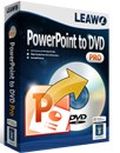
Giveaway of the day — Leawo PowerPoint to DVD Pro 4.6.4
Leawo PowerPoint to DVD Pro 4.6.4 was available as a giveaway on July 13, 2015!
Leawo PowerPoint to DVD Pro burns PowerPoint presentation to a DVD movie for watching it on TV or projector with DVD player. Smart DVD menu editor creates wonderful DVD menus for manual or automatical quick navigation when playing on TV with a DVD player. PowerPoint to DVD converter also supports Blu-ray output and up to 23 formats of video, which are compatible with websites like YouTube and portable gadgets, such as iPod, iPhone and iPad.
Key Features:
- Burn PowerPoint to standard DVD/Blu-ray disc;
- Convert PowerPoint to all video formats;
- Navigate with DVD/Blu-ray menu;
- Convert up to 12 PowerPoint files in batch processing.
Please note: The software includes a 1-Year license.
System Requirements:
Windows XP/ Vista/ 7/ 8/ 8.1/ 10; Processor: 1GHz or above Intel/AMD; RAM: 256MB at least; Free Hard Disk: 2GB or larger of free space; Others: DirectX 8.1 or above
Publisher:
Leawo SoftwareHomepage:
http://www.leawo.org/powerpoint-to-dvd-pro/File Size:
37 MB
Price:
$79.95
Featured titles by Leawo Software

Leawo PowerPoint to Video Pro is a wonderful PowerPoint to video software that helps to convert PowerPoint to video (MP4, FLV, AVI, WMV, MOV,) and HD video (HD AVI, HD H.264/MPEG-4 AVC, HD MPEG-2 TS, HD WMV, HD MOV) for uploading to video-sharing websites like YouTube and playing on portable devices, such as iPad, iPod and iPhone. Special 30% OFF coupon code for GOTD users: GOTD_713
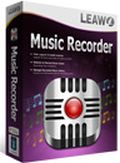
Leawo Music Recorder is a highly-praised audio recording software that can help music lovers to get music from any audio source. It can record music and audio from both computer audio and input audio. It records music from built-in input sources: Realtek High Definition Audio, Realtek Digital Input, etc. Special 30% OFF coupon code for GOTD users: GOTD_713
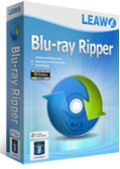
Leawo Blu-ray Ripper is the best Blu-ray ripping software that can help you to decrypt, rip and convert Blu-ray/DVD to video easily, and extract audio off Blu-ray/DVD for saving it in multiple formats and playing back on various media players. It decrypts Blu-ray discs with AACS, BD+ and the latest MKB protection, and also converts CSS-DVD discs. Special 30% OFF coupon code for GOTD users: GOTD_713
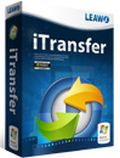
Leawo iTransfer is a piece of multifunctional transfer software for iPhone, iPad and iPod. This software enables you to transfer various kinds of files among iOS devices, iTunes and PCs without iTunes sync, including apps, music, movies, TV shows, ringtones, ebooks, photos and Camera Roll, and backup iPhone, iPad and iPod files to computer with ease. Special 30% OFF coupon code for GOTD users: GOTD_713
GIVEAWAY download basket
Comments on Leawo PowerPoint to DVD Pro 4.6.4
Please add a comment explaining the reason behind your vote.


After installing, I tried opening PPT files but received an error for each one:
Exception occurred while importing the PowerPoint file:
G:\.ppt.
ERROR: [EOleException] Not implemented.
Save | Cancel
Nice program if you don't have office 2010 or 13. However, show of hands of those who have and know that you can do this in both 10 and 13 and in 2013, you can even upload the file and share it in real-time with others saving a trip to the end viewers over the internet.
Save | Cancel
Just wondering, does this simply create a single DVD chapter of the Powerpoint presentation or does in create a DVD with each slide as a chapter so that you can move from slide to slide using the next chapter button on the DVD player remote ? That would be the ideal solution for me rather than a single continuous chapter
Save | Cancel
As another poster noted, PowerPoint 2010 and beyond let you save the files in wmv format and then Windows 7 has DVD Maker built in, so combining those two means this software is not necessary. If you have Windows 8 or 8.1, then Windows DVD Maker is not included, but you can get cheaper dvd menu making programs for movie files.
I tried this software and it had glitches with PowerPoint 2013. Every time I tried to get a video file, it crashed. Using the built-in tool from Power Point, though, I had no trouble.
So, overall, the product does not do what it states for all versions of PowerPoint, it costs a lot over time since it is a yearly fee product, and the built in utilities in PowerPoint work. It is nice to try for a giveaway of the day, so thank you for that. :) However, I will not need to keep it.
Save | Cancel
I converted a PPT to a video-file
This time I used PP2013; it was quick.
Result in MP4[11Mb]:
https://dl.dropboxusercontent.com/u/10366431/_GOTD/LeawoPowerPointToDVDPro464_20150713/uPoGPpb.mp4
Save | Cancel
I've dl'd the PPT to video version from a previous giveaway. This installed and registered without a problem on w7-64.
Save | Cancel
You can stream any Powerpoint from your laptop or what ever you like on a smart TV from any location. Most TVs do not have DVD payers directly attached to them. It is more impressive to stream because you can pause it, see the reactions, answer questions in real time, jump back and forth, include your mouse on certain parts of the pictures, graphs, charts, zoom in and out instead of just playing a dumb video to a client.
I have 10 times more success of selling a product via live presentation than giving a client a DVD and calling back to see if they have watched it. Most clients have lots of questions after a presentation and a DVD can not give them the answer.
Save | Cancel
I think the purpose of the DVD is to play it when you are not near a computer. I use DVDs during graduation ceremonies for students who have been learning PowerPoint and have created presentations for the ceremony.
Save | Cancel
The obvious first question for PowerPoint designers looking into video conversion is;
--- Are the animations preserved?
The next question (though less crucial to the presentation's integrity) is:
--- Are the transitions preserved?
If this fundamental functionality of Pwpt presentations is not preserved (particularly wrt animations), the entire enterprise becomes useless.
It may then just as well be "photo to video" conversion.
Save | Cancel
I converted a PPT to a video-file and I use PPT-viewer on WinXP.
I found a PPT on the net:
https://dl.dropboxusercontent.com/u/10366431/_GOTD/LeawoPowerPointToDVDPro464_20150713/uPoGPpb.ppt
A video with medium quality[7Mb]:
https://dl.dropboxusercontent.com/u/10366431/_GOTD/LeawoPowerPointToDVDPro464_20150713/uPoGPpb-medium.avi
With different settings:
https://dl.dropboxusercontent.com/u/10366431/_GOTD/LeawoPowerPointToDVDPro464_20150713/KwaliteitInstellen.png
Result[27Mb]:
https://dl.dropboxusercontent.com/u/10366431/_GOTD/LeawoPowerPointToDVDPro464_20150713/uPoGPpb_1024.avi
Save | Cancel
Does this program do anything that isn't already done by commonly-used software? Powerpoint will save presentations as .wmv files, which can be converted and edited and burned to media of the user's choice. This Leawo program apparently just instructs Powerpoint to save a file as .wmv and then modifies that output file. This program, according to the other reviewers, won't do anything that I can't already do with other software, so I won't clutter up my system with this program.
Save | Cancel
Thanks for pointing out that PowerPoint can save to wmv: note that this function has only been available since Office 2010. More information is at:
https://support.office.com/en-za/article/Turn-your-presentation-into-a-video-c140551f-cb37-4818-b5d4-3e30815c3e83
Save | Cancel
1 problem is .wmv [Windows Media] video... While you can create high quality .wmv, it generally requires editing the registry -- the controls are only presented in a GUI if/when you use a 3rd party app/utility that AFAIK hasn't been updated for a long time. Then if you do manage a high quality .wmv video, you have the problem that creating & working with it is slow -- usually much slower than other formats.
Another problem is that Microsoft pushed that [creating .wmv] with Ofc 2010. Nowadays more [most?] people use 365. For or with Ofc 365 Microsoft is developing & will be pushing Office Mix:
"Today, Microsoft announced Office 365 Video, a new service of Office 365 that makes it easy to share video inside your organization. Office 365 Video is built on SharePoint Online, powered by Azure Media Services, and leverages Yammer and Office Graph to deliver a dynamic, mobile-optimized experience within Office 365."
[https://blogs.office.com/2014/11/18/office-mix-office-365-video/]
Save | Cancel
I dislike powerpoint pesentatations if they are stealing my time. If have to play a DVD produced like this (e.g. if you get this software working) please keep in mind that free VLC (portable) can change speed:
1 Shortcuts: - + for "slower and faster" or [ ] for "finer speed adjustment" and = for "back to normal speed". These and other shortcuts please see VLC, preferences, hotkeys.
2 Often even better:
If you position your mouse pointer on the VLC time bar you can scroll forwards and backwards with your mouse wheel as you like.
Save | Cancel
Why do companies create installers that lead the package name with the company name? now, when I search on the Start menu, I can't find the software they worked so hard to create and invent a great name for? who remembers that it was Leawo who created THAT conversion software?
Save | Cancel
I open my file folder (Explorer) window to the Program Files (x86) folder, and in Details view I sort by date, and the proper folder comes to the top of the list. Or, more directly, click on the Start menu, click on All Programs, and then scroll down to find the highlighted folder name, in this case, Leawo PowerPoint to DVD Pro.
Save | Cancel
The Rename function is your friend. Embrace it!
Save | Cancel
I use the rename function during initial installation. That way any further upgrades know exactly where to send upgrades to the specific program.
Anything with a company name leading the program's name gets the company name chopped off.
In that same vein, all my games get installed to a c:\Games\gamename folder so they stay out of the way of productivity programs.
You can do it, too. Just do it your way and don't let the various installers dictate to you.
Save | Cancel
A powerful ppt to dvd program that does the trick.
The process of installation and activation on my Windows 8.1 is flawless. I give it a shot with a file by MS ppt 2013. There are positive results from my test on both laptop playback and Sony. The first output clip is .mkv file, smoothly playback with my newly downloaded 5KPlayer that a new-style freeware recommended last month. As a HD video knocker I satisfy with the output video quality, pretty much good by using 5KPlayer. The second output file, without further ado is a blu-ray. Yes it works well so I decided to keep this program.
Reference
--->Freeware 5KPlayer mentioned above:
http://www.giveawayoftheday.com/winx-hd-video-converter-deluxe-5-6/#more-62664
http://www.5kplayer.com
--->My Sony bluray player for the test:
http://i.imgur.com/JlYdUcL.png
Save | Cancel
Installed and registered without problems on a Win 8.1.3 pro 64 bit system.
A Chinese company from Shenzen with address and phone. Digitally signed Shenzen Moyea Software
"1. Who are we?
Leawo software established in 2007, is a professional multimedia solution provider, mainly specializes in processing and broadcasting media over the Internet as well as in the daily life."
The program is available for $79.95. Hmmm, 80 dollars for a one year licence?, 240 dollars, if you will use this over three years? Interesting price, which I normally do not comment.
Upon start a blueish, non resizable interface opens. Under the uncommon help symbol you can switch the language between Russian, German, English and Chinese.
In the options you define the output mode (remember PAL or NTSC!), define a video file, standard DVD or BlueRay more options like codec under advanced. Microsoft Powerpoint must be installed, because it invoke this software for importing and ploaying - don't see this as a prerequisite.
http://i.imgur.com/L9JMDbJ.png
During creation a BlueRay disk file, my Microsoft Powerpoint program crashed.
The Leawo program comes back with the information to contact the service team:
http://i.imgur.com/cM1zRsE.png
A second attempt crashed in the same way. Microsoft Powerpoint 2013 on my Computer works of course without problems:
http://i.imgur.com/hwqJhOh.png
What the software does in the background (IMO). It plays the powerpoint file with the installed Microsoft program, captures the screen output and the sound, makes en DVD entry via an authoring tool, plays the next slide and burns this via StarBurn.
Useful for people, who want to present a Powerpoint file without a computer on a TV with a DVD player.
Uninstalled via reboot, does not work as expected...
Have a good start into this new week!
Save | Cancel
Very steep price for a program with limited functionality indeed, though the lifetime license is $119,95.
For professional use most people would connect a beamer with a laptop I suppose.
There are advantages in "Leawo Powerpoint to dvd pro" (batch mode) but a seperate dvd converter could suffice for once in a while use: You can export to video in newer versions of Powerpoint 2010 and higher: https://support.office.com/en-za/article/Burn-your-presentation-to-a-DVD-79a39404-39f3-4e4f-bede-24b3abd6b387
You need a dvd/blue-ray authoring tool in other OS's other than Windows 7 but the DVD/Blu ray creators are cheaper, even the lifetime versions. Possibly you allready have a previous giveaway that does the job and does work.
Save | Cancel
"... During creation a BlueRay disk file, my Microsoft Powerpoint program crashed. The Leawo program comes back with the information to contact the service team... It plays the powerpoint file with the installed Microsoft program, captures the screen output and the sound, makes en DVD entry via an authoring tool, plays the next slide and burns this via StarBurn..."
While Blu-Ray spec includes DVD video [as you can sometimes see with special features directly from the DVD on an older movie remastered for Blu-Ray], 1080p AVC is expected. Screen capturing 1080p AVC is very challenging for hardware -- with a powerful PC using the x264 VFW codec set to low quality can work, though mileage will vary. The more correct way to do it with higher quality would be to do the capture using a [near] lossless codec or format [with huge files], then re-encoding that to AVC, which takes longer than the duration of the video if set for quality.
Since a presentation is not usually video with smooth, constant motion, but rather lots of lines & edges that show jaggies at low quality, you Do Want High Quality.
"Useful for people, who want to present a Powerpoint file without a computer on a TV with a DVD player."
For the last several years in the US you can only buy HDTVs. DVD players with the required HDMI are a bit hard to find, & often come close to the price for a cheap Blu-Ray player. A Blu-Ray player will play DVDs, but unless you already have the DVD, you use Blu-Ray discs. That's because up-scaling, even to the lower rez 720p, has lots of artifacts, & any text tends to look just nasty.
"For professional use most people would connect a beamer with a laptop I suppose."
Or just cast/stream from their cell/tablet to the monitor/HDTV.
"You need a dvd/blue-ray authoring tool in other OS’s other than Windows 7 but the DVD/Blu ray creators are cheaper, even the lifetime versions."
DVD authoring is just about obsolete -- is obsolete for the most part professionally for the reasons listed above. Come the 29th, Microsoft would like you to say the same about Windows 7. ;) To create a Blu-Ray disc you need software that has paid the licensing fees to the Blu-Ray folks, though free software like the aging multiAVCHD can come very close with AVCHD discs that will play in *most* players. If you want to implement stuff like the Java menus however, either learn to code Java or plan on spending loads of money [in some cases you can buy a cheap car for the price]. Most people prefer much simpler casting or streaming.
Save | Cancel
Their website for this product shows that it requires Microsoft PowerPoint Version: PowerPoint 2000/2002/2003/2007/2010/2013, PowerPoint Viewer 2007/2010
Not mentioned in the specifications listed above.
Save | Cancel