Every day we offer FREE licensed software you’d have to buy otherwise.
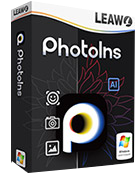
Giveaway of the day — Leawo PhotoIns Pro 1.0
Leawo PhotoIns Pro 1.0 was available as a giveaway on February 22, 2021!
Leawo PhotoIns is one of the best photo AI enhancement solution that allows you to batch improve your romance photos in one click to enhance photos, enlarge eyes, beautify sky, sharpen image, etc. in one simple click, with the ability to process various RAW files. Photoins also can fix and improve the colors of your photos and gives you the right tone and color balance to perfect the tints.
- Enlarge and brighten your eyes, making them sparkle as sapphires.
- Remove freckles and wrinkles automatically, and adjust brightness intelligently.
- Smart dehaze magically blows away haziness and fogginess.
- Automatically restore the most immersive sky.
- Corrects white balance by automatically adjusting color temperature.
- Correct photos in the right tone, giving them vivid and immersive new lives.
- Auto AI processing optimizes any RAW files to the best.
- Fix blurry and shaky JPG images caused by compression through reducing noise.
System Requirements:
Windows 7/ 8/ 10; Processor: Intel Core i3 or AMD Athlon 64 processor; 2 GHz or faster processor; RAM: 4 GB of RAM (8 GB recommended); Graphics card: Open GL 3.3 or later compatible Graphics Cards; Screen display: 1024 x 768 display (1280x800 recommended)
Publisher:
Leawo SoftwareHomepage:
https://www.leawo.org/photo-enhancer/File Size:
155 MB
Licence details:
1 year license
Price:
$29.95
Featured titles by Leawo Software

10-in-1 Media Solution to Download, Convert, Copy, Burn, Play, Edit, and More in 6X Faster Speed. An ultimate media solution to download online videos and audios; convert videos, DVDs, and Blu-rays; copy DVDs and Blu-rays; burn videos to DVD and Blu-ray; edit videos, DVDs, and Blu-rays; play videos, DVDs, and Blu-rays, and so on. Special 40% OFF Sale for GOTD users!

Leawo Prof. DRM is an all-in-one iTunes DRM removal suite, which integrates DRM video converter, DRM music converter and DRM audiobook converter into the program suite. Special 40% OFF Sale for GOTD users!

Leawo Blu-ray Copy is one the best Blu-ray copy programs to copy and shrink Blu-ray/DVD disc, folder and/or ISO image file to computer or blank disc. It could copy and backup Blu-ray/DVD disc to computer in folder and/or ISO file, or backup Blu-ray/DVD disc to blank disc in 1:1 rate. Special 40% OFF Sale for GOTD users!

Rip Blu-ray DVD to 180+ video/ audio with 100% original quality and 6X faster speed. Leawo Blu-ray Ripper can rip and convert Blu-ray to video and extract audio from Blu-ray to save in all formats for any media player and device. Special 40% OFF Sale for GOTD users!
GIVEAWAY download basket
Comments on Leawo PhotoIns Pro 1.0
Please add a comment explaining the reason behind your vote.

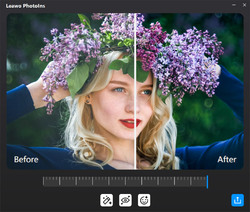
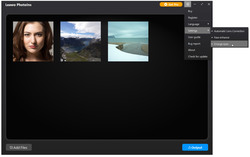
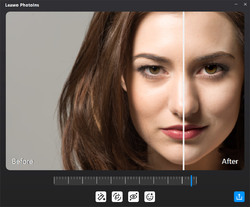
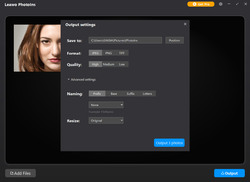

my download for Leawo PhotoIns 1.0 intrupted due to notwork problem can you give me one more chance to download,Please send me download link if possible Thank You.
Save | Cancel
I forgot to say that although the picture remains the same size in dimension it will increase the size of the image by 30%
Save | Cancel
Way toooo basic. Unable to control any of the parameters. Since one is unable to zoom-in into the image it is impossible to graduate intelligently the degree of change that it is applied. It's basically on or off the improvements. The improvements are also too subtle therefore you get a boost in saturation, very slight sharpness, and probably slight brightness all automatically. Eye enlargement is extremely small to no changes in many cases (unable to control), the same applies to face enhancement which is basically a blurring of the face texture (getting rid of some wrinkles & frekels) but you won't notice it unless the picture is a face portrait where the face occupies 70%+ of the picture. These are my observations. Is it worth it? Most other photo programs will give you more control and better results. You will get a slight improvement (that is not always better) by boosting saturation,sharpness & brightness with this program. The problem is that by automatically boosting these parameters you will get unnaturally too reddish, too bright, too sharp even when done slightly. Enhancing pictures is an art where you purposely heighten certain values to make something more esthetically pleasing although unnatural or you try to enhance the picture beyond the limit of the camera but preserving a natural look. It is an art and not a science. HDR pictures are a good example of both the good and the bad of photo enhancing techniques. HDR pictures can be grossly unnanatural or can be natural but enhanced in quality. This is not an HDR program but the lesson is the same. The program does very little automatically and what it does is not necessarily better than the original .
Save | Cancel
This software is a pure gem) and it's free, so I'm happy
and if I want more I'll go buy one :-)
Save | Cancel
It's very basic software, with little to no input by the user. You can't change the hue, saturation or contrast. You do have so small input with brightness with a user slider on the bottom. So, if granny is green in your photo, granny going stay green, but she'll be a attractive green. I have another app like this one Photolemur downloaded awhile back on GOTD. In a test, I try both with the same image and to my eye both came out exactly the same. And granny was still green. Using this app, you would have to start off with decent photo and then the improvements wouldn't be huge. Thanks to GOTD and Leawo PhotoIns Pro for the offer, but I need to pass on this one.
Save | Cancel
Jim C, maybe granny was sick that day :p
Save | Cancel
Sharpness is gone, Contrast is gone, Brightness is gone, Resize is not there, Rotate is not there. Crop is not there. Auto level only. Not enough to approve the program.
Save | Cancel
Installed without any problem. It's a fairly simplistic tool, with three settings which can be set to on or off. There is an opportunity to decide on the degree of 'improvement' you wish to make, but it is universally applied...so if you go for an 80% change on one setting you get an 80% change on the others you have switched on too. It takes up a fair amount of space on my hard drive (just under 400 Mb?), so I'd only recommend it if you like to do a lot of photo editing and you have the storage to spare.
Save | Cancel