Every day we offer FREE licensed software you’d have to buy otherwise.
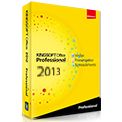
Giveaway of the day — Kingsoft Office Suite Professional 2013
Kingsoft Office Suite Professional 2013 was available as a giveaway on June 18, 2013!
The first thing you’ll see when you open the newly released Kingsoft Office Suite Pro 2013 is a clean, new interface. The old features are still there along with 38 major improvements.
Writer, Spreadsheets and Presentation are the three applications included.
Key Features:
- VBA Editor.
- Two interfaces: 2013 and classical ones. Two color schemes for 2013 interface: elegant black and water blue.
- Greater compatibility with Microsoft Office (97/ 2000/ 2003/ 2007/ 2010). Save documents to.xlsx format.
- Multiple tabs interface supports drag-and-drop.
- Convert Office Documents to PDF Formats.
- Automatic spell checker in Writer.
- Send Files as Email Attachment Directly.
- Package PPT files into folders or compress files.
- Exclusive features. Such as paragraph adjustment tool and table tools.
Please note that GOTD version includes 1 year license and updates.
System Requirements:
Windows XP/ 2003/ Vista/ 7/ 8
Publisher:
Kingsoft SoftwareHomepage:
http://www.ksosoft.com/product/office-pro.htmlFile Size:
67.8 MB
Price:
$29.95
Featured titles by Kingsoft Software
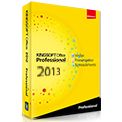
If you would not like to buy Kingsoft Office Suite Pro 2013 per year, you can choose to get the life time license, which cost $69.95 USD and more cost-effective.

Compared to the paid version, the free version doesn’t include the VBA editor, cover page in Writer, could not export as the .xlsx format and other 3 features are not available. If you’re just an easy user for office, and don’t mind the missing features mentioned, the free version would be enough for you.

Kingsoft Office for Android is the only mobile Office with full-features FREE. User-friendly UI and nearly perform the same as office in PC. Supports 23 kinds of files, build-in file manager, tight integration with Email application, supports cloud storage and webdav feature. It is the No. 1 download app under Business catalog in Google Play of US and many other countries.

Kingsoft PPT for iOS is the first iOS app supports GIF animation in playing slideshow. It offers an intuitive and easy-to-use interface, with which you can read and share PPT file whenever and wherever. It is integrated with a file manager and could conveniently access to cloud service providers like Google Drive and DropBox.
Comments on Kingsoft Office Suite Professional 2013
Please add a comment explaining the reason behind your vote.



@135 Raver, it says that your kingsoft office is not the latest version and asks if you want to upgrade. The left button means upgrade right now. The right button means remind me later.
Save | Cancel
anyone can help?
http://img824.imageshack.us/img824/2967/xnl6.jpg
I have UK settings but I see something like Chinese Traditional.
Any idea what that means (wants)? :D
Save | Cancel
@126, TK
The 2012 lifetime license won't be removed after installing 2013. Just install it again if you want to revert it back to 2012.
Save | Cancel
@#112jugem
Please keep your license of Writer. And after the one year use of office 2013, you can still download the Writer and continue to use it. If you want to have the 2013 version, we will give you a discount to have the office suite. You could contact officesupport@kingsoft.com and tell us your decision.
Sherry
From Kingsoft Office Team
Save | Cancel
I don't get the negative comments and votes regarding the one year limit either. So if you like it, you pay $69 after the year is up. That is a LOT less than paying $400 for MS Office Pro. This seems much nicer than Open Office.
#75 - I missed the part where we have to pay "rent" on this GOTD. Can you explain?
#80 - 1995 called. They want their Word Perfect documents back.
Save | Cancel
I install and re-install operating systems on my laptop frequently as part of my job, what happens now with my installation after the time limit to verify download and installation? Without any license information or key is there a method that you would use to verify that I had installed this application and receive a valid license to continue using the software?
Thanks
Save | Cancel
Dear Terry,
I am afraid giveaway offer can only be installed on the day of campaign only. It's the part of the game, so installation materials can't be used on any other day anyway.
--
Sorry for the inconvenience.
GOTD team
Save | Cancel
For those of you that think the rest are unreasonable because they complain about receiving a trial version, which is what the program is today even if 1 year is generous. The name of this site is "GIVEAWAY" of the day, not "TRIAL" of the day. So of course we expect a free version, that is what giveaway means. At least in America. Geez...
Save | Cancel
It appears a number of people here feel giveawayoftheday.com is just another shareware distribution site.
Not so.
There's nothing wrong with ShareWare. However you install it knowing it will expire and become virtually useless at some point, like this package does. You are simply testing it on a temporary basis.
"Giveaway Software" doesn't expire until you have a crash, or are forced to reinstall the OS.
A developer has much to gain either way.
But there's a big difference!
-JC
Save | Cancel
@ #59 TK
This update is free. If you got the pro 2012 license, then you can download the 2013 version directly from our official website, enter the serial code to activate the new version, and use it for life time.
The download URL is http://www.ksosoft.com/downloads/office_professional_2013.exe
Sherry
From Kingsoft Office Team
Save | Cancel
Dear Kingsoft:
Does new version of Office Suite erase old version and replace with new version when I install? I have old version of Writer, if I install this new version, can I still use my old version?
Save | Cancel
@ #89 Francis,
Sorry, currently we only support adding the English dictionary. French, Dutch and German are not supported. The dictionary problem is one of the urgent problems need to be solved by us. We're contacting the third party dictionary provider recently, and hope this feature will be available soon in our next updates, which will be released on July or later this year.
Thanks again for the supportive of Kingsoft Office. We will try our best to improve your use experience.
Sherry
From Kingsoft Office Team
Save | Cancel
For all those who are questioning Kingsoft's Licensing, it appears that they too have chosen to toe the line set by big bully M$.
M$'s Office 365 too is a 1 year trial at a cost of $99 / year. Lifetime requires the purchase of Home-Business Edition at approx. $220.
Thankfully we have Open Source fallback for those who question spending $30 per year or would rather have a full-fledged product for free for lifetime without worrying about Software Package size.
Kudos to Kingsoft for kicking M$ where it hurts and Long hail Open Source!
Save | Cancel
#69 DA Myst
"...a simple linebreak to put in, isn’t there." Not sure what you mean despite your ranting about the absence of it? I had no problems with that basic feature you fault over and over again.
Opened documents created with the software you mentioned in addition to a couple others. They all worked for me, so I'm "dancing" (to use your vernacular). Shall I continue for several more paragraphs? Gimme a break -- pun intended!
Save | Cancel
@ Joe Thorpe
Open Office has it's own formatting and adds that information to the file. When trying to open those documents on something like MS Office the formatting is often not recognized or lost. That's why it appears to change formatting. But if you stick to the one program you're not likely to run into a problem. Formatting problems are just as likely to be caused by the other programs, especially MS Office since it's deliberately not going to recognize documents from other programs. Microsoft doesn't always like open source stuff, and it's the open source aspect of Open Office and Libre Office that attractive about it.
Save | Cancel
I've installed the Kingsoft Office Suite Pro 2013, but in the "Product Management Center" I can't see the Serial Number. When I have to reinstall it, what should I do?
Save | Cancel
@ Francis,
Kingsoft writer support highlight several words at the same time.
About software technology question, please contact with officsupport@kingsoft.com
Olina from Kingsoft office team
Save | Cancel
Having problems installing it. Running Win 7 Home Premium x64 version. I get a popup stating I need to ask for a newer version or visit http://nsis.sf.net/NSIS_Error website. I did what was suggested but no difference. I would like to try this software but I can't install it. Can someone at the publisher get me a version I can try?
Save | Cancel
I've tried many of these programs too, Open Office (used that for a couple years) then Libre Office for awhile. Tried a few others.
A few reason I like Kingsoft, Kingsoft is much smaller than MS Office, I've gotten used to the MS ribbon interface that is in the new Office version which Kingsoft includes in this version. And also now Kingsoft can finally save to the latest MS formats.
So all this makes it more intriguing, I really think it's worth a try. After a year I'll know if it's worth keeping. I'm sure they will have another chance to download again.
Save | Cancel
On one of my computers I keep getting an activation failure. I tried uninstalling and putting my Avast on suspension with no luck. When I try to activate I get the message Kingsoft office has encountered an error while submitting your activation request. Reason Unable to connect to authentication server.
Please help
Save | Cancel
Can I change font in "document map"? It is strange and no readable... :(
Save | Cancel
To 49 CompNetTech
Left over registry settings do not create an unstable system, this is simply not true.
Save | Cancel
I just skimmed through the comments - may have missed the one on Google Drive?? It offers a suite of free world class programs - word processor, spreadsheet, slideshow (Presentation) forms, Drawing, sites (create a professional-looking website in minutes!)All it takes is creating a Google account for free - besides software you are given storage in the "Cloud" ie. Google server farms - but can download your Google Drive to your computer and any changes are automatically synched. No worries of a one year limit etc.......
Save | Cancel
Dear Kingsoft:
I have old version of Kingsoft's writer. If I install this new Office suite, what will happen to my old program. Is it over written and only work for one year or will it be preserve as is?
Save | Cancel
Nicely compatible with Office 2010. I ran out of licenses for my computers, and Kingsoft works just fine. Thanks folks!
Save | Cancel
2 questions
i have previous version and i use it for the Kingsoft Writer - i like it as it does NOT have the ribbon interface. does the new version still do this. the photos show the ribbon.
but what i dont like is the scrolling or rather lack of it. how does one change the scrolling of the screen. right now it only does a line at a time - i want a screen at a time like i have on my web browser, notepad or ms wordpad
thanks in advance.
Save | Cancel
@#54, Francis:
I have Windows 7 Home Premium 64-bit and have installed and use both MS Office XP (2002) and MS Office 95. They both work fine for me, just as they did under Windows XP. What you have to do is set the install file to be compatible with Windows XP when you install the XP version, and then set the Winword.exe file the same way before running it.
Hope this helps.
Save | Cancel
cannot run program after install, it require serial number, even I install in free period.
Thanks,
Save | Cancel
... what I forgot to mention in my comment #12:
1) these offices (2008/2010/free_Office) are fully Portable (there is always an "USB-Tool" being installed into the programs directory, which will transfer and adjust your installation to amother media!).
2) after having installed "Ashampoo Office 2010" and you got your free serial number...
* use the "update" item (or directly download the update from Softmaker and run the update). You will get even more
functionality and will be even able to use the german "Duden" + "Langenscheidt" inside the programm.
Have fun with the best office next to MS-Office!
Save | Cancel
Simply use LibreOffice (which is the new version of Open Office) and run it on a Linux desktop such as Mint or Ubuntu right alongside Firefox. It's BACKDOOR-FREE plus simpler and faster than ANY windows or apple version and it's ALL open source (no charge and no nag-ware).
Save | Cancel
This is an excellent piece of software - all Kingsoft products are pretty good, actually. I'm sure we'll get another version in a year's time. People often say, why not use LibreOffice or OpenOffice instead? Well, the opening screen of both those products is pug-ugly, and more importantly, both products are very slow compared with this, or with MS Office of course. So I shall stick with this, and if I have to revert to the free version, I think I can cope :-)
Save | Cancel
Ok, this is just wonderful. I had the previous Free version of Kingsoft and installed this one. Now I find it is only for 1 year so unintall the new one and find my previous version is gone too. I'm not happy about this!
Save | Cancel
I do not recommend installing this program. I did on a Windows XP SP3 Netbook and had no success at all. I could not open an Excel file that I update every business day with our financial information from the Fidelity website. Kingsoft Office would not open the file or any other Excel file for that matter.The uninstall program did not work. In fact, I had to use Revo Uninstaller Pro and do a forced uninstall. Since the Kingsoft uninstaller didn't work the forced uninstall required the checking of hundreds of blocks. Excel had to be reinstalled.
Save | Cancel
Best office suite since since Microsoft Office 2000.
Been using Kingsoft (free and paid) for a while now. Has both the ribbon bar and REAL MENU BARS. choices available.
Does EVERYTHING microsoft office standard does; Writer (Word), Spreadsheet (Excel) and Presenter (Power Point).
It loads iso microsoft files (doc, xls) and XTML files from the latest versions (DocX, XLSX)
Look around the internet and there's some good addons and extensions available too. As for editing PDF files, and export-to features.
When the licence expires simply download the latest free version from the company site and run the installer, choose repair, it will reset the serial from the pro to free. Now you have a nearly fully featured office suite still (not the Viewer in microsoft sense that the first post from the representative stated).
Kingsoft was suggested to me by an acquaintance some time ago and I've never looked back. no more $600 Microsoft products needed as this does it all.
Save | Cancel
I share the frustration of the majority of commentators that the 1 year license is a real problem. In addition, for those of us who have visual impairments, the lack of large icons in the toolbars is a game-ender.
My current office package is also FreeOffice (see comment #7 for the link) the free version of Softmaker because unlike today's offering, it does offer large size toolbar icons, is completely compatible with the purple gorilla, and is loaded with features.
Save | Cancel
Short and sweet comment:
IF this had been a perpetual license, but not including updates after a year, I would have downloaded and installed, and perhaps, used. Perhaps I would have paid for updates after that. Since it is set up as to be crippled after a year, I will not.
Save | Cancel
SSuite Office is free and has integrated email. http://www.ssuitesoft.com/
Someone complained about suites without email. Also I did not see this suite mentioned but once in all the comments
Save | Cancel
When installing Kingsoft you click to accept the long 'EULA'.
I guess most people don't read such things..
Some sentences I don't like - and the end I don't understand :-(
14. Important Notice:
In order to improve the quality of the “Product” and relevant services, the basic information about your usage of the “Product” will be collected. Accordingly, Kingsoft will provide you with
feedbacks aperiodically.
The information collected does not contain any personal information, such as your name, address and contact information, and files related to information security. Such information shall only be used for marketing analysis, so that better functions and services of the “Product” can be provided. Kingsoft shall keep confidential of any
and all information collected from you.
The criterion of the scope of the information collection in this article relies on the technical level of Kingsoft from time to time. Kingsoft will make its every endeavor to pursue the accuracy of the judgment. Provided however, that limited by the factual technical level and so on, Kingsoft could only distinguish and collect the
information based on its own capability of judgment. You have been
fully and clearly informed of the content mentioned above, acknowledged the operation of Kingsoft, and you are willing to bear any loss and damage caused by this.
Save | Cancel
Hi Francis, Eventually I did change the dictionary successfully. Note that there are several locations where main.dic and main.aff are located. The path that worked for me was \Kingsoft Office\office6\dicts (assuming your install folder is Kingsoft Office).
The online help on this topic gives instructions about using menu options, but
a. Those instructions don't match with the actual menu options
b. Don't tell you where to get your en-GB.dic and aff files from
c. Didn't work for me.
Searching online gave various accounts of how to do it, some with the 'wrong' path (= wrong for this version, maybe?). Anyway, replacing the present main.dic and aff files seems the simplest, if rather crude. Maybe it is possible to use the menu options (Tools, options, spelling, custom dictionaries if I recall) and I just didn't succeed.
Turning to where you get the .dic and aff files from, it's worth looking on your own PC. Install locate32.exe, run the scan (index) and search for *.dic. Quite a few utilities include dictionaries.
Hmm, I'm left thinking, there has to be a better way...
Save | Cancel
So at the normal rate, when you pay for this program is it payable yearly?
As an example: 3 years X $70.00 = $210.00
Home & Student version for what $100?? One Time?
Seriously, I would pay $100 as opposed to $70 for "we're somewhat compatible"
Then again, I'm quite happy with Corel Word Perfect X6 Standard
I'll pass
Save | Cancel
#70 gergn
When a program is installed in an NT system many registry entries are created that have no relationship with the program being installed.
As #49 CompNetTeach stated an uninstaller should be used to monitor the installation and this use to remove it.
In my opinion, your method is dangerous even for an expert in computing!
Save | Cancel
Just love all these comments about how OpenOffice is the closest thing to MS Office out there. Can only assume they have never used MS Office. It isn't. It's not even close. If you are used to MS Office you will struggle no end with OpenOffice. The developers themselves said that they are not trying to clone MS Office. That says it all.
I'm not saying that Kingsoft is the best thing since sliced bread but for basic office use with no learning curve nothing can touch it. I tried all the others and they all have quirks and irritations.
Save | Cancel
It crashes when I open a simple encrypted/password protected Word .docx test file. :(
Save | Cancel
I work with databases on 5 laptops. MS Office Word/Excel 2003 would open DBF files, but 2010 no longer saves as dbf. My Kingston does. One can sometimes find a 3-computer package (I did), which is the best money I spent on software. So glad that it is available at reasonable prices. Go ahead, try the free one for a year. I am going to add it to a few of my personal home machines. Haven't tried Linux, but probably will soon.
Save | Cancel
Re 88: "Can you suggest some freeware registry monitoring programs?"
I use Cameyo and RegFromApp.
Save | Cancel
Would all of you quit your bitching about this being only a one year license? This site is for the use of the software companies to get their software tested and suggestions made for their software. We get to use their software for free in exchange for our opinions of it. These people are not in the business of giving away software because of the goodness of their heart, they need to earn a living. If you try the software, and like it enough, then buy the full version and put your money where your mouth is. If not, use it for the year or delete it after install and shut the he** up!
Save | Cancel
#69 - Can you suggest some freeware registry monitoring programs?
Save | Cancel
HTML export is terrible. Why even bother with this, as Libre Office is available for free with no restrictions?
Save | Cancel
I use this on my Android ( free version) and for that it's great. I don't see the point of putting it on my PC for a year.
Save | Cancel
Don't understand all the complaints about this program, I'm using a previous version on my computers that don't have MS Office installed and I have no real issues with it. If you want something that is 100% compatible with MS software, go spend hundreds of dollars on MS software. For me Kingsoft works better (faster, more stable, lighter) than the other two office alternatives that keep getting mentioned here. The fully functioning (and free) Kingsoft Office Android app is great and just adds to the advantages of using this program.
To those of you complaining about the time limit on the free trial: get a grip. You people who expect things to be constantly handed to you for nothing make me sick. Why do you think you should benefit from the fruits of someone else’s labor? If you don’t want to pay for quality software after using it free for a year, use the sub-par free alternatives, and stop bitching.
The purpose of this site is for developers to give us the OPPORTUNITY to try out full versions of their software and to purchase it if we like it. This isn't a government run welfare program. Take your incessant whining somewhere else; you’re ruining this site for those of us who expect to support ourselves and expect to compensate others for their work, just as we are compensated for ours.
Save | Cancel
Unless they've made serious leaps and bounds since I last tried it, OpenOffice is a bloated, buggy mess that can't hold a candle to this.
Save | Cancel