Every day we offer FREE licensed software you’d have to buy otherwise.
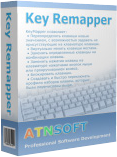
Giveaway of the day — Key Remapper 1.9
Key Remapper 1.9 was available as a giveaway on October 1, 2015!
Key Remapper allows you to block and remap keys, mouse buttons and mouse wheel actions to other keys, mouse buttons and the mouse wheel rotation and combinations of the above actions with modifiers. It also makes it possible to emulate double mouse button clicks or double key presses and allows you to set the necessary interval between presses. Remapping and blocking options can be restricted to specific programs or windows.
Please note: The software includes a 1-year license.
System Requirements:
Windows 2000/ XP/ 2003/ 2008/ Vista/ 7/ 8/ 8.1/ 10 (x32/x64)
Publisher:
ATNSOFTHomepage:
http://atnsoft.com/keyremapper/File Size:
6.5 MB
Price:
$24.95
Featured titles by ATNSOFT
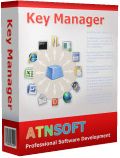
Key Manager allows you to remap keys and mouse buttons, combinations, sequences and long presses (press and hold). You can show your actions in the form of pop-up menus that can be opened with hotkeys; record, edit, and execute macros, type and paste text, instantly fill in forms on websites, manage the power settings of your monitor and computer etc. 10% discount coupon code: GOTD7154

Text Paster is a program for instantly pasting into input fields in practically any program simple or formatted (RTF) text that has been pre-defined by you: standard phrases, greetings, generic replies, the current date and time, letter and document templates, e-mail addresses, website addresses, usernames, passwords, text fragments selected on your screen, clipboard contents, and much more. 10% off coupon code: GOTD7154

ATNSOFT Calculator is a calculator for everyday use for Android devices. The program lets you instantly enter numbers and expressions using an ergonomic on-screen keyboard and voice input! Execute two or more operations at once with the ability to switch editing screens with a horizontal swipe along the top. All previously executed calculations can be viewed in the operations history.
GIVEAWAY download basket
Comments on Key Remapper 1.9
Please add a comment explaining the reason behind your vote.


Downloaded, installed and registered with ease for the good part. I found that it is not user-friendly. nor intuitive and uninstalled it via a user friendly app. I never use the Num Lock key but maybe a wad of gum will remind me why!
Rick Martin
Save | Cancel
It´s possible an option for reading in the old page format?
Save | Cancel
I'm still waiting to read Karl's review before I know what I think about this new website design.
Save | Cancel
I agree with those folks who have criticized this offer because of its 1 year limitation. From an earlier comment, I installed KeyTweak from Softpedia.com. Its freeware with no removable limitation; its also easy to use and works flawlessly.
For those wanting to avoid the Caps Lock problem, I use the freeware application "CapsLockChanger", also available from Softpedia. I've used it for years - from Windows 3.1 through Windows 10. No problems whatsoever.
Hope this is useful for folks.
Regards,
Techie Bear
Save | Cancel
The advantages of Key Remapper:
- It also allows to remap mouse buttons and mouse wheel actions.
- Remappings can be restricted to specific programs or windows.
- Key Remapper does not alter the scan codes stored in the registry and does not require the system to be restarted in order to apply mapping changes.
Save | Cancel
I think gotd's css template has
much
too
much ,
white , space
Save | Cancel
The new format is totally inconvenient on a PC. Too much white. Pale blue? So much scrolling due to the huge font size. The comment section, which I've read almost everyday for 8 or 9 years, now loses its personal touch, somehow.
Change for the sake of change? I will miss the old one everyday. Other sites I belong to offer a choice when they change formats, to stay with the older version if desired.
Save | Cancel
I do like this software, although the 1 year is somewhat a disappointment. Is there similar software to remap mouse clicks does anyone know?
Save | Cancel
It's been a long time i'm using GlovePIE, especially to remap keys/mouse buttons for gaming.
It's free, easy to use and working almost without a flaw (only recognizes QWERTY keyboards)
Save | Cancel
In all fairness, this program may be very useful but I stay away from subscription software and as a matter of fact even to demo it for a year. I don't know what it is but everyone is going that way now to tie customers into subscriptions. They don't give you the chance to be happy with what you got; no, they want you to get more and more.
Save | Cancel
- We don't use subscriptions.
- After you purchase the software it may be used indefinitely.
- Upgrades to future versions of the software will be free for the lifetime of the product.
- Support is provided for the lifetime of the product.
http://atnsoft.com/purchase/
Save | Cancel
ATNSOFT has replied to this comment by xenox:
"After you purchase the software it may be used indefinitely" but this avoids answering whether or not the same applies to today's giveaway.
Specifically, for today's free giveaway of Key Remapper 1.9, what happens after one year? Does it stop working or not? That's really what people are asking here, not about what happens if you pay for a license.
Save | Cancel
Unfortunately, on WIndows7 - I tried 3 times - even after email back from ATNSOFT support team - I deinstalled an reinstalled as per that suggestion:. The KeyRemapperProgram always stops with a "clock manipulation detected!"
... de-installed for the 3'rd time. It's a pity.
Save | Cancel
So, does the 1 year license mean we get updates for 1 year? After the 1 year, will the program continue working?
Save | Cancel
The new page layout is lacking character... The previous layout was much nicer and it was the real GOTD page! This is just a cappuccino with too much milk ;)
And the software offered today includes a deal-breaker: The 1 year limitation!
Save | Cancel
And you'd want to use THIS, rather than Microsoft's alternative which has been built into every modern version of windows ... because??
This product makes no sense.
Save | Cancel
What do you mean with "THIS" ?
When somebody will gives alternatives , it would be great to show everybody the right way.
Thanks!
Save | Cancel
Hi, I have no opinion on the offered software but to answer the 'Microsoft alternative' question, he probably means this:
Microsoft Keyboard Layout Creator 1.4 [Download Link]
http://www.microsoft.com/en-us/download/details.aspx?id=22339
and this is a useful (kinda generic) guide:
The Ultimate Guide To Keyboard Remapping
http://www.ghacks.net/2010/06/06/the-ultimate-guide-to-keyboard-remapping/
Save | Cancel
ReactOS is trying to create as a replacement for Windows, and Colibri -like new system for mobile systems (like Android).
Save | Cancel
@ bvssunnydale Don't think so, this gotd is not for changing a complete keyboard layout; the object of the gotd is different and it works different. F.i. You can let the gotd assign keys to keyboardcombinations or vice versa that only work in one specified program. It can even react to the name of a window and associate keys accordingly.
Save | Cancel
The new format os OK overall but please PLEASE put back the numbering ofthe comments
thanks
Save | Cancel
I used this software before, it was a little buggy to use. Also, it would be nice to have votes on this new format of giveawayoftheday, or to bring back the old style. (Personally, I prefer the old style format...New isn't always better). Thanks!
Save | Cancel
Oh yeah, one more thing: After a year, will our key remappings revert to the original, or can we keep using this giveaway with its one-year license?
Save | Cancel
@Phyre: Doesn't Windows' Control Panel mouse applet, or software that comes with your mouse, define the mouse button functions?
@Lofty: There are many small single-purpose utilities for disabling Caps Lock, and also some that give a visual and/or audible warning when you press Caps Lock. You can also enable audible alerts through Windows' Control Panel.
Finally, I agree with Ray Hines about the new Web page format. It's loud, busy, and harder to find things on. I'll probably get used to it after a while, though.
Save | Cancel
New format is refreshing and more helpful. Since Hotkeyz never updated to run on Windows 10, I'll give this a shot. If it doesn't include text pasting, I already know that Text Paster is out there because of the additional listings by the publisher. Thanks, GOTD.
Save | Cancel
You can try Key Manager – a more functional version of the program Key Remapper that, in addition to remapping keys and mouse buttons, has many other useful functions. For example, Key Manager allows you to remap combinations of keys and mouse buttons, key and mouse button sequences, and long presses (press and hold). You can show your actions in the form of pop-up menus that can be opened with hotkeys, record, edit, and execute macros (key sequences), type and paste text (including formatted text), instantly fill in forms on websites, launch programs, open websites (you can insert currently selected text into their address parameters), change the layout and case of selected text, manage the power settings of your monitor and computer, control the volume or set it at a certain level, move and resize windows, and much more.
More details about Key Manager:
http://atnsoft.com/keymanager/
Save | Cancel
@ATNSOFT: Key Manager may be useful - but 50$ for it - never in my life...for all the functions I use since years good freeware.
Save | Cancel
@Framk: Key Manager may be useful - but 50$ for it - never in my life...for all the functions I use since years good freeware.
Time is much more expensive!
From Key Manager testimonials:
Thank you very much! I use Key Manager in my accounting application to accept orders. Your program lets me make six less keystrokes after choosing each item, and there are about 50 of them, with 20-30 orders a day. That makes up for SEVEN THOUSAND unnecessary keystrokes daily that I don't have to make thanks to your program!
http://atnsoft.com/testimonials/
Save | Cancel
I suggest the freeware autoHotkey instead. Steeper learning curve but much more powerful.
Save | Cancel
Personally I use autohotkey for all my remapping needs - more complex but very powerful (can do application-specific remapping, run full scripts in response to keys pressed etc), and did I mention free?
Save | Cancel
I also use Autohotkey to keep NumLock turned on, so the number pad is used to enter numbers, as it is supposed to do. I will also lock into that
program called NumLocker .. it sounds like a nice little item to try.
Save | Cancel
Yes, for anyone who wants to keep this program's abilities free after the year, or just wants to skip this program, autohotkey is a great alternative.
Coding in it is super easy. This literally makes pressing Ctrl+X always act as Ctrl+C:
^x::Send ^cAnd there's loads more possibilities. Keyboard remapping is pretty straightforward and easy. And when you get comfortable with that, you can naturally progress in complexity to the point where you make full-fledged programs. I've made calendars that give me reminders and can set up to notify me through email; I've made it so I can type in any color I want in Microsoft Word without having to keep hitting that dang font color button whenever I jump around a pre-made file (great for students doing digital homework); I've made a probability calculator for a game; and most importantly as a student, I've made annotating PDF documents a breeze by setting up hotkeys to activate different functions like highlighting and inserting text. And that is all without taking any formal education, and barely any informal education, into any other programming language.
Save | Cancel
OK, you wont post this but I dont like the new GOTD format, I much prefer the old format - and how to find recent give aways?
About this offer - I rarely use this type of thing.
Save | Cancel
agree, the new format is very tiring for the eyes on PCs, maybe they did it for tablet, but this section is for Windows software and 95% of Windows users are on PCs, not tablets (and even if they use convertibles they mainly use them in laptop mode, with a keyboard). Coupled with the disappearance of Karl and his great reviews, this makes me much less willing to check this site daily. And even the ios/android section is disturbing, trying to have you install a downloader etc. Personally I just have a look at the offers and then will directly install them from the respective itunes pages etc. I will never install their software.
As for this software, it can come handy, but 1-year license, no thanks
Save | Cancel
I've just remapped F3 to Ctrl+C (Copy to clipboard) and F4 to Ctrl+V (Paste) - it is very convenient!!!
Save | Cancel
Exactly, i miss the old version so much. There's something wrong in the color combos in this version.
Save | Cancel
I like the new modern look of this site now, it's easy to see and everything is in front of you,
Save | Cancel
I agree absolutely.
Message to GOTD.........."If it isn't broken, don't fix it"
Save | Cancel
The new layout is much cleaner and better organised, even if it is a bit large.
Save | Cancel
Used to come back many times in the day to read the comments but with this new interface I find it too hard on the eyes to do so.
Having worked on web interface designs frankly I do not find this design acceptable.
Think I understand what the problem is from my point of view; the right side of the screen is so large that one eye is viewing one side and the other eye the other making a most uncomfortable experience.
Reckon I'm viewing this site 1/10th of the time I used to spend on it.
Save | Cancel
It's the new look of the web which has been adopted by most websites and soon by all. I like it even though I was uncomfortable with it the first time. If you don't fight it and accept it you'll come to think it's cool.
Save | Cancel
Count me as one of the visitors that preferred the old format much better than the new one. Perhaps the old eyes would have grown use to it.
Save | Cancel
Same here, prefer old school. It looked fine on large monitor, this size is ridic.
Save | Cancel
I agree. When I landed here I felt like I landed on some generic website. Now GATD looks like every other website. Plus the comments are too bunched up on the page.
Save | Cancel
Shame it's for just a year , But installed fine on win10 and within seconds I've managed to do something I've wanted to for years - got rid of the damn Caps Lock key. I guess some people use it all the time, but I've never needed it. Maybe I'm particularly clumsy, but the number of times I've caught that instead on the normal Caps - and cursed the designer who put it there every time. Now make my day, can anyone tell me how to get rid of/move the damn date ( which bright spark put it right under the down button) on the task bar.
Save | Cancel
You can easily deal with Num Lock, Scroll Lock , and Caps Lock using a little program called NumLocker. It's free and you can find it on the web.
I have no connection with the developer, but I have been using it for a long time. It's perfect.
Save | Cancel
I've used this very tiny freebie for over a decade: http://www.brainsystems.com/capsunlock/
I set it up so that, to actually invoke caps-lock, you have to use the shift key along with the caps-lock key (caps lock key alone does nothing).
Save | Cancel
Thanks Roy, capsunlock works great.
Save | Cancel
"Now make my day, can anyone tell me how to get rid of/move the damn date ( which bright spark put it right under the down button) on the task bar."
@lofty if your using Windows 10 just right click on the clock and chose properties it will bring up a page that has some choices chose turn system icons on or off and there you can turn off the clock and other icons you may find annoying
Save | Cancel
"Now make my day, can anyone tell me how to get rid of/move the damn date ( which bright spark put it right under the down button) on the task bar."
@lofty if your using Windows 10 just right click on the clock and chose properties it will bring up a page that has some choices chose turn system icons on or off and there you can turn off the clock and other icons you may find annoying
Save | Cancel
This program helped me get my laptop back to working condition. Every time I used to left-click or press on the mouse touch pad, it would select the top most item of the desktop, page, or program I was in. I was able to see through Key Remapper that when using these mouse buttons, the laptop was seeing the command "PageUp' instead. I was able to use the program to "remap" PageUP to default to Mouse left-click, as I don't use PageUp anyway.
I have tried various driver's to fix this issue before. If the mouse worked, then the keyboard wouldn't and vice versa. I can now use my laptop and it will no longer be a paper weight. Thank you GOTD, ATNSOFT for Key Remapper!
Save | Cancel