Every day we offer FREE licensed software you’d have to buy otherwise.

Giveaway of the day — Iris Mini Pro 0.1.6 Portable (Win & Mac)
Iris Mini Pro 0.1.6 Portable (Win & Mac) was available as a giveaway on September 30, 2016!
Iris mini is software for eye protection. It can reduce the color temperature of the screen and it can also reduce the screen brightness without increasing the flicker rate of the monitor (the so called PWM problem)
Think of color temperature like decreasing the blue light emmited from the screen. At night the blue light stops the secretion of melatonin, the hormone responsible for our sleep. What Iris does at night is based on your location it makes your screen a little more yellow or red depending on the value of the color temperature. This is like other softwares like f.lux, Night Shift and other blue light blocking softwares.
The other cool thing is about the brightness. When your monitor is working it flickers all the time. This flicker is usually at really high frequency and we don't detect it. There is no way to make monitor without this flicker and this is not the actual problem. The problem is that most monitor makers control the brightness with decreasing this flicker rate (the so called Pulse Width Modulation). And the lower the frequency the worse for our eyes. This is the reason you feel eye pain, headaches and other problems from the PC. Well Iris mini can change the brightness without decreasing the flicker frequency which is really cool.
I and GOTD hope you will enjoy this awesome small program
Daniel Georgiev - Founder of Iris
Please note: if you are a MAC user, you can download Iris Mini here
System Requirements:
Windows Vista or later
Publisher:
IrisTechHomepage:
http://iristech.co/iris-mini/File Size:
4.78 MB
Price:
$2.00
Comments on Iris Mini Pro 0.1.6 Portable (Win & Mac)
Please add a comment explaining the reason behind your vote.

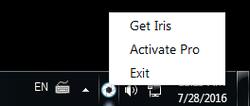
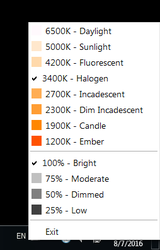

Not sure anyone is still reading these comments but if they are and can offer any help, thank you....
Seems to b a quirky program, not working correctly for me on a Win 10 x64 machine.
A lot of people have mentioned having an 80% option. I only have 4 options; 25%-low, 50%-dimmed, 75%-moderate, 100%-bright. The program started at 75% and 6500k-daylight and despite my having it set to "automatic", it remained at that throughout the day and night.
Save | Cancel
jj,
There are hidden features
http://iristech.co/iris-mini-hidden-features/
Maybe you Iris mini didn't find your location?
Save | Cancel
Daniel,
On mouseover it does state my location. Yesterday, after a second restart for other reasons, the % did change as the day went on however, it remained at "6500K - Daylight" all day and night. Any thoughts? Thank you for replying.
Save | Cancel
Didn't like the colors. Sorry.
Downloaded PangoBright
Save | Cancel
I plan on downloading and purchasing this program for my notebook computer. I have been looking for something like this for a while. The price is so reasonable that I won't mind paying for it. Thanks, IrisTech!
Save | Cancel
M. Aronson,
Thank you! :)
Save | Cancel
i know that it installed because it immediately changed the color of my screen. however, i have no idea how to open it in order to register it. i click on the exe and it says that it is already installed which i know.
yikes. how do i open it to register it? is it totally self adjustable, requiring no input from me?
Save | Cancel
ohhh, okay, i found it. i didn't realize this was the pro version but when i clicked on it, it apparently gave me that.
Save | Cancel
hunter,
Glad it worked at the end
Save | Cancel
I installed this program on my PC desktop Windows 10-64 bit, right afterward I started having volume problems. It has a designated volume control under the Volume Meter. Why? I had to troubleshoot to get audio back on my computer. Is this a reported anomaly? Should I uninstall and reinstall?
Save | Cancel
There is no way to start the program and prevent it from adding itself to the Windows startup process. It would be helpful to have a set of options to deselect "start with Windows". Thank you for the offer but I will pass.
Save | Cancel
gpc111,
I think there is hidden feature for this
http://iristech.co/iris-mini-hidden-features/
[enable/disable] start at startup
Save | Cancel
Installed easily on Win 8.1 64bit. Registered easily with code provided in the help file. Right clicking on the icon in the taskbar shows a few options, out of which some are not available. Such as light settings Halogen and less, and brightness less than custom 80%. Is this how it is supposed to be, or am I doing anything wrong. Thanks.
Save | Cancel
Neo,
Maybe Restart needed option also?
You need to make 1 Restart to enable all options
Save | Cancel
When I try to insert registration code to activate is comes back with this response " Socket operation timed out. Maybe you are not connected to the internet? " any Idea's
Save | Cancel
Ok ok, I fixed it, It was my firewall blocking it, all good :) Good ole Bitdefender
Save | Cancel
Isa,
Yes this is something with your internet.
Glad you fixed it
Save | Cancel
I have been using IrisMiniPro (Portable) all day, and I am quite pleased with it. It does make the screen easier on my eyes. I also like the options to make it darker. I currently have it set for 3400K - Halogen and 75% - Moderate brightness, which seems to be just right for me.
I installed this on my hard drive, so it is not really "portable" for me, and I really do not have a need for portability, so that works out okay. When the program starts (after reboot) it does start out bright then dim to minimum brightness and then come back up to its proper setting. That seems to be a natural and allowable trait. After that it does not "flicker" at all.
By checking Task Manage I discovered that it is running Conhost, which could explain why some people may have gotten messages from some security programs. I am running two security programs, Windows Defender and Zemana Anti-Malware, and neither balked at IrisMini. I would suppose that this "Conhost" is not the virus but is the Micro$oft program/module. [ZAM did block installation of the other GOTD offered today!]
Thank you Daniel Georgiev for writing this program and making it available - it is definitely a winner! And thanks to the GOTD team for making this available to us.
Save | Cancel
Edward,
I have no idea what is this Conhost. I don't use it for Iris
Thanks
Check out the hidden features also
http://iristech.co/iris-mini-hidden-features/
Save | Cancel
Thank you to the developer and the GOTD team.
Playing around with it I, apparently, unlocked some "hidden extras". When I click on that, I am being asked to "enter your spell". What might that be? hmmmmmmmmmmm
Save | Cancel
jj, In case you haven't discovered it yet, go to the Homepage Website (listed above). This gives you a help screen. Scroll down to the picture that shows settings and directly under it you will find an underlined "hidden extras" (which I'm guessing you've already found). Clicking on that will give you the page showing the list of "spells" and how to enter them.
Now, what's got my interest piqued is the "Special features and Easter Eggs"!
Save | Cancel
Correction:
It should be "underlined hidden features".
Save | Cancel
jj,
Yep there are magic spells
http://iristech.co/iris-mini-hidden-features/
Save | Cancel
Edward; Daniel,
Thank you both for the replies!
Save | Cancel
I usually have to wear UVB blocking sunglasses for several hours before I go to bed so I can sleep, since I use my computer until the wee hours. I've tried f.lux but it didn't seem to work during the hours I needed it.
It's my understanding, from other comments, that I can control Iris Mini better than f.lux. Is this true? Not having to wear sunglasses would be a BIG plus for me. They're not very comfortable, and I sometimes forget to wear them.
Save | Cancel
Yes it's a little bit more easy to control than f.lux
Save | Cancel
Wow! A really useful program from GOTD that actually works! Joking aside ... This is a really handy program, especially for us oldies with the wonky eyesight. I can't help but praise Daniel, he's taking the time to answer question and help anyone with problems, it is refreshing to come across a developer actually cares and not just after our money ... Daniel, thank you and keep up the great work.
Save | Cancel
DaveC,
Thank you! :)
Save | Cancel
I haven't downloaded today's offering, although I shall mention it to a relative who may appreciate it. However, I have been surprised and delighted by the constant attention and really helpful comments and advice provided by Daniel, who created this software.
It's so refreshing to hear from a developer who genuinely wants to help the potential users of his software! I wish you great success with this and any other software you will produce - and of course, I hope everyone who uses it will appreciate your hard work and enjoy the benefits.
Thank you very much indeed!
Save | Cancel
Daniel,
Thank you for monitoring the thread and answering each query. Thank you also for your helpfulness, accommodation (transfer of license to new computer), willingness to improve the SW.
You are among the best developers I have come across on GOTD. You are the Best, wish you all the Best.
Save | Cancel
vin,
Thanks for your kind words :)
Save | Cancel
Basilica,
Thanks to you too! :)
Save | Cancel
Daniel, your willingness to make yourself available and answer peoples comments in a very nice way I might add, speaks volumes about your work !!! Best of luck to you and wishing you never loose that quality !! And not to forget, this is a nice product, people should try it out and see for themselves.
Save | Cancel
Activation code: ?
Save | Cancel
seo consult, did you read readme.txt? It's there.
Save | Cancel
seo consult,
Yes it's in the Readme.txt
Save | Cancel
Thanks very much Daniel for the great software, I find the location-specific brightness settings a revelation. I haven't really looked around before this as I use my iOS devices more these days, however until your software came up I had been perennially stuck at my Asus UX21's eye-blinding "lowest" setting as it wouldn't go any lower.
With that said, I was wondering if there might be any method to migrate this key (I assume activation only valid for today) over to another laptop? Potential licensing and piracy issues might abound I acknowledge. In my personal situation, I am looking into buying a Dell XPS 13 to replace my aging Asus and might only seal the deal 1 month from now. If no easy solution, that's OK :)
Thanks and keep up the good work
Save | Cancel
Ed,
Write to me when you buy your new Laptop and I will create you new code :)
Save | Cancel
Thanks Daniel!
Save | Cancel
I use Monitor Bright by Jockersoft
It is portable and FREE.
You can install this on your PC's hard drive as a portable software.
When you run it, it will NOT demand "Please insert a disk into drive". (Unlike today's Giveawayof the day)
It will just run properly without any problems.
This is not for adjusting colours.
This adjusts the brightness according to user's preferred settings.
Good for surfing at night when ambient light is not as bright as daytime.
This can save your eyes from being hurt by too bright a screen when surfing few hours.
Save | Cancel
ric,
I checked out Monitor Bright but in my opinion it does not match up with this offering. I found Iris used 14 MB of memory and wants to start up each time I turn on my computer. I have one question and I'm nt trying to be a smart a$$. How is this program or any other different than me just adjusting the brightness of my monitor? Can't I just adjust it manually and save myself the 14 MB of memory?.
Save | Cancel
You said below: "The Registry permission in the start of the progam is about this. To remove 1 software limitation on Windows."
What was the entry added to the registry?
And What do I need to do to set my registry back to the way it was?
Save | Cancel
Mememe,
Delete
HKEY_LOCAL_MACHINE\SOFTWARE\Microsoft\Windows NT\CurrentVersion\ICM\GdiIcmGammaRange
Save | Cancel
Daniel, Thanks... You really deserve to do well with your attitude and products. Good luck in the future.
Save | Cancel
And anyone else who has an interest in this Registry entry, there is quite a detailed explanation here:
http://jonls.dk/2010/09/windows-gamma-adjustments/
Save | Cancel
This would be really handy on my Studio PC, it get used way into the small hours most nights. But it's not networked for security reasons.. I'll have to stick with f.lux which has no hoop jumping required.
Save | Cancel
Thought I would add my 2¢ worth regarding this program. I first used their 1.4 version from another website offering that version free. When I saw this, I decided to upgrade to the 1.6. I love the capabilities of softening the viewable area. I am running Win-7 Pro but I must add my comments. First, when ever I download something, I always rescan the program with my Webroot security software. Nothing showed on the .exe download for this. I then scan it using malwarebytes. Nothing was indicated. So again, double clicked on the executable file and rebooted the program. Apparently the previous version still had that other license number somewhere and I did not have to insert the license given for this 1.6 version. I know I am running the 1.6 and I know I have all the features of the pro over the free because I have all the color features upon right-clicking on the icon in the task bar.
However...whenever I start up the computer, I get a warning from Windows Security stating that the publisher could not be verified. Are you sure you want to continue? It also states the file does not have a valid digital signature that verifies its publisher., etc. I click on run anyway. The another popup "Iris_mini.exe" indicating I have no disc in the drive. Please insert a disk into drive. Funny about that is because I have the program on my harddrive exactly where it was downloaded into my downloads folder. It gives me three opportunities to select..."cancel" "try again" "continue". I have been using "continue" even with the previous version 1.4. Then everything is ok and I continue. Sorry for the length of this, but wanted people to know and if there is something I am doing wrong....oh well. Thanks for taking the time to read this and thanks to GAOD/Iris as I do love this program for my eyes.
Save | Cancel
nardek,
should be mardel not nardek/ sorry typing is off this morning
Save | Cancel
nardek,
I don't have the money to buy verified sertificate, but I will fix this in the future :)
I need to research how to fix this
Thanks for the kind words :)
Save | Cancel
nardek, This item is a 'portable' item as clearly stated. To be run from a secondary source such as a USB stick. Not your hard drive. You should learn to read and implement these things better. No wonder your windows is complaining.
Save | Cancel
Tiger, Im running it from my desktop is that illegal?
Save | Cancel
Tiger,
Thank you for your kind words as I do know how to read and implement things. Again thank you.
Save | Cancel
mardel,
Forgot to say, it is on my portable drive and does the same thing!!!!!!
Save | Cancel
Daniel,
Thanks for the info as I did not realize what programs make you have to do to keep things going. Good luck.
Again thanks.
Save | Cancel
program name IRIS is a horrible name (my opinion) as there already is a program called IRIS, an OCR scanning software which can do foreign characters in documents. This company has been around for much longer than softpedia so it's probably why they aren't listed there.
I did not try to install today's giveaway to see if it conflicts with an installed IRIS, but it might be an interesting experiment for someone else.
so only learned today, many software programs are called IRIS
Nuts!
I know a lot of you had to have a parallel thought about this too. Disney G-Force is a bad name..if your name is already Nvidia GeForce
Not a negative review, just a warning for people with OCR soft.
Save | Cancel
headsup,
I really like the name Iris :D
Save | Cancel
I already use f.lux, which does a great job, so what advantages does this offer for Windows?
Save | Cancel
PhilS,
The advantages of Iris mini Pro over f.lux are
- Bigger color temperature range
- Brightness without PWM with big range
- Easy switching on and off when you work with Photoshop and colors (paused mode)
Otherwise if you are happy with f.lux, stick with it :)
Save | Cancel
Also please tell me if some antivirus detects Iris as virus.
I try to submit it as false positive from time to time, but I don't use every antivirus software out there
:)
Save | Cancel
Daniel, Windows Defender recognizes it as a virus.
Save | Cancel
Sergiusz,
I wrote to them several months ago. I just wrote to them again. They fixed this the last time
Save | Cancel
I tried it last time it was offered here. Made my display flicker enormously, and it was hard to get rid of it. I strongly warn of this software. Avoid it.
Save | Cancel
Karel, I worked really hard to make it perfect this time.
The last time it flickered, because the automatic camera brightness was turned on and it was the proffesional version which is really hard for regular people.
Iris mini is really small in size and makes everything automaric, but uses the time of the day instead of the strange things the time before. It's really good this time
I strongly recommend you to give me 1 more try :)
Daniel
Save | Cancel
Please let me also know if you have any problems with the activation.
You need internet to activate Iris mini.
If the options are grayed out and there is "Restart needed" message. Restart will enable all options.
The Registry permission in the start of the progam is about this. To remove 1 software limitation on Windows.
On Mac there are no limitation and should work fine.
And again, you need internet to activate Iris :)
Daniel - Founder of Iris
Save | Cancel
Daniel,
Is there a deb package release as well or it's free only for win/max platforms?
Save | Cancel
Radoslav,
There are linux version, but they are not really stable and I didn't want to get hated by sybmitting them also here
Check the http://iristech.co website for the Linux versions
Save | Cancel
Be sure that you don't have f.lux running or other color calibration softaware. The 2 programs conflict with each other
There is Windows limitation that Iris removes on the first start. One restart will be good to enable all options.
Otherwise it should work fine. Tested on over 100 different machines
Save | Cancel
I downloaded and registered the software. It flashed each second between 100% brightness and some reduced level not chosen by me. It would not accept my selection.
This is a great concept. I hope it can be made to work.
My anti-ransom software identified it as executing a "ransom-like act." Likely a false positive. But still....
Save | Cancel
Builder, I have this running right now, and it does seem to dim the screen a little. I'm not having the flicker problem you mentioned. I did notice that the "choices" available when you right click the icon were mostly unusable, but after rebooting they were all available. So I guess the secret is to reboot.
Save | Cancel
Edward, the flicker seems to happen when Iris is adjusting to ambient light. It does stop flickering after about 20 seconds.
Rebooting seems to be the solution. It works as advertised after that.
It still flickers briefly about every 15 seconds as if it keeps check its own settings. Not good.
I really like this concept because blue light is a sleep killer.
Save | Cancel
Iris has now been running for just over a half hour. Now it is flickering every second. Not even bearable.
I am using Windows 10 Pro with the Anniversary Update not yet installed.
Save | Cancel
Builder, what is your "anti-ransom software"? And how do you know it is working? Very interested - thanks.
Save | Cancel
Builder,
Please tell me if the problem is fixed by restart or stopping f.lux
Save | Cancel
glnz, WinAntiRansom (sister of WinPatrol). Each time I start Iris Mini I need to launch it through the whitelisting function of WinAntiRansom. That is a weakness of WinAntiRansom I believe, not Iris Mini.
Save | Cancel
Daniel, I do not use f.lux. I believe (not sure) that Iris Mini will stablise given enough time to settle down. A reboot helped, but the software still had to restabilise.
Save | Cancel
Builder,
I have no idea what you talk about :D
It should work. If it flickers again delete it. There is just 1 calibration up and down at the start of the program
Save | Cancel
Daniel, The software does adjust to what I wanted. It takes much longer than I expected. I have huge problems with my service provider and Windows 10 Pro updates, so either may be a factor.
Anyway, I am pleased to have software that lowers blue light. Blue light is bad for destroying melatonin that should help with sleep.
Save | Cancel