Every day we offer FREE licensed software you’d have to buy otherwise.
Giveaway of the day — Inpaint 5.6
Inpaint 5.6 was available as a giveaway on January 9, 2014!
Inpaint will magically remove elements from your photos! With few simple gestures you will get clear, spectacular pictures, just like you intended them to be. Inpaint's Magic Wand tool allows you to select unwanted objects or persons on a photo in literally seconds, so all you have to do then is to let Inpaint do the rest.
With merely three simple steps you can make power lines, tourists, buildings, background wreckage and other elements vanish as if they never were there. Inpaint also allows you to quickly improve your skin on photos and conceal everything you don't want to show. Just apply the Marker tool or the Magic Want tool to every problem zone and instantly see the difference!
System Requirements:
Windows XP, Vista, 7, 8
Publisher:
TeoreXHomepage:
http://www.theinpaint.com/File Size:
14.8 MB
Price:
$19.99
Featured titles by TeoreX
iResizer scale an image without changing important visual content such as people, buildings, animals, etc. iResizer lets you shrinking or enlarging images to improve a composition, fit a layout, or change the orientation.
Multi-View Inpaint allows you to remove moving objects such as vehicles, construction work, or simply other tourists from the photo by blend different areas of two or more pictures of the same scene.

PhotoStitcher will automatically combine overlapping photos to produce perfect panoramic image. You just snap some overlapping images and click Stitch button. PhotoStitcher is a fully automatic image stitcher.
BatchInpaint is a batch version of a popular software Inpaint. Now you can remove watermarks, date stamps and other unwanted objects in a batch mode.
RadioZilla allows you to listen and download radio station content in one click for free!
GIVEAWAY download basket
Comments on Inpaint 5.6
Please add a comment explaining the reason behind your vote.
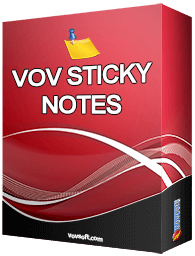
I would love this one!
Save | Cancel
The USB-solution seems to work only on the same computer as originally installed. So it seems that the activation concerns a computer, not the USB-installation
Save | Cancel
I have been using this inpaint a few years back when the offer came through GOTD. I liked it very much and when the next version came, I installed it while removing the first one. Then started the problem as written below. After installation, when the program is started the message comes as
"Inpaint.exe. Application Error
The exception Illegal instruction
An attempt was made to execute an illegal instruction.
(0xc000001d) occurred in the application at location 0x0040805a.
Click OK to terminate the program
Click CANCEL to debug the program[i]"
Many a time I have sent them this complaint but with out any response. Now when I started to uninstall it, they wanted to know the reason why I am uninstalling it. I tried to install it 3 times today but with the same result.
Thank you
Ravindranath
kprnath53@gmail.com
Save | Cancel
I just performed a pretty tough test for the software and it came through with flying colors. I had an earlier version of this software and it functioned pretty well. This is an upgrade for me as I tried to remove trash cans where one was in front of a chain link fence and the other can was behind (Yes, same photo and the cans practically side-by-side). Excellent results.
It appears as though TEOREX is moving in the right direction with developing this software.
Save | Cancel
I finally figured out the activation issue that I had. I needed to close the Inpaint program and then run activate.exe program for to activation to apply. Glad I finally got that resolved as I have used the earlier versions of the program many times and have been happy with it.
Nick
Save | Cancel
Does not run on my Windows XP-PRO S/P-3 Computer. Program will not start. Same problem I had with all versions above 3.1
Save | Cancel
Excellent software! Tried it out with some photos I took from around where I live. Had bits of buildings in them and unwanted objects. I made my selections and it worked like a charm. Must admit I'm very impressed with this one. Missed it last time, so definitely a keeper.
This will come in handy for those awful holiday photos.
Thanks Giveaway of the day and TeoreX
Save | Cancel
WARNING - If you have older versions of Inpaint and you want to keep them, installing this one will deactivate all the older ones, even if you put them in different folders -- I tried with the last give away of version 5.5 and now with 5.6...I even put the new version on a completely different drive from the old ones and they still got deactivated....the only way to get the old ones working again is to roll the system back to a restore point before the install.
Save | Cancel
Horrible software that leaves a blemish where you used it.
Save | Cancel
Oh, this programs really did work some "magic" for me! I had some scanned old pictures on my computer of deceased relatives of mine, and someone had written names on each person (bad enough, but some of the names were also incorrect!), so cropping wouldn't work to fix the problem. I have been wanting to share these rare pictures with other descendants, but not with them in that shape.
Inpaint fixed the problem, quickly and easily, and the program interface was intuitive enough for me (a newbie to any kind of photoediting)to use without any problem.
Thank you so much!
Save | Cancel
@#27 SuzyQ: Have you followed the instructions in the readme file exactly?
1)install the software by running Setup.exe,
2)THEN run the activation program Activate.exe which is included in the package to register your copy.
Hope that helps!
Save | Cancel
IMPORTANT NOTE FOR MULTIPLE USERNAMES: After following the instructions in the Readme file (e.g., first run Setup, exit Setup, run Activate, then launch Inpaint) your copy of Inpaint IS ONLY VALID FOR THE USERNAME / PROFILE YOU WERE IN WHEN YOU ACTIVATED IT. Although there will be an Inpaint icon on the desktop of every other username / profile on the same PC, those users will NOT have the ability to save edited images using Inpaint UNLESS you execute the Activate program while logged in each of those user accounts. (Otherwise, the program will ask you to enter a serial key, or offer to go buy one.)
Be sure to Activate from every user account on your PC you'd like to use Inpaint in before the offer is over at 3 a.m. ET tonight.
Other than that, 2 Thumbs Up for the software, I think it works great for removing extraneous detritus from photos.
Save | Cancel
Good program but with a bug though:
The command "save as" does not work on my computer. I have to overwrite the existing picture with the new altered one to be able to save the new picture. A simple solution is of course to work on a copy of the original.
(Windows XP)
Save | Cancel
I have used Inpaint for several years and been very satisfied.
Inpaint can be installed on a USB stick easily. I have versions 4.7, 5.5, & 5.6 in separate folders. They all work fine and in case of a HD crash, I still have them and being portable I can use them elsewhere.
Save | Cancel
Hello - It's me again. I finally got Inpaint to install and save my corrected photos. Turns out that the extracted files were not going into the same folder. So now that I figured out the problem, all is well. This is a great little program for eliminating and/or masking parts that you'd prefer not to be there. It requires just a little skill and understanding about how to eliminate elements, but it is a must-have tool for anyone's digital arsenal.
Save | Cancel
great program, have used previous version, does the job.
however, the UI seems to be evolving away from ease of use.
window can't be resized on laptop?
some portion is not visible, a status bar? more buttons?
might be ok on higher resolutions.
half the screen are controls that won't dock? not an improvement.
close of modified image doesn't have an option to warn/not warn?
thanks TeoreX & GAOTD.
Save | Cancel
Every time I go to SAVE or SAVE AS the photo that I've just "Inpainted," it comes up with a dialogue box saying "This feature is only available to registered users," and it wants me to enter a registration key. I've uninstalled and installed it three times. What am I missing? This happened on two different computers ..... suggestions?
Save | Cancel
Nice program that I had for a while and gets improved over the years (duh?). Installed over 5.5 on WIN-XP-SP3 without a problem. Thank you very much.
Save | Cancel
#6 Adif commented that the Multiview feature went missing between version 4.7 and this one. I notice that there is now a separate product called "MultiView Inpaint" listed in the Featured software list above. Does this mean that a formerly-integrated product has been split in two?
Save | Cancel
We've used and recommended InPaint for years since first discovering it. However, about the time InPaint 4 was released I noticed more artifacts and smears seem to remain behind. Also, competitors' algorithms* were improving and sometimes besting InPaint. Not to bad mouth InPaint, just saying that depending on the importance of the finished product, it pays to invest time making trial runs with each. I keep shortcuts to all these erasure products in a folder and often run each image through each one. One may do a better job on text over a plain background, another might do a better job on a complex pattern. Gimp's Liquid Rescale plugin brings more options into the picture. (groan, bad pun) Clone tools listed above aren't really the same thing but are sometimes very effective as well. Final results for each depends on amount of time invested in your trial and error retouching efforts.
*Photoupz and Retouch Pilot, both offered on GOTD, too
Save | Cancel
FROM THE AUTHOR...
BEGIN EMAIL #1
----- Original Message -----
Sent: Monday, October 14, 2013 7:03 AM
Subject: Re: ACTIVATION PROBLEMS associated with prior GOTD versions
Hello.
It wasn't scam, I never mention that several version of Inpaint will works correctly together.
New registration info overwritten old registration info.
Thank you.
END EMAIL #1
BEGIN EMAIL #2
----- Original Message -----
Sent: Monday, October 14, 2013
Subject: Re: ACTIVATION PROBLEMS associated with prior GOTD versions
Serial limits was exhausted and beginning from V5.0 I began to generate serials which is not compatible with old.
If you will order latest version, you will pay not for secure serial for old version, you still need to enter serial key for each version, and after using V5 serial for V4 will be overwritten again.
Difference is you have your personal serial key and you can activate software at any time, GAOTD license can't be reactivated.
ps: actually GAOTD license do not include support, so I do not want to continue reply on your emails.
END EMAIL #2
Save | Cancel
*** WARNING ***
Version 5.6 OVERWRITES ALL PREVIOUS VERSION’S registration(s) which EFFECTIVELY renders any previous GOTD version TOTALLY USELESS.
This was NOT the case with previous GOTD offerings incluing 2.4, 3.0, 3.1, 4.3 and 4.7 – where, if installed in their own directory (not the default directory), each version worked perfectly as each version was essentially stands alone on its own. The lastest 5.6 version renders all previous versions (stand alone or not) TOTALLY USELESS.
AVOID 5.6 if you have any of the previous GOTD Inpaint versions installed.
Regards,
Martin
Save | Cancel
Two versions of Inpaint reside on my computer. I got the first one here, and liked it so much, I purchased the next iteration. I never UNinstall the previous version because, as another poster commented, with each new version something new is added, but another feature gets dropped.
No, Inpaint isn't magic. Magic would be very expensive, but with only a little effort, wonderful results can be achieved.
Save | Cancel
Inpaint! Oh joy! After I got my new computer, I've been waiting for Inpaint to come round again.
A nice simple program that does the job without a lot fancy doodads.
Actually, it's worth the price to buy it, but I've been spending so much online lately (books) that I was taking a bit of a breather before buying any software.
Save | Cancel
Just a little remark: it would be so nice of the developers to add the versions (updates) history to their site, somewhere near the downloads page.
Save | Cancel
the good programs always seem to show up here often...and this is one of them
Save | Cancel
Successfully installed over the top of previous 5.5 version - thanks!
For anyone wondering about the difference between 5.5 and 5.6, the Inpaint Facebook webpage states:
What's new in Inpaint 5.6
*Added clipboard support
*Added ability to close current image
*Added ability to save image with default quality by shortcut
*Corrected old translations and added some new
*Minor interface improvements
Hope that helps!
Save | Cancel
I've been using this sw since it was given away on GAOTD a while back. While no professional photographer, I take many photos daily as part of my job for documentation purposes. On occasion I need to ‘tweak ‘a photo, and this sw works great as a quick, easy solution.
Two thumbs up!
Save | Cancel
Don't get me wrong I really appreciate GAOD this is a Image app comment, why are there so many of them? it seems I see at least one being offered per week here way to many IMO
Save | Cancel
In downloading and activating this offer, I received the error message that I could only save copies of my projects in the registered version which requires a serial key to be purchased. No number was found in the folder after being unzipped. Did I do something wrong during installation?
Save | Cancel
I've been using inpaint since v4.1 at least and with a little work and thought from the user it does indeed work 'magic' on photos.Always glad to see a new version.I like the dark gray background previous to opening a file rather than the older versions bright white.
Thanks GOTD & TEOREX fora definite keeper
Save | Cancel
I believe I recall at least once in the past where they included the Mac OSX version of the same program. Other vendors do this, why not in this case. The Windows version is good, but having the Mac version would be better.
Save | Cancel
Inpaint works. I've just removed small objects from two images, and am happy with the results. Should I need this software again, I'll willingly pay $20 for it.
Save | Cancel
The only improvement I noticed between this version (1.6) and previous giveaway last October (1.5) is that it automatically detects my computer language, which will be of no interest to most of you.
Now that that we can pick pixels exactly where we want (not only around the object to be removed), now that we are given the choice between different selection tools (marker, lasso, magic wand etc), Inpaint is close to being perfect. One regret though, something I noticed only after having praised it here last October: since 1.5 we lost transparency support.
Inpaint is used to giving and taking back (remember the lasso tool). So, if you fear to lose a feature important for you, try to install this new version beside the one you’ve got already before eventually deleting the old one.
Save | Cancel
UPDATE ON 8 - sorted it but thought others may like/need my answer. i rebooted the laptop and it activated straight away.
kindest regards
scott
Save | Cancel
I've used Inpaint since it first appeared here through various incarnations- don't think there's anything of major change on 5.6 from 5.5. It is a good program indeed. I usually prefer to come out of Photoshop do a quick job with this and then return.
Any chance of it turning up as a Photoshop add-in?
That said Ashrafs query over the word 'magic', which appears on the official website etc., is correct. You can get brilliant results but you need to work at it. A quick scribbled blot out of an unwanted object will probably not get the best result especially against a changing background. At the least you will often do best to do it in sections taking note of the background. In the latest versions you can choose where the fill in material comes from; this can be the best answer. Over christmas I moved the flame from a lighted candle to a non lit candle on an advent ring picture totally successfully by blotting out and area above an unlit candle and filling it in from a lit one elswhere in the picture. The best indication of the kind of careful work needed is on the website showing a picture of the Eiffel tower which is very carefully marked.
There have been times when this program has failed to give me the very best result, but they have been few indeed. Overall this is an excellent piece of software. If you've not got it grab it now and be prepared for a moderate learning curve and you can expect some really good results. Glad to see this continuing to develop
Save | Cancel
Excellent software to remove unwanted objects from a pic...actually it's probably the best one of this genre...
So my suggestion is to download and install it.
BEST(and more comprehensive) FREE ALTERNATIVES
http://www.softpedia.com/get/Multimedia/Graphic/Graphic-Editors/MAGIX-Xtreme-Photo-Designer.shtml
http://graphicssoft.about.com/od/paintnet/tp/clone-stamp.htm
http://www.rw-designer.com/remove-objects-from-photo-tutorial
http://www.pcdon.com/032209IrfanviewCloneTool.html
http://www.photo-toolbox.com/free/clone-stamp-tool.html
And of course GIMP:
http://www.scriptol.com/design/gimp/removing-objects.php http://liquidrescale.wikidot.com/en:examples
http://registry.gimp.org/node/27986
http://registry.gimp.org/node/144
https://github.com/bootchk/resynthesizer
Wanna remove the background from your images for FREE, without installing anything in your system?
http://clippingmagic.com
Enjoy!
My $19.99 for today's giveaway...
Save | Cancel
hi, i have used previous offerings of this s/w and it is fantastic. however when i try to activate todays it just gets stuck trying to contact GAOTD when i try to activate it. has anyone else found this?
kindest regards
scott
Save | Cancel
This is a welcome return of this always popular offer. It’s also pleasing to see the return of Ashraf leading the comments with his expert assessments.
My first offhand comment is that it is customary for developers to give a changelog of improvements from the previous version, in this case 5.5 which we have. Yet I couldn’t find such info in the product’s homepage. Prospective customers would also want to know the same thing, so I suggest it is provided.
Save | Cancel
More than a year ago we got ver. 4.7 now 5.6. Works very well on my XPSP3. Two main differences I've found. the first is that on 4.7 the referenced area around the object was rectangular rubber band, now in 5.6 the default is still rectangular but you can add or remove sections with the brush.
The second is, on 4.7 there was "multiview" now on 5.7 there isn't (I don't know if it's good or bad).
Save | Cancel
Thanks Ashraf for the very detailed review on your site for today's giveaway.The free alternative however is a Trial version which requires registration to enjoy maximum benefits.
Save | Cancel
Great software. This is the very best of this genre offered here. Get this today and forget the rest. Thank you GOTD and TeoreX.
Save | Cancel
I paid money for this at a discount last November at bitsdujour. It is a nifty program I like to use. You all are really lucky it is being offered for free here today.
Save | Cancel
This is really good software that appears every now and then, it almost always has good ratings and reviews. Thanks!
Save | Cancel
Pros
*Remove unwanted objects from images easily — like an automated clone stamp
*Also you to select Mask area (removal area) using four different tools
*You can customize Donor area (area used to fill in Mask area)
*Supports undo/redo
Cons
*Won’t work magic
Free Alternatives
MAGIX Photo Designer (a freeware image editor that has an Inpaint-like tool built-in)
Final Verdict
Click here for final verdict and full review
Save | Cancel