English
Every day we offer FREE licensed software you’d have to buy otherwise.

$19.95
EXPIRED
Giveaway of the day — ImagePut
Powerfull image sharing, screen capture, album generator application.
$19.95
EXPIRED
User rating:
348
59 comments
ImagePut was available as a giveaway on November 10, 2008!
Today Giveaway of the Day
Record sounds from both computer and microphone.
ImagePut is all about sharing images and organizing them into beautiful albums in an easy-to-use and attractive interface. ImagePut allows you to upload a collection of internet images in as well as create image based presentations. It works with most major image formats and allows you to upload images to Flickr, Inspiration, Glowfoto, TinyPic and PicOodle! You can upload files separately or in batches and it even includes a very basic but functional editor to add elements to a photograph or eliminate red-eye.
Features:
- Drag & drop add images
- Capture images
- Bulk uploader
- Generate web album
- Share with friends
System Requirements:
Windows 98/Me/NT/2000/XP/2003 Server/Vista
Publisher:
Vidroid SoftwareHomepage:
http://www.vidroid.com/File Size:
3.22 MB
Price:
$19.95
GIVEAWAY download basket
Developed by CyberLink Corp.
Developed by PhotoInstrument
Create, manage, copy and edit custom images.
Developed by Mirillis Ltd.
Comments on ImagePut
Thank you for voting!
Please add a comment explaining the reason behind your vote.
Please add a comment explaining the reason behind your vote.
You can also add comment viaFacebook
iPhone app giveaways »
PDFs Split & Merge is a lightweight application for your iPhone / iPad.
$8.99 ➞ free today
Powerful cartoon photo editor that will give you joy in making 3D cartoon photo or create trendy cartoon face and avatar.
$4.99 ➞ free today
You don't want to forget something important on a trip, this app will help you.
$2.99 ➞ free today
$3.99 ➞ free today
$6.99 ➞ free today
Android app giveaways »
$6.99 ➞ free today
$1.49 ➞ free today
$1.49 ➞ free today
An AI-based study App for learning and memorizing Korean CSAT words.
$6.99 ➞ free today
$0.99 ➞ free today

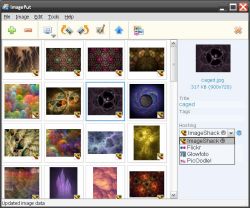
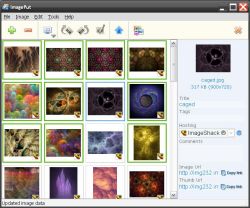
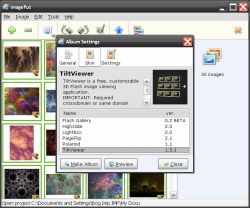


For those of you asking if it makes DVDs, I don't think it does. At least I couldn't find the feature to do that, and I could not locate a help file either. However, if you use this to make your album, you should be able to import it into Movie Maker (it came with your Windows, don't know if it comes with Mac, sorry) and then use your DVD burner to make avi. into a movie. I always put my pictures and videos into Movie Maker then burn it to DVD. Hope this helps!
Save | Cancel
Not a good software for photo album.I perfer photo software from wondershare such as Flash Slideshow Builder and Photo Story Platinum which are on GAOTD several months ago.
Save | Cancel
What is this trash? Google Picasa does more for free. Plus it's from the quality company we all know, Google.
Vista has a built in feature for this anyways.
Save | Cancel
#46 joe.
If you wan't to recommend another rival software, try sticking it in the forums here. If you really must advertise a rival software here, at least be fair to the current giveaway by just adding a link to the site of your choice and not their complete sales pitch.
In any case, your program doesn't upload them automatically to a hosting site as far as I can see. And it self spams at the end of every flash you make with it.
You have to pay to get rid of that. So, hardly comparable to this.
Any unsolicited advertisement is considered spam by myself.
Save | Cancel
Although I haven't searched extensively,
Minos Album Freeware v2.6.9.307
http://www.photoet.com/modules/wfdownloads/viewcat.php?cid=1
Managing Photos into a 3D realistic page-flipping music album. Minos album can make for you any type of e-publication including e-brochures, e-books, digital photo albums. Functionalities embrace page-flipping, thumbnails, enlarging photos, printing photos, stand alone execution file compiling, web embedding, adding music, adding icon for output executable files, photo jpeg quality control, compression album as .zip file, adjust flipping speed, password protection, centerfold mode and adding text on pages.
is about the only photo album software I've seen that clearly has a freeware version that offers the ability to put music with photos.
However there must be easily available free ways to put music with photos, since you see it done for youtube all the time. Perhaps the easiest answer is to create flash videos and then convert them to format suitable to put onto a dvd.
If the creator of ImagePut wanted to tap into endless creativity and offer a wide variety of templates, they could add a forum and invite people to create templates and submit their work and make it available to all users. If they don't have any kind of template creation sourcecode or guide, if they add a forum and ask for help creating a guide, someone is likely to help them.
ImagePut definitely needs more explanation of features and a good detailed help manual. Again, if the creators put up a forum and ask for people to submit material, they probably could get much help, and if they gave an incentive such as a free individual license for the best help manual submitted or the best template of the week or month, etc, they probably would find their site filled with quality templates for download and at least one good help manual.
Save | Cancel
Not a perfect program, few are. This has a decent HTML feature and some others. I will keep it just for the HRML alone.
Save | Cancel
#43
Is that comment directed at me? If so how am I participating in copy right infringement? This is a first time I have heard someone claim copyright infringement for writing reviews.
I asked if people wanted me to start posting reviews on my blog before I started, and I got a positive response, so I did.
Considering that GOTD allows me to post my comments here tells me that they have no problem with me reviewing their giveaways. If GOTD has a problem, they are welcome to contact me about it.
Save | Cancel
To #14 JonathansToolBar&Grill
I'm not sure I understand the point of your post where you admit not touching the giveaway, slag it and then wait for comment so you'll understand better! Why not just stay out of things a few more hours?
But then again, you got your name in lights early, and that's important, I guess.
Having read the always-reliable fubar's comments, #6&7, I've installed it. However, the screen capture feature is limited inasmuch as it doesn't allow cropping... it just grabs the whole screen. (FastStone Screen Capture is far more versatile, but that's understandable being dedicated capture software). ImagePut creates fine albums if that's what you're looking for.
Save | Cancel
I am astonished : fastest gallery maker I've ever seen. I tested every skin : each works like a charm and is very pleasant to browse.
This one is a keeper for me.
Thanks GAOTD and Vidroid !
Save | Cancel
Installed, tested, uninstalled. A paid program that uses freeware, shareware and betaware templates from other developers? Plus no obvious way to customize these "skins", almost all of which had problems - one did not display thumbs correctly, one just did not work at all, one did not resize pictures correctly, etc., problems with each that could have been solved with some simple options. I will continue to use various freeware programs to create flash and html albums, complete with easily customizable options and detailed help.
Save | Cancel
Tomorrows game, Happyland Adventures has been posted over in the forums. If you liked Turtix, you'll like this one:
http://www.giveawayoftheday.com/forums/topic/4212?replies=1#post-45226
I forgot to mention this morning that todays game Onescapee, an excellent action adventure was also posted:
http://www.giveawayoftheday.com/forums/forum/17
Save | Cancel
#4 cheers http://www.ornj.net/ best Ive seen yet.
Save | Cancel
Thanks, but no thanks, GAOTD team. This program doesn't sound too bad at all, but I'm using Google Picasa, which has a great deal more functions and indexes photos the same way (though you can't include web photos). You can find an introductory video here.
Save | Cancel
#22 Nice bt of spam slipped in there LOL
Comment by F A B Scott — November 10th, 2008 at 11:44 am
What do you mean by that?
Do you know what SPAM really means?
As for as I know ANVSOFT Flash Slide Show Maker is a good SW and better than this even though is bigger (16 Mb).
And best of all IT'S FREE for personal use!!
So what's the problem??
Save | Cancel
#38--some very fine pictures, BrianZachary. Anyone who want to take you up on your generous offer should also remember not to violate the right of certain third parties to their trademarks, etc. such as Microsoft and other companies and/or individuals.
Save | Cancel
To Flattop (#32):
I don't agree with your statement that it takes very long to download, install and get to know a program before one can evaluate it. It really depends on the program and the person.
Some program are not hard to figure out and some people actually know what they are doing when they are checking a program out. Just because it might take YOU more than 5 to 10 minutes to completely evaluate any program, doesn't mean this is true of everyone.
I, myself, can usually tell if a program is going to be useful or not before even downloading. If the description is clear and precise enough, it will already list key features, which is true most times. Then once the program is downloaded and installed, I already know, from the description, what features I want to check out.
But that's me and I would even be so bold as to say this is true of most other users as well. With a precise enough description and fast enough internet connection, I would say about 5 to 10 minutes is enough time to get to know enough about almost any program, even many games, to be able to write a competant review.
Save | Cancel
I will use this software to create albums about my school days and home town..
Liked the album templates.. Thanks GAOTD..
#32 :
Commenting on other's comments may mean only two things.. Appreciation or Envoy.. Please do not comment here if you have nothing to say about the software..
"Program Critic" ? I think you are useless as your comments..
Please read the mentioned thing "Please comment only on the software here."
#37 :
He is driving people away from GAOTD/GOTD to his own blog.. People may think that That site is also related to GAOTD.. I think GAOTD will sue his site for trademark/copyright infringements very soon..
Save | Cancel
OT-
#37 Ashraf, the Flash Slideshow Maker Pro web page says: "It's free for personal using. A "Powered by Flash Slideshow Maker" screen will be added at the end of slideshow. To remove this banner image, or using for business purpose, please order the professional version."
Save | Cancel
#21(26) and maybe #31:
Doesn't the free Adobe Photoshop Album Starter Edition offer this? Seems like they tack it on to every Adobe Reader Update. Works for me in XPSP2. Don't know about Vista. Good luck!
Save | Cancel
For those who need a user manual, the screenshots on the ImagePut website may be a LITTLE bit of help:
http://www.vidroid.com/imageput/screenshots/
Save | Cancel
Does anyone else feel, like me, that as far as 'new' applications are concerned, there's very little new or radically different software in any format being produced these days. We wind-up with dozens of applications each doing the same thing as each other, where the only differences are in the GUI or menu structure. So little real inventiveness being shown. Sad!
Save | Cancel
I'm sure this program is nice and everything, but I'm going to pass.
I don't know how this program compares to others, but I have tried a similar one called Memeo Share, which is free with a paid upgrade available. I didn't like Memeo Share for the simple fact that in order for anyone you want to share photos with to view your photos, they would also have to install Memeo Share on their computers as well. Not a very good marketing strategy.
Memeo Share:
http://www.download.com/Memeo-Share/3000-2193_4-10862127.html
Then I searched and found Google Picasa and started using that. It's another similar program, but your photos are shared by uploading to Google and no one who wants to view them has to install anything. I ended up to where I stopped using Picasa and just uploaded all my pictures directly to Picasa Web Albums. I eventually uninstalled Picasa from my computer as I didn't need it. The web albums are free and easy to navigate through.
Picasa:
http://www.download.com/Picasa/3000-2193_4-10160334.html?tag=mncol&cdlPid=10709169
Picasa Web Albums:
http://picasa.google.com/features.html
You can view both of my galleries for an example of what they look like. And if anyone is interested, my galleries are for anyone to view, download and share, so feel free. Lots to look at, but they aren't going anywhere. Just click on each cover photo to be taken to that album. Be sure to read the disclaimer on the right in each album that has one. If you have a Google account, sign in for more options.
My main gallery:
http://picasaweb.google.com/BrianZacharyX
My clipart gallery:
http://picasaweb.google.com/BZClipart
Save | Cancel
I think I was duped. On the website for it Flash Slideshow Maker Now! it said "download a free version".
I did, and I assumed it was a free version. But now after some research it seems it is only an evaluation version.
When you go to Help -> Register, under code it says "Evaluation Key". I am not sure what this means, since the website claimed a free version, but if going by the traditional meaning of "evaluation" when concerning programs, then this program will expire sometime soon, probably after 30 days.
Someone correct me if I am wrong.
Save | Cancel
#24 It's about the software my darling, not where they are from.
#31 Get a life! How boring is that to look at your photos on a TV.
As for the software I totally agree.
Save | Cancel
This is the easy to understand and use Image/Photo manipulation program I've been dreaming about. It also installed on Vista x64 SP1 no problem. Thx Dan
Save | Cancel
Installed and activated on Vista with no problems. Good software, but wished it worked with imagevenue.
Save | Cancel
Great program. I have an browser based guitar tab program (guitar23) and now I'm able to capture each chord image and have the images placed side by side in the program window. Then I can save the file under my song name. I haven't been able to find a program that will do something similar. One Note, for example, puts each guitar chord image on a seprate page. TNT (another Giveaway of the day) makes me create a folder first from outside the program (clunky!). Thanks Giveaway and Vidroid.
Save | Cancel
#4
It is obvious (from several things) that you have not used today's offering, ImagePutNow. Your "evaluation" was made after a quick scan of the program's features. Hardly fair to the program's author or to those looking for facts from someone who has used the program.
For starters, your comments lack substance and are silly:
"This program sits in System Tray..So if you minimize it, dont get panic.. Just look in the System Tray.."
Your comments were published just a little over 30 minutes after the "giveaway" was made available for download. When one considers the time that it takes to download and install a program Plus the time that it takes for a moderator to clear a post, you might have looked at the program for no more than 5 to 10 minutes.
Very bad form. You have no future as a program "critic".
Save | Cancel
#26. I have been looking for the same thing. What bugs me is that I know I did it a few times when I still had Windows XP, but now I have Vista and I've tried so many times to do it and it won't work. I just can't remember how I did it the first time. I sure wish someone would tell me how to do it. I just want a very simple program that will allow me to transfer my photos to a CD or DVD that I can watch on my stand alone DVD player (attached to the TV).
Save | Cancel
#4r and #6
I don't have an account at imageshack [and tinypic] but it works ok anyway.
This feature alone makes it worthwhile to me.
Thanks for this one GAOD - seems great so far.
#19
It tells you on the right where you can upload it to and gives you the URL link afterwards. I tried it - it works no problemo.
#22
Nice bt of spam slipped in there LOL
Save | Cancel
Two Thumbs Down on this one.
Lacking even a basic description and usage guide.
Pass this bye-----eeee
Save | Cancel
I like this software alot but like Viking, I upload the album I just created but I cannot find out where it uploaded the generated album...there is no Preferences folder or help file. Where does the album disappear to?
Doug Canning
Save | Cancel
Dang, I was so ready to be the first one to post a comment today, but the comments were initially disabled today =D lol. Anyway,
Installed and registered fine on Windows Vista Home Premium 32-bit
Pros:
* Has built in screen capture tool.
* Supports multiple free image hosting services.
* Can upload in bulk.
* You can save images to make an album.
* Has a built in image editor.
* Has advance flash album displaying tools/skins.
Cons:
* No PhotoBucket.com support.
* Why do you need a program to upload images onto websites that you can just visit and upload directly?
* No “registered fine” confirmation.
* Flikr upload does not seem to work.
* I cannot find a way to manage pictures once they are uploaded (except for Xs.to).
* Can only upload 5 images at once.
Registered:
Yep.
Free Alternatives:
Upload image directly from image hosting’s websites
Jing
Paint.net
Flash Slideshow Maker Now!
Verdict: I have found only one need for ImagePut: to make albums. The album making feature is great, having built in abilities to make albums look like flash files. Other then that there really is no need for ImagePut. If you want to upload your images onto a free image hosting service, load up their website, create an account if needed, and upload images that way. Use external image editors like Paint.net if you want to edit your images. You can use Jing if you need to be able to directly upload screenshots onto websites like Flickr.com or Screencast.com. You should also try Flash Slideshow Maker Now! if you want a software besides ImagePut that can make great flash albums.
To read a full review on ImagePut, please visit GOTDReviews.info. Thank you.
Save | Cancel
#22: The problem with most/all of the slideshow programs is that they make a movie out of the slides! Embedded in that is a duration for each slide - that's what I'm trying to avoid; I would like to leave each slide/picture up for as long/short a time as I like! That is the hard part!
TIA,
Save | Cancel
But, #21, ANVSOFT is a 16 meg download, while the GOATD title is only 3+ megs.
Has anyone done a good comparison of the functionality and performance of each?
Save | Cancel
Noticed there is no contact information about the company on their own website--just email. To me, this is scary. Where are they, and who are they? Any legitimate company should have a real address on their site.
Just my two cents.
Save | Cancel
#20, The Artful Dodger, many DVD players will play photos, check your user manual for features and limitations. I haven't done that in a very long time, I think XP/Vista have support for burning photo CDs/DVDs specifically for DVD players. Also, you can use Windows Movie Maker, comes with Vista, downloadable for XP (should already be installed), to make a DVD movie using photos. GOTD has given away similar software. Wondershare Photo Story Gold can produce an MPEG-2 file from photos, which can be burned to DVD with most DVD-authoring software, including Windows Movie Maker.
Save | Cancel
This GAOTD s not bad even though the (unreliable) USER RATING is very low at the moment!
Having said that I think that ANVSOFT FLASH SLIDE SHOW MAKER could actually do a better job than this GAOTD.
http://flash.dvd-photo-slideshow.com/flash-photo-gallery/flash_foto_album.php
ANVSOFT Flash Slide Show Maker is an easy to use flash album creator. It make s animated photo slide shows with SWF file as the output format. It transforms your digital photo collection to Macromedia Flash file format ( SWF ) which you can share your memorial moments with your family or friends on your own homepage or website.
With ANVSOFT Flash Slide Show Maker, you can easily turn a folder full of still images into a stunning Flash slide show with background music and special transition effects .
This Flash slide show software allows you to add nice looking animated slide shows to your website in no time!
Key Features:
* No Flash skills required, everyone can make a stunning photo flash in minutes.
* Lots of transition effect, brings lives to still images
* Many built-in theme to choose from
* Decorate your flash with built-in effects
What do you make of it, guys??
As you can see, unlike IMAGEPUT, there is also a detailed, illustrated and easy TUTORIAL on their website which shows users step by step how to create and edit a Macromedia Flash file format slideshow from their photo collection adding background music and special transition effects on the Flash Album in a few and easy steps which do not require any Flash skills whatsoever.
Enjoy yourself!!
Greetings from Italy!!
Giovanni V.
Save | Cancel
Does anyone know if this software will allow creation of a DVD that will play (on a DVD player) like an old-fashioned slide projector? In other words, a photo will advance one photo (slide) when the forward button (on the remote)is pressed, or backup one slide when the reverse button is pressed?
If this one doesn't do it, does anyone know of software that will?
TIA,
Save | Cancel
Some of the templates, particularly the Flash ones, need the images to be resized so that they're not too large. The PageFlip template needs small images, and the aspect ratio it expects doesn't match ImagePut's resize values. Some of the Flash templates have sound effects.
Save | Cancel
Makes really nice galleries. Very quick, very simple. I'm actually gonna use this program.
But...
Without entering any preferences or settings, I loaded a couple of pictures, created an album and pressed "Upload". The pictures were uploaded, but I have absolutely no idea what server or service they were uploaded to ?!?
Save | Cancel
Just use Google Picasa.
Free and easy to use.
Save | Cancel
fully rubish software i hav installed and uninstalled it too..
Save | Cancel
Sorry to mention but the html web gallery that it makes is really awesome !Lookin forward for tomorrow GAOTD.....
Save | Cancel
Good software as well as useful in some ways !!The good feature is that it can be uploaded to your own website!Anyway give it a try.
Save | Cancel
Sorry, GOTD and Vidroid, but I don't see a reason to download this offering. I have read the description and detailed feature list on the ImagePut Web site, and do not find any features that are not adequately served by a large number of freeware programs. In particular, the free Picasa 3 combination of a local program and a Web-hosted photo sharing site (it's my favorite) provides great photo organization and editing functionality and ease of use. In addition, ImagePut boasts of fast upload speeds, but this usually depends on your bandwidth rather than the image program. If I have misintgerpreted ImagePut's capabilities, I would be glad to read about it in the comments here.
Save | Cancel
Class Little program - works well. Thumbs up.
Save | Cancel
first 2 comments say bad/good. hmmm. it surely sounds useful for photo sharing...
gotta try it out, they're no help without details.
Save | Cancel
OK GAOTD you got me, now where's the real freebie for today? This company is offering nothing more than help to jump start its own operation. Most photo programs can do all this claims and a lot more as far as editing and working with pictures is concerned. I can create my own photo albums and e-mail the EXE., PDF. etc. files or if they're very large mail them to friends and family without using an online display program that mentions little of security or copy right protection. Thanks but no thanks.
Save | Cancel
Installed fine on windows vista ultimate and software works a treat and is easy to use.
Save | Cancel