English
Every day we offer FREE licensed software you’d have to buy otherwise.
$39.95
EXPIRED
Giveaway of the day — Icon Commander 1.10
Icon Commander converts images of any format into Windows icons.
$39.95
EXPIRED
User rating:
649
107 comments
Icon Commander 1.10 was available as a giveaway on July 7, 2009!
Today Giveaway of the Day
Record sounds from both computer and microphone.
Icon Commander converts images of any format into Windows icons. You can find many images on the Internet and convert them to icons for use on your desktop, in applications and much more. Icon Commander have rich collection of icon styles.
With IconCommander you can create Windows Icon with a single action. It supports Windows Vista 256x256 icons with alpha channel.
System Requirements:
Windows 2k/XP/Vista/7
Publisher:
BinerusHomepage:
http://www.binerus.com/iconcommander/index.htmlFile Size:
2.65 MB
Price:
$39.95
GIVEAWAY download basket
Bring back the Start button and menu to Windows 8.
Developed by Microsoft
Create custom shortcuts for popular programs.
Developed by Stardock Corporation
Comments on Icon Commander 1.10
Thank you for voting!
Please add a comment explaining the reason behind your vote.
Please add a comment explaining the reason behind your vote.
You can also add comment viaFacebook
iPhone app giveaways »
PDFs Split & Merge is a lightweight application for your iPhone / iPad.
$8.99 ➞ free today
Powerful cartoon photo editor that will give you joy in making 3D cartoon photo or create trendy cartoon face and avatar.
$4.99 ➞ free today
You don't want to forget something important on a trip, this app will help you.
$2.99 ➞ free today
$3.99 ➞ free today
$6.99 ➞ free today
Android app giveaways »
Epic Heroes War is a real-time strategy game, online side-scroller defense combines RPG.
$0.99 ➞ free today
$5.99 ➞ free today
$2.49 ➞ free today
$0.99 ➞ free today
Dig into the secrets of the Underground Station and discover the dark secrets entwined with money!
$0.99 ➞ free today


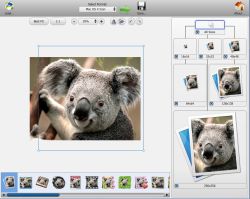


I have to admit, this was fun to play with after I figured it out. I don't think I would have paid the full price for it. But about half the asking price might have' been right. Never the less it does what it say's it will do
Pat
Save | Cancel
It's not a bad program, but more of a free program and it can not be taught. On the basis of knowledge, my dear.
Save | Cancel
Great product... Love making my own icons...
Save | Cancel
I have downloaded and installed, This is the best icon software so far, easy user interface brilliant results. Excellent. recommended download 10/10.
Save | Cancel
that's all? that's it? I've been following the comments column for 3mos.- ever since I plugged magicJack into my new HP Elite Vista 64bit; that's where I got this link, and overall your-all feedback has made me very cautious. AFTER READING YOUR OVERWHELMING THUMBS UP FOR THIS PRODUCT I TOOK A CHANCE.Product downloaded and activated seamlessly. Oh!,also my box has AMD quad cpu. I can't see why people have so many problems installing these daily ( small and simple ) offerings. Maybe ... Oh well. Thank you. I look forward to each new offering as much as reading the response. Sustain the fantasy.
mc2
Save | Cancel
One other note...not sure what the software name is, but those who are having .ico problems, look at ico2png (I think that's the name...but look around, it's easy to find) and save your ico as a png then convert ^_~
Again, don't forget to have your icon 'yellowed' and the ones you don't want unchecked. (Faqs/Help Menu/Link, Binerius ^^ ♥)
Save | Cancel
My opinion that I'm hoping to give before the time is up ^^. If you're unsure or have doubts, read on. ^_^
I'd like to echo #101 first of all :) Thank you to those, including Binerus, for sharing this with us ^_^
For XP users, when you're saving it, note the .ico 'description' before you actually 'save' it to the destination... Mine says: .ico Vista Icon
I'll look into it other than that. I personally don't have duplication problems. Uncheck the ones you don't want, and highlight the one you do (it'll glow yellow).
I actually wasn't going to try this... There are a lot of software for imaging. However I do like icons/pngs because I'm a Rocketdock/Objectdock fan ^^ And the ability to transform the amazing *sniff* Macintosh ones to Windows? May we hear the Hallelujahs now? lmao So give it a chance, I promise you it's clean (I have a virus scanner hooked up to my downloads via a Firefox addon), and it's very easy to use. You can always uninstall it :p
One thing I would like to mention/hope is that while the interface is amazing (omg I love it, and I have the 3D Image Commander you gave before...you guys are definately doing some good things in ease of use ^_^) I would like to see a few options as to:
Creating/Importing new frames (this is huge to me, as I'd like to be able to import or create frames to make this even more fun. It'll extend the life of the software, and I'm betting more would pay the price for it as it's listed). Maybe (for those who don't have this GOTD offer) an update system, in case you make more frames? I'll read your site more, trying to hurry on posting this lol.
FAQ... I know that the company name is clickable in the about screen, but not the everyday 'ease-needy' user would necessarily know that. A definate Faq/Help menu (whether in software or 'known' clickable) would definately help.
I'm trying to hurry this, hoping that the admins will put this through and people can read it before it's over. Half hour left, but I'm hoping! ^^
Remember users: 70% is extremeeeely high rating in GotD :p You can always uninstall! ^_^
Save | Cancel
Nice and useful. Its worthful to download as time is running......................
Save | Cancel
To those who don't understand why price is an issue in most feedback, try to understand this: If you find that you can't live without the giveaway in question, and you lose it in a crash or other instance, price plays a huge part in your getting it back. And at that time it won't be free.
So any feedback letting the developers know how we feel about their program, from design to marketing to performance to price, gives them valuable strategic insight in exchange for their participation in the giveaway.
If you think this website was created just so developers can give away their software for free, you have completely ignored the man behind the curtain.
Save | Cancel
no matter which size I choose,it save as 256×256
IcoFx works much better
Save | Cancel
like the comment about XnView being free and I agree. Beter quality files, faster and yes cheaper! $40 for Icon Comander is way to much.
Save | Cancel
#72, Michele:
First save all the icons you have created in a folder, and then to change default folder icons use FolderIco (freeware).
http://eng.softq.org/folderico
Save | Cancel
About the price of this when it is no longer a giveaway, the firm's web page shows the price of this product as having been reduced to $29.95 (the $39.95 being crossed out).
Even with the limitations noted by others here though, this appears to provide at least a starting point for creating one's own icons. (I for one prefer to start from an image rather than from the blank MsPaint-type screen provided by most icon editors)
Save | Cancel
Very simple basic program that does what it says and beautifully. It's for beginners so for those of us that dont want stylistic frames or want to adjust those frames we need a little beefier software. Or if we want to fool around with vectors and larger sizes. However for normal use, multiplatform, and multi-pictorial it works and well. Would I pay for it? Not a chance. Will I enjoy the freebie? It's a hell of a lot easier than creating or adjusting a picture in an art program saving to png then converting to ico if you dont want to download (or pay for) any beefy software.
Save | Cancel
I was trying to fit a pic into one of the template frames and I needed reduction not zooming, but ha ha ha, not there! This is a very primitive little program and to charge 40 bucks for it is preposterous (if not abusive). A bit the same story with the many audio editors offered here but none gets to the quality and versatility of Audacity. Probably Irfanview does the same like Icon Commander (besides many other things), I never tried, but it wouldnt surprise me. For free!
Save | Cancel
Works as advertised for me. Installed and activated without issue on XP/SP3 machine. Already created a few .ico files and associated with folders. Couldn't be easier. Thanks GotD!!
Save | Cancel
good program and easy to use
Save | Cancel
I don't like the fact it starts with MAC setting as default with no ability to change it next time it starts. The 256x256 size problem does exist with XP.
Save | Cancel
it's a quite good program...
but can anyone tell me how to remove the word 'unregistered watermark' ? it's irritating... thx..^.^
Save | Cancel
Here are strange / confusing results of my quick test of Icon Commander [Win XP SP3]:
Created (very quickly and easily indeed) 32x32 pixels Windows icon of Panda image.
Saved as .ico file resulting file size: 358742 (!!!).
Opened this .ico file by IrfanView, performed simple enhancement (sharpen), save result to another *.ico file (32x32), resulting file size: 3262 (that's the size I would expect considering 32x32 image).
Both image properties (pixel size, number of colors ... are similar, the only difference is:
Icon Commander output: Compression none, 6 pages
IrfanView output: Compression none.
So. it seems Icon Commander produces very redundant images of icons.
Save | Cancel
NICE =) Just what I need =)
But I thought it would have more options
Save | Cancel
Works beautifully. Worth the download.
Save | Cancel
I'm not going to knock, critique either way this give away as I'm sure it will be a fun toy to many. But, 5 or 6 years ago I started caring more about my personal PC's desktop appearance. It was back then that I stsrted collecting icons & desktop wallpapers on line from different areas & websites where their offered. As of today I have more then 2,600 in a folder with sub-folders in documents. Everything from round to square, XP to Vista Orbs, folders to Star Wars clone helmets etc. That said, it leaves this offer something I wouldn't use but thanks for the nice toy offered today even though it's a not to long ago repeat!
These days I use mostly wallpapers of my own creation & IcoFX (always free here http://icofx.ro/) for an occasional icon manipulation.
Save | Cancel
Great! Thanks, GAOTD... have been wanting something like this, and free is GOOD.
Save | Cancel
$40 is extreme, for something that can be done for free with thousands of various apps such as XnView and IcoFX. If the interface is better and more intuitive, is that really worth $40, considering the final product is the same as the free applications? $10 max for this GUI.
Save | Cancel
Great little program. If I can use it, anybody can. Works very well with XP SP3. Thank you :-)
Save | Cancel
People in earlier comments said this was an easy program to use, but I haven't found it to be at all easy, and there's no manual, not even any help file! I loaded a photo, chose 128, Best Fit, and Windows icon, and made an icon. Or so I thought. I renamed the result from myicon to something more specific, keeping the .ico extension, and then tried to look at it. I couldn't view it. I was told it wasn't a valid file. Moreover, though the original was quite small, this small icon was 350K! I have no idea what I did wrong and no instructions to turn to for help. I guess I got what I paid for, and nothing more. What a disappointment!
Save | Cancel
I got it downloaded and installed, but it won't activate. I keep getting an error message and it cuts off. hate that because I think it would have been a fun thing to have.
Save | Cancel
♦downloaded faster than i could say the word download.
♦extracted like there was nothing to it.
♦reame instructions were very clear.
♦had more options while setting up then what im used to so that's good.
♦setup was VERY fast.
♦activated in no time flat.
♦had many options and started up quickly.
♦fairly high resolution pictures can be used efficiently.
so all and all this is a good program
Save | Cancel
#29 (Jeff) - The developers submit their software here for both exposure and feedback. If people respond that the product pricing as 'too high' it may be favourable for the developers to re-evaluate their product pricing. Maybe you should look up the definition of "whining" and "feedback" before you whine about others comments.
$40.00 for an icon maker is too high IMHO.
Keep up the good work GAOTD!
Save | Cancel
Nice program. Downloaded & installed perfectly on Vista 32. Nice looking icons produced in very little time. I'm not an intuitive person, but even I could understand how this worked!! Visited website just to see if there were any instructions there, but no. That would be a good thing to add to the package especially telling how to add the icons to the folders. I'm sure it's simple, but since I've never done it instructions would be nice. I did notice that for a
"limited time only" the price has been reduced to $30... Probably needs to go down more. Or add possibility of making own frames (as easy as making icon, please)to justify the cost. Still, cost would be much better & more purchases made at $20-$25 range.
Over all, good product & fun to use.
Save | Cancel
#68 - did you run the 'activate' program? Sounds like it's not registered. I find it best to run activate.exe before clicking 'finish' on the installation. Then finish and run the program for the first time. This has always worked for me. You may need to uninstall and start over. Hope this helps.
Save | Cancel
P. S. I thought there was a no-frame option, I thought that might be my problem (using a frame), but, there doesn't seem to be a no-frame option, which is needed.
Save | Cancel
This program is software that I have been wanting to find. It is a nice little program that produces icons from imported files in multiple sizes with some cute special effects, and it works well.
It only produces icons in millions of colors (i.e., True Color), though. It would be a complete solution only it it also provided options for producing 2, 16, and 256 color icons.
Thanks to comment posters, I've have found IcoFX that does it all and is also donate-ware.
Thanks GAOTD.
Save | Cancel
Not overly impressed so far.
The icons have been blurry at best.
Is there a way to get the background transparent ?
If not its no better (worse actually) than Irfanview.
Save | Cancel
I really like this program and it runs well on my Win XP, SP3 - but I can't seem to get it to save in multiple sizes...for me, it only saves in the standard small size. Now, when I open it in an icon editor program, like Greenfish, I can "see" the multiple sizes but I can only see one standard size in the folder I saved it in. Yes, there definitely needs to be a help file with this program.
Save | Cancel
Okay, maybe I'm just, "DUMB", but I can't use my icon...it disappears into a folder if I try to use it for that folder and I can't drop anything into to newly made icon....what am I doing wrong?
Save | Cancel
Beats me why a program that creates ICO files costs US$ 40... I do most of my digital imaging on IrfanView, the FREE solution! It is good enough for most of my needs! (including tinkering with ICO files)
If your requirements are advanced - namely if you are a professional photographer, you have the FREE OpenSource Digital Imaging solution GIMP. Read my article of Digital Imaging solutions at http://www.welloiledpc.com/images.htm.
Sorry, I am not even tempted to download it! I'll pass this one - its been a while since a GREAT program was put up at GAOTD and I think it is coming soon!
Save | Cancel
Not entirely sure how much I'll actually use this, but it's a fun program, and it works as promised. However, it is definitely NOT worth $40. I would say $20 is the absolute max I would ever consider paying for a program like this. But thanks to GAOTD, I now have an icon that shows a koala on a wanted poster. :)
The program seems to have been designed to look sort of like a Mac program, and there are versions (on the developer's site) for both Mac and Windows---maybe that's why Mac icon is selected as the output type by default.
And in response to Ashraf (really in response to Ashraf's full review here), I did find two image types the program won't open: .psd (Photoshop) and .xcf (Gimp), although I'm not sure that actually matters too much.
Save | Cancel
Limited (30) preset styles to frame the icon.
Cannot introduce your own frame style (unless you own a $60 copy of Style Master to create .wisp files, as that is the basis of each frame).
Application would benefit from the ability to create an icon without any frame or to introduce user created frames.
Save | Cancel
It downloaded fine on Vista. But when I add one of my own photographs over the photo it says "unregistered watermark". There are no watermarks on any of my photos, so how do I get rid of it?? Help please!
Save | Cancel
Appreciate this cool program. After reading almost all comments the ones that bothered me was the price.
I installed but wondered what the big deal was on the price because it is free.
This program is also extremely eze to use, you really just need some commonsense, which most of the users that commented on needing a help file, have.
Installed ezeily on Windows vista64 (as usual) I have never had one program from GAOTD and I have installed as many as I thought I would need as the days past having found GAOTD.
If you need the program after your computer that you dont keep well maintained crashes then you should buy the product.
People who create these programs deserve your support for products that are useful to you.
Save | Cancel
installed and activated with no problems using Vista Home Prem 32. Nice little program and easy to use. Created a new icon for a folder in less than a minute. This is going to be fun! THis is a keeper!! Thanks Binerus and GOTD!!
Save | Cancel
I'm an elementary computer teacher who uses PCs but has a Mac lab. This program will be very helpful for me with the lower level students - some who are still learning to read. I can customize templates/grade level folders and it will be much easier for the students to find where I want them to go. Plus the kids will love the cute icons. It installed with no problems, was very easy to use. I also like the option of saving as a .png. Easy to "get info" on a Mac icon and change the image. Thumbs up from me!
Save | Cancel
Vista hom prem sp2 went perfect works great
Was getting tired of standard icons, now can make my own in "paint".
#57 sorry but it's just you.
Thanks GOTD & Binerus, fun stuff
Save | Cancel
Thanks GOTD...installed fine, created an icon, but how do I apply it as one!
Save | Cancel
I have always used the free IrfanView for this purpose, and with great success. You just open the graphic file and then save as an icon file. So why bother to load a separate program?
Save | Cancel
This is my kind of program. Easy to use and so cute. It works on Windows 7 which is a huge plus. Thanks for this one for me its a keeper. I dont care what some of the others say, no matter what you offer FREE, they have to find problems and also put down others who like it.
Save | Cancel
Regarding my comment #53, loading files generated by Icon Commander and saving them with IcoFX or IconWorkshop fixes them, proving that Icon Commander doesn't generate the files correctly. It's Vista icon PNG compression that Windows Photo Gallery and Windows Live Photo Gallery don't like (at least Windows Live Photo Gallery says that the file may be unsupported, rather than just damaged or corrupted).
Save | Cancel
Installed and ran perfectly under XP Pro sp3 and Vista sp2. A lot of fun frames to choose from, which seems to be the only reason for the rather high asking price.
Icon Commander simplifies the process of creating cute custom icons and just about anyone can figure out how to use and enjoy the program, but that's about it, you're paying for the cute custom frames and little else. Adding a few basic editing features might justify the current price; as it is now, less than $20.00 would be reasonable.
Save | Cancel