Every day we offer FREE licensed software you’d have to buy otherwise.
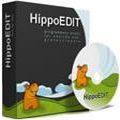
Giveaway of the day — HippoEDIT 1.60
HippoEDIT 1.60 was available as a giveaway on January 30, 2015!
HippoEDIT is Windows text editor for programmers and power users. One can use it as full featured IDE with support of projects, external tools and auto completion, or as simple source code viewer for web browsers and shell. With HippoEDIT, you can open large log files, view and edit Unicode texts, open files in different encoding and line break styles.
Editor has syntax highlighting and code outlining support for many programming languages, plugins extending the editor with new functionality (FTP Explorer, File Explorer, Spell Checker, Emmet and JS Beautifier, HTML Tools, XML Pretty Print, Live Colors etc.) and color schemes. HippoEDIT has many unique features that you will not find in other editors, which may speed up and simplify your work. Such as Hierarchy and Navigation bar, Colored Braces and Guides, inline color and image previewers, Intelligent Smart Highlight, Code Hints, Fuzzy search, User Text Highlighting, Multi-Clipboard, and Workspaces etc.
System Requirements:
Windows XP/ Vista/ 7/ 8; 20 MB of HDD space
Publisher:
HippoEDITHomepage:
http://www.hippoedit.com/File Size:
11.5 MB
Price:
$49.29
GIVEAWAY download basket
Comments on HippoEDIT 1.60
Please add a comment explaining the reason behind your vote.

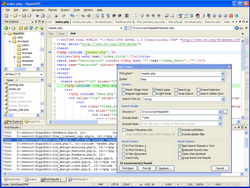
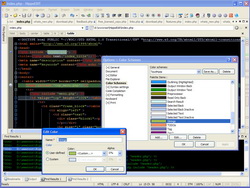
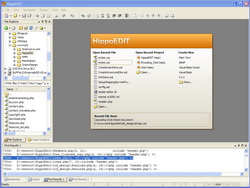

"This software was available as a giveaway on January 30, 2015, this giveaway is not available any more." Still Jan30 over here or Jan 17th(?) on their Julian Calendar. Giveaway of the moment? Anyway this one looked really good. I probably missed out on something big, and the developer seems pretty cool though. Maybe I'm time traveling and can't see it.
Save | Cancel
Dismiss previous comment. My bad. All good.
Save | Cancel
Am unable to activate. Windows 8.1, no activation key in readme.txt. Everything unzipped and launched from same folder. Am I overlooking something?
Save | Cancel
Excellent editor. I have been using this for years in shareware mode and it still kicks ass. Nice to have it registered.
Save | Cancel
But there is no AutoIt syntax. :-(
Save | Cancel
I bought this and have enjoyed free upgrades since 1.49 when it was given away a few years ago. I find it very useful. Also the fact you can use it as a portable app to take with you makes it even better when on the go. Definitely worth using for those who have a need. You should not vote it down if you have no need for it. It is a great program with a very responsive support and a great user forum for getting help from other users. $15 for an upgradable version is worth it in my opinion. Enjoy the great free software.
Save | Cancel
For people which has decided to use Special Offer and have bought full license -> if you do not get the license key, please check SPAM folder. It often lands there. Especially by ones with Google mail account.
Save | Cancel
Quite a complex editor, it will take a while to learn all the features. So far it looks very promising, and more programming languages can be added to the environment that are not listed by default (added another 8 that I use). I really like the portable part, this is important to me as some of my clients use local web based(c# js html cshtml) software. By the way I found c# any plans for cshtml? and how about the scripting engine? I have used notepad++ for quite some years now and it fulfills most of my portable needs. Note: They do not have an cshtml scripting engine either, this is an Microsoft scripting language for the asp.net(asp) framework (free but not portable).
Save | Cancel
There is no cshtml schema and till now were not plans for adding that.
But adding of the new syntax schema is rather straightforward. And one can start by just importing syntax schema from other text editors like UltraEdit, TextaPad or PSPad using Syntax Tools plugin.
Often new syntax schemas are added by users, and they are appreciated by free full license: http://www.hippoedit.com/free_licensed_copy.php
Of course I help in creating of the new schema also.
Question about scripting engine for me is not clear.. HippoEDIT is host for scripting and you can create plugins for it using popular scripting languages (as JavaScript or VBSript). But I fear that you mean something else ;) But it can be that external tool, which will call some console app from MS.
Save | Cancel
Since software developer is here, can he tell us how to implement snippets a.k.a. clipsets of pre-defined text that we use repeated often; into HippoEdit?
Is it built-in or added by a plug-in?
4 other software can do this easily:
Editpad Lite and Editpad Pro can handle clipsets beautifully as part of the program.
Synwrite has its built-in Text clips capability.
Notepad++ has a plugin named SnippetsPlus that allow this capability.
Textpad has its built-in Clip Library and text clippings.
Save | Cancel
It is built-in feature.
Check for Code Templates. You can define a set of code templates for each syntax, or globally, if just adding them to Default or Default Source syntax.
The path is Tools->Options->Syntax Settings->%YOUR SYNTAX%->Code Templates.
There is also some functionality to call/extract them in Format menu.
Save | Cancel
SO how do you change the internet browser? It is stuck on MS Internet Explorer, can this be changed to fire fox?
Save | Cancel
If you want to use integrated browser it can be only Internet Explorer. It also required if you want to use Preview in Browser feature more efficient.
But if you will go well with usage of external browser you can configure HE to call it in most of the case, by this XML flag:
http://wiki.hippoedit.com/options/xml/integrated-browser
And so, if you have FireFox installed as default browser, it will work.
BR, Alex.
Save | Cancel
Not bad really. I didn't have enough time to evaluate it but it seems to me that it fulfills the intended purpose, that is, a text editor for programmers. If you are looking for just a simple general-purpose text editor, stay with the one you are accustomed to. In my case I prefer TextPad for that reason. But I appreciate this offer that I will use to code scripts. Time will tell if I stick with it or not.
Thanks for this offer.
Save | Cancel
Have used this software exclusively for 10 years. It is one of the best script editors I've used. The author is very responsive to suggestions. The software is sophisticated yet intuative to use.
Save | Cancel
I tried to install this version (1.6) over the previous Giveaway (1.49).
I ran the install and activate, but the program wouldn't start. I uninstalled 1.49, re-ran the install and activate, and am getting this message:
"This application has failed to start because its side-by-side configuration is incorrect. Please see the application event log or use the command-line sxstrace.exe tool for more detail."
The newer version is not showing on my install logs.
Any suggestions?
Save | Cancel
Hi FeAudrey,
as already answered by mail, but now also for ones that may help similar problem.
It shall work to install 1.60 on 1.49, but one can get problems with mixed MS MFC libraries. Here is a wiki with some advises, of how to go in such case:
http://wiki.hippoedit.com/faq/startup-crash
In addition to that, I suggest to check if there is a MFC libs are already installed aside to binaries. Old MFC libs from 1.49 may be the problem, while they have priority against of ones installed in system directory. If this is a case, and promotion still not ends, I suggest full uninstall of 1.49 version (user data may be left), check HippoEDIT installation directory (C:\Program Files\HippoEDIT or something like this) and delete all leftovers if they are. After this reinstall 1.60 version.
BR, Alex.
Save | Cancel
Love the small size. Clean looking interface. Love the ICONic Hippo = easy to find on my desktop. I wish SAVE AS was on one line instead of SAVE in menu and AS in popout menu. Registered at once when I finally figured out I had to click ACTIVATE myself. Gawd, I am getting lazy in my old age.
I also like the way the authors are supplying comments to this Website to other users. Important to know they care.
Save | Cancel
"I wish SAVE AS was on one line instead of SAVE in menu and AS in popout menu."
As I programmer, I hate redundancy :) To be consistent and following your suggestion I would than need to add Save for all items under Save menu ;)
Save | Cancel
Clean and quick install on win7pro. Straight forward layout for anyone used to advanced text editors. A bit more polished in appearance that HTML-kit the one I currently use, but the proof will be in the pudding when I give it a more serious exam. The "portable" option on the install is a big win in my books, great for people who have to hop from machine to machine.
Save | Cancel
Sorry Alex. As it mentioned above, because of registry used for registration, install copies on all PCs now... Portable for GAOTD version is not really "portable" :/
Save | Cancel
I kind of like this editor, I am a heavy notepad++ user and this one seems pretty good. I am not sure I will move to this one, but it does some things pretty nicely, searching inside comments is AWESOME!! I am not sure notepad++ can do that which is enough reason to keep it around. One thing I have noticed, I installed on my laptop, windows 7, as a portable and then copied the folder to my tablet, windows 10, and when I execute hippoedit.exe I get an error "the application has failed to start because its side-by-side configuration is incorrect." I have not looked into it yet but seems weird, would think a portable app could be migrated to whatever pc I wanted without issues, since I should be able to put on a USB drive.
Save | Cancel
You can not use HE as a fully portable app because license info is in the registry.
Save | Cancel
That is true. But only for GAOTD version, which uses different way of registration than standard one (standard is user bound).
So I would suggest to install it using GAOTD installer on all locations.
The reason for errors were missing MFC libraries. HE does not install them, if it sees them already in the system. But as it become obvious now - it is not acceptable way for portable mode... I will fix that.
Save | Cancel
This one powerful editor with many options, The only thing I didn't like it was the font which I changed to Courier New with a font size of 11 for easier viewing
It'll take more time to evalate to see if it's a keeper.
I've been using TextPad for over 8 years. Since I've purchashed ($27.00), the price today is still the same and have received free updates ever since.. There is also a 64-bit version of Textpad.
Save | Cancel
The Editor is nice but the FTP Explorer does not show all folders on the server.
I don't have this problem with EditPlus (same FTP settings).
Save | Cancel
May it be that they are hidden?
You can check "Output Connection Details" in Tools->Options->Plugins->FTP Explorer to see raw information. If you send it to me I may try to analyse what is the reason.
Save | Cancel
In Tools -> Options -> Plugins -> FTP —> "Display" every checkbox is marked so this can't be the reason. I have 7 Folders in the root directory. With hippoEDIT I see only 3 of them and I can open the files inside too. The other 4 folders are just icons (looks like a harddisk with a Microsoft logo) without folder names. If I click one of these icons nothing happens and FTP Log says "!! The RETR command failed." I don't have this problem with EditPlus and TotalCommander.
Save | Cancel
Hmm... Maybe the bug, what I can say. I would fix/analyse that with a pleasure, but unfortunately for FTP problems to check I would need to be able to connect to your FTP. Or have some similar open FTP site where I can recreate that... Theoretically I can also do a special build that will dump also directory listings (I think this is problem), but not for GAOTD version ;)
The Windows icon shown just because of the dot. File icon is detected by file extension and fact if it is a folder or not.
Can you connect to your FTP using browser and send me resulting HTML for directory that has such invisible 4 folders?
Save | Cancel
Even though I am a little past my prime when it comes to current languages, I was part of the generation that helped create "C" & Visual Basic - & - I believe, if I had a tool like this, I would have spent MORE nights at home with my families - instead of in divorce court from too many nights at work. Looks great & from where I stand 'right now' - I have nothing to offer but - Looks great guys! Thanks HippoEdit & GOTD - C U tomorrow ;)
Save | Cancel
Can't find on website:
Also Hex-editor?
Or is that a different class of editor?
[is what I'm looking for at moment...]
Save | Cancel
No HEX editor yet (planned as plugin)
Save | Cancel
Tried this with Python.
Good
- At the beginning, this program didn't know a thing about Python files when I opened a small script. It offered to download the relevant files. I did another test with a .md file. Now I can select Markdown, Python file types in the file open dialog. Tried with a .rst file, but this syntax in unknown.
Not good
- Code completion doesn't work well compared to PyScripter, PyCharm. I mean, it does not work at all the way it should: typing "from os.path import split" popups only "splitdrive". Given that, you'll have to know very well the basic libraries; what about complex packages such as wx and qt?
- Running scripts: there is no such thing. For that, better use Scite, or the above mentioned
- Syntax coloring get lost after regular expression containing a unique single/double quote (all that follows it is treated as a string). Anyway, I don't like the choice of colors. The color choice dialog looks like the old dialog used in outdated OpenOffice (a combo with a very long list of colors), and red is flagged as "Error" (in recent LibreOffice, the choice of colors in some places has been replaced with a palette).
- Line numbering is file specific, not global. Then line numbers are not in the margin, and not all numbers appear (only those ending with 0 or 5).
I exported a .md file to HTML. Disappointing, not what I expected (a conversion from .md to .html).
Undecided
- I'm not sure spelling is a good thing. If you run "Spell check", everything will be scanned (variables, keywords) and not just strings. But how to distinguish a string from a key in a dictionary? IMO, this function is useless and should be removed. Anyway, I find annoying the underlining of words supposedly incorrectly written.
***
There is one thing I like very much in NotePad++ not found in other editors excepted NoteTab (for what I know): numbered backups.
For macros, nothing beats NoteTab (the paid version is cheaper than this GOTD).
Compared to the other editors I use, I'm not sure why I should be using this one. Maybe it's not an editor for programming tasks. In that case, I've already all what I need.
Save | Cancel
Hi papin,
HippoEDIT is not dedicated Python editor - it is a generic source code editor that one can configure for his preferenced programming language.
So to get working environment for Python for example, you need to execute some configuration tasks, as:
- add Python specific tools for running compiler/interpeter and catching output (in HE you can have syntax specific tools)
- add Python specific context help lookup (using web based help or CHM files)
- there is no intellisence for Python (sophisticated code completion you want). One can build scripting plugin executing this
- if there are some extensions associations missing for syntax, one can add them in Tools->Options->Syntax Settings->Python->Miscellaneous
- syntax colorinng one can fix easy by adjusting regular expression conditions for python highlighting definition. Sorry nobody yet reported
- For color scheme definition there are two indirections: you can defined explicit color for syntax block or refer to color schema dependent ("Error"). If you refer to color schema palette color, you have advantage that you can switch color scheme for all syntaxes in one action (Tools->Options->Color Scheme)
- Line numbering can be global (define for syntax Default or Default Source), for specific syntax or for specific document (View->Editor). The style of numbering one can change with XML flags: http://wiki.hippoedit.com/options/condensed-line-numbers
If one do not need spell checking, he can easy disable the plugin in Tools->Options->Plugins and will not be load and will not eat resources.
There is no numbered backups -> better use versioning solution as Git or Perforce ;) There is a plugin for Perforce.
Best regards,
Alex.
Save | Cancel
Thank you very much Alex for your follow-up.
Of course, disabling spell checking is fine and enough. Sure, I didn't take the time to go through all options in Tools/Options.
> syntax coloring one can fix easy by adjusting regular expression conditions for python highlighting definition.
Don't understand what you wrote. Among hundreds of scripts I randomly picked up one containing the following line:
re_moduledocs = re.compile(r'''(?m)(?:\t|\s)*[Ur]*?(['"]{3})(?:((?:\\\1|.*?))(\1))''', re.DOTALL)After that line, all is colorized as a string. Should I have loaded another file, this bug wouldn't have showed up.
> HippoEDIT is not dedicated Python editor is not dedicated Python editor.
Agreed.
Save | Cancel
to fix:
open python_spec.xml and add after this block (take care it is shortened):
....
this block:
When you get all right PLUS as a bonus, you will get regular expression itself highlighted in Perl regexp syntax ;)
Honestly, what I see now, python_spec.xml is rather old and may be updated to current possibilities of HippoEDIT (fex regular expression blocks are not used, check js_spec.xml for example). Sorry, I do not have time/knowledge to update all schemes when I do new features in HE + I am not an expert in every syntax and can not predict all violations.
To find our python_spec.xml easy: go to Tools->Options->Syntax Settings->Python->Miscellaneous->Edit Specification File (or right click on Overview Bar rights side to editor window and select Preferences in context menu). After changing specification file you require restart of HE.
Save | Cancel
Looks like I am allowed to post XML here... write me email to supportbox at hippoedit com I will send you proper code blocks.
Save | Cancel
Actually, I have already updated the schema in Online Repository, so you can get it with Help->Check For Updates... (check Syntax and New in filters)
Select syntax and than press -> Reinstall (still suggest to have python_spec.xml closed ;) ).
Save | Cancel
Installed and registered without problems on a Win 8.1.3 Pro 64 bit system.
We had a version HippoEDIT 1.49 on November 9, 2010, ling time ago. Here are the old reviews:
http://www.giveawayoftheday.com/hippoedit-1-49/
A (Russian?) company without name and address(*). The software is from this year. No digital signature.
During install you can and should deny to give personal data. This installs a 32 bit version. To have a 64 bit version, you have to pay:
http://i.imgur.com/KiBScgm.png
A crowded window opens, you select or create your file. The main focus is on highlighting syntax for :
"Comes with pre-defined syntax highlighting for PHP, HTML, Perl, Java, Pascal, C/C++, XML, XSLT and more. Programming language definitions are inheritable and embeddable (JavaScript, PHP and CSS in HTML for example). Additional programming languages can be plugged with user syntax files.
This is mainly interesting for programmers. For non source coders it can be a useful text editor, too. Due the the learning curve most people will stick with their existing editors. For the programmers need, I am missing (or have not found...) CSS or HRML validation, not to speak of validation other programming languages.
If you are a programmer, you surely have a working solution.
Uninstalled via reboot. Don't need this one.
(*) yesterday was an extremely bad version of a not trust-able company. Also a company without name and address. A member of the "service" with a nickname, no real name, claiming to be a danish company. They are not. They do not fulfill the European and Danish law, to which they must have an impressum, with legal information about company, address, phone, tax number, responsible person and so on. They act as an illegal "company", violating the law. To such an unknown person some of the users here seems to have no problems, giving them login, password and access to their data. Unbelievable!
I have liitle problems with anonymous companies in non critical fiels like photo enhancing...
Save | Cancel
Thanks Karl I grabbed today's offer because I am a web designer and Although I use Notepad++ I waned to try something different. Good program, but as #3 stated the spell check did not work. but worth it completly. Now as far as yesterdays program I agree with you 100% no way I was going to let soe unknown company access to my logins to any of my cloud based systems. Def was a scam in my opinion.
Thanks again for your reviews
Save | Cancel
Hi Karl,
the Ukrainian company ;)
there is no CSS or HRML validation but JS validation and other web developer useful plugins.
And you are right -> the target auditory are programmers, administrators or ones doing HTML editing. For general users want another Windows Notepad it can be overkill.
BR, Alex
Save | Cancel
@Keymaster
When I did a lot of HTML coding with NoteTab (http://www.notetab.com/html-editor.php). If you don't know it already, you might be interested to discover one of the best editor on the market, especially for HTML/CSS. It has its own cool programming language!
Save | Cancel
Hi people
I'm using HippoEdit from version 1.49 proposed here some year ago.
Previously i've used multiedit and ultraedit that were more expensive but never regret the change.
This editor have all that i need, work well, it's ligth in memory usage, have tab, syntax highlight, powerfull replace, backup mode and also the column mode that it's not so common in other editor.
This is one of the better editor so keep it until you can ! :-)
greetings
Save | Cancel
Hey, I'd forgotten how good the macros are - much better than Notepad++
And when it crashes, it saves the files, like Notepad++ does.
FIND is very sophisticated - you can select comments, code, uncollapsed text, recent files etc
This is a keeper!
Save | Cancel
I like HippoEdit's easy extendibility, and it can do Find/Replace in all docs in a folder without having them all open.
Notepad++ has more functions because of the plugins (the Python one is invaluable) but HippoEdit does most things, and is generally friendlier.
Save | Cancel
I regularly use Notepad++ BUT this does look a bit different and is worth a try, even if it's only a 32-bit version, with US Spell Checker.
"
You got fully functional, not time limited and up to date version of HippoEDIT.
But there are some limitations:
This edition can be used only for non-commercial purposes
There are no free upgrades for future versions. If you install regular version of HippoEDIT, your free GiveAwayOfTheDay registration would be lost.
There are no new and updated syntaxes, plugins, dictionaries etc. It may happen, that updated or new version of extension will not be backward compatible with your version.
You need extra license to use 64bit or non-Unicode version. 64bit version run faster on 64bit version of Windows and can open any size files. Non-Unicode version consume less memory and fits better for old PCs.
There is no free technical support
And of course, it is not your name in About Box ;)
To get FULL license, ONLY TODAY you can use special offer for GiveAwayOfTheDay users and get HippoEDIT with allmost 70% discount (mean that price is 14.95$ instead of usual 39.95EUR). The license is without any limitation and with all benefits included.
"
Save | Cancel
Where do we go for the $15 deal?
Save | Cancel
http://www.hippoedit.com/special_offer_details.php?offer=GiveAwayOfTheDay
Save | Cancel
OK - found it. When you've registered it is in the Help menu.
Save | Cancel
If we buy full version for $15 I see on the main page we are only entitled to free minor upgrades ie .1, .2 versions and would then get a discount for major updates ie v2 update? is there any plans to release version 2 sometime soon? I would hate to buy the full version just to find out the next release is version 2 and I would have to pay again.
Save | Cancel
If you will by license now, you will be able to get upgrade to 2.0 for free. Unofficially even users that bought first versions of HippoEDIT are able to upgrade to newest version for free (but this may change some when).
Save | Cancel
Does this offer entitle us to the 64bit version or is it extra?
Save | Cancel
The offer is for full license, which includes all versions: x32, x64 and non Unicode one.
Save | Cancel
The spell check did not work. I put in a long list of mistyped words, including this review, with obvious errors and got nothing back. Everything was fine. So I then cut and paste that in Thunderbird and had it correct the spelling errors.
Next, I found trying to figure out the various options extremely confusing. There are sections in the OPTIONS that repeat themselves see (Plain Text) which was what I was testing as all I wanted to do was emulated Metapad's ability to change and join lines seamlessly. HippoEdit could not do that. I did take all the options but in the end I had to override it just for the file. I did open and close the editor in case that was a problem but the editor never told me to do that.
Finally I found many of the color themes repulsive. Overall I would rate it a C. It has a lot of errors from what I found, formatting primarily, to be strongly recommended and as a giveaway since I can never got the updates, next to worthless. So I'm back to SynWrite and HippoEdit has been retired from this machine. /Carolyn
Save | Cancel
Hello Carolyn,
are you sure that you have installed spell checker during installation and have not disabled plugin? Which language you have checked? For languages except of pre-installed English you need to download additional spell checker dictionaries (normally they will be suggested automatically based on your installed keyboard layouts). And by the way this is a killer feature of the HippoEDIT that it can spell check documents in mixed languages - I do not know other programmers editors (mean not MS Word or Open Office) that can the same.
BR, Alex.
Save | Cancel
Very disappointing and useless I typed in a simple line
of errors and it didn't pick one,said all good..
Happy Hippo Is a god editor or my sites
Save | Cancel
Very Good.
You can install this as a portable.
You can change the keyboard shortcut keys to suit the way you work with all editors.
It has an excellent spell checker built-in with underscore red line for wrongly spelled words & right click context menu suggested list of changes.
Save | Cancel
Eclipse, Notepad++, geany, Visual Studio Express, so many free code editors / IDE, for all tastes... Sorry but ???
Save | Cancel
But so what, right, this is free and its different from the others, because its HERE! Maybe if you like those free ones, go there, and don't bother coming back if you're going to insult the people that decided to give us their program for free. I don't know if you were serious or not.... sorry...but ???
Save | Cancel
Perhaps it was a comment about comparing a €40 program with several very good free ones. It takes a bit more than "we're very good" to justify charging that much more than free.
Perhaps the OP is planning to use this GOTD edition to compare with the other free ones, but just wanted to point out that the value proposition is not immediately obvious.
On the other hand, actually testing HippoEdit first and then comparing it might be more valuable to the company that is making the offer, as well as to the other visitors to this site, rather than simply citing the price difference. Not all of those free editors/IDEs do everything well, so one ends up switching from one to the other to get certain things done. I'll be looking to see if HippoEdit gets everything right. It might be worth €40 to have one program that does everything, instead of several free ones that each does a part of a task.
Save | Cancel
Not sure why Giovanni gets applauded for pointing out free alternatives and you get downvoted for doing the same thing.
Save | Cancel