Every day we offer FREE licensed software you’d have to buy otherwise.

Giveaway of the day — HDD Mechanic Standard 2.1
HDD Mechanic Standard 2.1 was available as a giveaway on July 22, 2014!
HDD Mechanic is a fully featured tool for recovering data and repairing damaged hard drives in Windows. HDD Mechanic recognizes all types of storage media such as hard drives, flash memory drives, SSD, memory cards, external drives, and digital cameras.
HDD Mechanic can repair partition tables, MBR, and file systems completely automatically. The available live preview will help you choose what you want to restore among all recoverable files. Live preview can display more than 250 types of files such as documents, pictures, archives, and multimedia files in both full and free versions of HDD Mechanic.
You can order any software by Recovery Mechanic with 80% discount! Use this coupon code: GiveawayoftheDay80
System Requirements:
Windows 98, Me, XP, Vista, 2003 Server, 7, 8
Publisher:
Recovery MechanicHomepage:
http://recoverymechanic.com/hard_drive_recovery/hdd_mechanic.phpFile Size:
16.9 MB
Price:
$139.95
Featured titles by Recovery Mechanic

The innovative NTFS recovery tool can undelete files and folders, recover files from corrupted and re-formatted NTFS disks, unformat partitions and fix corrupted and inaccessible disks in just a few clicks. Full live preview for every recoverable file is available before the recovery in full and evaluation versions of NTFS Mechanic. The preview displays formatted documents, plays back video and music, enters compressed archives, and displays images in a variety of formats. More than 220 types of files can be previewed.
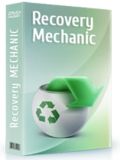
Undelete files and folders from FAT and NTFS disks! Recovery Mechanic makes it possible to recover all types of files from healthy and damaged media such as hard drives, flash memory, SSD drives, memory cards, and digital cameras. Even if the disk is formatted or inaccessible, Recovery Mechanic will still be able to scan it and recover your files and folders!

Mail Mechanic handles all sorts of issues with individual email messages and email databases in Microsoft Outlook, Outlook Express, and Windows Vista Mail. Mail Mechanic can restore messages removed from the Deleted Items folder, recover deleted email databases, and salvage emails from damaged and inaccessible hard drives. If your mail database is corrupted or not recognized by an email client, Mail Mechanic will fix the damage by repairing the database.
Comments on HDD Mechanic Standard 2.1
Please add a comment explaining the reason behind your vote.
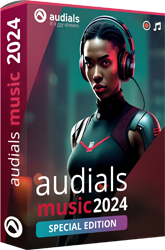

@36
Our address you can see on our website.
@38
HDD Mechanic does not conflict with other programs for data recovery.
Save | Cancel
I downloaded, installed and activated this, which was easily done yesterday. The next morning (today) I turned on the PC. It went into a never ending spiral of automatic reboot every 3 minutes or so.
Had to quickly start a System Restore of the PC to go back to a previous stable state a few days ago.
There are 2 probable causes:
1) System Navigator software (from another giveaway)that was installed one day before HDD Mechanic. System Navigator was uninstalled.
2) I think this HDD Mechanic Standard-Version 2.1 clashes with HDD Recovery Pro Version 4.1. (its almost identical clone).
By way of System restore, the HDD Mechanic Standard-Version 2.1 was removed from the system. After that every thing was back to normal and the PC was stable without the repeated automatic reboots every few minutes.
This is not a criticism of HDD Mechanic Standard-Version 2.1.
It is probably a very good software on its own.
Save | Cancel
This is in connection with my previous post (No.13)(Reference memory could not be read......). As per your advise, I searched the Google and got an answer. I was told to increase my virtual memory. I did it and everything went fine. Thank you
Save | Cancel
#2, an American Company??
I think not. Russian.
Man, Google their address:
Pacific Business Center
P.O. Box 34069 #381 Seattle, WA 98124
There's over 100 domains [mostly simple apps like this] using different names with the same address and mailbox.
Also, a not exactly spotless BBB reputation.
Hmm...they also list their address as:
Pacific Business Center
#101 - 1001 W. Broadway
Suite 381
Vancouver, BC V6H 4E
Save | Cancel
"windows XP 32 bit 4GB Memory Intel Corei5 2500 Desktop/ Laptop is Windows 8" I had some hope but the Hope came & gone briefly. My daughters Acer laptop HD got corrupted was not able to access HD on laptop so I docked it to Win Xp desktop. It kept coming up FAT32 even though both are NTFS format. After an hour or so it came up with 17 files....sounds good...something...they were all corrupt. Went to disk Internals after an hour & 45 minutes I stopped it, it was getting no where slowly. Seen NOTHING to "repair partition tables, MBR, and file systems completely automatically." Unless it was Disk Internals which kept going no where.
For me, it was/is a waste of space on my HD for You Hopefully You Fair better. Also it seemed & assumed when downloaded & installed I didn't need to add GiveAwayOfTheDay nor the key, it showed GiveAwayOfTheDay assumed it was automatic on install.
Save | Cancel
It is a disaster! Installed without problems on
Windows 7 Ultimate 32 desktop intell dual core
and Windows 8 64 i5 laptop.
It starts and scans for a very, very long time...
Recover? It allways "not responding". And it is
imposible to close it, not even in Task manager...
And it is identical with HDD Recovery Pro.
Save | Cancel
For those curious as to where this company really is, or who controls it, try http://whois.domaintools.com/recoverymechanic.com
It is registered by an "Alexey Babenko" of the Russian Federation.
Save | Cancel
No luck on the SDHC - it probably fried a circuit trace at some point so no program will be able to save it.
Save | Cancel
Installation went smooth on x64sys. Installed the program on a thumbdrive...... ThankYou!
Save | Cancel
@2 Karl
Looks like Disk Recovery Wizard 4.1 from June 13th 2014 but in contrast can't manage Linux file systems Ext2, Ext3.
I appreciate your comments greatly and those of Giovanni, mike and XP-man and some others.
Save | Cancel
Installed ok but upon scanning I find everything it recovered was nothing but garbage files, nothing of any usefulness. Also option to repair disk as previously stated is non-existent.
Save | Cancel
I have 18 TB external & this is exactly what I was looking for - AND - this time they have included my favourite add-on "text pull-down menus"
- WAY TO GO - Thanks everybody ;)
Save | Cancel
Very fast computer here with 10 hard drives. The 'Wizard' for this program is a non-resizable window and it is obvious there are items in their list that I can see only about 10% of the top of the letters of the bottom item in the list and who knows what else is below that. If the window was resizable there would be no problem with that. Also like someone else said you get a spinning circle on 'Help topics' so apparently there is none. Any spinning circles on a computer this fast that last more than a few seconds mean there is a problem or a crash. Other than those little glitches I expect this is a good program. I'll be testing a SDHC flash drive that went bad a few days ago. If it can save that it will get a full 10 stars from me ;)
Save | Cancel
@11
This is a full version of program.
@13, 21
Try to download from official website: http://recoverymechanic.com/hard_drive_recovery/hdd_mechanic_setup.exe
@22
Thanks for your advice.
Save | Cancel
To register please use right registration name: GiveawayoftheDay
Save | Cancel
Tnx Mike #21
I've noticed that and still the problem I have can't be corrected by this GOTD
Save | Cancel
The only time you use a hammer on a HD, is when you remove it and destroy it to avoid recovery. It seems like anger management is warranted.
Save | Cancel
#3: "Okay, I give in. Somebody tell me how the ‘repairing damaged hard drives’ bit works out. Far as I can see – admittedly, not very far – this is a data recovery program. And, er, that’s it."
I think it's just that whomever did their web design doesn't have English as their native tongue. Personally don't think that's good/bad in & of itself -- just a bit of poor marketing not hiring someone local. If it was a bigger company I might worry about how many other faults they don't recognize, but with what appears a less expensive, template-based site, I think it's just as possible they went the cheapest route.
* * *
#4: "I have installed this on a new hard drive of mine and anticipate that this will be the only recovery program I will ever need, it’s that damned good."
Hopefully you'll never need any. :)
That said, the problem with recovery software installed to a single copy of Windows on a single machine, is what happens if that's the disk/partition that suffers the loss? In that case just running that copy of Windows is playing Russian roulette with the lost file fragments you hope to recover from that partition. That's why so many people ask for portable &/or bootable options -- a bootable CD/USB stick requires no further preparation.
HDD Mechanic seems to be portable to an extent. After installing & registering it in my XP Mode VM, I copied that program folder to my win7 64 VM & ran it. I had to register it again twice, same as in the XP VM, before it took. It did not re-create the same registry settings, but as those seemed primarily to do with Autorun, perhaps it doesn't matter.
There are several alternatives to running recovery software after booting to a disc or USB stick. You can store files you absolutely need somewhere else, or you can install recovery software on more than one PC/laptop, or install multiple copies if you have more than one copy of Windows installed. While running from a boot disc/USB Stick you can also clone the disk/partition with the lost files, as long as you make sure to do a complete clones, including the free space with the lost file parts, & run file recovery software in Windows on the clone. If you don't have cloning software, &/or if you prefer, you can do the same with a disk/partition image backup, restoring it to another drive/partition for your clone. And I'm sure there are other scenarios I haven't thought of.
Regardless the brand of recovery software you use, scanning every bit of a partition's storage space [looking for file fragments] takes a while. If you've got a smaller partition it might take less time to scan it using a boot disc/USB stick -- if you've got a larger partition, or think you might want to run a few recovery apps in case that might get you more usable files, if you go the clone route you can do the scanning in the background while you continue to use Windows.
Of course if you have lost files you want to recover you have to connect the PC/laptop that'll be running the scan(s) to that drive. If you're working with one or more internal drives in the same PC/laptop no problem, e.g. recovering files from another drive or another partition, but if you have 2 PCs or a PC & a laptop you need to be able to connect the drive you want to work on. It can be wise do some planning beforehand & get what you might need before you need it -- if you can remove the drive yourself it might be as easy as a USB 3.0 &/or eSATA drive dock, which can be as cheap as ~$12 [though the $20-$30 range is much more common as a starting price].
* * *
#5: "I can see the flash drive, and find the “recoverd” FAT32 partition but what next?(This GOTD is evaluation version)"
Sounds like activation/registration was not successful. Twice I had to enter the registration info once, restart the app, & do it again.
* * *
#6: "Could somebody with fast download please tell whether or not actual GOTD comes with boot-CD? "
No.
While it's listed in the features I Used a Google search for boot cd on the recoverymechanic.com domain, & only came up with this comparison that mentions BartPE. There is a Starburn file in the program's folder, so maybe at one time, but I couldn't find any reference to downloading or creating a boot disc/USB stick anywhere. Many of the files are a few years old, & I came across references to Vista, so maybe in the past there was something included?
http://recoverymechanic.com/compare.php
.
* * *
#13: " When tried to launch it, the following message came “HDD Mechanic.exe – Application Error The instruction at “0x10033e4f” referenced memory at “0x10033e4f”. The memory could not be “read.”"
Usually you can Google on an error message -- if it's something common to Windows you'll at least get some hints as to what happened. In this case I got Zero matches, meaning it's likely something specific to your rig [or at least relatively few PCs/laptops].
* * *
#15: "Who uses a hammer on a hard drive? :)"
I take it you have not ever experienced a great need for Anger Management? ;)
Save | Cancel
I have tried everything but the installer gives me NSIS error and nothing fixes it and I can install all other programs it's only with gotd's installer that I get these errors.
Save | Cancel
Gerryl,
Start the free version of TogetherShare Data Recovery.
Click on 'Activate' (upper right corner)
Paste the license code.
Now your free version (with wich you can recover not more than 1 GB files) is converted in the pro version.
The button 'Activate' has disappeared.
At least, that's what happened when I did that.
Save | Cancel
# Gerryl
Have you tried to download the TRIAL version from the vendor site applying the Key code afterwards?
Save | Cancel
http://betanews.com/2014/05/26/how-to-continue-getting-free-security-updates-for-windows-xp-until-2019/
Microsoft has stopped providing XP users with security updates, forcing them to either upgrade to another, newer operating system, or gamble with their safety. While the latest usage figures show that a large portion of users are moving away from XP, there’s still a sizable number of users who aren’t -- or can’t.
If you’re an XP user, or know some XP users, there’s a trick which makes it possible to receive security updates for the aging OS for another five years -- right up until April 2019.
he workaround makes use of updates for Windows Embedded Industry (formerly known as Windows Embedded POSReady). This is based on Windows XP Service Pack 3, and the security updates which are being released for it are essentially the same ones Microsoft would have pushed out for XP, if it was still doing so.
You can’t simply install the updates -- that would be too easy -- and you’ll receive a version mismatch error if you try. But a simple registry tweak is enough to fix that.
Create a text document, and call it XP.reg. You’ll need to make sure .reg is the proper extension -- so not "XP.reg.txt". If it’s not showing up as a registry file, open any folder, go to Tools > Folder Options, select View and uncheck 'Show hidden files and folders'. That should fix the problem.
Right-click the file, and select Edit. Paste in the following:
Windows Registry Editor Version 5.00
[HKEY_LOCAL_MACHINE\SYSTEM\WPA\PosReady]
"Installed"=dword:00000001
Save it, and then double-click the file. That will make that change to the registry. That’s all you need to do. Windows will now automatically fetch updates designed for POSReady 2009, ensuring XP remains protected for the foreseeable future.
This trick only works for 32-bit editions of XP, but there’s a workaround for 64-bit versions here.
Save | Cancel
I like this program. It does what it says and is a worthwhile download. There is something very funny to me in the packaging. On the box in the toolkit is a large, heavy-looking HAMMER! Who uses a hammer on a hard drive? :)
Save | Cancel
#2
There are three distinct types of licenses HDD Mechanic:STANDARD, BUSINESS, PROFESSIONAL
http://recoverymechanic.com/hard_drive_recovery/buy_hdd_mechanic.php
#3
The program allows you to recover files from damaged disks
#6
The program supports Windows only.
Save | Cancel
As usual, I downloaded and installed this HDD MECHANIC software of today's GOTD (XP SP3). When tried to launch it, the following message came "HDD Mechanic.exe - Application Error
The instruction at "0x10033e4f" referenced memory at "0x10033e4f". The memory could not be "read."
Click on OK to terminatte the program
Click on CANCEL to debug the program"
Could you please explain me why this message popped up? And also a solution for this.
Thank you.
Save | Cancel
#10 Giovanni--when I downloaded from the Malwaretips site I seem to have been give the free version, not pro--is that your understanding?
Save | Cancel
@ DislikesCensorship: the download is 17 MB, the trial about 8 MB. Based on these numbers, it is clear to me there is no boot-CD included.
I am currently testing it on a 1 TB data partition that I messed up by merging the original smaller partition and an ex-Ubuntu partition. I use that partition to test all recovery software given away here. Up to now, they all crashed after about a days hard work. Todays program has now been running 2,5 hours. I estimate it will need another 17,5 hours.
They do not seem to mind if you use this program on several computers:
"Do not install HDD Mechanic onto the same disk or partition where you lost your data. Doing so may overwrite your information with installation files. There might be the risk of losing your data with no further recovery possible. Instead, make sure to install HDD Mechanic onto a secondary hard drive or another partition, flash memory card, USB drive, or a network place. Alternatively, you can burn the folder with the product installed on another PC onto a CD or DVD, and then use on your own PC".
Save | Cancel
Wanna recover any kind of files form any device (PC, Laptop, iPhone, tablet, USB drive etc...) for FREE?
http://www.togethershare.com/data-recovery/data-recovery.html
PRO version FREE here:
http://malwaretips.com/threads/togethershare-data-recovery-pro-100-discount.30494
In my view better than today's giveaway....
Enjoy! ^_^
Save | Cancel
@Karl, I think the "standard" does not apply to the software, but to the licence. The Standard License allows you to use HDD Mechanic for non-commercial purposes. Businesses, governments and all types of for-profit organizations are required to purchase a Business Licence. Data recovery business are required to order the Professional Licence.
ref: http://recoverymechanic.com/hard_drive_recovery/buy_hdd_mechanic.php
Save | Cancel
as comment number 3, there is no hdd repair despite their websites claim
Save | Cancel
When I first saw this software giveaway, I thought that it was similar to the software HDD Control by Ashampoo. But apparently, it's nothing like that at all! It looks like it's more of a HDD reinstaller instead! Which I guess is OK? But, I would rather have something like Ashampoo's HDD Controller instead! But, that's me!
Save | Cancel
Above link
http://recoverymechanic.com/hard_drive_recovery/hdd_mechanic.php
tells:
"... HDD Mechanic supports all versions of Windows from Windows 95 to Vista and 2008 Server, and recognizes all versions and revisions of FAT and NTFS file systems (click to see full specs). ...".
Nowadays Windows 8.1 with UEFI is actual version. I don't know whether HDD Mechanic Standard 2.1 is apt for this too (e.g. Linux filesystems aren't mentioned, only FAT32 and NTFS!).
Positve if this is true for this standard version, too, but I don't think so:
http://recoverymechanic.com/ntfs_recovery/ntfs_mechanic_feature.php
tells: "Boot CD to boot into fully operational Windows XP, 2003 or Vista GUI"
Could somebody with fast download please tell whether or not actual GOTD comes with boot-CD? Thanks!
If no, above statement would say too that there is no LINUX boot medium available for Standard version or others. In this case this software concerning ruined Windows drives would only be useful for secondary/external storage!!!!
No country and address, only an US postbox:
Contact Address:
Recovery Mechanic Labs, P.O. Box 34069 #381
Seattle, WA 98124-1069, USA
Languages: English, Russian, Ukrainian and German.
Author seems to be Natali Vasilkova.
As I'm collecting recovery software I will download (slowly).
Save | Cancel
It just happened that 2 days ago my 8Gb MP3 player "lost" it. The partition table may be defective. Glad to have this GOTD, installed fine on my XPSP3. I can see the flash drive, and find the "recoverd" FAT32 partition but what next?
(This GOTD is evaluation version)
XP explorer still sees nothing. So does the MP3 player.
I hoped this GOTD will FIX the FAT table, but it didn't.
So is it good only for retrieving lost data files as been just evaluation version?
The statement "HDD Mechanic can repair partition tables, MBR, and file systems completely automatically" did not worked for me
Save | Cancel
As #2 Karl pointed out this appears to be almost the same as the previous offering; same price, many of the same files and follows the same steps in recovery.
On the assumption that it is the same basic program then, I recommend that you grab it with both hands, it is by far the best recovery program that I have ever used.
Unfortunately, I do not have the same SD card that I used on the previous program, having said that it was the only program of the many, many I have tested that recovered files from it and I believe today's download would do the same.
I have installed this on a new hard drive of mine and anticipate that this will be the only recovery program I will ever need, it's that damned good.
Download today's offering and give it a try, I doubt you'll be disappointed.
Save | Cancel
''HDD Mechanic is a fully featured tool for recovering data and repairing damaged hard drives in Windows. HDD Mechanic recognizes all types of storage media''.
Okay, I give in. Somebody tell me how the 'repairing damaged hard drives' bit works out. Far as I can see - admittedly, not very far - this is a data recovery program. And, er, that's it.
Win 7 64bit
Save | Cancel
Installed and registered without problems on a Win 8.1 Pro 64 bit system.
An American company with address ... Really???, this software looks identically like Canadian Disk Recovery Wizard 4.1 from June 13th 2014.
The Disk Recovery Wizard 4.1 is slightly "younger" from July 3rd, 2012.
This software is from June 11th, 2012. The name "standard" is misleading, because there are no other versions (Pro, Super, Ultimate, Platinum, Diamond...)
Upon start a resizable window opens, it shows physical and logical drives, then you can select your search.
I'll repeat my former impression, because it is the same software under a different flag:
The possibility to create an image of the (corrupted) disk is a good and safe way to work on corrupted files.
The program makes a good and professional impression.
A reliable, a well structured and well tested program. What do you demand else? I will keep this, even if I did not need any of these recovery programs up to now. Backup is my favorite solution.
http://www.giveawayoftheday.com/disk-recovery-wizard/
If you haven't installed the other flag software in June of this year you can take this. If you own it, you may install this, if you are collecting software like a stamp collector - different colors of the same stamp. LOL
Save | Cancel
running win 7 64. installed and registered ok. clicked on 'Help' and computer cursor goes into a spin but nothing else happens. moving cursor away from menu line reestablishes connection to rest of program.
Save | Cancel