Every day we offer FREE licensed software you’d have to buy otherwise.

Giveaway of the day — Hard Drive Inspector for Notebooks 4.30
Hard Drive Inspector for Notebooks 4.30 was available as a giveaway on March 23, 2015!
Imagine how you would feel if you suddenly lost all the data from your computer. Documents, e-mails, addresses, accounts. Passwords, photos, music, and video. Sounds like a nightmare, doesn’t it? But that’s exactly what will happen when your hard drive crashes. Hard drive is a computer part which stores all your information. It has constantly rotating mechanical parts and therefore suffers from wear and tear. Because of that it can break down any moment without prior notice leaving you with ashes, naked.
Sure, a hard drive is just a piece of metal and easy to replace. But can you as easily restore its unique contents reflecting years of your life and work? Prevention is better and much cheaper than cure. Use Hard Drive Inspector which continually monitors disks’ health and warns you in case of danger. This reduces your chances of shocking “surprise”. The Notebook edition has all the functionality of the Hard Drive Inspector Professional, but also has changes in algorithms to avoid unnecessary hard drive activation from sleeping mode, take into account higher average HDD working temperature, etc.
Get Hard Drive Inspector with 50% discount.
System Requirements:
Windows 2000/ XP/ 2003 Server/ Vista/ 7/ 8/ 8.1; About 10 MB of disk space; Not all external hard drives are supported
Publisher:
AltrixSoftHomepage:
http://altrixsoft.com/en/hddinsp_notebooks/File Size:
9.93 MB
Price:
$39.95
Featured titles by AltrixSoft

Hard Drive Inspector continually monitors your hard drive’s health and warns you in case of danger. This reduces your chances to lose all you data due to hard drive crash. Download Hard Drive Inspector now, tomorrow may be too late for your hard drive.
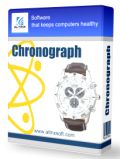
Chronograph is a simple utility that synchronizes your computer’s internal clock to the atomic time. Standard internal clocks are usually very incorrect, and need frequent manual corrections. Chronograph automatically maintains correct time using atomic clock servers of the US National Institute of Standards and Technology.
GIVEAWAY download basket
Comments on Hard Drive Inspector for Notebooks 4.30
Please add a comment explaining the reason behind your vote.


“ For example, HDIP periodically reads S.M.A.R.T. data from a hard drive to control its health. Reading this data when the hard drive is in sleep mode activates the disk which in turn causes an unnecessary increase in power consumption and reduces battery life. In addition, the average working temperature of a notebook’s hard drives is usually higher than the temperature of a desktop’s disks. So, when used in notebooks, HDIP may show false overheating alerts.”
Anyone who has used the desktop Pro version knows that you can set your own preferred critical temperature upon which the software will carry out the necessary alerts.
It is a setting under Options > Critical Temperature.
In other words, the existing desktop Pro version of the software already allows users to do what this Notebook version claims to do. The only difference is that in the Notebook version, the company decided on behalf of the consumer to set a higher critical temperature trigger point. That in itself is BAD because it is more flexible for the consumer to decide for himself what critical temperature to set. You don't dictate to him what it should be. The software developer company could just mention in the product literature what are the recommended defaults to set for desktop systems and then another set of recommended defaults for notebook systems.
The Hard Drive Inspector Pro by AltrixSoft (Version 4.30) given away by GOTD on 12 Mar 2015 is excellent.
My view of this variant product offered as a Notebook version of the same thing, is that it is simply a Marketing Department driven attempt at product differentiation. Just to label the software product box packing with "...for Notebooks" so that consumers who own notebooks will be drawn to the product in the software retail store.
This is definitely not a quantum leap in technology; like say for example advancing from propeller driven planes to jet propulsion planes.
Save | Cancel
This software can not alert you before it fails, you will get the message after the fact, so there is no point installing this software, just look at S.M.A.R.T from time to time, nothing else can be done to prevent data loss if there is a sudden fatal error.
Save | Cancel
Can you teach us how to "look at S.M.A.R.T from time to time"?
Save | Cancel
I seem to remember that Seagate HDs used to be reliable. Then, they started shipping most of them without the extensive protective packaging that used to be used. My theory is that more Seagate hard drives are failing because of the poor packaging they now use on "bulk" hard drives, to save costs. Having said that, there was also a manufacturing problem with the number of platters of the bigger drives, but I think many manufacturers experienced the same problem.
Save | Cancel
Rich, my finding is that Seagate does no longer test the drives or use inferior Chinese parts to cut cost and be competitive, nothing else can justify their inferiority.
Shipping may be a secondary problem.
Save | Cancel
The problem is that we, as consumers, are cheap. ;)
You can still buy retail drives in retail packaging, or you can save money by buying drives intended for OEMs, sold in bulk by the manufacturer, then re-sold individually. In that case packaging for shipping is the responsibility of the seller, so you depend on what that seller normally provides, at the same time hoping the person doing the packing isn't having a bad day & does a reasonable job.
"Having said that, there was also a manufacturing problem with the number of platters of the bigger drives, but I think many manufacturers experienced the same problem."
There are & have been decent models as well as drives prone to high failure rates, pretty much regardless the manufacturer. No matter what you're buying, it normally helps to research, read reviews, ratings etc. before you buy, & especially with hard drives, try to make sure you're buying the right product to meet your needs. They currently make hard drives for all sorts of purposes -- not just for sticking in your PC -- & buying the wrong one [e.g. for a NAS] just because it's on sale can cause headaches.
Save | Cancel
For some reason, I have had bad luck with the Seagates. Everyone I had failed(3 or so), albeit after a few years, but the WD running along side have made it years and years.
I'm loving the 2 500gb Samsung SSD's I have.
Save | Cancel
I currently have four Seagate drives that are worthless and none of them are over 6 months old. They were all bought in retail packaging. Three of them were purchased at the same time at Best Buy and the other from Walmart. None of them lasted more than 2 weeks, but I am too busy to mess with returning them. I just know not to buy any more of them. I was trying to replace a failing OEM WD drive.
Save | Cancel
Oh, I forgot one thing...S.M.A.R.T data on all four says they are fine but you can't reliably store data on them.
Save | Cancel
Sam,
What you say is most probably true, and my comment is just from observation and analysis, after reading through many reviews. just noticed that the majority of the DOAs and immediate failures seemed to be the OEM, bulk drives. And Mike's comment is very astute, that each vendor packages them differently. For a while, it seemed that things coming from Newegg were coming in paper bags (not really), while the same item sold by Amazon had better packaging. Again, just my observation of the two vendors.
Save | Cancel
I am one of those "costly" recovery services among many others I provide, & I will have you know 1 yr olds are some of best customers (parents I mean). Computers, in general, are amortized across 3-5 years in Canada - in USA - depreciation rates are not much different. That means "hard drives - especially internal ones" are sort of expected to die within 7 seven years. I find upgrading my systems every couple of years offers me some protection against (of all things) heat. I usually remove the internal hard drives & put in older smaller ones before giving the systems away & I use the newer-old drives as "external' storage devices & only used to hold, music, movies, files, pics, etc. That is why I have almost 20 TB of hard drive space hooked up to one notebook - I would really not want to show anyone how this is actually wired - I can here the laughter from here - but it works - Program is installed on Win10 TP Build 10041 & Win8.1.2 - will offer suggestions after use for a bit. And I like the idea about lengthening the times between activation of drives. Dual-boot has a cold today (a whopper) & is stuck in bed - sniffle - so take care guys & have a great day.
Save | Cancel
1 The 1 year old son of friends of mine pulled the cord and wandered with it through the room pulling and pulling down with him laptop and external monitor. Both were no longer functional afterwards. It was very costly to recover with professional help old fotos etc. and only partially successful.
The family now considers following my very old advice for the three best computer helpers: backups, backups and backups.
2 If you are using monitoring software please consider that it can't predict all sorts of normal hardware failures. Any software reading SMART values every few seconds is stressing your harddisk additionally (as told before). If you want to use such software please prolong the checking intervall if possible. And any harddisk showing signs of weakness I'm using only for playing music's copies a rather error tolerant usage. Perhaps you'll find some other usage for it.
Save | Cancel
"It was very costly to recover with professional help old fotos etc. and only partially successful. The family now considers following my very old advice for the three best computer helpers: backups, backups and backups."
I think it worthwhile to add that backups, depending on what they store, should ideally be stored as redundantly as possible. An external drive provides some protection if the PC/laptop itself is damaged/fails, but an optical disc [DVD/BD] should also survive water damage, or better yet, can easily be stored off premises. Stuff like photos can also be stored in the cloud [as photos or part of an encrypted archive], taking advantage of redundant drives in protected [& also redundant] data centers.
Save | Cancel
@karl: why is program files(x86) the 'unusual and wrong location' for install?
Save | Cancel
Without installing it etc, i assume it created a new folder called "Program files (x86)32".
Instead of putting it in either "Program files" or "Program files (x86).
But that is cause of his virtual HD, problem does not exist on normal installs.
Save | Cancel
"C:\Program Files (x86)" (x86) for 32bit instructions vs. "C:\Program Files" and 64bit instructions.
Microsoft has categorized Program data in 32bit and 64bit. If a program like today is 32bit (which it is) can still work on a 64bit OS and perform low level tasks with certain exceptions. Karl is not adept with 32bit vs. 64bit, neither with the Windows OS.
Save | Cancel
program files(x86)32
I have seen this map in a virtual Windows7-64 also in a real Windows7-64
The map's "Program Files" and "Program Files(86)" are protected by Windows.
The map "program files(x86)32" is unusual and also NOT protected by Windows.
If a user has no administrator rights, a program is not allowed to write in the map "Program Files"
Most of the time a user has not a problem with this, because the user has a administrator-rights.
I have installed several times Windows, also for users with normal standard rights.
These person's are not allowed to install any program.
And if they use a program, which writes data in de program-map, they become a error.
Therefore they always have to type the password for Windows Mail.
If it is neccescary I install a program in "Prog_For_Everyboy".
Then the protection of Windows does not work and the program works also.
Most of the time this is done for games.
Save | Cancel
While hard disk monitoring can be a good thing, with Windows, some software programs might not perform as expected whilst health monitors are active (Though this is rare, there are certain programs that may crash). I would suggest to use this tool on demand, only. On Enterprise level like Data Centers this sort of software is a daily need, of cause.
It is rather annoying, obviously, that some people write reviews here that are not well enough researched, including, missing facts about software companies like addresses, names, etc. Today's giveaway is a Russian company with the name AltrixSoft at: Ryabikova bul., 35-24 Irkutsk, 664043 Russia. GOTD should re-consider such false commentaries, because it's not fair to bash developers in such cynical manner, including but not limited to country of origin.
Thanks GOTD and AltrixSoft
Save | Cancel
"GOTD should re-consider such false commentaries, because it’s not fair to bash developers in such cynical manner, including but not limited to country of origin."
I politely disagree...
Besides the practical limitations -- it would require paid staff to research every comment -- you're talking about what would often amount to censoring opinions... NOT a good thing.
Besides, no matter what you read, where, it doesn't hurt in the least to practice critical reading. We're used to sales ads, wondrous claims that could hardly be true, but the same sort of inaccuracies are often present in anything from blogs to articles to books.
Save | Cancel
just read all smart data
http://en.wikipedia.org/wiki/S.M.A.R.T.
i have a samsung sdd and you dont show temp
so i've checked with hdd sentinal and it does read it from the smart value 190!
Save | Cancel
"i have a samsung sdd and you dont show temp"
SSD temp values are generally just a placeholder -- whatever value the SSD maker chooses to use, it never varies. With no moving parts, if it were to get hot enough to start failing, so too would the rest of the electronics on the PC or laptops main or motherboard.
Save | Cancel
lmao are you trying to read an ssd temp??? an ssd is NOT a HDD. you dont need this software it's not for ssd.
Save | Cancel
Interpreting diagnostic data often relies on experience, S.M.A.R.T information other than temperature is not something many of us have experience in analysing.
The link below will maybe help your decision whether or not to download software, frankly I am not going to bother as the only bit I really understand, temperature, can give false readings.
http://en.wikipedia.org/wiki/S.M.A.R.T.#Information_provided
Save | Cancel
"Interpreting diagnostic data often relies on experience, S.M.A.R.T information other than temperature is not something many of us have experience in analysing."
There's also some variance between drive manufacturers regarding what some of the data reported actually means, making it even harder. Enter Backblaze, an on-line backup service maintaining "nearly 40,000 hard drives and over 100,000,000 GB of data stored for customers". As a community service they publish data that would be likely impossible to acquire elsewhere.
Here are the five S.M.A.R.T. metrics or numbers they say to pay attention to: https://www.backblaze.com/blog/hard-drive-smart-stats/
Save | Cancel
Thanks mike, a really interesting and informative link as an aid to analysing the data presented by today's download and similar programs.
Save | Cancel
Installed and registered without problems on a Win 8.1.3 Pro 64 bit system. Again installed on the unusual and wrong location "Program Files (x86)32".
A company without name and address: "Founded in 2000, AltrixSoft is a rapidly growing privately owned software manufacturer. AltrixSoft specializes in developing system maintenance, system monitoring and utility applications for business and individuals. Now people and companies in more than 70 countries use our programs in their everyday work."
The latest news from July 2014 - this is the date for this software, too.
We had had a Hard Drive Inspector for Notebooks 4.20 on December 3, 2013. Here are the old reviews: http://www.giveawayoftheday.com/hard-drive-inspector-notebooks/
The so called "Pro" version was GOTD two weeks ago.
The argument for a special "Hard Drive Inspector for Notebooks" is ridiculous. Read for yourself:
" For example, HDIP periodically reads S.M.A.R.T. data from a hard drive to control its health. Reading this data when the hard drive is in sleep mode activates the disk which in turn causes an unnecessary increase in power consumption and reduces battery life. In addition, the average working temperature of a notebook's hard drives is usually higher than the temperature of a desktop’s disks. So, when used in notebooks, HDIP may show false overheating alerts."
http://altrixsoft.com/en/hddinsp_notebooks/notebooks.php
THIS is the only difference to the previous so called "PRO" GOTD...
http://i.imgur.com/9ZGoyra.png
Uninstalled via reboot, no need of this simple S.M.A.R.T reader
Save | Cancel
"A company without name and address"
Really? Click on "Homepage" above and go to contacts (http://altrixsoft.com/en/contacts/):
Address: Ryabikova bul., 35-24, Irkutsk, 664043, Russia
The "unusual and wrong location" 'Programs x86' is the standard install location for 32bit programs in Vista/7/8 64bit, even you can't see it in a german version of the Windows Explorer but in Total Commander etc. you will.
Save | Cancel
Küstenwache,
Karl indicated directory was 'Program Files (x86)32' The 32 is wrong!! If you use a 64 bit version of windows, all 32 bit apps should be located in 'Program Files (x86)', 64 bit apps are located in 'Program Files'! Please read carefully before you are too quick to comment!! Most of the issues commented on here, are due to people not reading the readme.txt, description and or website info.
Save | Cancel
Yes indeed, under contacts there is a rudimentary address, but what I think Karl is looking for, is an impressum located under company like you can find it e.g. at ashampoo.com (german and enlish site).
The usual installation folder for 32bit programs is Program Files (x86) respectively Programme (x86) without any *32*. My experience with Karl is, that he knows what he is writing about.
I tested the recently gaotd Pro version of this app and I was quite disappointed, not to compare with Hard Disk Sentinel Pro (another giveaway). So I uninstalled via reboot (Shadow Defender - gaotd).
Have a nice day at the german coast.
Save | Cancel