Every day we offer FREE licensed software you’d have to buy otherwise.

Giveaway of the day — Gmail to Outlook Transfer 5.4.0.5
Gmail to Outlook Transfer 5.4.0.5 was available as a giveaway on July 28, 2020!
Gmail to Outlook Transfer is a comprehensive tool for the fast, complete and accurate conversion of Gmail message archives to Outlook. Based on a number of proprietary technologies, the product offers an unparalleled level of speed and reliability, enabling users to convert the contents of their online mailboxes directly to Outlook. The tool is compatible with all major versions of Windows and Outlook and requires no experience with such software.
System Requirements:
Windows 10/ 8/ 7/ Vista/ XP; Microsoft Outlook v.2000-2019 and Outlook 365 for Windows (Outlook should be locally installed, at least one user profile should be configured). Source: mailbox files exported from Gmail via Google takeout service.
Publisher:
GlexSoft LLCHomepage:
https://www.outlooktransfer.com/products/gmail-to-outlook-transfer/File Size:
1.04 MB
Licence details:
1 year license
Price:
$19.95
Featured titles by GlexSoft LLC
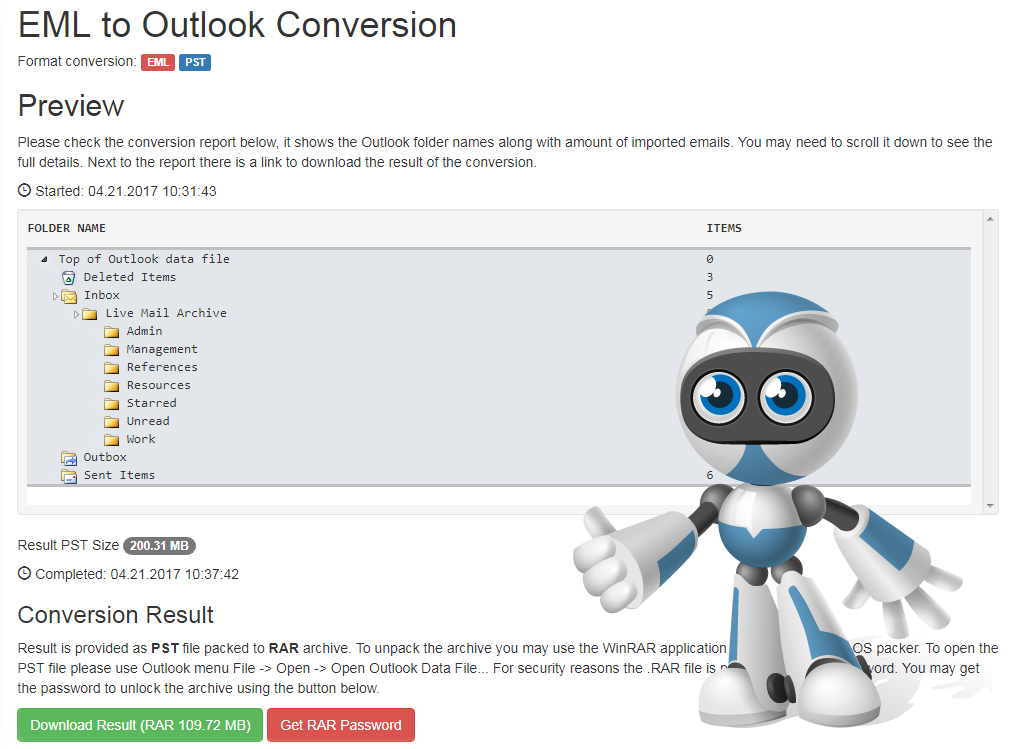
Cloud based email conversion software which handles multiple source email and mailbox formats and provides fast automatic conversion to Outlook PST file with seamless experience. Cloud email converter may import: EML, MSG, Thunderbird, IncrediMail, Mac Mail, The Bat!, Gmail (Google takeout), MBOX, MBX, Entourage, Turnpike, Netscape, Postbox files to PST format without even having MS Outlook installed.
GIVEAWAY download basket
Comments on Gmail to Outlook Transfer 5.4.0.5
Please add a comment explaining the reason behind your vote.

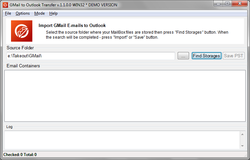
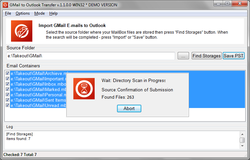
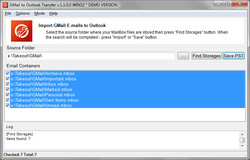
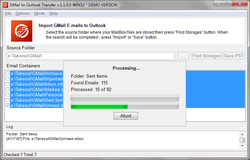

Activation problem, so could not be tested
Save | Cancel
V P SINGH, Giveaway has been completed.
Save | Cancel
Great program. I have multiple Gmail archives saved by the year. Each mailbox archive was imported fine to PST files so I may store them now in native Outlook format.
Save | Cancel
Thanks but I stopped using outlook decades ago just like with DVD's
Save | Cancel
Activation has been exceeded!????
Save | Cancel
Philip Holloway, working fine for me.
Save | Cancel
Installation Comments:
Go to Help/Activate License.
Input license key WITHOUT the asterisks that precede the key. Otherwise, you will get a warning that the activation limit has been reached.
You will then see a warning box: PLEASE TRY THE SOFTWARE FIRST!
Note to Devs: It is not always possible for us to try the software first. We want to try it when time permits. I don't need the program right now, but I may later.
Save | Cancel
Azalia, Thank you. It's registered now.
I don't know why it registered this time though. I did try leaving the asterisks our yesterday, but it didn't work yesterday. Odd??
Save | Cancel
Outlook can connect to gmail directly (live connection), what else can this software does? not sure if its needed
Save | Cancel
You might have Gmail archives dating back several years, and want or need to bring those all into Outlook.
Save | Cancel
Ady, read the description, it is designed to import mailbox files saved from Google Takeout service i.e. Gmail archives!
Save | Cancel
This activation method failed: https://prnt.sc/tpyhw2
Please solve
Thanks
Save | Cancel
I have failed to activate the giveaway. Each time I try it tells me the Activation limit has been reached even before I have been able to activate it once! In any case I don't see many opportunities to need to do that transfer.
Save | Cancel
Outlook, I don't have that. It would not be helpful for most visitors because it makes no sense to transfer messages from Gmail, Thunderbird, and others to Outlook if they have a different email program.
Save | Cancel
Martin stevens, hmm, how about to read a software description? It allows to save emails into individual files which can be imported easily to Thunderbird, Mac Mail, Live Mail and other apps, not only to Outlook which you do not have.
Save | Cancel
I shall highly apprecite if one could recommend a SW / an application to export contacrs from Outlook to Gmail. The current CSV. etc method does not work and in addition the list of contacts exeeds the limit of 3,000 names. Thnks a lot
Save | Cancel
Uri A., try https://www.outlooktransfer.com/products/data-extraction-kit-for-outlook/ (Data Extraction Kit for Outlook). It allows to save Outlook contacts to the files of many different formats...
Save | Cancel
What exactly do I want with it, after which Outlook can be set up to download my gmail itself.
Save | Cancel
Kim Olsen, this program designed to import Gmail archives saved using Google Takeout service. You may connect your current Gmail account to Outlook to have your current emails loaded, it is not about that at all...
Save | Cancel