Every day we offer FREE licensed software you’d have to buy otherwise.

Giveaway of the day — Garbage Finder
Garbage Finder was available as a giveaway on July 18, 2011!
Garbage Finder is a system maintenance tool designed to help you keep your disk clean and speedup Windows. It removes unused and junk files that could dramatically slow your PC. Garbage Finder, with its intuitive and easy to use interface, helps you quickly to find and to wipe out all the garbage files.
Using of the program is really easy, even beginners will appreciate it. On the other hand Garbage Finder contains settings for advanced users that more risky but with better effect.
Key features:
- Safe for Windows;
- Clean online traces;
- Remove unused Windows files;
- Remove third-party applications;
- Automated scan and clean.
System Requirements:
Windows XP/ Vista/ 7
Publisher:
ALSEDI GroupHomepage:
http://alsedi.com/garbagefinder.phpFile Size:
1.80 MB
Price:
$14.99
Featured titles by ALSEDI Group

PerfectClock Professional Edition is an enhanced version of PerfectClock supporting Wallpaper Clock feature. Professionally designed Wallpaper Clocks by famous design studio VladStudio can be displayed right on your desktop or can be run as your Screensaver. More than 250 Wallpaper Clock Skins are available for download. All will amaze, but which will you say "WOW!" to?
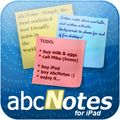
abcNotes for iPad - Simply the most realistic & user-friendly notes in the world! No more boring note lists – abcNotes brings you the ability to make REAL notes on your iPad. Have you ever seen any buttons on a paper sticky note? We've never. That's why there are no buttons on abcNotes! Have you ever seen sticky notes precisely aligned on your fridge? You can rotate your abcNotes to any angle you wish! Up to 15 virtual desktops will help you sort your notes, and each desktop background can be individually customized. Each desktop can hold as many notes as you like, and you can locate, resize, or rotate each note as needed.
GIVEAWAY download basket
Comments on Garbage Finder
Please add a comment explaining the reason behind your vote.


@#38: I'm not Bubby but still, I tend to disagree, there ARE some points made to (potentially) aid the developers:
1. Make it portable. Cleaner-apps are mostly run on public pc's from a flashdrive in my experience. So if it would be portable, it would also be worth the money I guess. And also: much larger potential user-base.
2. Improve the gui. That it looks so bad is not the problem, it's because it's ambigious. Is it a text input, a button or what? I mean the sliders give clear _visual_ feedback when used, but other parts of the gui don't, it leaves you asking the question 'did I just click something or not? What's happening?'. And 'silver text on white bg… seriously?', that's a point any developer can take back to the drawing board. I wouldn't recommend this app to my mother based on the gui.
As far as good or bad goes, it's ok. It does the job without trowing errors or borking your system so yeah.
And why doesn't it measure up to cCleaner (or other free apps)? Well, see the two points above and also, cCleaner is not only much more thorough, it's also offers more tuning options for the more experienced user and offers better help/tuts/faq/forum.
I haven't mentioned this yet, but after uninstalling it left behind garbage files/folders itself! Kinda defies the whole intend of the app. Another point the developers should consider improving upon...
If you don't care about any of the points mentioned and you are looking for a one-click solution, download GF and enjoy. Otherwise, don't bother yourself with it.
Save | Cancel
Thanks Mike (mike) for Your Integrity and carefully balanced Opinions which always add better understanding (for me anyway:) of many a Software here on GAOTD. Nice to see You give Garbage Finder few thumbs up in an obvious.. sea of unpopularity. Although not for me personally (this Offer) I appreciate Your time, effort and help. Good reading too for this keen learner:)
Save | Cancel
Here is one more user who doesn't understand why a software company tries to sell another massproduct that you get for FREE at every corner.
As long as a developer can't add any special feature, I will not even test these tools. For those rare occasions I need a programme for optimisation CCleaner - Portable is my first choice. (FREE of course!)
If you don't know how to use it, Piriform has a very good help and tutorial. CCleaner - Quick Tour
For more info about these tools go to Gizmo's Techsupportalert: Best Free File Cleaner
Thanks to GOTD and Alsedi Group for the offer, and to BuBBy for his competent comments.
graylox
Save | Cancel
whats wrong with useing the programs that r already built in to windows 7 it does ever thing those others do with out haveing to down load a program you know nothing about.
Save | Cancel
Running Windows Vista Premium
Supplement to Earlier Post:
After Reading some of the comments on the site and at the time of typing this there were only 33, I have decied to to put out some food for though for our GOTD Commuinity.
The First thing I would like to say is to Bubby Post's #2 and Post #15. I really enjoy Reading what you have to write and you are a very strong writer with a person who's seems to Have a lot of Knowledge about different programs and a whole bunch of Technical knowledge of many different aspects concering different programs that are available for download here on GOTD. So First just let me say I appreciate your inputs when you give them and you have many different ways of getting people to look at things in different Views.
One Thing I would like to ask of you if you would not mind is actually place a post about the actual program that is offered for download on here. I for one would Value your opions on the Programs that are made availble, but as today you have mention in not so many words that this program is not worth the time to download because first of all it's just another cleaner program in a pond of many others and the Big Fish in the Pound is CCleaner etc...
I would be interested knowing why you thing this program dose not measure up to CCleaner other than it cost money and it's not Freeware. Just some Technical advise About Garbage Finder.
Also I noticed in your post you said this Program was Made Available on "October 26, 2010" and I was thinking Gee that was only Aprox 10 months ago. and It occurred to me as reading some of the other post's that GOTD must be having a slow Day and Are there any really good programs out there oh gees not another one etc...
Have we ever considered that Mabey we are getting the same Software Reruns in such short Period's of time that because most of the Community is Just Looking for some Spetacular Expensive program they get for Free.
As a Software Developer myself (and I already Know that my software is not at all something to be made millions from yet) I would be Very Hesitaint to place any of my Programs on this site for Review because there really seems never to be a Review it's just lets Kick the crap out this because it's not like This paticular program of it's not Expensive enough or there are already way to many of theses just as in todays case.
I think as a Community we could do a little better Job and help theses developers, as todays Example No one Has Really said anything about this program of Reasons why it Dosn't Measure up.
1. Cost Money
2 All ready To many Same Programs
3 GUI Dosn't look Good.
Or are we just Playing Follow the Leader Baa Baaa Baaa. ( Not Ment as an insult but to provoke you to thought)
But it Does Clean and it Did not wreck my system but I would be interested in hearin about some Techinical Feed Back About Garbage Finder Good or Bad!
Save | Cancel
#31: "I am a bit leery of trying this out. I have too many programs on my computer currently to be facing a forced reformat and having to reinstall everything and get it back to how I like it (took me 4 days last time just to get the basic stuff back up …. don’t look forward to that)."
If it helps, if you limit Garbage Finder to "Temporary folders content" there's really very little if anything that can go wrong, & should be faster to use than Windows Disk Cleanup or doing it manually.
Rather than having to start from scratch BTW, if you can manage someplace to store your backup archives, it *really* is worth it to do disk/partition image backups. I'm partial to Paragon's apps -- last week they saved me a lot of work, when I mounted a backup archive [it appears as a new drive in Windows Explorer], & copied/restored a couple of large folders that were damaged when I tried to upgrade Paintshop Photo Pro. Cheapest is to add a partition for backups to your existng drive, burning backup archives to DVD/BD works but is more time consuming, USB 2 external hard drive housings & docks start at just over $10 + the cost of the drive [$20-$30 & up], or spend ~$20 for a eSATA dock on sale if your PC/laptop can use it -- unlike USB 2, eSATA should be as fast as a 2nd internal drive, though you might have to turn your PC/laptop off to plug/unplug.
Save | Cancel
I think Garbage Finder is a cute, if not essential app. It doesn't go to the depths of CCleaner, not touching the registry at all for that matter, nor does it do as much as Windows' built-in Disk Cleanup. What it does do is provide a fast, easy way to delete the files you choose from the folders you choose, with the [IMHO important] limitation that you cannot create/define search strings -- you cannot find & optionally delete file types you define. Otherwise it's faster than for example navigating to the Windows temp folders in Windows Explorer, then deleting the contents manually. Using Garbage Finder took me a moment or two to figure it out -- you see a window with 5 categories under "Fast scan", with "Full PC scan" below it, & each were set by default to Skip... click "CLEAN" to scan for any of those categories, click Start Cleaning to perform a scan. In short order this results in a new window showing everything Garbage Finder found -- you can "Clean All" or "Cancel", Highlight file types based on the file name extension, right click individual files to Exclude from list, View file content, Copy Path [or Filename] to Clipboard, or Search for file description, which unfortunately opens search results in your default browser using Google.ru. Garbage Finder uses SQLite for its database -- you can view prior scan results -- & has quite a few options for things like folders to skip & starting with Windows.
Installation adds the "Garbage Finder" program folder with 27 files, 1 folder, ~1 MB, plus you get a 2nd folder with the same name under User App/Application Data for storing configuration & scan data. The registry meanwhile gets a uninstall key + a path entry. Exiting the Garbage Finder window minimizes it to the right end of the taskbar, where you have to right-click to exit. While running but idle, SysInternals Process Explorer [microsoft.com] shows it using Internet Explorer, ~10K RAM, & <1% CPU.
All in all I like Garbage Finder, though I don't know that I'd ever use it personally. I don't know why it finds some shortcuts [*.lnk], & while those are easily filtered out, that bothers me a bit -- Garbage Finder seems designed for more casual users, & I don't know that they would always know not to delete good shortcuts. I like that you can set it to delete the contents of the temp folder(s) automagically when Windows starts, but it takes some of that usefulness away when I have to then go shut the app down manually. I did see one, maybe novel use for it too -- like the Powerdesk File Finder, Garbage Finder can *see* both temp folder & ie cache folder deleted files, & those file names can be enough to bust someone for going to naughty sites for instance. [under Tools -> Advanced Options -> Show zero-size files and folders]. I don't think Garbage Finder was or will be intended to compete with CCleaner etc., but to be perfectly honest, there are some people who I'm not sure should use more powerful tools... IMHO it's easier to recommend that sort of thing when you're not the one who has to pick up the pieces. :-)
Save | Cancel
Nr2, you forget. It's the American way to take something that's free, repackage it and seel it for profit. Gotta give them a thumbs up for that.
Save | Cancel
Well I will pass in this one but a good utility will be the one that Clean of your registery the automatic updates that every piece of software install or at lest let you choose when to run them.
Also to collect in the database the ActiveX controls that you decide to block,IE let you hoose to run it, do not running ans select but that is short the good thing will be to automatically do not run the ones you have selected in the past to not run or even deleted. And run the one that you allowed to run without asking you againg and again.
I still run on XP-3 since it is a very stable plataform and has alot of flexibility. So if the developer is up to the task I will appretiate and upgrade in the future.
For test if you take away the upgrades & activeX your computer will run 30% faster ... yes they take a lot of bandwidth even if you are not on line
Save | Cancel
@ BUBBY... don't forget IObit Advanced SystemCare.
Developers should look @ what freewares r available and then offer something "extra/special" 4 the money.
Save | Cancel
BuBBy! - On Your earlier List of Cleaning Agents I don't see.. News International, oops, they are mighty busy cleaning their own Yard:) and in the process of wondering if they ever reccuva.. LOL. (BTW - Thanks for Your unstinted and comprehensive Contribution to Today's Discussion - both treat and pleasure to read!)
Jokes apart, Today's Garbage Finder is sadly not good enough to contemplate it's usefulness, unless it was some All-in-One excellent, clever "swiss-knife" - which it clearly isn't.
Thanks GOATD, for Today's Offer, for me - no vacancy for this PC Tool.
Save | Cancel
Meant to add... thank you to you all for the comments about Garbage Finder tho as I was considering trying this out, however with the feedback comments about having system files excluded from scans (suggestion) as well as other things, I am a bit leery of trying this out. I have too many programs on my computer currently to be facing a forced reformat and having to reinstall everything and get it back to how I like it (took me 4 days last time just to get the basic stuff back up .... don't look forward to that). Thank you also for the information on other freeware programs - I knew there were quite a few out there however your list shows a few I wasn't aware of.
Save | Cancel
#12: "‘Nothing ‘dramatically slows a PC’ like a piece of badly written code! ... Garbage’ files are not the issue."
Then you've not had enough garbage accumulate. :-)
At home someone takes out the trash -- otherwise there'd be no room left, like in some of those stories we see from time to time where there's a house filled with mountains of trash. Hard drives/partitions are the same way -- no matter how big they are they can fill up, & without free disk space to write to, Windows can be in serious trouble. *Most* of the time you can get away with cleaning out Windows 2 temp folders, which is pretty easy if you use Windows' Disc Cleanup applet. But that does nothing for the errant files some other apps might leave anywhere on a drive/partition, & of course there's always the stuff you've downloaded or copied from wherever but not gotten off your drive when you no longer wanted/needed it.
A lot of this I think depends on personal temperament or nature -- most of us are somewhere in between Mr. Monk & being a total slob -- with those tending towards neatness wondering why bother wtih software to do what they do already, & those with mountains of files & vanishing disk space hoping for an easy & painless cure. A look at the list BuBBy kindly put together makes me think there are an awful lot of folks approaching that 2nd category.
* * *
#15: "Why Delete Prefetch Files? (Or Not)"
NOT disagreeing, but in XP, & for the way some people use a PC, Why Not?. :-)
To answer the question re: XP, where a simple tool or registry edit turns Prefetch on/off [so no issue with re-growing Prefetch folder contents], it's a matter of simple logic... the basis for Prefetch itself in XP was IMHO sort of a marketing thing to begin with, i.e. to make programs you always use start faster. Prefetch in a nutshell pre-starts some stuff those apps need in the hope that you'd give Windows XP credit for being faster than win98. For Prefetch to work, you have to use the same apps -- it's self-limiting so it can't/won't always handle every app you've installed, but tries to work with what you use most, so if you use Ofc most of the time, cool, but if you use a very large variety, maybe not so much. And since running Prefetch itself loads stuff, it's takes resources. Not too much in XP, but if you're already doing everything you can in pursuit of an additional 1 or 2 fps on a single core rig, why bother to have it on? I mean if you've turned off every service in XP possible, why leave Prefetch? Does it really mean that much, make that big of a difference to you if whatever app starts just a bit faster?
At any rate that's just the flip side of the coin, not exactly an endorsement, but not blowing anything out of proportion the way I think Bott does if you follow the link BuBBy kindly provided. [FWIW I agree with Bott, excepting his tone, & above am talking about the code for Prefetch itself using resources.] Prefetch in XP was more an add-on, so you're not doing irreparable harm if you turn it off, & in my experience not making anything blazingly fast if you turn or leave it on. Deleting the Prefetch folder or its contents doesn't have earth-shattering consequences -- it doesn't have much consequence one way or another. It'll fill back up, assuming Prefetch is on, meaning long term you wasted the time it took to click Delete -- wow. :-)
It is important to note however that Prefetch doesn't work as well in XP as it does in Vista/7, where AFAIK there's no handy-dandy tool you can use to turn it on/off. At the same time, machines running Vista/7 tend to be more current, have more CPU cores, horsepower & RAM, so even if Services & such weren't much better integrated into Windows, there's usually no reason to bother turning Prefetch off -- but if you want to try anyway Google/Bing for directions.
"Why Delete Temporary Internet Files?"
Just another take, FWIW...
Every day the content on GOTD changes, & the web pages don't take long to download in any case, so having yesterday's web pages stored on my hard drive provides very little benefit -- e.g. the GOTD logo-wide.gif = 5.56 KB, so re-downloading it really isn't a huge deal. But web pages also use code & cookies & frequently Flash etc., & that stuff can tend to persist from one page to the next, cookies & image files can be used for tracking and so on. Browsers have gotten better about letting you block some of that, as have many AV apps/suites, but the price is not every web site I visit works properly then. The easiest solution for me is to set all browsers to delete everything on closing, & use more, shorter browsing sessions. In win7 using ie9 I also put a shortcut to Control Panel -> Internet Options in the Start Menu so I can delete cookies it insists on keeping otherwise. It may not make much if any difference in the greater scheme of things, but it makes me feel better, & logical or not, that's worth it. :-)
Save | Cancel
I won't use CCleaner - I tried it about 3 years ago, used it on the default settings (didn't change a THING) and it did *such* a great cleaning job that it removed and deleted ("cleaned") necessary OS files, to the point that I had to take it to my trusty comp techs who ended up having to reformat it because the files needed to boot up my computer were some of the ones that CCleaner was nice enough to 'clean up' off my computer. Never again. I know others have had good things to say about it. I don't.
Save | Cancel
I have ccleaner & Eraser . Happy with both so I don't need another one. Although I don't use it Eraser has the ability to do a 35 times overwrite as well as fewer times DOD ones.
Save | Cancel
@17 – The command for that is called the “OFF” button! Or in digital terms “0”.
Save | Cancel
@12 While I will agree with you that bad code can be a problem, I can’t agree that garbage files are not an issue! Take someone that never cleans there computer, use something like Cleanup4.0, remove 2.5GB of garbage files and see what a difference it makes.
Save | Cancel
Run once, deletes itself from your computer, no? Why ever not!
I use CCleaner and no I don't usually want older files deleted eg games I haven't played for a while!
And the trouble with private browsing is if I close a tab accidentally, it isn't listed in history to re-visit it! But if I use CCleaner afterwards, I can browse privately and delete the data later!
Save | Cancel
I think I'll wait on East-Tec 11 to be offered here for free, which I hope they read this and offer it soon. It IS the best cleaner, bar none!I have v10, but it doesn't clean FF, so I wait on v11
Save | Cancel
@20: isn't it possible you opted for the CCleaner - Priority Support (€19.95)-button?? If you had chosen the Download from FileHippo.com-button just below the first one instead, you would have had a free download. You have paid for priority support, not for a licence.
I updated CCleaner only this morning on this laptop for free, and could clean all the errors.
Save | Cancel
@20 - care to upload a screenshot showing the screen that shows CCleaner refusing to clean until you pay for it? CCleaner has always been entirely free to download and use. You can purchase "Priority Support" - but that is entirely optional and if you decide that you do not need support - this has no effect on your ability to use all functions of the program.
Save | Cancel
Thank you Bubby and the rest of you who have listed free registry cleaners. What is it with these sites that state FREE and once you've done your scan and find bazillions of errors, THEN you have to buy it to remove the errors. eg CCleaner, I thought that always used to be free. I downloaded it just now, ran it and I had heaps of errors only to find I wasn't able to fix them until I purchased it. Sorry, I don't call that free. Help please anyone who can recommend a program that will also delete/fix my problems in the registry etc. THANK YOU!!!
Save | Cancel
This was a great program to offer in GOTD because it has stimulated more discussion of tech info than I have seen in a long time. #10 & #16 reminds me of the guy in the movie News Cast who sticks his head out the window and yells "I am mad as hell and I am not going to take it any more !!"
#10 & 16 As with many things that have evolved, if we were assigned the task of starting PCs and Net over, then we would design it to be different. Unfortunately, I have had to use C:format/q several times and the time it takes to reload is unthinkable SO, keep that backup drive in your sock drawer just in case. Be safe BACK UP TODAY on a clean HD.
Save | Cancel
#12
Trucker what is your point?
And why remark on the amazing Bubby, do you feel you two are similar?
I think it is just wrong to frighten other potential downloaders off this program which 'comes with along its own garbage'! or will 'take a “clean” copy of your PCs database'! for what reason?
I say to you, Get Real and just enjoy the GOTD offers, preferably in grateful silence.
I Study Fubar, Mike and Bubby in the hope that one day I will come somewhere approaching a creditable contributor, without need for self-glorification and needless waste of peoples time in false accusations.
As for me I'm enjoying this fresh download (despite your uneasy put-off) and I'll take heed of Bubby's excellent highly detailed remarks 'full of knowledge and worthwhile' positive comments.
I hope all viewers ignore un-studied comments as being one mans gripe'n tripe and respond in what they deserve, THE 'thumbs down'.
Now go give this potentially useful Free Download a try.
Save | Cancel
Downloaded, installed and tested on win7 64 home premium. No problems there. But:
1. Both Avast and Mamutu started complaining, but that's just because GF wants to phone home on startup. Bit annoying but this can be disabled under options.
2. wtf is up with the gui? silver text on white bg... seriously? And buttons that don't look or act as buttons are really annoying (fast/full scan), you click it, nothing happens... click the other, nothing... click the bottom one, nothing... click the first agaAaaah darn, it was doing something and now it froze... Can't tell buttons from plain text and the gui feedback is way to ambigious if not absent. As a matter of fact, I still can't tell how many buttons this app actually has...
TL;DR: needs less eye-candy, this is a system tool, not an IM-client or a game. Or atleast make the gui/skin actually functional.
3a. Also: bottom link (or w/e it is) should say 'start scanning', not 'start cleaning'. Made me hesitate and think twice before commencing a scan.
4. Finds a lot less than cCleaner... 40% less no less. Doesn't clean cookies (afaict) and ignored IE temp folder completely, but did include Opera temp folder...8|
5. Other points mentioned in the Feedback section, although most cleaners I know of don't make restore points either.
6. And the main reason why I uninstalled: Not portable. Public pc's are THE places where these kind of apps are used most, so the developers are actually ignoring a very large group of potential users.
All in all not better than the free alternatives I'd say, but I don't think many ppl will favor this over their current cleaner of choice.
It not being portable made me uninstall, although the failed gui was enough reason in itself to do that.
Save | Cancel
The best way to remove junk files is to format your harddrive. Then you have to format your ISP's harddrives and then format the whole internet and all the backups. That way you're covered. Where is the command for that?
Save | Cancel
#12 I read your comment on here and thought for sure you would remark about the software being offered today.
But you didn't!
You criticize others for what they don't do and you do the same thing.
I cleaned my PC with CCleaner and Windows Cleanup by Stephen Gould. Both freeware. What one misses the other gets.
Today's Garbage Finder found 27 files from 27.3kbs. Luckily I looked them over before deleting. It took out a couple of shortcuts on my desktop that I needed. Naturally, easy to replace.
Save | Cancel
Garbage Finder 2.3 was previously given away on October 26, 2010.
Today we see Garbage Finder 2.7
Issues in cleaning Folders for all user accounts (run as Administrator) - Please if you share a computer with other people, they might be upset if you erase files from their user account (even the temp folder) without asking beforehand. (Even though Garbage Finder or you might think a file is junk, the owner might think otherwise).
Why Delete Prefetch Files? (Or Not)
As the Garbage Fetcher Website recommends
- No it's not good... There has been a long running myth running since the early days of Windows XP. Microsoft hasn't exactly helped the situation by not publishing a clear explanation of exactly how prefetch works and what impact deleting it will have, but over time bits of information have leaked out - including people coming to conclusions after actually testing the results.
A good (and fairly straight-forward) explanation:
http://blog.tune-up.com/myth-buster/will-tweaking-windows-prefetch-folder-allow-for-a-faster-startup/
or the slightly more "emotional":
http://www.edbott.com/weblog/2005/06/one-more-time-do-not-clean-out-your-prefetch-folder/
The only time I can think that I would recommend deleting the Prefetch folder is if something went obviously wrong with windows - and suddely there were a few thousand files in the folder. Generally - Windows looks after this folder and will run best if you just leave it alone.
If you really want to see how pointless it is - deleting your prefetch folder to save disk space: Delete the folder contents, then reboot your computer and load a few of your usual applications - and you will see the folder headed right back where you were. Disk space saved? Negligible. Performace benefit? Negative.
Why Delete Temporary Internet Files?
If it is pure performance you are concerned with (as opposed to freeing up some disk space - albeit for a short period of time) - erasing your Temporary Internet Files (Cache) can slow down your access the next time you visit webpages that were cached in Temporary Internet Files.
The reason the Cache exists is to have a local copy of pages (and more importantly graphic elements - like buttons etc) so they don't have to be downloaded the next time you visit a webpage. Not all webpage elements can be cached - but usually certain webpage elements are used multiple times in a website, and there can be a small performace win if you already have the files downloaded and ready to be displayed.
Normally the reason why the browser cache would be erased is for privacy reasons. Erasing the cache to free up disk space is only a very temporary solution as once you start browsing the web that cache will start to fill up again. The web browser allows you to set a maximum cache size, and once the cache is full, the data that hasn't been accessed for the longest period is deleted. You won't end up with runaway Godzilla growth from your temporary files until your hard drive is full... (There is a bit more to this, but that is the basic idea).
The Garbage Finder online help suggests:
The whole idea of the cache - the files that are "not needed" are the first files dropped from the cache as the cache fills up (like magic). You can increase or decrease the maximum size of your browser cache, if you feel that you are using too much disk space. Turning your browser cache off completely isn't a performance tip I would offer (even if someone else is paying the bill).
Save | Cancel
I hope the developers take note of the great suggestions in the How Would You Improve it section here today. So many good points made on what this software needs in order to be a keeper, which all add up to so many reasons not to keep it. Thanks but no thanks.
Save | Cancel
#2 BuBBy - You have a point there, but isn´t it the case with all programs shown on GOTD ?
They all have a clone and all the developers tell us that their software is the best ?
Ohh... BTW... have you considered that those "cleaners" as you have listed could have "garbage" inside themself ? Garbage that take a "clean" copy of your PCs database ?
Have you even tried todays software or any other software before todays offer ?
How many ppl don´t even try the software before they agree with anybody´s comment written here ?
Okay okay, a statement like this one, often get most thumb down... weird...
Lets see, how many give this comment a thumb down... then we know more about who only read the comment and don´t try the program themself... I guess...
Save | Cancel
@2 Yeah, nice one and more...cleaners
;)
ACleaner
BeClean
Dcleaner
Regseeker
And the best of all:
C:format/q
Save | Cancel
I guess it must be a slow Monday if GOTD offers this! I'm always astonished at the prices listed for something like this if we all know there are dozens of free alternatives.
Save | Cancel
Running Windows Vista Premium
Again Download and install went smooth and Registered Fine.
AS we all know there are quite a few Cleaner programs out there as I am sure there will be Many Comments about that, but this site I though was to give constructive Feed Back to the Software Developers on their programs so thats what I will attempt to do.
I have only used a couple Cleaner programs before such as Ccleaner and they all pretty much do all the same thing by cleaning out your Hard drive of unwanted files and try to free up Disk space and speed up the performance of the computer.
So onto to Garbage Finder well at first glance it dosent seem like much and when I first tried to run the program it asked me to set the administrator setting on it so it could clean junk files for all users on my computer and so that it could set a restore point. Good or Bad?
I though this was actually good as Having used other cleaners before and they did clean out files that after a reboot my system acted up in some way where I had to use restore and lost some data as a result of that. So I think this was a good point about this particular program. I aslo liked that on their website they do tell you that in the advance settings if you direct Garbage Finder to clean a particular Folder that you basically said this Folder is Garbage and it will be Cleaned. So if you Really are not Familar with what are Garbage Files then it would be best to use this program on the Basic Setting Rather than Advance settings as to much up your PC.
The program it's self is easy to Navigate and when I ran a Scan it took 4 minutes to go through a quick scan on my PC and Claimed it found 1.8 gigs of Grabage Files.
I did not Clean them out this time but Reran the Scan and in less than a minute it found the same amount of Files. So Garbage Finder seems to be Faster than other Cleaners I have used Before. This time I did let it Clean the Files which was also pretty fast.
Has my Computer Changed as in Speed or performance well in speed seems to have not except when I rebooted and it took a noticable longer time to get my wireless connection online. I when I say Longer Time I only am talking about 30 to 45sec longer and that could be due to some finishing cleaning (Unsure).
So is it Right to Give this program a Thumbs up or Thumbs Down?
If you base your answer on the idea of another Cleaner program well there are a hundred out there so on that basis you probablly will.
Or Do you Give it a Thumbs Up for what the program itself offers, Fast Cleaner, Some Help available online on the website at least a small FAQ, Easy Navigation of the program, and it seems to work without a lot of Bugs and Errors.
Is there room for improvment Sure most software can be improved but I find this program ok and will give it a thumbs up.
Thank you GOTD and ALSEDI Group for Todays Download.
Save | Cancel
Hello BuBBy (Nr. 2). Thank you for your helpful, detailed information! Incredible. I wonder why this GOTD-Page still exists.
Save | Cancel
#2. Thanks for the advice. GOTD gave away ASC4 and Win utilities the other day. Once U have ASC4 or WU you don't need any more cleaning tools.
Save | Cancel
From their website: "These options are represents whole parts of cleaning logic (temporary files, windows internal, third-pary application garbage) and you can turn on or off them."
I am sometimes able to avoid garbage by not installing it.
Save | Cancel
Norton Sonar quarantines it as soon as it tried to start. I tell it to put it back so I can run it and it does. Next problem is the GUI is messed up and I can;t see what it is supposed to say. Then when I click start cleaning it just sits there and does nothing and I have to use task manager to end it. UNINSTALLED!!
Save | Cancel
@BuBBy: I think you might have missed a few...lol
Save | Cancel
Installation : No problem
GUI : Oh no, look like old windows programmation
Functionality : Not better than revo uninstaller (free version)
Save | Cancel
OMG - I almost fell off my chair.... why hasn't someone designed a piece of freeware to do this before?
Oh wait... they have. Again... and again... and again and again....
How many (freeware) ways can you delete files from a hard disk? (in no particular order)
Temp File Cleaner 3.11 - http://software.addpcs.com/tfc/
Moo0 DiskCleaner 1.15 - http://www.moo0.com/?top=http://www.moo0.com/software/DiskCleaner/
PureRa - http://raproducts.org/purera.html
Disk Cleaner - http://www.diskcleaner.nl/
Comodo System Cleaner - http://www.comodo.com/home/support-maintenance/system-cleaner.php
Sweepi - http://sweepi.yooapps.com/?c=produkte/sweepi5&l=E
BleachBit - http://bleachbit.sourceforge.net/
Red Button - http://www.pothos.ru/
Hard Drive Powerwash - http://www.harddrivepowerwash.com/free.html
Cyber-D Autodelete - http://cyber-d.blogspot.com/2005/10/cyber-ds-auto-delete-101.html
CleverCleaner - http://clevercleaner.esite.ch/description/
WiseCleaner - http://free-disk-cleaner.wisecleaner.com/
CleanAfterMe - http://www.nirsoft.net/utils/clean_after_me.html
PC Decrapifier - http://www.pcdecrapifier.com/home
Drive Cleanup Wizard - http://www.thejackol.com/2004/06/01/drive-cleanup-wizard/
EasyCleaner - http://personal.inet.fi/business/toniarts/ecleane.htm
System Flush and Internet Flush - http://systemflushandinternetflush.hamen.us.com/
G-Lock Temp cleaner - http://www.glocksoft.com/temp-cleaner/
TIE Cleaner - http://www.lostluggagestudios.com/projects/TIECleaner.php
Baku - http://pmcchp.com/baku/index.html
Shaft - http://www.classic-software.ro/Files/Shaft.html
ATF Cleaner - http://www.atribune.org/index.php?option=com_content&task=view&id=25&Itemid=25
Argente Disk Cleaner - http://argentesoftware.blogspot.com/search/label/Argente%20-%20Disk%20Cleaner%201.2.0.3
Indo Cleaner 2009 - http://www.indocleaner.com/
MZ Ultimate Cleanere - http://www.mztweak.com/mzultimatecleaner.html
Franckeys Software - http://franckey.home.xs4all.nl/franckey/software/
CleanUp Home - http://www.stevengould.org/index.php?option=com_content&task=view&id=15&Itemid=69
Empty Temp Folders - http://danish-shareware.dk/soft/emptemp/
BeClean - http://www.scanwith.com/download/BeClean.htm
and appearing in Alphabetical order (hurry - there are letters still available if you want to write your own tool).
ACleaner - http://www.cleanersoft.com/cleaner/privacy_registry_cleaner.htm
cCleaner - http://www.ccleaner.com/
DCleaner - http://www.scanwith.com/download/DCleaner.htm
FCleaner - http://www.fcleaner.com/
LCleaner - http://www.585soft.com/LCleaner.asp#
nCleaner - http://www.nkprods.com/ncleaner/
I could keep going but you get the idea. If you feel you need to spend money these days on a piece of software to erase program traces(MRU Lists), clean up windows log files - or even clean your browsers internet cache/history/cookies etc - you really should spend 5 minutes reading your browsers online help.
If privacy is an issue for you - check out the "private browsing" feature - called "InPrivate Browsing" in Internet Explorer and "Private Browsing" on Firefox - which will at least let you surf the web without leaving traces all over your hard disk. (Of course your ISP and other organizations you connect to will have access to that sort of information)
Summary - Most people just use cCleaner because it is probably the easiest and most flexible (once you get into creating your own config files and driving the program from the command line / scheduler). Many of the programs (above) don't get updates anywhere as frequently as cCleaner either - some of the older apps may only work as expected under windows XP or maybe Vista. There are a few rare exceptions that do have additional features that some who wear "tinfoil hats" think will protect them like overwriting / scrambling data when erasing (some actually charge extra for this feature call it "military grade" security or some nonsense!) In truth, it really doesn't make much difference (there is evidence elsewhere on the internet what you were up to), because the extra time it takes - the average person is mostly concerned with speedy results (and you would be shocked what the computer forensics people can sometimes get back from a hard drive you believed was completely erased).
Save | Cancel
Not sure what this highly restricted tool does that other more comprehensive (FREE) tune up tools like Advanced System Care, Win Utilities and CCleaner do.
Save | Cancel