English
Every day we offer FREE licensed software you’d have to buy otherwise.

$24.99
EXPIRED
Giveaway of the day — Free Tunes 4
Convert CDs, DVDs, music and videos into various formats and create ringtones!
$24.99
EXPIRED
User rating:
115
18 comments
Free Tunes 4 was available as a giveaway on December 18, 2015!
Today Giveaway of the Day
Realize all your demands on Android backup and restore.
Free Tunes 4 is a universal audio converter! Convert CDs, DVDs, music and video files into various formats: MP3, AAC, OGG, WMA & WAV with ease. The program supports audio CDs, video DVDs, audio books, video clips and podcasts, and allows to create ringtones for iPhone!
System Requirements:
Windows XP/ Vista/ 7/ 10; 256 MB RAM; Pentium Processor; MP3 Codec
Publisher:
Engelmann Media GmbHHomepage:
http://www.engelmann.com/en-us/freetunes.php?affChecked=1File Size:
22.6 MB
Price:
$24.99
How would you improve Free Tunes 4?
No similar feedback found. Feel free to add yours!
Featured titles by Engelmann Media GmbH

Outdated drivers are a risk for your security! Get SuperEasy Driver Updater now for free!
Comments on Free Tunes 4
Thank you for voting!
Please add a comment explaining the reason behind your vote.
Please add a comment explaining the reason behind your vote.
You can also add comment viaFacebook
iPhone app giveaways »
Phone Drive allows you to store, view and manage files on your iPhone or iPad.
$3.99 ➞ free today
This action roguelite platformer offers challenging new experiences every time you play.
$2.99 ➞ free today
$5.99 ➞ free today
$0.99 ➞ free today
$2.99 ➞ free today
Android app giveaways »
$2.49 ➞ free today
$43.99 ➞ free today
$2.99 ➞ free today
$0.99 ➞ free today
Blur Photo is the perfect censor photo app for blur background and picture blur.
$2.99 ➞ free today

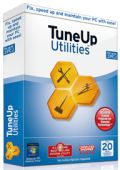

Don't forget to go to settings and uncheck "Automaticaly check for updates".
Save | Cancel
Downloaded and installed, requested a key # and got one. But I can't tell if it's entered or not. When I click on Register, I get "Full version (0 days remaining), with the options of Start Full Version now and Enter license key.
Clicking Enter license, I insert the key they mailed me and hit "check and activate license key, " and I get an error "no license key requested." The prior screen also says status is Full, so I GUESS it's now properly activated. We'll see,
Save | Cancel
Negative comments weren't very promising. However, I have been looking for a CD ripper to fit my requirements and decided to install. Running Win 10, 32 Bit on i5 core duo 3.4GHz. No problems installing, or issues with virus checking.
Picked a 58min CD and did a rip to MP3 at 320 kbps and took about 9min 40 sec. Repeated the same rip using AIMP Audio Converter (v2) and got identical results, taking slightly longer at 10min.
Provided all the things I look for in audio ripping - quality/change in kbps, a well thought out filenaming mechanism, cover searching, title/album/artist searching, folder output control, output folder open on completion, variety of output formats. Help file was helpful as well :)
Not looked at other features such as DVD processing, but if you are looking for a good audio ripper (though plenty of free ones) this appears fine for the task.
Save | Cancel
The system requirements are missing Windows 8/8.1 so I was wondering if anyone was successful in getting this program to work on Windows 8/8.1?
Save | Cancel
Windows XP/Vista/7/10
What happened to Windows 8/8.1?
Save | Cancel
All it does on 8.1 is show Initializing...
Save | Cancel
Setup does not work on my Windows 7 Home Premium 64-bit. Even when I go on Safe Mode, nothing happens.
Save | Cancel
Did not download or test it. Why should I? one does not need it for android. My phone will use most formats of audio for a ringtone. As for iPhone, there are many free online services for that just google "convert to m4r" or "convert to ringtone" here's one that will make conversions for both Adroid as well as iPhone http://makeownringtone.com
Free, No need to Install, Does not take space on your computer, Does not eat resources
Save | Cancel
1) you have a spelling mistake inn the duplicate "warning" pop-up
helpful design ideas...
2) Not very attractive to use popup windows with the microsoft E logo in the corner....Try maybe a colored status bar somewhere near bottom of program window, makes it look more professional looking.
3) make program window, using a small amount of color again more professional looking.
Save | Cancel
Robert Irving
You have a small spelling mistake in inn!
Don't worry, sh*t happens. :-)
Save | Cancel
Robert Irving
"you have a spelling mistake inn the..."
You have a spelling mistake in your sentence pointing out the spelling mistake.
Everybody wants irony. Nobody wants to pay for it.
Save | Cancel
Fred Sanders
Good one :-)
Save | Cancel
I can't understand why this program needs to connect to the webcam ????
and if you do not allow it - it won't start...
WHY ???
Save | Cancel
Requirements: Windows XP, 7 and 10.
I have Windows XP and installer does not work, all it does is to bring a box stating I need a newer version of Windows.
Thus, why pretend it is compatible with XP?
Save | Cancel
Carlos Michel
No problems when trying to install in XP SP3; problems did arise when attempted to set the path to save to as it was not changeable.
Unwilling to put programs on my C drive unless it is absolutely necessary, do not really need this program so I will pass.
The path text box appears to have editing disabled as it is greyed out on my system.
Save | Cancel
Some days are diamonds.....
Some days are pearls....
This one seems to be a plastic bead !
Save | Cancel