Every day we offer FREE licensed software you’d have to buy otherwise.
Folder Marker Home 3.0 was available as a giveaway on July 14, 2008!
Folder Marker Home is a powerful helper specially designed for home work. It enables you to quickly change folder color or mark folders to indicate priority (high, normal, low), level of project completeness (done, half-done, planned) by work status (approved, rejected, pending) and type of information stored in folder (work, important, temp and private files).
The icons in Folder Marker are self-explanatory and include many colors, dark and light colors, many categories, and they carry letters and numbers. Of course, the default set of icons can be expanded with the unlimited number of new icons that you have downloaded from the internet, or created in the icon editor yourself.
System Requirements:
Windows 95/98/Me/NT/2000/XP/2003 Server/Vista
Publisher:
ArcticLine SoftwareHomepage:
http://www.foldermarker.com/folder-marker-home.php?discount=giveawayofthedayFile Size:
4.60 MB
Price:
$24.95
Featured titles by ArcticLine Software
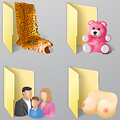
60+ amazing professional Vista folder icons. The best choice anywhere on the Web. Use them to customize your folders. Each icon is designed to look impeccable in all sizes. A must-have!

Web Form SPAM Protection is a utility to protect forms from being scanned, analyzed and used to send SPAM emails. It encodes form source code, so that form spiders can't work with it and can't use it to send SPAM emails. Web Form SPAM Protection can work both with HTML documents (located on the Internet or on a local computer) and with a separate form source code.
This program is intended for all fashion-conscious PC users who are willing to go beyond desktop beauty standards and make computer desktop the ultimate expression of their style. Bee Icons allows changing over 250 system icons by applying themes to them.

A freeware enhancement add-on for Windows lets you mark out folders with color-coded icons to make a search for important information a "one-glance" affair. Simply select the folder you want to mark out, right-click on its icon and select a color-coded icon from the drop-down menu. The icon will be assigned to the folder at once. This edition of Folder Marker contain only basic functions so it is good for beginners.
GIVEAWAY download basket
Comments on Folder Marker Home 3.0
Please add a comment explaining the reason behind your vote.



Great little organizational program! Actually came back and wrote this (my first post) because the more I use it, the better it is!
Save | Cancel
Not sure if I can write something a few days after the giveaway?
Anyway, I gave this a try, and I love it! Thanks GAOTD! This was a handy little utility, simplifying an otherwise very cumbersome windows function.
I like to have folders organized, by category and what not, but sometimes a little color really sprites things up, and makes it more readable. Unless you overdo it (which maybe I do sometimes:p).
And I really like that you could add your own icons!
This one stays on my box!
Save | Cancel
This program is great! I used it at work to colorize my report folders. Now I have a different color for each day. It makes it a lot easier to browse to it when adding an attachment to an e-mail message. Thanks!!
Save | Cancel
@Universal Cynic #123:
:-)
Save | Cancel
@Funkster
Oops, I was too quick to reply without reading your re-reading of my comments. Hehe. Well, I would really love it if Folder Marker can do that automatically. That would be very, very, cool.
Save | Cancel
#32
I know what you mean. But I am referring to a folder marker tool. What I mean is that since my default folder icon is different than the default Windows XP folder icon (I have already customized that), it would be useful to have Folder Marker use that as the basis for marking the folders - so, different colors but still match my (customized) default folder - and maybe add overlays for other icons. That way, I can have a consistent look and feel of the markers even if I have customized the default folder icon.
Save | Cancel
#66
You are quite right about Help files. I think they have not been updated.
Save | Cancel
neat, but very limited use since it doesn't work on network drives... and most of my stuff is on a NAS.
Save | Cancel
It is a pretty simply and straightforward piece of software. Actually functional. Installed with no problem on Vista home premium. Thumbs up, and thank you GOTD team.
Save | Cancel
Thank you GAOTD. team. Been using version 1.2 for years and liked it. This has a few more choices to pick from. I like the coloring of my folders as it makes it so much easier to find just what I am always in a hurry for without staring at the standard boring yellow folders.I don't understand why anyone in there right frame of mind would thumbs down this program unless your smoking Crack ! Seriously, this is a pretty much straight forward program. I give it a 9 out of 10 points.
Thanks to the Vendor for letting us try this software out. Also thanks again to the give away team. Much appreciated.
Save | Cancel
I like this one. Very handy and simple to use.
Well done GAOTD.
Save | Cancel
MMmm, Having given this a whirl, The only thing it helps with is when I'm unsure of where my MP3 folder is and instead of having to read off the usual yellow folder names named, I can go straight to it (Though I could do this in XP anyway) It just saves right clicking and *Change icon*
I'm guessing this would be handy for the visually impaired like myself, Not everyone wants to put on their reading specs to play an MP3 (I find myself having to do this to find my MP3 folder)
So there are other individual uses as well as the *Does'nt my PC look pretty* users :-)
Save | Cancel
Tried to download, keep getting "file is corrupt" when trying to unzip.
Save | Cancel
#104. Followed your directions but no luck. Still unregistered.
Save | Cancel
very good now I can find my folder and find it fast save time may be the most like software so far.
Save | Cancel
Yes indeed. I get the boobies (it's obviously the author's porn folder!), and I get the teddy bear (hopefully it's just because he has a litte 'un and isn't connected to the porn); I get the family picture - but what I don't get is the tiger-skin rug draped over a folder???!! just what the heck does that represent???!!! :-)
G
Save | Cancel
Thanks GAOTD for EVERYTHING.
I had a question about memory requirements for this little gem so I wrote support and got a very quick answer:
Q1- to run, is it required to be continually present in memory?
A1- To have right-click menu - yes
Q2- if so, what happens to my various folder customizations if it's not running?
A2- Nothing. They will be present in your system
I've had concerns in the past about programs that need to be continually running in order to benefit from them. The problem is that they take precious memory resources to use them if they have to reside in memory all the time.
According to support, this one needs to run in memory all the time ONLY if you want the right-click menu to be available. But after installing (which went fine) the right-click menu seems to be available even after I close ('X') the program. If that's the case, it means that some piece of it is still running in the background but it's not showing up in Task Manager's list. Unknown at this point how the right-click menu funtions, but I do know that programs can add right-click context-sensitive functionality upon installation without hogging memory resources.
So, long story short (too late!), it seems to NOT have to be open to have full functionality...THIS I LIKE!
Everyone, have a great day and please keep sending GAOTD your best wishes. Those that don't...they are simply ignorant children, who don't really know what they're doing. Simply indicate that you find their comments NOT useful but don't waste your time responding to them. Life is too short to cast pearls before swine.
Peace, and thanks again GAOTD!
Save | Cancel
This is great! I don't know who couldn't use this - home & work - this program rocks!
Save | Cancel
No clue to the registered program issues. I installed it on three systems today. Two vista Ultimate & one XP Pro & all are full versions. I kind of like it, especially in XP because the folder icons in it are as plain jane as can be.
Help, about says registered to "Giveawayoftheday" in all three!
Save | Cancel
I hvae been using the older version from a previous give away - it's not something I use everday, but it's really great for making folder stick out from each other. Especially I like the option to use alternative icons. So i give it thumbs up, even before trying this version - thanx GAOTD :)
Save | Cancel
Nice program, good selection of custom icons and the ability to use custom icons is a real plus. Was using Rainbow Folders but uninstalled it in favor of this. Many thanks to the programers and of course GOTD :-)
Save | Cancel
The usability and practicality of this fine program is fantastic and fun! Extremely usable in arranging, compiling, combining and cataloging sourcing for folders and files is wonderful.
It pays to go the the site; ideas on using folders and colors for prioritizing and cataloging are clearly indicated and useful. For those of us OneNote users, this is a real boon. And I'm alway's cataloging info I scan, download or create and this easily designates those folders visually, quickly and effectively.
Thank you Folder Marker and GOTD. Another winner for the people who need to accomplish things with their computers.
Save | Cancel
@# 40 Deesap
@#47 Brooke
@#96 John
On the top menu click on the "Help" tap, A sud-menu opens and click on "About." A box will open and the name Giveawayoftheday should be in the box. Then it's registered
Save | Cancel
hey i am not getting a registered version either. as soon as you open the program it tells you it is unregistered and that you have a 30 day trial. any help would be great.
Save | Cancel
#82-TXMuseic:
When you make a folder with some icons in red blue or whatever and you go to folder-properties and pick one of those icons, how much work is that really. Aren't you overdoing a tiny wee little bit here:
And yeah, I can go to the end of the right click menu & change icon in properties, but then look up six hours later & I’m still in Microangelo sifting through my 47,683 icon files and libraries.
#92-Pankaj:
I agree with you that it only does what you can do with Windows alone and almost as easily but with a nicer GUI.
But one thing it does more. You can do multiple folders in one go.
Save | Cancel
Good prog made for xp. I really feel sorry for the poor vista users. If I could use xp for the next 10 years, I would. But billy will try his best to force users to give him another 200 bucks somehow...
Save | Cancel
"Is it necessary to activate the software within the time period - or just download/install it. I’m changing computers soon. Thanks"
Unless things have changed, you do need to activate it, Noel.
Garfey
Save | Cancel
Wow, I was a Mac user 10 years ago, when the first color-screen PowerBooks came out. MacOS had this simple yet useful capability back then, and I am glad to have it back, here in WindowsLand, after so much time. I have just installed it on my XP machine. Works OK. Just as I remember. Thanks you GOTD! (this could be the second most useful giveaway, after the great utility RecentX).
Save | Cancel
Thank You!
Just what I really needed! :-))
Save | Cancel
Is it necessary to activate the software within the time period - or just download/install it. I'm changing computers soon. Thanks
Save | Cancel
Are those boobies pictured at the top of the page in the ad for "Everyday Folder Icons for Vista"??? I know that this is sooo not-European of me, but my childish nature demands that I point and laugh.
Save | Cancel
OK - several people have mentioned registration problems, but nobody has responded. I downloaded, activated, checked for email reg code (nothing) checked readme.txt file, reinstalled, even. Nothing. I rebooted and program came up with 'unregistered' notification. What am I missing?
Save | Cancel
Windows has its own feature to change folder icon. What good does this software do, other than utilizing some resources and taking some hard drive space?
Right click on folder name, select "Properties" and click on "Customize" tab and click "Change Icon". Is there something more interesting than just changing folder icon using this software?
Programmers: add some functionality which is not windows default functions.
Save | Cancel
Last time, Folder Marker Pro was given away for free. So this is a step "back"...
Save | Cancel
looks great but when I downloaded there wasnt anything there.. I couldnt get it to change anything .. looked throught the comments and the free ones are great and I got them to work.
Thanks anyway.. looks like its a great product .....if it would have worked on my computer :-(
Save | Cancel
to #70
you can go to the Microsoft website and download the files necessary to read windows xp help files here
Save | Cancel
this is great =) but i hope they give away the software that lets you put icons on the folders =)
Save | Cancel
This program is indeed an unusual folder decorating program.By default, it not only provides the ability to batch process many folders with the described identifiers or beautiful colors but also provide very convinient features for doing all this like the option in the drop down menu but however the icons which are set are path dependant, that means they are not going to show up on another configuration.Anyway, I was waiting for a thing like this over here.
Save | Cancel
#70, gonzo, see the description and download for WinHlp32.exe for Vista.
Vista has built-in support for adding pictures to folders, and changing their icons. One should be aware that changing Vista folder icons will eliminate the automatic folder contents preview which Vista does for all views except those using small icons.
Some people prefer shapes and colors to organize and find things; I prefer search. Most people are unaware of the numerous search features built into most versions of Windows. Windows Explorer will perform leading-string search in the files pane (type quickly; most useful when sorted by name). Vista is more sophisticated; it will still do the leading-string search if you have that option set, but it can also perform the full Windows Search, restricted to the current folder in Explorer (of course, you can also do a global Windows Search). Vista also has numerous methods for rapidly selecting folders, previously-used folders, folder favorites and links, etc. Just about everywhere else in Windows and Microsoft applications, leading-character (not string) search is active (menus, desktop icons, etc.) Media Center has 4-character leading-string search available via remote or keyboard, in most single lists which have the focus (longer and start-of-word strings are available in search boxes).
An earlier giveaway of Folder Marker Home had some shell-extension issues; I won't be testing this giveaway to see if they fixed it.
Save | Cancel
It is a decorating tool that can help to folder organization. What is good that it integrates with with an excellent, free-version file manager that I use instead of limited Windows Explorer (http://www.konradp.com/products/acbplus/free_index.htm). The color of the folders is still recognized by ACB, which makes sense for me to use it.
In relation with folder organization there is desktop organization, this is the one I use http://www.smartdesktop.co.uk/ It cleans my desktop. I'd be thankful if anyone tells me of such an application running in Vista
Save | Cancel
Thank you for this program. I had a similar one on my older computer and it makes it so easy to locate a file, but it wouldn't work with my new computer with Vista so am thrilled to see this. It was very easy to install and register also and is so simple to use. I love it. Now I'm waiting for returns of some of your other giveaways that I used on the other computer and can't put on this one, but I'm sure many would get upset so I can only hope that one day it will happen. Thanks for all you do.
Save | Cancel
YAY!
I am a color-coder from way back, and this is very welcome! My 1st computer 20+ years ago was a Mac 512 (That's 512 K, not MB, for all you young'uns they make birthday cards with more memory than that now!)
had the capability to change folder icons even with a 9-pin dot matrix. The 1st color Mac could change folder colors, and ever since I've been reduced to windows I've missed it.
And yeah, I can go to the end of the right click menu & change icon in properties, but then look up six hours later & I'm still in Microangelo sifting through my 47,683 icon files and libraries.
much of the time Just want to color all the nested folders in my fonts green and my short stories blue. This does it perfectly.
The pro version from last december was upgraded for vista, so this home version works much better with my Vista home prem.
Their website is quite clear that this is between the free and the pro, with many more features than the free one.
(I do believe if GAOTD gave away gourmet truffles, some of y'all would complain that they were from under the wrong tree!)
I'm gonna go color my folders.
Save | Cancel
Even though this can be done through the Windows interface, this is easier. i don't know what anyone means when they say it changed all on the desktop or some such thing. It only changes the ones I choose it to change.
Maybe your doing something wrong. And, in XP, the icons are droll to say the least. I've customized them, as I did in Vista with free folder icons I downloaded from a site I can't remember. But I will say this, it helps in XP, much!
One more thing. Thanks for the alternate links provided by others. I found some nice freebies at: http://www.iconarchive.com/category/folder-icons.html
Save | Cancel
worlds greatest website.only this can satisfy our unlimited wants.
THANKS FOR ALL THE MEMBERS
Save | Cancel
Wow, something that is already integrated into GNOME on Linux desktops.
Save | Cancel
This would have been useful if I hadn't spent the time needed to organize my harddrive(s) when I got this computer. Sure, it took almost a day, but I haven't strayed from that system yet, and probably won't until I get a new OS.
In short - nice well working program, but I don't have any use for it. Thumb's up.
Save | Cancel
Before I realized that "Home" was actually a lesser product and contained within "Pro" I just let it install into the original "Pro" folder expecting it to maybe create a folder within a folder.
WRONG ... not only did I lose Pro but I also lost my own user icons within Pro.
System restore and try again ... this time creating a dedicated folder for "Home"
WRONG AGAIN... Pro had now reverted to a trial version and I still lost my own user icons.
System restore again and forget about "Home"... Pro is back to full version and my user icons are back as well.
If you are running "Pro" then just give this a bye.
.....and I would also agree with #66 in so far that a change of icon has the very annoying habit of rearranging all you desktop icons.
Save | Cancel
Nevermind my comment #74. I went to their site and they actually have a comparison page:
http://www.foldermarker.com/compare-versions.php
I don't think this is going to be a very useful program to me anyway. Windows XP already has the ability to change folder icons to something else, which I have done to a few folders I have on my desktop, much better than just changing colors.
Save | Cancel
Before I download anything, what's the difference between the giveaway and it's free version?
Folder Marker Home 3.0
vs.
Folder Marker Free
I would be grateful if anyone can tell me.
Save | Cancel
Though the functionallity of FolderMarker is already in Windows (see #67) it is just a nice gadget. And ofcource there will be enough folks where this is very usefull.
#44 suggested the everlasting freeware Rainbow Folders.
I did a bit of comparing and though Folder Maker is a nice tool I like Rainbow Folders better.
You can make the colours any way you want. You can have tooltip text.
You can choose from classical Win9x, typical WinXP and modern vista, folders. But you can not import your own.
But hey, you can do that easily the way I described #67 (one click more than Folder Marker).
Good suggestion "Bettersafethansorry".
Save | Cancel