Every day we offer FREE licensed software you’d have to buy otherwise.
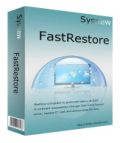
Giveaway of the day — FastRestore 3.2
FastRestore 3.2 was available as a giveaway on February 25, 2014!
FastRestore is a Windows based application that is able to restore protected area like OS or partition to its original configuration each time it restarts. You may roll back your configuration at each rebooting or manual rebooting. With password protected mode, no one else can access this program or change the settings of your PC.
It is especially useful if you are not a skilled computer user and tired of viruses, system reinstallations, slow pc... Want to keep your PC safe and work like a new bought? Try FastRestore to keep it fresh at starting.
System Requirements:
Windows 8, 7, Vista, XP, 2000 (x23/x64); Hard Disk: 100 MB hard drive space min.; CPU: at least with X86 or compatible CPU with main frequency 500 MHz; RAM: 512MB system memory min.
Publisher:
Xia SoftwareHomepage:
http://www.sysnew.com/fastrestore/File Size:
10.8 MB
Price:
$29
Comments on FastRestore 3.2
Please add a comment explaining the reason behind your vote.






I installed the product using the open feature so it ran the install without saving the serial key to my system. I was not able to input the serial as it was end of work day. I did not select the save option I only opted for the open so the serial number was not saved to my system. Can I have the serial to use the product or am I out of luck and will need to uninstall.
Thanks for all you do.
Save | Cancel
To #58 CopyCat
1 run a daemon is only used to check if there is a new version.
2 the backup is based on sector level, using fake disk write mode, with a disk filter driver implementation.
First, a snapshot of the partition indexing, when a data block is overwritten before, the new data will be written to disk unused space, and then mapped to the data block, so that the data coverage system successfully. Only need to restore this mapping relationship can be removed.
3 Data backup is to write new data to the unused space on the current partition, do not specify a specific area to store data.
4 protected partitions need to create a index file to save partition bitmap, the file size is about the corresponding partition size, probably under 300G 250M partition size.
5 the backup data is uncompressed and saved to the unused space to create maps.
Reply from Xia Software
Save | Cancel
Hello,
For anyone who wants to enable system restore after uninstalling FastRestore, please follow the guide:
Please download the following material to enable system restore
http://download.sysnew.com/EnableSystemRestore.rar
Unarchieve it and upload this file enablesystemrestore.reg to your registry and then restart your PC. It should work after that.
Sorry for the trouble.
Save | Cancel
Hi there to China!
Your program might be powerful in some way, but it is lacking a --detailed technical description HOW it works--.
What I do not understand/ probably understand wrong:
__________
1.)Why is it necessary to run the program-task always in the background with every Windows session?
The only time needed to run the program from my view is:
1a) when adding/removing a monitored partition(should call: "the actual status")
1b) before Windows starts, in a pre-boot-phase: to restore ("copy back") the several chosen partitions
1c) or does the program monitor changes to specific files and do a backup of them while they are changed? (This might be a very unsecure way).
__________
2.) How does the program make backups?
2a.) in an incremental way, only replacing files that changed since the last backup
or
2b.) a full restore of all the files (except the monitoring-image for the drive)
__________
3.) Where does it write the backups?
3a.) on the specific partition
3b) anywhere else? This --SHOULD BE CHOSEABLE-- , for exampkle on an integrated additional Flash- or SSD-drive or external devices for faster restore-process. (technically it is not a good idea to copy large data on the same harddrive)
4.) How much space is needed to make an protected image file?
4a.) the same size as the written data on the partition
or
4b.) little size, depending on the changed data since
5.) is the data being compressed?
Save | Cancel
Giovanni you state that that reboot restore is 100% free, well you are correct but what you dont say is that the 100% freeware is limited so some important things. #1 for most part for me is the ability to restore on reboot which the free version of reboot restore does not allow and the ability to chose which files to exclude, Which the free version of reboot restore does not allow, These are very important things for me as I have several computers I use every day to help train people in software development. Now the software today does have these features. NOW please don't think I am harping at you, I do value your opinions and your knowledge of freeware, which has swayed me from GOTD things before. I just wanted to point out the differences of the limited freeware you suggested.
Save | Cancel
It is quite a bad idea not to have a post installation reboot message LIKE EVERY OTHER software on the market have been doing for YEARS. Maybe I should have saved everything that doesn't autosave, waited on a scan to be done and other tasks that were updating.
A "Fast Restore requires a reboot to be started. Please select whether you want to do it now or later" would have been the least to expect. I might have saved $29,00 for this software, but you made me lost hours of work, so I didn't save anything today.
Save | Cancel
I find comments like Giovanni's that "… if you have still XP running in your machine you’d better upgrade at least to W7 …" both unhelpful and somewhat insulting to those of us who simply can't afford to upgrade.
Yes, Giovanni, we do know that XP support ends in April — Microsoft have been yelling about it by every means possible for at least a year now — but presumably unlike yourself, we do not all have the money to be able to do anything about upgrading to a newer OS for many months (or maybe even years) to come, especially if an upgrade would require us to buy newer hardware as well!
Save | Cancel
Two weeks ago my computer wouldn't boot--just showed me the blue screen of death. I worked non-stop on it for 10 days re-installing Vista Home Premium x64 twice. The first time I installed it I made mistakes that I couldn't correct. I'm still trying to figure out why I have so many problems I never had before--including having to use CTRL-ALT-DEL to start Task Mgr., even when it's already up, because my computer or one of the open programs has stalled.
I'm guessing that it won't help me to install Fast Restore unless my system is already stable. Correct?
Save | Cancel
@Stan (#50): Hmm, first, I don't see any connection between the two ideas. And second, I don't believe in sending my personal collection of things to a location somewhere in cyberspace that I have no physical control over, and paying them for the privilege. My idea of security is having all of my "stuff" under my own control, i.e., in my PC's hard drive and the USB drive connected to it.
Save | Cancel
From Developers Website, Note: Protected partitions will be forced to restore at each system starts if on a GPT Disk.
Giovanni, You know I see a lot of arrogant remarks and/or making fun of a person from people like you on many postings online toward people who may have lesser degree of knowledge and understanding about computers, software and usage thereof. I guess guys like yourself were just born with all this knowledge and never went through a learning curve on computers, software and systems. Not everyone spends all his or her time researching things of this nature and are casual users most likely but still need help.
For me, I'm no expert but I have a pretty good working knowledge and have built several computers and HTPC's and try to educate myself about most of the things that I need to use, If I don't know I do research or ask questions, of which some I sure probably have sounded pretty dumb, Sounds like you never have asked a dumb question. Sure some of the questions or statements people make sound pretty elementary or simple but we all can't be as brilliant as yourself! Do everyone a favor and just stick to giving good information, of which it seems that you do possess some and dispense with the snide remarks!
RPM302
P.S. As to Microsoft Windows XP Support see the following pages:
http://blogs.technet.com/b/mmpc/archive/2014/01/15/microsoft-antimalware-support-for-windows-xp.aspx
http://windows.microsoft.com/en-us/windows/end-support-help
Save | Cancel
I would prefer more control over a tool like this. The only seemingly obvious way to temporarily disable it was to deselect the protected drive. If I did that, FRTask crashed on my winxp sp3 on reboot.
Uninstalled, thanks anyway for the opportunity to try if for free.
Save | Cancel
#39 - Frank D.
In regards to: "One commenter pointed out that you could lose “little” (my quotes) things like that letter you just wrote, etc."
If you save to cloud storage, using this software should not be an issue.
Would you agree?
Save | Cancel
I didn't install today's offer because it didn't explain exactly how it accomplished its task.
This is because of previous experience in which I use Comodo's Time Machine; it was absolutely brilliant…. until things went wrong.
It was supposed to stop any defragmentation of your hard drive except by the program itself the reason I believe is that it checked changes to sectors.
One day defragmentation occurred from a source external to the program and I had a dead computer which wouldn't boot.
I did get it sorted out in the end but it took absolutely ages, 3 montths I think, and everything after the programs installation was lost.
Save | Cancel
cons: programs like this one often make extensive changes to the MBR or basic boot up system that make it difficult if not impossible to fix if something goes wrong in daily use ... a conflict with a driver could render you computer unbootable and only a restore from a previous backup is available to restore use of the computer. Also, if defragging is important to you, most of these programs have to be disabled or uninstalled in order to defrag. If you like to test new programs, many of these types of programs require a reboot to complete the installation and so once you reboot you will lose the program being tested. Some of these programs require a substantial amount of disk space to store data in case you want to keep the changes that have been written to you hard drive and eventually that can run out if there isn't enough space allocated this software. I don't think that is a problem with Deep Freeze as I don't think it allows you to write changes (everything is lost when you reboot unless you have it in its "thawed"/unprotected state. However; in recent years they went to an ongoing periodic fee model to utilize their software so be prepared to make annual payments. Shadow Defender also allocates space for changes but I think they have an algorithm that makes few writes to the hard disk unless you work with extremely large files.
pros: you lose all mistakes, bad installs, changes, malware, in short, all changes will be discarded in the time it takes to reboot. I installed an older version of Deep Freeze years ago on my sister's computer and never get calls from her that require my having to fix any mistakes or rogue malware problems from visiting bad sites. Just have to occasionally update when she gets a new printer or wants some updated software so computer support time is minimal. Programs like these usually work well when they work unlike my experience with Windows System Restore which has let me down numerous times.
I've use Shadow Defender for years and am pleased with it, taking all the above pros and cons into consideration. I have created a smaller partition of my C: drive for backups and use a few other drives to install programs, store photos, notes, and other files I don't want to lose upon reboot.
If you decide to test today's giveaway PLEASE backup before you try it if you haven't created a recent backup ... better safe than sorry.
Save | Cancel
Sorry, forgot one very important thing, remember to set the computer bios to boot only from hard disk, and password lock the computer bios to prevent your customers from changing it to boot from flash drive and use your computer for free.
Save | Cancel
Time Freeze is FREE people. Isn't better to use a FREE program like the one here that you eventually have to pay for? I tried this and it does exactly what Time Freeze does, EXACTLY! Ensuring security for such a small program should be free to help people protect their computer. I am not sure what intentions this company has but I don't think it's for the people.(Money) This company wants to make money off us by creating a program that is already out on the web for FREEEEEE to help those who don't have to pay for it period. There is no arguing or competition Free versions of this program exist and are better suited for the people who can't afford protection or just for people to have without paying, it show that company care's about YOU! The people and not their pocket. Really good company's have other programs you pay for to keep their revenue coming so giving away free programs won't hurt them financially!
Save | Cancel
Habogee, since you are running a cybercafe, you should install such system restore tool irregardless whether its free, or need to pay.
Cybercafes in my area already use similar tools for long time.
Reinstalling a hard disk/s or cloning a hard disk/s is a very tedious job even for those working in MIS area.
I suggest 2 choices 1) install system restore tools similar to the one givenaway today or deep freeze, shadow defender, etc but tools like rollback rx isnt suitable for cybercafes(feedback from friends in this working in this line).
2) Use diskless solution but this is going to cost alot of money, not to mention new hardware/hardware replacements.
Good luck to you.
Save | Cancel
To #30: "Note: the next and subsequent new machine will be a fructose unit."
What is a fructose unit?
Save | Cancel
@3 Why don't you install it and be happy! I don't care to install this program cause I have one.
Save | Cancel
#41 Habogee
This program does not deny installation or download. It simply wipes out any installation with the next reboot.
To prohibt installation via group policy :
http://www.thewindowsclub.com/how-to-prevent-users-from-installing-programs-in-windows-7
Save | Cancel
I run a cybercafe at the local VA facility. This program (or one like it) is the answer to a lot of my problems. Users are not allowed to save documents on the drive, download or install programs on the machine. I'm going to try a couple of these and see if they do the job.
Save | Cancel
I don’t care for a program that reinstalls important files every time Windows boots. I’ve had problems with a first-class program that reloads important user files every third time that the program is opened.
Save | Cancel
After reading all the pro/con comments above, I am left mystified as to the safety of using a program like this. One commenter pointed out that you could lose "little" (my quotes) things like that letter you just wrote, etc., that you forgot you did, when you restore from programs like this. This makes me afraid. Because I am totally confused as to its benefits/problems status in the practical, day-to-day PC environment, I will decline to use this kind of software. Instead, I will continue to do a simple daily System Restore and system image backup.
I would appreciate any comments that would quantify the benefit-to-risk ratio of using this product. IMO, for every upside there must be a downside. I'd appreciate being made aware of what these are in *simple* terms. Thanks.
Save | Cancel
Just to answer a few questions:
YES, this program is very similar to Faronics' Deep Freeze and Toolwiz' Time Freeze. It's NOT quite the same as Horizon Datasys' Rollback Rx.
NO, this program is not like Windows System Restore. Windows System Restore only protects Windows core files and some programs. It will not protect against documents (Word documents, PDF's etc.) that happen to be infected or corrupted or accidently deleted.
NO, you should not shun using antivirus software, UNLESS you are storing all your files on the same drive/partition that you are protecting with FastRestore, because some viruses will search for and infect/corrupt/delete files on other drives or partitions beside the one Windows is installed on. Then again, if you save files on a 'frozen' system, they will be gone when you reboot! In testing, I could find no way to exclude a folder from being frozen by FastRestore, but Time Freeze and Deep Freeze both have this capability. Not saying FastRestore doesn't have that function, but I couldn't find it. I found it inferior to both Deep Freeze and Time Freeze as well as RollBack Rx, so I uninstalled it.
Generally, what this software does is create a protected space on your hard drive, and any and all writes to the 'real' drive you are protecting are redirected to the protected space. When you reboot (or manually execute the restore) the real drive is overwitten with the contents of the protected area. In effect this 'freezes' your system to that state, so that no matter what happens (barring physical hard drive faiure of course), you can return your system to that frozen state with nothng more than a reboot.
Save | Cancel
does this program protect the MBR and other low level areas ?
I ask because I've been using freezers for years and on occasions I've notice that my machine doesn't reboot exactly the same.
still freezers and live CD's a great.
Save | Cancel
When I first "started" to install - the first question was - "This is installed on a "GPT" drive ...... I know most acronyms - but not this one, sorry.
Save | Cancel
Recently I read that Microsoft will be patching XP in the background well past its end in April.
This is not unexpected, if the huge number of machines still running XP all became infected it would probably cause utter chaos on the Internet.
Plus, it is possible that many others like myself would possibly opt for a different OS other than Windows if forced to change.
Apparently there is the possibility that this could occur in China where XP is still popular, Microsoft cannot afford to lose the Chinese market.
So I'll stick with XP, bide my time, be more cautious after the cut off date and hope for the best. ;-)
Save | Cancel
To #33:
When you add a hard drive to your Windows computer, you can configure the drive as either an MBR or GPT disk. An MBR disk works with all versions of Windows, allows partitions of up to two terabytes in size and supports up to four primary partitions. GPT disks, which only work with later versions of Windows, allow up to 128 primary partitions, but they require a special firmware interface to boot operating systems. If you want to take advantage of GPT's features, and your computer supports GPT, you can convert MBR disks to GPT.
Save | Cancel
What is "GPT" drive - no explanation - please explain?
Save | Cancel
#27 microsoft says other wise. http://www.microsoft.com/en-us/windows/enterprise/endofsupport.aspx
Save | Cancel
Tried the software given away today and it does what it advertises but the obvious problem with any backup software offered from GAOTD, what happens when you lose your system and need to restore it from the backup?
I've been looking for an alternative to Returnil for a while since it is not supported in Windows 8.1...
http://www.returnilvirtualsystem.com/returnil-system-safe
Switched to ToolWiz TimeMachine. Much better alternative.
http://www.toolwiz.com/toolwiz-time-machine/
Save | Cancel
The forced migration is blindly continuing in order to save the poorly thought out win(H)8. (A much more intuitive move is to get "win9 is fine", that wouldn't look or operate like (H)8, in the marketplace.) If your XP machine works and if you can or have cloned your non-solid drive then there is little to fear about MSFT's idiotic move to disenfranchise 47% of the PC market. (The end date continues to vary depending on your source's source.) My end date is when I get tired of installing new HDs in the 16 XP machines. Note: the next and subsequent new machine will be a fructose unit. Win(H)8 is the best advertisement for the fruit machine that has been produced to date--the numbers don't lie. The real migration is on; it ain't to 8.
Don't forget those backdoors MSFT left agape. For those there is no forgiveness. MSFT deserves a long day in H-E double hockey sticks. Let them have it. ©2014 All rights reserved. Limited use license granted to GAOTD.
P.S. Code-up, Coders!!
Save | Cancel
to clarify what Giovanni said, MS will no longer issue security patches for XP. What MS announced is that MS Security Essentials and MS Malicious Software Remover support for XP is extended until June 2014. The security software for XP is different from security patches for XP.
Save | Cancel
#14, MS pushed Xp's death to 2015 so it's got a 'stay' for the moment ;-)
As far as this software, and those others listed, I have to say that those of use who use virtual machines (test beds) for running various apps or just to have a sandbox for questionable software, there are many solutions out there. I like the Reboot/restorerx my self but I'll give this a try.
Save | Cancel
I have Reboot RestoreRX Free on an XP partition and it works like an automatic system restore on every reboot. The only problem is unless after every change you make, you create a new restore point before shutting down, it will revert on reboot and you will lose the change. I assume that would be true for today's giveaway as well
Save | Cancel
Create a System restore point before you install any new software you are unsure of. As with any Software, Use at Your Own Risk. Hard Drive Partition programs can do the same thing. You can Find Any number of back up tools, on http://www.majorgeeks.com/mg/sortname/back_up.html. Easeus Todo. is free, there are other trusted installers,
Save | Cancel
Why System Restore has stopped working ?!!! (...)
I fixed :-) but it was hard !
Quickly returned to Shadow Defender :-)
Save | Cancel
#17 Ben
Yes, it is the same approach. DeepFreeze is IMHO better and more secure and the IGLO system is helpfull to keep the documents free. If you already have DeepFreeze: keep it. It is the best system IMHO.
HTH Karl
Save | Cancel
# 18 C
I don’t understand the benefit of this program. Aren’t daily backups better? What about Windows system restore?
Think of the following:
You have a perfect system. No errors, Up-to-date, No virus, just working like you want. You want to keep exactly this system state, no matter what you install, what you delete, what you change.
After a reboot, you have the same system, as you had before, byte by byte. All new programs, all deletion or rename, everything disappeared. If you have got a virus in the meantime : away, as if nothing had happened.
That's the good side.
But you have to remember that everything, what has happened on your selected protected partition disappeared. The letter you wrote, the eMail you received, the changes in a program you have made, the pictures you have in your newly made catalogue.
So be carefully with this tool.
I do the following :
- all documents, which I use, are outside of the supervised (or frozen) partition. I do once a month revert the partition to be free to make the last updates and I install a new programs, which I have already testet for the last 4 weeks in a virtual system to the real system. Except the case of GOATD, where I have to install the programs, which I like to keep on the same day, which is rarely.
I have no running virus system, which slows down my machine. I run my virus system exactly once (and than in total) after I have changed the partition to "accessible" and before/after installation of updates or a new program.
Such a "virtualization" demands some discipline, but this is the best thing you can do to keep a safe end error free system
HTH Karl
Save | Cancel
I don't understand the benefit of this program. Aren't daily backups better? What about Windows system restore?
Save | Cancel
#14 My XP service pack 2 is the fastest machine I have and I have used reboot restore on it for the last year. I don't use any security software on it because the computer is a virtual machine while Reboot restore is turned on. If I want to update or add anything, I install, test, turn off Reboot restore then turn it back on and that becomes my new base line. If a virus attacks it, it attacks a virtual machine and is gone when I reboot. I suspect that FastRestore 3.2 does the same thing, if it does you will not regret using it. I also use the restore program on Vista and Win7.
Save | Cancel
# 14
You mentioned to someone that xp support is ending in a couple of months which is common knowledge but according to what u and others are saying about the software u or them recommend..if this reboot restore does what u say it does…then should xp users not worry about support for xp ending in april…
-------------------------------------------------------------
NOPE! Once Microsoft stops support, there won't be any update for XP.... meaning no security patches will never be realeased for machines running XP as OS.
In other words you'll be opened to hacking attacks more easily and neither this GAOTD nor "Reboot Restore RX" can do anything about it.
Save | Cancel
Why System Restore has stopped working ?!!!
I uninstalled FastRestore 3.2
and restore the system still does not work!!!
HELP!!!
Save | Cancel
Is this program like Faronics Deepfreeze?
Save | Cancel
#15 DN (???)
Are you OK man? "Reboot Restore RX" is clearly FREE!
http://www.horizondatasys.com/en/products_and_solutions.aspx?ProductId=18
http://www.softpedia.com/get/System/System-Miscellaneous/Reboot-Restore-Rx.shtml
I've being using this magic FREE tool for months and never paid a penny for that...so what?
You have probably missed the right SW in the download section....LOL!
There are people here that not only don't know how to search for FREEBIES, but they are even not able to download a FREEBIE...LOL!
Simply amazing (and depressing as well)! ^_^
Save | Cancel
Div..... Reboot Restore does have a freeware version on their site.
Save | Cancel
Hi,
“Reboot Restore RX” is not free software as per the link given above !!!I checked the website, it asks for payment.
Regards,
Div
Save | Cancel
To Giovanni:
You mentioned to someone that xp support is ending in a couple of months which is common knowledge but according to what u and others are saying about the software u or them recommend..if this reboot restore does what u say it does...then should xp users not worry about support for xp ending in april...so say by using the software ur recommending (Reboot Restore) past the april end of support...then we should be ok?....just reboot...and ur fine..so why should an xp user worry if this software works the way ur saying....btw..microsoft announced last week they may continue another year of security updates for XP, now whether the antivirus company's will continue to do the same is yet to be seen..that tidbit of news was pasted all over the internet and computer newsletters of all kinds..cnet..zdnet to mention a couple...
Lot of Xp users and companys have yet to migrate to an upgrade but if we don't want to..should we? just reboot and we're ok...after all XP is the best OS microsoft has put out..
Lot of people are using virtual programs, that should they get a virus or malware..they reboot and they're back to the same state their computer was before the computer was turned on...
By the way i use a lot of freeware software (about six terabytes of close to that)which doesn't install to the registry and is feasible for those on external harddrives or flashdrives...its more convient for them..sure..some get written to the application data in ur C drive, but thas not an issue if ur aware of what ur computer is doing everytime u install a program..
Save | Cancel
x Martin
Microsoft will stop XP support in a couple of months time...did you know that?
So if you have still XP running in your machine you'd better upgrade at least to W7, since almost nobody uses Vista nowadays.
But to settle things once and for all just use "Reboot Restore RX", which I had clearly indicated as best FREE alternative to today's giveaway.
Save | Cancel
#8
Adding to Giovanni's post, please note that...
Steadier State requires Windows 7 Enterprise® or Windows 7 Ultimate®.
... means Windows 7 Home, Premium, Professional, etc, as well as XP, XP Professional, and lesser (or older) O/S are out of luck.
Martin
Save | Cancel