Every day we offer FREE licensed software you’d have to buy otherwise.
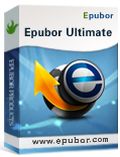
Giveaway of the day — Epubor Ultimate eBook Converter 3.0.4
Epubor Ultimate eBook Converter 3.0.4 was available as a giveaway on August 8, 2015!
Convert and remove DRM from eBooks. Epubor Ultimate eBook Converter removes 3 types of DRM: Kindle, Nook, and Adobe Adept. The program converts your purchased files to Mobi, ePub and PDF. This tool also helps to edit eBook metadata, including cover, title, author, publisher, etc.
What’s new and unique:
- Handles all the books in KPW3;
- Handles Kobo KEPUB files easily (synced via Kobo desktop or downloaded from Kobo Eink devices);
- Supports the latest version of Nook DRM books.
Please note: The software includes a 1-year license. Upgrade to lifetime license at 40% off now. You can also purchase a Mac license with 40% discount ($32.99 instead of $54.99)
System Requirements:
Windows 98/ 2000/ XP/ 2003/ Vista/ 7/ 8 Desktop Mode
Publisher:
EpuborHomepage:
http://www.epubor.com/File Size:
59.6 MB
Price:
$59.99
Featured titles by Epubor
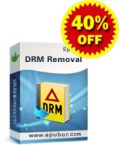
Remove DRM from 3 kinds of DRM schemes: Kindle, Adobe Adept and Nook. Now get All DRM Removal with 40% OFF Coupon: GOTD40
Comments on Epubor Ultimate eBook Converter 3.0.4
Please add a comment explaining the reason behind your vote.


Farmville farms even include free gift that is eefcakbdbfebbecb
Save | Cancel
Many thanks to Karl as usual. He has saved a lot of our time! And his formulations are exquisite as usual. Some time ago I heard a good synonym for "thieves": "experts for property transfer". Karl and others, I hope you will like that, too!
And as a fast help for getting actual original without DRM removal addons:
http://calibre-ebook.com/download
"Further" links are found e.g. in
https://en.wikipedia.org/wiki/Calibre_%28software%29
http://manual.calibre-ebook.com/
Save | Cancel
Unfortunately, in my comment, above, the coding example has been eliminated and only the text remains.
Save | Cancel
Today, the link via email was accessible and the program is finally installed. I tried to convert a html file into a mobi file for upload to Amazon Kindle. Epub does a fast and good conversation for text and graphics except for one important detail: it has placed the two book title lines on separate pages along with the author title. As there isn't even a line space encoded between the book title lines, this is a strange thing. Here is the coding:
Summer Days
Will Return
If this kink could be worked out, I could really use this software.
Save | Cancel
My Reply to Comment:
"You should get calibre, completely free and with the apprentice alf add on it will convert any ebook format to any other format."
Calibre is great. It has Lots of options for free software> It's well worth checking out. I've had it for a few years now and have no complaints.
Save | Cancel
Nice piece of software but the mandatory reading of the manual is a VERY bad idea... Malware could easily hide in such an odd way to get your customers to read the manual... Other that that, FANTASTIC piece of software... Hope you folks do well but the mandatory reading of the manual is just such a bad idea I had to leave a note... Other then that, the program ROCKS!!!
Save | Cancel
It installed ok on a Win 8.1 system (not really obvious how to bypass some of the twitter/facebook prompts). however because I have an SSD as drive C, I told it to use D:\ as the input and output paths. However the About page says it is still using C:\
Save | Cancel
I have Windows 10/64 bit OS
I downloaded the software... opened
and clicked to install... not seeing
anything happen..
I've done this about 6 times and no
software anywhere.
I've searched my computer and all that
shows up is the zip file????
sorry that I will have missed this
software
Save | Cancel
1) AVG must be disabled for anything fro GOTD to install. A real annoyance.
2) EPUBOR installs fine, but no activation key has been provided as yet. So, while I wait, this is only a free trial limited to 10 books.
3) Conversion is VERY quirky. When it works, it works well. When it doesn't it is another annoyance.
4) Yet another problem is that the converted file DOES NOT contain the title of the book, just the Amazon file number! You must then open each PDF to verify the title, then rename the file.
5) The program does a fine job of locating all the ebooks on your computer, but only by their innocuous file number, not title. So, you have no idea what you are converting. You can toggle a screen showing a thumbnail of the book cover or the file number but this seems very cumbersome.
6) All in all, I do not care for this program and will try another solution.
Save | Cancel
Installed on a Win 7 Home OS. Installation went fine but converting a mobi and epub file into PDF gave me some error message about calibre's prince pdf not working.
Calibre worked just fine by itself converting the same file to PDF. Was trying to see if it would give a better layout without me having to mess with settings but didn't even get to that stage. Uninstalled.
Save | Cancel
I am having problem installing ePubor. I keep getting from Give Away of the Day, "Failed to Connect. Please try again later."
Any help would be great.
Save | Cancel
As per post #4 - unable to install on Windows 10 machine.
I have downloaded twice, and tried to install about 6 times. Always the same - it checks in with base to see whether the offer is valid and then pops up a window saying it has been validated and showing the email and key that you are supposed to use.
There is, however, nothing installed and there is nothing other than a "close" button on the popup box - I would expect a "continue" or "install" button at least.
Anyway, I don't believe this software would open my Microsoft Reader books as I'm sure I tried it before.
Save | Cancel
# DA Myst, comment 4.
It installs but you will not get any shortcut.
Look in the root of C: and you vill find it there!
Then you kan send a shortcut to the desktop or where else you want!
Save | Cancel
Corektion: The shortcut is in the root, the program is in C:\Program(x86)
Save | Cancel
I've downloaded this program using my gmail account and successfully unzipped it to Windows 7 64-bit, but when I enter the key that was provided by "Give Away of the Day" I repeatedly get the message: "Registration code is not compatible with your registered email". I deleted the program and tried again, using the gmail route, but again with no success. Does anyone have any suggestions on how to proceed? Thanks!
Save | Cancel
Downloaded and unzipped on Windows 10 (32 bit) desktop PC. Scanned for viruses (clean) and ran the Setup.exe as instructed in the Read Me file. It went through some sort of set-up process, but never indicated where it was installing it to, never created a shortcut or desktop icon, and I can't find it anywhere on my PC (or even know what to look for as it never indicated the name of the files and folders it was installing). Got the confirmation box from GOTD after install showing the registration email and password, which automatically took to me the GOTD website as was usual.
I don't know what was installed, where it is or how to find or start it. Making me very nervous. I'm going to have to delete all the downloaded and unzipped files and scan my PC for viruses and malware now.
Save | Cancel
UPDATE regarding my previous post: I took a shot at trying the direct link for the software on this page and it worked out fine. I now have the Epubor software installed on my computer which is running Windows 7 Ultimate 64-bit. Thanks GAOTD for all the software offers!
Save | Cancel
I have e-Cookbooks that don't show the pictures as .epub, but do show the pictures when I use this tool to convert them to .mobi. So this has been very handy for that. I had some difficulty removing DRM from ebooks that initially download as .acsm files. The Epubor website provides a workaround in the help section for how to use their application in conjunction with Adobe Digital Editions to remove DRM from these (it's a few extra steps going to where the actual eBook is instead of the pointer).
My former giveaway copy of this application, the "lifetime" license expired after one year. I contacted Epubor via email and they resolved the issue for me within 24 hours, even though it was a giveaway, and gave me the details on how to reactivate it. I think that is exceptional customer service. However, I noticed this time it is only a 1-year license. :-( Maybe that was the case last year too and I was mistaken?
Overall, I like the application and it is easier for me to use in conjunction with Calibre than trying to use Calibre add-ins only from various internet sites. I'm not sure I want to "upgrade" to a 1-year license from a lifetime one though. The version I have still works fine.
Save | Cancel
Hi! I had same problem. I installed Mozilla Firefox or Google Chrome. However, be sure to keep IE as default browser. That is because GAOTD uses IE in order for Give Away to connect to GAOTD. After installing Firefox or Chrome,The link should work to have it sent to your email. I have Win XP SP3. Hope this helps!
Save | Cancel
I do use social media but I get annoyed when my friends clutter up facebook with commercial links. So I also am using the email option. The link worked fine for me today and I was able to download the file.
Yesterday the email went into my spam folder. Since I access my email with Thunderbird, I didn't know that. Like WEndy, the website wouldn't send the email again. So I accessed gmail through the website and found the email. It came through today.
Save | Cancel
Help!
I've installed Epubor on my Windows 10 box and cannot locate it. No desktop shortcut was created, but the install process said a shortcut was being created. Where is it?
Save | Cancel
My GF has a Kindle as well as an iPad Mini. Both are small, lightweight and easy to carry. After reading an eBook on her Kindle she may delete it to save space. BUT, she can go to Amazon/Kindle anytime and re-download it. She can also read them on her iPad, and they are synced so that if she puts down the Kindle she can pick up the iPad in another room and continue reading from the page where she laft off. In other words, it's always there in the cloud. One can also share an eBook with other Kindle users. So, for many (if not most) users, today's giveaway seems unnecessary.
Save | Cancel
I'm a longtime customer of Epubor, and recently bought their Ultimate Converter. It is worth the money.
I have no desire to use a program like this for the purpose of piracy. I want to be able to read my digital books on any device, and to add notes and do highlighting.
All lesser versions by Epubor have to call home each time you do a reinstall, and you only get 3 install licenses. After that you have to contact them and explain why you need another reinstall license. This version, Ultimate, does not have to call home.
Amazon, Barnes & Noble, and others are frequently changing their licensing codes. Epubor stays on top of it and issues new updates as quickly as possible. Calibre does not, which is why it isn't a good free alternative.
Save | Cancel
Installed fine; tried to convert purchased Kindle book; software failed; uninstalled. Don't waste your time.
Save | Cancel
I would download this program except the terms say it is strictly for personal use. I am a writer and interested in a professional ebook production system for all types of ebooks but there's not much point in a professional style program if I can't do anything with the output. Not an unreasonable limitation, but it lets me out. Thank you anyway.
Save | Cancel
Thank you. My license recently quit working on a previous version of Epubor.
Installed on Windows 10 Pro. Forced to extract the files from the .zip file. Could not install from within the .zip like I did with Windows 7.
Installed and registered with no problems. I have used Epubor for a couple of years to be able to read protected books on various readers. I use Epubor to strip DRM when required and generally use Calibre too maintain my library and convert the format.
Save | Cancel
I have a question for the developers or anybody else,
Has anybody found a way to resize the screen?
My Netbook's screen is only 1024 X 600 so I can't see everything, if I can't resize, unfortunately I will have to uninstall which would be a shame as it looks like something that could be a keeper.
Save | Cancel
Dumb Q - since my Kindle orders go straight to my Kindle reader, how does running this program or Calibre in my PC help me? The books aren't in my PC. (Or how do I get a copy of my book into my PC first?) Thanks.
Save | Cancel
Can't get it to install on Windows 10. Double clicked the exe and also tried to run as administrator but the exe will not open. Ran the compatibility troubleshooter which said use windows 7 mode. This still didn't work. I've given up now.
Save | Cancel
I tried several times to get it to install. I see the window that shows connecting to GotD. Then it goes to the activated window. However, there is no installation process at all. I checked everywhere on computer & it wasn't installed.
I will definitely be sticking with Calibre.
Save | Cancel
I've been using great freeware programs that remove DRM & Converts to several different formats: http://www.epubee.com/ & http://www.epubee.com/ebook-converter.html It works well -BUT- keep in mind I don't have a separate eReader....I only have Desktop eReaders. I'm not sure if that makes a difference or not. I have been able to use Kindle, Nook, Kobo, & other freeware eReaders. I imagine once you can separate these program-locked books with the Desktop versions that you'd be able to read them on any device. I can easily remove the DRMs from Kindle & convert them to ePub or something else & Adobe Edition books as well. These programs can't change metadata though. And as for Calibre....I LOATHE that program!! I had it on my computer for a few months and it messed things up! Some books went down to zero kb & were unreadible. A few other things happened too. I can't remember what all the problems were but I'll never try it out again! That program was too dang complicated for my taste!
Save | Cancel
Facing issues while installing
Using Windows 10
Is anyone with windows 10 was able to install?
Save | Cancel
I have the Nook and Kindle apps on my cellphone and have nearly 600 ebooks either on the phone or in the cloud. There are a few of the books that I have purchased that would be much more useful to me if they could be converted to PDF format (like the cookbooks and how-to books). I would like to try this program but don't know how to find the files I want converted as they are hidden. Could anyone explain where to find them?
Save | Cancel
Downloaded and followed instructions to install on Win10.
The Software informer installed fine, but this program isn't installed :(
Save | Cancel
The inability to convert recipes from DRM locked Kindle to PDF for easy printing on a single page for ease of use in the kitchen has been a real PITA for me and one that I have complained about on Amazon reviews many times. I don't know why authors want to DRM lock their books so it cannot be converted to another form so I am delighted to find this software. If it works as described it will make me a happy camper (or cook) :-D
Save | Cancel
Installed on Windows 10 Professional with no problems.
Great program (as is Calibre) and does what it says on the tin. What I am really looking for is a simple program that will remove the DRM that Apple puts on its iBooks. A little while ago I ditched my ancient iPad in favour of an Android tablet (much cheaper) only to find that there was no way that I can now read the Apple iBooks THAT I HAVE PURCHASED. It has only convinced me that I will never return to Apple as they lock everything down so tight that I cannot read the books that are mine (or are they mine? Or have I just purchased the right to read them on an Apple device?) Any suggestions?
Save | Cancel
When starting to install the program from the downloaded file I receive the following message:
"Installer integrity check has failed. Common causes include incomplete download and damaged media. Contact the installer's author to obtain a new copy.
More information at: http://nsis.sf.net/NSIS_Error"
Nonetheless after that message I get the congratulation for having installed the program. Complete nonsense.
Does anybody experience this message, too? Or, does anybody know how to cope with that blockade?
Save | Cancel
I can't get the link to download today's giveaway. I was offered social media posting or the link be sent to by inbox. I chose the latter. However, the link won't work.. I keep getting the message 'Connecting...' When I try to download it again, I just get a message that the link has already been sent to my email addie and to call back tomorrow. Suggestions?
Save | Cancel
I got a choice of going through social media or a link via email. I selected email and, like you, still have not received a reply. I'm glad to know I'm not the only one who dislikes the new method of getting software here. Thanks for your comment.
Save | Cancel
Same problem here, with getting the link to download today’s giveaway.
I tried using Firefox, Internet Explorer, and Google Chrome. And yes, I looked in the ISP 'spam folder' after each failed attempt.. I'm 100% positive I was never sent a link for this software... and I used the same email address where I receive the daily notices from Giveaway of the Day.
Why make it so difficult, or impossible, just to download a single file?
Save | Cancel
Tried installing on Win10, PC and won't install. Reset to install via Win7 compatibility and won't do it either. Checked everywhere, including control panel, didn't install. Gave up and will stick with Calibre
Save | Cancel
Had this issue, too. Win 10 Pro. Installer terminates. Tried disabling firewall/av. No joy
Save | Cancel
Installed on a Win10 Home 32 bit Tablett without problems.
Read my old comments!
I installed it to see, which Calibre Version is hidden behind a file Library.zip.
It is Calibre from November 2013.
This is the same January 2015 version from a Chinese Calibre fan.
I prefer for Epub conversion the actual Calibre.
Have a nice weekend.
uninstalled,
Save | Cancel
Karl,
Your comment that you "prefer for epub conversion the actual Calibre" may inadvertently mislead people. Calibre, as you know, is a ebook library management program that can also convert between book formats, e.g., epub->mobi, lit->epub, etc. It does not have any native capability to strip DRM from books, although this function can be extended via available plug-ins (see comment #1 above). But the program on offer today does not bear direct comparison to Calibre because it is a DRM-removal app ONLY, while the much more ambitious Calibre is a library management and organization program with many other features (features which someone looking simply to remove DRM may or may not want or need).
Save | Cancel
I've used this software before, and was hoping it would come back. It's mostly for backing up copies of your kindle or nook or library ebooks so you can read them on other devices. You can also use this to 'extend' library loans of ebooks. None of these uses are strictly legal, but if you are of the opinion that when you purchase something, you should be able to copy it freely, then this is your tool.
Let me just say that I don't use social media, so I don't like the new policy of requiring an endorsement on social media. Especially for software that is primarily used to make bootleg copies of copyrighted materials.
The software itself is quite effective. I have run into a few epubs that would not convert, and Epubor does not handle these gracefully. I'll have to try these files again. However, my PC recently crashed and all my settings are off. I'll have to test again later.
The interface still opens with a tutorial. Just hit the escape key to get to the main program. The new interface is familiar, but more user friendly than the 1.6 interface I remember.
Thanks GOTD and epubor!
Save | Cancel
I found some books on sale on Amazon the other day for 99c. My wife really wanted them. When I told her they would not be compatible with her other libraries, she didn't want them (and I don't blame her - the whole eBook scene actively encourages piracy because there's no compatibility).
This app may solve that problem. Thanks GAOTD for making it available. The sale is no longer on, unfortunately.
Save | Cancel
You should get calibre, completely free and with the apprentice alf add on it will convert any ebook format to any other format.
Save | Cancel
@Jon,
Per your comment to Pen Commando, actually you do not even need Calibre (after many years, I no longer use it because of its rigid structure. So now I upload all my books to the cloud, and have a PHP script serve up my books via OPDS). He can download the 'DRM Tools' from Alf's blog and use the Python scripts directly. It's very easy. Actually, I somewhat suspect that this program uses those Python scripts internally, mainly because I've come across other similar programs that were using the scripts "behind the scene."
Save | Cancel
Alf's blog says the simplest way to convert / remove DRM is Calibre.
Save | Cancel
does this sw have any advantage over the free calibre (which i am using now?)
Save | Cancel
to the previous mail: sorry, i see belllow karl´s post - this is calibre in reality (with modified ui and maybe some additional functions), just older and paid. thanks, nothing for me. i prefere the original calibre (no issues after few yers of use, nor lack of any functionality i needed)...
Save | Cancel
maybe the difference is in drm removal - i dont know if calibre can handle it, but i dont use ebook converter for publishing piracy copies, i use it just for mine own needs - and i never noticed any conversion problem caused by drm (i am using e-books from various sources including amazon kindle).
Save | Cancel
Calibre will NOT remove DRM "out of the box." That requires an add-on and configuration. So if you are a novice, or just want something that will do the job easily and automatically, THIS app is perfect for that. In fact, I installed it when it was previously offered here, and it works great. I do, however, use Calibre as an ebook library manager/organizer. If you have DRM protected books that you've bought from one source, but want to read in a different ebook reader/app, I suggest you download and install Epubor while you can get it gratis.
Save | Cancel