English
Every day we offer FREE licensed software you’d have to buy otherwise.

$59.95
EXPIRED
Giveaway of the day — Easy Office Recovery 2.0
Easy Office Recovery is a software application for Microsoft Office recovery of any version!
$59.95
EXPIRED
User rating:
234
27 comments
Easy Office Recovery 2.0 was available as a giveaway on February 17, 2014!
Today Giveaway of the Day
Let BeeConverter endow your video with vitality!
Easy Office Recovery is a software application for Microsoft Office recovery of any version, starting from Office 95. The program works with deleted and damaged Office files, restoring as much data as possible. The files and their contents can be previewed before the recovery. The program restores Word, Excel, PowerPoint and Outlook files.
Unicode is fully supported and the original formatting of the document is fully preserved whenever possible.
Purchase a personal license (including updates and technical support) at 70% discount
System Requirements:
Windows 2000, XP, 2003, Vista, 2008, 7, 8
Publisher:
MunSoftHomepage:
http://www.munsoft.com/EasyOfficeRecovery/File Size:
14.5 MB
Price:
$59.95
How would you improve Easy Office Recovery 2.0?
GIVEAWAY download basket
Developed by Informer Technologies, Inc.
Developed by IObit
Developed by Garmin Ltd or its subsidiaries
Developed by Disc Soft Ltd.
Comments on Easy Office Recovery 2.0
Thank you for voting!
Please add a comment explaining the reason behind your vote.
Please add a comment explaining the reason behind your vote.
You can also add comment viaFacebook
iPhone app giveaways »
$1.99 ➞ free today
This app is an autistic person's dream. It's like your favorite screensavers but interactive.
$0.99 ➞ free today
$0.99 ➞ free today
SAND is a powerful grid-based sequencer designed to create music using plugins and external MIDI devices.
$9.99 ➞ free today
For those of us who can appreciate weird and funny drawings, these stickers can’t fail to fascinate.
$0.99 ➞ free today
Android app giveaways »
$43.99 ➞ free today
$2.99 ➞ free today
$2.49 ➞ free today
$0.99 ➞ free today
Blur Photo is the perfect censor photo app for blur background and picture blur.
$2.99 ➞ free today

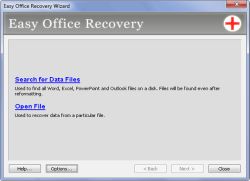
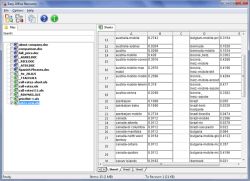
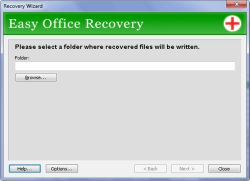

Tried it. Ran for hours on one 500 GB drive; produced nothing! Can't judge what it can do because for me it did nothing!
Save | Cancel
I am not a rep or anything of the sort. I'm a regular downloader here at gaotd.
I have to send a massive thanks to the people that made this software.
I don't know how they did this. But they saved my rear.
I had Outlook 2010 running on a laptop running Win7 Pro and the installation stoppped working. No matter what I did I couldn't get it to boot, and I'm pretty damn good at that sort of thing. I have a couple decades of experience under my belt doing it.
I ended up having to do a new install of Win 7 Pro. I installed Office 2010 again hoping I would be able to at least get into my old mail files. NOPE! I pulled the hard drive and stuck it in an external reader and installed this proggy on a different laptop.
After a LOOOOOOOONG wait of letting the program search the old hard drive, it came up with EVERY SINGLE FOLDER with THOUSANDS of lost emails. I am stunned to say the least.
I have not only been able to recover the mail from my last setup in Outlook. I've also recovered THOUSANDS of other emails I thought were long gone.
Color me impressed.
Don't downthumb this until you've actually tried it. Seriously. At least give it that chance. This program deserves some credit.
Save | Cancel
THANK YOU! I have tried to recover damaged Word files with Open Office and several other ways, but had no luck. Took the chance and downloaded this. A little confusing at first, but figured it out and it recovered my files quickly and accurately. Yeah! Thanks again GAOTD and Easy Office Recovery. Thumbs up from me!
Save | Cancel
Generally I don't bother with programs that only recover specific type of files; today's seems different as it appears to view the contents of the file and attempt a reconstruction.
Many claim to recover only specific types of files, as far as I can see many merely allow a preview of that type, this means that they can sell you many recovery programs which is unnecessary but lucrative.
All files when written to the hard drive are written exactly in the same manner the type does not differentiate them in any way, hence a recovery program can recover all types if they are recoverable.
Today's programme may be very good but it is expensive; in fact you could spend a fortune just on recovery programs, if you understand precisely what is going on during recovery you could save yourself a lot of money.
Therefore I'm posting a link to site that will help to explain to precisely how information is stored on your hard drive and its recovery, it is as follows:-
http://www.ntfs.com/file-recovery-concepts.htm
Save | Cancel
Ref: Post #10
Works 2000 came on a CD as well as 3.5" floppies. If this will help you send another post and let me know.
Save | Cancel
Exactly the kind of software I needed. Almost every time I open one of my files in excel, Microsoft warns me that one of the files I just worked on and saved is corrupt and asks which one I want recovered. I work on large spreadsheets and do not want to recover the wrong one and have to re-enter everything. Microsoft usually does it correctly but I need something reliable and simple, not something nerve racking like "which one do you want to recover" every 2nd time I open the Program.
1. Easily Installed and registered, Nice Simple Menu, Recover to folder of your choice, choice of drive(s) to search, - fast search (very quick)and raw search (slower but searches deeper). Choose file(s) from list and recover to folder of your choice.
2. Entering registration serial a little confusing, must exit the "buy now" popups until regular menu is reached and find "register" in the menu and enter number. One year Trial period.
3. Improvements? A tab to open the folder where the file was recovered to. Omit the buy now popups, no one is going to buy it until they try it anyways - just a buy now link in the menu is sufficient.
*p.s. Bonus! Impressive fast speed of search, and list of files found can be used as a duplicate file finder!
**p.s.s. to those who read a little to fast - this program recovers spreadsheets (Excel), documents (word)...etc. I does not recover a damaged Office installation. 2 very different things.
Thank you for another great program. Definitely worth a buy if it stands up to its claims (1 whole year to try it out - FREE).
Save | Cancel
@10 Springy
Old Word-files xyz.WKS from floppy based Works:
For enclosed texts, please use Wordpad (as someone recommended elsewhere) or free Notepad++ (NotepadPlusPlus), portable version available.
Oldest OpenOffice 1.x perhaps can read old WKSs and store them in a later format (its father StarOffice started in floppy times).
http://www.openoffice.org/download/archive.html
shows some download sources (Installer about 50 MB) e.g.
http://archive.apache.org/dist/incubator/ooo/stable/1.0.3/OOo_1.0.3.1_Win32Intel_install.zip
or
http://archive.services.openoffice.org/pub/openoffice-archive/stable/1.0.3/OOo_1.0.3.1_Win32Intel_install.zip
or
http://archive.apache.org/dist/incubator/ooo/stable/2.2.0/OOo_2.2.0_Win32Intel_install_en-US.exe
2.2.0 is in English, 1.0.3.1 perhaps too.
Perhaps try Open Freely, too, but WKS isn't WORKS only!
Online conversion service if secrecy isn't necessary for your files:
http://www.zamzar.com/convert/wks-to-Open%20Office%20Spreadsheet/
Save | Cancel
This has worked well for me as I still us MSOffice.
Would like to switch to Libre but have gads of workbooks with numerous VB macros which Libre will not run and will probably never be able to run unless VB is licensed. Tried converting once with tools that supposedly do that but no joy. Starting fresh is not an option.
Save | Cancel
#6: "So far free LibreOffice Portable 4.1 or newer always showed and printed these WORD files perfectly. I suppose same for its stepbrother Open Office which isn’t available portable anymore."
http://portableapps.com/development/outdated
"External Dependencies
These apps have something outside our control getting in the way of being updated.
.
Apache OpenOffice 4.0 - Build being prepped for Apache approval..."
* * *
#10: "Pity it wasn’t for WORKS files. Now that I could use. I have a lot of Works files that I can’t open because they were created with a long ago version of Works that only came supplied on floppies."
Google... e.g. http://answers.microsoft.com/en-us/office/forum/office_2010-word/converting-old-works-files-to-current-word-files/02b15a4b-e82a-48a7-99e1-bf72b7468b94
* * *
#11: "I’m not able to install this application (on a Win 64-bit HP system). I was trying to do that few times. Each time I received information as below:
NSIS Error
Installer integrity check has failed. Common causes include incomplete download and damaged media. Contact the installer’s author to obtain a new copy."
Perhaps turn off your security software temporarily?
NSIS is software used to create installation routines for apps -- it expands files stored in a setup archive, copies them where they should go on your hard drive etc. If your security software is removing setup files that the GOTD software puts in your system's memory, the installer [in this case NSIS] tells you correctly that they're missing. There's been plenty of discussion in the forum, the GOTD blog, & sometimes in the comments sections, so the Really Short version is that when that sort of thing happens it's a false positive triggered by the way the GOTD setup program works & not because it detects any sort of mal-ware file.
Save | Cancel
I set my automatic backup on Msword and Excel to every 3 minutes to a USB drive. In case of a HD crash, I've only lost a max of 3 minutes of work. In case of a power failure, my UPS gives me at least 5 minutes to save my work. I've never had a problem. I agree with #1, "It’s sad to have to spend US$60 for something that microsoft should have included originally".
Save | Cancel
I also was not able to install this Easy Office Recovery giveaway (on a Windows 7 64-bit system). I tried to do that a few times; and then downloaded once again. Each time I received the following error message:
"NSIS Error
Installer integrity check has failed. Common causes include incomplete download and damaged media. Contact the installer’s author to obtain a new copy.
"More information at:
http://nsis.sf.net/NSIS_Error
Save | Cancel
Nice, but I will pass my turn since Open Office does all the job for me now.
On the other hand, what I would love to see around here in a GAOTD, it is the famous SearchGT that was offered to version ---> XP.
After, it vanished into oblivion... sad.
If such interesting search tool was again available for 7 and 8, that would be terrific.
Have a nice new week!
Save | Cancel
Tested on Win7 64x, installation and registration worked without problems.
Sadly this tool is very limited. I have a bunch of corrupt Office files. While LibreOffice repaired nearly all of them, this tool did not repair one single file. It just stored some partial texts of the documents. Opening the results in office also claims problems for security reasons.
This is not a "rescue" and surly not for that price.
Save | Cancel
What part of Open/Libre Office do you use as an email client, planner, contacts list, task list?
Save | Cancel
No reason at all not to download today's unusual giveaway and try it for size -- just remember though that Office's installation discs allow for repair / reinstalls that might just fix your problems very quickly indeed. Microsoft Word developed some kind of problem for me last week -- it would suddenly shut down mid-way through a project, and though having appeared to save everything automatically didn't actually do so. Even a completed document turned out to be unopenable. It took 3 minutes to run the Office / Word install disc on a repair routine and everything was OK again.
Save | Cancel
Are there no established criteria by which "Thumbs Up" or Thumbs Down" are given? As with Nick #8, I would have passed on this by virtue of the rating, had I not read the individual reviews.
This is a valuable resource for which GOTD only asks fair assessment and recommendations. Let's keep things real and less self-centered.
Save | Cancel
I'm not able to install this application (on a Win 64-bit HP system). I was trying to do that few times. Each time I received information as below:
NSIS Error
Installer integrity check has failed. Common causes include incomplete download and damaged media. Contact the installer's author to obtain a new copy.
More information at:
http://nsis.sf.net/NSIS_Error
Save | Cancel
Pity it wasn't for WORKS files. Now that I could use. I have a lot of Works files that I can't open because they were created with a long ago version of Works that only came supplied on floppies.
Can't load them anymore in this age of CD's.
Save | Cancel
Does the job as it claims but....
http://www.filerepair1.com
http://godskingsandheroes.info/software/index.htm
http://dottech.org/88359/how-to-recover-data-from-corrupted-word-excel-and-powerpoint-documents-docx-xlsx-pptx
==> FREE! <== Enjoy!! ^_^
Save | Cancel
It is very peculiar that so many people give a thumbs down just because they do not need the program. I would have passed the offer because of the "thumbs down" but fortunately I read the reviews so I will install it. Please don't give a "thumbs down" if you have not tried it!
Save | Cancel
Excellent test report from Karl #4. Many thanks.
Save | Cancel
We sometimes get DOC files which latest free WordViewer (WordView) by Microsoft can only open in an unreadable form - we don't need or use Microsoft Office/Word. So far free LibreOffice Portable 4.1 or newer always showed and printed these WORD files perfectly. I suppose same for its stepbrother Open Office which isn't available portable anymore.
https://www.libreoffice.org/download/portable/
(LibreOffice 4.2.0 Portable Multilingual Normal + LibreOffice 4.2.0 Portable Multilingual All Languages)
Anyhow it's worth to try as an alternative especially as you don't know the limitations of Easy Office Recovery 2.0.
Save | Cancel
Easy Office Recovery downloaded without problems onto my Windows 7 64-bit system.
Noted that recovered Excel files lost their formulas and only the results in the cells shown. Should the formulas be recovered?
Save | Cancel
Installed and registered without problems on a Win 8.1 Pro 64 bit system.
A Russian based company and a google map to show, where the company is located. nice. We had already software from this company.
A simple and understandable User Interface: you can search for deleted data or you can recover a corrupt Office file.
I made a short test on a deleted .docx and a deleted .xls file. And I patched both files to make them "unreadable", but existing in a directory. The files could not be recognized by their corresponding programs. The .xls file could be opened, but the programs asked for "text import" wanted to know the structure, separator, length, etc...
With the .docx file, the program claimed, that is has no valid structure. This was, what I wanted by patching...
On the test of the deleted file, Easy Office Recovery scanned a 100 Gb partition in RAW mode in some twenty minutes, in the fast mode under a minute. It found some files, named with a new file name and you can revover them to a different directory on a different drive (always recommended).
The user input is not logical. I prefer a right click option on a selected file, not going back to the file menu. But it's okay.
The program comes on one recovered file with an error -11 and the information
You can sent the damaged file to support@munsoft.com and our developers will do their best to restore the file
That's a great offer, but no information about the costs. If it is free -> fantastic! I did not test this offer just for fun.
The program could read my "destroyed" and existing .xls and .docx files to an extend, that it was usefull. The .xls file could be copied completely, missing of course the destroyed cells.
The program makes a good and safe impression. If you have sometimes read errors on your documents, this will be a great help. Up to now, I had never a unreadable Office file.
Recommended!
Save | Cancel
Easy Office Recovery 2.0 works well for me to recover deleted and damaged Word, Excel, PowerPoint and Outlook files. Files and contents can be previewed before the recovery. As for windows users, I also try this data recovery software (http://www.stellarinfo.com/windows-data-recovery.php),
and Recuva (http://www.softpedia.com/get/System/Back-Up-and-Recovery/Recuva.shtml) is also works perfect for me. I also found another software named Recover Files. It is also suitable for Windows All operations system. You can find it here:http://www.softpedia.com/get/System/Back-Up-and-Recovery/Recover-Files.shtml
I also tried Mac OS X a few days ago, but I could not get used to it. So, occasionally, I deleted some documents. It was really a bad experience for me, and I was so frustrated. However, it was lucky to find one kind of freeware for Mac, you know, since it is really hard to find one kind of freeware for Mac. If you guys used Mac OS, you can try this software named Softtote Mac Data Recovery Free (http://www.softtote.com/data-recovery-free-for-mac.html).
No matter we used Windows version or Mac version, we can just pick one suitable recovery software for ourselves. Thanks for GOTD, and I can get the software I want from there. Thanks again!
Save | Cancel
I use MS Office regularly and I never experience flawed or corrupted output files. So, no need for this. Thanks anyway.
Save | Cancel
After switching to free Open Office (now free Libre Office) I never had problem with damaged documents that plagued MS Office when I used it long ago. It seems that this will recover data from corrupted files of years past, just for reference today.
It's sad to have to spend US$60 for something that microsoft should have included originally, but it could be worth that depending on how much time it saves. At least it's free to use it through this Giveaway.
Thanks MunSoft and GotD. I'm hoping this may still be of use for me. I'm going to try it on more unopenable MS office files from the past.
Save | Cancel