Every day we offer FREE licensed software you’d have to buy otherwise.

Giveaway of the day — DJ Jukebox
DJ Jukebox was available as a giveaway on October 25, 2011!
DJ Jukebox is an essential tool for managing a song library and generating playlists.
Each song can be assigned a rating so that favorites are played more often, and that unwanted songs are never chosen. Once all of the songs are rated, DJ Jukebox will generate playlists with the perfect mix of great songs, good songs, and some average songs. The repetition prevention feature ensures that the playlist is always fresh.
Also included is an array of powerful file management tools that allow the user to easily manage their song library. This makes DJ Jukebox an important time saver, especially as your collection grows into the thousands.
System Requirements:
Windows 2000, XP, 2003, Vista, 2008, and 7
Publisher:
Gammadyne Corp.Homepage:
http://www.gammadyne.com/jukebox.htmFile Size:
7.37 MB
Price:
$20
Featured titles by Gammadyne Corp.
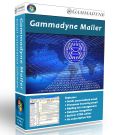
Gammadyne Mailer is a complete solution for running email campaigns. It can send an unlimited number of personalized messages, as well as process virtually any type of incoming email, including sign-ups, opt-outs, and bounce-backs.

Clyton is an email client with advanced security and spam filtering features. The spam filter is highly configurable and supports DNS blacklist checking (DNSBL). Expect 85% of spam to be eliminated with the default configuration.

Ready to distribute your software masterpiece? Don't wrestle for weeks with a complicated installation builder. Spend just a few minutes with Centurion Setup, and it will build a professional software installer for Windows in a self-contained, compressed executable. It supports multiple languages, interface customization, DLL installation, patching, password protection, and much more.
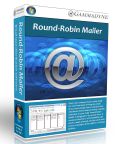
Does your company have a sales staff? Do you have leads arriving by email? If so, you probably need a solution that distributes those leads promptly, reliably, and fairly to your staff. Round-Robin Mailer is designed to do exactly that. It connects directly to a POP3/IMAP4 mail server, reads all email, and forwards each one to a member of the staff in a rotating fashion.
GIVEAWAY download basket
Comments on DJ Jukebox
Please add a comment explaining the reason behind your vote.


Freeware - iTunes, which is simlar to this software.
Save | Cancel
Not to interested in this program on reading
above comments! I had MusicMatch Jukebox that
came with computer, but don't remember why never
used it! Pretty much use wiaamp becus it is small
and I was able to skin it with picture of Jeri Ryan,
I,E, 7 of 9 from star trex! I have real player and
window media player!! I've come to conclusion that for
this prgram or any audio player to get me to use it -
that vender needs to allow the skining of proram by
customer with skins such as picture of jeri ryan or etc!
Eye appeal makes a differents!!!
Save | Cancel
Discovered, installed and playing music with this Jukebox FREEWARE. Not bad. Good enough for me. Jajuk Jukebox Ver1.95. It can handle Unicode. That means suitable for song names in foreign languages other than English.
http://jajuk.info/index.php/Download
Save | Cancel
I pass this software.
- The GUI look very clumsy and there´s too many buttons with nearly the same icon.
- $20 for a old Win95 shareware program ? (Today called freeware / light version).
- Remove 60% of all the buttons and get rid of the GUI from the 90´s.
- This program can´t even sort the filename away from the foldername and show only the filename.
- Remote ? Server ?
The only relation between this program and a DJ is the Commercial feature... You listen to a jukebox in most stores today. With the music of the season and somebody have to turn the records from time to time. Today this is possible with this type of program that need only a human to start and stop the playlist... and control that todays commercials fit the price of the goods, right ?
Save | Cancel
(only a few minutes to look at, so ...)
v14.0, retail edition
this being the full "retail" program, no license or whatnot needed
user selectable installation directory
adds a desktop link & start menu entries
adds a \Program Files\Common Files\System-G\ directory
(3 MB) that looks to be related to "skins"
otherwise the installDIR is compact, 7MB, ~20 files
including unistall
includes lame_enc.dll for ripping. lame arguably being
the best MP3 encoder
playing a song opens it in your default player
memory requirements look to be light
(~15 MB with 1,100 songs in the playlist/song list)
(~26 MB with 7,777 songs in the playlist/song list)
populating the song list was quick (7777 songs)
moving same to the playlist was not (using 50% CPU, dual-core,
all the while). we're talking MANY minutes.
(Intel E-4300, 2GB RAM)
very quirky IMO
confusing
the UI while 60's-ish, is otherwise fine
while you can "Edit Tag", the program doesn't really look
to be centered around that feature in any way
not sure i understand the (main?) purpose of this program?
but perhaps to create playlists, in a specific fashion,
for either personal use, or for a "dj" to use at a party?
if that is the case, the features that some may feel odd
for this type of program may make more sense.
that said, how well it accomplishes that, not sure?
seems the program will take some study to use effectively.
for me, & i have a LOT of songs (far more then 7777 i
tested with), it would be nice to have a program to
(efficiently) generate a playlist of ALL my songs,
randomize the list such that i can send the playliset
(.pls, i suppose?) to my MP3 player (MPLayer). i would like
that as i would much rather (often at least) to play music
in a random rather then album manner. while a player can
usually randomize its playlist, adding an extensive list of
file to the /players/ playlist can again be inefficient,
timely & resource intensive. if this can create the list,
then all you need to do is open the .pls & no need for your
player to do anything, the work already being done.
(out of time, bye)
Save | Cancel
While I could be very wrong, with its network remote & commercial insertion DJ Jukebox strikes me as being more intended for the small office or retail store. DJ Jukebox doesn't offer anything a DJ would need/use, it's not competitive with popular music collection apps like MediaMonkey [mediamonkey.com], & besides a rather old looking interface, it doesn't have its own player. Home users wouldn't be interested in inserting commercials/ads, & while remote music storage can be cool, I can't see folks using the DJ Jukebox remote setup at home -- you'd either carry your MP3 player or cell from room to room, or have your music played by an audio system [perhaps one with a dock for your MP3 Player/cell] rather than a PC. For a small biz or store OTOH audio quality may not be that big a concern, & running DJ Jukebox on a PC or server connected to an audio/PA setup &/or maybe the phone system (for hold music) might work fairly well.
What DJ Jukebox does is generate playlists that are played by your choice of player -- Winamp is recommended. It can also act as a server, listening for commands from another instance of DJ Jukebox running on another PC/laptop connected to your network. It has the basic features to manage a collection of audio files, but those are limited to must-have capabilities. The GUI itself isn't the most intuitive, though I think most people will be able to get things working -- it'll just take a while. And while there are a lot of skinning possibilities, including a built-in editor, my impression is it's more for matching the looks of other software rather than making something really interesting.
Installation adds the "DJ Jukebox" program folder with 20 files, 1 folder, ~7 MB. AllUsers App/Application Data gets a new folder named "Gammadyne", while a 3rd folder named "System-G" is added to Common Files [31 files, ~3 MB]. I recorded 106 new registry entries -- an uninstall key, quite a few entries under SharedDlls, + a couple of shell-related keys.
Save | Cancel
I don't understand why developers feel the necessity to implement entirely new UI themes. Really, what's wrong with the default Windows UX? It's not really the looks that set a program apart, it's the usability of a program. (Actually the looks will set it apart if it looks particularly bad.)
Quickly closing the window by double-clicking the window's icon does not work with this custom UI. That's enough reason to ditch it.
Save | Cancel
To compare with other Jukebox-like programs, just by searching Softpedia you can find cca 90 (many of them free):
http://www.softpedia.com/dyn-search.php?search_term=jukebox&x=17&y=6
or you can try Jukebox managers download hub
http://www.softpedia.com/hubs/Jukebox-Managers
Save | Cancel
Sorry to say,but this program does not in ay way fit the title billing. It will catalog what you have already cataloged into your files nothing more. You still have to do all the work. Very short on what is available for use. It wouldn't even search half of my files. I down loaded and dumped within 30 minutes of run time. And I only have 310,000 titles. If you need real "DJ" software check out TricerSoft Swift Elite it is only bound by the computers limit of files as in Microsoft Windows limit. Unlike PCDJ or other want to be DJ software. This is a case of you get what you pay for. Sorry,not this time.
Save | Cancel
#14 Barry
Freeware - Gentibus CD collection --- http://www.gentibus.com/index.html
Freeware - Visual CD can index --- http://www.boozet.org/download.htm
Save | Cancel
"Each song can be assigned a rating so that favorites are played more often, and that unwanted songs are never chosen."
I usually delete my "unwanted" songs in the first place so having the option of NEVER choosing to play them is quite silly. Why would you have unwanted songs in the first place?
I'll stick with Winamp as it works good for what I need.
Save | Cancel
#6 - Mediamonkey is on RC-2, ver 4.0.0.1448 but it IS beta so I agree with your recommend of ver 3.
I need this software to index &/or catalog my CD collection and it doesn't seem to do that. Files yes, discs no. So far I haven't found an opensource or otherwise free software that will do that.
Save | Cancel
Looks a bit dated.
My personal favorite:
Winamp for playing music. www.winamp.com
The only player I have found that can actually handle my +100 000 songs. The included gracenote database for keeping my cd's updated with name, artist, genre etc...
Mp3Tag for editing mp3's and FLAC's when needed. Great for adding CD-covers IN the file (and not just as a picture in the folder)
MusicIP Mix for generating playlists in winamp. Either as the standalone version that exports playlists to your favorite player (http://download.cnet.com/MusicIP-Mixer/3000-2141_4-10259222.html) or as a Winamp plugin (http://www.jazzsequence.com/downloads/musicip)
For my needs (24 hour music listening:) ), this is just what I need. And yes, I am constantly looking for other options, but cannot find any.
Save | Cancel
Not very pretty is it? I highly recommend "MP3 Library" which is free and is constantly being updated.... http://www.partyplan.org/canopus/mp3player/index.htm.... includes a karaoke faciltiy as well.. both automatic and manual editing.
Save | Cancel
If codecs are necessary, I don't understand why I should install an entire software. I personally am quite content with WMP. For any codecs I use K-lite and that's it.
Save | Cancel
i think it shows the sign of good quality software when most(all) of the awards are not linked, and most of the sites giving the award are defunct
Save | Cancel
Ok, this one is from the top.
Installed >OK No problem on Win7 64bit.
1) The themes look like they were produced with Windows 95 in mind. Catch up people. We're on Windows 7 and it's 2011 - and windows 8 isn't too far away now - have you downloaded the dev preview yet?
2)Finding the songs took faaaaaar too long. MP3 Player did it quicker than this, and Windows Media Player does it quicker, and so does Zune!
3) Interface is....just...weird crossed with icky. Those icons look clunky and horrible.
4) Configuration editor is an 'interesting' touch, but I don't really see the need for it...it just makes it look like it's trying to be Winamp but still failing to actually 'be' Winamp.
Looking through the change log they seem to have done a lot, but I get wary of people saying there's too much of something to list, I'd like the information - regardless of how time consuming it may be to list it! It's a long ways off from perfect. Thanks but I think I'll pass with this one.
Save | Cancel
Trouble installing Gammadyne Corp's DJ Jukebox but this may be due to my PC's Security Software. Still trying to overcome that. Software looks comprehensive.
For those looking for freeware can check out the following.
MediaMonkey Ver3.2.5.1306 - stable version. Don't choose the latest MediaMonkey 4.0.0.1426 Beta which seems buggy.
Wolosoft's Juke-Ver4.0.2 - lean and mean. Only 1.1 Mb. Does the job. No unnecessary frills.
Save | Cancel
Installed fine on Win XP SP3
It took some time to find my files (stored on d:\sounds) but I couldn't find a way for it NOT to search the C: and D: partitions so it picked up all the wav files from applications, and even deleted mp3s in the recycle bin (why???) ... now I have to remove those from the song table.
Cluttered and awful GUI with the inclusion of some unnecessary items.
I like that it interfaces with WinAmp (my chosen media player) but apart from that I think it'll be uninstalled pretty darn soon.
I'll stick with Jaangle (open source) for my music management
Save | Cancel
The GUI needs completely redone.
This program looks like it was programmed in the 1970's
It's still finding all my music, so this will take awlile
Save | Cancel
Why is it called dj if it has nothing to do with it?Couldn't it be called Another program like Windows Media Player,it does the same thing and better.Who woud even want to buy it,when Microsoft give you for free a better one?You should give it away permanently
Save | Cancel
Why implemented calculator, character map, calender, color picker?
This feature is not needed.
Save | Cancel
I quite dont like this software, being very honest: the GUI looks like its covered with a thick moss and its not pretty at all.
But i have kept it for future , incase just when i get bored, man mp3 edit just win 's over this.
Sorry thumbs down.
Save | Cancel