Every day we offer FREE licensed software you’d have to buy otherwise.

Giveaway of the day — Disk Recovery Wizard 4.1
Disk Recovery Wizard 4.1 was available as a giveaway on February 28, 2015!
Disk Recovery Wizard is an effective application that can be used to recover deleted data from a healthy hard drive. In addition, it can be used to recover information from damaged, repartitioned and unreadable volumes. It is an easy to use software and any person can simply run and recover deleted data within a short time period.
Supporting FAT, NTFS, ext2 and ext3 recovery, Disk Recovery Wizard can quickly extract information from existing volumes or thoroughly scan the entire hard drive in order to locate recoverable files by analyzing data blocks in raw mode. Live Preview supports 320+ formats and works in full and free versions. RAID arrays and Dynamic Disks are supported along with exotic USB dongles and solid-state devices.
Please note: You can order any software by Wizardrecovery Company with 80% discount! Use this coupon code to get the 80% discount: GiveawayoftheDay80
System Requirements:
Windows XP/ 2000/ 2003/ 2008/ Vista/ 7
Publisher:
WizardRecovery Inc.Homepage:
http://wizardrecovery.com/disk_recovery/disk_recovery.phpFile Size:
16.6 MB
Price:
$139.95
Featured titles by WizardRecovery Inc.

NTFS Recovery Wizard recovers files and folders from healthy and damaged volumes from all types of storage media as long as it was formatted with the NTFS file system. The tool employs a comprehensive data recovery algorithm that analyzes raw data read directly from the disk surface in order to successfully identify and recover files by their signature.
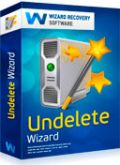
Undelete Wizard recovers deleted files from healthy FAT and NTFS storage media. As long as you can access your disk, you can use Undelete Wizard to successfully recover deleted files, pictures, documents and other types of data. Supporting all types of storage media including hard disks, SSD drives, USB memory sticks and all types of memory cards, Undelete Wizard can successfully recover files that were erased a minute or a few months ago.

Office Recovery Wizard undeletes Office documents erased from the Recycle Bin, and recovers files lost due to a system failure, disk crash or file system corruption. Powerful recovery algorithms support documents created with Microsoft Office, OpenOffice and StarOffice. Office Recovery Wizard recovers docx, xlsx, pptx, doc, xls, ppt, vsd, pub, rtf, sdw, odt, and other files and supports all revisions of FAT and NTFS.

Recover lost or deleted pictures, music and videos from flash memory cards and hard disks completely automatically. Media Recovery Wizard fixes corrupted flash memory cards and recovers pictures, audio and video content from any media. The recovery tool supports all formats of memory cards, USB drives and hard disks, and can work with digital cameras and MP3 players that are connected to the computer via a USB cord. Media Recovery Wizard is compatible with all revisions of FAT and NTFS file systems.
Comments on Disk Recovery Wizard 4.1
Please add a comment explaining the reason behind your vote.


Remo Recover is an effective data recovery application that can be used to recover deleted files from damaged, repartitioned or unreadable volumes with ease
Save | Cancel
I'll pass, GOTD recently offered the Pro version of Mini Tool Partition Wizard, which more than exceeds the specs of this software, which appears not that good at best.
Karl, keep the reviews coming, it's worth visiting the site just to read them. There's nothing better than one who'll review software & call it down the middle. And yes, he does in fact keep some of the offerings. Rebooting after uninstall is a normal practice, I usually do this with Revo Uninstaller to get all of the registry entries & folders, reboot & run CCleaner to empty the recycle bin, plus double check for any 'stray' registry keys.
Cat
Save | Cancel
Installed on Win7 ..no problems but
1. Sincé looks like it does not scan the USB ports, it can not detect damaged USB drives installed on the ports
So only detect the ones mounted by Windows.
So its not usefull as they claim
Unistalled via restore of Virtual machine
Save | Cancel
This software is able to examine a raw disk image made by using the Linux dd command from a free live CD:
http://www.osforensics.com/tools/create-disk-images.html
then mounted by the free OSFMount:
http://www.osforensics.com/tools/mount-disk-images.html
This way, there is no risk to overwrite anything on the healthy/damaged hard drive, and can experiment on the mounted image.
Unfortunately, almost all the other recovery programs are unable to read virtual disks.
Law enforcement agents pull the plug from a running system, taking and connecting the disk to another PC, booting with a Linux live CD, imaging the disk, then using a forensic software package to hunt for evidences... This is perhaps not our goal here, but this way, the longtime awaited bootable CD for recovery programs can be replaced.
Back to the giveaway: it is one of the most powerful recovery programs, in my experience. And probably the best one here, on GOTD, in these last six years. I'm a daily visitor since 2009. My passion is data recovery, with software and, not too serious, hardware problems.
Concerning the price: this software does it all, NTFS, FAT, Linux ext2/ext3. How much are worth your lost souvenirs? Or your lost business records? These can cause an important loss, expressed in thousands of dollars. So, all depends on the importance of your data. If there is no backup, this can be a life-saver.
To the developer: one problem is that the program finds the MFT (Master File Table) of any mounted raw disk image damaged, even if the source NTFS disks have been tested by chkdsk with no errors at all. Images created and mounted by the above procedure. Could you please correct this?
Save | Cancel
I went to this company's web site and very briefly looked at what they have aspired to do. Ya $159 sounds off the charts to me but otherwise, I think most companies should get a lot more CONSTRUCTIVE review which is hardly possible at 10pm or
12 when I usually get here. Perhaps should be weeks. Given the tens of thousands of hours and dollars these people put into delivering a product, the sacrifice, the risk, the talent, the blood sweat and tears .. well lets try to be fair and objective, as best we can.
OBTW I have a dead windows 8 OEM I have about 120 hours in trying to revive (EUFI is new unpleasant experience).. sadly my last and only image failed. If I could click and it worked again .. WOW! never that easy. Make good backups folks.
Save | Cancel
Installed: Win7 Ultimate. Had a off brand 2gb usb drive that a student "fried". Used ASUS, recuva and easeUS data recovery wizard to recover. All reported drive was unreadable. Easeus tried to recover a folder but it was nothing. Then for some reason, Easeus would see the drive. This program did and recovered about a butch of folders/files. Not sure if it got everything because it's not my usb drive. It worked, that's all that matters to me. Thanks
Save | Cancel
How do you uninstall this program. It's not listed in my uninstall programs list?
Save | Cancel
Installed OK on Win 7 with the aim of recovering photos from a micro SD from my phone. It did recover 3.2 Gb into a "Recovered files" folder but all files (jpg, txt, mp3/4, etc) were unreadable/unplayable. So what's the use of this SW, I ask?
Save | Cancel
The most important question should be whether or not this wizard uses dark magic to recover disks.
Save | Cancel
Last Line First - A Keeper for me. Installed and activated on Win 7 Pro 64-Bit system with only minor activation issue. (Had to "activate" it 3 times before it was finally recognized as a NON-Trial version.) Anyway, I tested it on an OLD (2008 era) 1GB PNY Flash Drive. Out of curiosity, I ran a scan using the NTFS then FAT file system selections. In each case, many, many files were found, categorized in individual folders by file type and I was able to easily recover and save them to my hard drive. Also in each case, the files found were totally different dependent on the file system selected. Totally unexpected was that I was able to recover several family photographs from 2008 that I had thought I'd lost forever. I haven't tried scanning a HDD yet but I would expect similar results depending on the drive status (i.e. Mechanically OK, Quick format vs. Full format, just deleted files, etc.). The software is a keeper for me. Thanks WizardRecovery, Inc and GOTD.
Save | Cancel
This is a fairly small app, ~10MB in 15 files in one folder, with the main executable file [Disk Recovery Wizard.exe] listing (c) = DiskInternals Research. Using Google saw some decent reviews for DiskInternals. I would guess that WizardRecovery, Inc. licensed the main code, supplying the interface to use it.
RE: portability...
Disk Recovery Wizard is not truly portable, like for example the portable version or Recuva. That said, it *may* work all right for you copying the program's folder to whatever removable media & running the app from there. I didn't check to see if running the app that way added the same registry keys as installation -- sorry.
----
"... and no, a system with DeepFreeze, TimeFreeze or whatever freeze, does not work with a “virtual driver”, which could not be recognized by a driver update program – it works with real pointers to real drivers and “virtual pointers” to a virtual file system."
Not at all sure what that's about, but in case it's of interest or helps anyone at all... There are no virtual drivers in Windows -- there either is a driver installed or there isn't -- though drivers can be installed & then uninstalled, e.g. with the portable VBox launcher. When you run a virtualization app, where everything that's supposed to be written to the hard drive is written to a virtual hard drive, if everything works correctly, drivers can be installed just like software, with Windows being unable to tell the difference between that & a normal install. With this sort of virtualization software changes can either be made permanent or abandoned.
It is possible for software to check the Windows environment where it's to be installed &/or run. Virtual Machine & virtualization software use files, drivers, & registry entries, & software can check for their presence as well as other clues. Most software does not bother checking, I assume because it's extra work, but both methods & code to do so are available on-line, so pretty much any software dev could add it if they wished.
* * *
"It seems to run fine on my virtual XP (VirtualBox), protected bij Toolwiz Time Freeze. "
Purely FWIW, VMs [Virtual Machines] are stored in a single virtual disk file. Unfortunately it's been my experience that those files do not work well with regular disk/partition image backup software, so to back them up I just make/save a copy of that single file somewhere else. A byproduct of that is that restoring a backup of a VM couldn't be simpler -- I just copy that backup file & paste it on top of the one the VM Host software uses.
That makes using virtualization software in my VMs totally unnecessary. THat's a good thing... running virtualization software slows things down because it's less efficient, & that's something I don't need in a VM that's already slower because it can use only a portion of the PCs resources. My guess is that virtualization software would be even less efficient in a VM, because you've got 2 levels of virtualization, one nested inside the other. Every time software [including Windows] wants/needs to read or write to/from the hard disk, that simple activity has to work its way through virtualization code, & the delays add up.
Save | Cancel
hi,
interesting bit re Diskinternals as the real folks behind this application.
One of my country's major tech publication sites (http://www.heise.de/download/ntfs-recovery-1127659.html) lists DiskInternals but apart of a one-tar rating for theNTFS recovery app, nobody ever seemed to have a closer look at any of the others. My own guess is that the software is actually of Russian origin.
Sysinternals and Diskinternals just ain't the same.
Save | Cancel
Installed and shortly tested. Pictures, pdf and other were recovered without problems. The real names of the files are lost as well as the structure. So far alright, good for free but for what the heck they would like to charge 139 bucks?
Save | Cancel
Well, folks, whatever you have said or will say about this prog, I can only speak as I found. I have probably more than 15 recovery progs Including one which cost more than $100. Not ONE of these could even see my duff USB drive, far less access it to attempt recovery. Yet this prog saw the drive and recovered everything I wanted. It didn't make a total recovery as that would be asking the impossible where data is overwritten but for me anyway I got a total recovery. I tend to disbelieve claims developers make for the ability of their software and and you can call this recovery a fluke if you like, but it worked for me and for subsequent recoveries I have had to make despite my running Windows Vista Home Premium.
Bill
Save | Cancel
@Bill, how about investing in one decent backup instead of your 15 plus recovery progs?
Save | Cancel
@sigrid, and so I do, but you can't rely totally on that backup because what do you do when the inevitable day comes when it is the USB drive holding the backup which has failed??!! Please don't mention Cloud backup!!
Save | Cancel
It doesn't appear that today's giveaway will do what I want. Does anyone know of good program or programs that re-establish the Windows file structure? Or, to make a system boot-able again?
Thanks
Save | Cancel
Acronis for bare metal restore.
Make sure you test it out and do an actual restore with boot disk.
Nothing is more disappointing that failing in a restore -- after you had faithfully backed up the disk image regularly.
One killer feature of Acronis is the ability to EXCLUDE user specified folders from the backup. This is very important.
Save | Cancel
Testdisk might be of help providing the harddisk itself is not damaged (can also be the cause of such problems)
http://www.cgsecurity.org/wiki/TestDisk
Save | Cancel
@GiveAwayofTheDay
dear team,
for the sake of your own reputation please exempt this company from future participation.
It does not deserve the advertising it gets, but and above all, their paying clients do not deserve such crapware. Sorry, but in this field of software trust is not built upon a fantastically pricey item from any old company but on the expertise of the company. We are at the end of February right now and this company's website still propagates a Christmas discount. Windows 8 as operating system not mentioned yet.
Thank you for all the good and the wonderful items you have presented in the past and please carry on the GOOD WORK !
Have a very nice weekend :-)
Save | Cancel
Christmas discounts have been extended until the end of February in connection with the release of the update program. The program supports windows 8 that was mentioned earlier.
Save | Cancel
Thanks Karl,I always rely on your first class advice, so will give this one a miss.
Save | Cancel
Installed and registered without problems on a Win 8.1.3 Pro 64 bit system. A clean install.
A company with a Canadian address.
The installer claims to install a version2.03.9 :
http://i.imgur.com/5n8Krks.png
We had had the same version Disk Recovery Wizard 4.1 on June 13, 2014. Here are the old reviews:
http://www.giveawayoftheday.com/disk-recovery-wizard/
I installed only to see, whether things have been changed. No, this is still the same version, we have had several times. The software is from July 2012, in the homepage is still the same nonsense, I have commented the last time:
"All you have to do to recover your disk and data completely is pointing a finger at the corrupted device, and clicking “Next”! "
Pointing with the finger at the device didn't work the last time, it doesn't work today. Dear company, don't try to be funny.
"Adding magic to the technically complicated process of data recovery is the motto of our company."
or
" Disk Recovery Wizard makes it simple to everyone and their mom to recover data from corrupted hard drives and restoring information from damaged disks and partitions even if Windows can’t see or access them!"
No need for a new test.
Uninstalled via reboot and no, a system with DeepFreeze, TimeFreeze or whatever freeze, does not work with a "virtual driver", which could not be recognized by a driver update program - it works with real pointers to real drivers and "virtual pointers" to a virtual file system.
Have nice weekend
Save | Cancel
So basically you didn't test it at all because of your incessant "virtual environment" (and even if you had, the a virtual environment isn't suitable for mission critical programs such as this one). Thanks for your non-review.
Save | Cancel
The external interface of the program has not been updated.
Increased the number of recoverable files and the number of supported file formats.
Save | Cancel
Karl, just wanted you to know that I really appreciate your testing and reviews of the software offered here. I rarely comment here any more and I rarely D/L a GOTD program any more because I have pretty much all I need on my system. But occasionally your review indicates to me that I should try something I don't have. Wish you had been here several years ago when I was D/Ling software I thought I might want and then often finding out that it didn't work the way I wanted. Thanks again, and please ignore those who criticize you.
Save | Cancel
No Windows 8 support ???
Save | Cancel
Program supports Windows 8.
Save | Cancel
this software is not too good, lacks features... downvoted 12:02 AM here.
Save | Cancel