Every day we offer FREE licensed software you’d have to buy otherwise.

Giveaway of the day — Desktop3D
Desktop3D was available as a giveaway on February 2, 2009!
Desktop3D is tailored to replace the standard Windows Desktop and bring new features. Desktop3D includes more than 100 icons that replaces the default icons with large, beautiful, alpha - effect (Transparency) icons. Desktop3D also replaces the wallpaper with animated pictures that will definitely give a twist to your desktop.
The default setup includes three skins, there are a beautiful blue sea representation, a fire and a nice looking rainy autumn day.
System Requirements:
Windows 2000, 2003, XP, Vista.; DirectX 9.0c.
Publisher:
ArcticLine SoftwareHomepage:
http://www.yokersoftware.com/desk3d/?discount=giveawayofthedayFile Size:
13.4 MB
Price:
$19.95
Featured titles by ArcticLine Software

Jet Screenshot is a freeware utility enabling you to share screenshot via the internet in seconds. It allows you to take a screen snap, edit it and send it to the Web, so that you can immediately provide anyone with a link to the image. Such an approach allows you to speed up sharing of ideas, facilitating further discussion. It's ideal for remote work of programmers, designers, QA testers, bloggers, technical assistance specialists, sales managers, etc...
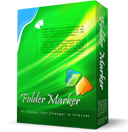
Mark folders by priority (high, normal, low), project completeness level (done, half-done, planned) by work status (approved, rejected, pending) and type of information stored within (work, important, temp and private files).
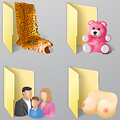
60+ amazing professional Vista folder icons. The best choice anywhere on the Web. Use them to customize your folders. Each icon is designed to look impeccable in all sizes. A must-have!

Web Form SPAM Protection is a utility to protect forms from being scanned, analyzed and used to send SPAM emails. It encodes form source code, so that form spiders can't work with it and can't use it to send SPAM emails. Web Form SPAM Protection can work both with HTML documents (located on the Internet or on a local computer) and with a separate form source code.
GIVEAWAY download basket
Comments on Desktop3D
Please add a comment explaining the reason behind your vote.



i like it
Save | Cancel
the skin page still isnt working , do they have plans on opening a skins page or is the application going to be limited to the few it has ?
seems kinda odd they have the skins page built into the application yet the feature is unavailable.
Save | Cancel
I install Desktop 3D on my computer now 4 times & it just wont work. I install the daily download & 3 times the trial version, but it just stay the same.
It keep on giving me this error message:
Error signature
AppName: desktop3d_dx.exe AppVer: 2.0.0.0 ModName: desktop3d_dx.exe
ModVer: 2.0.0.0 Offset: 00003908
Please help me, I would love to use this software. I use Windows XP.
Thanks,
Ruard
Save | Cancel
I HAVE XP SERVICE PACK 3 WITH DUEL CORE 2gb of memory Ram And I FOUND MY CURSER WITH THIS SOFTWARE DESKTOP3D WAS UNSTABLE IE JUMPING AROUND ALL OVER THE SCREEN AS WELL AS SLOWING UP MY pc.once I had uninstalled the software i had no further problems.Anyone else had this problem?
Save | Cancel
installed fine, said it activated,next day it siys that it needs to be registered. cute effect but not worth $19.95. I guess that I'll be uninstalling after the trial period.
Save | Cancel
I hate this program. It clutters up my desktop. Doesnt activate on every account. Good thing I got it free . Will be deleting.
Save | Cancel
installed ok on winvista, but lacks compatibility/functionality for multiple monitors.
Save | Cancel
I could never get past the error reports. Shame ...
Save | Cancel
Good piece of software,Only problem was that i downloaded software for new themes/skins and for some reason i could not open them? anyone know why.
Save | Cancel
To number 6
2 system test
System 1 Windows XP Pro SP3 x32
System 1 Vista Ultimate x64
System 2 Windows XP-IA64 SP2
System 1 install, uninstall, reinstall went smooth. No issues. Both OSs
System 2 install, uninstall. Could not recover dozens of old icons and had internal program issues. The DLL file was just gone! Reinstall, Old icons worked, DLL was back! Weird. Can't uninstall without loosing system DLLs.
Note: MAJOR MEMORY LEAK ISSUE on IA64 system.
CPU Usage on x32 2%-5% load
CPU Usage on IA64 >1%-27%
Memory usage on x32 2Mb
Memory usage on IA64:
Up to 27Gb (yes gigs) after close before I shut down the lingering process. Closing the program on IA doesn't close the sub-process. And left unchecked it WILL cause instability and eventual crash. I let it go until Tasker (3rd party process/service manager, eg task manager) became slow to respond.
Obviously not intended for IA systems. Though for a free program on a free service I'm not going to dig deeper to find out if it's an issue with the programming code or the fact that IA windows runs X services in a quasi-sandbox.
#7: Doesn't work well, if at all on dual "spread" or "expanded" monitor displays. DOES work with dual mirrored displays. However, that's not a problem with the program, it's poor graphics drivers.
TO NOTE
Most of what this does is available for free from Microsoft in Vista on Home Premium and Ultimate with Aero and DreamScene, and both services run more STABLE on Vista than this does. HOWEVER this uses less resources than the Aero and DS. So you'll need to decide if you prefer resources or total stability.
For XP and lower Vista packages: this uses less resources overall than WinBlinds, Total Conversion Pro, TC Xtra, and Desktop Cover, but more than FancyScene and Total Conversion Lite.
Save | Cancel
It's not good on Vista. Use a lot of power and it is absolutely not compertible
Save | Cancel
it encountered and error and needs to be closed. :(
Save | Cancel
Not working every time I get an error message that Desktop 3D has encountered a problem and needs to close.
I once uninstalled and again reinstalled in different drive but the result is the same.Could any one pl advise me how this could be rectified.
thanks
Save | Cancel
Well i'm a frequent GAOTD visitor and it's been a while since i've downloaded anything. So i gave this a try and it installed fine, and activated fine. Before the program screen would show up error after error would pop up. Not worth the hassle of trying to get it solved. Uninstalled. Thanks GAOTD can't be perfect all the time.
Save | Cancel
Desktop 3D could do well if there were more skins as well when changing the icons if an icon for an application (eg. Excel) is changed after clicking on it, an expected action would be change of all similar icons for the application, which does not happen at one go. Could do with more options to play with. The biggest challenge I face is considerable slowing down of system. I vote against it.
Save | Cancel
Frankly, I'm still using XP, on what could be considered a middle-aged computer AMD3800+, 2GB RAM, and it runs fine. I have to say it's cute. I like it.
There was a glitch, but it seems to have passed.
Thanks GOTD.
Save | Cancel
It does not appear to work on a 24 inch monitor! It leaves about 2 inches of my old back ground showing on the left side, anyone know how to fix this?
Save | Cancel
People using Vista Home Premium SP1 with IE8 (and some XP configurations with IE8) are reporting problems displaying properly with this type program. (Windowblinds etc.);
Besides extremely small text boxes and small links, the dropdown "Command Bar "menus for Play, Safety & Tools etc drop down with no text in them.
IE8 is out of beta and released as RC1, a more stable version (in MS's mind). If you are using IE8 and have problems with todays offering most likely its not the program.
Save | Cancel
Very confusing software to use. I wish they had all the options available in an option menu. But different options are scattered around by right clicking the desktop, or icons.
I'm still using it though. Nice high resolution icons.
Save | Cancel
PS....Thanks for the links to revo unistaller...and desktoptopia!!!
Save | Cancel
I have to agree with most posters today as, if I were able to afford a machine that was capable of running this high end high requirment, of resource and power, then I would not be looking for FREE applications. I realize that a lot of persons are not in a position as I am but I'm still on a PII with ME sinstalled and am grateful for all I can get!!
Save | Cancel
Program will not run! "Desktop3D has enconutered a problem and needs to close" the uninstall does not remove everthing. Just doesn’t work at all!
Save | Cancel
Meh...I think I've been spoiled by Compiz-Fusion running on some of the most recent Ubuntu distros. For those who aren't of the faint-of-heart, look into Windows Shell replacement for some cools stuff. ArsTechnica article on KDE 4.2 on WinXP.
Here's some recommendations of programs I tend to use: Samurize or DesktopSidebar for vista like sidebars, VirtuaWin and Sysinternal's Desktops for virtual desktops
Save | Cancel
Like many here I couldn't get this thing to run. It just gives and error message and closes. Luckily I was able to uninstall without issues. I would say this one needs some work.
Save | Cancel
Tried it, it looked way worse than my default vista. I don't recommend getting this. Folder icons look weird. The animated wallpaper is nice, but my old one pwned more and you can't use regular images as far as I can tell. Luckily it was a fast uninstall.
Save | Cancel
Works great and looks very hot. Inatalles very easy with no kinks but it's a memory hog
Save | Cancel
I'll pass on downloading or voting on today's offer.
My desktop is cluttered enough, but still nowhere nearly as bad as the one in their screenshots. From looking at these, you can have either really huge icons or really tiny ones, with none in-between. However, it may be the case that the developers didn't want to show more than two sizes.
Also judging from the screenshots, parts of the desktop are ignored/unaffected by the program. The start button, taskbar, quicklaunch, and system tray (all elements of the desktop) aren't customized. And since the screenshots only show Windows XP, we don't know if the Vista sidebar is affected by the program.
The icons shown have either no text at all or extremely truncated text. "Micros..." isn't very descriptive or helpful.
I'm wondering why the developers state that the program "has a small memory footprint and low CPU usage," while many comments here say the opposite.
I'm also wondering why there is no 3D aspect to the program. Animated isn't the same as three-dimensional, or even three dimensions simulated on the two-dimensional surface of a computer monitor.
Really good examples of 3D desktop functionality are the Shock utilities. Shock 4Way 3D has the added bonus of providing three more desktops, all individually customizable.
Overall I would say that today's offer reduces the usability of the desktop interface, and doesn't add any 3D features.
Save | Cancel
I have to add, after seeing so many complaints, that it is extremely simple to get your old desktop back, just right click the desktop3d icon in the systray and click "exit". That's what I meant in my first post about manually loading and unloading the program, it does not alter your original configuration. You can see this if you switch between skins, your original desktop is displayed briefly between each switch. Really nice effortless eye candy, except for the few complaints I have which hopefully will be addressed by the company at some point.
Save | Cancel
Runs fine on XP, fairly older system with AMD Athlon 64 X2 2.2, 2gb ram, ATI Radeon X1650 PCI, and Desktop3d is not resource heavy at all, plus loading and unloading is simple - if you have problems, uncheck autorun from the icon in the systray and just load it manually. The icons and skins are very nice, but I won't be keeping it.
I don't like the fonts and see no way to change them, I have to manually move the around on my desktop to keep them from dropping off the bottom of the screen because there is no auto-arrange and I don't want to change my screen resolution. I also "clicked here to get more skins" and got the website, but didn't see any links to additional skins. If those little problems were addressed, this would be a nice inexpensive way to get an animated desktop with no effort.
I didn't bother trying it out on Vista or 7, as that seemed like overkill.
Save | Cancel
Ugh. I do not like it. You can't right click on the file to delete it. You have to drag it over to the recycle bin. Though I do have to say it looks cool.
Save | Cancel
I took the bold step to uninstall and to my great relief all icons are back in their expected place. I hope nothing was lost!
Save | Cancel
I can't seem to get it to run. I've installed it twice on XP Pro but I just get errors.
Save | Cancel
Also, there seems to be no way of changing the position of the label in relation to the icon and the text cannot be wrapped. I had to spend quite some time re-organising the desktop as all icons assumed a different position to how I originally had them grouped. Although eye catching, I regret installing this software and I am afraid that uninstalling will again disrupt the placement of icons. Thank God this was a "give-away". I would have demanded my money back had a paid for it. I suggest that such software is not released unless it meets some basic criteria (functionality)!
Desktop 3D is an incomplete masterpiece!
Save | Cancel
It's a pity that icons cannot be lined up!
Save | Cancel
For the 1st time in about 2 years I have been unable to install a "GAOTD Giveaway"
I've tried installing Desktop 3D 3 times now, but every time I try to run the program, as soon as I click on the icon or choose open from Start Menu, I get a Windows Message saying the program has stopped working and needs to close down. Clicking on the More Information button, I get the following report:
Problem signature:
Problem Event Name: BEX
Application Name: Desktop3D_DX.exe
Application Version: 2.0.0.0
Application Timestamp: 4755ec35
Fault Module Name: MSVCR80.dll
Fault Module Version: 8.0.50727.1801
Fault Module Timestamp: 4754c1b7
Exception Offset: 00046960
Exception Code: c000000d
Exception Data: 00000000
OS Version: 6.0.6001.2.1.0.256.1
Locale ID: 2057
Additional Information 1: f6f3
Additional Information 2: c3398f5457b3793f4482caf8da43c02b
Additional Information 3: 8580
Additional Information 4: 491922bcca377460457e50b103844639
Not sure if this means anything to anybody here, (I don't understand it!). I am able to see the quick intro which only makes me more frustrated.
Forgot to say I'm running Vista Ultimate SP1. Anyone else having this trouble?
I guess this one will have to be given a thumbs down. Sorry GAOTD!
Save | Cancel
Hi from Bill in New Zealand,
All these comments are very helpful, and they illuminate the fact that software suppliers should provide a full specification for their software.
In this case, the minimum spec for a computer to run them, not let people find out the hard way, that it will slow an older computer down too much, and then have to uninstall it. This is called smartarseing, and I think a lot of people will need the following :
Warning - playing about with the GUI is DANGEROUS, only do this if you really know what you are doing, or you will wreck XP permanently.
Uninstalling for the novice re all programs.
1 Always create Restore Points before making any changes to XP
2 You MUST SWITCH THE PROGRAM OFF
3 Use Revo Uninstaller, as its free safe and excellent.
4 Finally, delete redundant shortcuts, run your registry cleaner, defragment XP and registry, IOBit Adv Sys Care will do all this, then finally reboot and test XP.
5 If your not happy, use Process Explorer ( free ) to switch of all unnecessary programs, and select a Restore point to return to.
Happy computing, Bill
Save | Cancel
I always enjoy using these programs so have downloaded and installed it (for now at least). It gives a fresh look to the desktop that I've not seen before. Clean lines and icons that can easily be changed (okay you can also do that in windows).
I ran process explore before and after booting up Desktop 3D and there as a jump of only 50Mb in my RAM usage. CPU usag hardly changed from 5% to 7% when I turned it on. (cpu on this computer is only a dual core 2.2GHz, and I have 4Gb of RAM).
I've tried placing other animated desktops in with the three that come with the program, but none worked (from Dreamscape and Elefun). Also I noticed that when I tried to copy some files to one of my external drives it wouldn't let me until I came out of Desktop 3D. So I'm not as sure as I was.
The web site looks well tailored, but there's not much to find apart from basic information about this package. Considering it's now v2.0 I would have thought there would have been lots of extras to download such as more icons (for free) and more animated screensavers. Until they sort the copy and pasting problem and add more icons and wallpapers I won't be using this one much, but I wont delete it yet just in case they do give more of the above. :)
Save | Cancel
Unzipped it, installed the program and clicked to run the program at the last set-up screen and the program crashed, restarted the program and it crashed again. Uninstalled and reinstalled with the same result.I can get the quick start guide to open, but the new desktop isn't there (the reason for the crash, I would think!) Just doesn't seem to work at all!
Save | Cancel
I am having the same problem as #79...
couldnt get the program to open at all, so i had to uninstall :(
Save | Cancel
Installed ok and very happy with the look but it is running all the time and I can hear it very heavy on resources, also how long does the ''Limited Time offer last'' it takes a lot of sorting out with the Icons if this is not a permanent fixture to your PC
Save | Cancel
nice program! installed fine, works fine. but when i went to get more skins, the screen said that i have to purchase it. any ideas?
Save | Cancel
.
Re: #28 and others who have found other desktop helpers for Wallpapers and Screensavers ... This place is awesome and also FREE:
Magnetic: http://www.magentic.com/splash/splash.aspx
You can even ad your own pictures and folders.
Another place is Webshots: http://www.webshots.com/
Hope this helps someone.
Mystysch
.
Save | Cancel
no use for desktop 3D but also for jetscreenshot:
sorry to say that fails to capture overlay windows (those translucent windows mostly used by docks applications + desktop gadgets)
just try PrintScreenand the screenshot will be a 3D experience : http://www.fiastarta.com/PrtScr/ !
Save | Cancel
Roj @ #56:
It's ignorant comments like that which turn people away from carefully conceived and executed software from responsible publishers.
You plainly have NEVER used Revo otherwise you'd have witnessed, on-screen, all the stages it can progress through AFTER deploying an app's own uninstaller.
As for today's GOTD, no problems with it for me on XP but I'm not sure it lives up to the hype so have uninstalled. . . via the utterly useless Revo of post #56.
Save | Cancel
Installation went smoothly but ever time I try to open it, I get the Window error message; Debug, Sent to Microsoft, or Don't Send. I'll remove it ASAP.
Save | Cancel
>>#35 and #52 above are right. We use Jet Screenshot in our office. This free tool made our daily
>>work easier. After ~1 month of use, we have ~200 Mb of Screenshots on our FTP
On our firm we have 350 Mb . We are better )))
P.S. Sorry for the last comment. Sent it too early ...
Save | Cancel
Jet Screenshot is really cool. Thank you #35 for your laying
Save | Cancel
Installation- no problems on my XO ProSP3
Features- as promised...
But here is the catch, you are going to be burdened heavily in terms of resources, I have 3GB of DDR2 667 MHz RAM with a C2D processor, and still it bogged down my rig. Furthermore, there is a chance that you Apple iPod won't function properly as it has issues with any beautification programs like this..
Personally, it is an unnecessary program, if you are so fond of looks, then switch to Ubuntu Linux, enable full desktop 3D features and voila...you get far better looks than this one and it will run even smoothly on a rig with 1GB RAM.
Save | Cancel
Hello,
I've been checking GAOTD for sometime now. Have downloaded somethings, and let somethings go as I wasn't interested in them. I have downloaded today's give away, and have encountered my first error. I am running Windows XP 2nd edition, with IExplorer 6.0.2900.2180.
I keep getting this error message that says Desktop 3D has encountered a problem and needs to close. Here is the message
I don't know where else to post this. So if I have done wrong please forgive me. I am hoping that someone here can tell me what to do about it.
Thank you
Save | Cancel
A good free 3D Desktop is 3DNA. Download it at http://www.3dna.net/
Save | Cancel