Every day we offer FREE licensed software you’d have to buy otherwise.

Giveaway of the day — Coolmuster ePub Converter 2.1.13
Coolmuster ePub Converter 2.1.13 was available as a giveaway on May 17, 2015!
Create your own ePub books and read them anytime and anywhere. EPub is the most popular format on your devices, it has the best reflow feature to display on portable gadgets. Don`t miss Coolmuster ePub Converter.
Key features:
- Build ePub eBooks from 5+ popular formats (doc, .pdf, .html, .txt, .mobi, etc.);
- Preserve the original text, images, graphics, etc. in ePub eBook;
- Fully compatible with almost all popular portable devices, including iPad, iPhone, iPod touch, Nook Tablet, Surface, PSP, Sony Reader, etc.
Please note: GOTD users can purchase Coolmuster products with 50% discount. Use this Coupon Code: COOL-H935-VGAV
System Requirements:
Windows 2000/ 2003/ XP/ Vista/ 7/ 8; Processor: >750MHz Intel or AMD CPU; Free hard disk space: 1GB or above; RAM: 512MB or above
Publisher:
CoolmusterHomepage:
http://www.coolmuster.com/epub-converter.htmlFile Size:
26.7 MB
Price:
$49.95
Featured titles by Coolmuster

Enhance Your Reading Experience with ePub Editing Software! As we know, ePub is reflowable, which means it can be adapted to different devices. But, for more modifications of the ePub files, a helpful ePub editing software is undoubtedly a necessity. Coolmuster ePub Editor comes here to meet your needs.

Want to edit your PDF files without professional Adobe Acrobat Pro? You can try Coolmuster PDF Converter Pro to convert PDF files into 7 different formats for editing and sharing as you like. Export PDF to Word, ePub, Text, Images, HTML, Excel, PPT, etc.

Unlock Password Protected PDFs in a click. People like to use password to protect their PDF copyright from copying, printing, editing or stealing by others. So, sometimes you need to remove password from a PDF for editing, copying or sharing. In such situation, Coolmuster PDF Password Remover can be an ideal assistant for you to remove password as you like.

Marvelous data recovery tool handles all recovery jobs for Android devices! Coolmuster Lab.Fone for Android is the most representative data recovery software for Android. It enables you to recover lost or deleted files from Android phone's internal memory card and external SD card. With the help of it, losing valuable data from Android device is no longer a real problem.
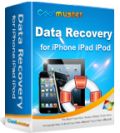
Recover iPad/ iPhone/ iPod lost data with ease! Data losing is a common situation nowadays. So finding lost data seems to be so important for digital products users. Coolmuster Data Recovery for iPhone, iPad, iPod comes here to help iOS users to restore lost data from iPad, iPhone and iPod in few clicks.
GIVEAWAY download basket
Comments on Coolmuster ePub Converter 2.1.13
Please add a comment explaining the reason behind your vote.


Tried 4 different files, one text and 2 pdf of varying lengths. The smaller files did very well. I tried one large pdf, a power washer manual. It was 5.2mb and it got stuck at 30%. I cleared and tried again. It converted quickly, but not one picture was converted. Nice for text or others with no images, but I won't be keeping it. Thank you anyway!
Save | Cancel
Does anyone know of a good alternative, free or paid?
Save | Cancel
Try Calibre or Epubor Ultimate.
Save | Cancel
Well, I don't know what I might be doing wrong, but I've tried to convert Mobi, TXT, & PDF files...all separately, of course. It always comes back with "Not Converted". These are files that don't have DRM & have been able to be converted by other programs. I've got Windows 7, Home Edition, 64-bit.
For those that might be in the same boat, I've found some freeware software that I like a lot: www.epubee.com
Save | Cancel
Went to the epubee site and found that it is a tool to remove the DRM - did not seem to have anything to do with converting fromother files to ePub. I guess we are NOT "in the same boat" as you seem to want to remove DRM and perhaps the rest of us are looking for a good file converter.
Save | Cancel
ePubee has both things, here's the link for the eBook converter: http://www.epubee.com/ebook-converter.html And yes, they do have DRM removal tools for ePub, Kindle, PDF, & Android. Look to the right of the page and you'll see an area called "useful links". And btw, there are various reasons for wanting to remove a DRM....if you remove the DRM for an ebook you own, which is perfectly legal, then you can convert it for a different device you also own, if you prefer reading on that better.
Save | Cancel
Are you kidding me, are you kidding me. This software is the bomb, da bomb I say. With marketing message, thats all that really matters when you develop. Tap the emotions, and even the buggiest of software can be sold.
Save | Cancel
Can anyone translate this for me please?
Save | Cancel
me too! ^_^
Save | Cancel
Sorry, I too don't know what he is whining about.
Save | Cancel
You can verify this translation the original comment by using Google Translate and setting the input language to gibberish.
Are you kidding me, are you kidding me. = I'm seeking to determine if you are portraying an intentional, though harmless, untruth by engaging in light hearted, playful banter (The phrase is repeated for emphasis).
This software is the bomb, da bomb I say. = This software is very powerful and best in class (possibly stated as a sarcastic comment, or for Socratic irony).
With marketing message, thats all that really matters when you develop. = The reality is that perception, as presented by product marketing, is often confused with the truth of the products actual worth.
Tap the emotions, and even the buggiest of software can be sold. = You can convince individuals to purchase a defective product if they are emotionally invested in their false perceptions of its value, functionality, or utility.
Save | Cancel
Well, hit me with a peeled potato...was he/she really thinking of Coolmuster ePub Converter 2.1.13 ? Because i'm going to give this software a try.
Save | Cancel
No way to edit/add COVER, TITLE, AUTHOR, SERIES etc so no is not good to create ebooks.
Save | Cancel
I read plenty of e-books.
Major drawback to this software for me: No support for other export formats such as AZW/AZW3 or Mobi for Kindle readers
I'll stick with Calibre and/or Sigil
Save | Cancel
Use batch conversion mode to convert nearly 200 PDF files.
Checked the first ten pages of one file:
Result: keep original text, graphics, images, hyperlinks, and layout.
Save | Cancel
Installed and registered without problems on a Win 8.1.3 with Media Player(*). A clean install.
A company without name and address:
"Established in 2005, Coolmuster Studio is a leading consumer software provider, which is dedicated to developing the most powerful and user-friendly video, eBook, transfer and recovery software. "
Producing epub ebooks is a difficult job. I have made many ebooks. Not with Calibre, even Calibre produces a bad code, but with SIGIL. Let's see how this works...
Upon start a small non resizable window opens, you add your input file, from HTML over .MOBI to PDF and convert this file. You can switch language, define text or image output and the destination folder.
A conversion of a PDF file worked, but with the expected bad code. I cannot go into details, but I'll show the produced code and a code of a good epub file:
This is the output of this program, a simple PDF structure (ignore the red underscores from the spelling correction):
http://i.imgur.com/4Vcvvug.png
This is a code of a good programmed file:
http://i.imgur.com/GnnEUIb.png
Even, If you do not know anything about the inner structure of an epub, you see the differences.
It fails on a more complex small PDF file with images:
http://i.imgur.com/ZlyQdqH.png
It tries to rebuild the structure (this is the source)
http://i.imgur.com/RQdlv9n.png
The conversion from .MOBI is most simple and loss less, also from a simple HTML or TXT file. The proof is always the PDF conversion.
Abbyy converter code:
http://i.imgur.com/BoKIQze.png
The same text position with this software:
http://i.imgur.com/FbbF8H3.png
Does what it claims for simple structured PDF files, of course for HTML, TXT and MOBI. Produces bad code in PDF files, should have a several code optimization pass.
Sorry for going into details. I hope you could understand the difference between a good compiler with optimized code and a not so good compiler without optimization.
You will notice the difference in file size, reading speed and handling with an ebook reader.
http://i.imgur.com/oQE9mXe.png
Uninstalled via reboot. Competes with the price tag with ABBYY transformer. No chance...
Have a nice Sunday!
(*) sometimes I'm nasty... There are readers with no to very little knowledge of Windows. Those can read:
http://windows.microsoft.com/en-us/windows-8/upgrade-to-n
Save | Cancel
Your illustrated analysis has been very informative, both to potential users like me and (no doubt) to the developers of Coolmuster ePub Converter.
Thanks for sharing!
Save | Cancel
I'm, unlike Karl, an MCP, MCAD. So much to Karl's Windows expertise.
cheers for now
Save | Cancel
Karl, Thanks for your reviews. It would be helpful for us. We are sure the next version is much better.
Save | Cancel
Dual-boot here! Great job as always Karl - & on a side note - I installed in Win10 (Build 10074) & Win 8.1.3 (both physical partitions not virtual) & got the same bad results from a couple of small PDF manuals to ePub, but thanks for the look into that world. Keep up the great reviews Karl & looking forward to tomorrow, thanks GOTD & CoolMuster for today's offering. HAGD
Save | Cancel
Clarification Karl – You wrote, “Does what it claims for simple structured PDF files, of course for HTML, TXT and MOBI. Produces bad code in PDF files, should have a several code optimization pass.” - I must have missed where the developer of this helpful program, brought to us thanks to GOTD, claimed that simple structured PDF’s produce bad code.
Then you wrote, “Sorry for going into details.” - Details??? I must have missed where they were at. As regular visitor of GOTD, your comments never fail to put a smile on face nearly each and every time. Keep up the good work! ;)
Incidentally you wrote, “A company without name and address” - I believe the name of the company is Coolmuster Studio. Have a great Sunday!
Save | Cancel
I used it to create my own ePub files from PDF and Word documents successfully. I haven't tried it to convert MOBI and text files but I believe it can work well. Really an excellent app!
Save | Cancel
Installed and registered without problem. Tested to convert 20 files from PDF to ePub, works well. But it only allows to convert files from one type to ePub, such as word to epub, html to epub, and so on, doesn’t support convert files from multiple formats to epub at one time. This could be a great pity of the program.
Save | Cancel
Installed and registered without problems on a Win 7 64 bit system. A clean install, and intuitive interface. You can import files by dragging and dropping, and you can merge the files into one as you like.
Save | Cancel
Installed and registered without any problem. I transferred Panasonic camera PDF manual (with a lot of graphics) and then checked created epub file in Calibre software. Table of contents and graphics were displaced and the whole text was hard to read...
Save | Cancel
1. Coolmuster Current Product Line Includes:
Android/iOS Manager, Android/iOS Recovery, PC Recovery, PDF/eBook/File Converter.
Coolmuster Mobile Transfer (Right-hand Phone-to-Phone Data Transfer) will be released soon.
We would like to extend our sincere appreciation to you. During May 17 – May 22, for GOTD users, 50% Discount for all Coolmuster products. Coupon Code: COOL-H935-VGAV
2. Today’s GOAD offer is life-time license and free upgrade.
3. Please follow the steps to register the full version of Coolmuster ePub Converter:
1) Install and run Coolmuster ePub Converter.
2) Go to menu Help->Register, open the Registration dialog box.
3) Enter the email address and the registration code you have received, click Register button to finish the registration.
How to Register My Software?
http://www.coolmuster.com/how-to-register-my-software.html
4. Coolmuster ePub Converter User Guide & FAQ:
http://www.coolmuster.com/online-help/epub-converter/how-to-use.html
5. Any question, please do not hesitate to contact us.
Sales Team: question or assistant about your order.
Support Team: tech issue or question about how to use.
See our email address:
http://www.coolmuster.com/support.html
6. Connect with us via social media: (Get more Coolmuster product info, product upgrade, product release, sale promotion etc. As well as we want to hear from you.)
Facebook:https://www.facebook.com/coolmuster
Twitter:https://twitter.com/coolmuster
YouTube:http://www.youtube.com/mycoolmuster
Google+:https://plus.google.com/117226866491054791935/
Save | Cancel