Every day we offer FREE licensed software you’d have to buy otherwise.

Giveaway of the day — Cookbook+Calendar
Cookbook+Calendar was available as a giveaway on February 19, 2011!
Cookbook+Calendar is a scheduler, that enables to plan a menu, a diet or a dinner party, and to store recipes. A handy tool for those who want to manage meal planning calendar quickly and easily, it will be essential for grocery and restaurant managers, for sportsmen and those who keep to a diet, and for all those who enjoy cooking.
Cookbook+Calendar is designed to be a recipe database and to help with planning a menu or a diet. The software supports most of the formats, including HTML, which makes saving recipes extremely easy. Just save it as is, drag and drop it directly into the appropriate time slot - and it is in the database! Flexible options allow customizing the calendar and copying events or changing the date. It also supports adding pictures, comments to the recipe and information for glossaries.
Cookbook+Calendar will provide you with the list of holidays, and it will remind you when you should start cooking dinner. What's more, with it you can create shopping list reminders. The program features search by recipe name and also by main ingredients, which means that it is always ready to suggest you a recipe for the products available in the fridge. Cookbook+Calendar supports exporting recipes of any format and saving them on USB, so you can easily share your favorite recipes with your friends and mates.
System Requirements:
Windows XP/ Vista/ 7
Publisher:
Binary House SoftwareHomepage:
http://www.binaryhouse.com/cookbookpluscalendar.htmlFile Size:
15.1 MB
Price:
$49.95
Featured titles by Binary House Software
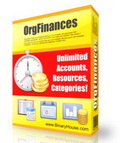
OrgFinances by BinaryHouse - the advanced home accounting tool, which can be used not only by home users, but also by sole traders and small businesses. Requiring no accounting skills or special qualifications, it helps you successfully perform finance management, track income sources and cut down unimportant expenses.

A list of people and the times when they are required to work. Roster is a modern and extremely easy-in-use software tool for schedule management in companies or for individual use. Roster is designed to simplify the process to prepare and maintain staff duty rosters.

All the necessary information at your fingertips with Travel Agent. A powerful tool featuring a database and a scheduler, the program is a must-have for tour operators. A comprehensive solution, the program allows creating the database of tourists and storing any information on them.

Pet Groomer is a modern and extremely easy-in-use software tool for schedule management in companies or for individual use. It offers a number of features for organizing efficient and handy working schedule for groomers, vets, mobile groomers, pet supply shops and pet grooming salons. A comprehensive solution, the program allows creating the database of pets and storing any information on them.
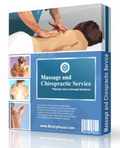
A modern and extremely easy-in-use software tool for massage business, manipulative and body-based practices that can be used by anyone with ease. It offers a number of features for organizing efficient and handy working schedule for specialists. It'll store the information about patients, such as their address, telephone, email and comments. You can view the information about payments, daily income for any day at any moment when you need it.
GIVEAWAY download basket
Comments on Cookbook+Calendar
Please add a comment explaining the reason behind your vote.


Under 64 bit Win 7 must run program as administrator. Set it in Properties-->Compability. Otherwise Form1.db error occur.
Save | Cancel
Recipe centre 6.0 which is a freebie is a much better program. Why incorporate a calender?
Save | Cancel
Not too bad a programme, but could be a lot better. I don't want a calendar, just a recipe database. I should have the option to run one without the other then the rotten programme wouldn't be hogging resources by sulking in the task bar all the time. I should not have to go to Task Manager to close the damn thing! Not good enough that it minimises to task bar when you click the "X" to close. Close means close!!
I'm uninstalling.
Save | Cancel
Personally, I create a recipe folder in thunderbird and save a recipe in email (ctrl-s) to drafts and move to the recipe folder. I can then easily search recipes by subject (recipe description) or content.
Save | Cancel
Installed and registered quickly and easily -win 7_x64.
No error messages. Program minimizes to hidden icons, as said above, But easy to fix. Really had fun inserting recipes and creating food categories.
Besides my own recipes, I use All Recipes.com, for new recipes, and not only for their recipes, but because they always include the nutritional info too, like calories, Protein, and Fiber per dish, and small pictures. I just copied and pasted the info into the program, and added the pictures.
Have a dinner planned for next Saturday and this program makes it so convenient and easy to plan and print a meal.
http://allrecipes.com/CustomRecipe/62327751/Creamiest-Rice-Pudding/Detail.aspx
You can sign up for free and save the recipes you like, in their ready-made Recipe Box for easy finding. You can contribute too.
Thanks very much GOTD and Binary House Software for this handy little gem!
Save | Cancel
Disappointed with today's software then try www.recipezaar.com. Registration is free they have tens of thousands of recipes, search for ingredient or name, alter serving numbers, find nutritional info,
build your own online cookbook, contribute or review recipes,used it for years, it's brilliant.
Save | Cancel
I installed the Cookbook+Calendar on Win7 64 bit Toshiba Laptop with no problems. However, when I opened it there wasn't a sample menu of what showed in the instructions i.e. Appetizer, Main Menu, etc. When I tried closing it I received this error message:
Cannot create file "C:\Program Files (x86)\CookBook+Calendar\INI\cookbookfwg.ini". The requested operation cannot be performed on a file with a user-mapped section open.
Don't know why I received this error message but I thought this would be a good program to use but it looks like I'll be uninstalling it.
Unless someone can explain the issue/problem.
Save | Cancel
#11: Your experience seems to be as bad as mine. This software has a long way to go to have any use at all. My preference is to give good software a good workout and say a few good words. There is no way to do that for this one.
Save | Cancel
I was really looking forward to trying this out. I cook for a living,
so this could potentially could have been of use to me, but after
taking a look at their website I do not think I'll bother.
Binary House Software has 24 programs listed on their site.
Take a look at the screen shots for all of them and you will quickly
notice that they all look almost identical. It's like they wrote
one really nice looking program and just made a few minor changes
between the programs.
This is a quick way to pump out several programs to market, but it
also means that no one program really has all the features that it
potentially should have as well as having features you normally
would not expect.
Thanks anyways Giveawayoftheday, but I'll have to pass on this one.
Save | Cancel
This could be useful for folks with diabetes or kidney problems if it tracks carbs and proteins.
Save | Cancel
I tried the program and found that just copying text from the internet, word doc, etc., pasting the clip in the recipe window, and then saving the recipe within the program worked fine. Quite simple. Although I can add photos to the recipe (always helpful) I haven't been able to format the photo - i.e. place it exactly where I want it in the recipe. Anyway now I'll have a recipe database in no time. It's a keeper for me.
Save | Cancel
#7 - I was able to insert my old and new (Office 10) Word Documents. After you click new item to start the new recipe, click Insert-File. Change the drop down box on the left to one of the Word formats. You should then be able to navigate to where your recipes are stored.
This program works well and I like the "Office" feel to it. I would like it even more if it had the ability to mass import all my recipes into the program, taking the first line as the title of the recipe.
Save | Cancel
Downloaded great!! Love it!! and my Mom will love it too. Thank you Giveawayoftheday!! xoxox
Save | Cancel
Long list of problems I ran in to and at the end, the solution, for me at least.
Clicked new under Recipe tab and got an error message "Access violation at address 004805ff in modurel 'CookBookAndCalendar.exe'. Read of address 00000024." Was enable to type anything in to the blank page that was there when I clicked on the tab, not under Recipe name or main ingredients either.
Opening a file, says in access by other process. But that isn't true. Then it opened a second instance of the program. Still couldn't type in the window. What is the resources item supposed to do in Calendar? Nothing happens any where I click in that window either. What is a richview file? I know RTF, Richtext format, but I have never heard of richview. What other programs use it?
Keeps saying it can't do an action on a closed data set, how do you open a data set? where do you get it from? Isn't that something you are supposed to create by adding data? Where is the data-aware tree view? I didn't get any such thing.
Quick access tool bar is useless, only thing is help and no way to add other commands to it. Help says you can add commands, but there appears to be no way to do it. Ok, to add a command, right click on an iem in ribbon and click on add to quick access bar. Found that only by experimenting. Help mentions nothing about how to do it.
Closed with X, (the only way it will close, other exits say cannot perform on closed dataset.)and tried to reopen being accessed by another process again. Then it opened about 20 seconds later, but still no data set.
Why does clicking exit in the
Then what about Import HTML, It insists on a proxy server. Why do you need a proxy server and how would you get one if you don't have one?? It wouldn't let me paste directly from IE, but I do not use a proxy server at all on my system.
Help says you can synchronize with Outlook, but does not tell how, and only lists export modes. Okay found the synchronize button, but it says it can't find Outlook, it is in the default path, so what is the problem.
It does not end process when closing, this is poor management.
Here is the deal, go to Windows Explore and the program directory. Click on cookbook.fdb. You will then have to set the program for that extension. Then click it again after you make sure the cookbook-calendar program is closed and processes are closed as well, using the Windows Task Manager. The process is named "cookbookAnd Calendar.exe *32" Just select and click end task first under the Applications tab then under the Processes tab. Then click on The FDB file in Win Explore. This should not be necessary, there should be a link in the Access button at the top, or on the ribbon somewhere. Once you do it this convoluted way though, all will be available, including Outlook Sync. Beware though, syncing Outlook, brings up old appointments which you will have to dismiss, even though they had already been dismissed in Outlook.
Good luck, it isn't quite as intuitive as it seems. Also the ribbon process may be difficult for people not used to Office 2007 or higher. There was definately a learning curve there when I first used it.
Save | Cancel
File is still corrupt. Just installed and got the following error: Form1.db: Unsuccessful execution caused by a system error that precludes successful execution of subsequent statements. I/O error for file "cookbook.fdb". Error while trying to open file The process cannot access the file because it is being used by another process.
Sounds like it may not have fully completed the installation or released all processes when installation completed?????????
Deb
Save | Cancel
Downloaded and installed the program on my Win7 (x64) laptop without a problem. Like so many others, I discovered clicking the red X did not close the program; only minimized it to the tray. (Major Error.) When I went to Task Manger, I discovered 3 separate programs running, as evidenced in the hidden part of the tray. (Another Major Error - the program not checking to see if a copy is not already running and default to it.) On closing all the programs and restarting, it eliminated all the start errors I was getting.
On seeing today's offering, I was happy: I could use a good recipe program. Unfortunately, this isn't it -- at least yet. I found way to import recipes from other programs or the internet (other than cut-and-paste), and no way to modify recipes for more or less servings. The program appears a *fancy* word processor, and that limited to a very few file formats. I found myself doing all the work to accommodate the program rather than this program doing the work to accommodate me: not good for a commercial program.
I checked the freeware program suggested by Mattie (Comment #13). Comparing it's ability and options with today's offering leaves "Cookbook & Calendar's" program woefully lacking. Unfortunately, the freeware program is designed specifically for targeted websites and requires .net framework 1.1 (not recognized on my computer).
I'll be looking forward to a *new and improved* version of Cookbook & Calendar in the future when its been vastly upgraded; until then I'll be searching for a really good recipe program.
John38111
Save | Cancel
Hello all,
I saw this offering and thought this is great I am a passionate cook. But upon install and activating the DB will not work. I typed a quick and simple text pad recipe, and tried to drag and drop to no avail. I have a server and am completely up to date on everything as I work every day on the internet.
Too bad I really was excited about the offer. will uninstall and check back maybe will have some answers as to how the DB can be fixed and I can reinstall. Thankx GOTD
Save | Cancel
Thank you give away of the day!!!!! I haven't had time to do much beyond checking out the calendar feature but it does something I have been searching for at least 3 years for, it will allow me to print a calendar for my organizer without having to list any actions on it first. Everything I have found required something to be scheduled before it would print, and I wanted to be able to print blank dated pages preferably 2 pages for a day format (which this will do beautifully). I do not have much money to expend to try various programs so I was very limited in trying to find such a program, I knew they were out there but had been unsuccessful at finding one, until todays offer. Even if for no other reason this will be a keeper for me.
Save | Cancel
The fact that I can't use Word docs limits it's use to me. I have recipes with pix and diagrams that I use when making food on Word docs.
Save | Cancel
Installed on Vista 32 and activated with no problems. Basically, easy to use and intuitive.
Problem:I thought I could drag and drop recipes from my .DOC files but not able to do so. It would have saved a step. Now I copy and paste, either from an existing recipe on one of my drives or directly from the Internet. Can drag and drop be used with this app.?
Problem: I now have two icons on the task bar for this app. One is for the "normal" app. where I have saved some recipes---this app. works fine. The other is a blank app. I can't get rid of. When I right click on the task bar icon for the blank app., a pop up says I can open or unload the app. When I click on unload, I get this error message: "dt4Cook: Cannot perform this operation on a closed dataset." If I left click the task bar icon, it opens up the app. Then if I click on "exit" I get the same error message. I can't seem to get rid of this 2nd app. Anybody know how to get rid of it?
Thanks GOTD for this app. Any help would be appreciated.
Save | Cancel
Saving a recipe from the internet with Internet Explorer or Firefox is definitely not intuitive. I've been computering since 1984 and can't work out how to do it.
The instructions say that the program will open with a sample database... Not on my up-to-date commputer it doesn't, in spite of three re-installs!
The help file of this program is not too bad but doesn't go into sufficient detail.
Basically I like the program but find it impossible to understand well. I can't fathom out what a lot of the functions do!
This is my first post in several years of using Giveawayoftheday - and that's because it's the first time I felt so frustrated.
Very disappointed.
Save | Cancel
No problems downloading this and it works fine but I can't see myself getting time to use it as a planning tool. I would like to have my collection of my own recipes typed up but I don't really have time for that either.
Save | Cancel
Tried one more time, and this time used right click and clicked 'save target as." For some reason, that worked.
Save | Cancel
Did a quick install in a WinXP SP3 virtual machine...
No files installed in the Windows directory. Installs an INI file and it's database file in Program Files directory. Also, registration info saved to HKEY_CURRENT_USER which means if you activate this under one user, it will not be activated if you log on as any other user.
@#8 - Sandra - The error you received is because the program is already running. If you click the X button in the upper right of the program's windows, the program is not closed, only minimized to the System Tray (small yellowish square with the date). To exit the program, click the round button in the upper left and click Exit or right-click the the Systray icon and click "unload cookbook+calendar". If the program is minimized, you have to double-click the Systray icon or right-click and click "load cookbook+calendar" to display the program window.
Don't have a lot of time to test this right now but I've been looking for something like this for a while now. Haven't found anything free with a recipe database(s), daily meal planning over say maybe a month, shopping list, recipes from ingredients on hand, etc).
Anyone with free or pay alternatives, please post links.
Have been using Recipe Center 6.0 FREE
Save | Cancel
Downloaded and installed fine. I had the same problem as #7 and #8, But found the problem. If you minimise the program it disappears but has not closed. if you have Win 7. look in the ''show hidden icons''area and you will see it is there. If you have tried a coupe of times there may be a couple of instances of it. Close the ones you don't need. Right click on the icon and choose open. It will open with no problem. If you're desperate, load the task manger, you'll see it is loaded a number of times. Close down all instances and re-open the program. A little experimentation gets you some knowledge
i don't really like that it doesn't minimise to the bar, but now I know i can get around it. Can't find any option to change that behaviour, either...so far.
if you can't load a document, do what I have been doing, copy/ paste the text into the program, works a treat...images, I'm not sure about, i only have text recipes. You may be able to cut and paste images, too...
Save | Cancel
Installed and activated OK. Just waiting for Help file to come up. Three error messages so far. Wish I could find a PDF User Manual for this.
Been a bit tricky so far what with my "Windows Installer > Destinations" popping up all the time. Nothing to do with today's software, just my own little annoying problem. Keeps Hanging up the screens.
Program looks very complete. Have collected a ton of Albertson's recipies that will finally have a permanent home.
Thanks GOTD & Binary House
Save | Cancel
This installed cleanly but it's a curious application, not even remotely what I expected based on the descriptions here and on the website. Basically, it uses a Firebird SQL database to store recipes, and provides real-time incremental search. There are lots of editing tools, which I found cumbersome, to make a "pretty" recipe. Far easier is to copy-and-paste what you want using your browser or other documents (that's a hint to the person who said it couldn't handle their file type).
It also includes a PIM for scheduling, with various display and printing options.
That's where it all fails at what I expected. There's no database of ingredients with nutrition information like in Smart Diary Suite that we were just given. There's no calculation of total nutritional values since none are available, no calculation of ingredient quantities based on number of meals or size of meals, no tracking remaining supply of ingredients, even the cost per recipe is fixed. Frankly, I found it all rather cumbersome and not very useful.
Personally, I'd rather just use my own PIM and let Windows Search handle recipes in whatever formats I desire. I would recommend putting them in a folder, I tested it on the MHTML files I have and received extremely excessive hits because the source HTML is being indexed, which includes ads and such. If you have Windows Search setup correctly and know how to use it, it would be simple to search your recipes folder for exactly what you wanted. If HTML/MHTML causes extraneous hits, you can copy-and-paste to WordPad or whatever and save that. Windows Search is vastly improved on Windows 7, but I haven't checked for fixes to previous-version bugs. Also, remember that IE runs in Protected Mode on Vista and higher, and for whatever stupid reason when in that mode the Indexing attribute of saved files doesn't get set, so I handle that with a shortcut which executes a command to set the indexing attribute on my Documents folder contents (well, Microsoft did even that backwards, so it's Attrib -I *.* in the Documents folder, which would normally indicate clearing the indexing attribute, and you can specify to also process subfolders if you want).
Save | Cancel
To #7: Just re-save your word document as RTF or plain text. Open it and do 'save as'
Save | Cancel
Win7 x64
I also had problems...
I installed as admin but kept getting errors about the DB not being open?
Tried to uninstall but left MAJOR files not uninstalled.
Used revo uninstaller "forced uninstall" and had to reboot to remove all files...
Too bad...
s
Save | Cancel
Tried using the programme it looked good but when saving a recipe received this error messageL "Form1.db:Unsuccessful execution caused by a system error that precludes successful execution of subsequent statements I/O error for file “cookbook.fdb”. Error while trying to open file. The process cannot access the file because it is being used by another process." Closed the programme and tried getting into it again and got the same message again. Pity. Thanks any way GAOTD.
Save | Cancel
I decided to try this, and was disappointed. I couldn't find a way to open my word doc files. It only opens text, rtf, and rtv files. I then tried to insert a doc file, but no go. I closed & opened it again, and got two errors upon the opening. I've uninstalled.
Save | Cancel
I liked what I saw from the screenshot on the software's web site and really wanted to give the program a go. The first time the download didn't work but I tried downloading again and this time I received full program and it intalled without a hitch. I'm glad the download was complete. The program has a nice, professional-looking interface - sort of like the Microsoft Office products which I really like. A lot of the software promotions do not include a help file but this one provides enough information to get you started. Now I can get rid of the piles of paper recipes and keep them in one place available at my fingertips. Thanks GAOTD and
Save | Cancel
It unzipped and installed just fine. It seems to work fine, but I haven't had time to try it out in depth.
Save | Cancel
Downloaded 20 min ago, installed and activated successfully. It does what it says. well, let's begin the healthy life =)
Save | Cancel
Hello everybody,
we are deeply sorry for the situation with corrupted archive in the beginning of today's giveaway. The file is already updated, so please re-download it to install the full version of Cookbook+Calendar.
Have a nice day,
GOTD team
Save | Cancel
File fails to download correctly and will not open. Downloaded file is 9.6mb but the details above indicate it's 15Mb. Anyone else having the same problem?
Save | Cancel
HEADS UP... The downloaded zip is corrupted.
Save | Cancel