Every day we offer FREE licensed software you’d have to buy otherwise.

Giveaway of the day — Clone Terminator 1.5
Clone Terminator 1.5 was available as a giveaway on October 23, 2007!
Clone Terminator is an easy-to-use program designed to clean your computer from duplicate files. With the help of Clone Terminator, you can easily scan your drives for identical files and delete those of them that you never use. It will increase space on your drives and improve total system performance. The application searches only for TRUE duplicate files comparing the file data itself.
Clone Terminator uses an innovative algorithm that makes scanning extremely fast and reliable, ensuring 100% accuracy.
System Requirements:
Windows 95/98/98SE/ME/NT 4.0 (with SP4)/2000/XP/2003/Vista
Publisher:
Enplase ResearchHomepage:
http://enplase.com/pages/Clone+Terminator+description.htmlFile Size:
1 MB
Price:
$29.95
Featured titles by Enplase Research

MultiStage Recovery is professional data recovery software for Windows. It can recover files from hard disks, floppy disks, flash drives, digital camera cards, and other digital storage devices. Using MultiStage Recovery, scanning and recovery is very fast and reliable. With comprehensive detection, it finds EVERYTHING that can be restored.
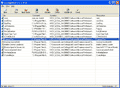
StartupXPert is a powerful utility that displays and allows to manage "startup" programs. The application displays the list of programs that are automatically launched at every system start. It lets you inspect, edit, and temporary disable such programs. StartupXPert can also automatically detect new "startup" programs and inform you about it.

Silent Copy allows you to copy your files not diminishing system performance. It moves data and distributes resources of your drives between running applications at the same time. Silent Copy allows you to set a priority to the process and control speed of the copying.
GIVEAWAY download basket
Comments on Clone Terminator 1.5
Please add a comment explaining the reason behind your vote.



Program works so well that I was overwhelmed with the amount of doubles that I had on my hard drive. It registered very well and I am quite pleased with the results. As always GAOTD has done it again. Thank you.
Save | Cancel
Useless if you have too many duplicate files, there are three bad things:
- I don't have time to check if they are real the same
- This program do not let you save your work for next time
- This program do not let you mark all the unneccessary files with one click (or mark only ONE copy in the group)
I used it to check one of my libraries and it found more than 6000 groups, so I don't have any thing to do next.
Save | Cancel
#77; Why the misleading post? I suspect you even didn't run this program. this program will not delete a file unless you first select files for deletion and then tell the program to delete selected files.
As many said already this is a tool. A tool that finds potential duplicate files. The tool user has the responsibility to make the final determination if the files are indeed duplicates.
Save | Cancel
I wouldn't trust it.
How can it possibly be 100% accurate? These types of programs have probably improved over the years, but the old ones used to just check the file name, file type, size etc.
I've got hundreds of files called 1.jpg, 2.jpg etc. There's no substitute for being organised.
Save | Cancel
A very good prog to have,i always need more free space!
JUST ONE THING:--Be sure to read the info text, or you could do as i did and activated the reg key which meant i could notd elete the files from my recycle bin so i had to uninstall and download again.
cheers.
gary1y
Save | Cancel
If you have a well organised folder structure for your user files and regularly prune un-needed stuff, then you don't need software like this.
Save | Cancel
This is one of the most dangerous programs available. I remember the first time I wrecked my PC was when I tried to clean DUPLICATE FILES. There are many system files or others not shown as system files but required to run the system properly, and this program (and all of this type) will simply delete those.
Beware...
Save | Cancel
RE:#59
That happened to me and ya know when I looked back I had selected the WHOLE drive in the list .. and tried to select a folder too on the drive. It's nice to know that the program is smarter then the user and doesn't need to select a folder that is already selected. I have got to keep in mind the KISS theory. Keep It Simple Silly!
Save | Cancel
Much better then the previous like one offered a few weeks ago by Glary. Much easier to compare files and when in doubt it was EZ to double check the program. I installed this on the other 3 Computers I use. This is a Keeper!! I agree with #3 I love photography and am disorganized. I have spent the better part of the day using this program. With a small amount of common sense I would think even #1 could successfully use this! BTW in the newer operating systems, your systems files are pretty well protected. Unless you messed with the OS.
RE #10 to your second question. Apparently you did not use this program long enough to see what you asked for is there. In plain sight. So your comments are useless.
Maybe we should all laugh at #7 while he is laughing at #4 I see he didn't look the program over.
Bravo #25!
#27 MEDICATION DUDE .. that is the answer!
#56 right click the recycle bin go to properties.. if you have it set to low and the bin is full it will just delete, also check to see if you have a check in "do not move to the recycle bin, remove files immediately"
#69 I need to delete dup files in my work as I said previously I am not organized. My main PC has a combined total of 800 GB (100 Gigs unused), the others have each 400 GB. With that I sometimes end up with dups of dups. My average photos are 20 megs! Ya can never have enough space or RAM :)
Save | Cancel
Have Gary Utilities running and scanned a few folders with both. Results differed:
- scan picture folder, both found the same 11 duplicates
- scan of folder where some setup files are duplicated (over 2000 files Gary, 1100 Clone Terminator
- scan of folder with Excel Files, pdf etc (66 Gary, 72 Clone)
What I prefer about Gary Utilities is the layout of the report and the option to check for certain file types specifically. However, with reference to #45, perhaps I should keep both, for just in case.
For those that do download and test new software constantly I agree with Schlupnut, nothing better than having Returnil in "On" mode running while you do. You turn of your computer at night and once you start it, all traces of that tested software on the system partition are gone. They are having an updated version out, perhaps it can be offered for again for those that missed it.
AlexSJ
Save | Cancel
OK...so I downloaded the program and installed it without problems. Then, I downloaded Easy Duplicate Finder free version and installed it. Throughout the day, I ran one after the other, with Easy Duplicate Finder running first. It found 1,637 842 jpegs on a series of hard drives totalling just over 1 Terabyte. I'm a photographer and every picture I have taken since 2000 is on one of these drives, and you can see how many it found.
Then the comparison began, and it found 3:1 duplicates, and hung up at 124,453 jpegs.
Clone Terminator hung up before it managed to check all drives.
Originals EDF found were 27,396 with 102,451 duplicates between 3 drives. At least now I know where to look to find all the excess dupes as they take up over 85 GB of excess space.
I don't dare hit the "DELETE DUPLICATES" button as I cannot see what dupes it will delete. The latest by date should be the one kept.
Save | Cancel
didn't you used to sometimes offer things that could also be used by a mac?
Save | Cancel
It is simple, store your data in a separate partition, your downloads in another, leave Windows and programs in the C drive only, never run the program in the C partition, and you should be fine. That's what I do, works great, specially when I have to reinstall windows to fix something.
Save | Cancel
Works well with returnil virtual system. Ill delete files with returnil protection on. Then if its safely deleted and system dont crash, disable protection, reboot and "Actually" delete files.
Save | Cancel
Who needs to find duplicate files these days? There's so much space on your hard drive that you wouldn't need something like this. Also, it's dangerous, because you can sometimes lose dangerous files.
Save | Cancel
The best software to delete duplicate files:
C:/format
Save | Cancel
thanks GAOTD!!!!
i was looking for this type of software for months!!
Spabar Ahmad
Save | Cancel
This is kind of a dangerous program if you don't know what you're doing. A person should know what they're looking at before they just decide to delete a "duplicate" file. I'm going to pass on this one. I'm familiar enough with my own computer to know that any duplicate file I may have, is supposed to be there.
Back to the campaign trail for me. I have a Town Hall Debate to get ready for.
Thx GOTD, You guys rock!
Woot! Yea baby.. YEA!
2-SHEDS '08
Save | Cancel
Like any tool, proper use vital - you can cause a lot of damage to your computer with a hammer if you don't know to use that either. I'm not familiar with other freeware alternatives, but this program works quite well for my needs. If nothing else, it will show you how careless you've been moving downloaded files to the desired location without deleting them from your TEMP directories. Even if you don't have time to clean up everything, order the duplicates from largest to smallest and trim the unneeded large files to recover most of the wasted space. Even if only shows you a few large duplicated archives (like OpenOffice.org or HP camera software), you can recover hundreds of MB or even several GB in no time with little effort. Give it a shot, but use your brains, don't delete anything you don't recognize, and you'll be fine.
Save | Cancel
I think 'Doublekiller' which I got free, takes a lot of beating for getting rid of dupes.
Save | Cancel
I had version 1.0 of this program from GAOTD and found it to be terrific, am updating to this version now.
Save | Cancel
in addition to all the criticisms re the app itself, it's not even described correctly; it should read "clean your computer OF duplicate....", and not "FROM duplicate...."
Save | Cancel
Another freeware alternative:
DuplicateCleaner v1.2, from Digital Volcano (discovered at Snapfiles - one of my prefered freeware sites):
http://www.digitalvolcano.co.uk/dupe.html
This one gives the additional option, in the actual version, instead of only deleting to the recycle bin, of saving duplicates to another folder, and recording previous folder structure.
Save | Cancel
I strngly recommend Every One download and use this program because we repair guys need the service calls. Please give us more destructive stuff like this GOD. We need the business.
Save | Cancel
To Kevin [#10]: this program does list when a file was created, when it was last changed and when it was last opened [check the upper left hand area]. As for 100% match, that is what the term "duplicate" means.
My problem with this program came when I tried to select two folders on the same drive. I selected one folder on E drive and when I tried to select a second folder on E drive, I got a message saying that the parent drive was already selected!?!?!?! The only thing I can figure is that the two folders had similar, but not exactly the same names. I ended up having to just select E drive and having it go through all 244 folders just to get it to scan those two folders. This is a real glitch, IMHO. Folders with totally different names did not have this problem.
It did, however, send deletions to the Recycle Bin.
Save | Cancel
#8 I agree. I tried to give you a + vote - but it would not register. I don't know why others don't agree. I too want a fast first pass and a way to set an initial filter for the types of files I want to scan. I am never interested in scanning all of my files (would be a waste of time to scan my email or small text files). I don't want to spend the time scanning a bunch of small files that would take forever to review before deleting and only give me a few more megabytes of disk space if they were removed. I don't believe that I would ever want to trim off time by trusting an automatic delete function - so I want maximum manual control.
I want a program that pauses after an initial quick scan. I can decide at that point if I want a deeper scan or change parameters of filters. That is the way I use my,way too expensive, file recovery program - and I think that I want the same options when I choose files that I want to delete.
Don't know how much time I would loose or effort I might waste if I used this program as is "right out of the box" so I will run a scan this afternoon while I am away from the computer and see if the options that I think that I want make much difference. I have other duplicate file finder programs. May be that a deep search using this program would make a nice compliment to what I already have.
Save | Cancel
To #44 (Fubar):
Thanks for checking that for me. I don't know why it wasn't going to Recycle Bin for me, but it was definitely deleting them directly instead of sending them to the Recycle Bin. When I told it to scan C:\ drive, it only appeared to scan that directory and did not go into the sub-directories like when I chose other folders such as a network share or My Documents or the Desktop folder, and I remember the original 1.0 version did so I'm not sure what this issue might be.
It did however flag a PDF and .tar.gz as I mentioned that happened to have the exact same file size as being the same, and they were not, so yes, I would concider that a bug. I tried again later on by creating two different files with the same size and it would not pick it up, so I do not know if this was maybe because of the fingerprinting technique or what.
Save | Cancel
properly likely this wont be published but downloads are so slow ive had too miss out on programs for the last couple of days they r either too slow or hang or r incomplete anyone help with the prob gatd can u help i no this should b in the forums but come on this seems too be happing to others please help this also happens with the game site
Save | Cancel
Easy Duplicate Finder (freeware, rated also 5 stars at Softpedia)
Has two versions: install, and portable
http://www.easyduplicatefinder.com/download.html
http://www.easyduplicatefinder.com/download-portable.html
Save | Cancel
In regard to my post #49. Please read what I meant to say not what I typed. "I was about to delete files" was to read I was NOT about to delete files.
Save | Cancel
No problem in installing and activating. The process was faster than I expected. The results page was easy for me to use and be confident I was about to delete files that where truly duplicates. The only odd thing I noticed was; I'm sure I excluded temporary files from the process, but temporary files where evidently scan, as some where included in the results list An opinion of if a program is worth the asking price is a moot point when posting a review on something that is free, so why do so many do that? In the end this offer is worth a try IMO.
Save | Cancel
finds files that are completely different
uninstalled
Save | Cancel
#3, #9: How about using free Picasa to manage your photos? When importing pictures from your camera, it recognizes duplicates and excludes them (though you can choose to import them if you want). Perhaps other photo managers do this, too.
#6: There are lots of free duplicate file finders, but the only one I know of that examines the file's contents, like today's giveaway, is DeDup.
#12: You might want to consider freeware Duplicate Music Files, which identifies duplicate MP3s by comparing size, CRC, and ID3 tag as well as name.
Save | Cancel
If today's giveaway is unsuitable, there are many free duplicate file finders, such as Easy Duplicate Finder, Duplicate File Finder, Clone Cleaner Lite, etc., and many disk cleanup and maintenance suites have this function, too. Most of them only compare file names, dates, and sizes. The only free tool I know of that compares the file contents, like today's giveaway, is DeDup. (Duplicate Music Files compares MP3s by size, CRC, and ID3 tag as well as name).
Save | Cancel
What a waste of time and space. A free copy of a program to help you to delete duplicate files - but the free copy does not delete.
Surely to advertise a product that does NOT do what the advertiser says is illegal?
Save | Cancel
Or you can use this open source utility:
http://www.winmerge.org/
Save | Cancel
Don't chance deleting files with this limited software. If you want real byte by byte comparison power with the ability to determine which files are being deleted... you really should go the commercial route. The best duplicate file finding tool out there is probably NoClone. Yes, it costs money. It's worth it though and will give you much more accurate results and MUCH more piece of mind.
http://noclone.net
Save | Cancel
Glary Utilities duplicate finder is nothing compared to this. Glary Utilities only checks file names, sizes, etc., it doesn't check the data. Clone Terminator does true file data comparisons, although there have been some reports of bugs.
Save | Cancel
#35, BladedThoth, after reading your review, I checked Clone Terminator 1.5 on my computer and it is saving to the Recycle Bin and does scan my entire C:\ drive, so I don't know whether the problems you encountered are system-specific or due to program flakiness (some of Enplase's earlier offerings have been pretty bad). If it's incorrectly flagging non-duplicates as duplicates, then that's a serious bug.
Save | Cancel
Another Activation Nighmare...All I get after extracting all the filles and clickling on "Activation" is "Fatal Error: Key Is Invalide. Thanks again GAOTD!
Save | Cancel
i don't think i need this one, i might erase the files that i need. if you use this program, should really need to know your files pretty well. Thanks anyway GAOTD !
Save | Cancel
Yes #17 Glary does do it all..Stick to that you don't need any other duplicate file finder.
Save | Cancel
Thanks Slava! I haven't missed a day since it was posted. Will keep on checking.
Save | Cancel
GAOTD, thanks so much for all these free downloads!
How about giving away Cubase 4?
Cheers x
Save | Cancel
Hi,
Since getting rid of duplicate files is something rarely needed you might like to try an excellent program that I have found. You get a 40day free trial of the software but there are a multitude of other things that this program does. It is also a program uninstaller whioch removes ALL of the assocoated files from the registry without leaving ANY trace behind, therefore uncluttering your drive even more.
it is from a copmpany resposible for one of the best firewalls on the market.
http://www2.ashampoo.com/webcache/html/1/product_2_0703__.htm
Much more control over deletions too.
Save | Cancel
#30: There are many good freeware graphics editors, including Irfanview, the Gimp (or Gimpshop, which adds a more familiar GUI), Inkscape, and Paint.net. Somewhat lighter, simpler editors include PicPick and FastStone Image Viewer. You can also try Google Sketch-up.
I hope this is helpful. For more utilities reviews, see my blog at http://jonathanstoolbar.blogspot.com .
Save | Cancel
Hello all! Today's 15-Minute Review is up! Check it out!
http://www.bladedthoth.com/reviews/15mrs/clone-terminator-v1-5/
Save | Cancel
If Regular viewers of this page have downloaded Glary Utilities PRO on october 12 then they have a program that could already do this. also this is just an idea but how about offering some music studio software (dosnt have to be this but for an example Steinberg's Cubase)
Save | Cancel
Any chance that FlashSpring Pro for Office 2007 will appear any time soon? It was mentioned with the last version that was posted as "coming soon." thanks
May be, may be:) Can`t tell you more atm but I talked to FlashSpring guys at ISDEF conference...
Slava
Save | Cancel
Oh this is handy for the person that runs multiple operating systems on their computer.....
let's see.....
System32..... duplicate.... POOF!!!!!
lol
Save | Cancel