Every day we offer FREE licensed software you’d have to buy otherwise.

Giveaway of the day — Bigasoft Total Video Converter 5.0
Bigasoft Total Video Converter 5.0 was available as a giveaway on January 26, 2016!
Bigasoft Total Video Converter is specially designed for Windows users to easily convert between various video and audio formats. It helps to convert videos to iOS, Android and Windows phones or tablets and more to let you enjoy your favorite and popular videos anywhere. Besides, it is also a great video editor. With Bigasoft Total Video Converter, it is so easy to cut, trim, crop, merge, clip videos, add watermark and use many other wonderful effects.
System Requirements:
Windows 2000/ XP/ Vista/ 7/ 8/ 10; 1GHz Intel/AMD processor or above; 512MB RAM or more; 30MB free hard disk space for installation; Super VGA (800 x 600) resolution, 16-bit graphics card or higher
Publisher:
Bigasoft CorporationHomepage:
http://www.bigasoft.com/total-video-converter.htmlFile Size:
23.4 MB
Price:
$47
Featured titles by Bigasoft Corporation

Any Video Downloader.
Bigasoft Video Downloader Pro is an all-in-one online video downloader and converter which allows you to download, capture or record videos from Facebook, Vine, Vimeo, VEVO, MTV, Lynda, Udemy, etc. More than 100 video sites are supported.
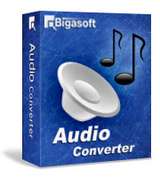
Enjoy fantastic music anywhere.
Bigasoft Audio Converter provides a speedy way to convert between almost all audio formats, split audio by .cue file, merge or cut songs, download audio. Parameters like bit depth, bitrate, sample rate, channels can be easily customized.

Enjoy any media on iPad, iPhone, iPod.
Easy to enjoy DVD, Blu-ray movie, online videos or any media on iOS devices with Bigasoft iPad Video Converter. Easy to fix issues in playing media on iPad, iPhone, iPod or Apple TV.

Convert any video from/to WTV format.
Bigasoft WTV Converter helps to convert any video formats to WTV and stream them to your media devices. Besides, encoding WTV videos from Windows Media Center to other formats, such as MKV, AVI, MP4, MOV, for playback on other media player or devices is possible with this WTV Converter.
GIVEAWAY download basket
Comments on Bigasoft Total Video Converter 5.0
Please add a comment explaining the reason behind your vote.


Great utility.
Just one suggested improvement. When trimming it's difficult to get to exactly the wanted start/end point. If slow play and rewind buttons were added, it would be possible to trim with accuracy to the frame. Timing to the second doesn't produce a perfect result, for instance when trimming to eliminate ads from a TV recording.
But this is an easy programme to use and is very useful.
Save | Cancel
I downloaded and installed, I think. It said afterwards that it was activated, but I can't find where it is on my hard drive. Where would it be?
Save | Cancel
Installed quickly (Win 7). Simple options layout. Converted quickly and used all 4 cores. Output quality was good (mpg and mts to mp4) and reduced size down from 100 M to 33M. One odd thing was that the adjust quality button did not seem to do anything - all videos were the same size and quality irrespective of the setting. The adjust size setting did work.
I doubt that most of the colour effects would be useful except Black and white, and sepia tone.
All in all a simple converter that seems to work well - good for converting your home movies rather than serious work. A keeper
Save | Cancel
First time I download something from this site. The download went fine and the program works well.
Save | Cancel
Very good ! but not have suport for Intel HD Graphics Accelerator (Intel Core). Too much wasted time to convert a video :(
Save | Cancel
Windows Vista 64 bit. Dual core desktop.
Start the install - goes to GOTD to check - program crashes.
Disable AVG - same result.
Fail.
Save | Cancel
I had a pleasing experience adding this to my Win 10 Pro PC today!
The download, installation and registration were speedy and without hitch!
Opening the program the UI is well laid out and after a quick look at all the features and options I was able to configer the data save folder on an external HGST mass storage device and put the snapshot folder as a sub/dir.
Went to YouTube and downloaded (https://www.youtube.com/watch?v=Boi_axp1MLg) Enjoy! and proceeded to try all of their many filters and made a couple of conversions to Android for my Note 3.
All of the operations were fast on a Quad Core and 400 Meg Internet Connection.
I am glad to have the "Bigasoft Experience." It would appear that they have gone over and above many that I have seen here. Intuitive is an obvious inclusion here and I am going to check out their other products as well.
Thank You
Rick Martin
Save | Cancel
Rick Martin
That is the most contrived review that I have ever read. It is totally clear that you have no affiliation with the bigasoft company. Other than getting paid to write reviews. What a joke
Save | Cancel
Hardin Thicke
I you only knew Mr. Hardin Thicke! LOL No I'm just a retired guy that's been i this PC - BS since 1983. I spent my carreer in HighTech Industry as it pertains to Remote Control and Monitoring Hightech Industrial Complexes via Networks and the Internet.
Currently here we host 300 customers and provide graphics design and tech support. My wife has just about completed her Masters.
Now maybe I was just lucky on our business class connection. And possibly I was able to figure it out quicker than some others. The actual time it took including activation was 10 minutes!
In view of all the money we spend keeping our customers secure and online I would be more than happy to work for Bigasoft because from what I got for nothing obviously works much better than many of the other offings here.
As for you I'm sorry that you are having obvious problems and might consider a little diferent approach and possibly a few lessons on social etiquete as well. You might even quit your day job!
Have a great day and if Bigasoft wants to pay me GOTD can pass them my email!
Have a great day!
Rick Martin
Save | Cancel
Dear Bigasoft programmers:
The installation did not work.
I got the "software informer" telling me "Successful Activation".,
and then the browser reappeared with "installed -- whats next" notice.
Then -- NOTHING. The actual install never ran.
Tried again, same result.
Checked tasks, taskbar, looked in programs, nothing.
... Gave up.
Can you help me get this installed?
Save | Cancel
Mom's Basement
Try to install the trial; just for check if your Windows is ok with this kind of software.
Save | Cancel
Ootje
OK - Did what you asked.
Got the trial version from Bigasoft website.
It installed just fine. But is a Trial.
The GoTD version runs the softwareinformer,
the activation box and show web browser "what next".
But the Bigasoft installer never starts with the GoTD version. Just dies there. Maybe something with the .GCD file not liking my Window computer. I tries on Win7 and also a Win8.1 computer - failed both places.
Can Bigasoft help?
Save | Cancel
I have many video editors and this one is in the top 5!
Save | Cancel
I have downloaded a few video's from Youtube:
https://dl.dropboxusercontent.com/u/10366431/_GOTD/BigasoftTotalVideoConverter50_20160126/YoutubeLink.txt
With "Add Video a URL" the link can be added:
https://dl.dropboxusercontent.com/u/10366431/_GOTD/BigasoftTotalVideoConverter50_20160126/YoutubeDownloader.png
There is no choice about quality.
After downloading all video were trimmed:
https://dl.dropboxusercontent.com/u/10366431/_GOTD/BigasoftTotalVideoConverter50_20160126/Trim.png
And Merged:
https://dl.dropboxusercontent.com/u/10366431/_GOTD/BigasoftTotalVideoConverter50_20160126/Merge.png
Result(1,5Mb):
https://dl.dropboxusercontent.com/u/10366431/_GOTD/BigasoftTotalVideoConverter50_20160126/Merge%201.mp4
Another video with effect(1,5Mb):
https://dl.dropboxusercontent.com/u/10366431/_GOTD/BigasoftTotalVideoConverter50_20160126/Uitvoer-Bigasoft%20Total%20Video%20Converter/Bird%201920-1080.mp4
And a WEBM video(2,8Mb) from
https://www.youtube.com/watch?v=qRv7G7WpOoU
Result:
https://dl.dropboxusercontent.com/u/10366431/_GOTD/BigasoftTotalVideoConverter50_20160126/Uitvoer-Bigasoft%20Total%20Video%20Converter/SNOWBOARDING%20WITH%20THE%20NYPD.webm
Save | Cancel
Once again unable to install program....thinking has something to do with the "gnc" file but i do not know. Good thing you included the registration info went to web site downloaded installed and registered program that way.....
was a good program a couple years back...will see if still is ...thanks
Save | Cancel
harold
temporarily disable AVG and then run the *.exe file as administrator
Save | Cancel
Kondoril
Did not work for me. Did not have AVG installed and did try running as Administrator (right click, run as admin). Must be something else. Or a quirk in the installer.
Save | Cancel
Mom's Basement
Then disable the antivirus that you have..
Save | Cancel
Tested.
Result - Very Good.
Converted test video easily. Can trim, crop, rotate and flip the video.
Can choose your specific folder to send converted output. It will remember your choice.
Can choose your specific folder to send photo capture output. It will remember your choice.
Can handle Unicode file names.
Supports drag + drop of files.
Save | Cancel
Whenever I use a video converter I can never get a full screen output. Even if the file I am converting is full screen. I adjust the different values in the options but nothing helps. What am I doing wrong?
Save | Cancel
brenda
To view your videos in full screen just double-click in the centre of the video in your video viewer, it certainly works in VLC.
In this program under the preview window click the lower rightmost button to go to full screen.
Trying to convert to full-screen will probably result in huge files with no gain in quality.
Save | Cancel
brenda
Try selecting an option to keep the aspect ration the same. That might work for you.
Question... Why does asking a question merit a thumbs down vote? Would it bother you so much to take a minute to help someone?
Save | Cancel
brenda
The player determines the size of the player's window, the same way you can set any window's size or make it full-screen. For the converter end of things you set the desired output frame size, be it 320 x 240, 720 x 480, 1920 x 1080 etc.
Save | Cancel
gpc111
Well said!
Marking someone down for asking a question is not in the spirit of the site.
I've had lots of help here from people who were willing and kind enough to answer my questions.
Let's keep it that way.
Save | Cancel
XP-Man To be in accordance with GAOTD's spirit, the essence of this site is to "share experiences" with a specific software presented that specific day. Note that I'm emphasizing share experiences therefore this site is not meant to assist or help people in need. You know better than me that for that purpose there are literally dozens of sites out there. On the other hand, questions asking for assistance are wasting reader's time and contaminate the spirit of this site.
I'm still missing guys like Ashraf, Karl, Giovanni, Funken and others that were giving an intellectual spin to this site every single day with valuable, objective, well-balanced assessment of software offered every day. Developers were very grateful with such opinions.
Oh, well, "the good, if brief, is twice as good", I guess.
Save | Cancel
>> JoJo
I can only speak for myself but I have Vista on one of my laptops and frequently get the same error message. First of all I try the URL again a few times and sometimes successfully make connection and its probably down to the site being very busy. If that doesn't help, I have to disable my virus checker (AVG) and that usually solves the problem. On those other occasions where that hasn't been successful I have had to disable my firewall (Windows) to enable download. That usually solvves it for me - I have never been in the situation where none of those actions resolved the problem.
If you do disable your virus checker remember to turn it back on. AVG gives you a 10 min window then automatically enables the software again. Your virus protection might do likewise.
Save | Cancel
Just a question... The stats for this converter are a bit thin, can it convert mkv files to avi? This is my greatest headache - converting mkv to avi that will play on my four year old sony tv. I currently use a very old and trusted version of Wise Video Converter, but it also needs one hour for every 100 mb of conversion.
If this is faster and will convert mkv files I'm excited. Someone, please let me know.
Save | Cancel
Dawa You said, can it convert mkv files to avi? According to website yes, If this is faster and will convert mkv files I'm excited. It seems possible as per their website.
Please check full details using url link.
http://www.bigasoft.com/total-video-converter.html
Save | Cancel
Dawa
"... can it convert mkv files to avi? This is my greatest headache - converting mkv to avi that will play on my four year old sony tv."
Avi like MKV doesn't really mean anything other than it's a video &/or audio file. What you need to know is the format of the audio & video that are inside the avi files that work for you - check out MediaInfo [videohelp.com] -- & then set the output in a converter like Bigasoft Total Video Converter to match.
Save | Cancel
I got that infernal "Failed to Connect, Please try again later" error message on Windows Vista. Any suggestions about how to install or work around that error?
All help appreciated.
Thanks
Jojo
Save | Cancel
Downloaded and installed effortlessly - Look forward to trying it out tomorrow. Looks like a nice giveaway! Thanks Bigasoft! (and also looks easy to run - I like the interface!)
Save | Cancel
Registration is in the Readme so you don't need to give your email to get this GOTD activated.
This is a nice, easy to use UI packed with options. The trial of converting a .mov to an H.265 mp4 went smoothly and very quickly. Not a terribly good test but I don't have any MKV files left to try a conversion on which a better test.
Unusual are the accessible options under Advanced and also some items i don't remember seeing in other programs under Effects. Highly worthwhile program although unclear if it supports CUDA.
Save | Cancel
paul
With any encoder &/or converter you'll likely have to try it out while using something like the free GPU-Z to see if your Nvidia graphics hardware is active [similar to using Task Mgr. to see the CPU % used]. Next, if it is, do a comparison of the results with & without. Graphics hardware acceleration most always reduces quality a bit, so you need to decide if it's worth it when available. Beyond that it gets complicated...
Nvidia has been scaling back CUDA support in favor of NVENC. Previously they scaled back Open CL support in favor of CUDA. What your graphics hardware is capable of then depends not just on the hardware -- how new it is, plus more expensive Nvidia graphics hardware does more in this respect -- but on the driver version you use. Converters use the ffmpeg code libraries, which can support CUDA, NVENC, & OCL, depending on how the code is compiled.
That said, ffmpeg includes the x264 & x265 encoders. X264 is mostly CPU bound -- it can use OCL for the look ahead portion but the effects on speed are minimal. The x265 roadmap lists OCL, but it's unclear whether it's been included yet or not. That means that if & when ffmpeg [or the app you're using] uses hardware acceleration, it's more likely for steps other than encoding, e.g. video still has to be decoded & optionally re-sized before it's re-encoded. Software [like a converter] may also use NVENC rather than ffmpeg to encode H264/H265 when supported hardware is found & hardware acceleration is turned on.
Save | Cancel
I don't like it if such software looks like Candy Crush on steroids and is lacking some sort of serious look and feel to put trust into this. But at least it got the job done.
Save | Cancel
I Downloaded and installed the software.
For thest drive I attempted to make conversion of different files.
All 3 times I have had an error as conversion FAILED.
So much for it ...
Save | Cancel
Installed and registered without any difficulty, opens up to a clean and usable interface very quickly.
Initially the most noticeable aspect of the program is how responsive it is when changing through the various functions.
A 300 MB FLV file was converted to MP4 in 8 min producing a good quality output.
If you move into the video output settings there is a choice of basic or advanced; the advanced has many choices quite a number of which I am unfamiliar. The help file was opened in the hope that there would be some explanation, alas nothing, a big disappointment.
Often I stop conversion early and examine the partial file to get an idea of the quality of the conversion but unfortunately none of my players could play them, again a disappointment.
Cropping and trimming seem simple and a large number of effects are available.
An expensive program but maybe that is because of some of the advanced options in the video output settings. Don't know if I'll ever find out because of the lack of help.
A few disappointments and if these were fixed it would be a most impressive program, having said that it's still a keeper.
Save | Cancel
Although none of my video players would play partial conversions the program itself will play them, a pleasing feature in my book.
Save | Cancel
XP-Man
"the advanced has many choices quite a number of which I am unfamiliar."
I'm not sure why, but documentation for the x264 & x265 encoder settings has become harder to find, with some sites going dark, & others not being updated. Nonetheless you can probably get a good idea of what the settings do by reading some of hits you get Googling on something like x-264 settings -- ffmpeg also has a page that might help -- trac.ffmpeg.org/wiki/Encode/H.264
"Often I stop conversion early and examine the partial file to get an idea of the quality of the conversion but unfortunately none of my players could play them, again a disappointment."
If you make a short clip out of a longer video, or download & use a movie trailer, those usually work well for testing. A DVD or Blu-Ray copy app, or DVD Shrink if you've got a DVD copied to your hard drive, should let you copy just a short chapter. Depending on the type of video you have, you can usually find a few apps at videohelp.com that will trim video to get a short clip without re-encoding -- if you re-encode, you're checking the converter on the re-encode rather than the original you want to convert.
Save | Cancel
mike
My motive is to test the quality of the converted video; because of my old eyes I tend to like a higher contrast and an increase in apparent sharpness, viewing a partial output gives me an idea as to the suitability of the conversion.
Save | Cancel
XP-Man
"My motive is to test the quality of the converted video"
What I like to do, FWIW, is save a few short video clips just for testing. That way it's like having a ruler of sorts to measure all video apps like converters & players with.
"because of my old eyes I tend to like a higher contrast and an increase in apparent sharpness"
I'd suspect that any filters or FX to increase sharpness *might* also lead to artifacts that would make it appear less sharp to you. Higher contrast should be doable, & besides any contrast setting in a converter itself, one way might be to decrease the color range. Analog TVs had a smaller range of colors between black & white than PCs [& HDTVs] are capable of. Your graphics driver might include this setting [AMD/ATI drivers do], & some video software has it too. My thinking is that it would force for example a near black to be black, & the same with every other color, which might make objects seem more well defined. If you were interested in pursuing that aspect even further maybe look at the documentation for AviSynth, & maybe try that in combo with something like simple x264 launcher.
Another thing you could experiment with are the x-264 profiles [for animation, film etc.]. Also, depending on how bad your eyes are, & how much time & $ you were willing to spend, you can work with your monitor profile & settings. I use a Spyder5Pro -- using the software that came with it, or dispcalGUI, I can create a monitor profile that has an awful lot more contrast than any factory or Windows default. [You can buy used color calibration hardware, like earlier Spyder models/versions, on ebay cheap. They may not be as accurate as they age, but should work for this.]
Save | Cancel
I used a lot of video conversion programs and I can say that the best is this: http://sourceforge.net/projects/handbrake/
HandBrake is an open-source, GPL-licensed, multiplatform, multithreaded video transcoder, available for MacOS X, Linux and Windows.
Save | Cancel
Lillo
I think I'll be downloading handbrake, but does it offer video trimming/cropping/etc or just the conversions?
And is there a similar one for audio files?
Save | Cancel
Lillo
Yeah. I have use it to, but I not get it work, coz I not get any subtitles even that I have choice to use the Swedish as are in my .ts file and the subtitles are in DVB format from a satelit reciver, but freemaker shows the choicen* subtitle... But my newest computer gets bluescreen and I can not see what it are as wnt wrong, and that are with all programs as far as I shall convert to a HD Format, it can be a SD File and the bluscreen comes anyway... And are same with todays software.... But that are fast to conversion that are now 49% after 1h and 34min and the file 0are in .ts and the zies are 7.8GB and last time I convert a movie it took about 10+ hour, and that are fast compared to other programs I have tested.... But I unfurtly I belive it not will get any subtitles.... :(
Save | Cancel
PCMan
DVB captioning is usually embedded in the file, & thus has to be stripped out to work with it using ccextractor. A DVD VOB file or Blu-Ray .m2ts file combines audio, video, & subtitle tracks -- some apps will work with them as-is, while others are useful after you separate the individual tracks using a demuxer.
Once you have the captioning or subtitle tracks or files, they can be in a text format [e.g. from DVB] or in a graphics format [DVD/Blu-Ray]. If you have graphics format subs there are apps to OCR them to text.
Graphics subs can be included in DVD, Blu-Ray, & MKV files, though not all players will display them. Text based sub files can be placed in the same folder as the video file, & when named the same as the video file, many players will display them. A 3rd option that's offered by some converters is to take the text file & make the displayed subtitles a permanent part of the video -- they basically display the subs on top of the video & capture the result, encoding it.
Save | Cancel
Lillo
Thanks Lillo, I will also be downloading and installing this one. Looks like a good one too.
Save | Cancel
Lillo
"I used a lot of video conversion programs and I can say that the best is this: "
Some like Handbrake, some don't, & many find it harder to use because of the many options that not everyone wants or needs. Regardless, if you use the x-264 or x-265 encoder with the same settings or presets, it shouldn't matter whether you use x-264/x-265 from the command line, from within Handbrake, or using today's GOTD from Bigasoft -- the results should be the same.
Save | Cancel
Lillo
I was using Handbrake then switched to XMedia Recode which I found better. It also does audio conversions and strips audio out of video files so you can save it as a separate file.
Save | Cancel
mike
Really thanks for your answer, that explain so I know why it not works... But do you have any advice on demuxer, where can I get them and wich ones are best? I really love to do things like this... :)
And if I can help sometime I will do that, with happynies... :)
Save | Cancel
I agree with you, but I think its a little expensive, when there are free ones for nothing...But the advantage is that it is fast when it comes to conversion... compared to other converters I have tried both free and payed ones... :)
Save | Cancel