Every day we offer FREE licensed software you’d have to buy otherwise.
Giveaway of the day — Bee Icons
Bee Icons was available as a giveaway on December 4, 2007!
This program is intended for all fashion-conscious PC users who are willing to go beyond desktop beauty standards and make computer desktop the ultimate expression of their style. Bee Icons allows changing over 250 system icons by applying themes to them.
Your PC will stand out from thousands of boring look-alikes, generating the OOOHs and AAAHs.
Distributive package contain only a few icon themes. Download 200+ free additional icon themes from: BeeIcons.com.
System Requirements:
Windows 95/98/Me/2000/XP
Publisher:
ArcticLine SoftwareHomepage:
http://www.beeicons.com/index.phpFile Size:
2.60 MB
Price:
$19.95
Featured titles by ArcticLine Software

A freeware enhancement add-on for Windows lets you mark out folders with color-coded icons to make a search for important information a "one-glance" affair. Simply select the folder you want to mark out, right-click on its icon and select a color-coded icon from the drop-down menu. The icon will be assigned to the folder at once. This edition of Folder Marker contain only basic functions so it is good for beginners.
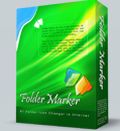
A powerful helper especially designed for office work. Quickly change folder icons (mark folders) to indicate priority (high, normal, low), level of project completeness (done, half-done, planned), work status (approved, rejected, pending) and type of information stored within folder (work, important, temp and private files). Simply right-click on any folder and select the icon or color to be used from the newly added menu option.
GIVEAWAY download basket
Comments on Bee Icons
Please add a comment explaining the reason behind your vote.



You must run setup as administrator and to run on vista you have to right click on desktop icon and click on run as administrator. I haven't tried out the themes yet. Going to bed.
Save | Cancel
No install malfunctions. Easy enough to use.
Save | Cancel
I guess if Icons are your thing? I'm not sure I could find a use for something like this myself. Cheers though, that was interesting to find out about.
Save | Cancel
its good and new lookings are acceptable
Save | Cancel
It's OK and worth playing with for a few minutes. Some of the icon sets are nice enough. I daresay I will soon switch back to the default ones.
Save | Cancel
#39 Glenn, said, "I installed it and ran it under my admin profile with no problems. But when using a non-admin profile, the program is not registered. Why is the registration information set-up as a local user rather than a local machine key within the registry?"
I have had this problem with other programs and games. If you have, as well, check the forum for this solution, which seems to work in MOST cases:
http://www.giveawayoftheday.com/forums/topic/2062?replies=3#post-12612
VR
Save | Cancel
William, I loved your poetic whimsy!!! LOL, TOO FUNNY!!!
Thanks for the smile!!! :o)
haalam, THANKS FOR THE HELP!!!
I didn't check in the right place in the forum when I went there before!!! ;o)
Hopefully, between Avira & GAOTD they'll get things ironed out!?? After this, I'm thinking on switching to Comodo AntiVirus...?!
Here's the response I got from Avira (AntiVir) -
*****************************************
Thank you for your recent inquiry.
We checked the files (links) you have told us and the AntiVir heuristic found the signature of 'HEUR/Malware'. The current version of AntiVir already detects these files.
The reason for the detection by our heuristic is that the setup.exe of both programs is a downloader which works exactly like malware downloaders.
The software producer shouldn't use such malware-like mechanisms.
We hope to have helped you with that.
--
Freundliche Gruesse / Best regards
Avira GmbH
Andreas Pohl
First Level Support
Avira GmbH
Lindauer Str. 21, D-88069 Tettnang, Germany
*****************************************
Save | Cancel
For the second time in the last 2 weeks, I've tried to install a program from here and I always get an ERROR - FATAL ERROR:Key is invalid
I'm not a newbie here.. I've installed many programs... Why am I getting this error now?
I've tried downloading from the main site.. and from the Mirror.. Same error on both attempts.
I'm using WinXP Pro.. and I've never had this problem before.
Does anyone know what to do?
CS
Save | Cancel
Pretty cool software. I thought it would literally be bee icons, but it's actually a useful tool for changing icons to reflect whatever theme you want. Nothing you can't do manually, but some of the theme sets look good.
#12 - If you have Windows, you should be able to change a single program's icon by right-clicking on the desktop icon. Some programs come preloaded with alternative icons (Mozilla products, for example), and in that case there will be a button under "properties" that allows you to select the graphic you want. I'm not sure how to force an icon change on a program without alternative icons, except to download an icon set or theme that includes an icon for that program. You could also try icon maker freeware, which will allow you to convert your own creations into icon format (they're their own file type). Hope that helps. :)
#81 - a google search for free icon maker software might be worthwhile for you, too. It would let you make little duckie icons and such. :)
Save | Cancel
This program quit/crashed on me three times before I accidentally figured out how to keep it from doing that. When it starts up (with the list of desktop icons empty) it gives me an 'invalid image list' error, and when I click on 'open a theme' or 'create a theme', the program crashes. I have to first click on an 'object type' tab other than the desktop tab (such as drives or folders). Then I click back on the desktop tab and the icon list appears and I can then work with the program. This is probably some kind of conflict with my computer, I guess-maybe a result of trying to install programs from GAOTD every day for the last 6 months ;)
The tabbed lists of icons do not really show the icons I currently have applied to my folders. It also doesn't show the currently applied icon in the icon preview/changing area. Both areas appear to show Windows default icons when I have installed icons I've downloaded from the internet. Maybe those areas only show the correct icon if they are from the Bee Icons theme packs. I guess I would expect it to show whatever icon is truly applied to the folder.
It's a nice little program but I need/want something that manages the icons I already have on my computer. I would prefer a program that organizes them something like some of the photo managers (specifically most like Picasa) organize photos, where it can scan my computer and show all the icon files installed and then let me sort them according to subjects or favorites or whatever other fields one can sort icons into. Then to allow me to apply them all (as Bee Icons does with themes, or to change several folders at a time in one window without having to individually customize each one).
------DOES ANYONE know if such a program exists or have they used such a similar program and like it? I have googled but what I have looked through doesn't seem to come close.
Maybe Windows already does that somehow but I can't figure out how and I've looked. Right now I have to customize each folder individually and dig through folders to search out the icons I want to use.
BTW I also was already using Folder Marker (and also Icolor Folder for variety) to mark/label my folders into certain categories. I do like that program. I don't know if Bee Icons program would change those already-marked folders if I applied an icon from a Bee Icon theme to my folders (it appears that it probably would) but I don't want to try as I am already used to identifying those folders visually and don't want to change their icons.
For others who like Desktop Goodies, I use Windowpaper XP on sodabush.com to change my folder backgrounds (much like changing desktop backgrounds). I guess Windows XP does this somehow but I don't have to figure it out since I found Windowpaper XP.
#74 To Zahara (what a cool name, is it a screen name or real name?)
The Grammar Thing--
I empathize with your situation as I have studied several languages and even studied in Mexico. Unfortunately, as I discovered, though my Spanish language classes in the US required perfect grammar, not everyone in Mexico spoke with perfect grammar, and when I asked a native how to say a sentence grammatically correct, he looked at me as if I was a little crazy. I never asked again.
Not everyone is going to use perfect grammar, or even remember all the rules from English classes taken in elementary school, or have perfect spelling. People often are in a rush, or make typing errors, and don't have time to go back and proof. They speak/type in fragmented sentences, and use jargon, especially when it's a forum or something. This isn't a grammar class in school so it's not going to be perfect, and I think a lot of the readers here don't expect it to be. I also don't think they expect to come here and be corrected when it may have been a simple mistake, feels too much like being back in English class.
Obviously you know how to learn a language, as you said that English is your third language, but I muddle through these types of things in my non-native languages by trying to get the main point of the sentences when I don't understand every single word. I especially have to do that when listening to a Spanish speaker. If you were just listening to spoken English, you wouldn't be able to see the spelling and would have to get the meaning from the context of the sentence (for example, the words "two, too and to" are pronounced the same, as are the words "there, their and they're" among many).
(Nothing I've written above is intended to be blunt or mean, just explanatory)
BTW your English seems very good and I wouldn't have known it wasn't your primary language.
Save | Cancel
For #75, EB, thank you for your personal recommendations about changing icons of installed programs, which Bee Icons does not do by default (at least not in the actual version - they may offer it in the near future), under Windows XP.
I will try if it works (I want to change the tray icon of a Virtual Desktop Manager), or otherwise do it through "Resource Hacker", which I tried today, it is a very good program for that.
Save | Cancel
#12 - Another good free folder program that I have used for about four years is called Rainbow Folders. Actually, if you want to keep using the program you do have to send the developer (who lives in Poland) a Postcard. Yea, it's pricy, but hey... Visit his website here: http://www.english.aionel.net/
I'm just now in the process of installing Bee Icons - it looks like a lot of fun. If I have any problems I'll report back.
Save | Cancel
I love this program, installed it and just had to use it before I even went to work, it worked very well. I looked at it some time ago for some icons but did not want to have to buy a program, but today the price is definitely right. Thanks GOTD and ArcticLine.
Save | Cancel
The program downloaded and installed ok and it worked fine for me. What I didn't like is when I used it to change my desktop icons, it unmercifully rearranged my icons, putting them all in alphabetical order and all on the left side of the screen. One of the things I can't stand is when a program rearranges my desktop icons. Changing the icons is one thing but don't rearrange them. Needless to say, I immediately uninstalled this program.
Save | Cancel
I have enjoyed using today's download. The program appears to be working to its full capacity even though when the program opened a warning box appeared stating that it who not do so. I thought that I had two issues with "Bee Icons" but neither issue developed.
I unzipped the program file. There were two files present: a "readme" file and a "setup" file - the usual "activate" file was missing. Double clicking on the setup file gave me a choice of installation directories. It also insisted on putting an entry in my "start" folder - a move that I greatly dislike, I don't like programs adding themselves to the Start Button - filling all of the panels and hiding entries that I might want to use.
A final step in installation opened the usual GOTD web page that said that the program had been registered. The "about" button does not show the program being registered.
The first time the "Bee Icon" program opened, a warning box said that I did not have administrator privileges and the program would run in a crippled state. Closing and opening the program several times did not clear the warning box. I do have administrative privileges but went to control panel's User Accounts application and changed my privileges to "limited" and then back to "administrative". I no longer have the warning box.
I am not sure about the programs' registration status. I did a second installation over the first and GOTD again said that the program had been registered. Who am I to call GOTD a lier?
Save | Cancel
absolutely amazing!
installed perfectly, runs perfectly, PERFECT SOFTWARE!
I would suggest you go to beeicons.com after the installation though, because the default icons aren't that good, but the ones on their website are amazing! my themes are currently alien ware now, and there cool.
thanks GAOTD!
Save | Cancel
What's with all the spelling corrections? I thought this blog was for assessing the software that GAOTD was good enough to give free.
Many of the "corrections" are wrong anyhow. Hilarious.
Now go get your free download and maybe stop with being petty.
Spell check this!
TY GAOTD! Cool download!
Save | Cancel
#81 - That's not only a nifty idea to help the rugrats use the computer, but it's a very easy thing to accomplish.
If you were to post a request in the forums section, I'm sure the 3 Musketeers and others will offer step by step guidance on how to change icons, how to create your own custom icons, and point you toward free software that can shrink free clip art to the appropriate size for use as ICONS.
http://www.giveawayoftheday.com/forums/
click ADD NEW
fill in subject: How can I create my own ICONS?
and see what happens.
Save | Cancel
To install any downloaded themes, extract the .bit and .icl files in the .zip file to this location:- C:/Program Files/Bee Icons/Themes
Save | Cancel
@81 AW:
You should be able to change them individually by right-clicking the icon and selecting "Properties". Then click the "Change Icon" button. Select "Browse" to tell Windows where to find the new icon.
Save | Cancel
it just so happens i spent all day yesterday googling for this type of function. (stardock too buggy) so i am happy to see bee here today. is it realy registered? i guesse ill find out in 30 days. (#78..nice muse)
Save | Cancel
Simply doesn't work very well - over complicated and struggles to apply themes without multiple complaints from Windows. There are far better free alternatives listed above (eg Icon Tweaker)
Save | Cancel
I was enthusiastic about this at first, until I realized it won't do what I need it to (or I'm just not figuring out how): I have a series of little videos on my daughter's computer with books that are read aloud, and I want a program that will change the video icon for each one to something I choose, so that a story about a duck would have a duck icon, the Three Little Bears would have a bear icon, etc, because she can't read yet. Universally changing all my icons is nice, but I want more individualization than that. Anyone know of a program that will do what I'm wanting, or how to use Bee Icons that way? Suggestions would be greatly appreciated!
Save | Cancel
at 18 - I meant before downloading extras from there site... the program itself comes with a few (old crap) the ones on the site are really good though, just not worth my time to look at them all the download then use... meh I'll stick with my own custom made icons
Save | Cancel
i install it and just throw it away. i'm so sorry but it's realy gross. i don't think it make you cool. it can help you to spend your free time. install and forget it.
Save | Cancel
to bee or not to bee
this is a question many have pondered
should i take the time to express my thoughts on the sweet nectar provided by these wonderful creatures?
or should i talk about their shortcommings
aahhh
such torment
perhaps i will qo on a quest
i shall seek out grammatically correct souls and reward them
or should i start an inquisition and slay those who slay the englishhh language
no i think not
instead i will sit here and think of ways to waste a few minutes of your precious time talking about a bunch of stuff that has no bearing on the value and/or use of the program at hand. :)
thanks for your time
hope my thoughts brought a little sunshine into your day
Save | Cancel
After testing this program, I have to say its does what it says - changes your icons. At the same time the program needs to include a wall paper and screen saver to be actually be called a theme. Maybe even a change in sound to accompany mouse clicks.
Save | Cancel
Not too excited about this one. I know everyone complains about re-runs, but I just had to reinstall Vista (due to a motherboard change) and now I've only got fond memories for some of the previous GOTD programs.
Here's hoping for some similar good ones soon!
Save | Cancel
The web site has Vista icons but it doesn't work on VISTA. Waste of time for Vista users.
For the user who wanted to know how to change default pgm icon, right-click the program and select properties/change icon. Then point to any file that contains valid icons (EXE's, DLL's etc)
Save | Cancel
Hi, Sorry, just want to add a little comment about this grammar discussion.
People from around the world visit this Forum. English is my 3rd language. Each time I post, I read, re-read and consult the dictionary, to make sure that what I write can be understood by everybody.
Sometimes, I really have great difficulty understanding posts that mix up words(too/to/two, their/there/they're, here/hear, etc...), use abbreviations or too much local jargon. All of this can change the meaning of the sentences, sometimes making it incoherent.
So Aaron, it's not "retarded" to ask that good grammar or the right spelling be used, so we, at the other side of the planet, can understand and participate.
Again, sorry to all and to GAOTD to be off topic.
Bye, Z.
Save | Cancel
okay, never mind. I was over complicating it.
All you do is download the file your desktop and then drag into into the main window. I was trying to drag it in to the files them from that box, but nope, just drag it in, and it will install itself.
thanks for anyone who was thinking of helping.
thanks guys here at GAOTD...really nice. My desktop was boring with a zillion boring shortcuts. I do recommend this to everyone and I do like this download a lot.
Save | Cancel
Love the suggestions!
http://eng.softq.org/apps - Shedko have some interesting pieces, not just a folder iconzapper, but just as with this, I'd have to actually DISLIKE the defaults before I could be bothered fiddling.
Icontweaker - the snapfiles link is bad (may be a temporary issue), eventually googled it up.
Sure, today BeeIcons is free, but tommorow, it won't be.
Save | Cancel
Can't we all just get along?
I now know the differece between "there", "their", "they're", "wouldn't"
Thanks for clearing that up for me.
With as many people that use Vista, it seems to me that for aslong as vista has been out now,there would be more compatible programs forit.
Save | Cancel
Please give away Folder Marker Pro. I've used the free version and I missed it when it appeared on Bits du Jour.
Save | Cancel
Interesting software, I'll look at it. I prefer something like this instead of Stardock stuff which look good on surface, but causes bad PC performance.
Thank's for all the grammar lessons also. I don't agree with Laura. This space is given to us readers to mainly talk about gramar and spelign erorrs, so let's not waste so much time to talk about software.
Save | Cancel
#24 - see forum on "report a bad file here" page 3. Avira already notified and it is a false positive, they are supposed to fix it. BE SURE TO GET DAILY UPDATES FROM AVIRA!
Save | Cancel
#54 - You could just create some Desktop Folders and name them appropriately e.g. Backups, Comms(communications), Cleaners, Downloads, Sundries, and so on then drag the individual Desktop Icons into the appropriate folders.
Then, if you downloaded the freeware program "Rainbow Folders" you could colour the folders (and even add pop-up descriptions).
Save | Cancel
Will try this program, maybe it will be of some use to me (although I never customize anything more than mouse cursors, because I like default XP theme)
Btw, I agree with #60.
Save | Cancel
Thank goodness GAOTD is versatile.
C'mon bloggers - do you really think you'll download all this years' programs given away here? Your computer would go bonkers.
Download what you want and if the software doesn't interest you, leave the negative comments to yourself.
If you have valuable information to share (because you truly tried he product) then by all means post a comment. Otherwise I'd prefer not to read so much nonsense. It's called information overload and I'm sure many would agree with me that it's a big waste of time (kind of like reading junk email!
Save | Cancel
okay...Help.....
I see there is time to gripe for some, and even time to correct grammer for even a few..(good grief).
how about some help on how to save the new downloads?...I know it is a lame question but so far nobody has offered any help. My 2nd request from above.
Save | Cancel
hi..I am doing something lame.
I like the program, but I am trying to download a theme from their site, and I don't know how to save it? a box pops up, with no instructions etc. I tried help, but could not find what appears to be obvious to everyone else but me. I am sure it is one of those brain block, but can't figure. Thanks GAOTD for this, can't wait to make some changes.
Save | Cancel
Tune Up is beter than bee. i shall pass and wait for 2morow. thanks for the offer Gotd.
Save | Cancel
Well i don't understand the need for all these people to correct one anothers grammar. How retarded and a total waste of time. Onto the software, thank you GAOTD. You offer a free software everyday. Which is greatly appreciated. Many others will whine, and complain that they want another free software than the one given away for that day. I find it sad. Installation of ANY software has the potental to mess up your computer. You choose to download it. You choose to install it. Why blame GAOTD for what you chose to do? Everyone should be making backups weekly as it is. Again if you don't, it's not GAOTD's fault. So reinstall XP, make periodic backups, and if you choose to download and install software and it messes up your computer, then again, your fault. And if you're sitting there about to correct my grammar, get your butt off your chair and go outside and enjoy life. There are plenty of things to do in life than grammar checking.
Save | Cancel
If you get bored with the standard icons this is cool to quickly change them out. :)
Save | Cancel
Lovely stuff,dozens of great icons at their site,just loaded over dozen to try,previously using Icon Tweaker but be using this from now on,Great stuff GOTD and Bee Icons.
Save | Cancel
#46, thank you for your attitude, without laughter we all will be very dead.
#32 - it is scary even to think what is going on in your head. Get yourself a life, relax and have a nice day:)
Save | Cancel
I've got Vista and already use Stardock's IconPackager, so this offering isn't for me. But if I still had XP I would give this a try. It's fun to change out the icon package every now and then - to look at something different on the desktop. Thanks, GAOTD, for this change-of-pace freebie.
Save | Cancel
Not installing. I think is improductive, not funny, not nice. I need something to help me organize fast my very populated desk. Anyone knows?
Save | Cancel
Looking at the ratings, you'd think this was a Doublegames offering! I think it's great. It installed easily and there are 41 pages of choices on their website. It was very easy to use one from the website, too. I picked a Christmas theme, and it's been really nice having all these Christmasy things show up when I least expect them.
No, nobody really needs something like this, but I don't see it being any different from your house. Do you leave your walls bare and white, or do you paint them and/or hang pictures? It's a mood-lifting thing that breaks the monotony.
Save | Cancel
I personally really like Bee Icons and am pleased to see it offered. Thank GOTD! Wincustomize is a HUGE memory zapper compared to Bee Icons btw. And the icons with Tuneup are limited. I enjoy changing my icons...it's a choice I guess!
Save | Cancel