Every day we offer FREE licensed software you’d have to buy otherwise.

Giveaway of the day — AyRecovery Lite
AyRecovery Lite was available as a giveaway on December 29, 2010!
AyRecovery Lite is a HDD instant recovery program and also a must-have toolkit for every PC owner. It is the easiest solution to restore and recover your system and precious data to working status at startup in seconds. AyRecover Lite can effectively prevent your PC from system crash, virus attack, failed software installation, user error and other problems. If your Windows doesn't load, just reboot your PC and everything will go back to the way it was. AyRecovery Lite can easily remove PC failures like system problems, IE corruption and so on. It will protect the whole hard disk for you.
Key features:
- Protect the whole hard disk for you
- Easily remove PC failures like failed software installation, IE corruption
- Prevent your PC from virus attack, system crash
- Provides the enable/disable protection function for new programs installation
- Fast speed within seconds to restore your system
- Simple interface and easy to use
- AyRecovery Lite provides you the access control function, enabling you to add/delete/change program access password to enhance the program security
Note that best idea will be rewarded with a totally free life-time license of AyRecovery Professional. Use Idea Informer widget to submit your feedback and do not forget to fill in your name and e-mail – otherwise the Developer will not be able to contact you in case you are the one to win!
System Requirements:
Windows 2000/ XP/ Vista/ 7
Publisher:
ayrecovery.comHomepage:
http://www.ayrecovery.com/ayrecovery-lite/index.htmlFile Size:
6.88 MB
Price:
$29.95
Featured titles by ayrecovery.com

AyRecovery Professional is a professional all-in-one system restore and data recovering software with fast recovery speed. This software can totoally pretotect your computer from systen crash, data loss, virus attack, failed software installation, user error and other computer risks. AyRecovery Professional works at high speed. It solves all problems in seconds and provides you with unexpectedly free and comfortable troubleshooting experience. AyRecovery Professional is the best way for all of you to protect your system and precious data. Free download AyRecovery Professional to have a 15 days free trial now.

AySpyware Defender is the software which can keep your PC safe from spyware. Detect, block and remove spyware, adware, malware, Trojan horses and other malicous whiсh many antivirus products do not deal with. With AySpyware Defender you will be able to remove spyware infections from your system that have been detected in a scan, or quarantine them into a contained area. The majority of infections that have been quarantined can be restored at a later time whenever you want. Powerful smart shields offer real-time protection by blocking known and emerging spyware threats. Its continuous monitoring stops spyware before it can attack.
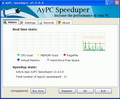
AyPC Speeduper is an excellent tool to ,increase your PC's performance by allocating more CPU power to your active applications and games. It is a revolutionary product which enhances processor intensive software to run at even faster speeds. It works by using New Hard-Disk optimization technology that allows your computer to read data at least 30% faster from your Hard Drive and can boost the performance of your PC in the easy way remarkably. Many programs and games often use a maximum amount of CPU power which often leads to the CPU being idle and really useless at all. AyPC Speeduper takes advantage of this by allocating more CPU power to the currently active program/game.

AyRegistry Optimizer is a powerful registry error repair tool, easy to scan, repair, backup and restore your registry. AyRegistry Optimizer plays an important role in running a comprehensive scan through Windows registry,repairing registry errors, invalid entries and obsolete references, and thus dramatically improves system stability and performance. Make your computer just like a new one, just click to download and try it now. The interface of the AyRegistry Optimizer is very simple. You just need to download, install and run it by clicking few buttons following the guide, and own a clean and high performance register.
GIVEAWAY download basket
Comments on AyRecovery Lite
Please add a comment explaining the reason behind your vote.



I installed free version of Lite & was uneasy from the getgo....didn't care for it AT ALL....now when I want to uninstall, I need a name & password which I don't even know I used one to install..?..I emailed the company & have recieved an email from someone not of this country I assume who directed me to open a .rar file and copy him the code so he could figure out my info. I used WinZip and my pc refused to let me open it and said it is a dangerous file. ? I want this POS Ayrecovery OFF my pc!!!!
Save | Cancel
It is a good software for recovering the system. But, it does not provide better visual notifications that the system is protected and all changes will be lost upon reboot. This is important because one requires some sort of warning to be displayed right before a reboot occurs. But, the users of Rollback Rx are at advantage when compared.no doubt, it is a bit pricey, but it’s worth the money.
Save | Cancel
I attempted to install this software three times yesterday.
The First thing I noticed in the setup was the reccomendation to "Turn Off Windows XP System Restore" which if the program installed and worked as stated would be allright, however I opted to Keep System Restore tuirned on and as noted later in this comment was glad that I had.
The first time it could not modify the boot record and I had to disable my AV sof6tware temporarily - This should be documented in System Requirements.
The second install worked fine until the re-boot when It gave me an "insufficient Diskn Space Error. This too (Free Doisk Space Requirement) should also be documented in System Requirements.
In addition, I removed several gigabytes of data and rebooted.
I was using a USB Keyboard and mouse, which were not loaded at this point in the start-up procedure. I shut down my machine, changed keyboards, then canceled that installation on Bootup and uninstalled the program. Then rebooted and REINSTALLED.
At this point after all these problems I was glad I had not turned off XP System Restore, and just aborted the Installa6tion of this program.
It was late and unfortunately or maybe fortunately i did not have the opportunity to complete the installation of the subsystem and register the software so will be uninstalling it again FOR GOOD!
Save | Cancel
AyRecovery Lite - I downloaded this program yesterday and it absolutely wouldn't do anything at all
I am running Vista
Save | Cancel
#50, Robert L., wow, are you Ashraf's personal friend or something? I didn't even attack the guy and here you are making all kinds of assumptions. First of all, I'll respond to more of what #41, Jack, said, although not explicitly naming me, it was clear who he was targeting. An Ashraf review "short" and mine "unbelievably long" and "verbose"? What, are you blind? Compare any of my comments to any Ashraf review. His are pages and pages of useless verbage. Now, if that appeals to you, fine, but if you think that my comments are longer, you need to go see a doctor.
As to the question of ad revenue, you seriously need to get in touch with reality. Ashraf is a student who should be studying, he doesn't take the time to do reviews for the fun of it. He started with a political blog, and when that fizzled after the election, he started reviewing here, redirecting GOTD traffic to his website. If you think that that doesn't generate substantial revenue, you need to look up the viewing stats for GOTD. If you think that bandwidth and web hosting are expensive, then you need to get up off your behind and do some research (not that it's hard, anyone with a brain would use their fingers). It's not like Ashraf has to do a lot of research, what with people like you supporting his business and writing him suggestions.
I don't have a problem with any of that. What I do object to is GOTD giving him special treatment in two regards. He receives advance notice of the upcoming giveaways, something which was never done for earlier reviewers. He won't even review a giveaway if he doesn't get advance notice and can't download a version which is different from the GOTD setup which all the rest of us get. That's why he never says anything about activation issues. The second issue is even larger, GOTD gives him the #1 comment slot, redirecting the tremendous volume of GOTD viewers directly to his site, directly generating large amounts of revenue for him. What's even more interesting about that is that Ashraf directly undercuts the GOTD business model, which is all about a one-day giveaway of a commercial product. Ashraf nearly always only mentions freeware competitive products, not commercial products.
The rest of us certainly don't spend time examining the giveaways and writing comments here to gain anything at all for ourselves. GOTD gives special treatment to WhiteRabbit, but he doesn't benefit financially from the arrangement, he posts all of his comments directly on the game giveaway site. And unlike Ashraf, he will mention commercial as well as free alternatives.
Obviously, I have read some Ashraf reviews in the past. I don't find them useful, and the errors just make me angry considering the impact that they have on the offerings and so many of his fans like you. Just for you, I read his review of AyRecovery Lite, and the same as always, it contains massive technical errors. Some of you claim that that doesn't matter, but it clearly does. Here you have someone who doesn't know anything about computers presenting himself as an expert and making the rest of you who don't know anything about computers even more confused about how they really work.
As to Ashraf not claiming to be an expert, the rest of you have elevated him to that status. He doesn't call his website dotOpinion, he calls it dotTech Professional Technologians.
What I find sad is that so many of you can't even tell who knows what they're talking about and who doesn't. I used to wonder how so many incompetent and corrupt politicians get elected, but now I know. Ultimately, I view it as a failure of the educational system. People clearly aren't being taught to think.
Again, I didn't attack Ashraf, but you have chosen to attack me. I don't need others to speak up for me, I can do that myself. If you don't like my comments, don't read them. I don't force you to another revenue-generating site to find out what they are.
Save | Cancel
To Fubar, re your comment #48 --
Could you enlighten us as to how it is that you "know" that the poster you mentioned "*ONLY* does [reviews] for the ad revenue"? You must be on very a very intimate basis with him, to know his motivation so well. Other less omniscient beings might think that it may be possible that he actually enjoys providing whatever insight he may have as a result of having taken the time to give the programs a trial run. I sincerely doubt that the ad revenue from that site comes close to reimbursing the costs of bandwidth and web hosting plus his time for working on reviews, answering questions from people who visit the site, and keeping an eye out for new programs, freebies, etc.
Your lack of objectivity is quite obvious when you say that the reviewer you are denigrating "generally doesn't address technical issues" and that the errors exceed the value of the reviews, and then you go on to specifically say that you don't read the reviews. If you don't read the reviews then you really have no grounds on which to make such statements, do you?
The reviewer you are whining about does not present himself as being "an expert" or "technical guru", as you claim. If you can find one instance in which he identifies himself in that light, I will give you a most sincere and heartfelt apology. If you cannot find such an instance, you should be man enough to take a good look at yourself and ask yourself why it is that you find it necessary to manufacture false information about someone in a forum such as this. If you want to find someone who should be chastised here, you have not far to look, Fubar.
Grow up, get over whatever petty insecurity or jealousy you have with this guy and put your energies into the positive, constructive contributions you are capable of.
Save | Cancel
It said I have exceeded the maximum number of activations n wud not let me register. After it tried to disable Win Sys restore. Glad I sed no!
Max number is zero I guess.
Save | Cancel
#41, Jack, some people such as yourself automatically assumed that I was referring to Ashraf. I've addressed his reviews previously: he only does them for the ad revenue, he doesn't understand that this is commercial software, not freeware, and the errors in his reviews exceed the value. I don't read them, and he generally doesn't address technical issues. Technical issues are more about facts than opinions, I take issue with people who don't have technical education or training but read stuff here and there on the Internet, think that they understand the technical issues, and post incorrect information here under the guise of being a technical guru (well, I suppose that last part could also apply to Ashraf).
Save | Cancel
Made my computer go slow and funny -- did too many things I did not understand - complicated registration -- I uninstalled quick smart
did uninstall OK - a bit of a waste of time...thanks anyway GAOTD
Save | Cancel
Sorry...that should read: "...but not IF no one can understand what you write. (I mistyped)
Save | Cancel
NANA LIQUIDIS: Are you for REAL? Your commentary is about as understandable as if it were written in Mandarin Chinese! This forum of comments is for useful commentary by people who have used and understand the programs offered. (And sometimes by others, like me, who comment on others' comments) You just don't make any sense at all! Maybe this is because English isn't your first language and you just don't know how to express yourself in English. If that is the case, then perhaps you could ask someone to assist you in writing, because it's possible you have something to contribute here; but not is no one can understand what you write.
Save | Cancel
I still have 3 hours to install and activate but it will not register. I keep getting "You are activating AyRecovery with wrong Product ID, please confirm you have entered the correct one!". I have unistalled and re-installed and have entered the Product ID specified but this software will not activate. Apparently the vendor closed down thier activation, time to uninstall and stop wasting my time on GOTD with items that don't work. To think I supported GOTD on twitter and Facebook, learn from mistakes.
Save | Cancel
@ aRenegade (Post #25):
Second day in a row now you are complaining about posters here deliberately misleading people, perhaps you've been doing it for the last month, I haven't been out here that much so I don't know, but yesterday you accused a poster here of "sending you spam" from a site which you obviously had REQUESTED to receive emails from, today you are talking about people here trying to get other people to their blogs "under false pretenses". Then you have the gall to reference some supposed "industry standards of objectivity"????
I was unaware that there were "industry standards of objectivity" that applied to people making comments at a site like this, or to any site at all. Could you please enlighten us by giving us the url to those standards?? You didn't happen to just make that up by any chance, did you?? As it seems that you feel it is appropriate to post critical comments regarding other posters here that are 1)vague, 2)unsubstantiated, and 3)inaccurate, it appears to me that this "industry standard of objectivity" is either something you like to conjure up to waive critically at other people but don't follow yourself, OR, is just a totally worthless "standard".
Perhaps you would benefit from raising your standards rather than complaining about the standards of others.
Save | Cancel
@abbhah (#35): Fubar is trying to say you can do much of what a 'rollback' utility like AyRecovery achieves, and without installing anything, if you take a few steps yourself when installing new software to try out, and which you might want to remove afterwards.
In short: take a System Restore manually, install the new software—making sure that Windows DOES recognise it as an installer (by renaming the install file if necessary). Then, if you need to remove that software after trying it, do so by running the app's UNinstaller, THEN run a System Restore to go back to the Restore Point you took originally. (TIP: When I do this myself, I usually name the manual Restore Point something like 'Before Install'.)
He then continued to express his preference for solid backup utilities (basically, copying the entire drive, presumably to another disk?, so you can RESTORE the entire drive later) over 'rollback' procedures; and also that he now uses SSDs (basically, VERY much larger brothers of your USB flash drive) to speed up performance, especially backup performance.
Does that answer your question?
Save | Cancel
Ashraf's reviews may be not be infallible but he does have the ability to write short, clear, unpretentious reviews which cater to the needs of the 95% of GOTD users who are not technical experts. If there are mistakes in Ashraf's comments, at least we can all understand them, and check them out for ourselves. In contrast the reviews by the 'technical experts' who like to attack him are always unbelievably long, verbose and IMO completely without value to anyone who does not share their own technical knowledge. Their comments may be 100% correct but who here would know, and what difference would it make? Take a step back and look at yourselves, guys. More effort spent on writing comprehensible reviews and fewer sideswipes at other GOTD users would be of far more benefit all round.
Save | Cancel
I have Almeza Multiset from a previous GOTD. It got me out of trouble a few times. It was up to all my expectations. I was able to install Vista from a flash USB. It is a better program.
Save | Cancel
Maybe I can answer some of the questions:
For 21#: I checked their website and ever experienced AyRecovery Professional. Professional is also the instant recovery solution,with multiple snapshots and more other functions, like recover files, scheduled tasks, update baseline and so on. It seems that Lite is just one boot to restore solution,which just restore the system at reboot. Maybe lite version is suitable for environments like schools, labs, computer centers and so on, while professional is suitable for more users.
For 23#: They really have multiple boot installation option in the process of the installation. You may not read the instructions carefully. You need to install the program on both systems and choose different option for different system.
For 28#: I also encounter the compressed NTFS issue. The program should do not support compressed NTFS format. In case you want to decompress the NTFS, it is simple. Right click the dirves of compressed ntfs, and choose Property. In the interface, you will get option to decompress the NTFS drive.
For 32#: The producer mentioned that the program supports Windows 7, including 32bit and 64bit. One of my system is win7 64bit and it works fine by now.
Save | Cancel
This is what I call "alphaware". (needs IN HOUSE development and testing)
This product destroyed a fresh install of Win7 Starter (I now have a spare machine to test software).
It's not ready to be sold or tested on working machines with *valuable data*. Software publishers need to go thru through testing to make sure software that's supposed to be helpful isn't destructive.
It deleted my VSS snapshots, so no system restore was available to recover my computer.
This product needs much more development before being offered to the general public.
Save | Cancel
GOTD: change the way this site is rated.
Why should people just criticize? "do you find this comment useful"
Few people reply to a comment to help the user, or answer a question.
Just rating the program thumbs up or down is useless and misleading
without a review of its merits or shortcomings. Plus I wonder how many
of those rating are done by competitors or to simply give it a bad rating.
Save | Cancel
sorry guys, the last phrase should read.....non-techies
Save | Cancel
have read and re-read your comments.¨You describe one product and your skills all along and then end up with mentioning another.
Dear Fubar I am still wondering what you actually want to tell us, non-echies.
Save | Cancel
26, Lu Hulu, yes, ShadowProtect and some other backup software can do hardware-independent restores. While it's never guaranteed to go smoothly, an effort is made to replace source drivers with those required by the target hardware. I trust StorageCraft ShadowProtect far more than other backup software. They have a good reputation, and their products are enterprise-class and it shows.
Save | Cancel
If you can get hold of ERD Commander (it's expensive though), you can usually sort out boot problems. Failing this, have a copy of a Linux Live CD so you can recover your documents, your emails, contacts and your IE favourites and to replace the Windows registry with a recent back up copy. I most certainly wouldn't want this program to make my PC bootable at the expense of LOSING all my emails, my contacts,my documents and my IE favourites!
Save | Cancel
It's not loading on windows 7. Don't bother.
Save | Cancel
To protect my Disk0 boot partition, I use EAZ-Fix Pro (EFP) for snapshots, a sector-by-sector (SxS) HDD-imaging program (EFP doesn't offer SxS) that can include all EFP snapshots, and cloning software to create a sector-by-sector physical backup HDD. Snapshot software (EAZ-Fix, Rollback RX, AYrecovery, etc) are "grounded" (I'm not a programmer) in Windows Volume Snapshot Service (just google "wiki shadow copy").
Snapshots are not better nor worse than one recovery tool or another -- they have their place in a comprehensive Recovery Strategy. Choose, or choose not, to include it in your plan; however, arguments over its merits in comparison to other tools are meaningless.
I believe EAZ-Fix is the parent to the various code-variants and resellers. They all should perform pretty much the same so AYrecovery should be OK. As an experienced EAZ-Fix user the Lite version of AYrecovery:
1. Sort of defeats the purpose of understanding the realizing the potential of snapshots as a recovery tool. AYrecovery Lite OMITS the ability to perform multiple snapshots which are invaluable for home users (not just testers, VMers, etc).
2. It also OMITS the ability to select just the boot partition on a multiple-partitioned Disk0.
3. More importantly, when AYrecovery is enabled, upon reboot it wipes out all data that is NOT in select folders (see the help file). This could be catastrophic to someone who rushes into using the software without understanding these caveats only to find they've lost critical data in the process. Any data on a Disk0 non-boot partition would be gone AND *IF* AYrecovery also protects Disk1 (I don't believe it does because EAZ-Fix doesn't) then that data would be deleted also.
Suggestion for novices: pass on this Lite version and WAIT for a AYrecovery Pro GAOTD where you'll have total control over the program and NONE of this deletion business -- it *IS* a great piece of software. Once you've tried the Pro version you will want to buy the next upgrade. They're making great enhancements every year or two (no interim build updates because the software is so stable).
Save | Cancel
@ # 16 aszx
You saved 80GB on 5 DVDS? Can you please tell me what particular media did you use?
Save | Cancel
@Fubar,
Nice to read your review. About ShadowProtect, your 2nd last para says it can restore to different hardware. You mean different PC with different chipset? From what I know with my limited knowledge, most backup software is not able to handle restore to new hardware. Acronis has an addon called Universal Restore that claims it can do that but I really not sure to believe or not.
Save | Cancel
Upon installation a window opened up advising me to decompress my NTFS partition in order to proceed; how do you decompress the NTFS partition in Windows XP (SP3)?
Save | Cancel
If it was a choice between purchasing AyRecovery Lite & AyRecovery Pro, I think the extra $20 for the Pro version would be worth it -- while the basic way they operate may be the same, the Pro version adds the capability to create snapshots, & restore either a complete snapshot or individual files to earlier versions. Per the [much more complete] help file the Pro version also gives you the opportunity to boot into Windows using one of your snapshots if/when Windows won't start. Reading the docs & help files it's hard to say how AyRecovery actually works... Only the Lite version comes with an On/Off switch -- you turn it off to make permanent changes, & turn it on to enable protection. The Lite help file calls it a: "Reboot and restore solution.", which would mean that all changes to the protected, system drive/partition are written to temporary storage rather than the actual drive. The Pro version help says: "Theoretically, AyRecovery does not take any hard disk space to create up to 1,000 snapshots", & indeed searching for *Any* new files added by either AyRecovery version I couldn't find anything large enough to be a new virtual disk [as with Returnil or TimeFreeze]. EASEUS & Paragon apps didn't see any new partitions. AyRecovery setup.log files include: "UpdateMbrRecord". I think it would benefit the developers if they said/published more about how AyRecovery actually works so potential customers could better judge strengths & weaknesses, especially those that might be security related.
Identical readme.htm files for both versions say AyRecovery doesn't replace backing up your drive(s)/patition(s), it only protects the 1st disk/partition, & doesn't support "multi-disk nor disk array" &/or SCSI. If you want to change/adjust the protected disk/partition they say to uninstall AyRecovery 1st, reinstall after -- according to the setup.log files AyRecovery maps the drive/partition, so it makes sense that those maps would have to be re-created once they changed. Today's GOTD, AyRecovery Lite leaves the My Documents folder alone so that you have a place to put files you want to keep when you turn the app off or re-start Windows. Similarly TimeFreeze gives you the option of making changes permanent when you turn protection off, & Returnil sets up shared disk space for the same purpose -- IOW leaving My Documents unprotected wasn't an oversight.
When you install AyRecovery Lite you're given a choice of a regular install or a multi-boot setup -- if you have Windows System Restore turned on you're also prompted to turn it off... the message says it's unnecessary, but I'm not so sure System Restore wouldn't interfere with the app's working properly. In XP Pro, 4 drivers were added -- setup includes 18 different driver files for different Windows versions & architecture [e.g. ShieldA64.sys] so mileage may vary. I also got a couple of services automatically starting with Windows -- the Pro version only has 1 service set up that way. 2 folders, anyue & configfix were added to Windows\System32. The Lite program folder held 85 files in 7 folders taking up ~15 MB -- the Pro version has 169 files, 8 folders taking up ~20 MB. Importantly uninstalling AyRecovery Lite also removed the drivers [very good], though files/folders were left behind. Installing AyRecovery Lite meant 264 new registry entries, while uninstalling, then adding the Pro version there were 1645 new registry entries created [there were only 5 & 8 new entries (respectively) that shouldn't count, like cache keys].
Comparing features AyRecovery Pro fits in between TimeFreeze & Returnil, while today's Lite version is comparable to TimeFreeze. Not knowing how or how well AyRecovery Lite works in day-to-day use I'll stick with TimeFreeze, which I do use occasionally -- using TimeFreeze solely to monitor software installation/operation, AyRecovery Pro doesn't offer anything I want/need, but that's me. I spend [maybe too much?] time checking apps out before installing/using them, so I haven't had any need to revert to earlier file versions &/or something like the Pro version's snapshots. And while restoring a snapshot would be much faster than restoring an image backup, I'm a bit leery not knowing if & how the MBR [Master Boot Record] is altered, but again that's me -- not everyone worries about altering the MBR, & it's not automatically a problem [if you use the disk backup wizard in Paragon backup apps you can backup & restore just the MBR]. When it comes to security-related protection, some people swear by these sorts of apps -- I don't. Preventing mal-ware from writing to the drive can prevent some, but not all mal-ware related problems, & if you use safe practices any extra protection IMHO isn't worth the extra cost in dollars, efficiency [no matter how it's coded you do have another layer], &/or just all around bother.
Save | Cancel
Helpful, IMHO, comments from Ashraf's site.
The singer of this particular song is AyRecovery Studio. According to its “about us” website page, it is the world-leading consumer software provider. (Darn good going, seeing as how this “world-leader” didn’t launch until, um, 2009. . .) According to its website home page, AyRecovery Studio has 6,500,000+ customers. (Since 2009.) According to its user forum, it has, er, 1 post. (From admin.) According to its list of customer commitments, amongst the foremost is “The best partner to make you the meaning of life”. (As one who has occasionally wondered what the meaning of life might be, it’s rather unnerving to discover that. . . I am. )
Finally: according to world-leading software provider AyRecovery Studio’s “About Us” website page: “Today we provide solutions which fulfill the needs of enterprises and home users to recover, manage and back up hard disk data. For more information about EASUS products, please go to the products page.”
Er, right. But then — presumably — only a world-leading software provider could be that magnanimous: a lesser outfit would be committing commercial suicide if its ‘About Us’ page blithely advised everyone to go look at the product pages of a rival developer / publisher.
All of which would seem to point to:
1) This is a false-flag operation run by Easus;
(2) Every ‘fact’ adduced in the AyRecovery website is a lie;
(3) And that as the singer cannot be relied upon to be exactly as represented, then neither can the song.
Personally, I’m growing tired of false-flag operations. Reputable companies with reputable products have no need for it. They either retail a product line in their own name. Or they retail a product line in the name of a brand which they’ve acquired, the details of which are readily available in the “News” sections of their corporate websites.
This nonsense about a Chinese company becoming a “world leader” in so short a time would be offensive if it weren’t so downright absurd.
But either way, it’s an exercise in deceit. And deceit doesn’t merit any time and effort being spent on it by yourself or any other dot.tech reviewer, still less the installation on any computer of software promoted on the basis of such deception.
The singer, not the song.
Save | Cancel
Excluding the my documents folder isn’t anything to be considered as being “Bad”. There are no files kept in the My Documents folder that are critical to booting up the system. The Windows My Documents folder contains files with the users music, pictures, videos, spreadsheets, presentations, love letters, and of all things of that nature; such as, school work, business related documents, correspondents to a girlfriend or boyfriend, etc. The program excludes the folder because it doesn’t need it to do what does. The developer of today’s GOTD assumed people have and make regular backup’s of their mp3’s, family pictures, financial documents, videos, love letters, poems, etc. And it’s a reasonable assumption to make. Development and assumptions are tied together in the creation of any product, as well as something called “price point”.
***
#8 Fubar – What ticks me off is when people pretend to have technical knowledge which they don’t have, and repeatedly spout all sorts of ridiculously inaccurate comments about how programs and Windows works, when they have zero understanding and what they say is completely wrong.
I couldn’t agree with you more. I’d also add that what ticks me off is when people pretend to have technical writing ability, and use baiting tactics (cliffhangers) to get viewers from a popular site to visit their personal blogs under false pretenses. The relevance would be akin to someone reviewing a tech blog about computer software, and the reviewer writes in their “Bad” list about the website, “Needs better background color on the site.” or “The text font should be different.” or “Needs information about changing the fuel to air ratio in a motor.” Is that objective? Some people will say yes, but it’s in no way reasonable because it doesn’t follow the industry standards of objectivity. However, it does meet the definition of “nitpicking”, and can arguably be called comedy. As for the people who consistently take the bait and fall for the ruse there is an old saying that goes, "Fool me once shame on you, fool me twice shame on me"....
Save | Cancel
IRQL_NOT_LESS_OR_EQUAL errors;
i had 2x2 GB memory. after removing one, now everything is fine.
try that, or simular, remove everything, put it back..
hope it will help you.
Regards!
Save | Cancel
So how does it handle dual boots? = I have dual boot, I installed the program. restarted. .... nothing happened. I tried to start the program. Zero. It was only "guide.exe" in taskmanager for a few seconds.
Again=> zero. Finally, i decided to write my opinion and to try once more and then uninstall it. Good luck 2u all.
THIS install didn't work. I'm sorry.
Save | Cancel
Same as comment #11 -- kept rebooting my Windows Vista Home Premium computer. I eventually got to the screen that said to press the HOME key and gave three options, so I clicked on Uninstall and my computer seems to be working "normally." I'll know later. I did have to reset my Restore Point, since the install asked to disable it. This is the only GOTD program I have had problems with installation. So I don't know if this is a good program or not to use.
Save | Cancel
Used the previously offered AyRecoveryAdvanced and it has restored my
complete system without a hitch. Has this been scaled down to a lite version? Can someone tell me the differences? Seems like many negative responses for a program that worked very well.
Save | Cancel
POSITIVES
AyRecovery lite provides advanced all hard disk partition and data care (suiveillance and protection).
Little instalation stress and grants option for seperate run on pc system with multi-boot Operating system(not restricted to a single OS type).
Gives the user the mindset to install essential software or programs in my documents as concern for not congesting my documents with many programs comes to user mind (to aid easy software manual locate in my documents for windows 7 users especially vista and xp users).
Additional user gain with its background monitoring and restions for virus activities.
NEGATIVES
Does not enable its user with password reset tip tool or remember password help field if user is comfortable or decides to use password but unexpectedly forgets.
User interface page poses to be loading to main page for user.the user may anticipate only to realise that thats the main page with few user preference settings or run task fields eventhough the program is already functioning.
Need to give user an option message or interface to notify as to whether Ayrecuvery lite is collaborating with system restore point to prevent dataloss or pc problem reverse feature on hard disk or is AyRecovery lite is working as a self full resourced hard disk and data utility program.Not even stated in AyRecovery lite help text page.Because Microsoft window users are more familiar with creating system restore points,system repair disk,system recovery disk and other windows troubleshooting packs.
User data storage location preference is limited that is may seem as user is limited to save all downloads,driver backups and other private texts in my documents at least there first.Rather preferably AyRecovery lite can provide a save data panel before pc shutdown runs to notify the user that newly installed software and saved data has been saved or/and should be saved because the program now runs to provide user designated adminitrative protection for the user's hard disk and data.Microsoft Window vista,xp and even Win 7 user may find difficulty in locating folders and files if they are all congested in my documents.
Ayrecovery lite would be more great if the program service(AyRecovery lite) runs as a schedule or auOtmated program by manufacturer or user preferably to perform its own mode hard disk error check (enhanced) and repair with shown user interface without using Microsoft hard disk check utility(chkdsk.exe)to notify and certify user with message after AyRecovery hard disk scan that their hard disk are in positive or negative condition (this gives user a more comfortable sense of hard disk health) and even provide text message in AyRecovery lite help page for computer literate beginners as an aid to how to manage hard disk.User's may undermine Ayrecovery lite abilities if it uses Microsoft Windows chkdsk.exe command run.
Eventhough little installation stress is experience by a computer literate beginner;three seperate fields appear requiring activation key or id which seems ambigious because first two of the fields seem to have unregistered number keys shown in them,second the first and third fields seem to require totally seperate activation key.Rather two fields containing email address and product activation key field would be very enough and poses clear required activation field user interface understanding.
Save | Cancel
I do prefer Norton Ghost, as I can select what DRIVE will be backed up and, when my system starts to slow down, I simply restore the drive image! All 80GB of data restored to the backup poin in less than 15 minutes! Also, I saved a copy in DVD (All 80GB in 5 DVDs), just in case. In time, I use XP, and Tweak UI to direct my documents to another drive, so that my personal files are not affected by the system restore. It's great.
About this program, seams to be good for point-of-sale or internet-coffees computers and similars, that need to return to the same state after use.
Save | Cancel
Fuber (#9), your thoughtful and thorough analysis does us all a service.
Save | Cancel
I miss the possibility of a boot media. Without this is useless.
Save | Cancel
Fubar, thanks for your useful comment.
Save | Cancel
TO immersionindepth; have you updated all of your drivers, especially the graphic ones? When I had this error a combination of 2 things worked; I physically pulled all peripherals out, shut off the PC, turned it on, shut it off, returned all peripherals. Then a ran a driver update program and updated several ,including video and it ran.
I don't see how this particular program would have been of help in your case.
Since I already have programs to do all this and they work, I am not going to try it; it sounds too good to be true, and how could I possible test it, unless I had an extra PC to trash and abuse? Interested is hearing if anyone actually tries to test the recovery aspect, like encountering a rootkit, or zombie, etc. Thanks for the offer GOTD.
Save | Cancel
#1: excluding my documents is actually a good thing for many. there games and some programs save their settings, so it's good for some people. But yes, there could be an option to activate that too.
#4: we don't really understand. you think an antivirus / internet security software can keep you safe ? i have in my pc av killers (for testing). The only porpouse to them is to kill your av,firewall,system restore,scheduled tasks etc.
#5: happy case. but if you install/uninstall software like i do, it's a chore to enable/disable this software all the time.
#7: No. it is probably hardware/driver related.
So, if you use the pc mostly to surf web pages, and don't too lots of changes very often, it's a great tool to have (like DeepFreeze or Returnil).
My questions are: can it save changes while in protect mode ? or at least enable/disable protection without reboot ?
That would be a major improvement to any virtualization software
Save | Cancel
This program caused a blue screen of death, then wouldn't boot but just kept restarting, even when going into safe mode, which wouldn't start as well. Tried F11 to boot into Restore System. Didn't work. Tried again and was given an option to uninstall the software, which I did. Still wouldn't start so had to launch starup repair and finally,after a terrible scare,my computer booted normally. I'll let GAOTD users decide what I think of this software. And please don't block this comment again, it's important and shows GAOTD is fair minded.
Save | Cancel
It didn't warn me before I installed it that it doesn't like you changing partition size (which I do from time to time), will disable automatic CD/DVD boot, prefers not to have System Restore active, and many other things. I decided to uninstall it - and it doesn't confirm that the uninstall has completed! I'm still not sure that it has. With software intended to "look after you" you are entitled to expect better.
All in all it's not for me - and I think the writers should have provided far more warning BEFORE installation about its limitations.
Save | Cancel
I am using Windows XP SP3 with multiple boot partitions. I chose the install option that said I am using multiple partitions (the second one down). The install then asked if I wanted to stop System restore to apparently free up some disk space. Obviously I said no (they must be kidding if they thing I trust them !!). When it got to the end of the installation it said that it needed to restart the machine so I sat there and waited and waited and waited. Nothing !! So I gave up and restarted the machine myself. When it came back I expected to see some hint that it was doing something. Again nothing. The only way to tell if it had installshield was to check the menu which showed there was a system tray component - It was not visible.
Ok, so I go to uninstall it. It asks am I sure and I click Yes. It then sits there without providing any progress about the uninstallation and finally it finishes.
So, I reboot and install it again. Yet again it does not automatically restart the machine - BAD Programming !! I again do this manually and this time when it restarts I can see the icon in the system tray. And so what do I do now ? How do I get to the screen that requires the product id etc as described in the readme.txt file.
I simply could not. Clicking on the tray icon caused it to exit and disappear. Choosing it from the menu re-ran it. BUT I could not get the other exe to run, the hourglass would briefly appear and thats it. No message nothing.
Using msconfig I could see that there were two services running but there was noting it task manager.
I have now permanently uninstalled the program. I do not trust it one bit - it is really USER unfriendly !!!!
Save | Cancel
I've followed the instructions correctly but it doesn't work!When I input the " valid Product ID code" which is in the text document all I get is the following message come up on screen-"Wrong Product ID Format".Without this ID code working all I would get is the DEMO,which then makes this pointless!
Save | Cancel
There are multiple ways to protect your computer from unwanted changes, each has its advantages and disadvantages. AyRecovery Lite is one of a number of utilities which virtualizes disk access and returns your computer to a particular point in time. I like those types of rollback utilities the least, and AyRecovery appears to be particularly weak even compared to utilities of that type.
Some people wonder why I get angry with some of the regular "reviewers" here. People are free to voice whatever opinion they want about the GOTD offerings. What ticks me off is when people pretend to have technical knowledge which they don't have, and repeatedly spout all sorts of ridiculously inaccurate comments about how programs and Windows works, when they have zero understanding and what they say is completely wrong.
There are all sorts of technical reasons why programs and data are supposed to be installed in particular locations in particular ways, and reasons why every developer should be using the Microsoft Installer (or an installer which provides additional features but ultimately uses the Microsoft Installer).
If the Microsoft Installer is used correctly, Windows will obviously recognize that an installation is taking place, which triggers installation tracing actions, and will set a System Restore Point prior to installing. The correct way to uninstall such a program is to run its uninstaller, and then do a System Restore (System Restore is a type of rollback operation, so it should be done soon after the Restore Point is set, or not at all). Third-party uninstallers cannot restore changed and deleted files, for example. I'm also addressing Vista and higher, XP is seriously obsolete and may not restore as well.
If your typical crappy third-party installer was used, you should set a System Restore Point yourself prior to installing. Also, the installer should be copied or renamed to "setup.exe", so that Windows will recognize it as an installer and will perform installation tracing. If the Microsoft Installer was used by a small developer, there's probably about a 70 or 80 percent chance that they did the installation correctly, as most developers who are willing to use it show some competence (not necessarily true for big-name products, who use it to obtain Windows Logo certification). If they used a third-party installer, there's probably at least a 90 percent chance that they did something wrong. This is particularly true for updates, many of which can only be done correctly with the Microsoft Installer.
System Restore is generally relatively quick, and will preserve your user data and settings. These disk-access virtualization types of utilities may be quick to restore (rollback), but they generally don't preserve your user data and settings, except via following special procedures, such as AyRecovery Lite only preserving "My Documents".
My preference is a serious disk backup utility, and the only one I recommend is ShadowProtect Desktop. I have mine set to backup my computer every 15 minutes. ShadowProtect Desktop is very fast, the realtime incremental backups typically take less than a second (VSS can take several seconds because Microsoft spins up drives which aren't involved). The bottleneck on most PCs are the disk drives, which is why I upgraded to a solid-state drive and RAID hard disk volumes. ShadowProtect can do a full backup on my PC at 9GB per minute with 40% compression, and can skip free space.
The quickest way to mount a ShadowProtect image is to right-click and select Quick Mount. With my RAID volumes, the image mounts in seconds, ShadowProtect automatically mounts the full and all of the incremental images involved, assigns it a drive letter, and opens Explorer, just as if it were a real disk, with normal access to all of the files. Right-click any of the files/folders and select Quick Dismount to get rid of the virtual drive. ShadowProtect can write to incremental images, automatically creating new chains (using the full Mount). You can mount an image as writeable, and save it truncated to the last used sector (i.e., use a disk defragmenter which consolidates free space at the end prior to backing-up), which permits you to restore to drives smaller than the original. ShadowProtect can run an incremental image in a virtual machine in the same way. Of course, it has Hardware Independent Restore abilities. The ISO contains all standard drivers, has network access and remote access tools, can fix boot records, registry, drivers, etc., has an Explorer-like utility, etc. ShadowProtect understands partition offsets, and you can override anything.
There's an ImageManager for consolidating backups, auto-deleting to conserve space, replicating, etc. Personally, I use Microsoft SyncToy 2.1 scheduled to run at 15-minute intervals so that even my incrementals are immediately backed-up from a RAID volume to an external drive.
The advantage of a real backup utility is that I have near-continuous protection, multi-volume protection, selectable restore points, full image or file recovery, virtual machines, ability to restore to other hardware, etc. As for the price, AyRecovery Lite costs $30, whereas ShadowProtect Desktop with the ImageManager and ISO environment (CD/DVD/BD/USB flash drive, etc.) costs $90. Restoring from a RAID volume to other RAID volumes and/or SSD takes mere minutes. While my SSD is TRIM-enabled under Windows 7 anyway, a secure-erase (the built-in drive command, not some crappy utility algorithm) will restore the SSD to a pristine state.
Last I checked, the Intel website was returning Intel Rapid Storage Technology (RAID utility and drivers) 9.6 as the latest. You have to Google "Intel Rapid Storage Technology 10.1" to actually get the (current as of this post) latest.
Save | Cancel
I am currently having the dreaded IRQL_NOT_LESS_OR_EQUAL errors...will this solve my problem? I am thinking mine is a hardware issue...need inputs from you experts out there...
Save | Cancel
This is for the 4th Comment: You gotta be seriously kidding me if you think thats all you need so you DON'T need to backup. Should I list other ways of loosing your data, thats not even related to the software you suggested that one person should only need? If only it were that simple, there wouldn't be so many small companies making all these system tools then.
Save | Cancel
To some extent, the tool is useful for me, since it can keep my computer refreshed. I just use my home computer for Internet surfing, and usually my computer gets bloated with Internet files, or some unwanted programs. All these can be thrown away at next reboot. In case I want to reserve some files, I can save in My Documents folder.
Most importantly the program does all the work automatically for me, I do not need to do something special, just install on my computer. Therefore, I recommend the program. Thanks giveaway and the producer.
Save | Cancel