English
Every day we offer FREE licensed software you’d have to buy otherwise.

$380
EXPIRED
Giveaway of the day — aXmag PDF to Flash converter
aXmag PDF to Flash converter create digital page flip magazine from PDF files.
$380
EXPIRED
User rating:
1122
133 comments
aXmag PDF to Flash converter was available as a giveaway on June 24, 2011!
Today Giveaway of the Day
Cut out images perfectly, mount them neatly, and remove distracting elements!
aXmag PDF to Flash converter create digital page flip magazine from PDF files. Turn your plain PDF documents into digital magazine and flip the contents like vivid papers. DIY your own page flip book and share with your friends, company partners, clients,etc.
System Requirements:
Windows XP/ Vista/ 7
Publisher:
aXmagHomepage:
http://axmag.com/File Size:
11.6 MB
Price:
$380
How would you improve aXmag PDF to Flash converter?
279
vote
Comments on aXmag PDF to Flash converter
Thank you for voting!
Please add a comment explaining the reason behind your vote.
Please add a comment explaining the reason behind your vote.
You can also add comment viaFacebook
iPhone app giveaways »
$0.99 ➞ free today
For those of us who can appreciate weird and funny drawings, these stickers can’t fail to fascinate.
$0.99 ➞ free today
enhanceAI will vastly improve less-than-ideal images and add incredible detail with our optional Super Resolution.
$2.99 ➞ free today
$1.99 ➞ free today
Om Namah Shivay. You can listen to Om Namah Shivay aarti dedicated to Lord Shiva with this app.
$2.99 ➞ free today
Android app giveaways »
$6.99 ➞ free today
Blur Photo is the perfect censor photo app for blur background and picture blur.
$2.99 ➞ free today
The global bass booster and the equalizer enhances the sound quality of your Android device.
$1.99 ➞ free today
Want to get experience and emotion from driving a real city train in the metro simulator?
$0.99 ➞ free today
An alien ship has taken possession of multiple cities on planet earth, deploying countless robots.
$2.99 ➞ free today


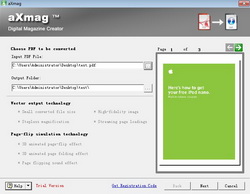



Update. Luckily I reinstalled the software even when it crashed at the end of every conversion, because it still created a folder even when it crashed - I just had to look for the folder afterward. This program is young and needs time to fully developed into maturity. I left them more ideas so that this program would be worth what they are asking for.
Save | Cancel
I can't imagine what makes this program worth anywhere near $380; I ran it yesterday (after installing it) and it just kept on claiming to be converting... for hours... finally, today, I clicked "stop" but it didn't. I had to kill the task in task manager to get rid of it.
But that's not all. Their window had a couple of links to click, one of which was to report a problem. I clicked that and wrote about my problem in the email that had opened up. When I clicked send, the letter bounced back: invalid email address or no user by that name, some such.
Now, I understand that I had used a large file for my test (17 megs). So I ran another test, on a smaller file (only about 7megs this time). Same problem: it hung somewhere in the middle.
At this point I went to their website to look at their examples, since I obviously couldn't create my own. That's all it does? It flips pages? Oh, but wait, there's more to it than that -- you can not only flip pages one at a time, but you can also *gasp* flip pages TWO at a time! I'll hang on to my $380. Not even sure this program is worth $3.80.
Save | Cancel
I've tried all these "tricks" to get the program to register. It SAYS it's registered, but I still see the aXmag tab in the converted flash booklet screen. Cool program, but I don't want an advertising tag (yes, even though it's free, I don't want the tag.)
Very sloppy registration process - if I still see that tag I'm going to delete the program. don't have time to "email support, etc." Get it right the first time, or don't feature it.
Save | Cancel
Finally got program to work with Windows 7 Home Premium, 64bit. Did as suggested in 88, but I set compatibility mode to Windows XP Service Pack 3. Did several conversion, up to 50 pages. Only thing is that it still has "Powered by aXmag" in upper right. When adding company name g&s productions, it comes out g&s productions on upper left.
I've been using their free service recently that keeps the files on the aXmag servers. Now I can upload to my hosting service.
Thanks GOTD.
Save | Cancel
Didn't work, turned my PDF into a useless flash book which didn't display the pagers properly. Not worth installing!
Save | Cancel
Thank you GOTD!
You know? I have come to the conclusion, that if you give a bunch of people who spend a lot of time on the computer, something of value for FREE, you may as well just put up a great big sign that says "whining"
(or crying,or complaining) season is officially open!
Personally I am far from a computer expert, but I have massive amounts of pdf's and info products on my various hard drives, so I figured what the heck, lets see what this thing does. To my surprise I was pleasantly shocked how after just a few minutes downloading,installing,and familiarizing myself with this thing, I converted the first pdf and wah la it is very cool I must say! Not to mention the fact it seriously does make the pdf look much nicer and easier to navigate. Honestly I expected to be let down but, none the less, the last thing I would have done was griped about it. I mean Sheesh they are giving it to you for God's sake! I honestly do not think anyone is pressuring you non stop complainers, to download this stuff. Maybe it is just me , but I always wonder what ever happened to a little good ol' appreciation? What really astonishes me is that if you look at the comments, every single one that says something positive has a negative comment rating! I mean really? You people are so miserable, that it isn't good enough to just state your displeasure and move on? No you have to try and beat down any sort of positive vibe from a good comment. Sorry about the rant ,believe it or not I hate typing but after seeing the same crap over and over I finally decided to speak my mind. Man I bet none of your wives/girlfriends even thinks for a second about asking you guys "honey do these pants make my butt look big?" LOL I am just sayin.
Any way at least I for one, appreciate the stuff you guys at GOTD do for all of us!
Thank you and hasta los huevos!
Save | Cancel
Nice program. But I had to uninstall it because it kept crashing when trying to convert. This was one program that I would have used everyday with the thousands of pdf files I have.
Save | Cancel
It's a basics of professionalism to use the PROPER language if you are interested to gain a market; the opposite would be amateurish. To analyze the price range of SW offered over the years on GAOTD denotes a minimum of common sense and contact with reality which Axmag obviously lack, therefore and for all these reasons I give the thumbs down to this publisher/developer and its product.
Save | Cancel
I installed this, had the same issue that everyone is having. Tried emailing info at axmag dot com, but got a mail delivery subsystem email stating that it was invalid. I find this very frustrating, considering the program isn't even free. I am confirming that I have downloaded the program on time and would like a license key when it gets resolved please. Thank you.
Save | Cancel
Hi All,
For help with REGISTRATION issues get the code as described from post #13
Click on the HELP in the program ( bottom left corner ) and go to REGISTRATION.
Use any email address in the boxes that appear.
and the code from the RegCode.dtc file.
P.S. The program retains the blue "Get Registration Code" link at the bottom even after registering!! Bad idea!!
If you select REGISTER from the HELP button again it will tell you it is "Registered Version".
I hope this helps.
Save | Cancel
I love this! Thank you GOTD! It worked perfectly for me, installed and used twice...no issues with watermarks that I can see. No registration issues as well. I changed install location to a folder I reserve for GOTD programs, still no problems.
Save | Cancel
I use a Windows 7 64 bit OS, and the program has definitely NOT registered. After compliling the document and clicking the 'convert' button, I'm offered the option of trying or buying.
Save | Cancel
Installed and appears to work, but sat on page 1 so long that I gave up (p1 was just a title). Don't really need it anyway!
Q: When is a giveaway not a giveaway?
A: When you give away personal use rights to a program that has no 'personal' use. The $380 or $800 price indicates this is aimed at pro webmasters.
There's a free online converter based on open-source tools at: http://www.codebox.es/pdf-to-flash-page-flip
Save | Cancel
Sadly, the ad has nothing to do with the trial version. I have confirmed mine is fully registered, including the use of features only available in the full version. The ad remains, either a GOTD specific build, or they really do this to their >$300 customers.............
When clicked on the ad leads to a webpage allowing the visitor to convert & share a small file, probably giving them the idea that is what you did. This is not a good business choice, as someone who paid that much will not like their customers saying, "oh, you just used some free online converter thingy" It makes the users of this software appear unprofessional so anyone who bought for business use would be quite upset (and rightfully) with the appearance of this ad, and the assumption by their customers that they used that page for their content.
Save | Cancel
After installing in Windows XP and converting a file I am getting the message box titled "aXmag Flash EXE Shell" -
Error signature-
AppName: flashexeshell.exe AppVer: 1.0.0.1
ModName: unknown
ModVer: 0.0.0.0 Offset: 00000001
Help please!
Save | Cancel
Running Vista 64 Home Premium. I also realized after I ran the program a second time that it was now "unregistered." I tried putting in the registration using the RegCode.dtc, but it said registration failed.
I tried something similar to Ron above:
I re-ran the installation and chose repair so it replaced the files. At the end, when it reopened the program it was saying it was registered. I went ahead and put in the email and code from RegCode.dtc and registration pop-up said it was successful. You might also have to run as XP, but I found the main thing is adding the code (with your email) when it FIRST opens the program to successfully register it! I closed and reopened and it's still registered.
Save | Cancel
Thank you #88, your solution finally worked on a Windows 7 64 bit. I also registered it with the regcode.dtc file and it finally worked.
It seems to me the program may not be completely compatible with Windows 7.
Save | Cancel
I finally got it registered by following #13 and #88's advice. It is coverting fine now without watermarks. Thanks GOTD
Save | Cancel
The output looks great. It even reduced the overall size of a large document I tested. While this is great if you want add a document to be read by a browser off a web site, I would rather it just make something that you can use on a eReader to make PDFs read like an ePub. Similar to EzPDF Reader but without having download additional software. Something that doesn't force you to upload a folder with hundreds of jpg/swf files. That way you could publish a book, newsletter, magazine into PDF for the formatting, then convert it so people could read it with the turning pages and other niceties.
Save | Cancel
i tried converting a 106 page pdf and i got this error
Problem Event Name: APPCRASH
Application Name: aXmag.exe
Application Version: 2.4.4.2
Application Timestamp: 4d3e8c8e
Fault Module Name: aXmag.exe
Fault Module Version: 2.4.4.2
Fault Module Timestamp: 4d3e8c8e
Exception Code: c0000005
Exception Offset: 00014368
OS Version: 6.0.6002.2.2.0.768.3
Locale ID: 1033
Additional Information 1: fd00
Additional Information 2: ea6f5fe8924aaa756324d57f87834160
Additional Information 3: fd00
Additional Information 4: ea6f5fe8924aaa756324d57f87834160
Save | Cancel
I find, in general, registration is much more likely to happen when the new program is kept off until the URL activation page shows up. Then, turn on your program and it will be registered (check the "About" tab- it usually says so there, but you might need to check the registration tab.)
I like the effects of this program, especially on lengthy PDF's; it's more like reading an e-book than a PDF (except the sound effects, ughh). But I cannot fathom paying so much money for this handy change of presentation. I may be missing the boat, but what else can this program do?
Save | Cancel
PS to my previous post, http://www.flippagemaker.com also has an Open Office document to Flipbook, which is free, but with full functionality.
The only downside to the Word to Flipbook and Open Office to Flipbook (apart from the fact that you can't convert other types of file - ie PDFs) is that they only run on 32-bit systems. However, I believe the full Flipbook Creator and Flipbook Creator do.
If anyone is looking at this type of software, download of of these programs from flippagemaker and compare it to today's offering, and you'll see a vast difference.
Save | Cancel
#88 Comment worked for my Win7 64 bit. Thanks.
Save | Cancel
This is in beta as evidenced by the publisher's statement that they are "trying to come up best-ever page-flipping solution."
This program is so full of bugs, it wouldn't even surprise me if this hasn't even reached beta until today (and we're the beta testers!).
I sincerely don't believe that there are any "satisfied customers" nor do I believe anyone in their right mind would be happy paying $380 for something that can't handle simple exceptions, can't handle simple tasks properly (such as adding audio and/or music).
Even if this worked perfectly, I still can't imagine any firm spending $380 each.
Save | Cancel
Some of you today have questioned the purpose and use of this kind of software in creating a booklet/ebook that the pages flip over at a touch.
Well I have just found one amazing miraculous use for this and it is that the "kkerssh-fflipp" sound of me turning pages over attracted my 10 year old son to my pc.
He doesn't do technical stuff, he doesn't game, he doesn't touch a computer unless he is made too! He is a total run around outside make lots of noise, climb trees, get dirty and tear your clothes to pieces boy. And he most definitely never reads anything above Dennis the Menace level unless he is once again coaxed into it.
He is currently sat as happy as can be converting all my pdf files into flip books with the program from aXmag.
And not only is he doing that he is reading the stuff as he goes along acompanied by whoops of delight like "Hey Dad I never knew the iPhone did this" or "Gee Dad look at what you can do with Firefox Dad!"
So all my wife and I can truly say is "Thank you very much GOTD and aXmag because no-one ever truly knows what little things can trigger a child's intellectual growth and it might just be in our son's case it's "kkersshh-fflipp"
Save | Cancel
I admit it, I do like some 'cutesy' things and this is one... however, the ability to not be able to preview the finished document or same the original copy made me uninstall this. Too bad...
Save | Cancel
#88
Just changing to WinXP compatibility mode worked for me!
Changing back to WIn7 compatibility mode keeps the program registered.
Registration problem solved!
Thanks!!
Save | Cancel
Crockett #63
Thanks for the link to Martview a most attractive piece of software; creation of a flip book is very simple, the book when presented is excellent and the interface works beautifully. The only downsides I can see are that the book is in Markview’s own format and it appears that you need Markview to view it, nor can you zoom in to the same degree as in today's offering. Considering that it's free it makes AXMag’s price seem ludicrous.
Save | Cancel
Hi everyone
I have Windows Vista Home Premium and after trying on and off all day I finally did what RONNY ROMANO suggested in comment #88 and lo and behold a miracle has occurred and I have turned the program on and off ten (10) times and the registration has stayed constant.
I've done 6 conversions and I was also still registered after every one of those even when I turned the program off and back on too!
Thank you very much Ronny Romano
However I did also try comment #89s suggestion, but that never worked for me with my OS Vista Home Premium, but it still might work for someone else's OS. Thanks to you too "mykee"
All the best to everyone and a big thanks for everyone who has shared their good knowledge and tips today.
It just goes to show what people from all over the world can achieve together when they give it a good try aiming at a common goal and treating each other respectfully.
Save | Cancel
okbe i finally got it to register. it's great i love how you can put different background colors and music. a BIG thank you to GAOTD and aXmag for this awesome application for free, will use alot you have my word.
Save | Cancel
When I saw today's offering from GOTD, I got very excited as I am shopping around for such a program at the moment, and have been investigating many different programs offering flipping book creation. I am looking for one which offers local conversion / hosting, as opposed to the many which offer online conversion and hosting.
For those members who are asking if there is a typo and the price should be $38 rather than $380, you obviously haven't looked at many versions of this type of software - although this one does appear to be one of the most expensive.
I didn't get any of the installation problems that others have experienced, and have tried converting 3 documents now (still registered with no watermark).
The output was very readable, so good conversion, and speedy too.
However, this software doesn't offer any where near as much customisation as some others out there, and the worst thing for software costing this much is their insistence on putting THEIR name at every opportunity! (Top right there is a permanent tag saying 'powered by aXmag' with a drop down saying 'Click and publish your own Professional ebook' with a link to their site, plus when you click the 'About' button it not only shows the title and author that you input at the creation state, but it also states again 'Powered by aXmag'. Also, if you look through the coding on the files, their name appears on numerous occasions.)
I do like the 'Share' button and options, but would also like to see the option to download the document.
There is a serious problem if you choose to use your own logo, in that it isn't resized and so will plonk itself on top of your ebook!
Although I enable linking the logo to your url, this doesn't appear to work.
The pages do not always 'turn' smoothly and there is sometimes a jump, which makes it look like it's gone back a page... quite visually disconcerting since you're not sure what happened.
I also enabled printing for the document, but there's no button on the finished product marked 'print', so if the end user on your website can neither download or print the book, it makes it pretty limited in function.
In short: it's OK, but it's got a long way to go to be as good as those that it trying to compete with, and seeing as they are charging more than their competitors, I doubt that they'll get very far with this offering.
A little while ago, GOTD gave away another flipping book conversion software - Word to Flipping Book. Although that offering was limited to converting Microsoft Word docs to a flipping book, the functionality and customisation available on that program wiped the floor with this one, and they do offer different versions of that software to enable you to convert different types of file (including a PDF to Flipping Book). As someone who is looking to part with some cash and buy one of these types of programs, I would definitely go with this previous offering from http://www.flippagemaker.com (albeit the PDF version) over today's one; it's in a different class.
Save | Cancel
I had no problems downloading the program on Windows 7 64 bit. It registered and ran without a hitch. I opened one pdf file with 104 pages and one with 112. It saved them both and they worked just as they should.
Thank you for offering this program!
Save | Cancel
OOps!! Apologies RON Romano #88!!
I've probably seen too much 'Everybody Loves Raymond'!! LOL
Save | Cancel
Firstly, I would like to say well done to Ray Romano (#88) for finding a fix! Brilliant! Works no problem now! (if you discount the 'Powered by xMag' advert in the top right-hand corner that is!)
I think that aXmag should reward you with the software of your choice - lifetime updates and support inclusive!
Secondly, for some strange reason, this time it didn't 'delete' my original as it did on the first attempt (as per my comment currently at #72)! I'd made a copy of a .pdf this time so that I wouldn't lose the original, as I'd done on the first test, but the copy is still there in it's original location, with the converted version in the same location, but in its own folder.
Can it be assumed that the developer fixed the issue?
All said and done, as others have said before me, I can't see its value in the home computing environment, so it really isn't worth the asking price for your average user.
For supermarket chains and such, who digitize their 'ad-mags', small online businesses, and online Media sites, its probably worth every dime.
Perhaps there's an opening for a GOTDFWD (Giveaway Of The Day For Web Development) site!
Save | Cancel
@Peter (#3) - I regularly see comments on here relating size to price. What is the thought process? I fail to see any logic in this way of thinking. Let's see, by the same logic, you will go to a second car lot. They have two cars for exactly the same price, one a little compact and the other a huge gas guzzler. Without any further thought you'll buy the big car. More car for my money, yeah man! Surely you will take other factors into consideration before buying the big car. If you don't you may just end up with a useless big car as it may have no engine or gearbox etc. So why, with software, do you want to apply - "bigger must be better". I think this program is way overpriced, but that is because I dislike reading on screen, no matter what format you present it in. If I had a use for it I may have been prepared to pay somewhere round $ 15.00 depending on how much value I feel it adds to my on screen reading experience.
Save | Cancel
Watermark issue as well. This is just silly. Why wouldn't the developer fix this. What a waste of a lot of people's time.
Save | Cancel
I have tried everything listed above to try and remove the watermark on xp sp3 with no success. Has anybody figured out how to do this on xp sp3? Everything else works fine, and it registers.
Sure hope someone has a solution. thanks
Save | Cancel
i looked at some of the comments,and checked out the program.no problem installing on vista basic toshiba laptop celeron.converted 55 pages from pdf ebook files.it took about 3 minutes to convert.box came out saying i have unregistered version.i pressed try option.it made the flip book.it looks good.it even makes a swoosh sound when you turn the page.there is a watermark on all the pages.i will email aXmag for the registration fix.thanks gaotd and aXmag for the giveaway.
Save | Cancel
People, People, PEOPLE!!! Stop requesting features that are in the Professional edition. This is the STANDARD edition, the Professional version has almost all of the requested features people keep asking for, search before you post please!
Save | Cancel
@Mike: I have two PDF (generated from Word with PDFCreator), and add to this program, and I have no problem with conversion under WinXP and Win7 too. Are you tried my (#89) tip?
Save | Cancel
Plain and simple: It doesn't work. Oh, it does produce a flipbook from a PDF alright. That is, if you don't mind invisible internal links. Having read their notice that links would show up, "We promise!" when hosted on a Web server, I wasn't terribly concerned when the links were invisible on my machine. So, I published it to a temporary location on a new domain of mine, and... what's this? Invisible links still there? Hmmm...
If anyone cares to check out the finished product, it'll be here for a short while http://faultvector.com/wordpress-ebook-ver2/. If you would like to see the original PDF, it is available here http://any-expression.com/web-design/wordpress-ebook.htm.
When you check out the converted version at the faultvector address, you can see that it does in fact produce a nice flipbook with a decent UI. However, take a look at that first page. See that blank space in the middle with the apparently empty bullet list? Right. Well, that ain't empty, folks. Nor are or any of the other dozens of blank links in the document. The links are still actually there; hover your mouse near the bullet points and you can see that you get the pointer cursor, and if you click the mouse button, you do get taken to the target page. Kind of like a scavenger hunt—no idea where you're going, but there's goodies to be found when you get there.
Too bad, really. Other than the watermark in the upper-right corner, this is pretty decent software, easy to use and produces an almost-nice output. Almost, however, don't cut it. Flip through the first several pages and you will see that every instance of such links is blank, too. Not good enough...
As for that $380 price, well, I'm a professional developer, and something which costs just a few bucks shy of the full Dreamweaver application, and almost five times the cost of Expression Studio Web Premium 4, both of which I use, or the cost of four or five high-quality Project VII extensions, had better come through with a lot of value for the money, and at least work as advertised. This app misses on both counts. It it actually worked, I can see a price in the range of $30—$50, but almost $400? Nah, baby, nah...
Save | Cancel
#45: "... the top right “powered by aXmag” stuff is not part of the demo restriction… It’s a special feature for this GOTD edition."
FWIW, running the trial setup when the GOTD version had been installed & was working OK, selected the choice to repair installation, all seems well. :-)
Save | Cancel
Ron Again just to add a small comment addition to my other comment if you would like to know if your version is registered under the help tab in the program click the down arrow and choose register option not help. the Register option brings up a box and tells you if the program is a Registered Version or an UnRegistered Version.
Save | Cancel
The program just did not work for me; tried twice to convert a pdf and all it did was look pretty and never convertet the file. I uninstalled and re-installed, same thing, just did not concert the file.
Save | Cancel
#30: "Keeps crashing (well, keeps saying it ‘has encountered a problem and needs to close’ – which is the same thing). I look through the info it supplies on the error, but the only bit I can understand (and I hope I’m mis-understanding this) is that it seems to think my system is Windows NT 5.1, when I have XP Pro (SP3)."
Error messages & such are normally not as helpful as they could be, so I wouldn't worry 'bout the win NT thing. I didn't see anything unusual at all using Process Explorer [Sysinternals at Microsoft], & my only real guess would be to delete the gdiplus file it adds to Windows system folder, or at least move it to the program's folder next to the executable [.exe]... not much of a guess but super easy & shouldn't be there anyway. Otherwise if you visit the SysInternals page at microsoft.com there are resources available, like this year's video on how to troubleshoot this sort of thing. Whether today's GOTD is worth it or not to you, you might find info like in that video helpful/useful in the future.
* * *
#36: "I have found so many sites that have added all kinds of stupid Flash additions to their sites, and the “improved” site does less than the old site did. Give me function FIRST!"
Personally I'm pragmatic -- while I tend to agree with you I also realize that lots of people don't, & we're out voted, plain & simple, so don't let it bother you -- if it makes you feel any better, Steve Jobs very publicly agrees too. :-)
Save | Cancel
Eh, guys... Solution is VERY SIMPLE:
Change install path to this: "C:\AXMAG\Digital Magazine Creator"
(Delete \Program Files words)
Problem not in program: under Vista and Win7 have UAC (User Account Control), and this security layer will virtualize any modified files under Program Files folder. If you setup to directly C:\, then no virtualize. :-)
And that's it! Just install to outside from Program Files, and will working correctly. :-)
Save | Cancel
Registration Fix
Ok I have solved the Registration Problem for the AX Mag Program. it took a few trys but I finally got it to Register on Vista Home Premium on My Computer.
1. First Unzip the download file and and Run ste setup.exe file with administation privligaes. ( Right click on file and run as administrator)
2. When program installs it will install fine then say it is Registered but when you restart the program in will say unregistered.
So Right click on the Icon on your desktop then choose the Properties selection.
3. In the properties box that opens choose the Compatibility Tab.
4.Under the compatibility Tab check box to Run Program in XP Mode with Service Pack 2 and also Check Box to run this program as administrator.
5. Click Ok to close Box and Run the Program it will ask you for Permission click allow and Mine Came up Registered!
AS a Side Note you may also take the RegCode.dtc file and drop it in the Notepad program to see the Reg Code and Copy and Pate it in the Regcode Bar with any email address and I also recieved a Registration Succesful Box!
To get the REG Code click on computer the Program Files The AXMAG, then Digital Magazine Creator and Drag and Drop the RegCode.dtc File in NotePad
Hope this Helps with some of you.
Save | Cancel
aXmag Digital Magazine Creator takes your PDF files & turns them into Shockwave Flash presentations that can look like a book or booklet, complete with page turns. Output consists of an html page for viewing [or to copy/paste code into your own web page], individual Shockwave Flash page files, plus the aXmag DMC Shockwave Flash viewer -- you can also use the stand-alone Adobe Flash Player to view your presentation, but creating a projector will not include those separate page files so won't work. The included viewer has a "Powered by aXmag" dropdown in the upper right -- I don't know if that's a bug re: the GOTD registration, or something that the only way to get rid of it would be to create your own viewer, perhaps using the included main.swf as a guide.
It took longer to get a bit of a handle on aXmag Digital Magazine Creator, since the Sothink SWF Decompiler [a GOTD over a year ago] had quit working in win7, making it necessary to jump between the XP Mode VM, win7, & regular XP Pro a few times [both looking for a quick fix & looking at the results] -- long story short aXmag DMC tries to divide each page of your PDF into Shapes [which can be vector or raster graphics] & Images [which are all rasterized images]. The results varied, with some image-only PDF pages stored as just one large image, & others [sometimes in the same PDF] broken up into quite a few smaller images. Text that was actually stored as text in the PDF was broken up into Vector Shapes, generally one for each letter, the same as any vector graphics in the PDF. Because not all raster images were treated the same, quality varied, particularly when enlarged. I didn't see any text saved as text in any of the pages -- it had all been converted to shapes. In tests, reults looked like the originals & converted vector &/or text PDF were smaller than raster image PDFs, same as the original vector/text PDFs were also smaller... I printed the same web page using PDF creator, both with each page as a single raster image & with raster images & text using Portable Firefox 4 [I'd already updated all my installed copies to 5, & v. 4 will produce either sort, depending on if graphics hardware accel. is turned on/off]. The raster graphics-only PDF was ~15.3 MB, the image & text PDF was 855 KB -- the Flash versions were ~2.3 MB vs. ~1.9 MB, with the greatly reduced overall size coming from the [much] lower rez images in the Flash copies.
Installation relies on Installshield v. 6.22... dated 10/5/2000 -- if you don't have it already, it accounted for most of the recorded 1620 new registry entries, adding files/folders to both Program Files & Common Files. I also got 3 nested folders that were empty [C:\aXmagFont], kochi-mincho.ttf was installed to Windows\ Fonts, & GdiPlus.dll was added to Windows system folder [where it shouldn't be]. The AXMAG program folder holds 93 files [mostly language], 3 folders, ~16 MB. Registering aXmag DMC using the number in RegCode.dtc, as reported in earlier posts, didn't seem to have any effect on program operation, but that key was added to the registry -- I don't know if it needs to be there once any time period is over or not.
For a *very* quick comparison I used gpdf2swf.exe, a part of the free swftools [swftools.org], finding that while the included viewers were much more minimalistic, this simple front end offered quite a bit more in the way of settings, & was able to save everything in one .swf file. The CLI [Command Line Interface] pdf2swf.exe [also part of swftools] can apparently use whatever viewer you choose, so my guess is that you could incorporate something much like the viewer with today's GOTD [for page flips etc.] if you wanted.
Save | Cancel
OK decided I would give it a try. Installed on my xp sp3 with no problems at all. Created a beautiful flipbook perfectly with no problem and fast. Only problem is that I got that watermark in top right corner.:(
I tried the tip in comment #12 getting code and manually registering several times but didn't work. Also tried downloading trial and still no success. Still got the watermark.
That sucks but guess I will have to endure it as otherwise I like the software. It's just sad the developer had to trash out the GAOTD version with an advertisement.
Anybody got any idea how to remove it. I tried #12 several times and each time said successfully registerd but watermark remained. :(
Save | Cancel
Dear users,
Setup.exe included in GOTD download should install registered version of the program and it works well on our side. Considering there are problems with registration for many users, we contacted aXmag. This comment will be updated as soon as we get an official response.
UPDATE: we have got an official response from the Developer.
Dear users, aXmag team is trying to come up best-ever page-flipping solution and this program does sale at $380.00 in our store, we have many satisfied users and hope you will be one of them.
Regards to the program still running as trial, this is a issue with automatically registration on some of Win7 and Vista computers, if you are having such a problem, please contact us and leave an email message at info@axmag.com, we will try to send you the fix in next few days.
Thank you for your kind co-operation!
For users need to send email to us, please do use topic line as follows: Re: GOTD free offer registration issues
aXmag.com team
Best regards,
GOTD team
Save | Cancel