Every day we offer FREE licensed software you’d have to buy otherwise.

Giveaway of the day — Audiozilla
Audiozilla was available as a giveaway on October 14, 2012!
Audiozilla is audio converter software that works via a right-click. Just right-click any audio files on Windows Explorer, Audiozilla can immediately convert audio MP3, WAV, AC3, OGG, WMA, FLAC, AAC, M4A, APE, VOX, VOC, AIFF and more to other formats. Options can be set for start and end points of an audio; output audio format quality like bitrates, channels, sample size; keep/ remove audio tag information.
Audiozilla also performs audio extraction from video files MP4, WMV, ASF, M4V. Direct conversion from Audio CD (CDA) with the option to save album information is also supported.
System Requirements:
Windows XP, 2000, 2003, Vista, 7, 8
Publisher:
Softdiv Software Sdn BhdHomepage:
http://www.softdivshareware.com/audiozillaconverter.htmlFile Size:
27.2 MB
Price:
$29.95
Featured titles by Softdiv Software Sdn Bhd

Dexster is a perfect audio editor tool for your music production that supports many popular audio formats.

Videozilla is video converter to convert video files AVI, WMV, MPEG, RM, MOV, ASF, SWF, FLV, F4V, MPEG-4 (iPhone/iPad/MP4/iPod/Mobile/PSP/Tablet), M4V, MKV, VOB, 3GP, 3G2, DAT, WEBM, OGM, OGV, Blu-ray, HD Video (AVCHD, MTS, M2T, M2TS, TS) that works via right-click menu on the selected video files.

Recordzilla is screen recorder software that lets you capture video, audio and pictures of anything you see on your computer screen and save it as video AVI, WMV, Flash SWF, or Flash FLV.
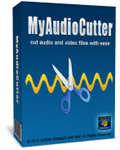
My Audio Cutter is software that lets users cut audio files into pieces. The software's interface is friendly and intuitive. It allows you to define in visual or manual mode the start and end time or length to perform the cut.
GIVEAWAY download basket
Comments on Audiozilla
Please add a comment explaining the reason behind your vote.



43.
Giovanni, for once I can't say enough good about your post. You hit it right on the head!
Softdiv, I usually tell non-native-speaker software companies to employ someone in the target country as tech-writer and first-point-of-contact. In your case, you need this for more than just correct syntax and grammar: your approach comes off (that is, will be interpreted as) smarmy and unnecessarily insulting.
A) If your program is a beta, admit that it is a beta, and that you're using Give Away of The Day for what it was intended: to get lots of testing. Acknowledge the bug reports, make an effort to get in touch with the 'complainers' because _they are your beta testers_. Find out what's wrong, fix it, and get a new version (debugged version) on GAotD both for further testing and as a reward to those who helped you out.
B) Do not, even if this is intended to be a cheap version, say "hey, this is a cheap version, so we left bugs in it and don't care if it works for you, if you want one that works, pay 30 bucks and you can have it. Even if you believe that this is the right way to treat your customers and testers, don't say it.
Your post has undermined your position very badly. Your software doesn't work as advertised (for me, it wouldn't work at all, although it did install without mishap. It also did not uninstall cleanly, which is criminal.)
It is unlikely that I (or many other GAotD folk) will ever bother to download another offering from you, without some considerable diplomacy on your part.
Think on these things.
Save | Cancel
free alternatives: Lamexp,pazera free audio extractor,ffcoder,fre:ac,mediacoder,foobar2000(audiophilesoft.ru mod),Exact Audio Copy,XMedia Recode,Freemake Audio Converter,DVDx,format factory(adware),...
Save | Cancel
Unless you insist on the convenience of converting from the right click menu, I don't recommend this software. There are better choices. For some reason when converting to low bitrates like 32kbs with acc and m4a the program ignores my settings and defaults to like 320kbs.
To add to Giovanni's list I would say AudioCoder from the makers of MediaCoder. It really can't do anything MediaCoder can't but it is a lot easier to use since it is audio only.
Also Foobar2000 can convert audio and you can choose the latest and greatest codecs to use with the program. Like the latest builds of Nero Acc, Ogg, or Opus. No need to wonder if the program is using old or low quality codecs. Foobar is a great audio player too and is tiny compared to this program.
Save | Cancel
right on #43 if this dude doesn't get it, he should take a sensitivity course or rudeness awareness. it makes you wonder why they are giving away this free version if their success is the paid version. shame on you mike.
Save | Cancel
I recorded some live music a day ago via my mobile phone. It is in 3ga format and nothing I had would play it. I saw this GOTD and thought,, "you beauty"... but sadly no support for that either. Android phones use this format more and more. It would be great to have it added to the formats supported.
Save | Cancel
Can't convert .flv files to mp3.
Save | Cancel
spelling correction ---->> "Giovanni"
Save | Cancel
looks like Giavoni got disgusted with the negative comments about his inputs. which is a shame. I find his suggestions and input helpful and informative. I also appreciate the fact that software developers make their products available through GAOTD. Since these programs are offered free on this site, I never quite understand the gripe about "why pay for this program?" if you try it and don't like it. It hasn't cost you anything except your time to try. The various comments from everyone do help me decide if I want to install the GAOTD offerring. Frequently, I install anyway to form my own opinion. So a BIG THANK YOU! to everyone including GAOTD, developers and all of you that share your experiences including Giavoni
Save | Cancel
For a quick right click conversion of one music type to another, it is convenient, fast, and flawless.
Tried to extract the sound track from an MP4 with it and it failed, but that's okay, I have other software that does that easily.
Save | Cancel
????????????????????????
31.Hello everybody I am Mike from Softdiv Software. We are getting many emails from people who not understand how to use this software and they say it’s bad software. Well it is not bad because we make fantastic software and if you don’t know how to use it try to find out by yourself because it is really easy ! :) If this free version not work you can purchase it for $29,95 that version is better and has no bugs, we guarantee that. Thank you.
Comment by Softdiv Software — October 14th, 2012 at 10:48 am
WHAT?? Are you joking dude? No offence meant for you but you are totally OUT OF TOUCH...be more humble please!!!!
* Portable XMedia Recode (==> My Personal First Choice)
http://www.softpedia.com/get/PORTABLE-SOFTWARE/Multimedia/Video/Portable-XMedia-Recode.shtml
* Format Factory
http://www.formatoz.com/
* Freemake Audio Converter
http://www.freemake.com/free_audio_converter/
* VSDC Free Audio Converter
http://www.videosoftdev.com/free-audio-converter
* (Portable) MediaMonkey 4.0.6.1501 (Cool Audio organizer + Audio Converter)
http://www.mediamonkey.com
* FFcoder
http://teejee2008.wordpress.com/ffcoder
* TAudioConverter
http://sourceforge.net/projects/taudioconverter/
* FVB Audio Converter
http://www.softpedia.com/get/Multimedia/Audio/Audio-Convertors/FVB-Audio-Converter.shtml
* Kastor Free Mp3 M4a Wma Converter
http://www.kastorsoft.com/mp3m4aconverter_en.php
* MuConv
http://muconv.sourceforge.net/
Just to mention some of them...LOL!!
==> ALL are (bug) FREE & some far BETTER than your software!!!
Save | Cancel
Revo found several shared files remaining, and 543 registry items after I uninstalled because of Audiozilla's limited features compared to other converters given away here, and freeware alternatives. My advice to the developer: make a better uninstaller. I deleted the "shared" executables that Revo showed as in the Audiozilla folder, but not the ones in the Win32 folder. Hopefully, no problems arise from this program install and uninstall. I did not want to mess with remaining registry items, as they are all over the place, and not clearly labeled as Audiozilla-only items.
Save | Cancel
It installed fine on Win764 I5. when i opened the program (from the desktop Icon) it opened on General Settings. U can then BROWSE and set the output folder. U can also set the parameters for the other formats as well. Worked first time on several .wav files to MP3.
I really do not understand the negative comments re installation and directory! Don't just right click on a file to start, open the program and go through the settings!!! Then when you right click a file it will go to the directory you want.
Save | Cancel
This software is awesome. Could have used it yesterday, when I used another tool to convert 36 WAV files into MP3 so I could upload my songs to the copyright office. I had to do that more manually - but opening a program, dragging them over, exporting, and then closing.
To test Audiozilla, I did the same conversion as I did yesterday. Perfect results, minimal effort, blazing speed, good quality.
I also love the newer automatic registration with many GAOTD's. Good stuff!
I agree with another commenter that there should be an option to save in the folder of origin, and I caution others that by default converted files are saved in a sub-folder at c:\. But that is relatively minor and can be changed in options.
Definitely a keeper.
Save | Cancel
Utterly fails to do anything useful.
Windows 7 Pro, SP1, running on Toshiba NB305, Atom N450, 2GB ram total, 1/2-gb free, HD is 370GB with 55GB free. Nothing really non-standard here.
Program downloads, installs without complaint. Restart allows startup at boot. After this, the entry is available in the Win Explorer context menu for all or any file or folder.
Selecting setup brings up the setup screen: all button-selected pages appear without error or complaint. Changes can be made. Click OK? Get a message that AudioZilla has stopped working. Both allowing this "find a solution on line" (which never finds anything useful) or canceling it have the same effect: no effect at all. The broken setups box process is still in memory. Trying to convert a file gets nearly the same result: It pops up the conversion window, which almost immediately closes, then nothing happens at all. (Not even a "has stopped working") This process also can be found still in memory with Task Manager. Shutting these stuck processes down doesn't cause the next attempt to work any better than leaving them there.
In all cases, the C:\Converted Audio directory is never created. Always the helpful type, I even created the directory, on the offchance that AudioZilla had been failing on that. No change, no directory contents regardless of the number of conversions attempted.
All in all, a bad use of 2 hours. Which is a shame, really.
Save | Cancel
@#5 bremus: If you want folder-wide batch conversions, you could try NCH software's "Switch" (http://www.nch.com.au/switch/index.html) but beware the spamware that publisher also installs without even an opt-out option. (the reason they lost me as a customer)
Save | Cancel
This is one of those very useful utilities that does just one thing and does it well. It is fast, easy to use, and accurate. Like #4 I was able to convert some songs which had previously defied conversion. Again, it just converts files - it won't fix your breakfast or wash your car, and obviously it won't cure WAC(whining and Complaining) disease.
Save | Cancel
Works OK, but is not more impressive (and a lot more bloated) than the free version of SWITCH that performs exactly the same functions.
Save | Cancel
Seems to convert well! Converts files almost effortlessly. Thanks to GOTD & To the makers of this program. Kinda' steep on the price though!
Save | Cancel
Really, why PAY anything for THIS?
Format Factory has always worked for me and it's FREEWARE, plus converts almost anything: audio, video, images, discs, and it's a joiner! Updates are always available for FREE!
Save | Cancel
Just a reminder to all those who may uninstall this program in the future.
All programs that modify the right-click context menu registry settings must have an excellent uninstall program if you are to successfully uninstall the program without causing an unstable windows system in the future.
Unfortunately, Softdiv AUDIOzilla does not have a clean uninstall. The built-in uninstall routine does not remove from the registry the class entries, nor the references to the various ocx, dll & exe files it installs throughout (system 32 & application folders). It will however, remove the referenced files. So, when you right-click a folder or music file after AUDIOzilla is uninstalled, Windows starts hunting for the "missing converter file" - this behaviour will slow down or crash explorer.
Save | Cancel
My only hesitation would be that I recently had to disable many shell extensions to improve the functionality of my computer. Programs like this seem handy, but they are adding another shell extension. If start menu and other right click operations slow down, it may be due to having too many shell extensions installed.
Save | Cancel
nice to right click -> convert the file in its folder. too bad it won't batch-convert.
*Pazeera* freeware gets the same job done (alas, not within the shell) and converts file batches - and can boost audio levels too!
Save | Cancel
I hate software that looks like it's still back in the Windows 95 day! Will check back when we can get some software on here that looks at least a Windows 7 GUI....
Save | Cancel
I like the program, my only complaint is that it will not allow me to save the files to the original directory. I have been using the free program switch, and I usually have the converted files saved to the original directory and the original files deleted. This will allow me to delete the original file but insists on converting to a converted files directory with no directory structure. I sometimes convert several directories at once and need them to save either to their original directory or at least to a named directory structure in the converted folder. Am I missing something?
Save | Cancel
I get the massage: "Conversation failed"
a new file is produced but empty.
I deinstalled with revo and reinstalled. No change.
I also try the installation file from their homepage - same result
Unsing Windows 7/64
Seems useless like this.
Save | Cancel
This sounded good so I installed it (very easy to do). I had high hopes, but the fact that there seems to be no way to set the output folder to automatically be the same as the source folder is a showstopper for me. I can't see having to drill through the folder structure every time, or go drag the result out of some default folder. Maybe version 1.1 will fix this but for now I think I'll just stick with Winamp's "Send to | Format converter" function.
Save | Cancel
POOR AND SLOW..
I tested this program, the GUI tells me that the creator is a beginner coder..nothing wrong there, but testing the app seems to verify there are problems with it, I converted a 11 minute MP3 file to AAC on highest settings and it took a whopping 2m 18s to convert using 100% CPU (Pentium 4 3Ghz) - I used dbPowerAmp (another paid product of much better quality) and it coverted the same MP3 file to AAC in 60 seconds using just 50% CPU power, needless to say there is something wrong with the coding, as a PAID product at those prices it needs to perform (and look) wayyyy better than that.
10/10 for effort on creating it but I give this program 4/10
Save | Cancel
#5 - I just converted a whole folder so no clue what you're talking about. As for simplicity, I LOVE IT! I am so tired of developers putting in blinking lights and flashy bling but no real MEAT to the program or the extra features. It seems these days all developers want to make is a program that barely handles four or five tasks to call it "all-inclusive" instead of a program that does one thing REALLY WELL and REALLY SIMPLY. This does exactly what it says it does, it's seamless, it's simple, it's perfect for people like me that doesn't need shiny lights to keep my attention.
To convert a file OR FOLDER simply right click on the file/folder, go to Audiozilla which is now in the menu that pops up, then select which format you want to convert the file/folder to. Easy! Simple! Perfect!
Save | Cancel
Excellent little program! Easy to install and use. Have converted wma and flac to mp3 without any problems. A must download for audiophiles.
Save | Cancel
My apologies, it activates after it installs. Didn't look far enough. Duh!
Save | Cancel
How do I activate it please?
Save | Cancel
I do also use freeware alternative but this Audiozilla, even if the design if simple, is very good and effective. Thanks!
Save | Cancel
Most coverters costs $25 and up, so I can use this , thank!
Save | Cancel
Just about does what it says but looks nasty. A few extra options such as drm removal and a re design of the gui would make this a keeper. Installed it, tried it, removed it.
Save | Cancel
This program seems pretty huge. 2MB and 2 hour download? Wow. I'll let you know what I think if I can download this in the time allowed.
Save | Cancel
Installed, activated and ripped a cd to mp3 with just one right-click in less than fifteen minutes, which on a ten year old computer (XPsp3) with the original CD drive is quite impressive. Furthermore, the computer remained responsive during this process and the quality was good. For some reason the first track was omitted first time round.
Save | Cancel
VERY nicely done -- simple install, easy to use, quick, flexible and accurate. Thank you SoftDiv and thanks GOTD!
Save | Cancel
What is wrong with the interface? The screenshots are clear and clean.
Some of you are just Smart Alecs.
I like what I've seen and am going to try it.
Normally all of this type of configuring is done, in my case, using Ashampoo Music Studio 3. Maybe you'll like it's interface but I doubt it will ever be free.
Thanks for this offer.
Save | Cancel
correction to my comment #6 - there was no C:\Converted Audio destination folder. What's with that?!?
Save | Cancel
@5 so I was right, it IS totally outdated. But it also seems the makers are very busy 'managing' the thumbs and rating the comments. We know enough, lol this is not a serious company.
Save | Cancel
OK, so here what I found,
Converting 65K 128K mp3 to 96K (the minimum) mp3 took about 3 min on I5 XP.
Doing that it lost some ID3 info like Artwork and Title, it kept album name. So... I guess I delete it soon.
regarding "user interface seems to be from 1995" I like it, simple menus for simple tasks.
Save | Cancel
Very disappointing. I was looking forward to this, such a great idea having conversions on RC menu. It looked very simple and promising.
However, when I converted a file in my iTunes folder (mp3) to wav, it opened the destination folder I specified (Converted Audio Directory) and nothing's there. I changed it back to C:\Converted Audio which it had as default, it won't go there but continues to go to the folder I specified earlier but changed back.
And when I look in C:\Converted Audio there's nothing there either, neither will a search reveal the non-existent file.
Rubbish. Uninstalled.
Save | Cancel
This GoTD needs .net 2.0, I hate .net.
But it just happens I need today .net 2.0 for another app, so I'll give it a try.
Save | Cancel
I'd give this a thumbs up. Ok, it may not be the most sophistocated of programs, but it works and it works well. The interface is clean and simple. Thanks GOTD.
Save | Cancel
Today's GAOTD is an easy-to-use general audio converter. Audiozilla is just a front-end to encoders in the background likewise to many its competitors. As I suspected, they're very old. LibVorbis dates back to 2002 (!!) and LAME encoder(for mp3) was out atleast in 2007 if not earlier. Newer versions tend to have improvements to quality. Thumbs down.
Recommended freeware alternatives:
Pazera free audio extractor portable. Click "download ZIP archive". You can convert downloaded YouTube videos when you first manually change their WebM extension to wav.
LameXp has always up-todate encoders and highly recommended. If you're like me and don't like sound effects, you can disable them via tools -> config.
Save | Cancel
I tried searching for a user review of this software on the Internet.
But could not find any. Not sure why there are no user reviews.
Generally, I try to avoid cramming too many items in my right click context menu. Because as your software collection grows, each wants some real estate on your context menu and the list gets too long.
This software requires Net Framework 2.0.
It looks advanced with lots of user configurable settings for each audio format.
Audio conversion is not something I use often. Mostly just use MP3.
Yes, I know MP3 is not HiFi quality.
Actually keen on the software developer's Dexster Audio Editor. Well, perhaps on another Giveaway day.
It seems there are many portable freeware audio converters, so will wait for Giovanni's comment.
Save | Cancel
Downloaded and installed on Win7 32 bit smoothly. Handy program. Wish there was a default option to use the source folder as the output folder. Apart from that does what it says on the tin and a keeper. (Yes there are lots of free converters out there but the right click menu makes this one quick and easy to use).
Save | Cancel
what a simplistic program. this crap cant even do a folder conversion. you have to select the audio files itself. it cant find them in a folder by itself LOL
user interface seems to be from 1995. stay away and use free alternatives
Save | Cancel
Very nice looking software. Easy install and the interface is a simple as it gets. This is the most natural integration of audio converting software I have seen which for me is a major thumbs up. Converting is simple, fast and can be completely customized. I converted a batch of FLAC songs into various formats (OGG,MP3 and WAV) and I was pleased with the audio quality.
Conversion went smoothly and quickly. I would definitely recommend this software even if you won't use it frequently, as it is very useful. Great for bulk converting as well as single conversions.
There are a lot of freeware alternatives to this audio converter such as
Free Studio Manager, Free Audio Converter and SUPER.
but Audiozilla trumps those with its ease of use
Save | Cancel
Audiozilla is this software as outdated as their website ?
Save | Cancel