Every day we offer FREE licensed software you’d have to buy otherwise.
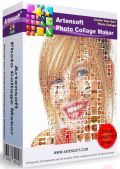
Giveaway of the day — Artensoft Photo Collage Maker 1.4
Artensoft Photo Collage Maker 1.4 was available as a giveaway on July 17, 2015!
Сreate unique mosaic collages from photos in the automatic mode with Artensoft Photo Collage Maker. Just take a look at the gallery prepared by Artensoft team, where each collage was effortlessly created with the help of the program. It is the only product of this type, which automatically creates mosaic collages with elements of different sizes accurately inserted into the base image, depending on the detail level selected by the user.
Make your Master-image, following the instructions and test the program with standard parameters (3 nesting levels and up to 1000 base blocks).
Don’t miss a special offer from Artensoft – 50% off all titles during giveaway period!
System Requirements:
Windows XP/ Vista/ 7/ 8 (x32/x64)
Publisher:
ArtensoftHomepage:
http://www.artensoft.com/artensoftphotocollagemaker/File Size:
16.7 MB
Price:
$79.95
Featured titles by Artensoft

Tilt-Shift Generator produces convincing, natural-looking miniatures at a small fraction of the price of a real tilt-shift lens. It works just as good as or better than real tilt-shift lenses. 50% discount only today!

Unlike Artensoft Photo Collage Maker, this program helps create classical photo mosaics where all elements are of the same size and can be placed horizontally or vertically, offering the most suitable placement for the source image. Photo mosaics created with this product can be just as impressive as mosaic collages generated by Collage Maker. 50% discount only today!

Artensoft Photo Editor manages your digital photo workflow from start to finish. Import, adjust, edit, batch process, catalogue, navigate and view digital pictures from a single tool. The new photo editor makes your photo workflow plain, easy and straightforward. 50% discount only today!
GIVEAWAY download basket
Comments on Artensoft Photo Collage Maker 1.4
Please add a comment explaining the reason behind your vote.


If you delete a folder from the database, a Deletion Confirmation dialog box appears. In the box it says "Are you shure remove selected folder from the cell image base?
I would like to see "shure" corrected as far as spelling goes. I would also like to see the grammar corrected. Thanks Artensoft and GOTD for a great program. I'm really enjoying it.
Save | Cancel
As long I like. fast running for 813 photos.
My computer is not powerful, 2GB of memory, WindowsXP.
Save | Cancel
Comment # 14 by DAle says "watermark".
I would very much like to know if this is an OPTION or are all pictures produced with this GAOTD version going to have a watermark automatically stamped on the finished image?
Save | Cancel
I tried to save a picture with 2000 tiles, it took 18 minutes and the size approached 1GB and then it came so blurry that made me dizzy, no thanks, uninstalled.
Save | Cancel
WHY DON'T YOU STICK TO PROGRQAMS THAT CAN BE INSTALLED AND SET UP BY NON-TECHIES IGIVE UPO TRYING TO GET THIS ONE
oh its on my machine aqnd if i give them $79.95 MAYBE, JUST MAYBE THEY'LL MAKE IT WORK
I know better now than to EVER EVER ty to buy ANY of their programs
Save | Cancel
Click the download link on this page.
Download the zip file to your computer.
Unzip into a temporary folder.
Open "Setup.exe". Wait for it to log into the GoTD server to check that it's still a current valid giveaway.
Follow the normal, simple installation process.
Open the "Readme.txt" file in the temporary folder you created above.
Copy the link given in the instructions. Paste the link into a new tab on your browser, go to that page.
Enter your name and e-mail address. Click Submit.
Copy the Activation Code from the page.
Open "Photo College Maker" (it may already be open on your desktop from the installation process).
Click "Help" in the menubar. Click "Enter registration key"
Paste the Activation Code in the box. It may already be pasted in there from when you copied it before.
Click Submit.
All done, ready to make Photo Mosaics.
No different from installing any other quality program except it's FREE.
Save | Cancel
Free alternative: http://www.mosamic.com/en/download
The result is a bit different and you have less influence, but I just decided to you that picture instead of the one I made with callage maker for the special need I have just now.
Save | Cancel
Because I would seldom use this product, I would not buy it. I tried the GAOD version and uninstalled it. I did not like the watermark on it.
Save | Cancel
Use the link provided in the "Readme.txt" file in the GoTD download package to get the Activation Code.
NOT the registration link on the Artensoft download page.
That will give you an Activation Code for the full version which should NOT have the watermark.
Save | Cancel
I have three Artensoft products from previous giveaways, including the earlier Photo Collage Maker. I have found them to be nicely turned out and competent at delivering the results they claim.
Just a word of advice: with all Artensoft installations, I discovered the hard way (by accident) that what appeared to be simple "failed" (rolled back) installation (from not selecting "Run as Administrator") had a strange outcome. I then reinstalled "as Administrator", and all was fine and dandy. But... the first installation had not actually failed. It had installed into Users\xyz\AppData. So there were in effect two installations, the second successful one and the first, apparently rolled-back one. I then had to manually delete the one in Users.
(It may be that this quirk has been ironed out now.)
Save | Cancel
Hi, Why it is taking so much time to save the collated picature? I only selected my desktop folder, which has indexed 24 pictures, I just try next and next buttons, to have the default. But saving is taking more than normal.
i also wish to add that there should not be any linkages in the original program to give popup every other day. Normal GOTD has no pop up or suggestive links while you executre the program on internet.
If suppose, i have downloaded about 500 pic, then the time?
Save | Cancel
Yes; slow as molasses. I created a gift for a friend and, due to details and resolution (wait until you think you are done then want higher rez; lol), it's very slow, but trust me worth the wait. My friend was quite happy with the result (printed it at Wal-Mart and put it in a cheap frame but he, his family, and grandkids really liked the result and it's been over 2 years and he still has it hanged on his wall. lol
Creating new databases is also slow; grass appears to grow faster, but again, the results are pretty unique. :)
Save | Cancel
"Hi, Why it is taking so much time to save the collated picature?"
"Yes; slow as molasses."
Good candidate to be installed in a VM [Virtual Machine]? You could continue using your PC/laptop as normal without worrying about it.
"i also wish to add that there should not be any linkages in the original program to give popup every other day."
Alas this is becoming more common among paid for software in general.
Save | Cancel
Nice, will keep this to have a play with. Easy install onto XP64 machine. Thanks to GOTD and Artensoft.
Save | Cancel
Hi,
Should one have to select 500 pictures for giving effect to collate. I have tried with one picture and the second screen does not capture anything and shows indexed photo as Zero. Any solution? The installation was smooth and registration went without any problem
Save | Cancel
You can change this. I did well with 162 images.
Save | Cancel
To add photo to the base of images:
https://dl.dropboxusercontent.com/u/10366431/_GOTD/ArtensoftPhotoCollageMaker14_20150717/FotobaseAanleggen.png
and then wait for a few minutes:
https://dl.dropboxusercontent.com/u/10366431/_GOTD/ArtensoftPhotoCollageMaker14_20150717/VoortgangFotobase.png
Save | Cancel
#8. Basically the results of COLLAGE maker are less pixilated than MOSAIC maker due to the different sized (and layered) treatment of individual pictures (used as pixels).
Great offering alongside Mosaic wizard but I feel the two progs should be merged as one as the process is so similar and the end result a matter of personal choice.
You can also choose plain white of black background which I like.
Thanks Artensoft & GAOTD.
Save | Cancel
I would like to know the difference between "Artensoft Photo Collage Maker" and "artensoft Photo Mosaic Wizard" we had in February. From the Atersoft website and the examble pictures I don't understand.
Save | Cancel
Check out :- http://www.artensoft.com/difference-between-Photo-Collage-Maker-and-Photo-Mosaic-Wizard.php
Save | Cancel
I think you meant version 1.3. I actually purchased this gem a few years back and enjoyed it for what it could do. I checked your website and downloaded the program and it was still 1.3x. :)
Save | Cancel
I noticed your observations too (current version 1.3.74 and new version 1.2.54 that is. Very strange. Not sure what' going on with Artensoft's site. I do like Photo Collage though and even made a few gifts using it already, but lately haven't really played with the program in over a year (other then open it up to check what version I had today). :)
Save | Cancel
a result[2,8Mb]:
https://dl.dropboxusercontent.com/u/10366431/_GOTD/ArtensoftPhotoCollageMaker14_20150717/welcome_created_using_Artensoft_Photo_Collage_Maker.jpg
Save | Cancel
Another challenge with Norton, but installed fine once excluded from Norton's scans and actions.
Easy to use and some nice results created whilst simply playing around. I can see a number of uses for this programme. This is a keeper - thank you GAOTD.
Save | Cancel
It's curious, they still sell the Mosaic maker - which I liked a lot BTW but they sell this for a lot more. Finding the page explaining the differences was hard... (Also note it was recently suggested to copy/paste in-message links not click on them.)
http://sur.ly/o/artensoft.com/difference-between-Photo-Collage-Maker-and-Photo-Mosaic-Wizard.php/AA005599
"The main difference is that in Photo Mosaic Wizard the original image at the end will contain elements of the same size but in Photo Collage Maker - mini-images of different sizes."
Go here to download image sets to work with it:
http://www.artensoft.com/ArtensoftPhotoCollageMaker/photobases.php?V1.4.83_SR=_r0_R_
I think I may prefer the mosaic maker but I'd certainly recommend giving this a go.
Save | Cancel
"(Also note it was recently suggested to copy/paste in-message links not click on them.)"
Then put them in brackets like your note above, e.g. [google.com]
When it's recognized as a link it becomes more difficult to copy -- in brackets it's just more text.
Save | Cancel
When I right click on a link (Win XP) I get a drop down menu where "copy link location" is an option. That copies the full URL which can then be pasted into the browser.
Save | Cancel
The only reason I persisted was the examples given were very attractive and I'm glad I did as the program is very simple to use.
The example given was used as the master image and 24 images it found in a folder were used as the base cell images.
The result took a long time to create as I used 4 levels from the additional settings menu as I liked this better than the 3 level initially chosen.
Certainly no complaints about the speed of the operation as I am more interested in getting good result, and I did.
An expensive program but one that produced very pleasing results from randomly selected images where no thought to their colour content was given.
It looks like it could produce a really interesting work and I will be keeping this program to experiment further
Save | Cancel
OFF TOPIC (Sorry, Artensoft, I won't be long): Regarding yesterday's issue with SoftOrbits software being deactivated, I recommend that you go back to yesterday's page and have a look at post 10. Kudos to SoftOrbits :)
Save | Cancel
(Sorry again) - Update: 3 SoftOrbits programs successfully reactivated. I couldn't enter new keys, so I had to redownload trials from their site, with Sketch Drawer (a.k.a. Photo to Sketch Converter) updated to 3.2. Photo Retoucher can be accessed only through the link "Homepage" on its GOTD page on May 14. If you missed or lost these GOTDs, you have 3 days to catch up.
Save | Cancel
Installed and registered without problems on a Win 8.1.3 Pro 64 bit system A clean install.
A Serbian company with address.
"Artensoft is a software company founded in 2007. We create Windows based applications. Our goal is to make powerful and easy-to-use applications for home and professionals users."
An impressive list of customers. From Microsoft over NASA to Hyundai and Walt Disney. Really?
We had a previous Giveaway of the Day - Photo Collage Maker on December 17, 2012. Here are the old reviews:
http://www.giveawayoftheday.com/photo-collage-maker/
This is basically the same as Artensoft Photo Mosaic Wizard 1.8.
You need a good base picture, you need for a good looking result 500 to 1000 (or more) tiles.
Upon start a resizable window opens, you can change the language, define the resulting picture quality, select a base picture and the directory for the tiles.
The rest is done automatically:
I have done a short test with one of the famous pizza files. Guessed right!
http://i.imgur.com/sm2K4Fq.png
This is the result.
http://i.imgur.com/lmXGBtU.jpg
I will sell it at the next Sotheby's Fine Art Auction as modern impressionistic picture. Hope to get more than $15.000.
Ooops, I forgot the watermark. Grab it!
Uninstalled via reboot
Save | Cancel